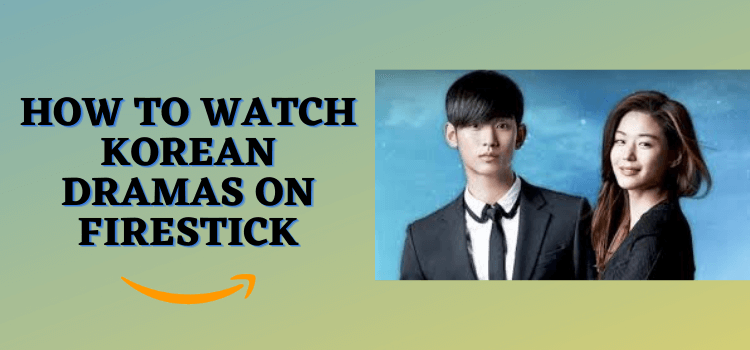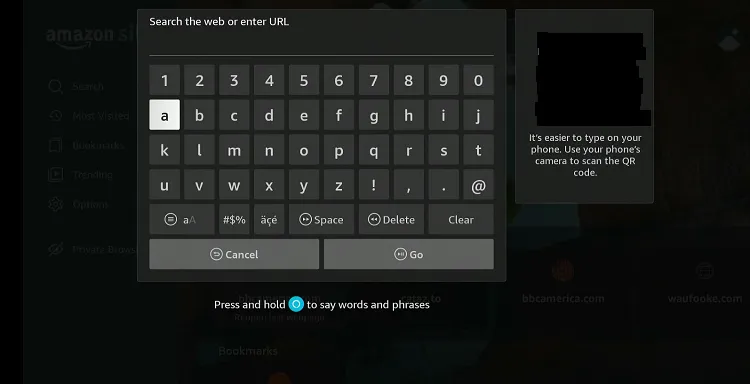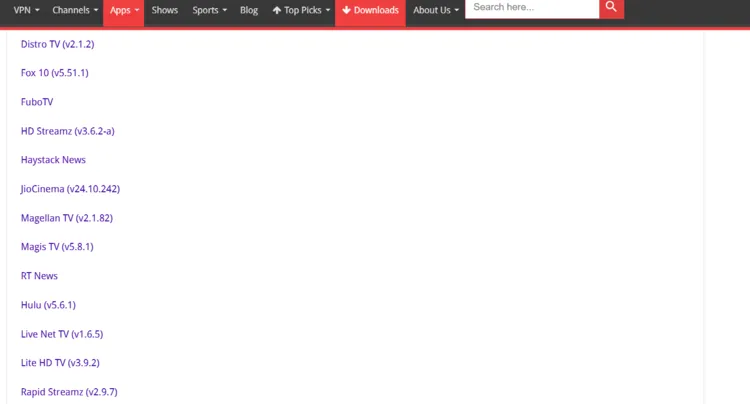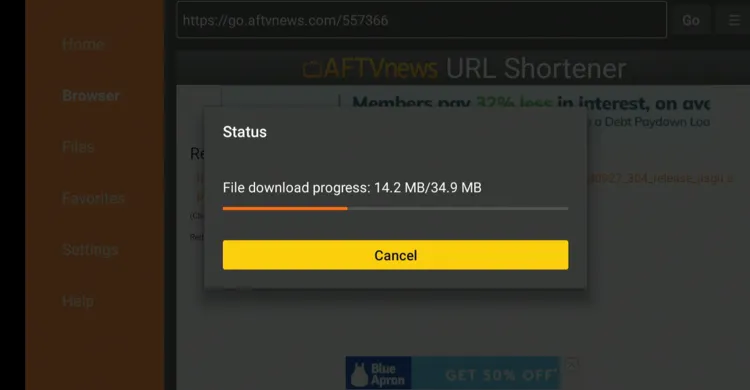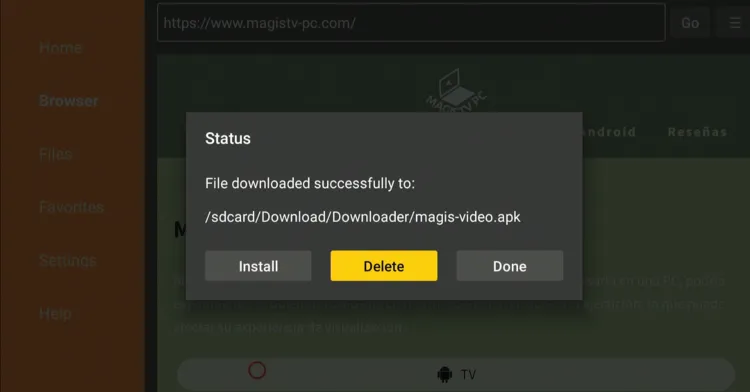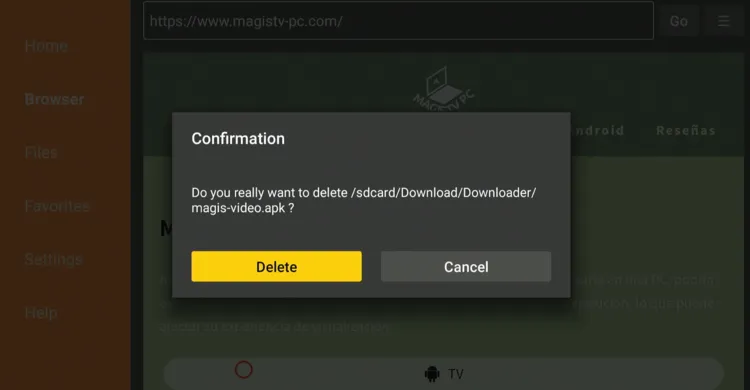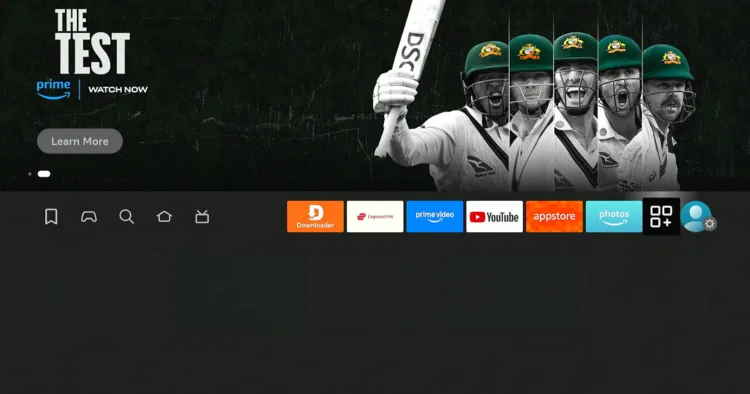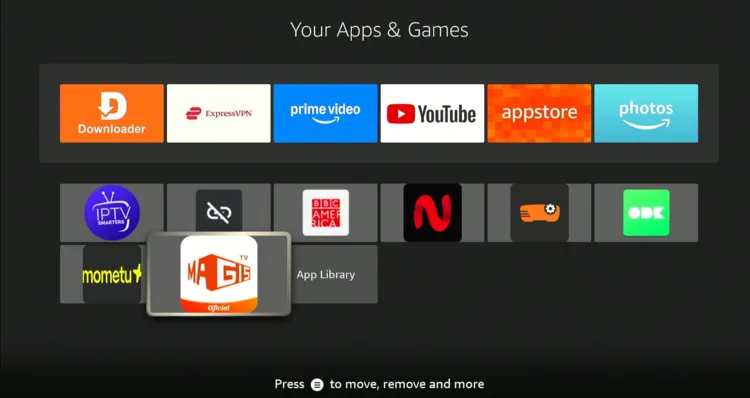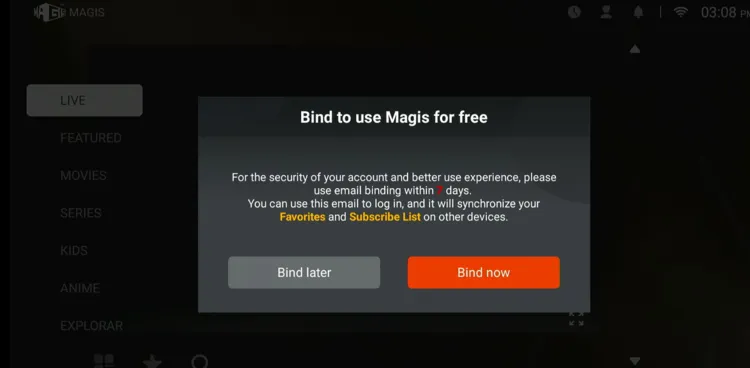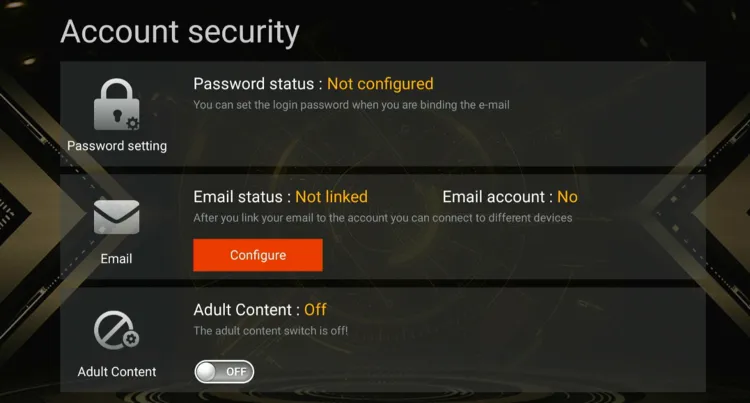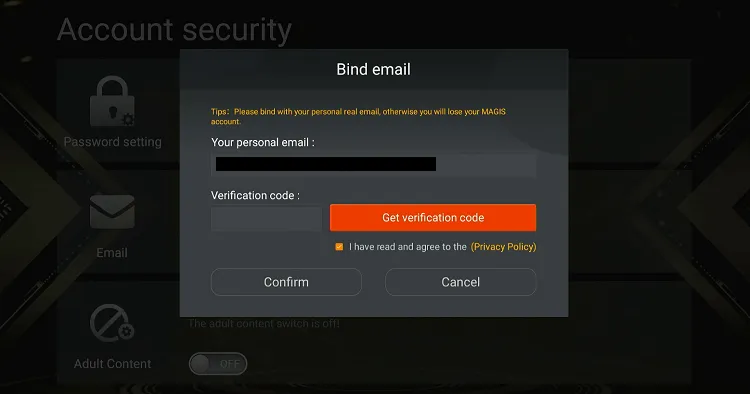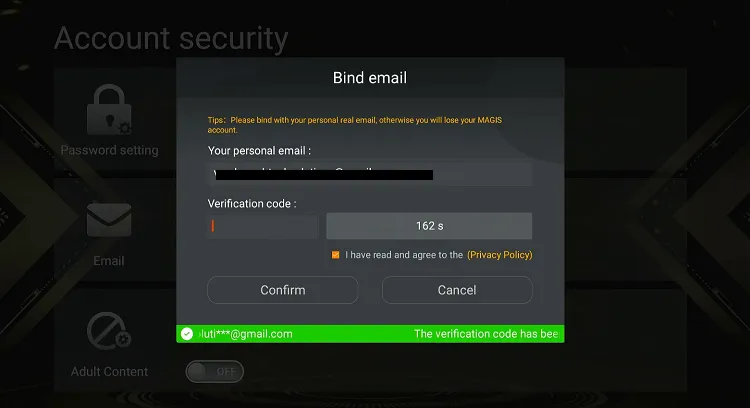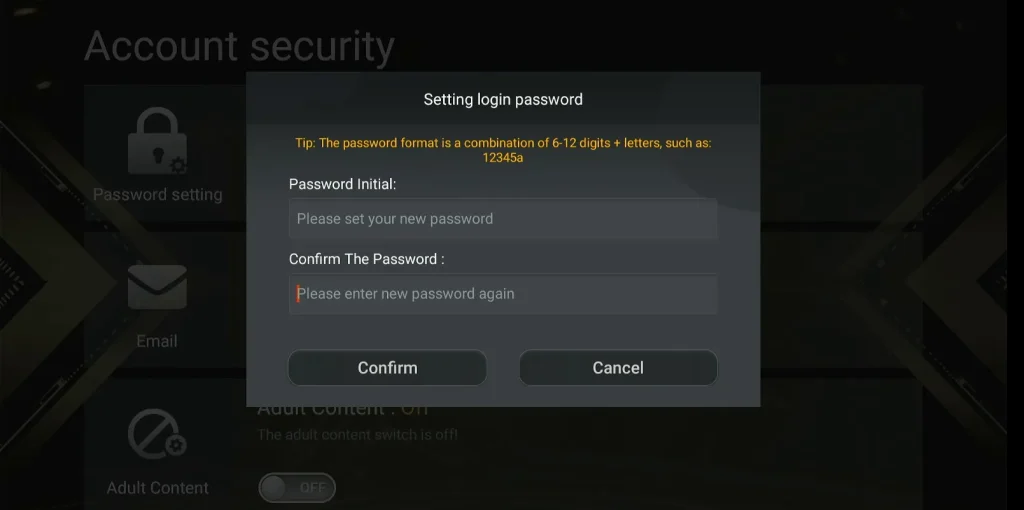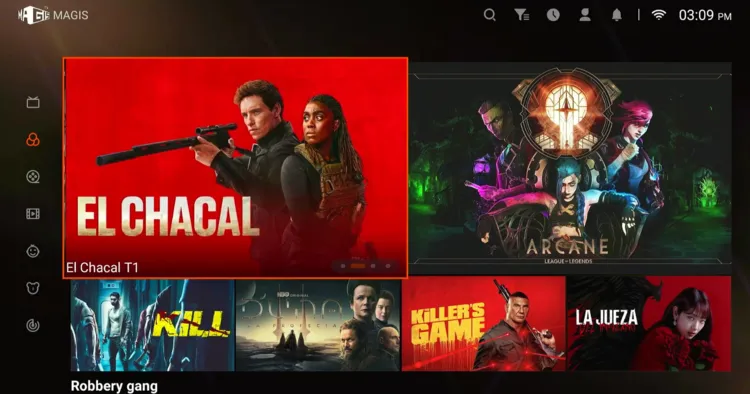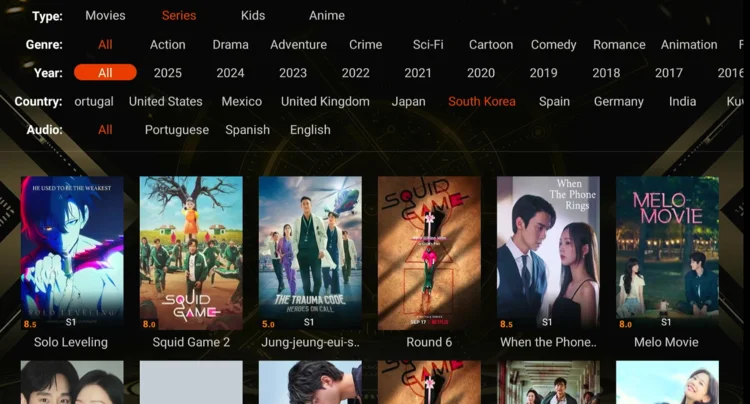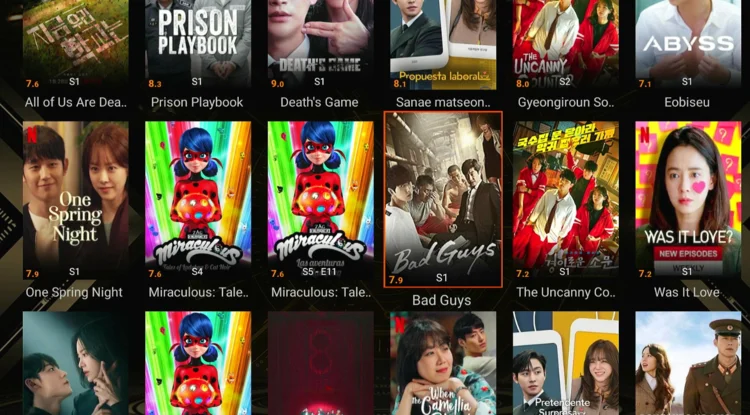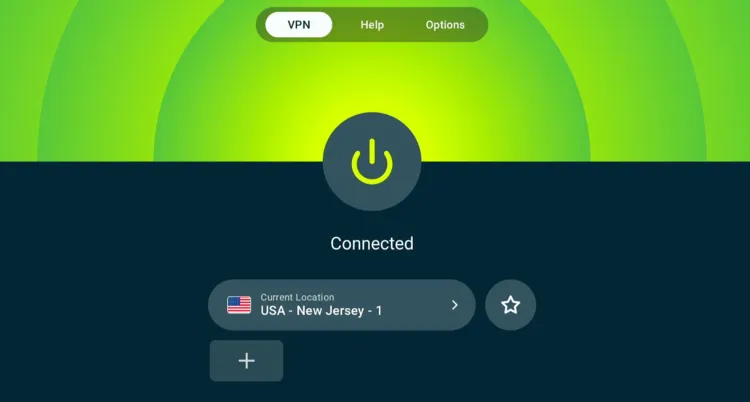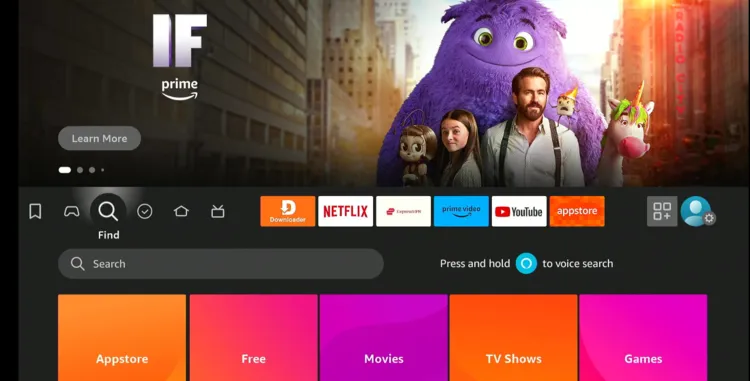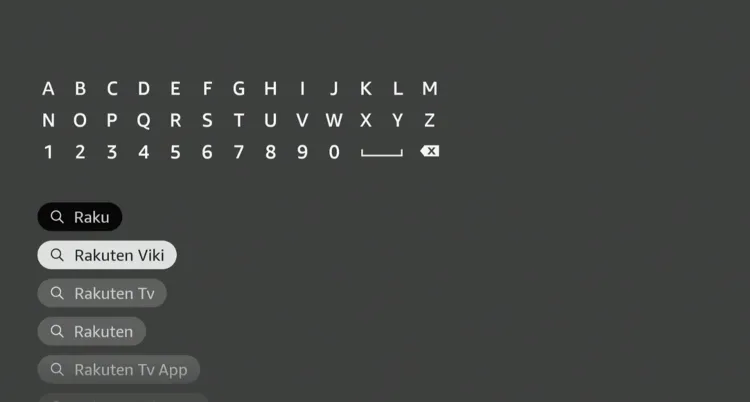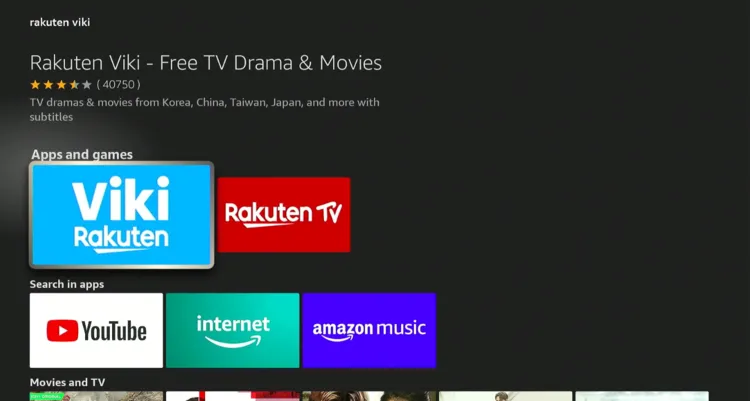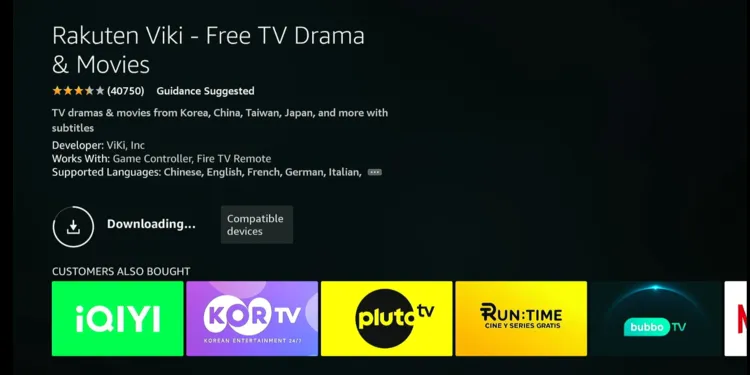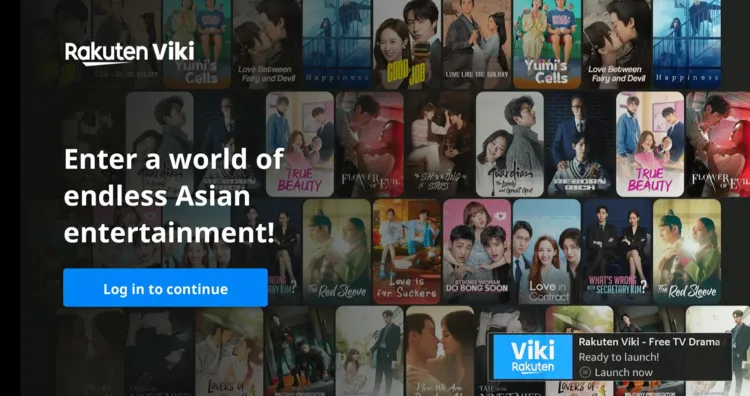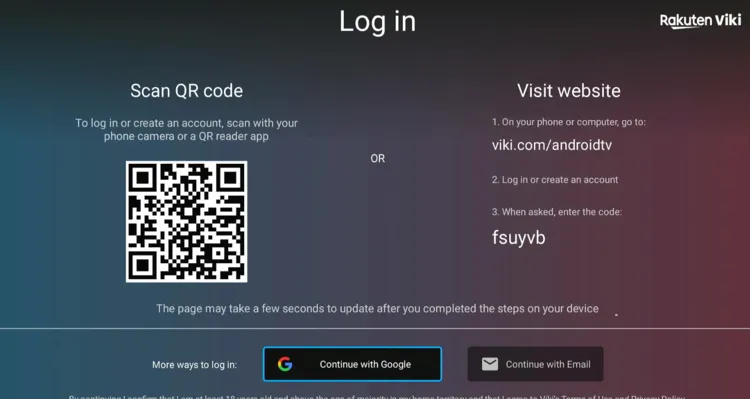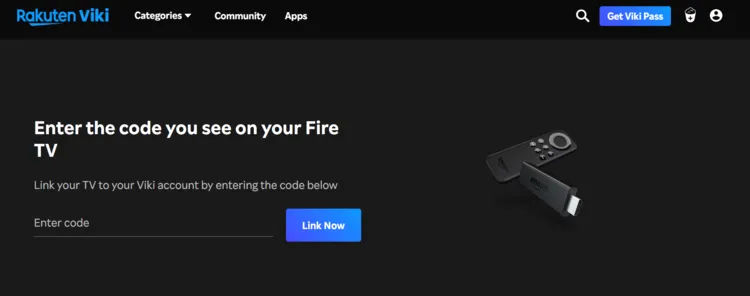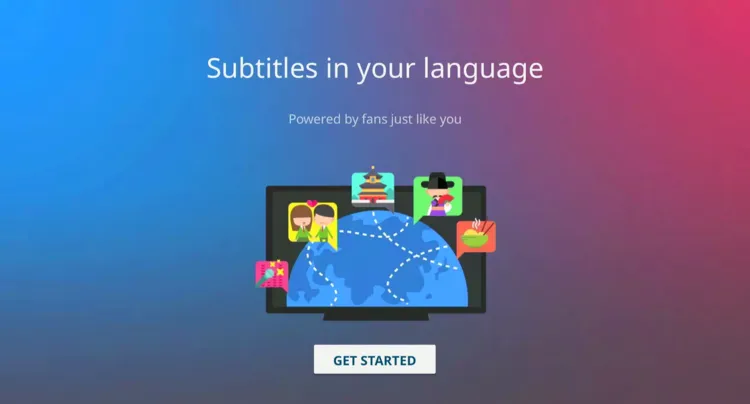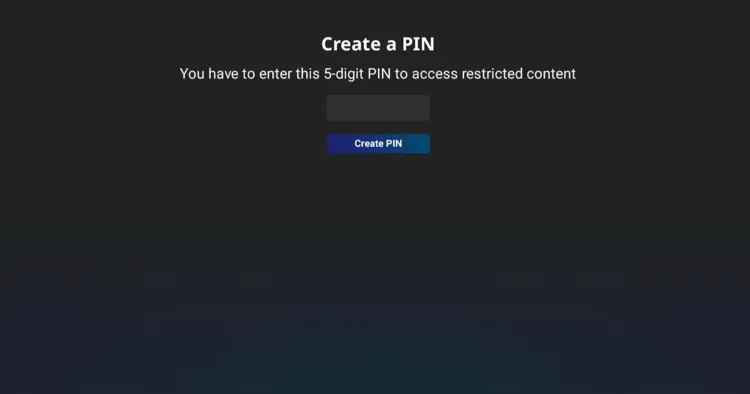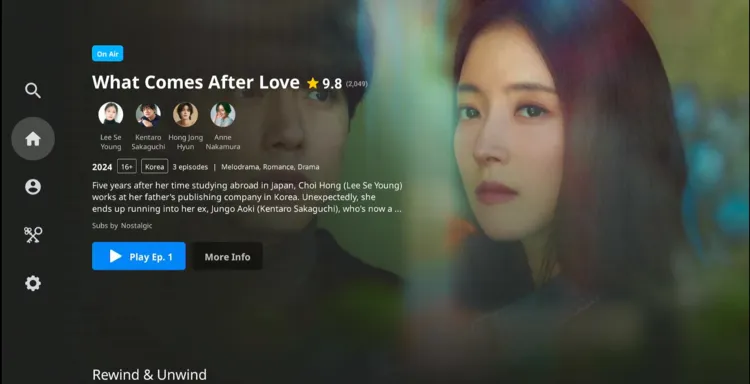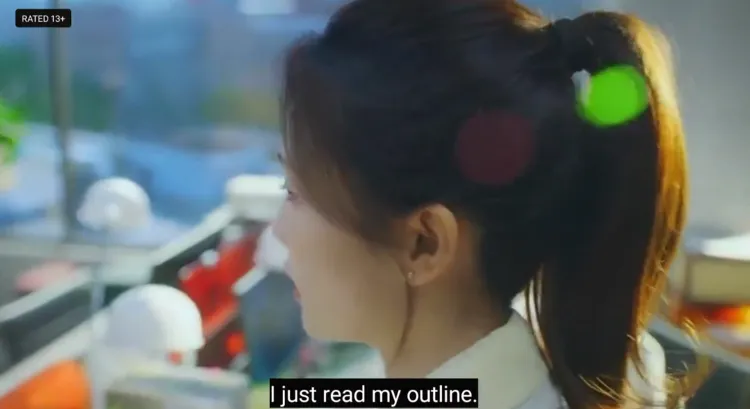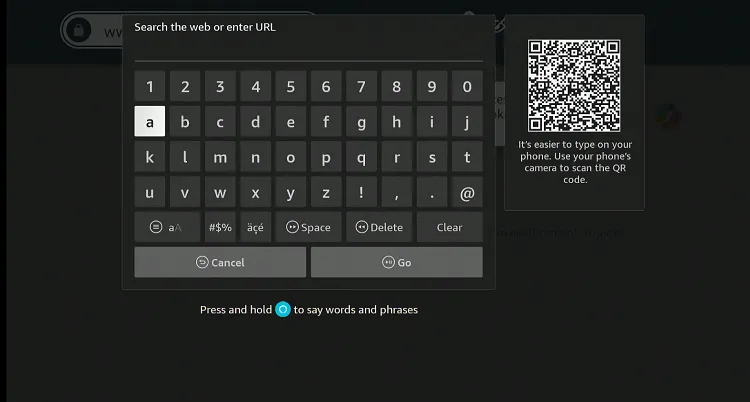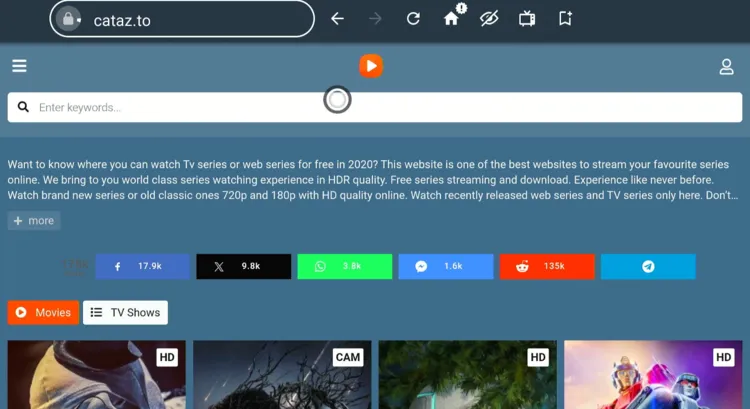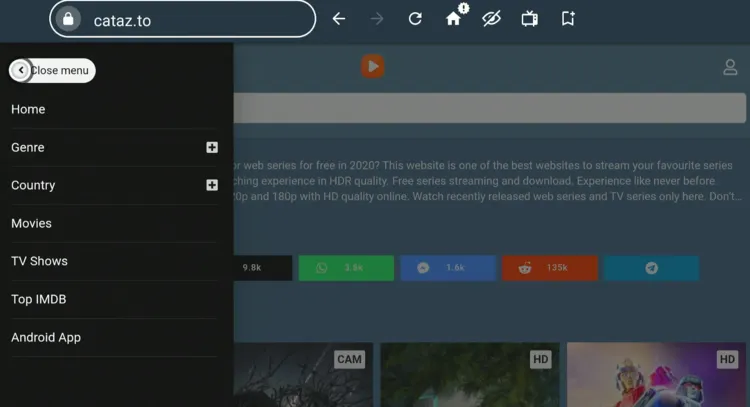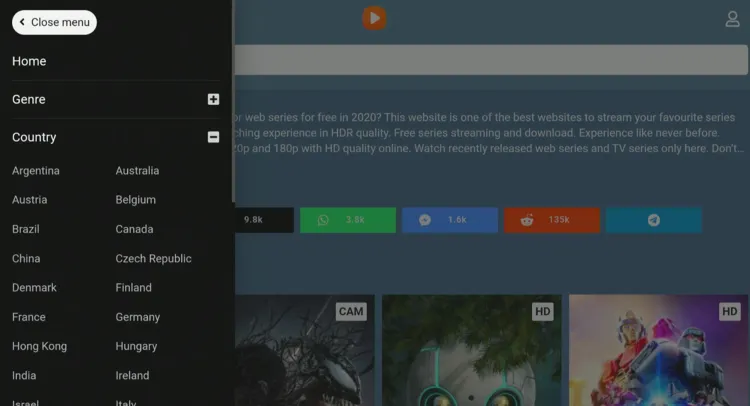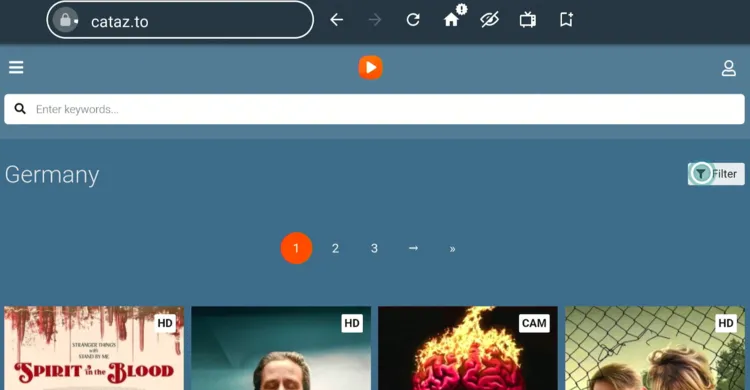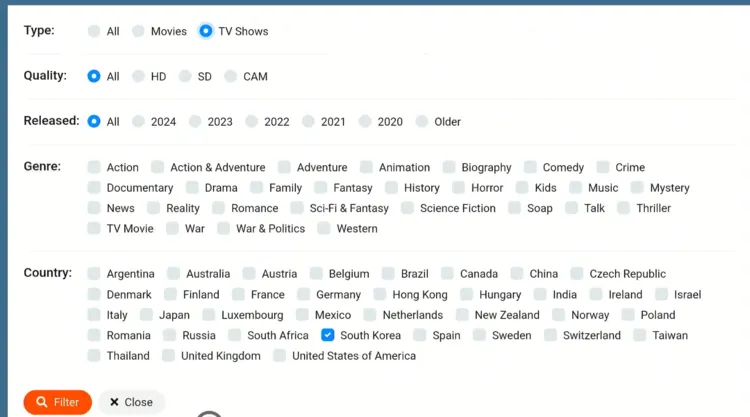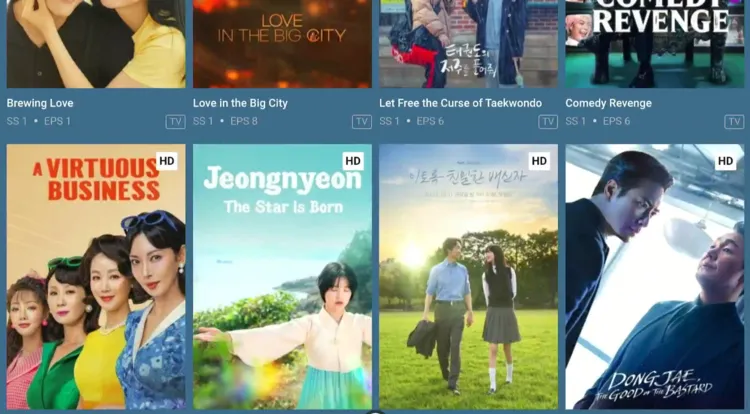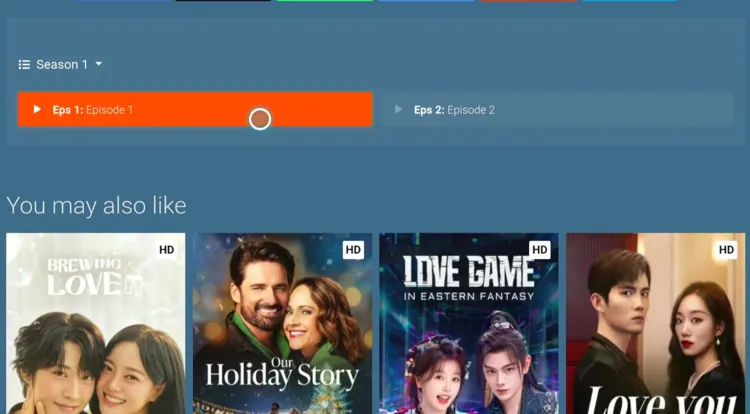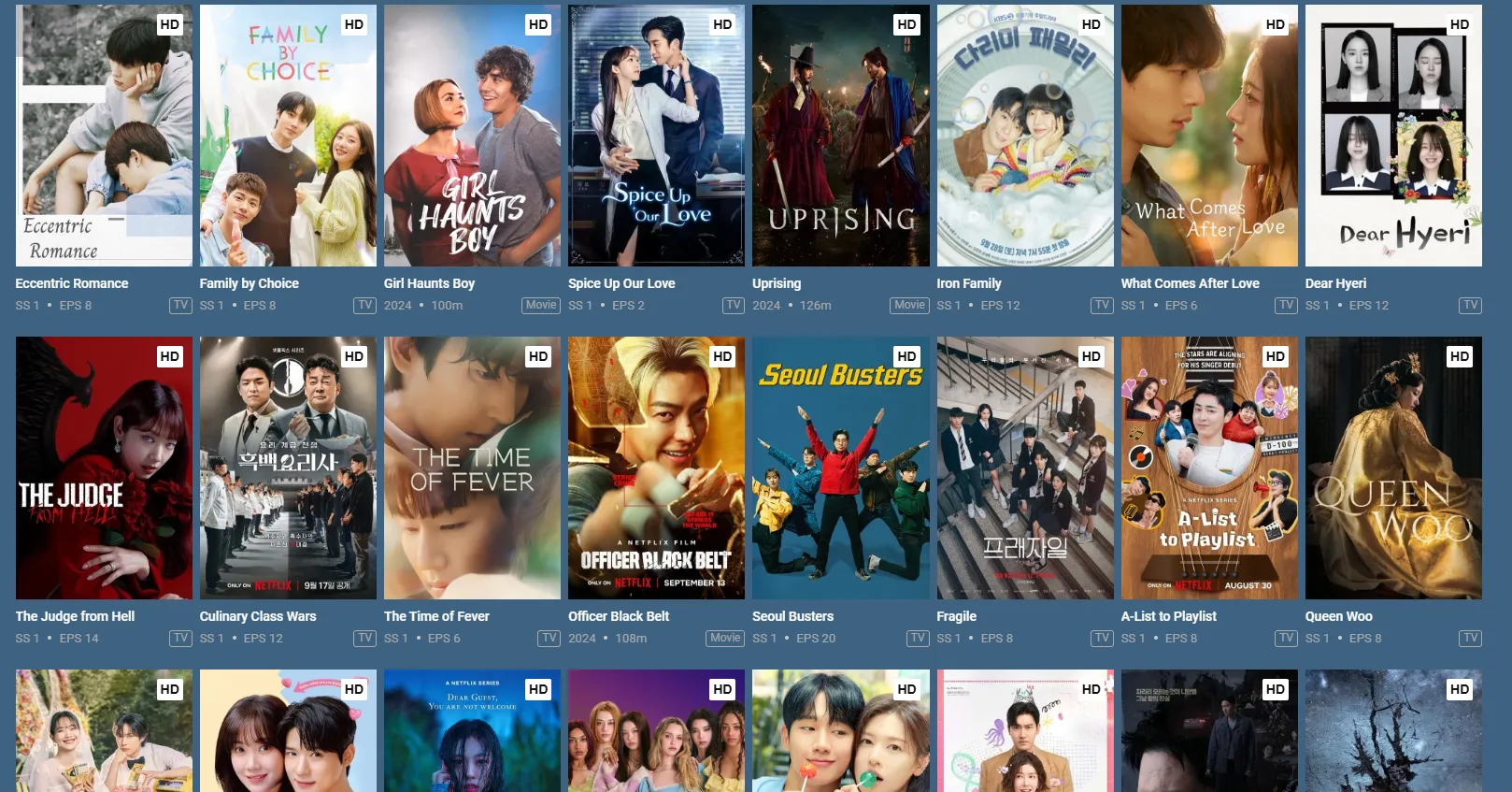Disclosure: Our experts test apps for security before recommending them. If you buy through our links, we may earn a commission. See how it works.
Video: How to Watch Korean Dramas on FireStick (With Rakuten Viki)
Here’s a video tutorial on how to watch Korean Dramas on FireStick for free with the help of the Rakuten Viki app:
3 Ways to Watch Korean Dramas on FireStick [FREE]
The following are three tried-and-tested methods that will let you watch Korean Dramas on FireStick for FREE from anywhere in the world:
- Watch Korean Dramas on FireStick Using Downloader App
- Watch Korean Dramas on FireStick Using Amazon Appstore
- Watch Korean Dramas on FireStick Using Amazon Silk Browser
How to Watch Korean Dramas on FireStick Using Downloader App
Magis TV is a free, third-party application offering hundreds of live television channels and on-demand content including Korean Dramas.
The best part is that you will find audio and subtitles in English for most of its content. To avoid losing free access, you need to bind your email to Magis TV within 7 days.
Since we can’t verify its streaming sources, don’t forget to install and use ExpressVPN on FireStick to hide your IP address.
Follow the steps below:
Step 1: Turn ON your FireStick device and Go to FireStick Home
Step 2: Click on the Settings icon
Step 3: Select the My Fire TV option
Step 4: To enable the Developer Option, click About.
Note: If you have already enabled the Developer Option, then proceed to Step 10
Step 5: Click on the Fire TV Stick option quickly at least 7 times
Step 6: Now you will see this message at the bottom saying "No need, you are already a developer". So stop clicking then
Step 7: Now the Developer Option will appear in the menu so click on it
Step 8: Choose Apps from Unknown Sources to turn it ON
Step 9: Simply click Turn On
Step 10: Now return to the FireStick Home menu by pressing the "Home" icon on the remote and click on Find
Step 11: Now select the Search icon
Step 12: Type Downloader and press search
Step 13: Select the Downloader App icon from the list available in the Amazon Store
Step 14: Tap Get/Download
Step 15: Wait for a while until the installation process is completed
Step 16: Now click Open
Step 17: Select Allow to give access to the downloader app
Step 18: Click OK here
Step 19: This is the Downloader App interface, Choose the Home tab and click Search Bar
Step 20: Now enter the Magis TV Downloader Code 730116 in the search box OR enter this URL bit.ly/fsh-downloads and click Go.
Note: The referenced link is the official URL of this app/website. FIRESTICKHACKS does not own, operate, or re-sell any app, streaming site, or service and has no affiliation with its developers.
Step 21: Scroll down and click “Magis TV” from the “Live TV Apps” category.
Note: If the app does not start downloading, then clear the Downloader App cache using this article.
Step 22: The downloading will start; wait for it to finish.
Step 23: Once the installation ends, click “Install”.
Step 24: Now choose “Done”.
Step 25: Click “Delete” to remove the Magis TV APK file from FireStick.
Note: Deleting APK files will free up space on FireStick.
Step 26: Tap “Delete” to complete the process.
Step 27: Open ExpressVPN and connect it to the Hong Kong server.
Step 28: Select the “Apps Library” icon from the top right corner (Next to Settings).
Step 29: Choose the “Magis TV” app.
Step 30: Once the app launches, you will see this pop-up. Click “Bind Now”.
Step 31: Tap “Configure”.
Step 32: Enter your email address and click “Get Verification Code”.
Step 33: Once you receive the verification code on your email, enter it here and click “Confirm”.
Step 34: Set a password and click “Confirm”.
Step 35: Your account has been bound to Magis TV. Now go to the app’s home screen.
Step 36: Now click the “Filter” icon from the top.
Step 36: In the Type tab, click “Series“. In the Country tab, choose “South Korea”.
P.S. You may also select a specific year.
Step 37: Now, hundreds of Korean Dramas will show up on the screen.
Step 38: Enjoy streaming!
How to Watch Korean Dramas on FireStick Using Amazon Appstore
If you want to watch Korean dramas using FREE (or Freemium) official services, you have plenty of options like Rakuten Viki, Tubi TV, and Asian Crush
You can watch all these apps on FireStick from the Amazon Appstore. However, if you don’t live in the US, you will have to change your Amazon account address and enter a US address to install apps from the Appstore.
Please note that despite changing the address, you will still need to install ExpressVPN on FireStick and connect it to the US server.
P.S. Once you have changed the address, restart the Fire TV Stick. If you still see these apps “unavailable” on the Amazon Appstore, wait for a few minutes and then try again.
Follow the steps below:
Step 1: Open ExpressVPN on FireStick and connect it to the US server.
Step 2: Click the “Find” icon on the FireStick home screen and choose “Search”.
Step 3: Type “Rakuten Viki” and select it from the results.
Step 4: Choose the “Rakuten Viki” app.
Step 5: Tap “Get/Download”.
Step 6: The downloading will start; wait for it to finish.
Step 7: Click “Open”.
Step 8: Click “Log in to continue”.
Step 9: Note down the code that pops up on the screen.
Step 10: Open your PC or mobile browser and type www.Viki.com/androidtv and enter the code in the following box.
P.S. Using Rakuten Viki requires you to Sign Up for the app.
Step 11: Choose a language.
Step 12: Tap “Get Started”.
Step 13: To ensure age-appropriate streaming, the app will ask you to set up a PIN code.
Step 15: After creating the PIN, select a Korean drama.
Step 16: Enjoy streaming!
How to Watch Korean Dramas on FireStick Using Amazon Silk Browser
If you don’t want to install or download any app on your FireStick, you can watch Korean dramas on FireStick using Amazon Silk Browser for FREE.
Again, we aren’t sure about the streaming sources of the website(s) used in this method, so make it a point to install and use ExpressVPN on FireStick.
Follow the steps below:
Step 1: Open ExpressVPN and connect it to the Hong Kong server.
Step 2: Go to FireStick Home
Step 3: Click on the Find tab
Step 4: Now select the Search option
Step 5: Type Internet in the search bar and select from the list
Step 6: Choose the Internet App (Silk Browser) from the given options
Step 7: Tap the Get/Download button
Step 8: Wait until the installation of the browser completes
Step 9: Click Open, once the browser is installed.
Step 10: Click on Accept Terms to access the browser
Step 11: When the browser launches, the Bing.com tab will open at first.
Step 12: Type www.Cataz.to in the search box and click “GO”.
Step 13: Once the website loads, tap the “Hamburger Menu” button from the top left bar.
Step 14: Tap “Country”.
Step 15: Since Korea isn’t visible and you can’t scroll down further, choose any country.
Step 16: Tap “Filter”
Step 17: Select “Shows” and “South Korea“. Once done, tap “Filter” from the bottom.
Step 18: Now Korean dramas will show up!
Step 19: Choose an episode.
Step 20: Enjoy streaming!
Premium/Paid Apps to Watch Korean Dramas on FireStick
Apart from the free or freemium apps listed above, you can also opt for the following premium apps to watch Korean dramas on FireStick:
Best Korean Dramas to Watch on FireStick in 2025
Here’s a list of some of the popular Korean shows you should consider watching:
- When Life Gives You Tangerines
- The Potato Lab
- Weak Hero Class 2
- Resident Playbook
- Tastefully Yours
- Squid Game 3
- Melo Movie
- Aema
- Genie, Make a Wish
- Can This Love Be Translated?
- Newtopia
- The Tale of Lady Ok
- The Trauma Code: Heroes on Call
- For Eagle Brothers
Korean Dramas Not Streaming on FireStick? Try These Fixes!
Streaming issues can be frustrating, but the good news is that most of them can be fixed using the following tips:
✅ Buffering? – Close background apps, clear app cache, or use an Ethernet adapter for faster speeds.
✅ VPN Detected? – Switch to a different server.
✅ Audio Out of Sync? – Go to Settings > Display & Sounds > Audio > AV Sync Tuning to adjust the delay.
FAQs – Korean Dramas
Can I watch Korean dramas for free on FireStick?
Yes, third-party apps Magis TV & NetMirror and official apps like Rakuten Viki & AsianCrush let you watch Korean dramas on FireStick for FREE.
Which premium apps offer Korean dramas on FireStick?
Popular premium apps like Netflix, Hulu, and Kocowa offer premier Korean dramas on FireStick.
Can I find K-dramas on Pluto TV or Tubi?
Yes! Pluto TV and Tubi have a significant selection of K-dramas, completely free with ads.
Can I watch K-dramas in other languages?
Some apps offer dubbed versions or subtitles in various languages for K-dramas.
Wrapping Up
Let’s be honest – once you start watching K-dramas, there’s no going back. Fortunately, you can now watch all your favorite Korean dramas on FireStick for free.
Whether you opt for unofficial apps like Magis TV & NetMirror or official apps like AsianCrush & Rakuten Viki, the options are endless.