
This is a step-by-step guide on how to watch Kocowa on FireStick, Fire TV, FireStick 4K, FireStick 4K Max, and Fire TV Cube.
KOCOWA is a prominent streaming service specializing in Korean entertainment. It offers a wide range of content such as Korean dramas, movies, and K-pop programs.
The platform provides exclusive access to content from major Korean broadcasters like KBS, MBC, and SBS.
Though a small proportion of the content is free, you need to purchase a KOCOWA Plus subscription starting from as low as $6.99/mo.
The service is available in various countries including the United States, Canada, and parts of Asia. If you do not belong to these regions, you can use a VPN to bypass geo-restrictions. ExpressVPN is our #1 choice.
Our Recommended VPN - ExpressVPN
ExpressVPN is our recommended choice when it comes to unblocking any geo-restricted services OR watching anything for free using unofficial apps/websites as it helps you hide your streaming activities from the ISPs and Government.
This NEW YEAR, enjoy an exclusive offer: 🎉 Get up to 61% OFF + 4 months FREE on ExpressVPN's 30-Month's plan! 🎉 that too with a 30-day money-back guarantee.
How to Watch KOCOWA on FireStick Using Amazon Silk Browser
KOCOWA is listed on the Amazon App Store. However, unfortunately, people from only a few countries like Australia, Canada, and the US can directly download it.
To access it worldwide, you have the option to watch COKOWA from its official website using the Amazon Silk browser on your FireStick.
Before moving forward, be sure to install ExpressVPN on FireStick and connect to the server from one of the countries where the service is available.
Follow the steps below:
Step 1: Open ExpressVPN and connect it to the US – New Jersey server.
Step 2: Go to FireStick Home
Step 3: Click on the Find tab
Step 4: Now select the Search option
Step 5: Type Internet in the search bar and select from the list
Step 6: Choose the Internet App (Silk Browser) from the given options
Step 7: Tap the Get/Download button
Step 8: Wait until the installation of the browser completes
Step 9: Click Open, once the browser is installed.
Step 10: Click on Accept Terms to access the browser
Step 11: When the browser launches, the Bing.com tab will open at first.
Step 12: Enter “Kocowa.com” in the search box and click “GO“.
Step 13: Once the official website loads, navigate to “Sign Up” from the top right corner.
Step 14: Click “Sign Up”.
Step 15: Enter details in the given fields.
Step 16: Choose your gender and provide your date of birth.
Step 16: You have successfully signed up for Kocowa. Now choose any movie/TV show.
Step 17: To access free content, choose videos without the “Lock” icon.
Step 18: Enjoy streaming!
Step 19: If you want complete access to Kocowa, click the “Subscribe” icon from the top right corner.
Step 20: Choose your desired plan.
Kocowa Pricing
Kocowa Features
Check out some of the stand-out Kocowa features:
Kocowa Alternatives
Following are a few Kocowa alternatives that FireStick users might want to try:
- WETV Flix on FireStick
- MeWatch on FireStick
- Rakuten Viki on FireStick
- Netflix on FireStick
- Disney Plus on FireStick
FAQs – Kocowa
Key Takeaways
Disclosure: When you purchase through links on our website, we may earn affiliate commission. See more


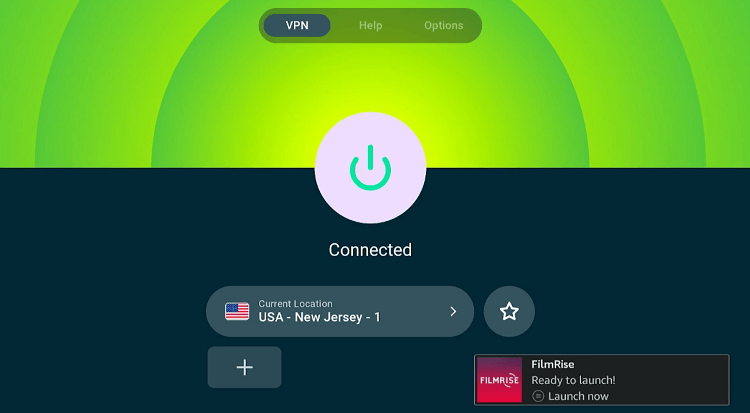










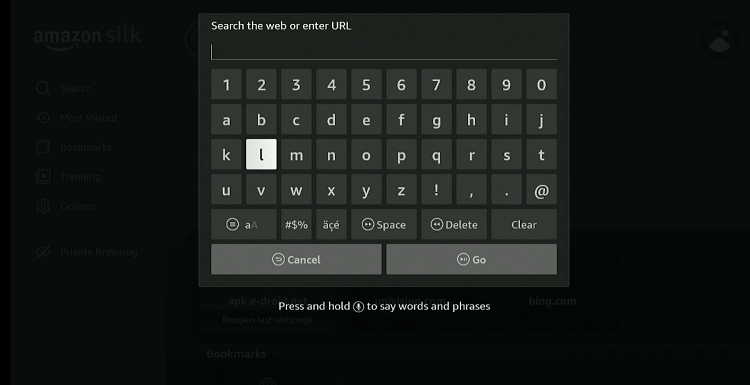
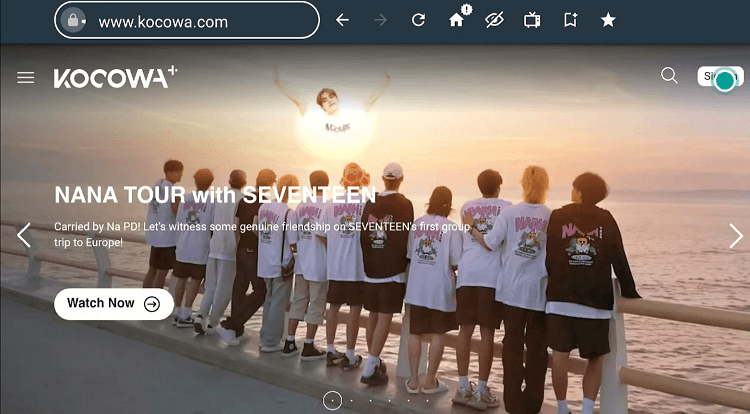
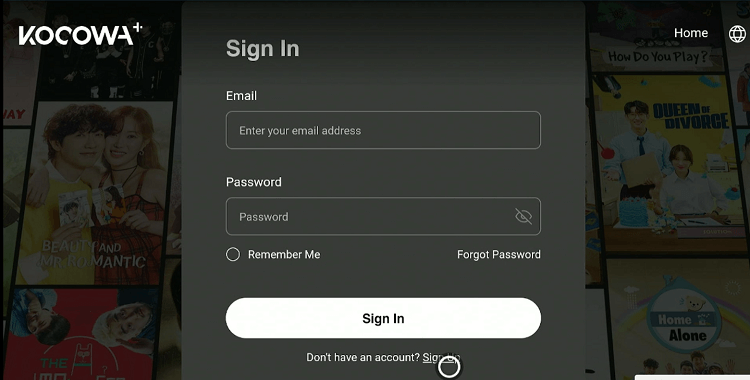
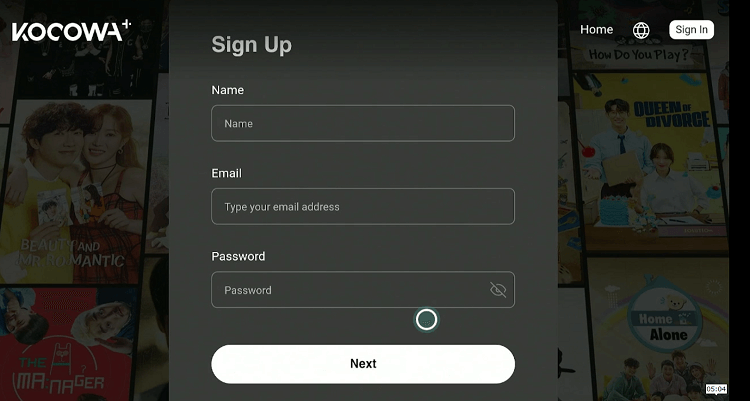
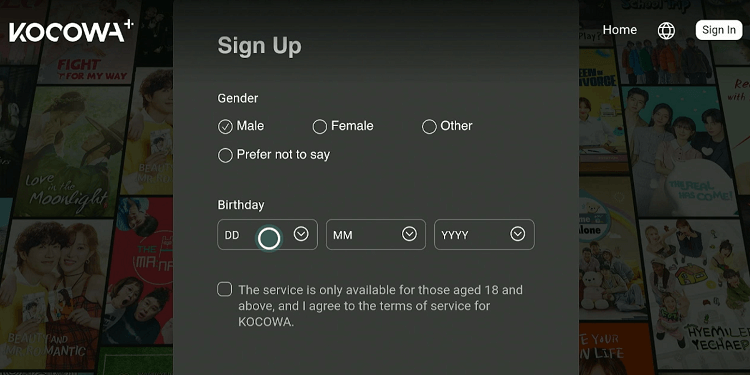
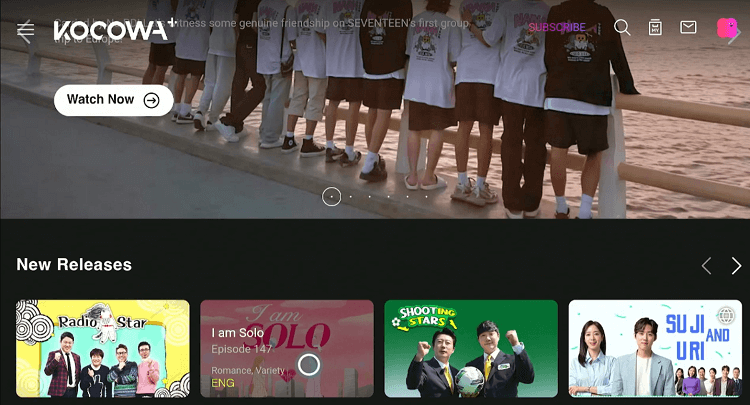
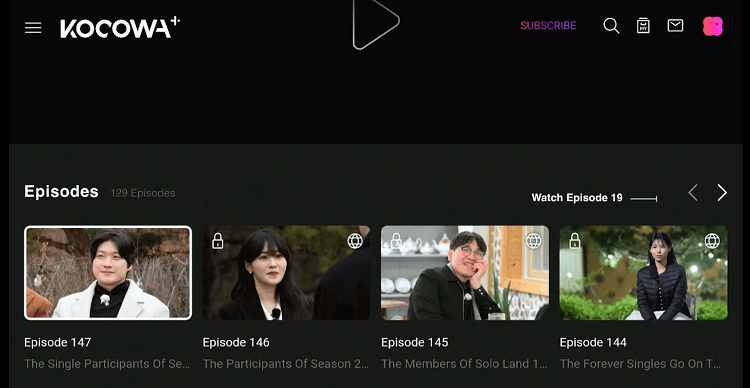

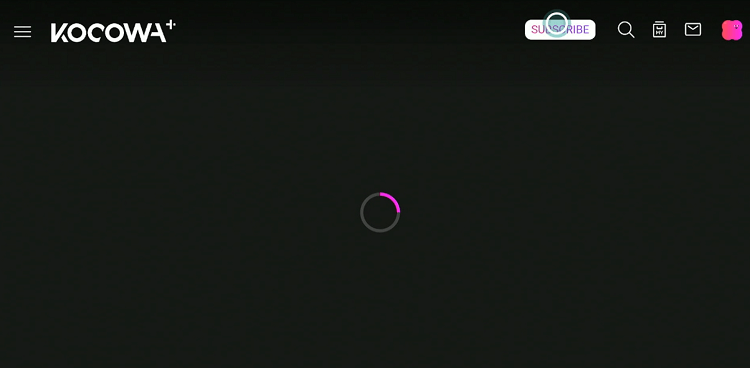
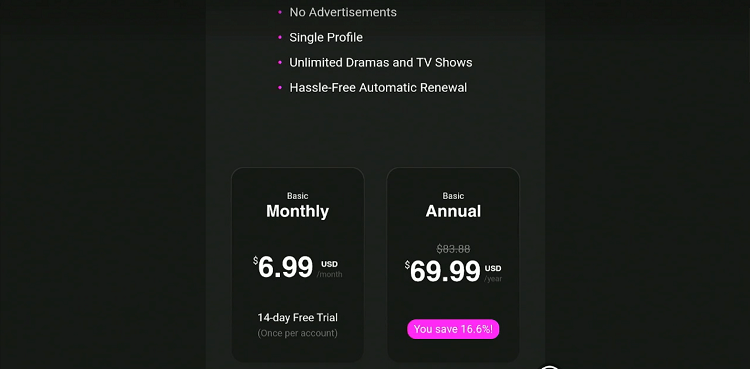
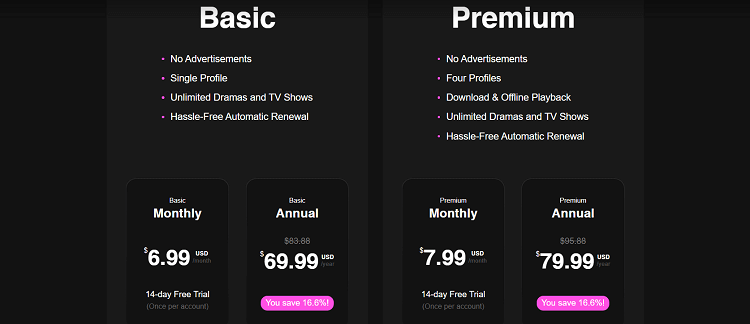






Kocowa APK doesn’t work on FireTv. It says it needs Google play.
Hello, on new update on firestick it doesn’t work on firestick . you have to follow the browser method to access kocowa app