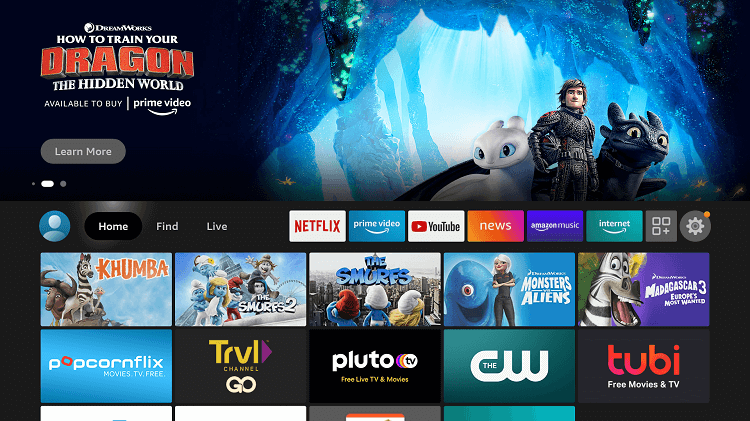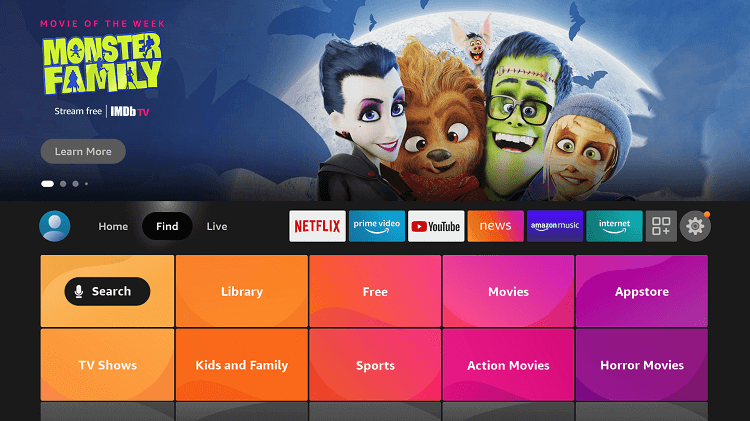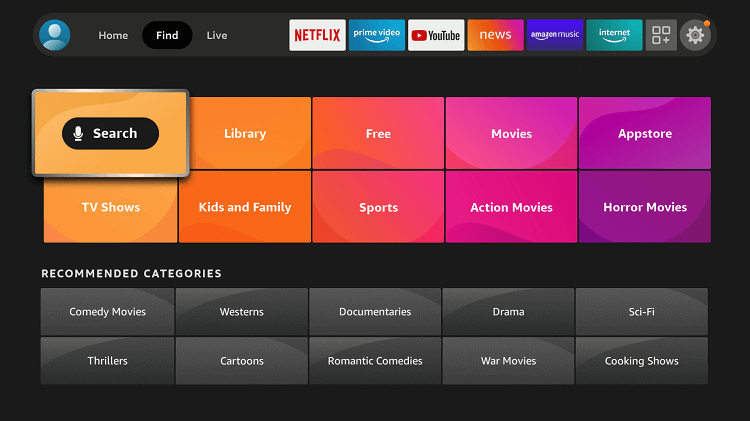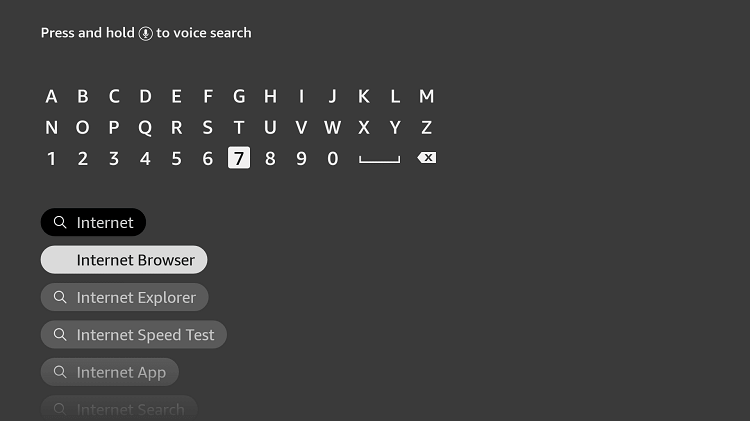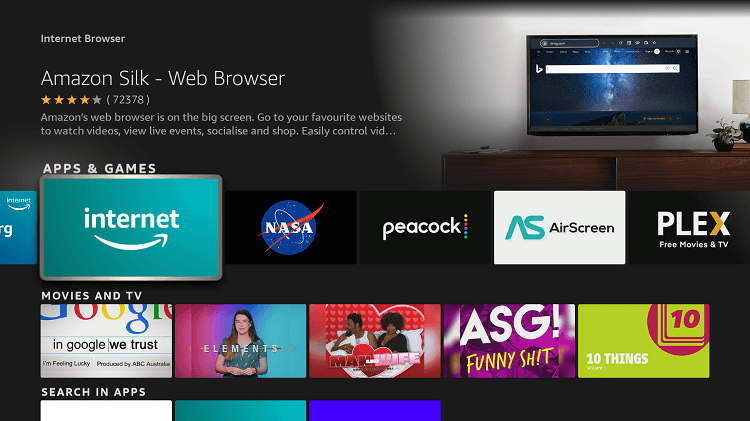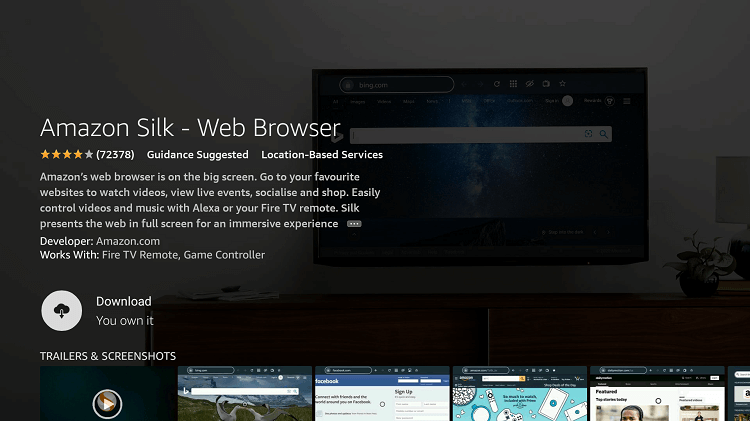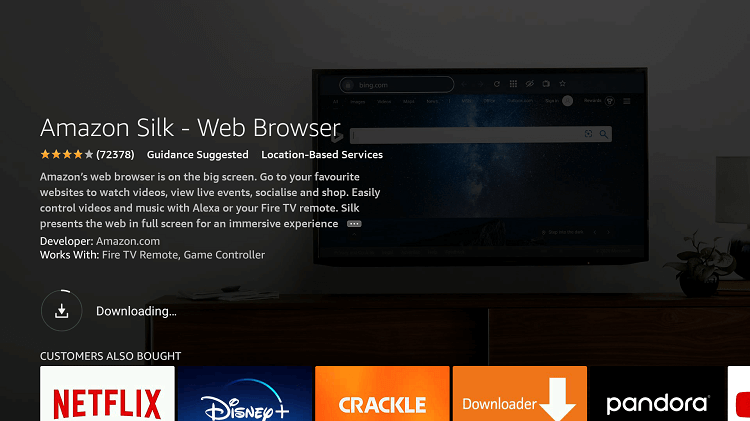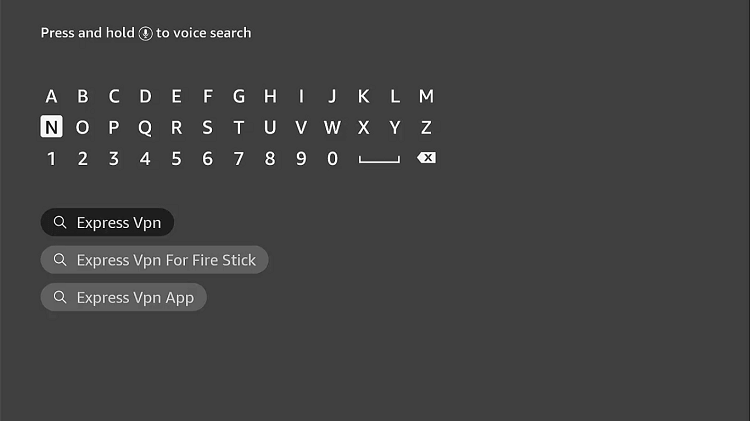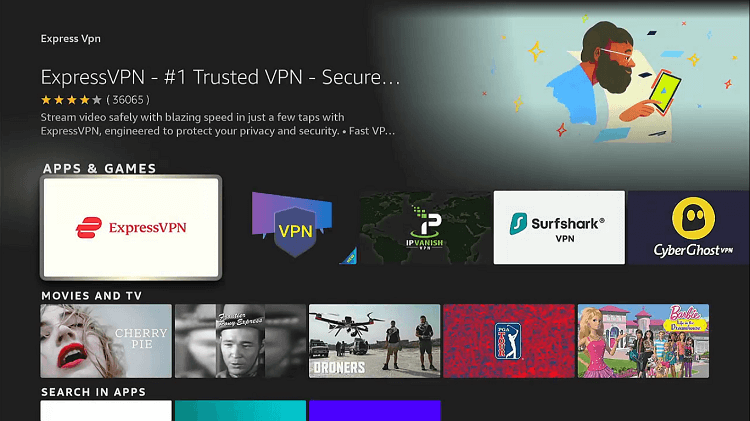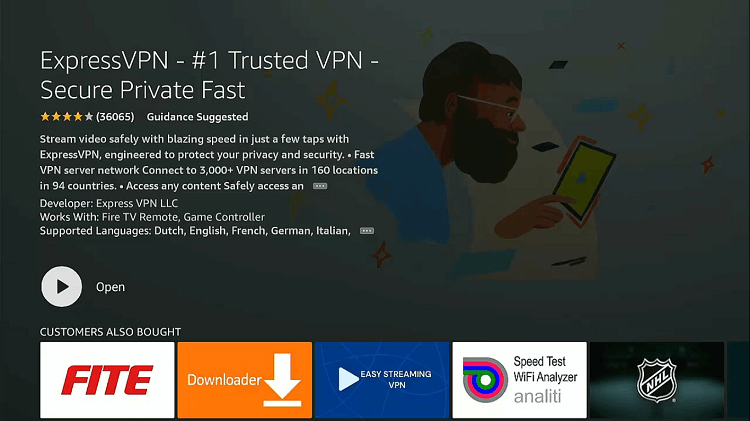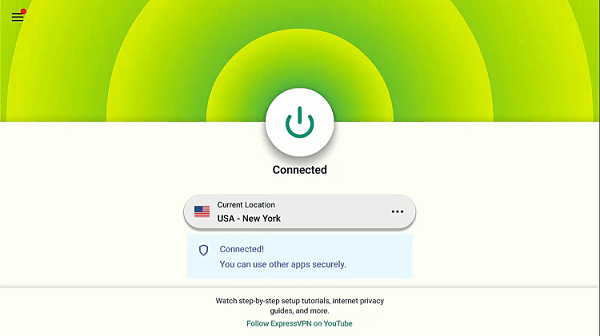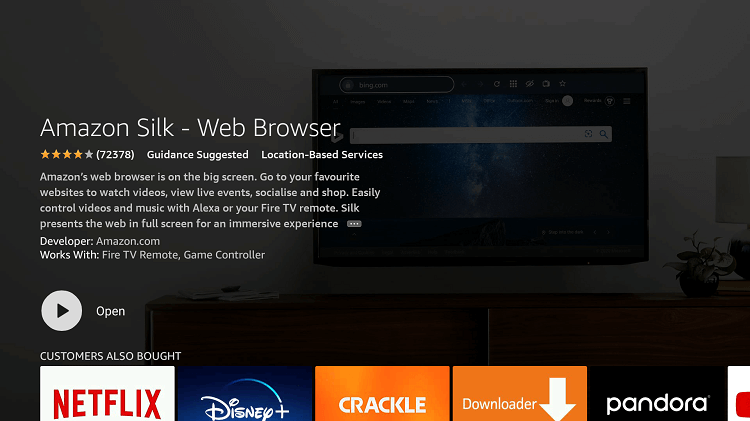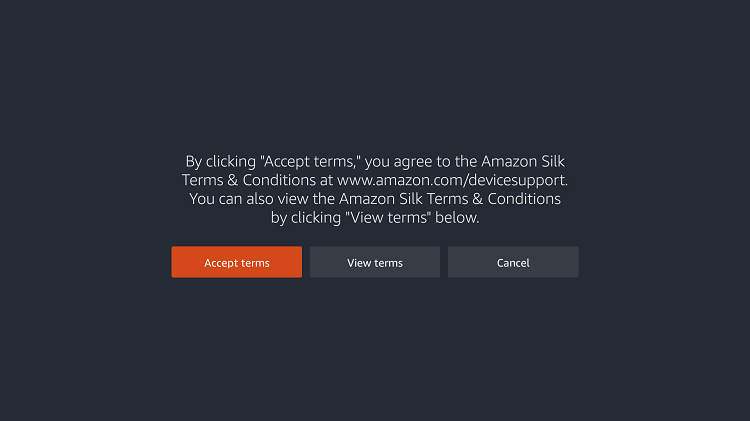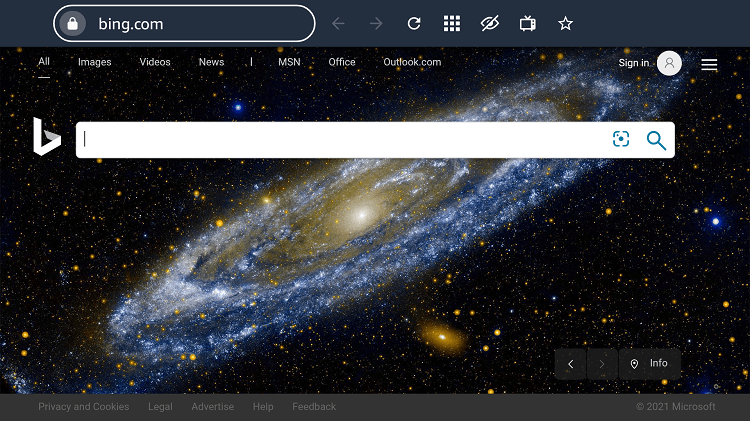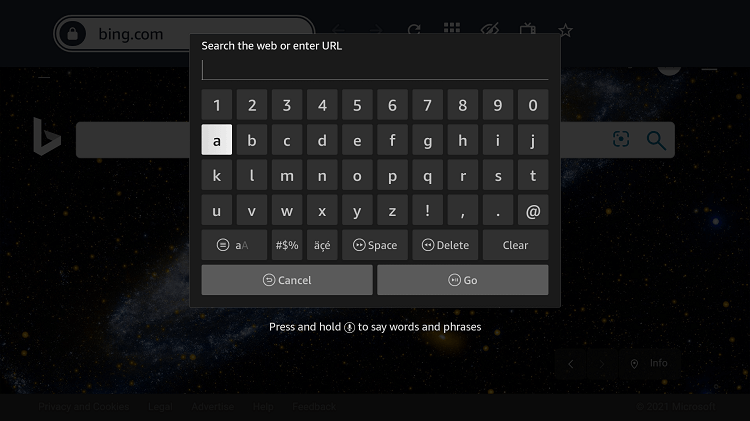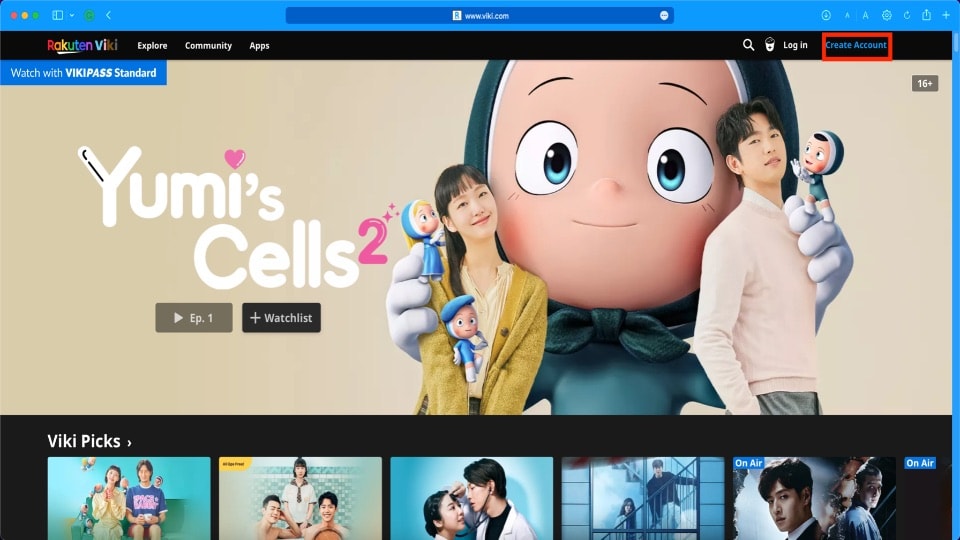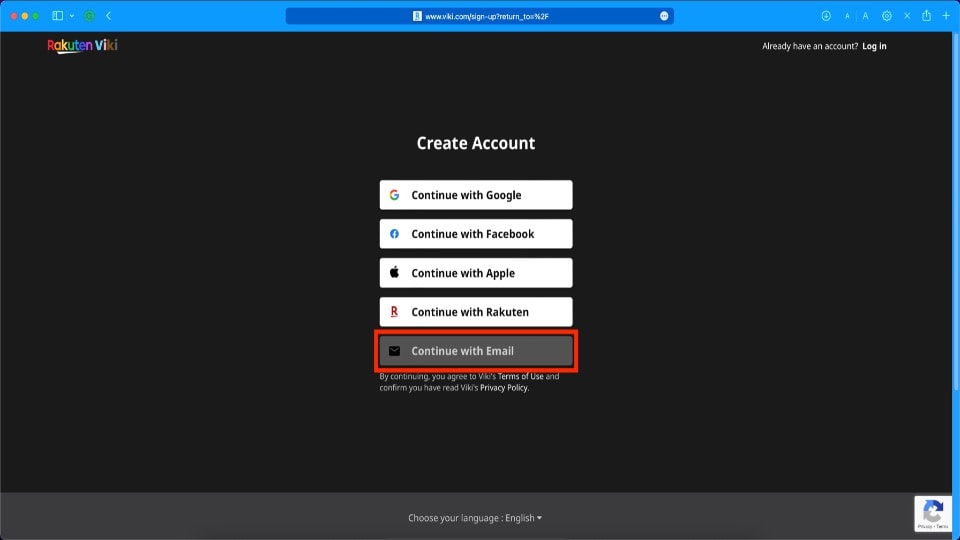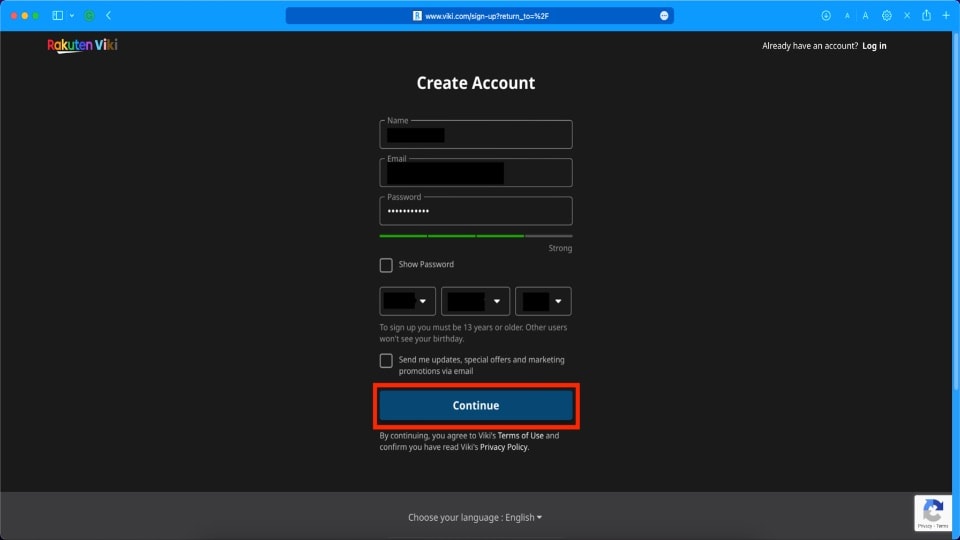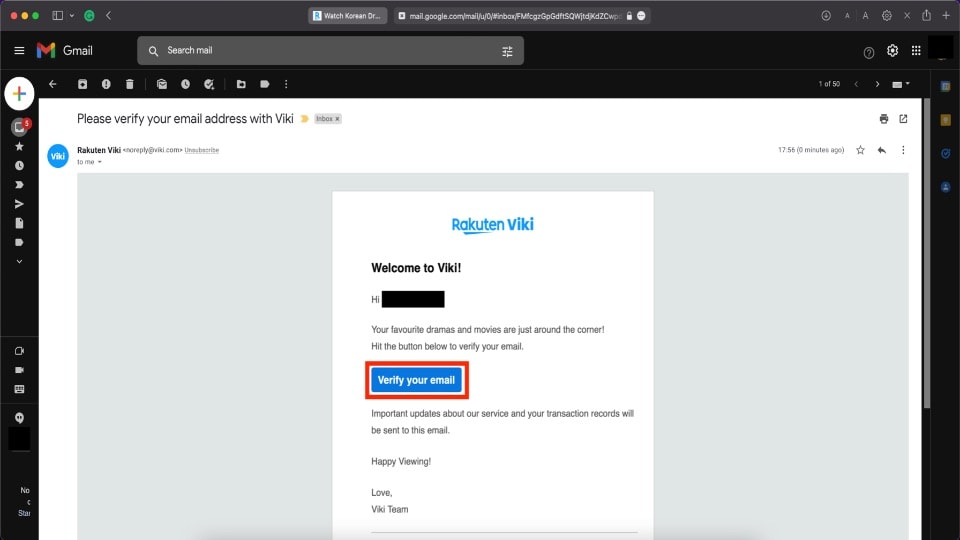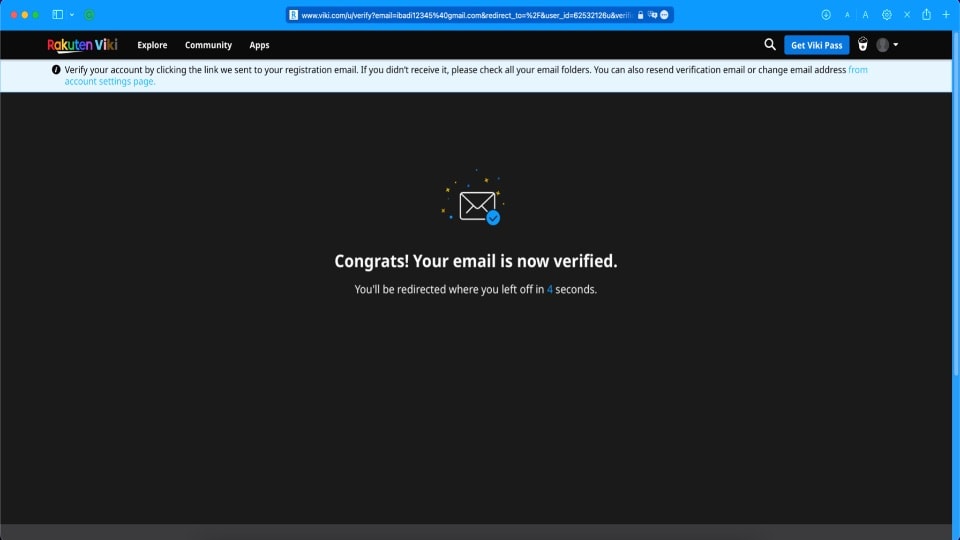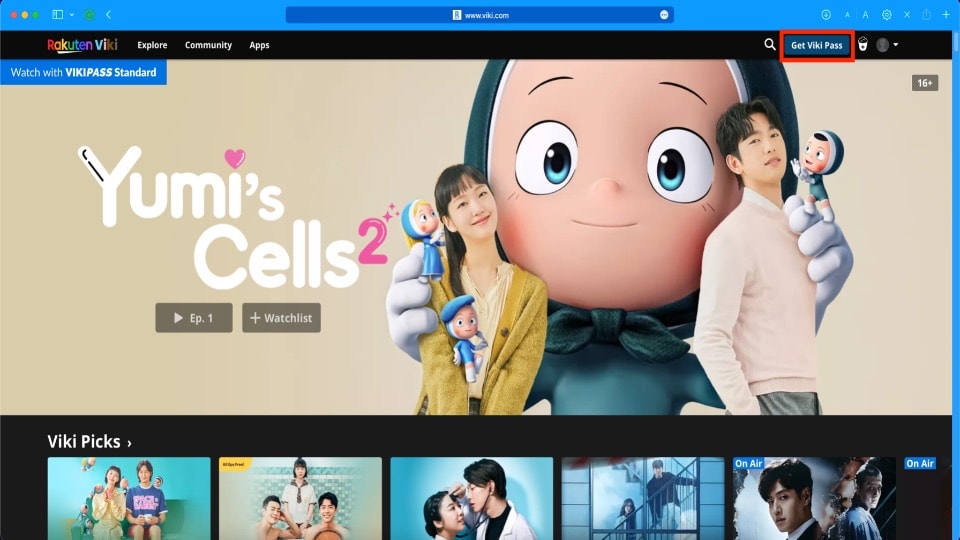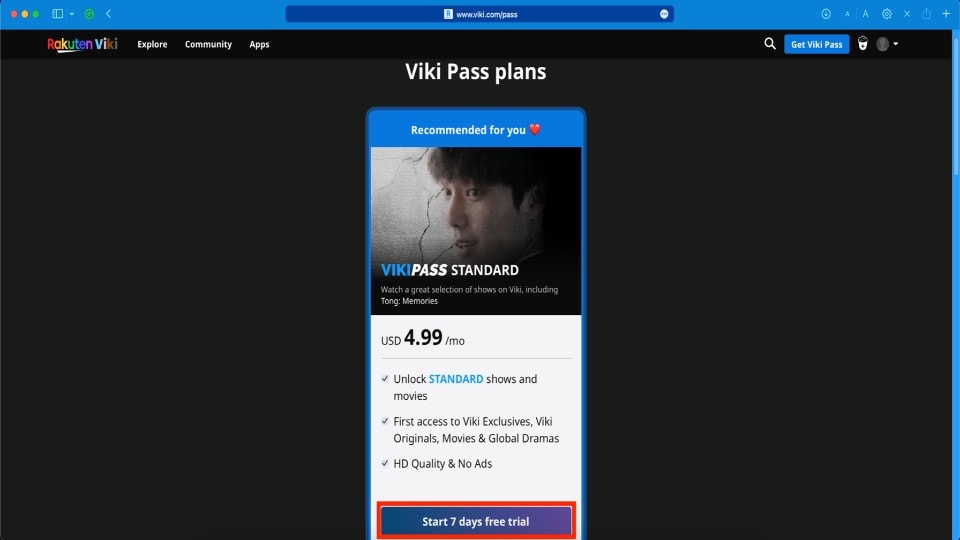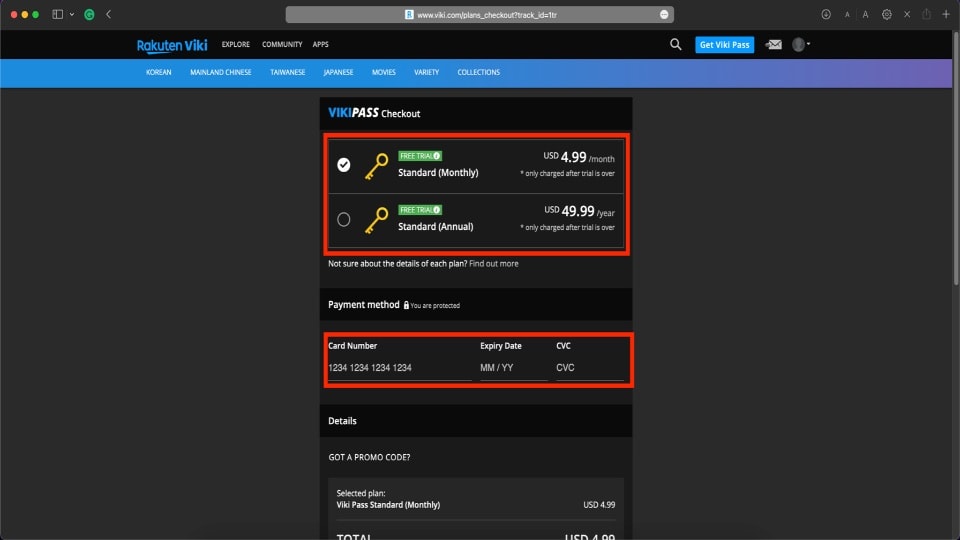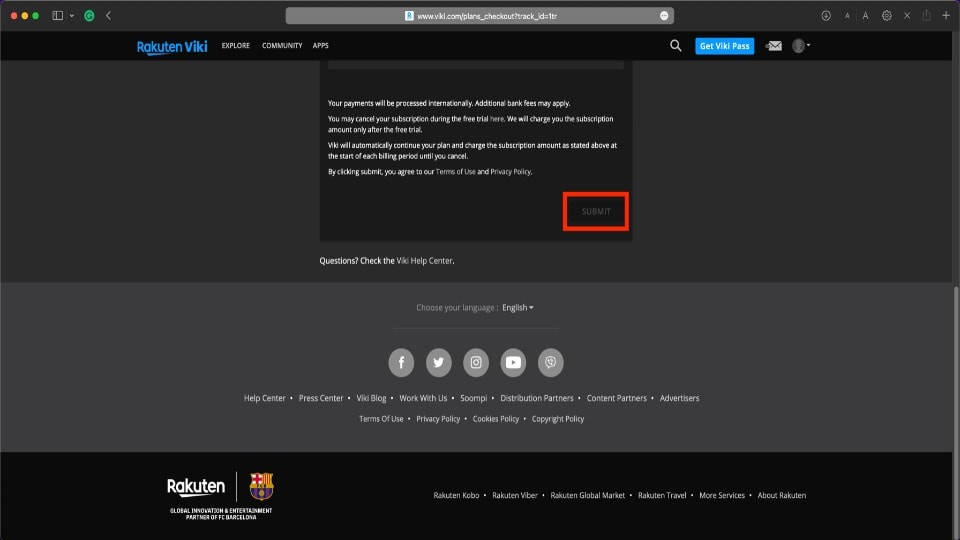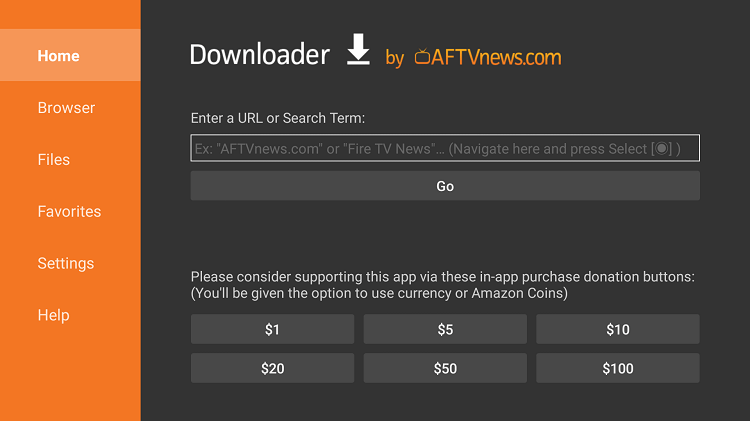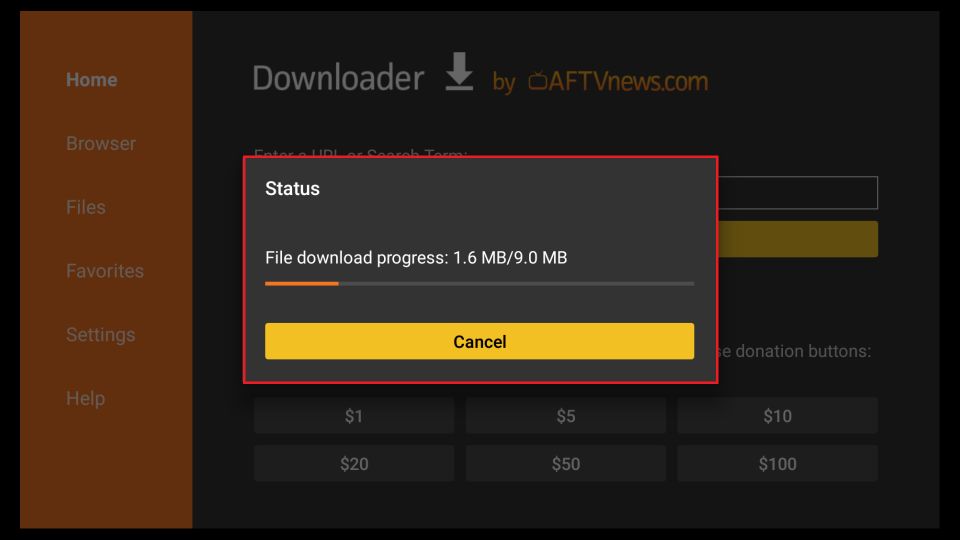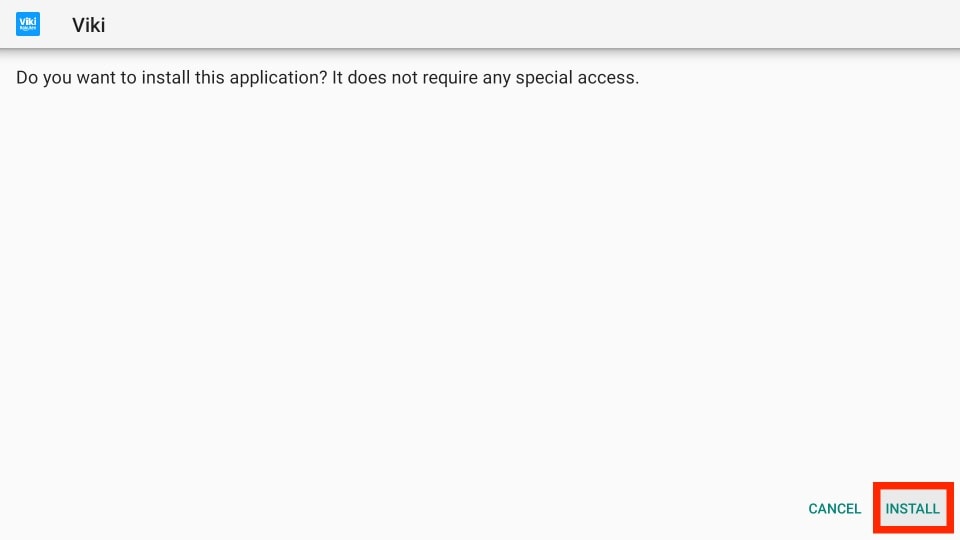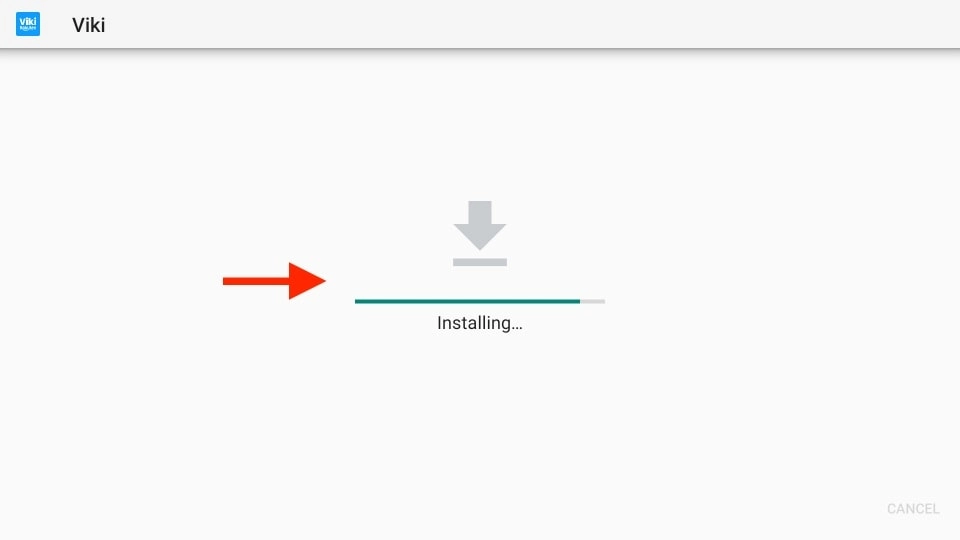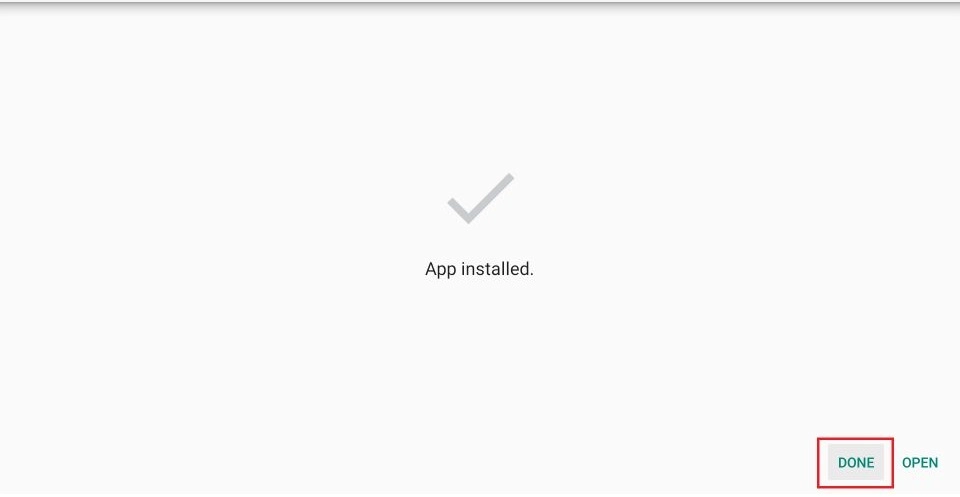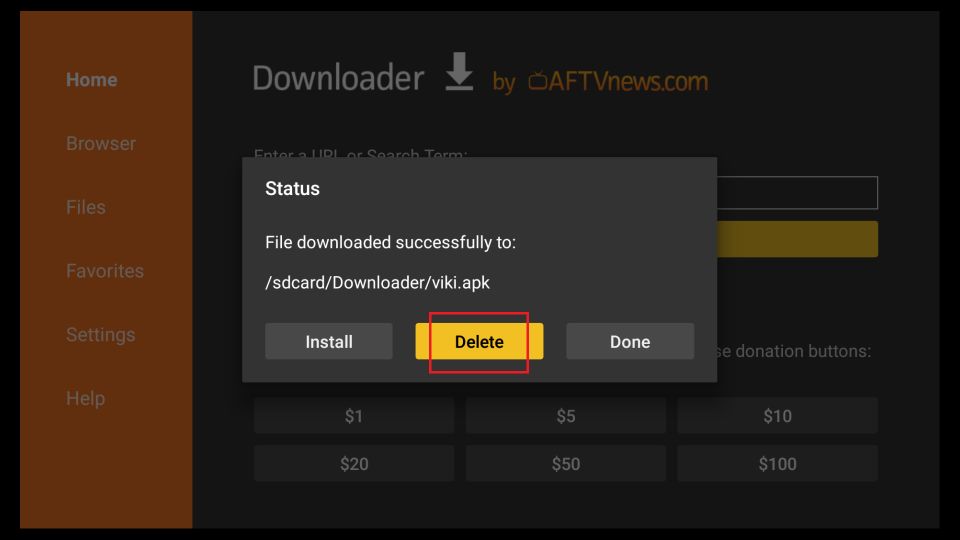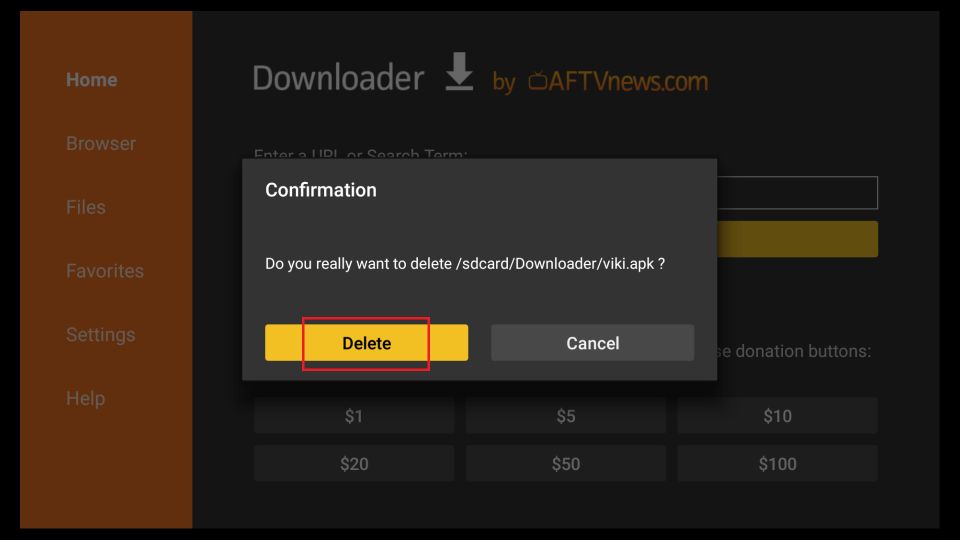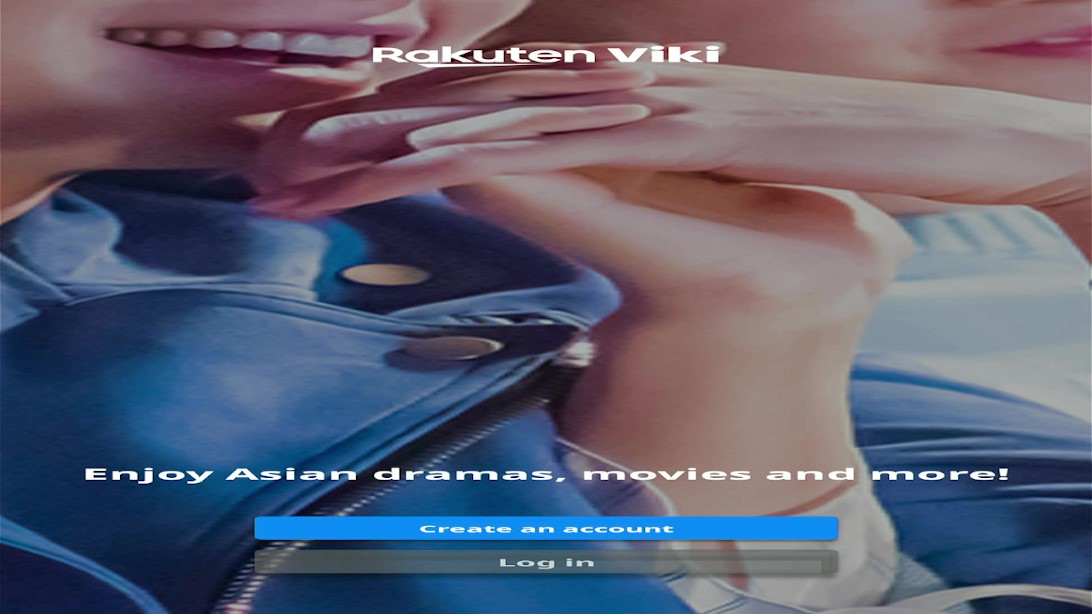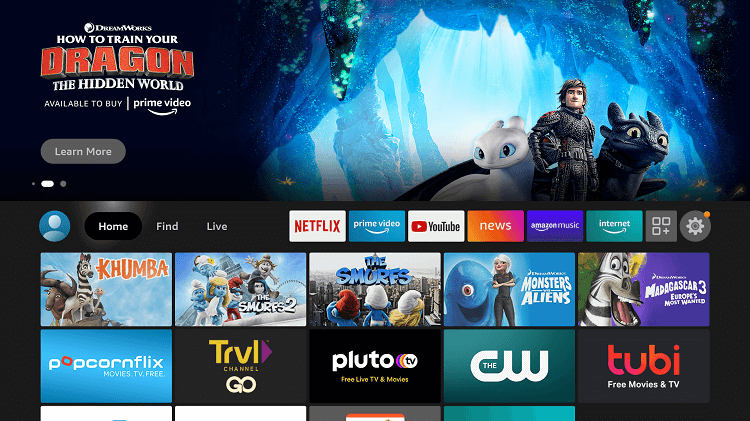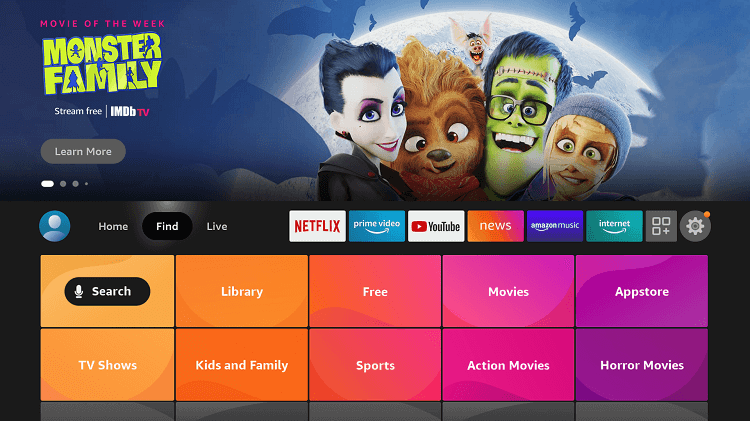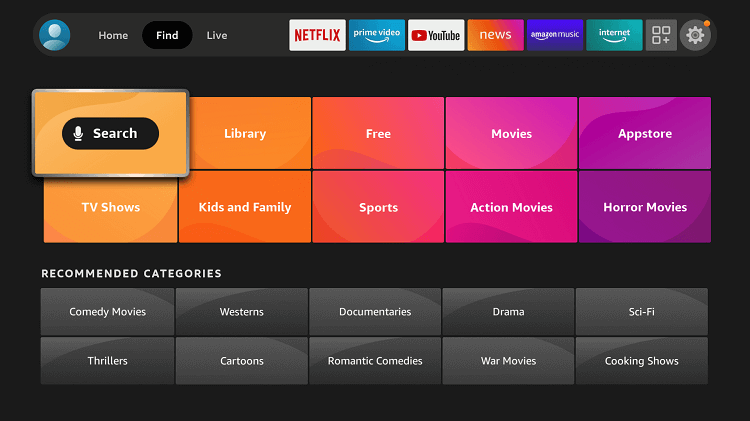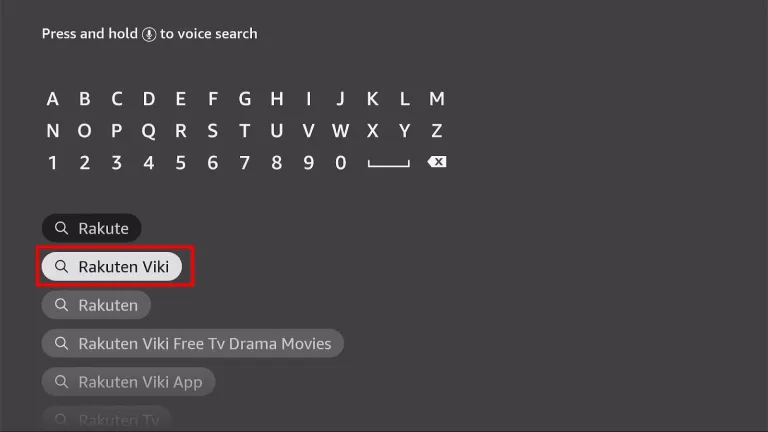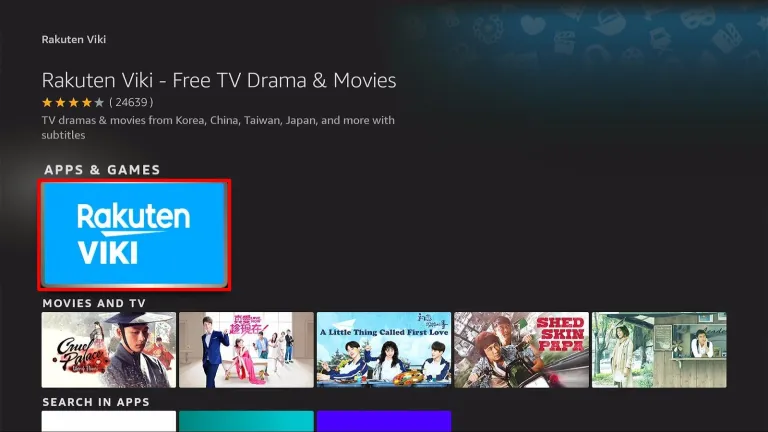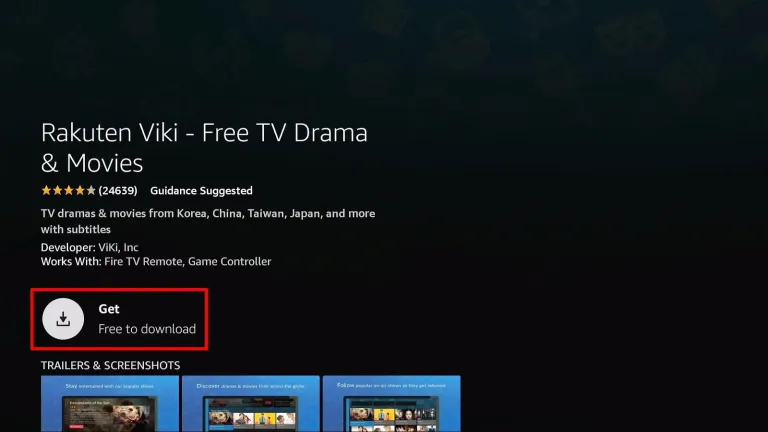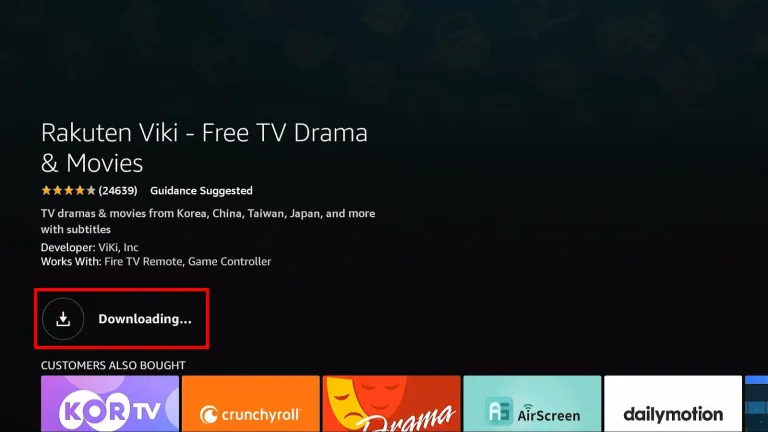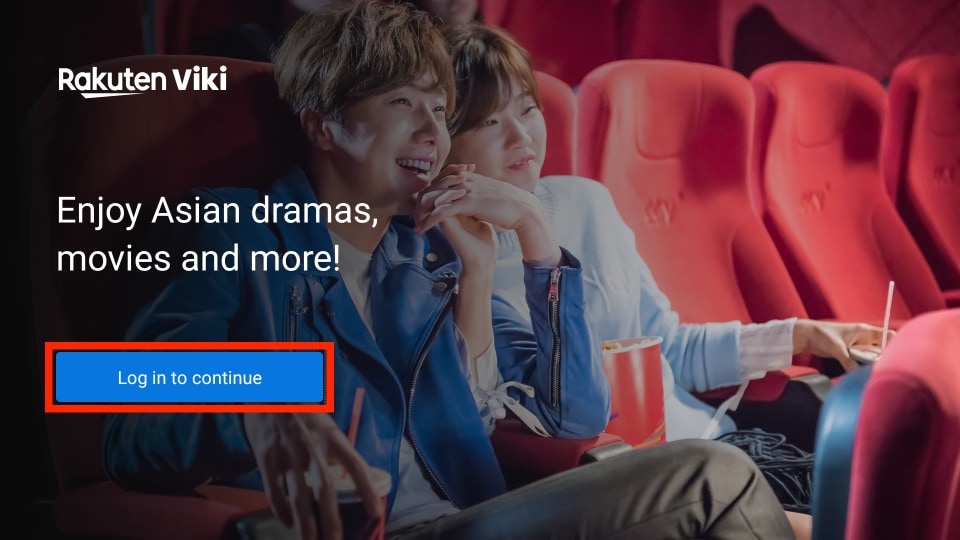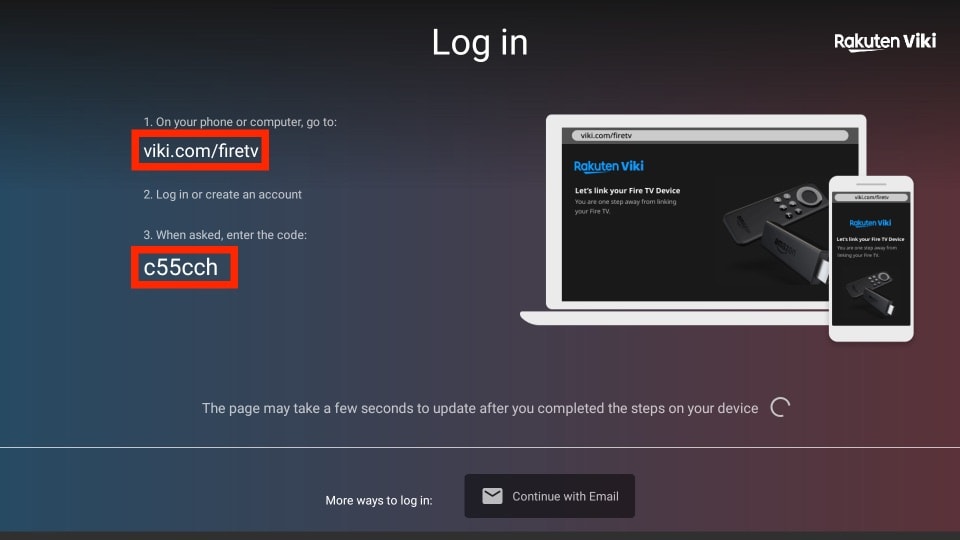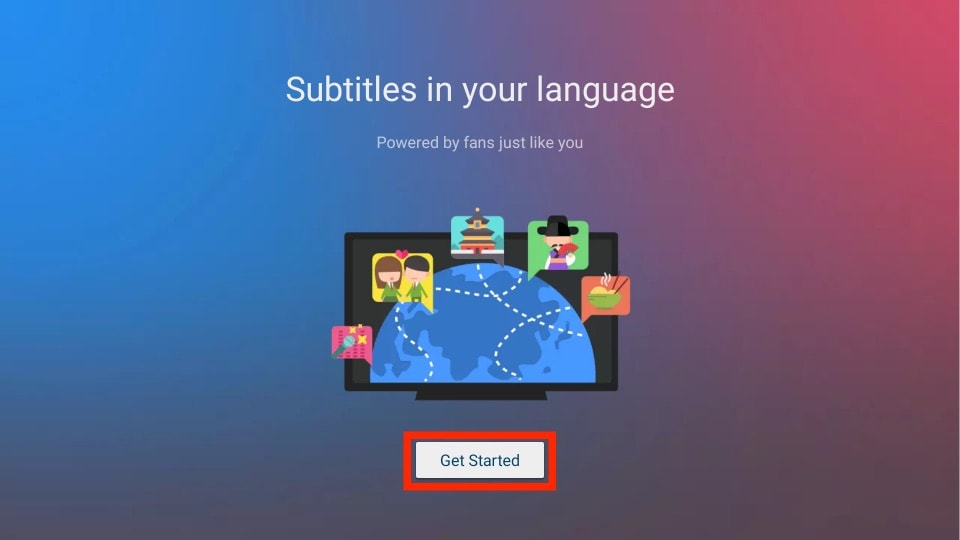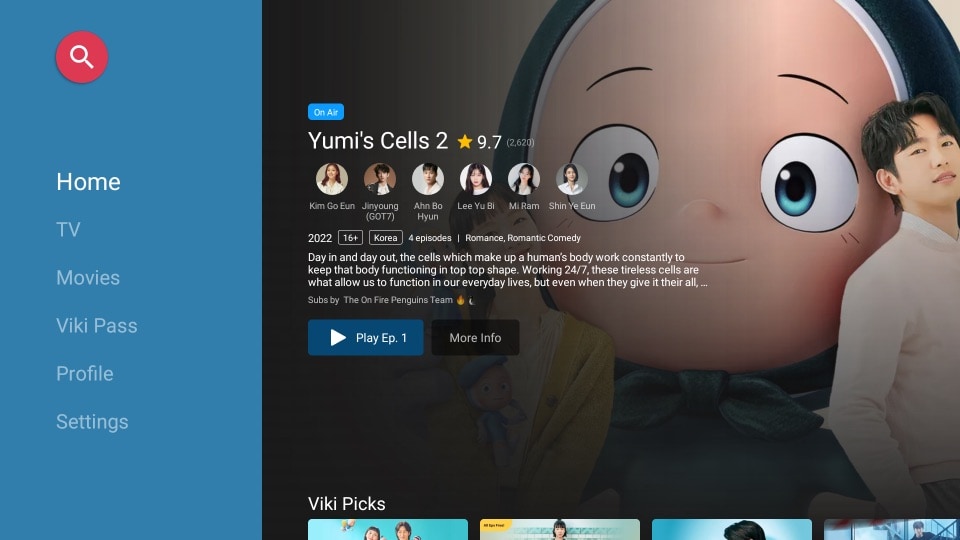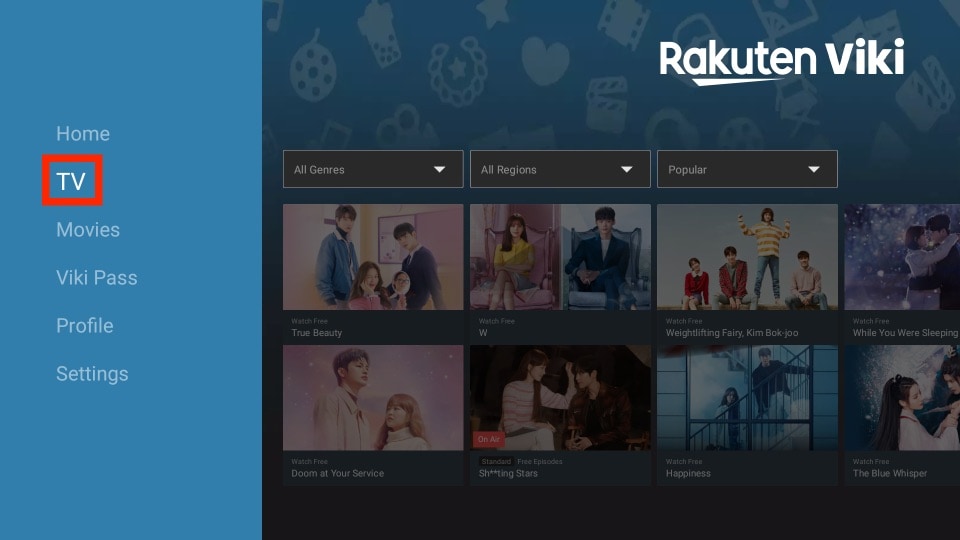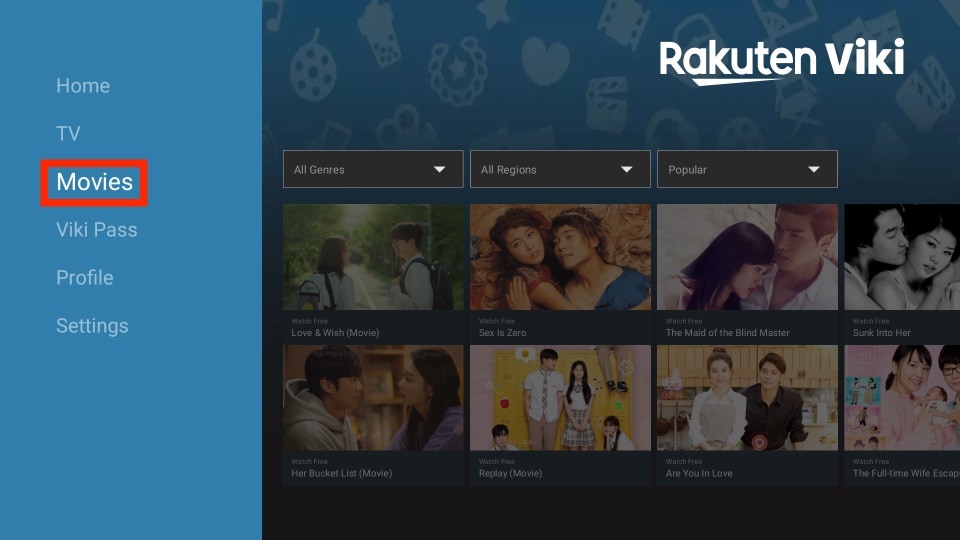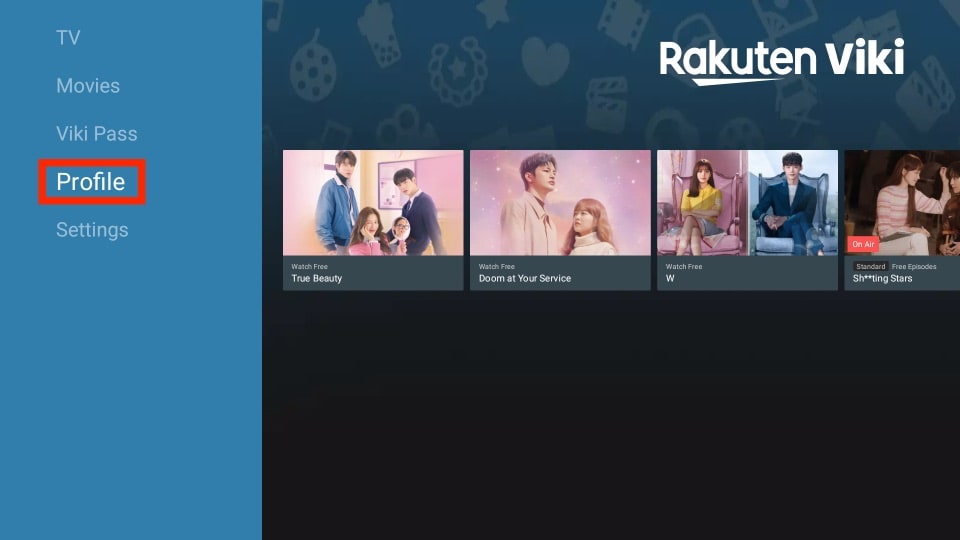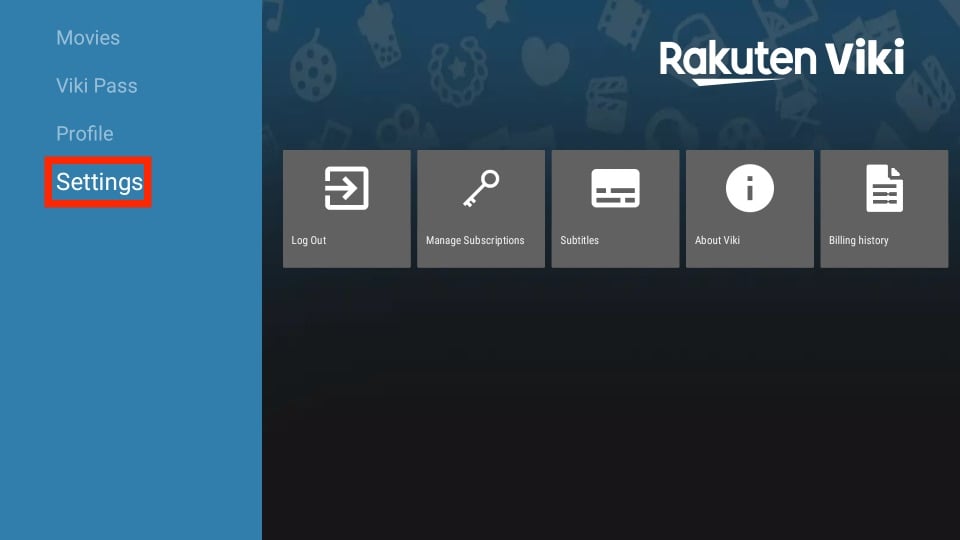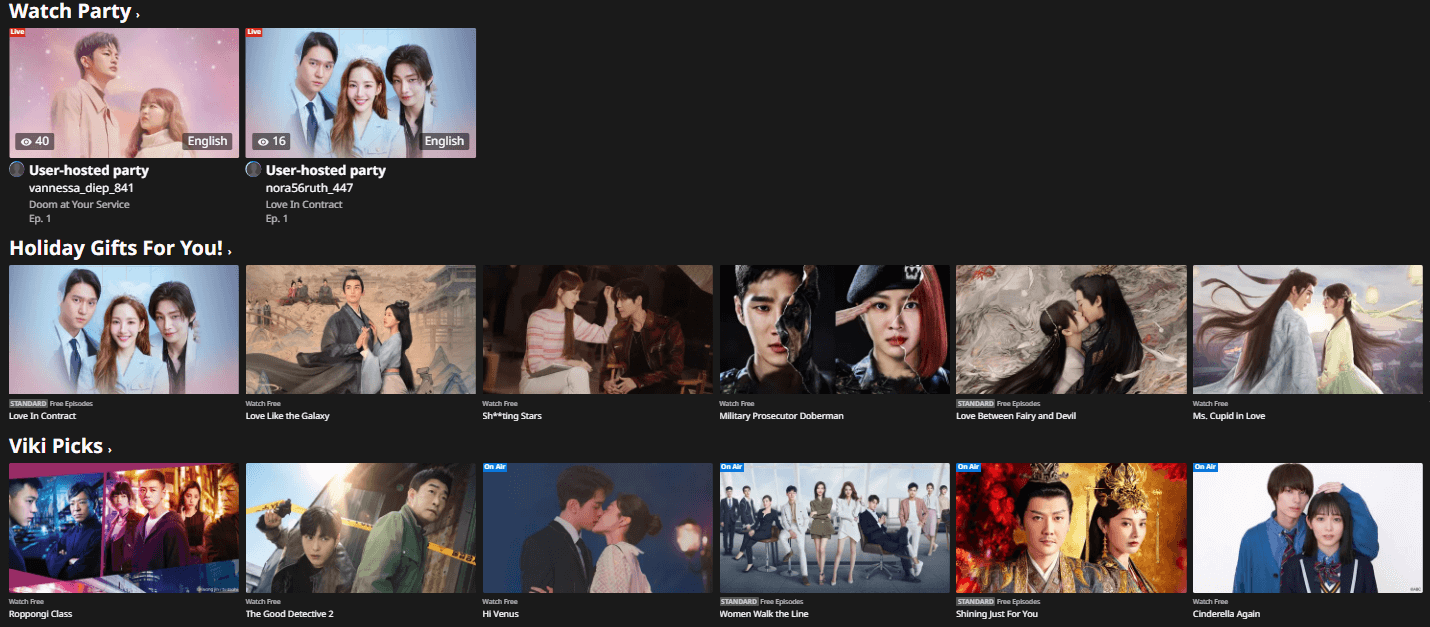This is a step-by-step guide on how to watch Rakuten Viki on FireStick, Fire TV, and Fire TV Cube.
Rakuten Viki can be your number one choice to stream your favorite Asian dramas and TV shows. The app brings an option for the user to stream for free or get a premium account.
- Pro Tip: If you’ve already installed the Downloader app on your Firestick, you can use this Rakuten Viki Downloader Code: 689380.
Everyone can find a TV show they like in the extensive TV show collections on Rakuten Viki. This American streaming service offers Asian content from Korea, China, Singapore, Japan, Taiwan, and other countries.
Rakuten Viki includes TV series, movies, and other media. Users can use the app to enjoy fantastic HD-watching experiences wherever they are and whenever they want.
For the majority of TV series and films, Viki offers subtitles in over 200 languages. This entails that you may watch any content in the language of your choice. Follow the guide to learn how to watch Rakuten Viki on FireStick.
3 Ways to Watch Rakuten Viki on FireStick
I am adding 3 methods to watch Rakuten Viki on FireStick. Here are the methods:
- Watch Rakuten Viki on FireStick using the Official website
- Watch Rakuten Viki on FireStick using the Downlaoder Method
- Watch Rakuten Viki on FireStick using Amazon App Store
Rakuten Viki is a US-based streaming network that has some content that is bound by certain licensing restrictions. Therefore, to bypass geo-restriction, it is strictly advised to use a VPN on your FireStick for safe and secure streaming.
Our Recommended VPN - ExpressVPN
ExpressVPN is our recommended choice when it comes to unblocking any geo-restricted services OR watching anything for free using unofficial apps/websites as it helps you hide your streaming activities from the ISPs and Government.
Get ExpressVPN today to enjoy 3 extra months free. It also offers a 30-day money-back guarantee policy that allows you to access all features risk-free for 30 days.
Watch Rakuten Viki on FireStick using the Browser
You can access Rakuten Viki content from its official website. You can also select any compatible browser however I am using the Amazon Silk Browser. As mentioned earlier Rakuten Viki content is limited to the US only.
If you want to access Rakuten Viki from anywhere in the world make sure to install and use Express VPN on FireStick. Here are the steps to follow:
Step 1: Open Firestick Home
Step 2: Select the Find menu
Step 3: Click on the Search option
Step 4: Type Internet Browser and select it from the list
Step 5: Select the Internet icon when the below screen appears
Step 6: Click on Download and wait for the app to install
Step 7: Wait until the download is completed
Step 8: If you’re from outside the US, you need to install ExpressVPN and connect to the US server to bypass geo-restrictions.
Step 9: Select ExpressVPN from the suggestions bellow
Step 10: Open Express VPN once installed
Step 11: You must connect the server to USA-New York to access Rakuten Viki as it is restricted to the USA only
Step 12: Select Open to access the installed browser
Step 13: Once the browser opens, click on Accept Terms
Step 14: By default, the Bing.com tab would be open
Step 15: In the search bar type URL, https://www.viki.com/ make sure the URL is typed correctly since it is case-sensitive.
Note: The referenced link is the official URL of this app/website. FIRESTICKHACKS does not own, operate, or re-sell any app, streaming site, or service and has no affiliation with its developers.
Step 16: You will now need to create a free account. Click on Create Account
Step 17: Select Continue with Email option
Step 18: Your Name, Email, and Date of Birth will then be required. Additionally, you’ll be prompted to make a pass for your Viki account. Click Continue when finished.
Step 19: Viki will send you an email; open it, then click Verify your Email button
Step 20: You will get a notification of email verification
Step 21: You’ll return to Viki’s main screen after that. However, to be a Viki member click the blue Get Viki Pass button to purchase the Viki Pass
Step 22: Click Start 7 days free trial.
Step 23: Select a plan. Either monthly or yearly. Then, enter your payment details
Step 24: Now scroll down and click SUBMIT.
Step 25: Enjoy streaming with Rakuten Viki
Watch Rakuten Viki on FireStick using Downloader Method
An alternate route to install and watch Rakuten Viki on FireStick by sideloading. This can be done with the downloader app.
Before you begin do not forget to install and use Express VPN on your FireStick which will unblock Rakuten Viki content outside the US.
Here are the steps to follow:
Step 1: Turn ON your FireStick device and Go to FireStick Home
Step 2: Click on the Settings icon
Step 3: Select the My Fire TV option
Step 4: To enable the Developer Option, click About.
Note: If you have already enabled the Developer Option, then proceed to Step 10
Step 5: Click on the Fire TV Stick option quickly at least 7 times
Step 6: Now you will see this message at the bottom saying "No need, you are already a developer". So stop clicking then
Step 7: Now the Developer Option will appear in the menu so click on it
Step 8: Choose Apps from Unknown Sources to turn it ON
Step 9: Simply click Turn On
Step 10: Now return to the FireStick Home menu by pressing the "Home" icon on the remote and click on Find
Step 11: Now select the Search icon
Step 12: Type Downloader and press search
Step 13: Select the Downloader App icon from the list available in the Amazon Store
Step 14: Tap Get/Download
Step 15: Wait for a while until the installation process is completed
Step 16: Now click Open
Step 17: Select Allow to give access to the downloader app
Step 18: Click OK here
Step 19: This is the Downloader App interface, Choose the Home tab and click Search Bar
Step 20: Now type the URL http://bit.ly/rviki21 and click GO make sure the URL is correctly typed since it is case sensitive
Note: The referenced link is the official URL of this app/website. FIRESTICKHACKS does not own, operate, or re-sell any app, streaming site, or service and has no affiliation with its developers.
Step 21: Wait till the APK file downloads
Step 22: Click Install
Step 23: Wait till it installs. Note that it may take a while to install
Step 24: Once the app downloads click Done
Step 25: Now remove the APK file since it’s only taking space on FireStick, select Delete
Step 26: Confirm Delete by clicking Delete again
Step 27: Launch the Rakutenen Viki app
Step 28: Create an account and begin streaming
Install and Watch Rakuten Viki on FireStick using App Store
You may easily find Rakuten Viki App on the Amazon App Store. Follow the instructions to install and watch Rakuten Viki on FireStick using Amazon App Store.
Step 1: Open Firestick Home
Step 2: Select the Find menu
Step 3: Click on the Search option
Step 4: In the search bar type Rakuten Viki
Step 5: Click on the app from the suggestions below
Step 6: Now press Get
Step 7: As you click Get wait for the app to download. Note that the app may take a while to download
Step 8: Launch Rakuten Viki on FireStick
Step 9: Now select the blue Log in to continue button
Step 10: Viki will give the steps to sign in or create an account. However, you can select the Continue with Email option if the user wants to sign in to your Viki account manually
Step 11: Click continue now
Step 12:Now click on Get started
Step 13: This is the home screen of Rakuten Viki
Step 14: To search for more shows click on TV
Step 15: You can select the Movie option to explore trending movies
Step 16: The user has the option to check out your profile by going to the Profile section
Step 17: You can also click on Settings and tweak the settings of the Rakuten Viki app
Rakuten Viki App Features
Rakuten Viki is a free-to-stream application that also allows users to take membership to access more TV shows and movies.
The app streams content like Korean Dramas, Mainland Chinese Dramas, Taiwanese Dramas, Japanese Dramas, Thailand Dramas, Korean Variety Shows, as well as K-Pop.
On the Rakuten Viki app, you can watch movies and TV episodes, the user may access subtitles in more than 150 languages. The app offers multiple features. The user can select to watch the items on their watch list at a later time. Simply marking it as one of your favorites will do.
Moreover, you can participate in online debates about Asian movies or TV shows by leaving comments on blog pages. An interesting feature is that the app enables you to receive fast information on the activities of your favorite Asian celebrities.
You must be sure that all content you access for free or premium on Rakuten Viki App is legal. Thus, you can watch Rakuten Viki on FireStick easily and freely.
Rakuten Viki Subscription
The best thing about Rakuten Viki App is that there is no subscription cost. The app is entirely free to use. On its platform, Viki offers free streaming for the majority of TV episodes and films. However, you must first register for a free account.
If you want more, you can get a monthly Viki Pass subscription at $4.99 per month. Viki Pass offers TV shows and movies, and exclusive access to Viki Originals, Movies, and International Dramas all in HD resolution. Furthermore, you will face no ad interruption.
Whats on Rakuten Viki
Rakuten Viki is the streaming service to use if you want to watch as many primetime movies and series as possible. Here is what you can watch on Rakuten Viki:
TV Shows
- True Beauty
- Sh**ting Stars
- Tale of the Nine-Tailed
- Oh My Venus
- Dear M
- W
- Descendants of the Sun
- While You Were Sleeping
- So I Married the Anti -Fan
- Oh My Ghostess
- The K2
Movies
- Replay
- Love and Wish
- Supporting Mom’s Affair
- My Chilling Roommate
- Love in the Blackhole
- Mouse: The movie
- Her Bucket List
- Anitomo
Rakuten Viki Alternatives
As an alternative to Rakuten Viki, you can utilize some of the following applications:
- Netflix on FireStick
- Tubi TV on FireStick
- Viva TV app on FireStick
- Stan on Firestick
- ABC iView on Firestick
FAQs – Rakuten Viki
1 What is Rakuten Viki app?
You can have access to a huge Asian films and TV show library.
2 Is Rakuten Viki app for free?
Yes. It is available for free download. You may also get a premium membership to watch videos without advertisements.
3 Is Rakuten Viki app legal?
The app’s whole library of content is authorized and legitimate.
4 Can i watch Rakuten Viki on FireStick?
Yes. You can download the Rakuten Viki application for the official Amazon App Store.
5 Does Rakuten Viki have a website?
Yes. The Rakuten Viki website is https://www.viki.com/ which you can access from any browser.
Wrapping Up
That’s all you need to know on how to watch Rakuten Viki on FireStick. Rakuten Viki is a good recommendation for anyone with a keen interest in Asian dramas. The user can select hundreds of new and old Asian dramas and films depending on their preferences.
Moreover, you can have access to the primetime shows and movies in Rakuten Viki for free. However, to have an ad-free premium experience the user can take a subscription.
Since the app is US-based you must not forget to install and use ExpressVPN on FireStick this will bypass geo-restriction in your region. You can choose any of the 3 methods mentioned above to watch Rakuten Viki on FireStick.
 Fire Stick Hacks Every thing you need to know about Fire Stick Hacks, Tips and Tricks
Fire Stick Hacks Every thing you need to know about Fire Stick Hacks, Tips and Tricks