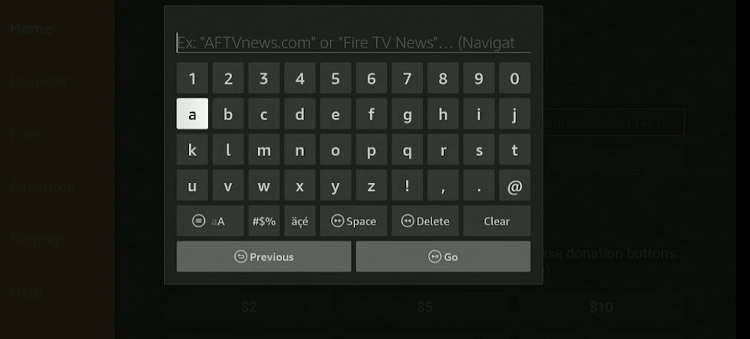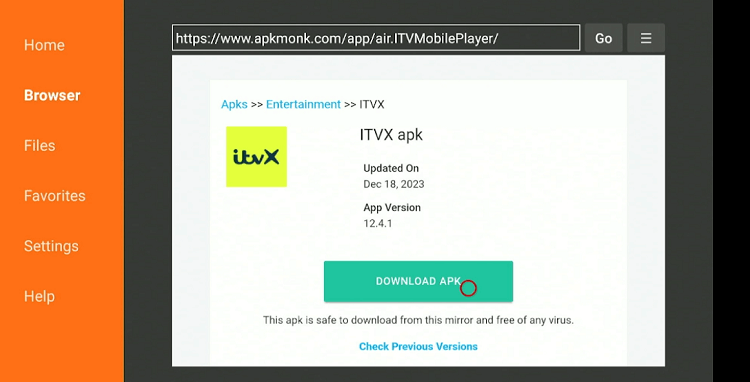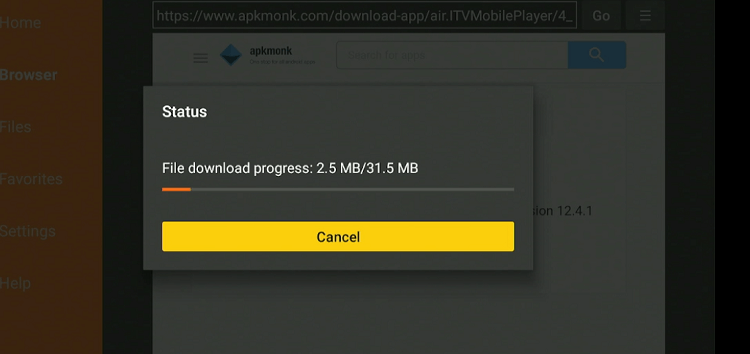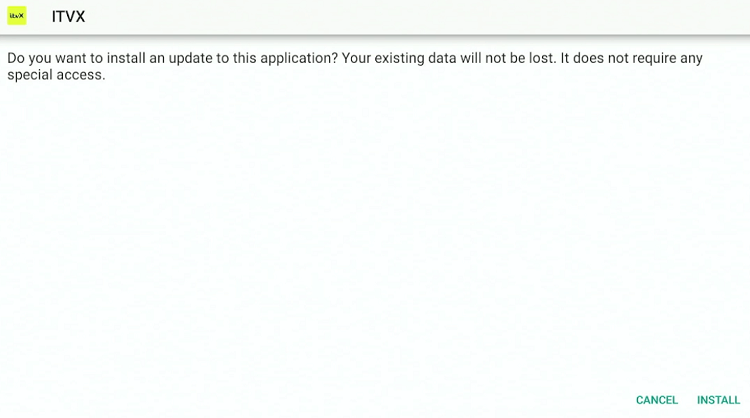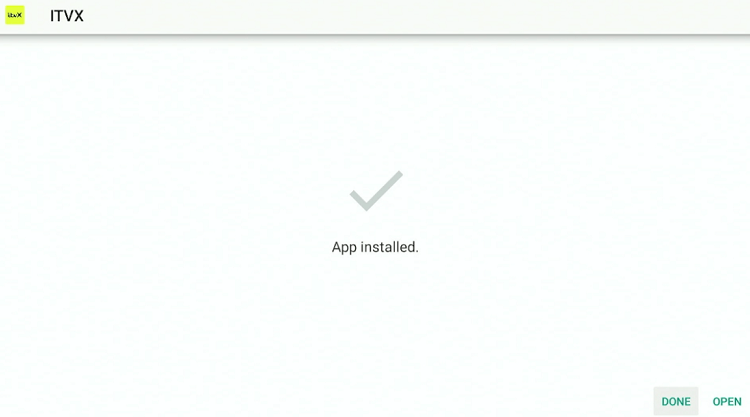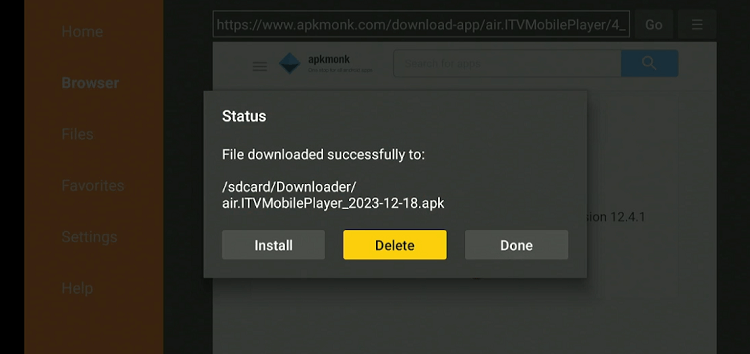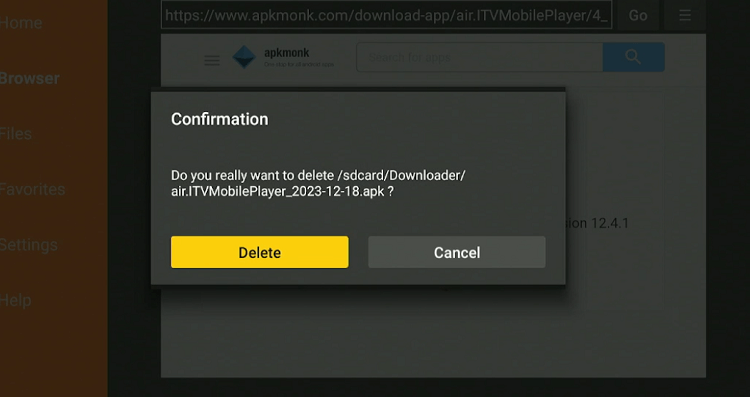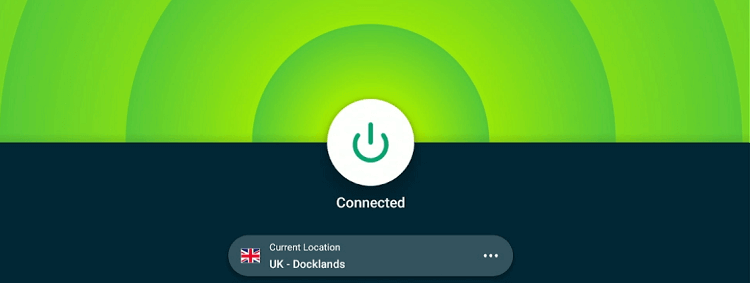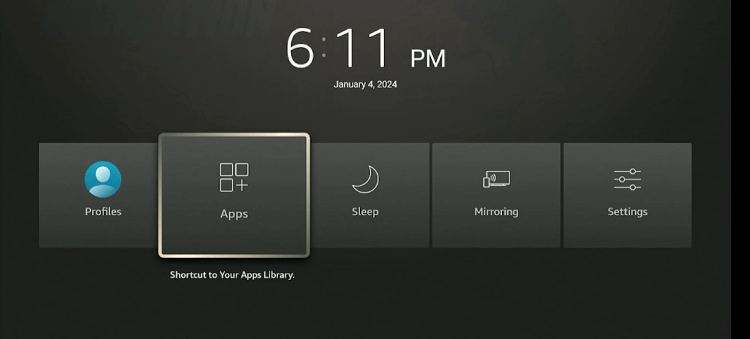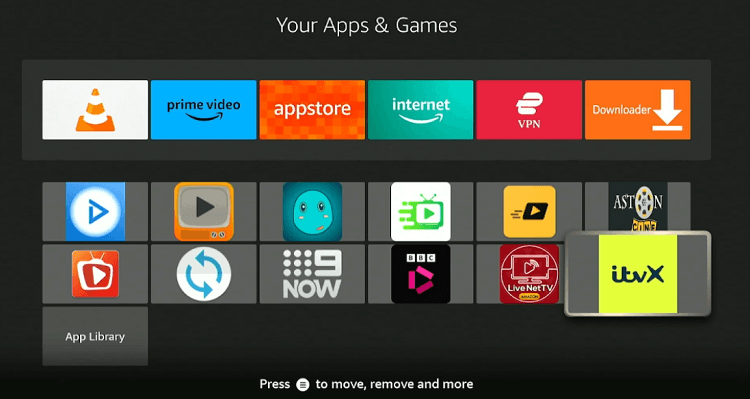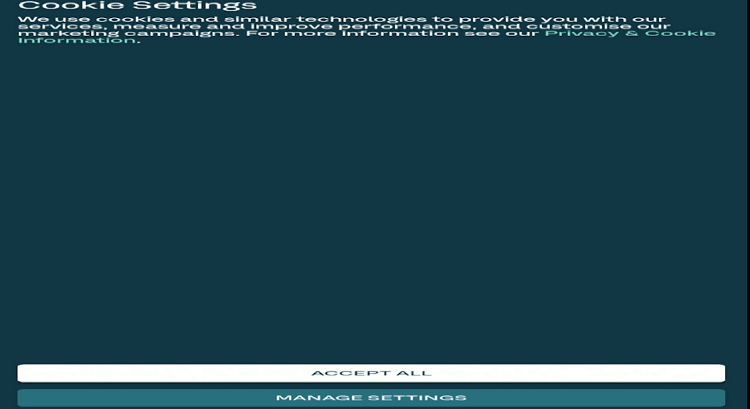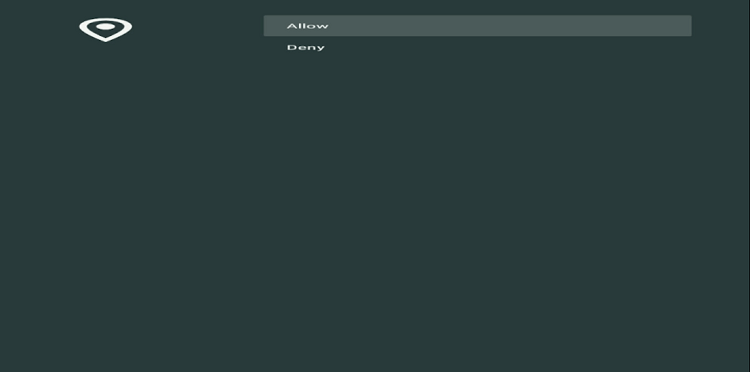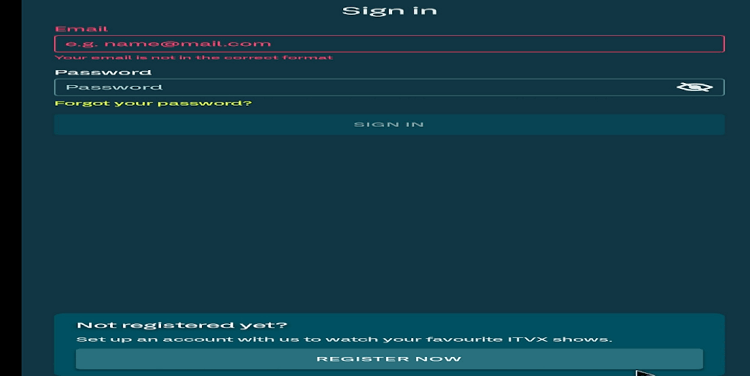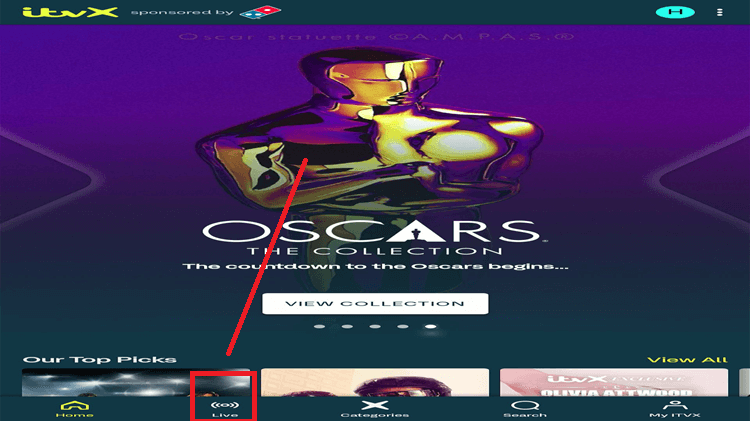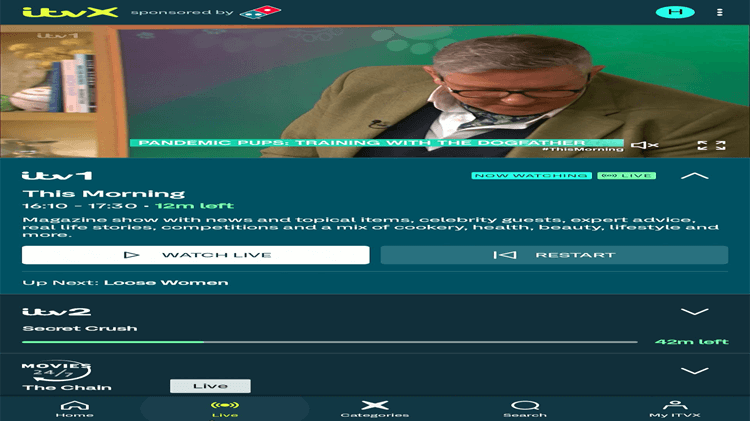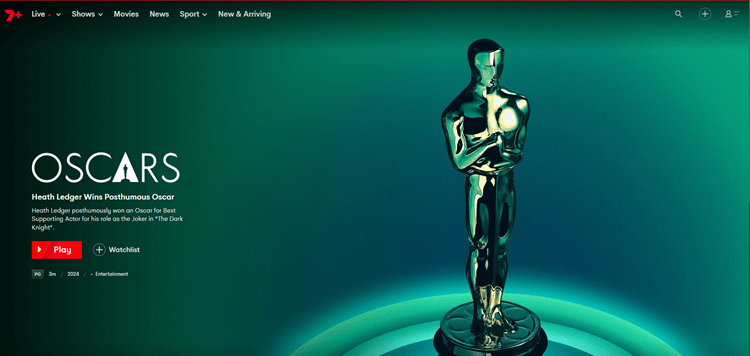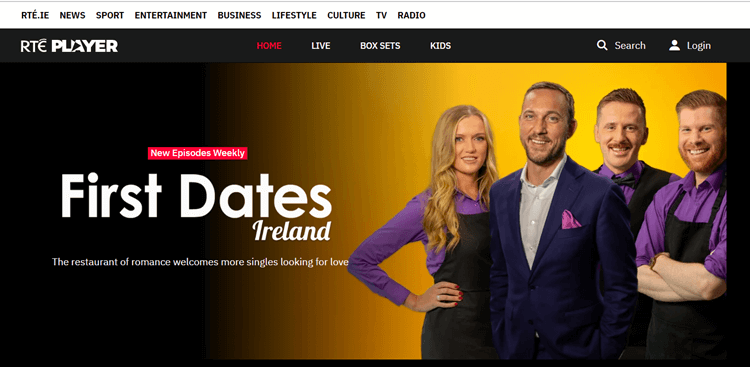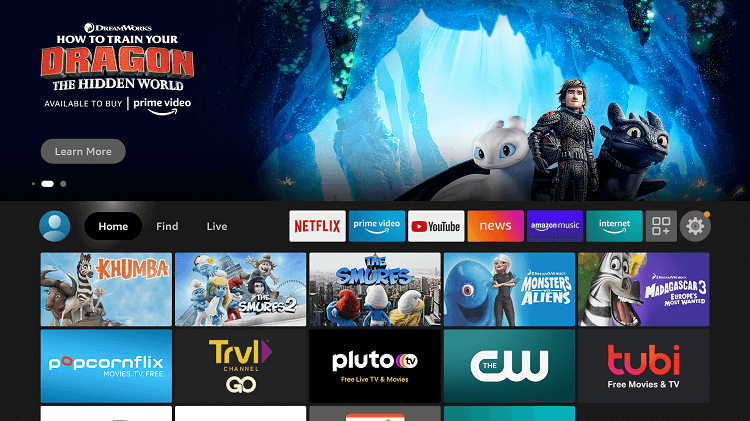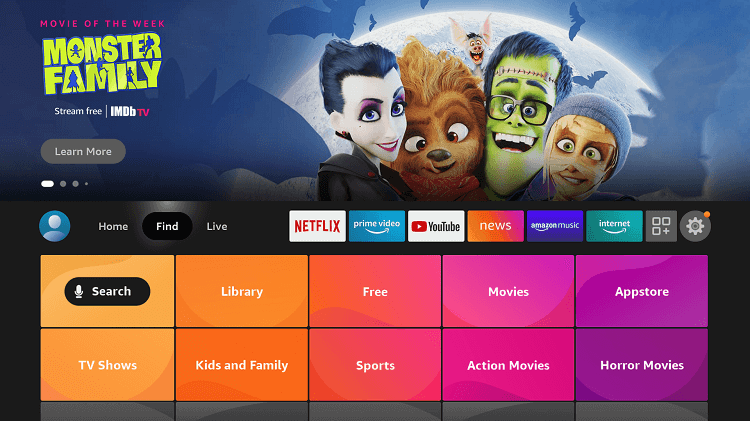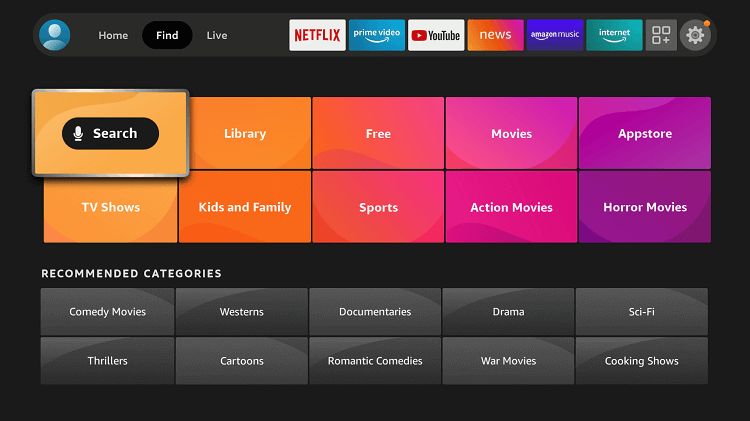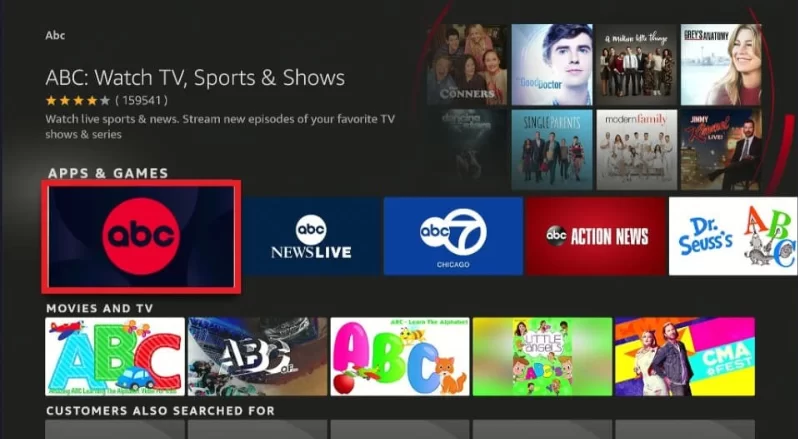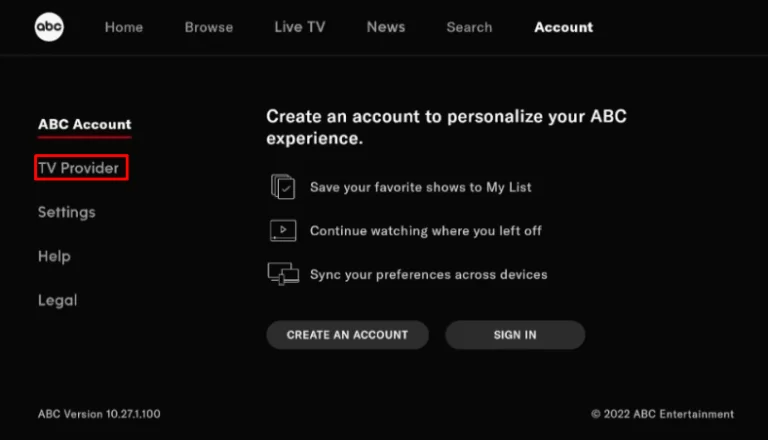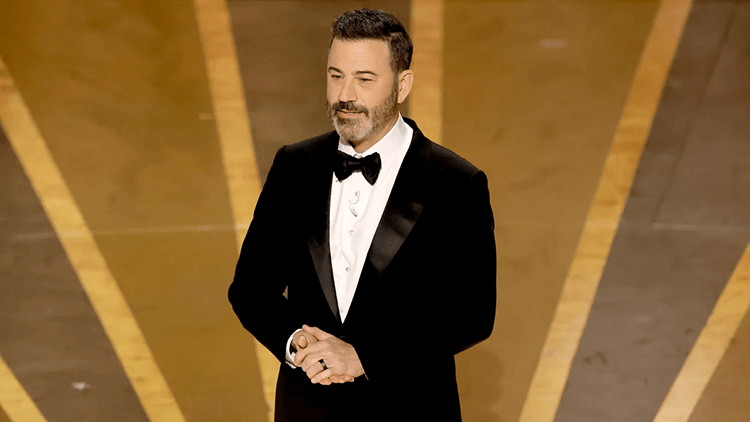Disclosure: Our experts test apps for security before recommending them. If you buy through our links, we may earn a commission. See how it works.
This is the step-by-step guide on how to watch the Oscars Awards on FireStick, FireTV, & Fire TV Cube.
Brace yourself for an evening of stars and splendor as The Oscars Awards aka Academy Awards will be happening on Sunday, March 10, 2024, at the Dolby Theater in Los Angeles.
Jimmy Kimmel will host the event, infusing the night with his distinctive comedic flair. The ceremony, celebrating the cinematic achievements at 7 p.m. ET on ABC, will highlight the year’s top films.
Leading the nominations are “Oppenheimer” with 13 nods, “Poor Things” with 11, “Killers of the Flower Moon” with 10, and “Barbie” with 8. You can watch The Oscars Awards live for free on ITVX, 7Plus, RTE Player and others.
However, all of these services are geo-restricted outside of their country of origin. Therefore, it is recommended to use a VPN like ExpressVPN to bypass geo-restrictions.
Our Recommended VPN - ExpressVPN
ExpressVPN is our recommended choice when it comes to unblocking any geo-restricted services OR watching anything for free using unofficial apps/websites as it helps you hide your streaming activities from the ISPs and Government.
This NEW YEAR, enjoy an exclusive offer: 🎉 Get up to 61% OFF + 4 months FREE on ExpressVPN's 30-Month's plan! 🎉 that too with a 30-day money-back guarantee.
How to Watch The Oscars on FireStick using Downloader [Live & Free]
ITV will be officially broadcasting the Oscars Awards 2024 live & free on ITVX and ITV1. We will sideload the app using the downloader.
Make sure you install and Use ExpressVPN on FireStick and connect to the UK Server before accessing the service outside the UK.
Just follow the steps to watch the Oscar Awards on FireStick using Downloader:
Step 1: Turn ON your FireStick device and Go to FireStick Home
Step 2: Click on the Settings icon
Step 3: Select the My Fire TV option
Step 4: To enable the Developer Option, click About.
Note: If you have already enabled the Developer Option, then proceed to Step 10
Step 5: Click on the Fire TV Stick option quickly at least 7 times
Step 6: Now you will see this message at the bottom saying "No need, you are already a developer". So stop clicking then
Step 7: Now the Developer Option will appear in the menu so click on it
Step 8: Choose Apps from Unknown Sources to turn it ON
Step 9: Simply click Turn On
Step 10: Now return to the FireStick Home menu by pressing the "Home" icon on the remote and click on Find
Step 11: Now select the Search icon
Step 12: Type Downloader and press search
Step 13: Select the Downloader App icon from the list available in the Amazon Store
Step 14: Tap Get/Download
Step 15: Wait for a while until the installation process is completed
Step 16: Now click Open
Step 17: Select Allow to give access to the downloader app
Step 18: Click OK here
Step 19: This is the Downloader App interface, Choose the Home tab and click Search Bar
Step 20: Now enter this URL tinyurl.com/3budew8s OR ITVX Downloader Code 931663 and click GO.
Step 21: Click “Download APK”.
Step 22: The downloading process will start. Wait for it to finish.
Step 23: Click “Install”.
Step 24: Once the app is installed, press “Done”.
Step 25: Click “Delete” to remove the APK file from FireStick.
Note: Deleting APK files will free up space on FireStick.
Step 26: Tap “Delete” again for confirmation.
Step 27: Now open the ExpressVPN app on your FireStick and connect it to the UK server.
Step 28: Press the “Home” button on the FireStick remote and navigate to apps.
Step 29: Choose “ITVX” from the list.
Step 30: Activate the mouse toggle by double-clicking the play/pause button on the FireStick remote, and tapping “Accept All”.
If you do not have a mouse toggle on your FireStick, use our guide to install and use Mouse Toggle on FireStick.
Step 31: Select “Allow”.
Step 32: Enter the credentials and click “Sign-In” or Click on Register Now to make a new account.
Step 33: Click on Live
Step 34: Choose ITV1 and enjoy streaming! (The Oscars 2024 will go live on ITV when it is broadcast)
Other Ways To Watch The Oscars on FireStick [Live & Free]
Apart from ITVX, there are other services that will stream The Oscars Awards on FireStick live for free.
These services are region-restricted and you must install and use Express VPN on FireStick to access these services from outside of their regions.
1. 7Plus (Free)
The Oscars 2024 will be broadcast live in Australia on Channel 7 and its streaming service, 7Plus on Monday, March 11th at 11 am AEDT., offering live coverage during the day and additional encore screenings in the evening.
However, since it is an Australian streaming service you must use ExpressVPN on FireStick and connect to the Australian server to access it from outside Australia.
Read More: How to Watch 7plus on FireStick
2. RTE Player (Free)
RTÉ Player, Ireland’s public service broadcaster, offers diverse content including the Oscars Awards 2024 for free. However, you can only access RTE Player outside Ireland with ExpressVPN.
Read More: How to Watch RTE Player on FireStick
Here are a few other free and premium official broadcasters of The Oscars Awards 2024. You can access them easily by connecting to their region’s server with ExpressVPN
| Country | Broadcasters |
|---|---|
| Africa | M-NET / DStv Now |
| Belgium (Flemish) | Play6, Play More Cinema, GoPlay |
| Canada | CTV, CTV2 |
| France | CANAL+ series |
| Germany | Pro 7, ProSieben MAXX, others |
| India | Disney+ Hotstar, Star network channels |
| Italy | SKY Italia |
| Japan | Wowow |
| Latin America & Caribbean | TNT, HBO Max, CNN Chile |
| Mexico | AZTECA 7, AZTECA 13 |
| Poland | Canal+, Player+, my canal |
| South Korea | OCN, OCN Movies, TVN |
| Spain | Movistar series |
| United Kingdom | SKY UK, NOW TV, and Sky network channels |
How to Watch The Oscars Awards on FireStick on ABC [US users Only]
ABC is the official broadcaster of The Oscars 2024. You can also find all content on the ABC website or app. People in the US can find the ABC App on the Amazon App Store in the US
However, you can access via your Cable TV provider or you can access ABC via Live TV service like FuboTV for $79.99/mo., Sling for $40/mo & YouTube TV for $72/mo.
Now follow the steps below:
Step 1: Open Firestick Home
Step 2: Select the Find menu
Step 3: Click on the Search option
Step 4: In the search bar type ABC and wait for the results to appear. Now click on the ABC app and begin the installation
Step 5: Launch the app select your TV service provider and login
When & Where are The Oscars Awards 2024 Happening?
Date: Sunday, March 10, 2024
Time: 7 p.m. EDT/4 p.m. PDT/11:00 am AEDT(March 11).
Venue: Dolby Theatre at Ovation Hollywood, California
Where to Watch Oscars on Firestick: ITVX (Free), 7Plus (Free) RTE Player (Free), ABC, and others
Who is Hosting The Oscars Awards 2024?
The host of this year’s Oscars is again, everyone’s favorite, Jimmy Kimmel. Jimmy Kimmel has hosted the Academy Awards 4 times now.
The Oscars Awards 2024 Nominations
Oppenheimer leads the 2024 Oscars with 13 nominations, followed by “Poor Things” with 11, and Killers of the Flower Moon with 10. Barbie also made a strong showing with 8 nominations.
Have a look at the top Oscars Awards categories’ nominations for 2024. To see the full list of nominees head over to the official Oscars website.
BEST PICTURE
American Fiction
Anatomy of a Fall
Barbie
The Holdovers
Killers of the Flower Moon
Maestro
Oppenheimer
Past Lives
Poor Things
Zone of Interest
BEST ACTRESS IN A LEADING ROLE
Annette Bening, Nyad
Lily Gladstone, Killers of the Flower Moon
Sandra Hüller, Anatomy of a Fall
Carey Mulligan, Maestro
Emma Stone, Poor Things
BEST ACTOR IN A LEADING ROLE
Bradley Cooper, Maestro
Colman Domingo, Rustin
Paul Giamatti, The Holdovers
Cillian Murphy, Oppenheimer
Jeffrey Wright, American Fiction
BEST ACTRESS IN A SUPPORTING ROLE
Emily Blunt, Oppenheimer
Danielle Brooks, The Color Purple
America Ferrera, Barbie
Jodie Foster, Nyad
Da’Vine Joy Randolph, The Holdovers
BEST ACTOR IN A SUPPORTING ROLE
Sterling K. Brown (American Fiction)
Robert De Niro (Killers of the Flower Moon)
Robert Downey Jr. (Oppenheimer)
Ryan Gosling (Barbie)
Mark Ruffalo (Poor Things)
BEST DIRECTOR
Justine Triet, Anatomy of a Fall
Martin Scorsese, Killers of the Flower Moon
Christopher Nolan, Oppenheimer
Yorgos Lanthimos, Poor Things
Jonathan Glazer, The Zone of Interest
BEST ORIGINAL SCREENPLAY
Anatomy of a Fall
The Holdovers
Maestro
May December
Past Lives
BEST ADAPTED SCREENPLAY
American Fiction
Barbie
Oppenheimer
Poor Things
The Zone of Interest
Other Live Events to Watch on FireStick
Here are some ongoing events and upcoming seasons that you can watch on FireStick:
- Watch Liverpool vs Manchester United on FireStick
- Watch NASCAR on FireStick
- Watch Family Guy’s new Season on FireStick
- Watch Yellowstone’s new Season on FireStick
- Watch Shark Tank on FireStick
FAQs – Academy Awards: Oscars on FireStick
When is The Oscars Awards 2024?
Are the Oscars real Gold?
Yes! The statuettes are platted with 24-karat gold with bronze underneath.
How can I watch the Oscars Awards 2024 on FireStick live for free?
ITVX, 7Plus, and RTE Player are the best services to watch the Oscars Awards live for free on Firestick.
Conclusion
The 96th Oscars Awards will take place on Sunday, March 10, 2024, at 7 p.m. ET live from the Dolby Theater in Los Angeles. Jimmy Kimmel will be hosting the big night, ensuring a mix of sophistication and humor.
The event will be live telecast on ABC. You can watch The Oscars Awards on Firestick live for free via ITVX, 7Plus, RTE Player, and others.
However, these services are geo-restricted outside their broadcasting countries. You can easily access them by connecting to their region’s server with the help of ExpressVPN.