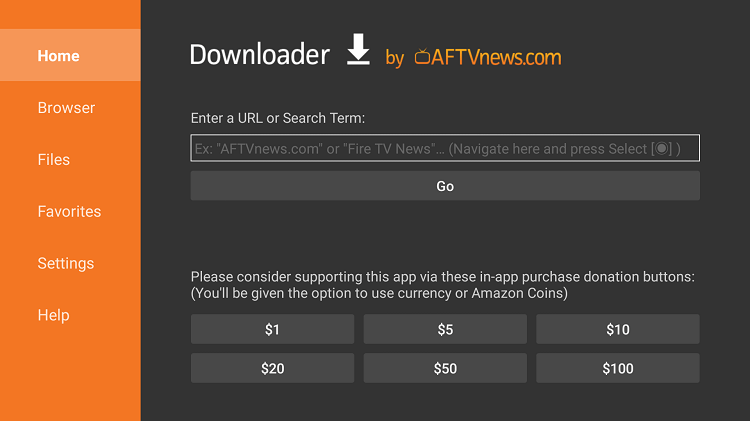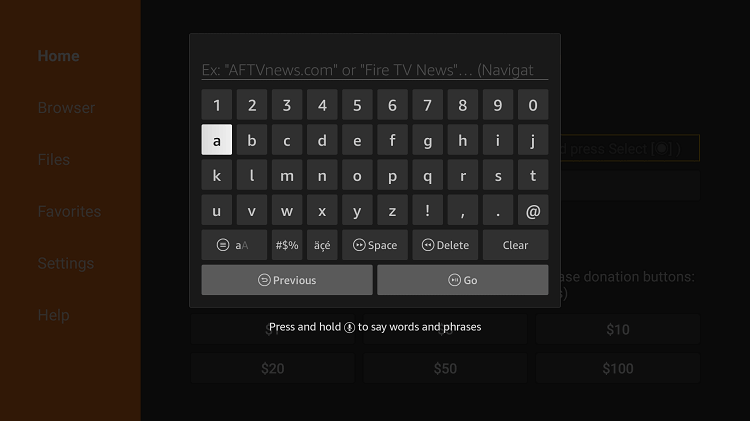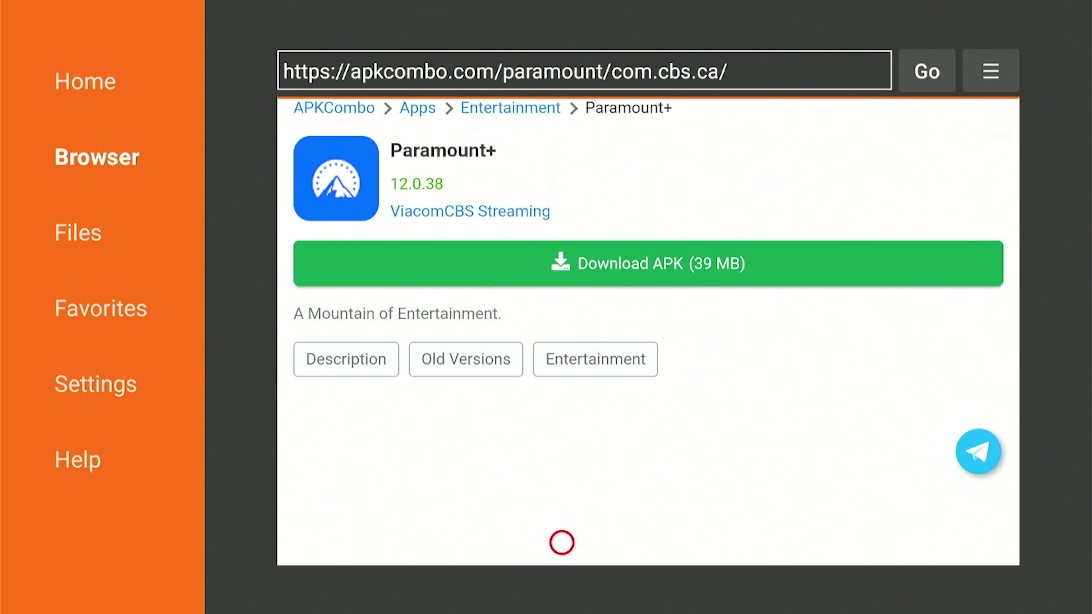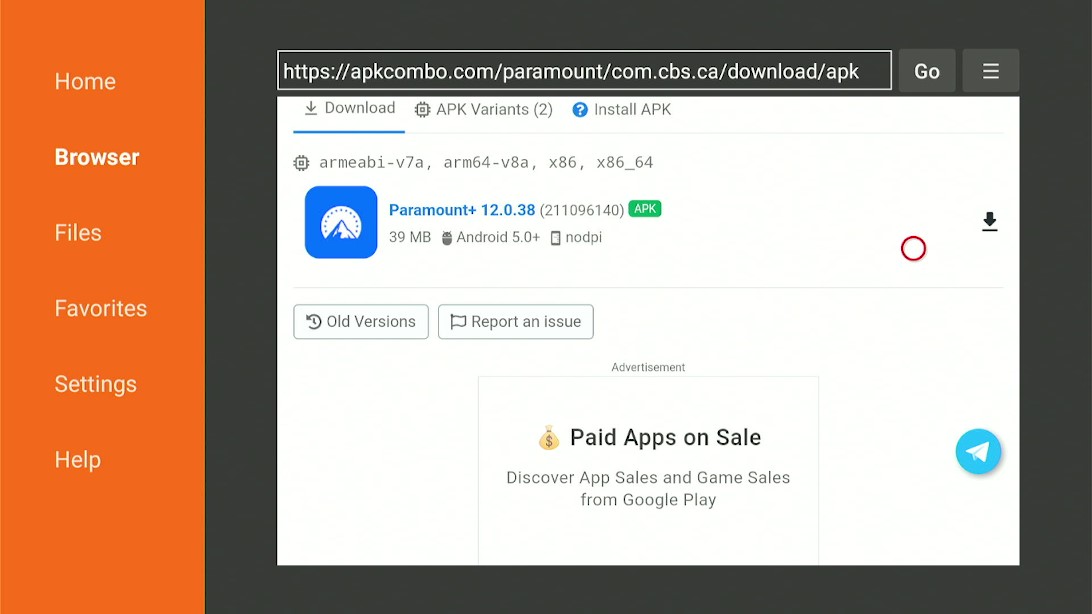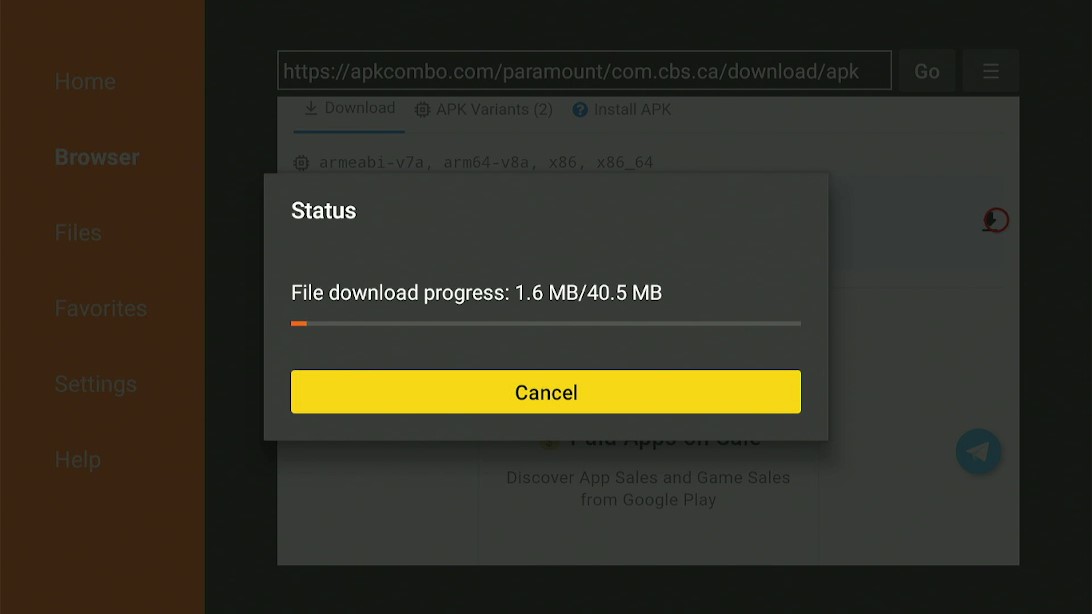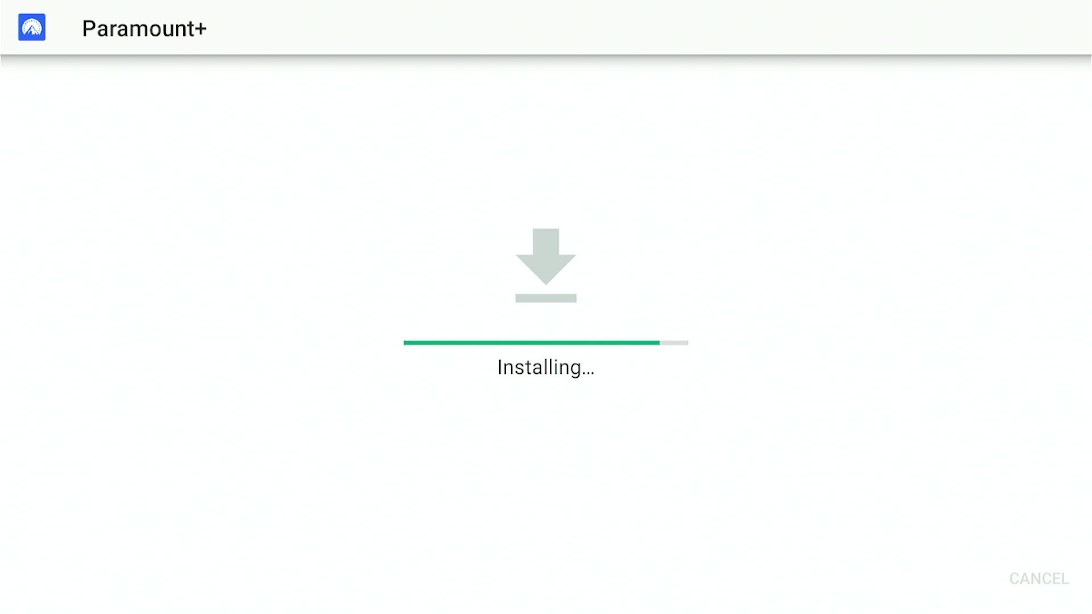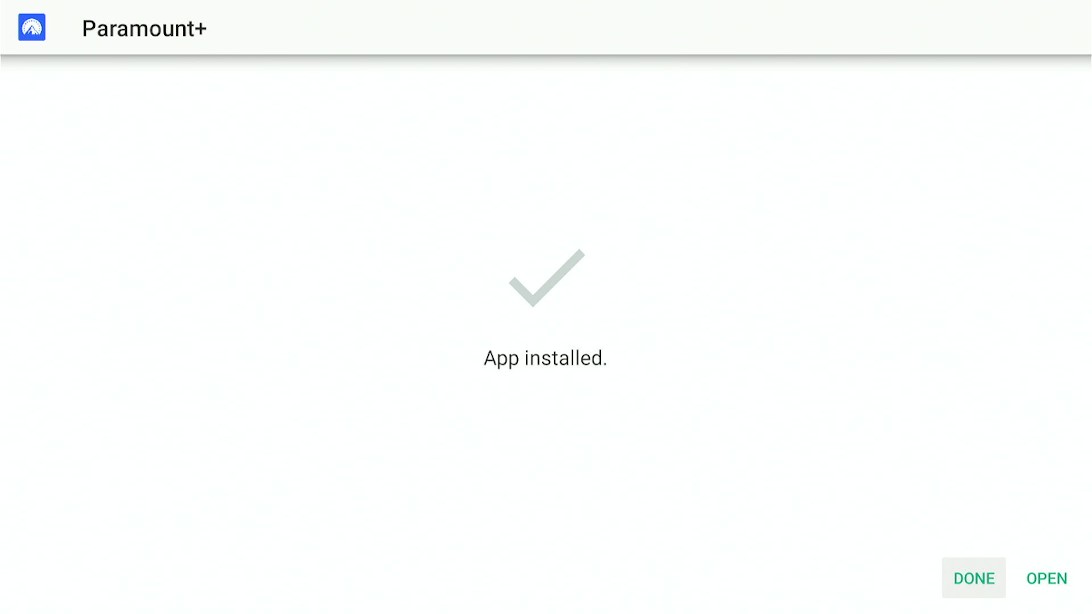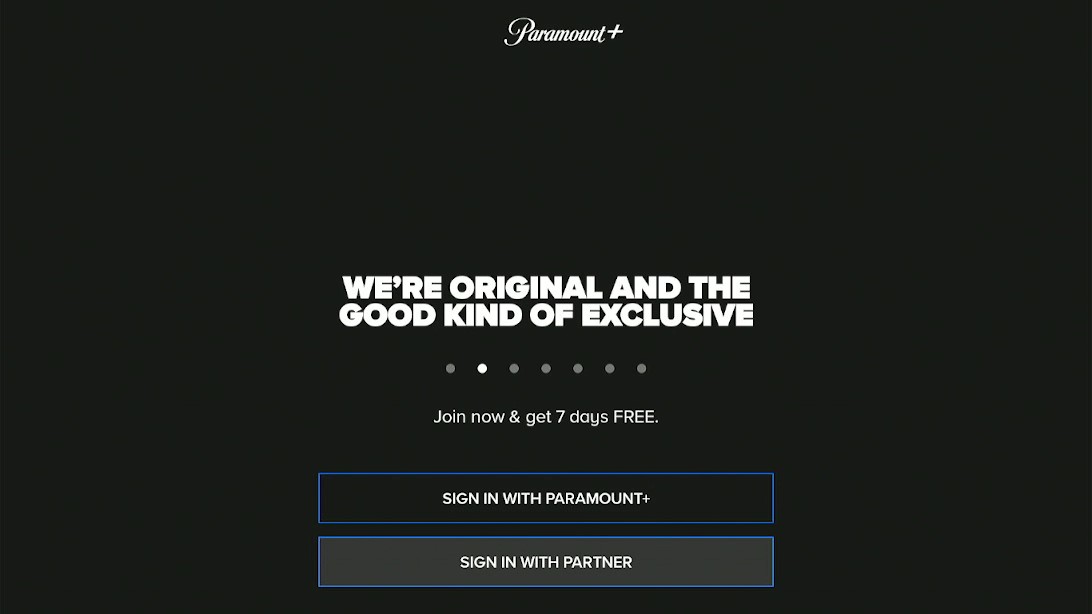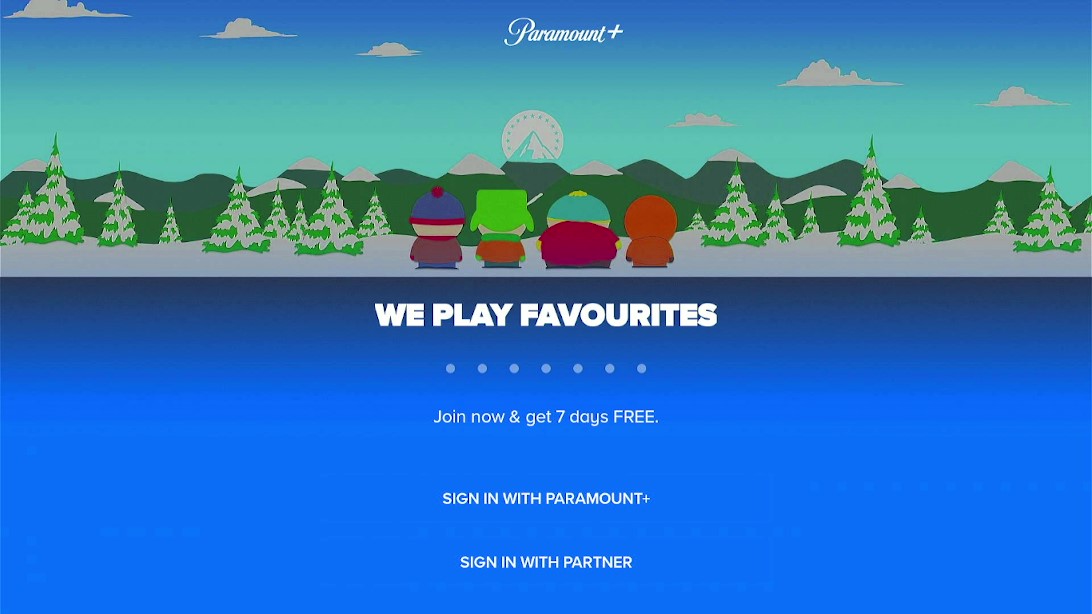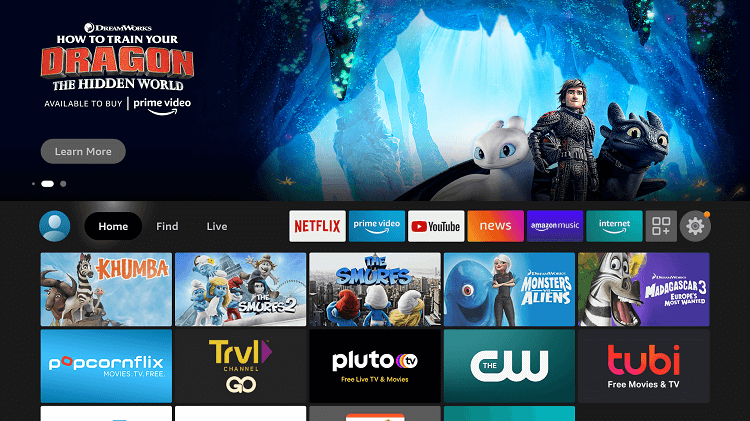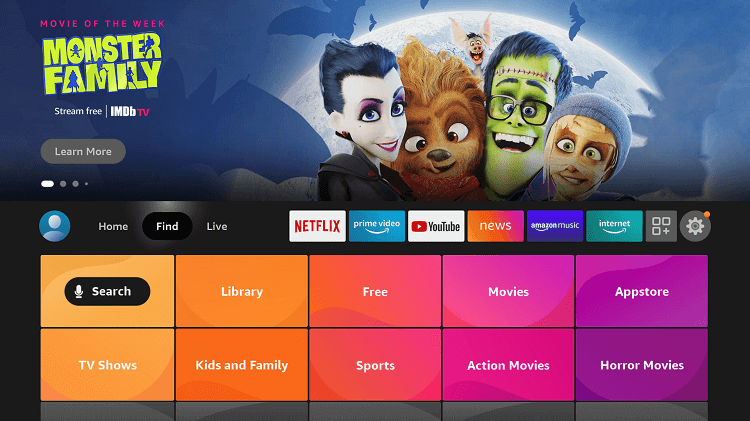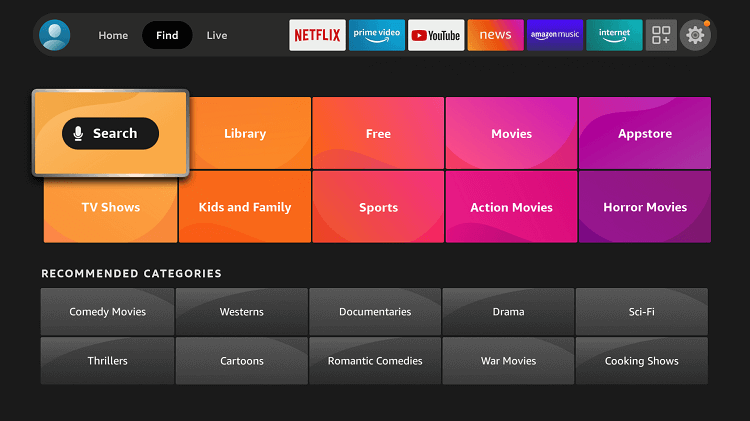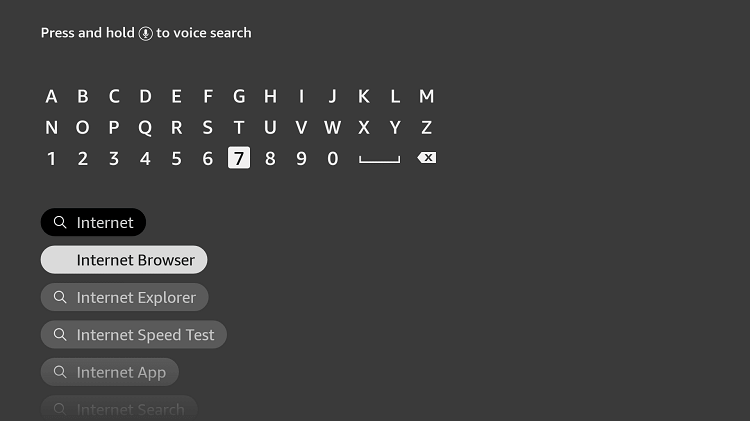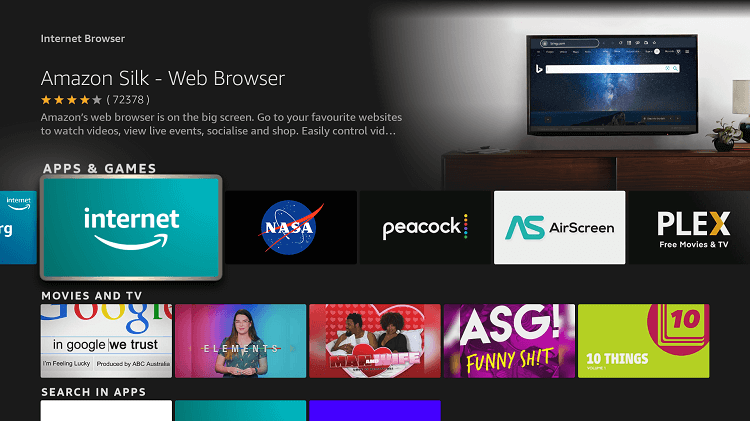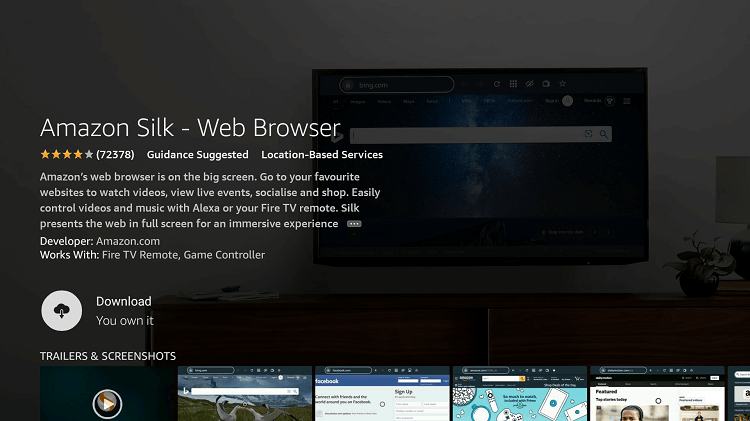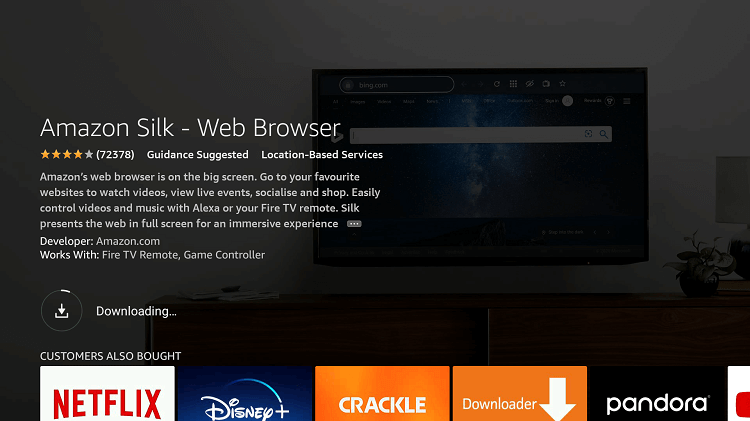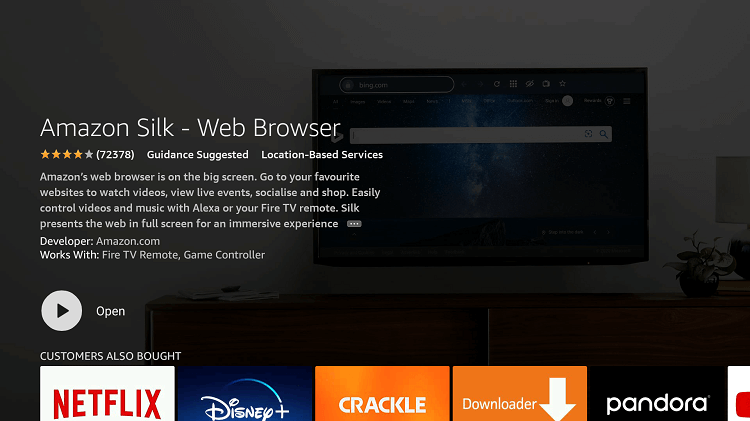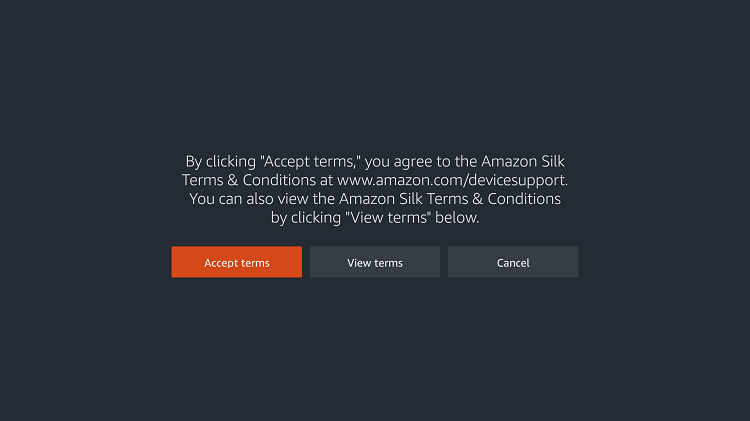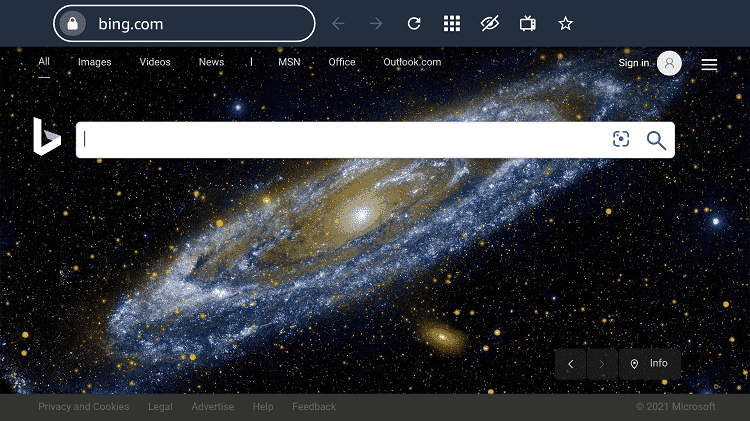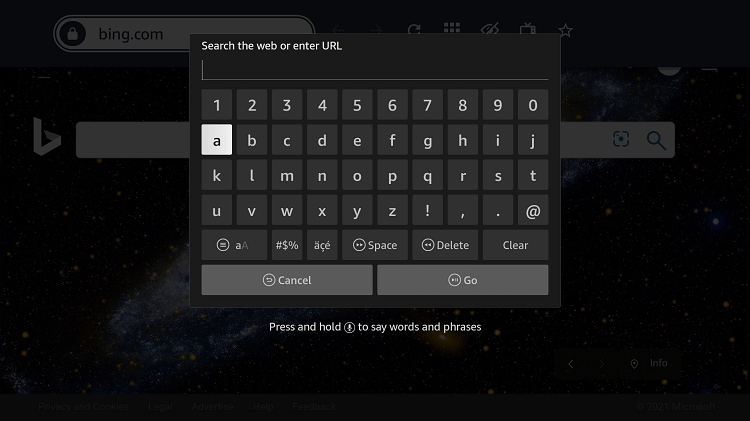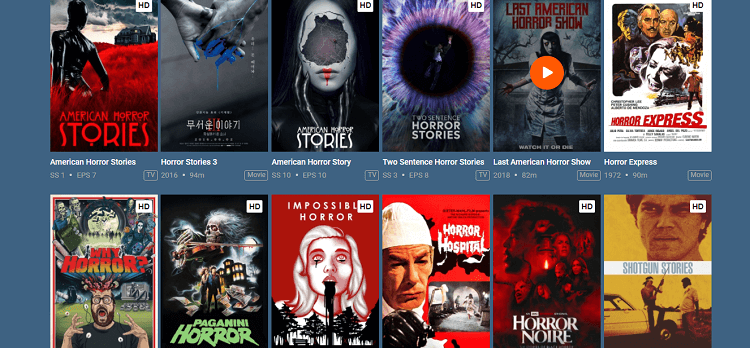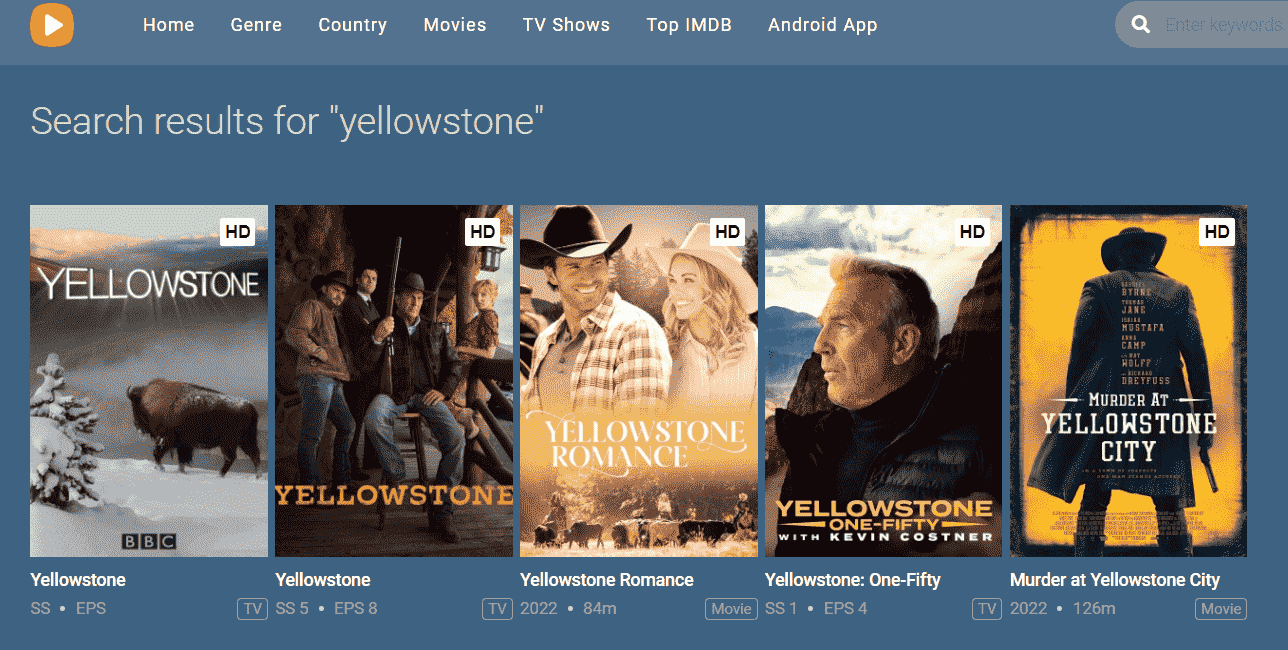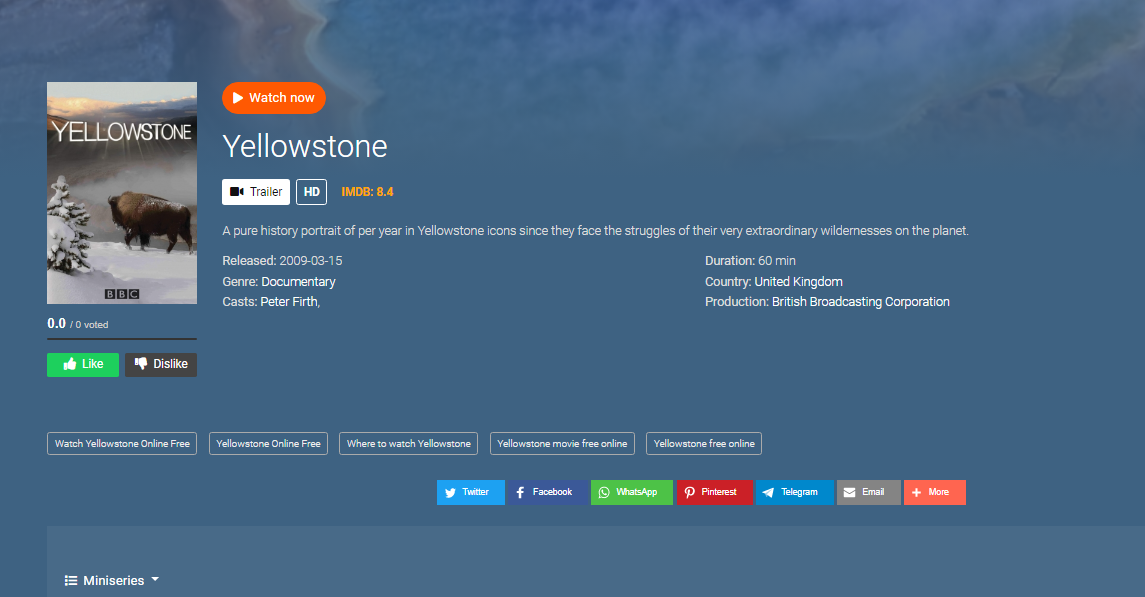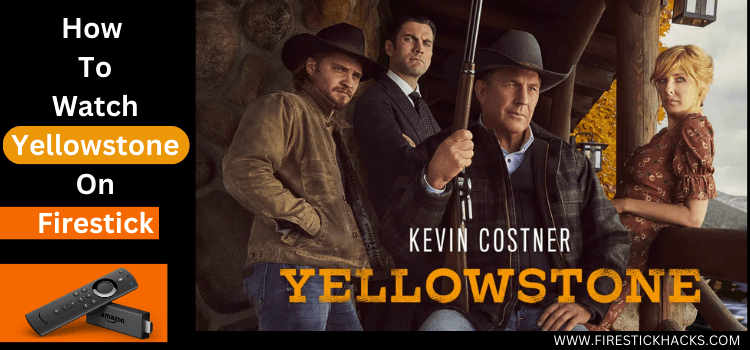
This is a step-by-step guide on how to watch Yellowstone on FireStick, Fire TV, FireStick 4K, and Fire TV Cube.
The series Yellowstone’s Dutton family now with its Season 5 comes back with drama, romance, violence, and betrayal that has made it popular amongst viewers.
It’s time to prepare for watching Yellowstone season 5 part 2 now that the first part of the most recent season has successfully concluded.
Yellowstone Season 5 initially arrived on Paramount Network on November 13, 2021, with its two-hour premiere event making it the most successful season of the show yet.
Its viewership amounted to 12.1 million live-plus-real-time viewers, breaking all its previous records.
The mid-season finale concluded on 1st January 2023, and the next six episodes are set to be aired this summer completing the show’s fourteen-episode fifth season.
If you want to watch Yellowstone on FireStick, you are at the right place.
2 Ways to Watch Yellowstone on FireStick
I am adding 2 methods to watch Yellowstone on FireStick. You can either watch Yellowstone with its official broadcaster Paramount or use the free method to stream all seasons of Yellowstone.
These methods are:
- Watch Yellowstone on FireStick using Official Broadcaster
- Watch Yellowstone on FireStick using the Free website
Since the browser method is completely free there are chances that it might expose your IP address to your ISP and geo-blocking will prevent the user from accessing Paramount. Therefore, it is strictly advised to use a VPN on your FireStick.
Our Recommended VPN - ExpressVPN
ExpressVPN is our recommended choice when it comes to unblocking any geo-restricted services OR watching anything for free using unofficial apps/websites as it helps you hide your streaming activities from the ISPs and Government.
Get ExpressVPN today to enjoy 3 extra months free. It also offers a 30-day money-back guarantee policy that allows you to access all features risk-free for 30 days.
Watch Yellowstone on FireStick using Paramount Network
If you are looking for premium experiences to watch Yellowstone on FireStick then Paramount+ is the best option available.
However, because the service is Australian, you will only need to connect to a VPN provider. You can install and use ExpressVPN on FireStick.
Here are the steps to begin streaming Yellowstone using Paramount+ on FireStick:
Step 1: Turn ON your FireStick device and Go to FireStick Home
Step 2: Click on the Settings icon
Step 3: Select the My Fire TV option
Step 4: To enable the Developer Option, click About.
Note: If you have already enabled the Developer Option, then proceed to Step 10
Step 5: Click on the Fire TV Stick option quickly at least 7 times
Step 6: Now you will see this message at the bottom saying "No need, you are already a developer". So stop clicking then
Step 7: Now the Developer Option will appear in the menu so click on it
Step 8: Choose Apps from Unknown Sources to turn it ON
Step 9: Simply click Turn On
Step 10: Now return to the FireStick Home menu by pressing the "Home" icon on the remote and click on Find
Step 11: Now select the Search icon
Step 12: Type Downloader and press search
Step 13: Select the Downloader App icon from the list available in the Amazon Store
Step 14: Tap Get/Download
Step 15: Wait for a while until the installation process is completed
Step 16: Now click Open
Step 17: Select Allow to give access to the downloader app
Step 18: Click OK here
Step 19: This is the Downloader App interface, Choose the Home tab and click Search Bar
Step 20: Now type the URL https://firestickhacks.com/file/paramount make sure the URL is correctly typed since it is case sensitive
Note: The referenced link is the official URL of this app/website. FIRESTICKHACKS does not own, operate, or re-sell any app, streaming site, or service and has no affiliation with its developers.
Step 21: Now click Go once you enter the URL
Step 22: Scroll down and click the Download APK option
Step 23: Click the download button
Step 24:The APK file will start downloading
Step 25: Wait for it to install
Step 26: Click Open once the app is installed successfully
Step 27: Launch the app
Step 28: Click on Sign in with Paramount
Step 29: You can even go for a 7-day free trial
Watch Yellowstone on FireStick using the Free website
If you are looking for a website that streams Yellowstone for free in good quality then the Cataz.to website is for you. You can access the website with any compatible browser however I am using the Silk Browser for it.
Moreover, the shows don’t have any pointless ads. On Cataz.to , Yellowstone is accessible in HD without any registration or membership.
As mentioned earlier, do not forget to install and use ExpressVPN on FireStick to hide your streaming activity from ISPs and the Government.
Here are the steps to watch Yellowstone on FireStick for free using a Browser:
Step 1: Open Firestick Home
Step 2: Select the Find menu
Step 3: Click on the Search option
Step 4: Type Internet Browser and select it from the list
Step 5: Select the Internet icon when the below screen appears
Step 6: Click on Download and wait for the app to install
Step 7: Wait until the download is completed
Step 8: Select Open to access the installed browser
Step 9: Once the browser opens, click on Accept Terms
Step 10: By default, the Bing.com tab would be open
Step 11: In the URL bar type, cataz.to OR gomovies.sx make sure the URL is correct since it is case sensitive
Note: The referenced link is the official URL of this app/website. FIRESTICKHACKS does not own, operate, or re-sell any app, streaming site, or service and has no affiliation with its developers.
Step 12: You will be taken to the Catz library
Step 13: Search for Yellowstone and wait for the results to load
Step 14: Start by watching the trailer or you can click on the Watch Now button to begin streaming directly
What is Yellowstone
Yellowstone is a classic western drama series about John Dutton, his family, and his land, all being surrounded by power politics, revenge, and corruption, making it one of the most popular shows.
Additionally, the fact that the dispute is generational and has roots in American history is notable. In Season 5, Dutton is now sworn in as the governor of Montana, where he is faced with new challenges and forces that conspire to bring them down.
Here John Dutton (Kevin Costner) assumes the role of a devoted father and the family patriarch.
The Dutton family controls the Yellowstone Dutton Ranch, sometimes known colloquially as “the Yellowstone”, where the plot revolves around the ranch’s family drama as well as the nearby Broken Rock Indian Reservation, national park, and developers.
The Dutton family holds the largest ranch in the United States and is constantly threatened by neighboring ranches.
Every ranch owner aspires to profit from the corruption inside state organizations in order to gain power over their neighbors.
Furthermore, there are troubles inside the family, such as the complicated relationships between the patriarch, John, and his children Jamie, Beth, and the once-divorced Kayce. All of this takes place in the midst of a lot of intrigue, secrecy, and bloodshed.
Season 5 Yellowstone Cast
Yellowstone was created by Taylor Sheridan and John Linson, the cast includes:
| Kevin Costner, as John Dutton | Ian Bohen, as Ryan |
| Wes Bentley, as Jamie Dutton | Finn Little, as Carter |
| Kelly Reilly, as Beth Dutton | Forrie J. Smith, as Lloyd Pierce |
| Brecken Merrill, as Tate Dutton | Ryan Bingham, as Walker |
| Luke Grimes, as Kayce Dutton | Kelsey Asbille, as Monica Dutton |
| Jefferson White, as Jimmy Hurdstrom | Denim Richards, as Colby |
| Cole Hauser, as Rip Wheeler | Jen Landon, as Teeter |
Yellowstone Season 5 Part 1 Preview
Yellowstone part one has already been released. You can have an insight into the first 8 episodes of Season 5 by reading below:
- Yellowstone episode 1 – One Hundred Years is Nothing
As soon as he is elected governor of Montanna, John Dutton uses his position to defend Yellowstone from his opponents.
- Yellowstone episode 2 – The Sting Of Wisdom
The Governor’s ball is attended by both the Duttons and the bunkhouse.
- Yellowstone episode 3 –Tall Drink of Water
In this episode Beth flies to Salt Lake City to tie up some loose ends, Jamie falls prey to a well-planned trap, and Kayce makes a life-changing decision for his loved ones.
- Yellowstone episode 4 – Horses in Heaven
The tension between Jamie and Beth reaches a fever pitch as John makes some rapid alterations in the Capitol and seeks advice from Senator Perry.
- Yellowstone episode 5 – Watch’em Ride Away
John urges Clara to reschedule his Capitol meetings so that he can brand cattle with the Yellowstone cowboys. Beth’s anger towards a perceived competitor reaches a boiling point.
- Yellowstone episode 6 – Cigarettes, Whiskey, a Meadow and Fog
The Duttons and Yellowstone enjoy an almost perfect day branding cattle. Montana receives a surprising visitor from the outside. Sarah is still biting Jamie, and Rainwater is dealing with an internal danger.
- Yellowstone episode 7 – The Dream Is Not Me
As John struggles with difficulties with his herd, Senator Perry informs Rainwater of important news, Jamie and Sarah plan their next move, and Beth discusses a new business concept with the ranch in mind, the Yellowstone family has a rare evening of fun together.
- Yellowstone episode 8 – A Knife and No Coin
Jamie sticks to his plan, and John approaches Monica with a request and gives support to an unexpected friend. The Yellowstone cowboys undergo a tremendous transformation, and a flashback reveals the origins of Rip’s loyalties.
Yellowstone Season 5 Part 2 Release Schedule
Here is the full schedule of Yellowstone Season 5 Part 2. The episodes will be released at 8 pm ET. You can watch it on Paramount or the Cataz website for free.
The schedule is given below:
| Yellowstone Episode 8 1st January 2023 |
| Yellowstone Episode 9 8th January 2023 |
| Yellowstone Episode 10 15th January 2023 |
| Yellowstone Episode 11 22nd January 2023 |
| Yellowstone Episode 12 29th February 2023 |
| Yellowstone Episode 13 5th February 2023 |
| Yellowstone Episode 14 12th February 2023 |
Yellowstone Fan Prediction
Fans of Yellowstone have a few forecasts for this season, and we may connect them to our hopes:
- Jamie will become a villain because of Sarah.
- Rip and Beth intend to adopt Carter.
- John’s pal will depart.
- John and Summer’s relationship will get closer.
- Jimmy and Emily will get married, and Kayce and Monica will end their relationship for good cause.
However, there are just predictions we cannot say much since Yellowstone knows how to keep the interest of the view.
Other Seasons to Watch on FireStick
Here are a few other series that you would love to watch. These are:
- Shark Tank on FireStick
- Harry Potter on FireStick
- American Horror Stories on FioreStick
- Game of Thrones on FireStick
- South Park on FireStick
FAQs
1 Where was Yellowstone filmed?
Yellowstone shoots on the Chief Joseph Ranch. The Dutton family owns the beautiful log mansion, which is a 5,000-square-foot residence on the Chief Joseph Ranch near Darby, Montana. It’s a genuine working cow farm and family home, just like on TV.
2 Will Season 5 be the last of Yellowstone?
Cole Hauser revealed “it’s not the last season” in an interview with PEOPLE at the Yellowstone season 5 premiere.
3 Is Yellowstone on Netflix?
Unfortunately, no. Yellowstone is not expected to be on Netflix any time soon.
4 Where can I watch Yellowstone?
You can stream all episodes of Yellowstone on Paramount.
5 Is there any way to watch Yellowstone for Free?
Yes. The Cataz website offers free movies and series from classics to the latest. You can watch Yellowstone on FireStick for free by referring to the article above.
Summing Up
Yellowstone brings Season 5 of 14 episodes. Fans are waiting for Yellowstone to release the remaining episodes filled with thrill. In the article above I have mentioned everything you need to know about Yellowstone and how to watch Yellowstone on FireStick.
You can either choose the official broadcaster Paramount to watch Yellowstone or select the free website of Cataz to stream Yellowstone.
Since catz.net is free and the premium services of Paramount are restricted to the US only, you need to install and use ExpressVPN on FireStick before beginning to stream Yellowstone.