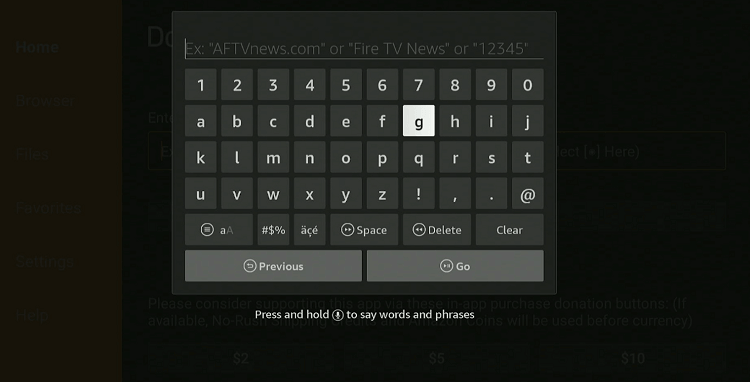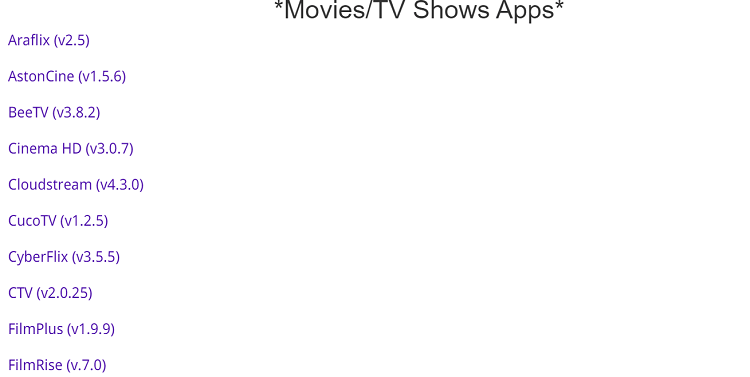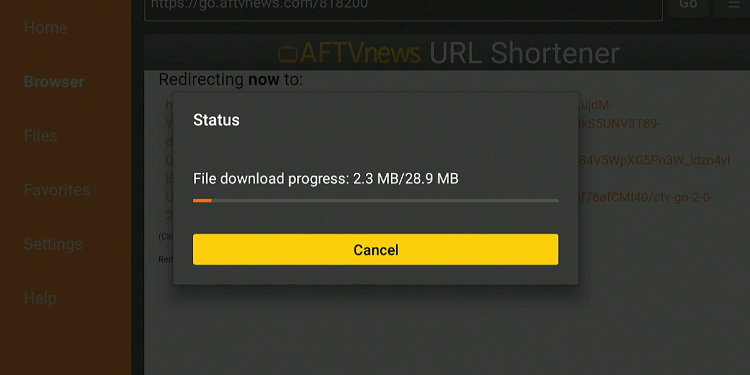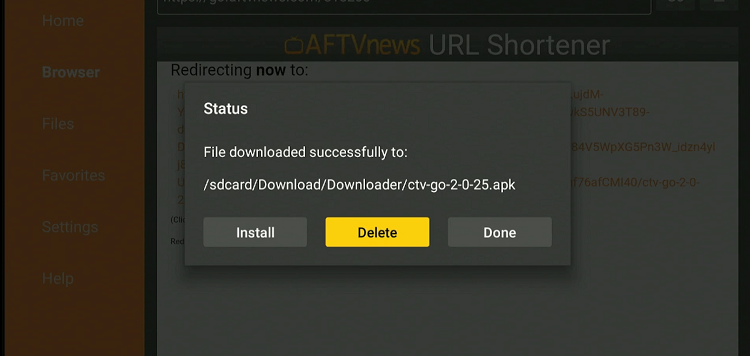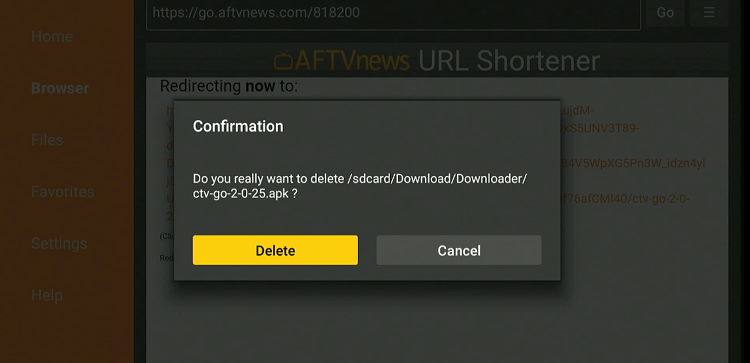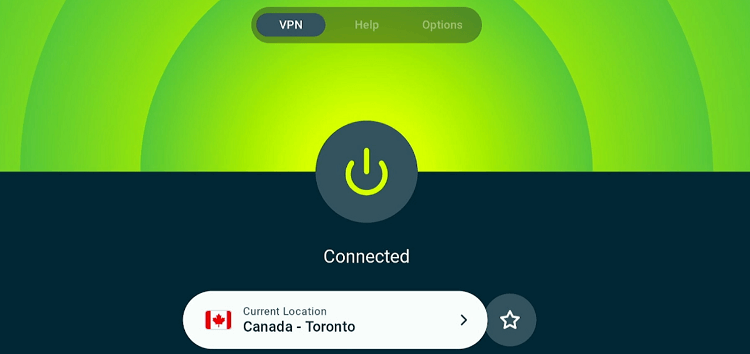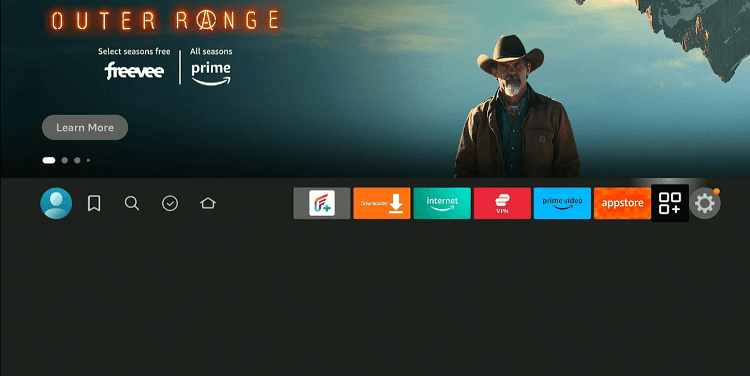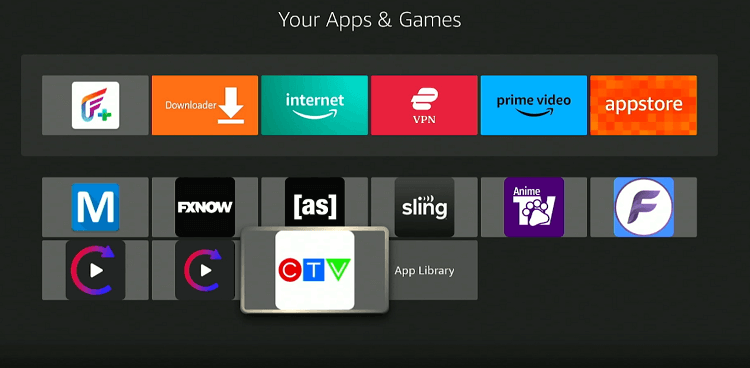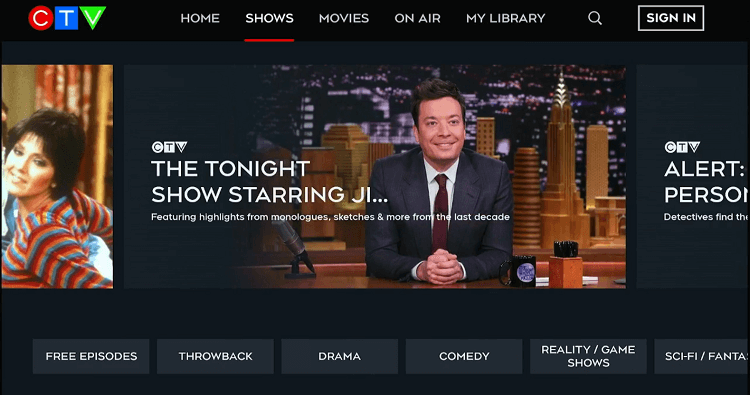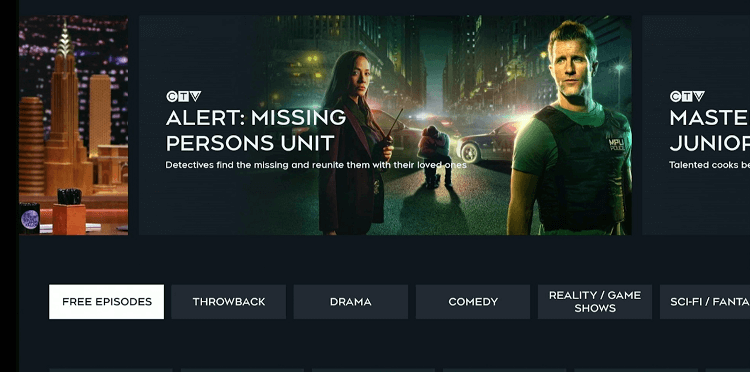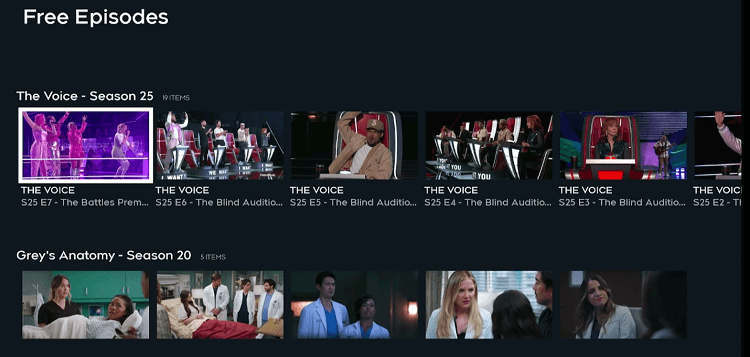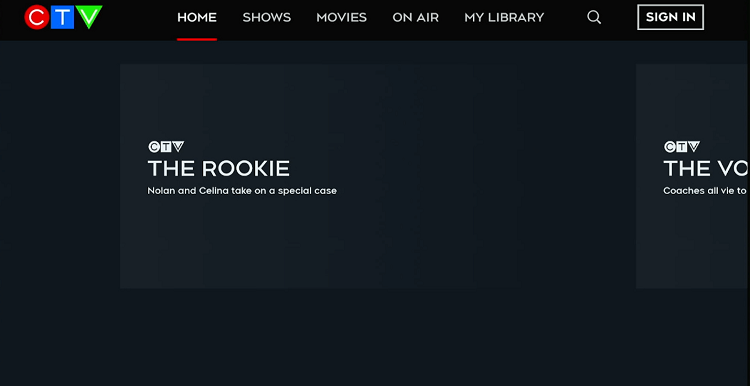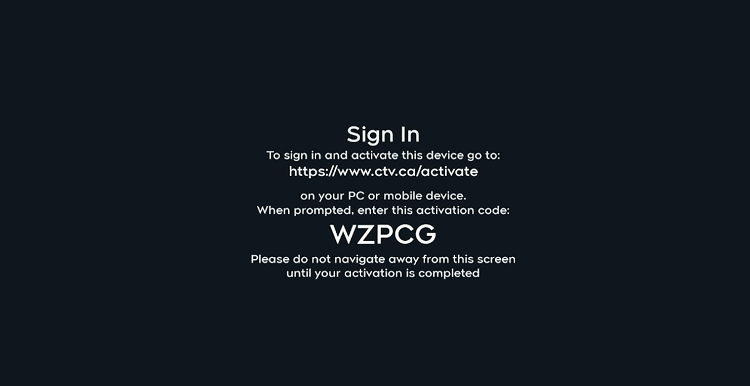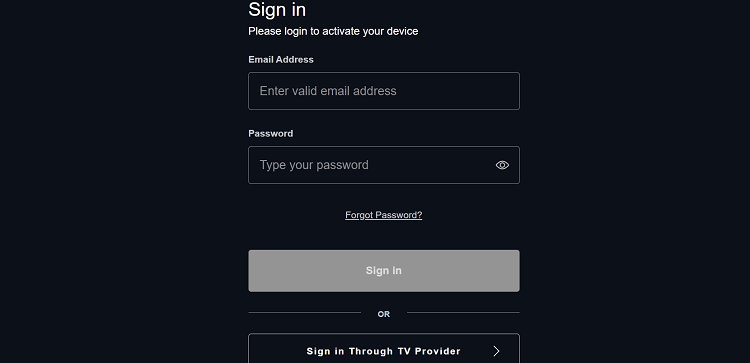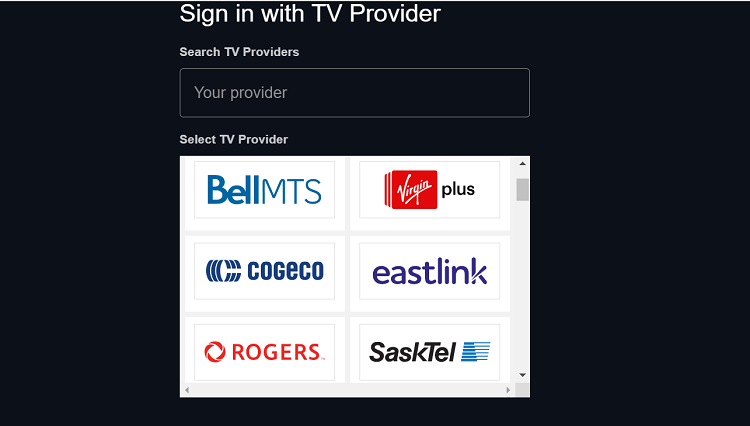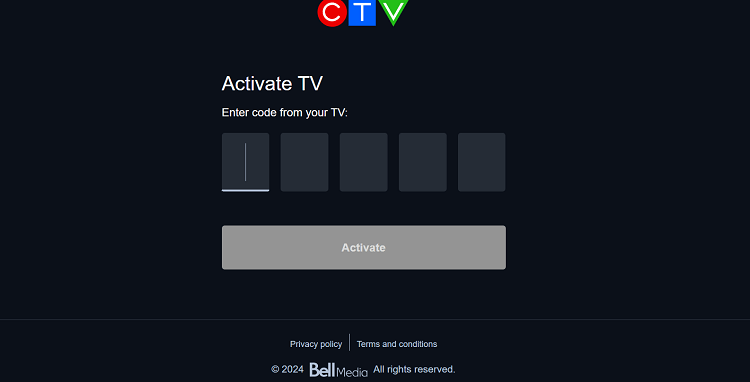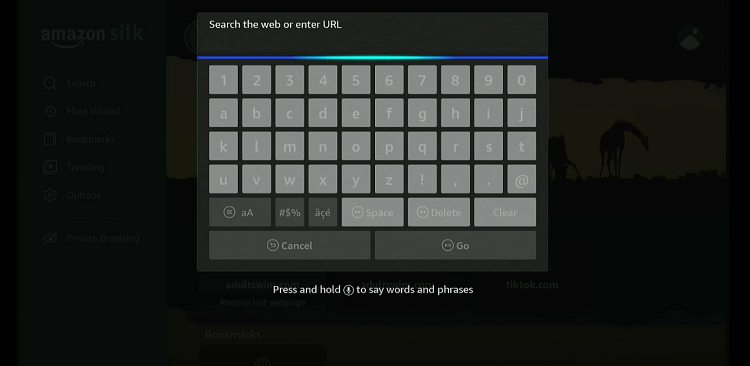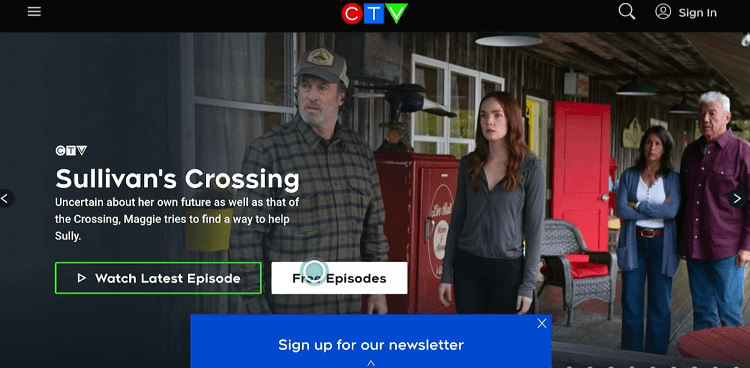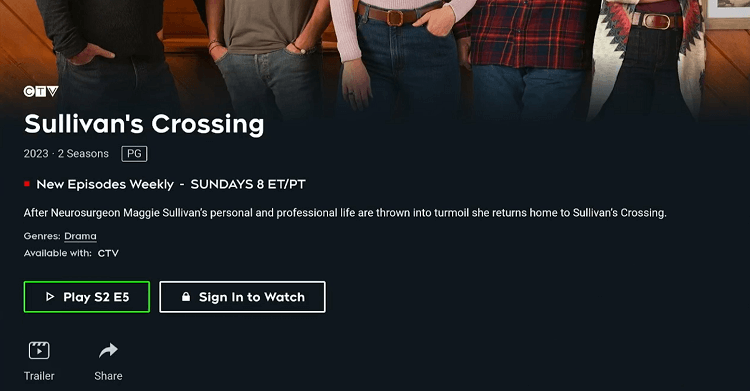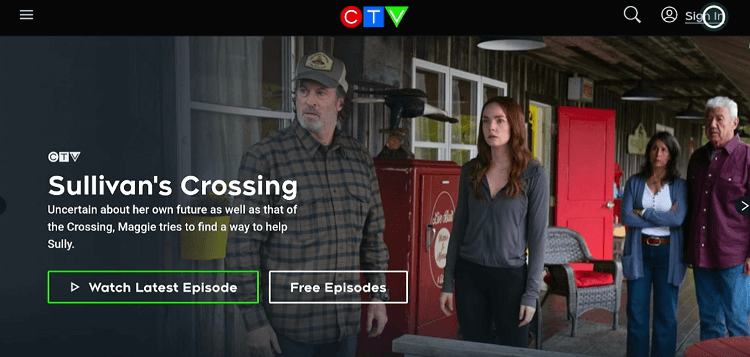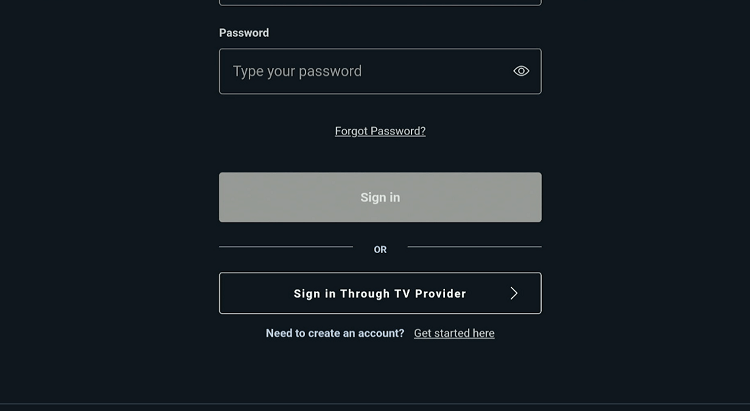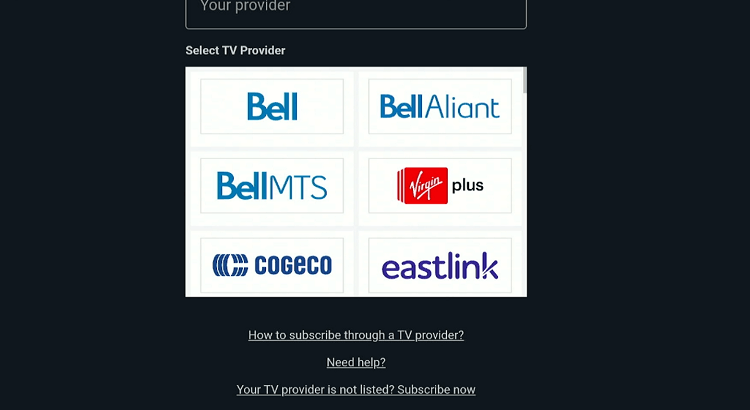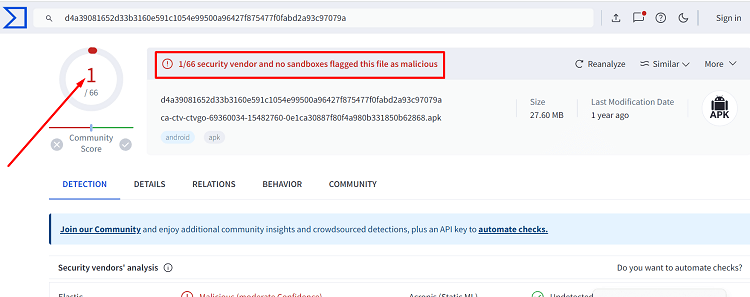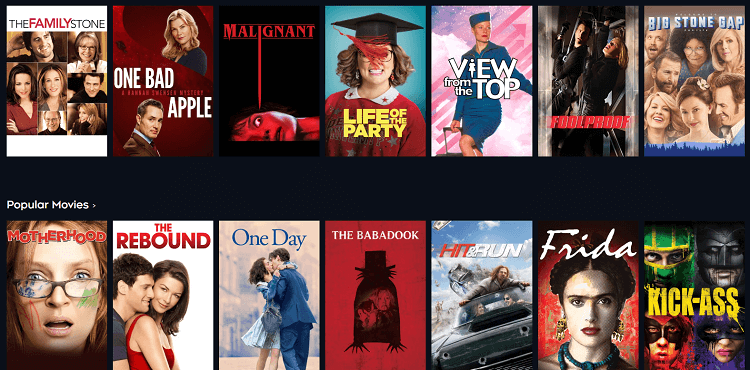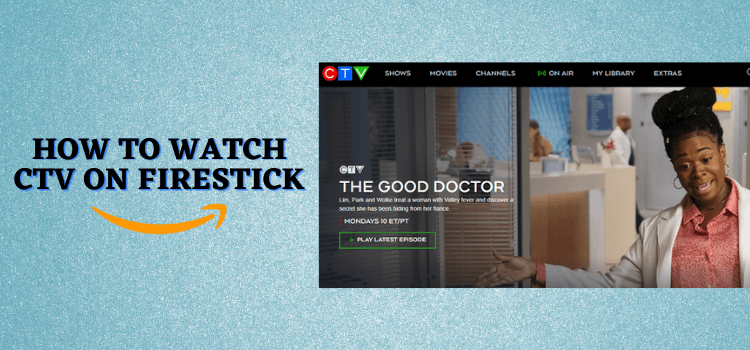
This is a step-by-step guide on how to watch CTV on FireStick, Fire TV, FireStick 4K, FireStick 4K Max, and Fire TV Cube.
2 Ways to Watch CTV on FireStick
If you are in Canada., you can install the CTV app from the Amazon App Store – no sweat.
For those outside Canada, we are sharing two alternative methods that will let you watch CTV on FireStick from anywhere in the world:
- Watch CTV on FireStick Using the Downloader App
- Watch CTV on FireStick Using the Amazon Silk Browser
How to Watch CTV on FireStick Using Downloader App
Do not live in Canada? No worries – you can still sideload the CTV on FireStick using the Downloader app and start enjoying what it has to offer.
But before starting the jailbreaking process, install ExpressVPN on FireStick and ensure it is connected to the Canada server.
Follow the steps below:
Step 1: Turn ON your FireStick device and Go to FireStick Home
Step 2: Click on the Settings icon
Step 3: Select the My Fire TV option
Step 4: To enable the Developer Option, click About.
Note: If you have already enabled the Developer Option, then proceed to Step 10
Step 5: Click on the Fire TV Stick option quickly at least 7 times
Step 6: Now you will see this message at the bottom saying "No need, you are already a developer". So stop clicking then
Step 7: Now the Developer Option will appear in the menu so click on it
Step 8: Choose Apps from Unknown Sources to turn it ON
Step 9: Simply click Turn On
Step 10: Now return to the FireStick Home menu by pressing the "Home" icon on the remote and click on Find
Step 11: Now select the Search icon
Step 12: Type Downloader and press search
Step 13: Select the Downloader App icon from the list available in the Amazon Store
Step 14: Tap Get/Download
Step 15: Wait for a while until the installation process is completed
Step 16: Now click Open
Step 17: Select Allow to give access to the downloader app
Step 18: Click OK here
Step 19: This is the Downloader App interface, Choose the Home tab and click Search Bar
Step 20: Enter the CTV Downloader Code 730116 in the search box OR enter this URL bit.ly/fsh-downloads and click GO.
Note: The referenced link is the official URL of this app/website. FIRESTICKHACKS does not own, operate, or re-sell any app, streaming site, or service and has no affiliation with its developers.
Step 21: Scroll down and click “CTV” from the “Movies/TV Shows Apps” category.
Note: If the app does not start downloading, then clear the Downloader App cache using this article.
Step 22: The downloading will start. Wait for it to finish.
Step 23: Once the downloading ends, click “Install”
Step 24: Tap the “Done” icon.
Step 25: Click “Delete” to remove the CTV file from FireStick.
Note: Deleting APK files will free up space on FireStick.
Step 26: Select “Delete” again for confirmation.
Step 27: Open ExpressVPN and connect it to the Canada server.
Step 28: Go to the FireStick home and select the “icon next to the settings” from the top right corner.
Step 29: Choose “CTV” from the list.
Step 30: Choose a category.
Step 31: Click “Free Episodes”
Step 32: Choose a video.
Step 33: Enjoy streaming for free.
Step 34: To get full access, click “Sign In“.
Step 35: You will see a code on your FireStick screen. Now enter www.CTV.ca/Activate on PC or mobile browser.
Step 36: Tap “Sign In Through TV Provider“.
Step 37: Choose your TV provider and enter your credentials.
Step 38: Now enter the code from your FireStick to this box. Once done, you will get access to CTV premium content on FireStick.
How to Watch CTV on FireStick Using Amazon Silk Browser
If the CTV app is giving you trouble or you do not want to install it at all, do not stress – switch to the Amazon Silk Browser.
But if you are trying to access CTV outside of Canada, make sure you install ExpressVPN on FireStick and connect it to the Canada server before proceeding further.
Follow these steps:
Step 1: Open ExpressVPN and connect it to the Canada server.
Step 2: Go to FireStick Home
Step 3: Click on the Find tab
Step 4: Now select the Search option
Step 5: Type Internet in the search bar and select from the list
Step 6: Choose the Internet App (Silk Browser) from the given options
Step 7: Tap the Get/Download button
Step 8: Wait until the installation of the browser completes
Step 9: Click Open, once the browser is installed.
Step 10: Click on Accept Terms to access the browser
Step 11: When the browser launches, the Bing.com tab will open at first.
Step 12: Enter www.CTV.ca in the search box and click GO.
Step 13: Scroll down and tap the “Free Episodes” icon.
Step 14: Click “Play”
Step 15: Enjoy streaming!
Step 16: If you want to get complete access to CTA, click “Sign In“.
Step 17: Tap “Sign In Through TV Provider“.
Step 18: Choose your TV provider and enter your credentials.
Is CTV APK Safe/Legal to Use on FireStick?
We spotted some security issues with the CTV APK (v2.0.25) file on VirusTotal (check out the picture above). But once you delete the APK file after installing the app, you will get rid of any security threats.
However, CTV is geo-restricted. So, users outside of Canada will need to install ExpressVPN on FireStick and connect it to the Canada server to bypass geo-restrictions.
CTV Features
Check out some of the top CTV features:
- Live TV streaming and VOD.
- Exclusive Canadian content.
- Accessible via website and app.
- Free and premium options.
- Content available in HD quality.
- Personalized watchlists.
- Closed captioning.
- Program schedules available online.
- Integration with multiple TV service providers.
What You Can Watch on CTV
We have put together a list of movies, shows, and TV channels on CTV:
Movies:
- The Social Network
- Moneyball
- The Amazing Spider-Man
- Eat Pray Love
- Salt
Shows:
- The Big Bang Theory
- Grey’s Anatomy
- This Is Us
- The Good Doctor
- MasterChef Canada
TV Channels:
- CTV News Channel
- CTV Drama Channel
- CTV Comedy Channel
- CTV Sci-Fi Channel
- CTV Life Channel
CTV Alternatives
If you like CTV, you might want to try some of its following alternatives:
- BBC iPlayer on FireStick
- Pluto TV on FireStick
- RTE Player on FireStick
- ITVX on FireStick
- 9Now on FireStick
FAQs – CTV
Is the CTV app free on FireStick?
While some of the content on CTV is free, you need to subscribe to a TV service provider for full access.
Can I watch live TV on the CTV app on FireStick?
Yes, the CTV app on FireStick offers live TV streaming for channels such as CTV News Channel, CTV Drama Channel, and CTV Comedy Channel.
Does the CTV app on FireStick include on-demand content?
Yes, the CTV app provides on-demand shows and movies.
Conclusion
CTV is one of Canada’s leading television networks. From shows and movies to live news and live sports events, CTV has something for every viewer.
Remember, while the app is free, full content access requires authentication via a TV service provider.
For those outside Canada, using ExpressVPN is necessary to bypass geo-restrictions and enjoy CTV’s content offerings from anywhere in the world.