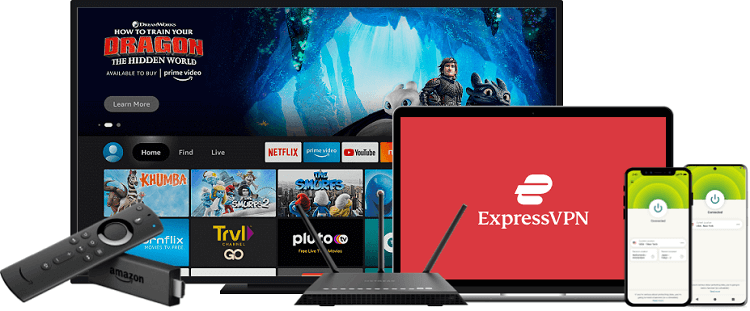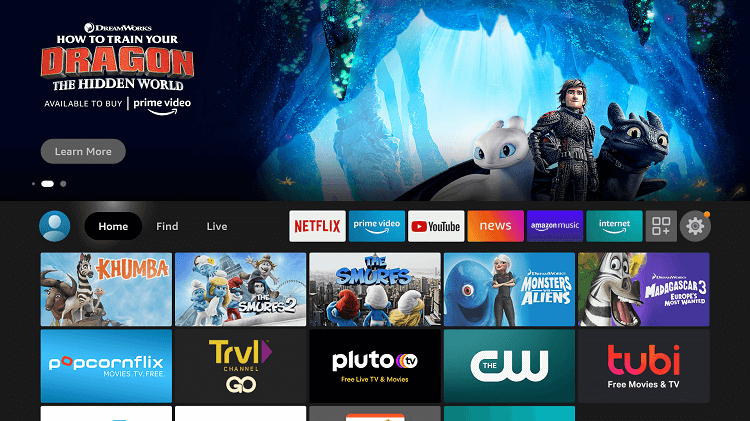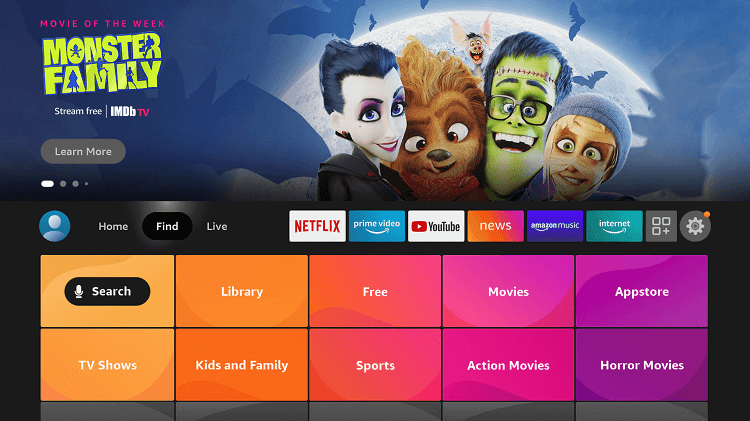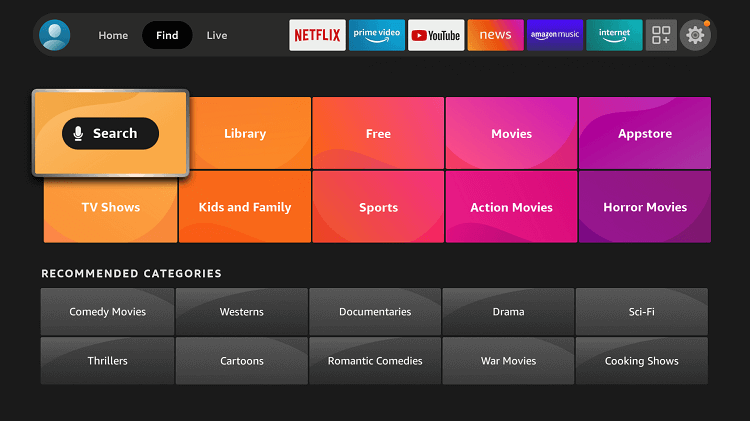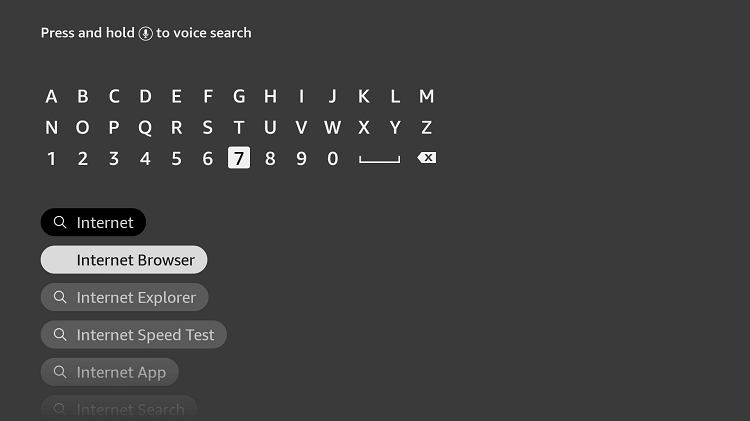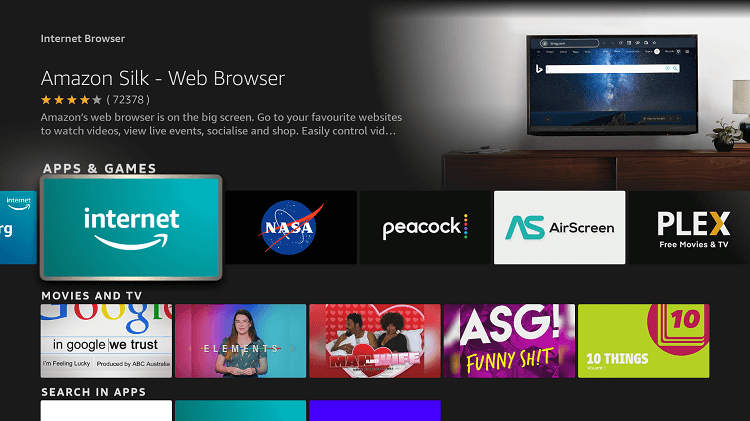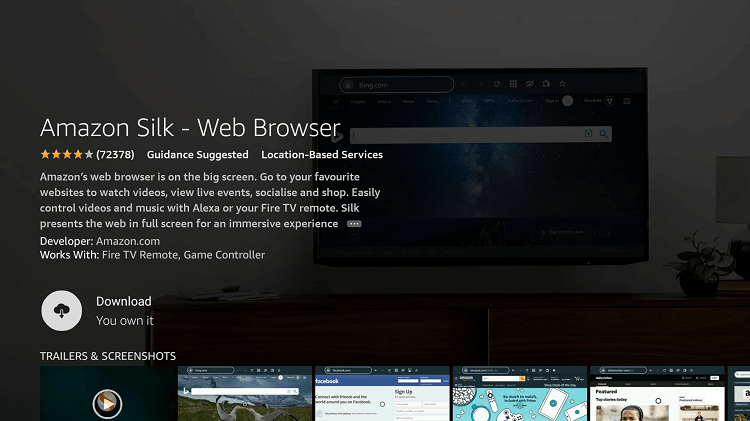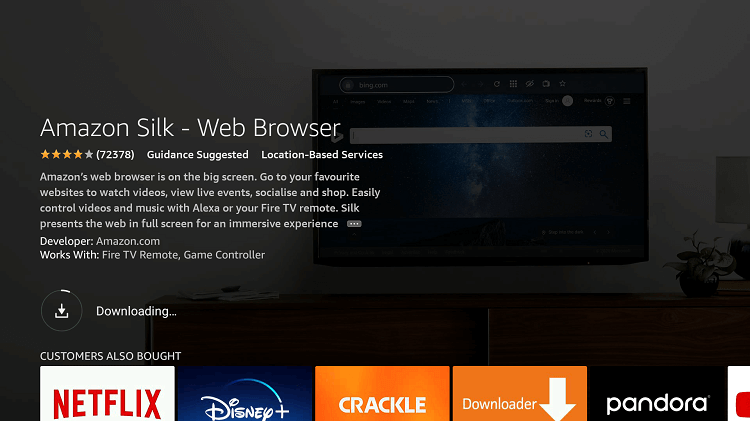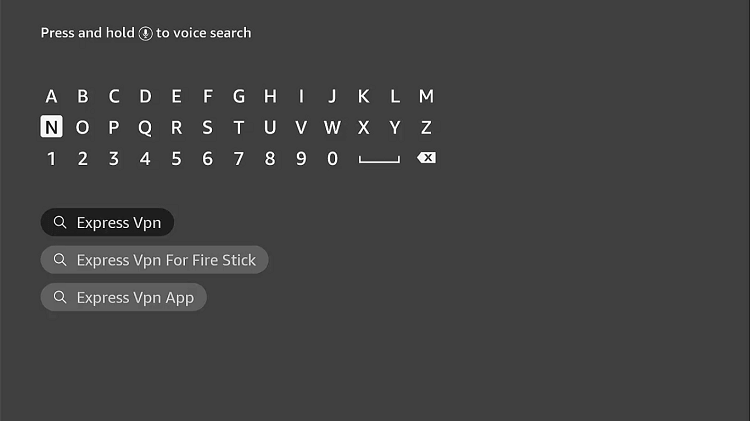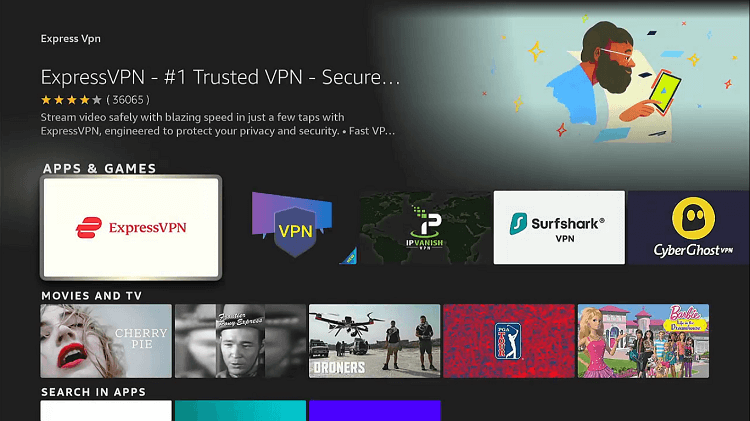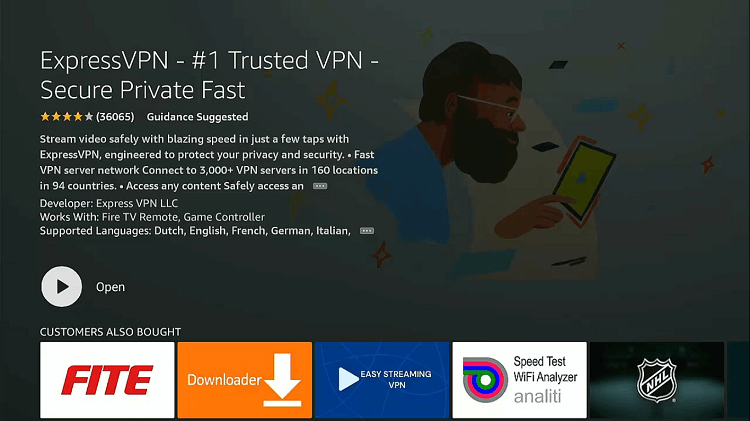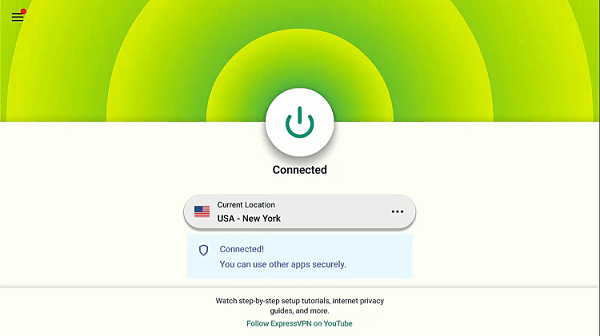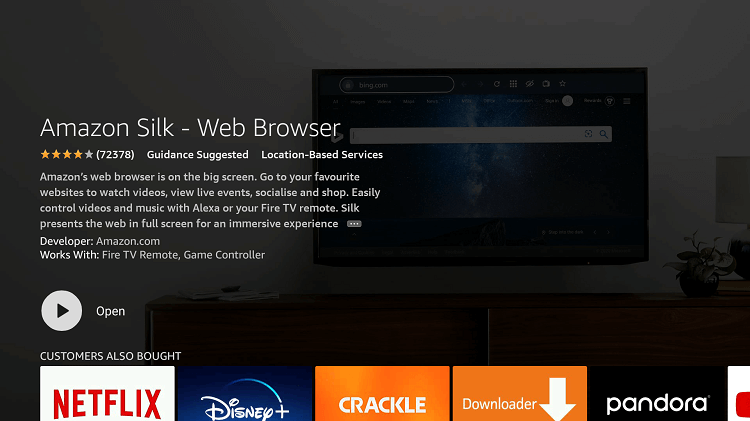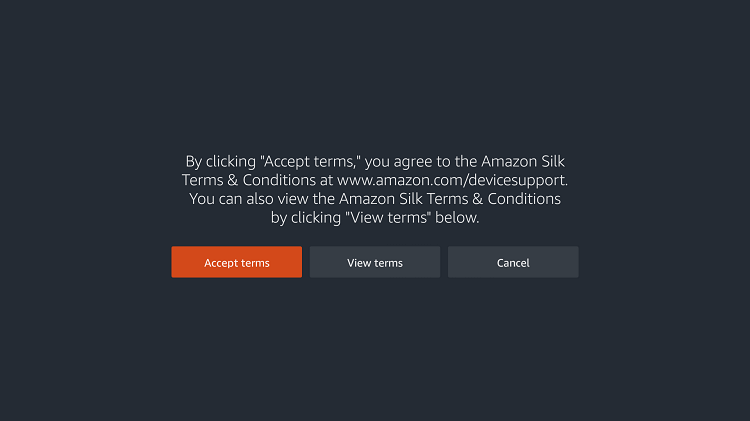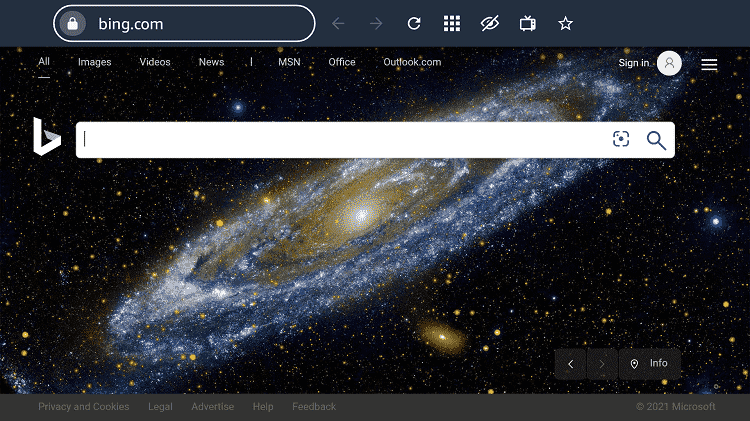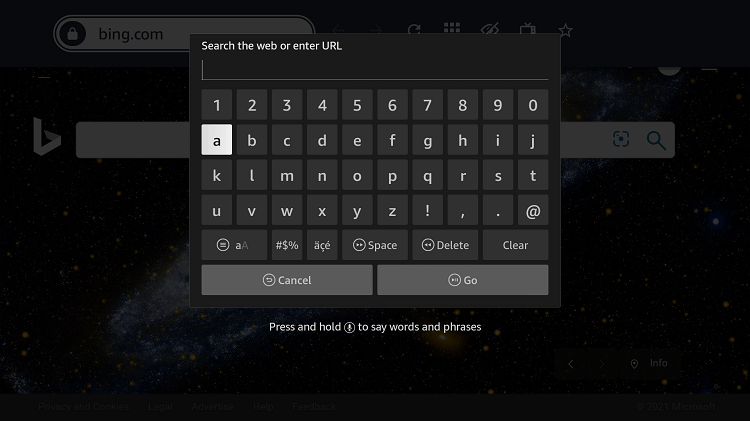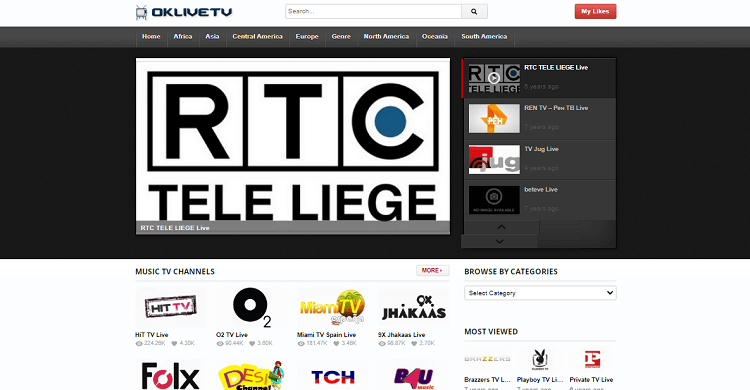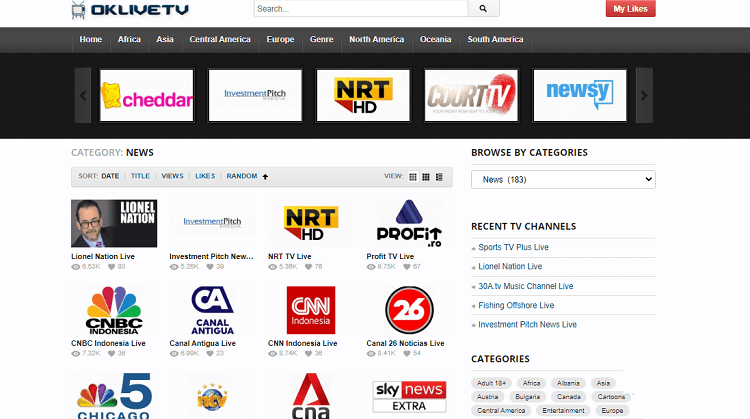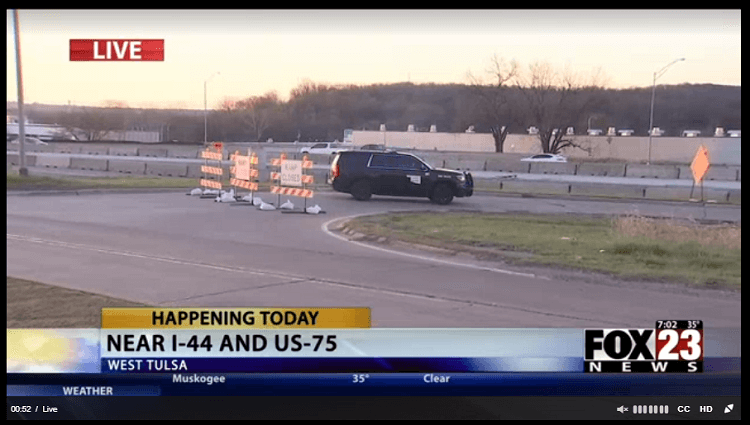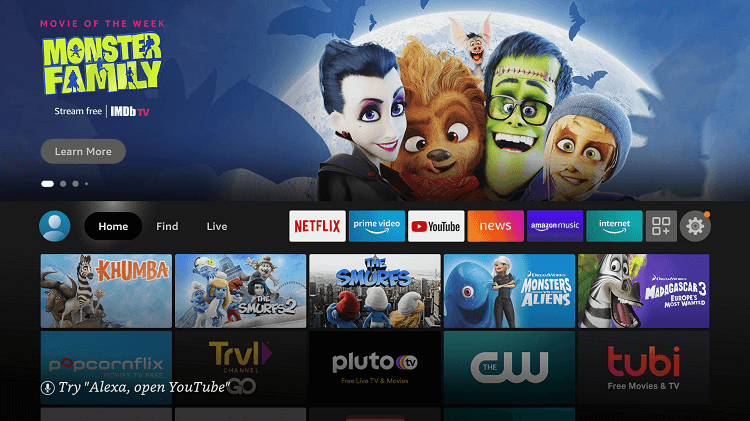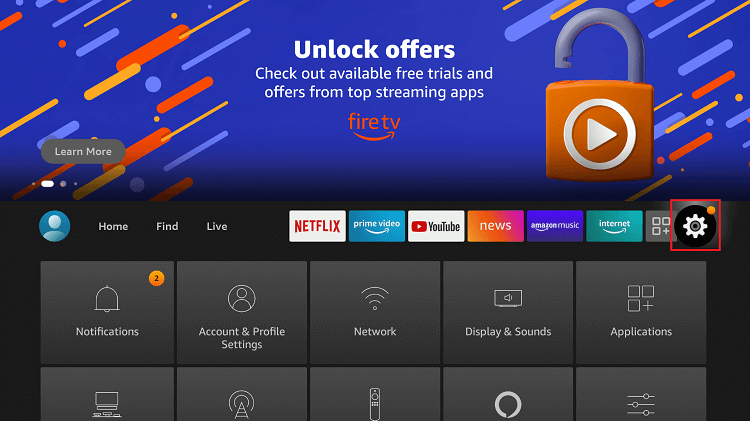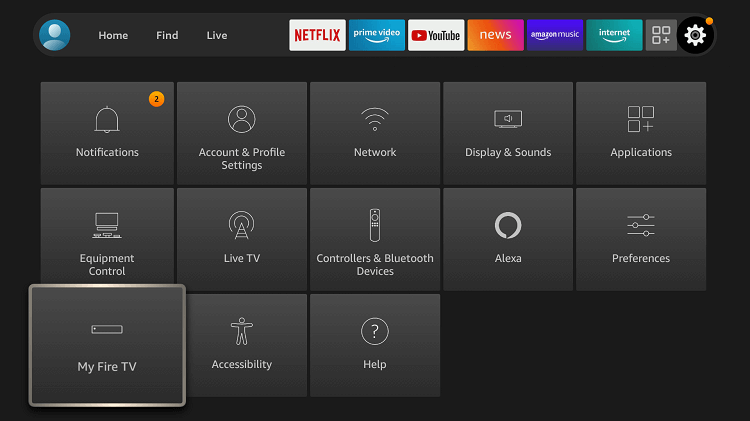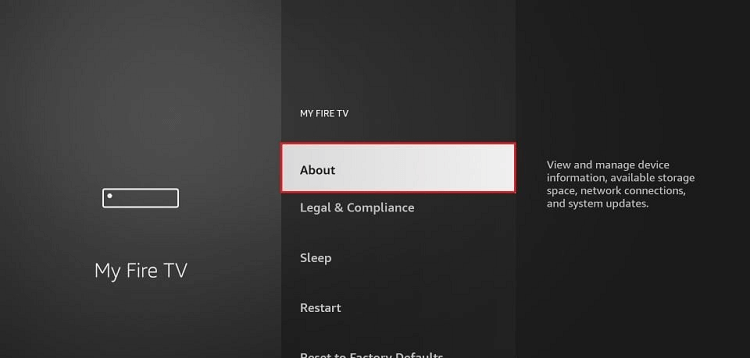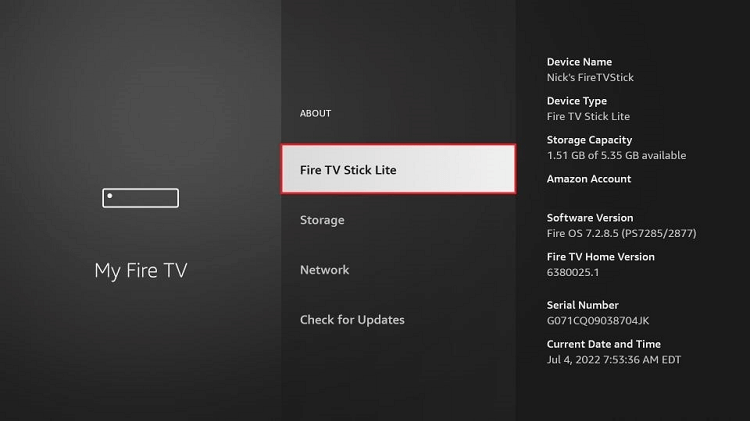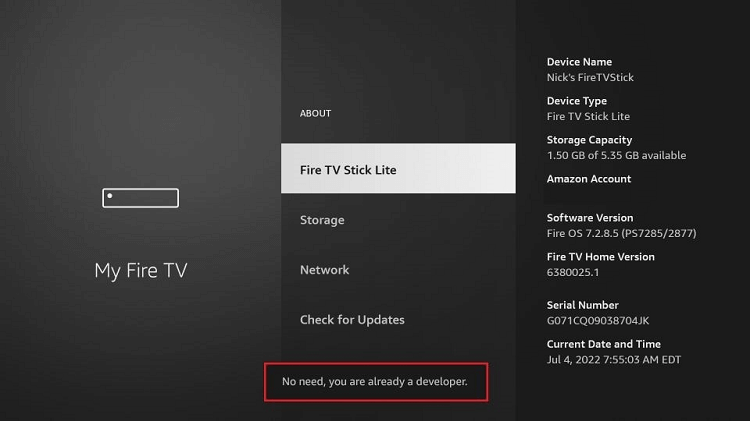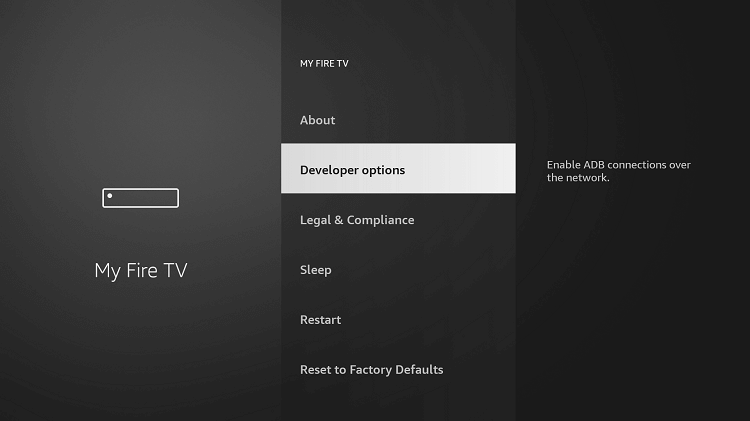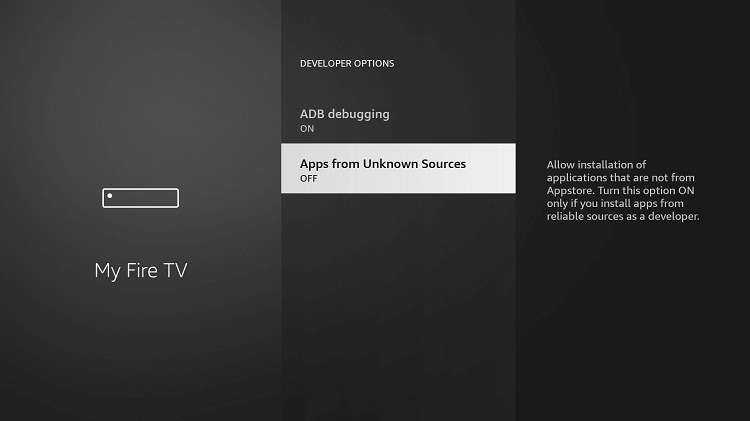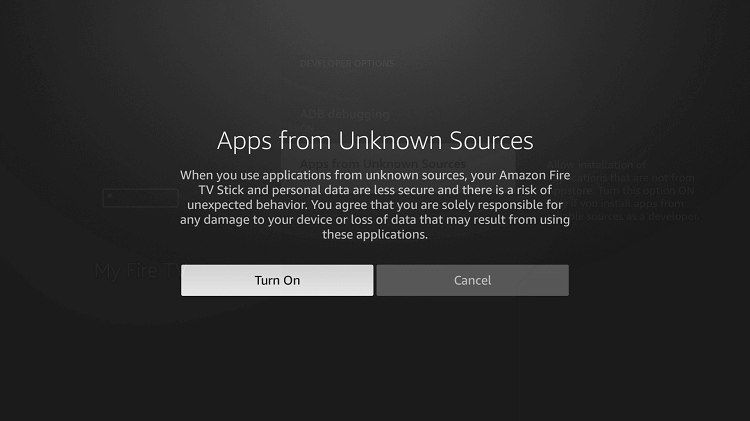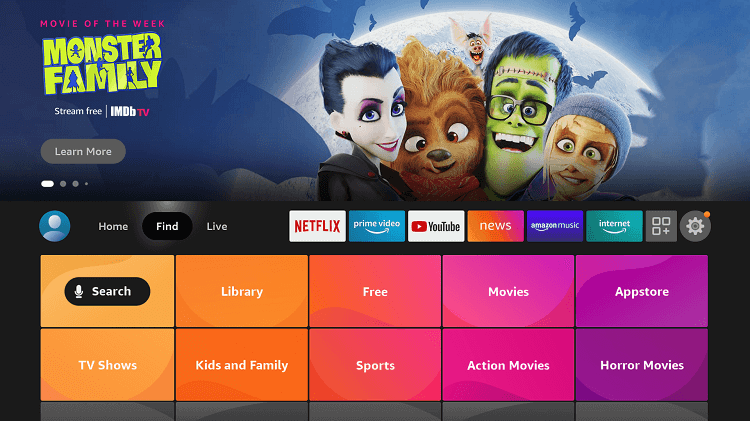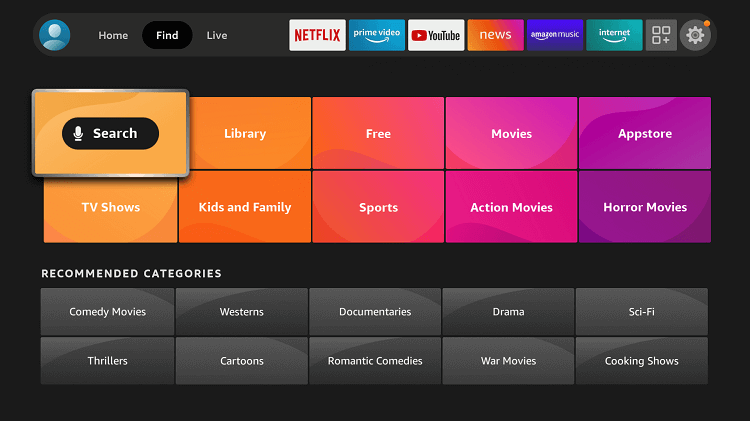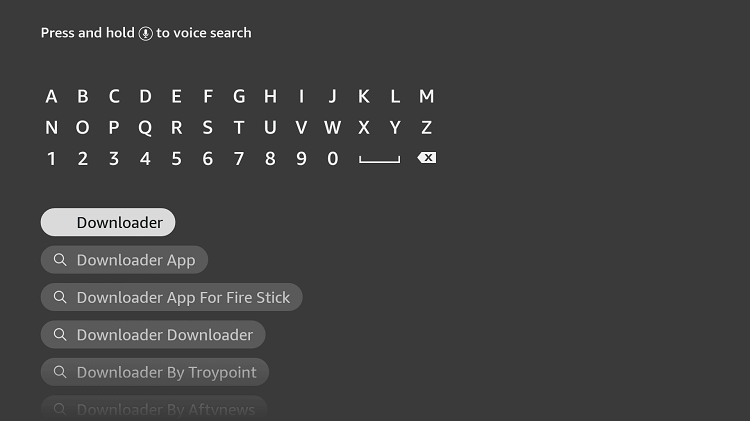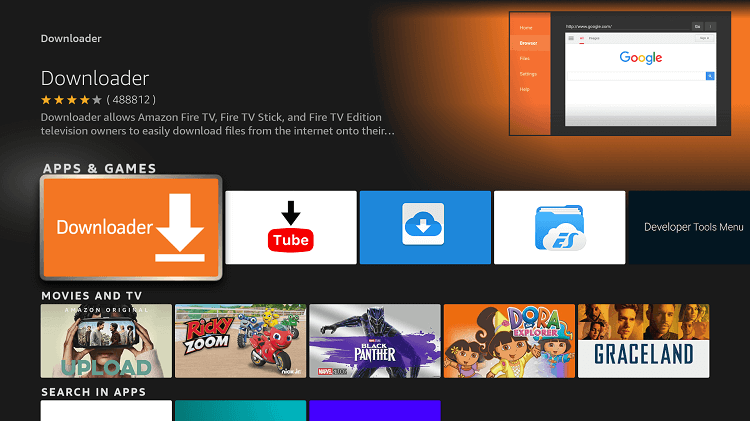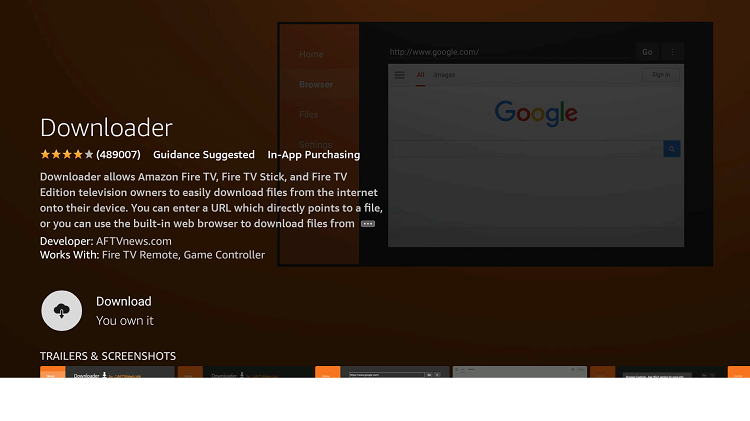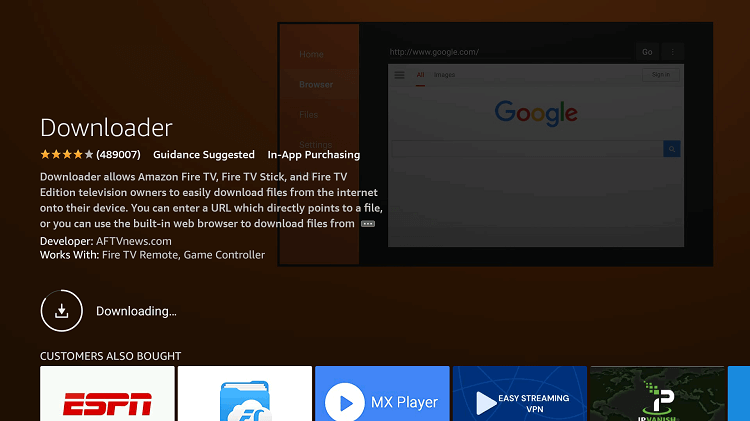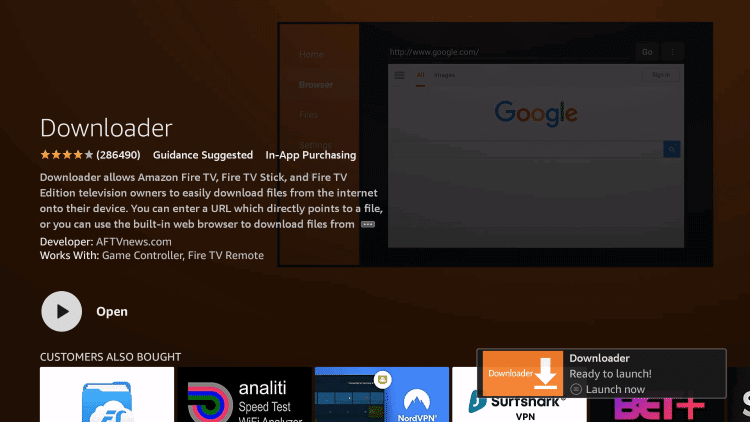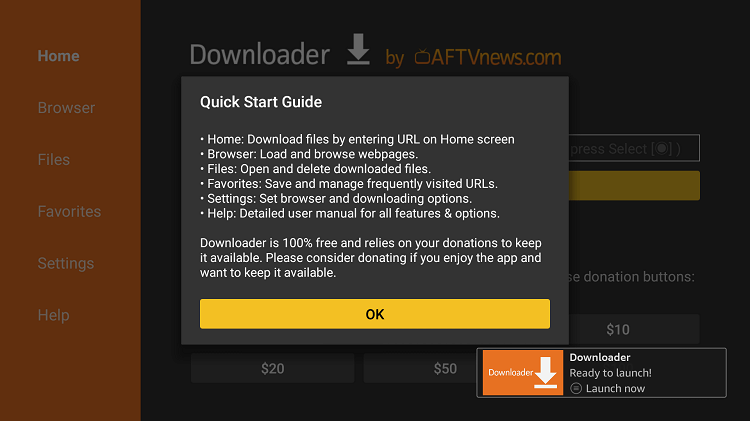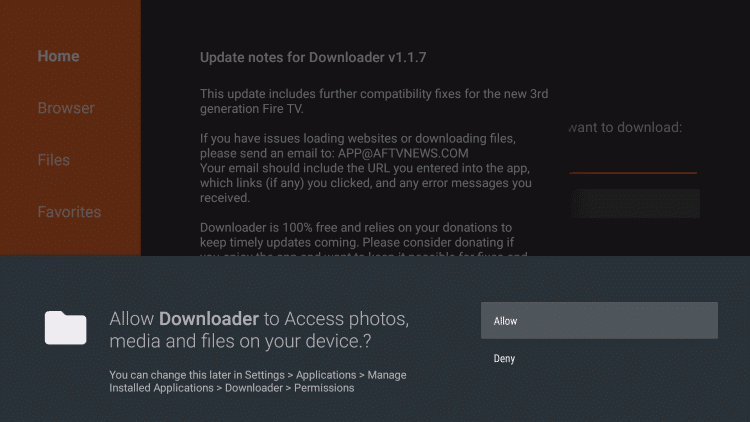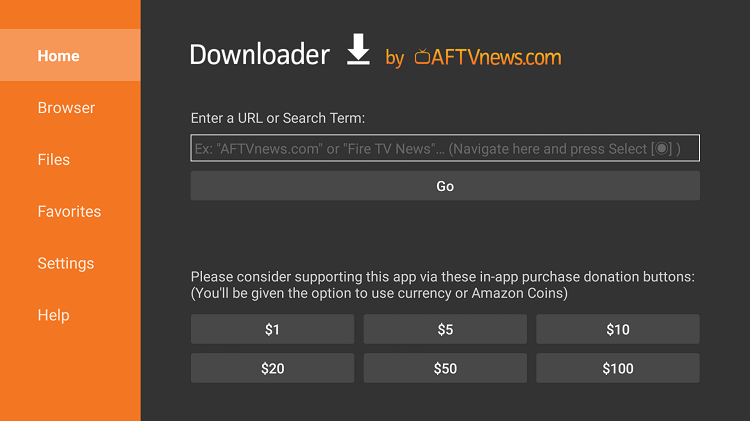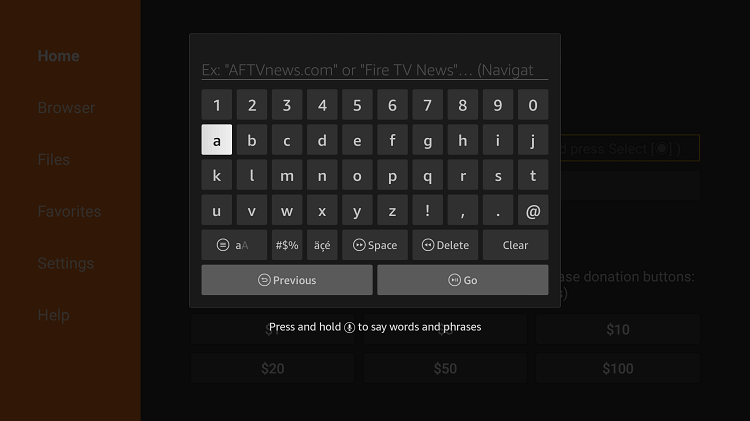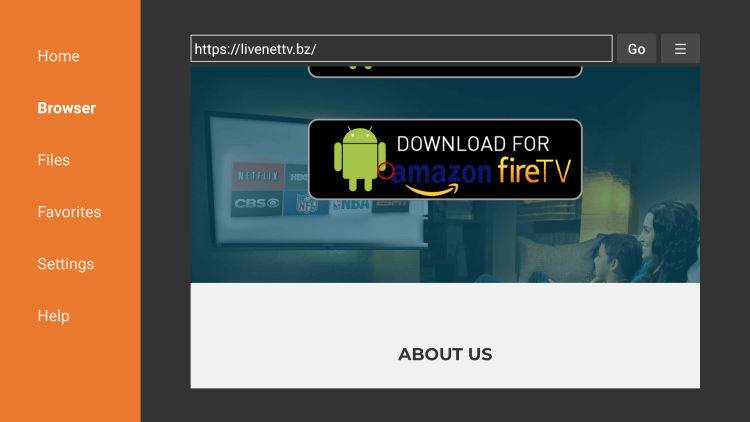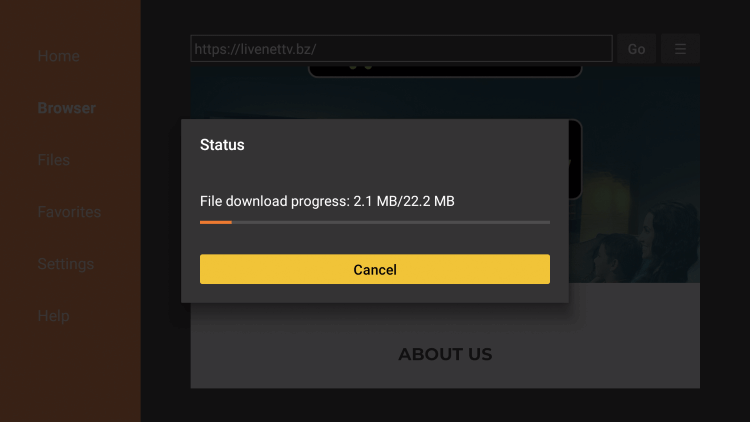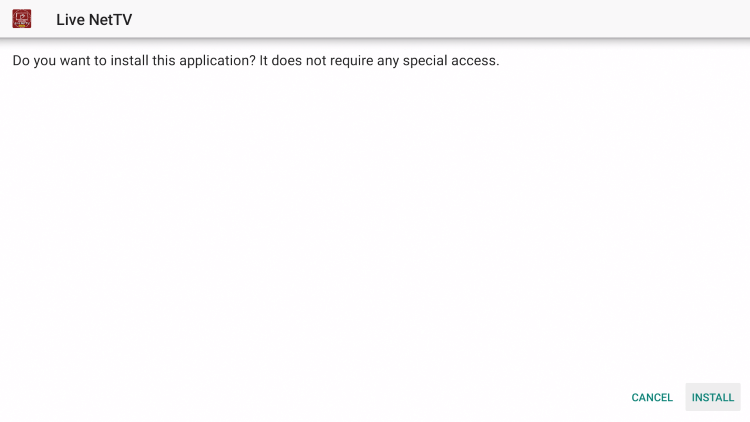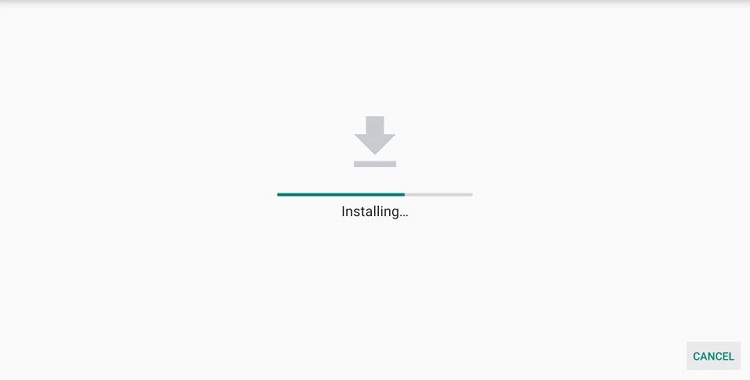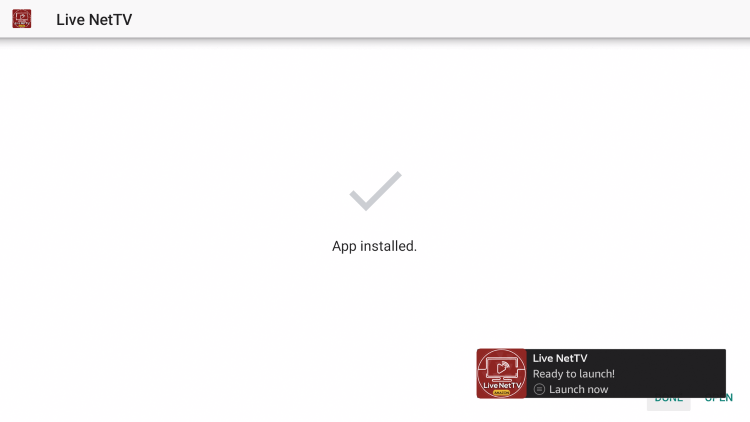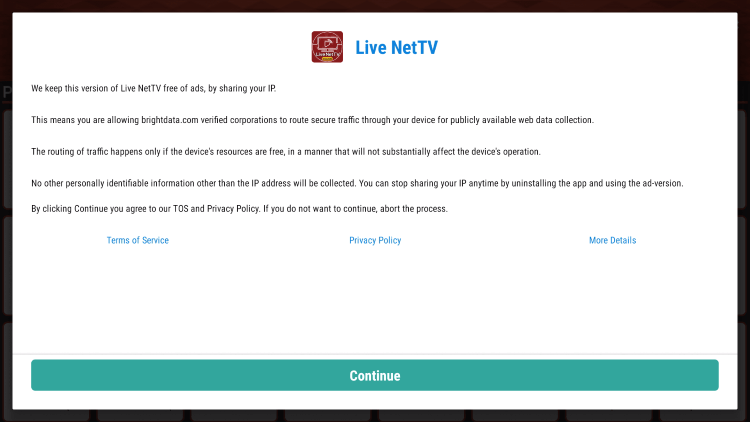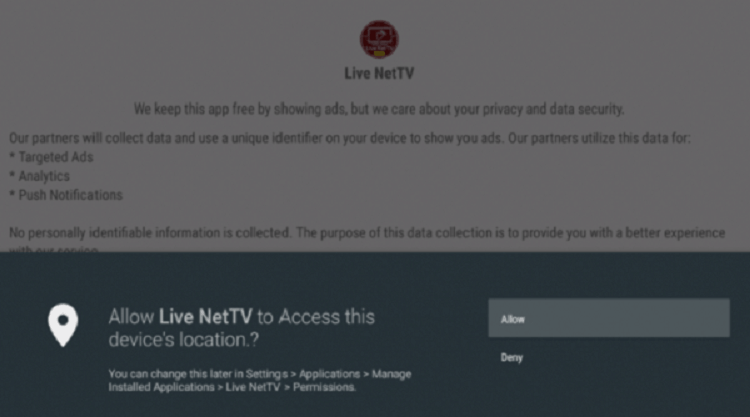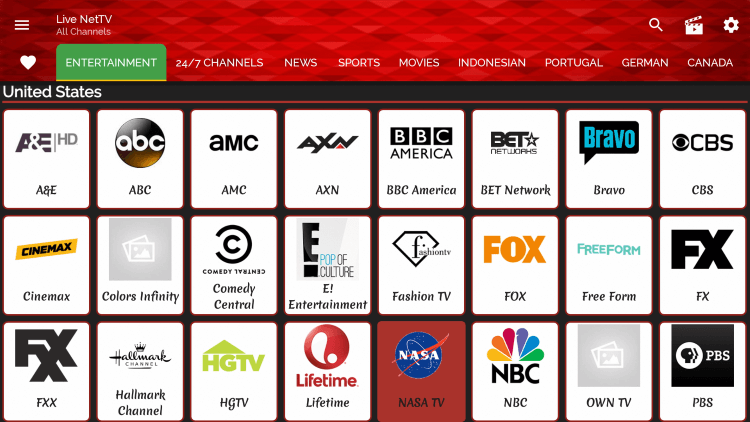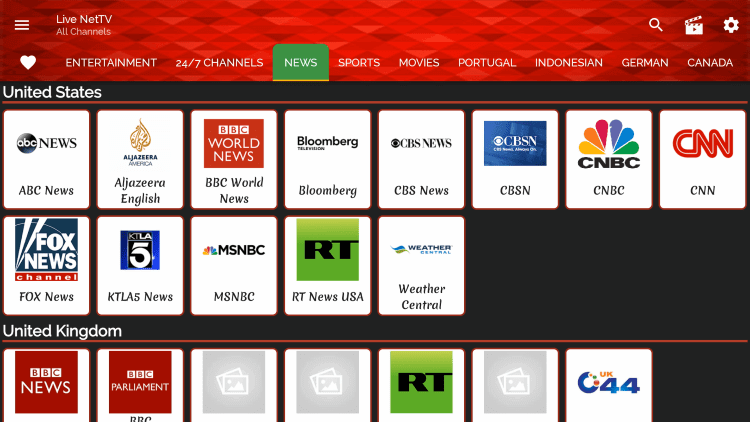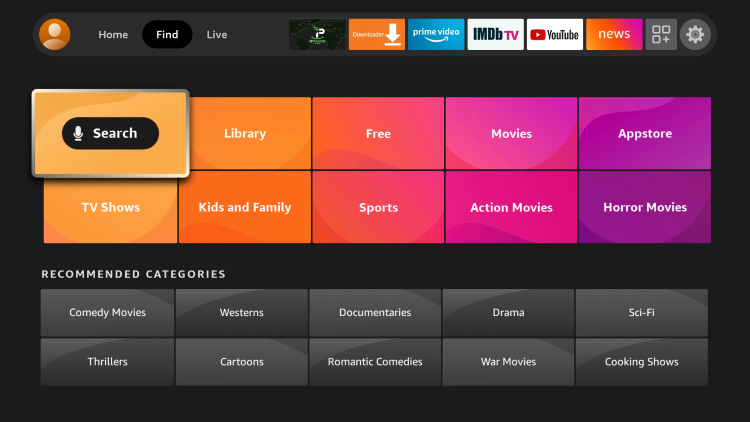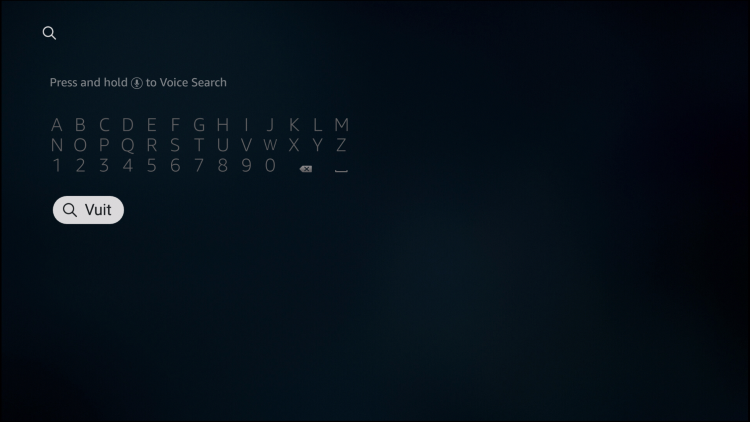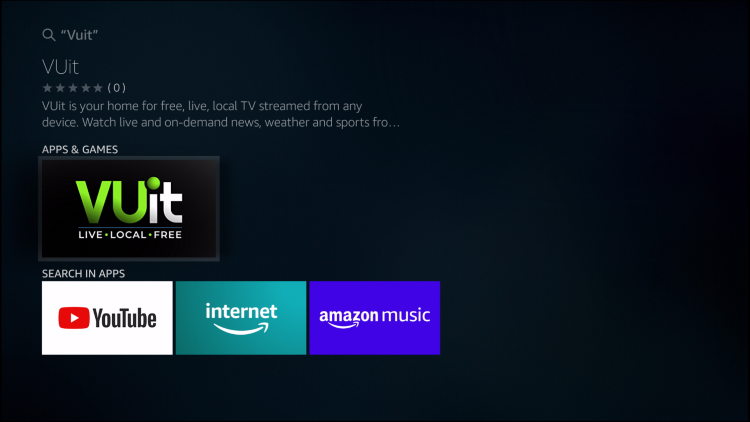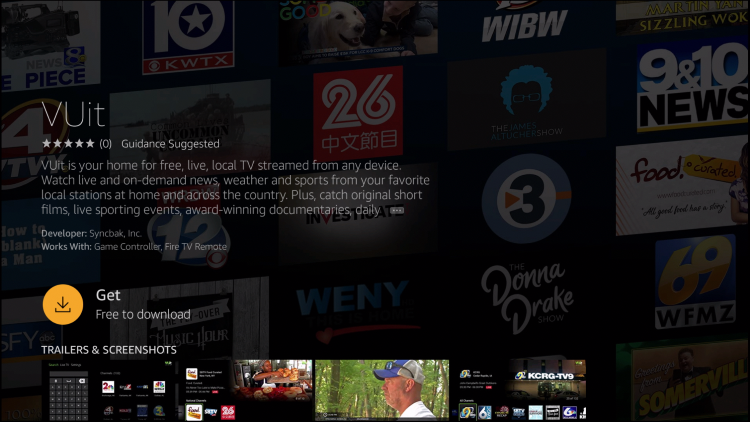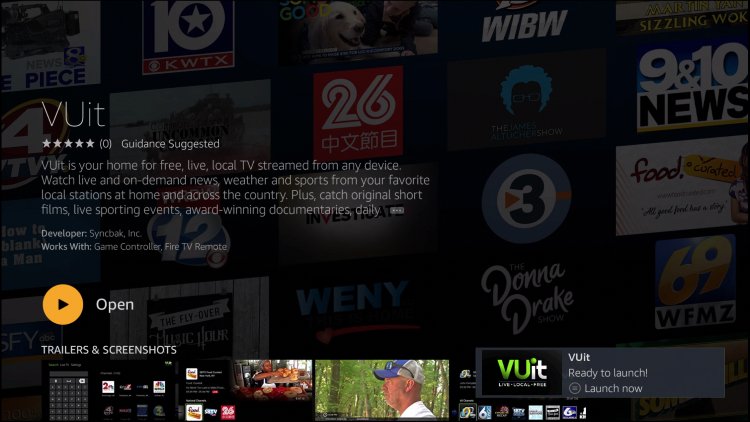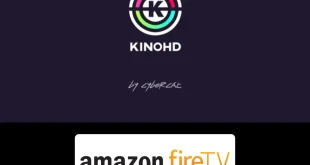Disclosure: Our experts test apps for security before recommending them. If you buy through our links, we may earn a commission. See how it works.

This is the step-by-step guide on how to watch Local News Channels on Firestick, FireTV, FireTV Cube, & Fire TV 4K Max.
News Channels are always in demand in every era whether it’s the old analog antenna TV period or the new Digital Cable Network connection.
Even in this new revolutionary streaming device era, the demand for the News channel still increasing.
Firestick is a device that offers many streaming options but specifically for the News section, it is a bit tight in hand.
As Firestick does not offer many apps for News, it is more important to find the best way to stream local news channels all around the globe.
4 Ways to Watch Local News Channels on Firestick
I have come up with the four best methods to watch Local News Channels on Firestick. These methods are discussed below in detail:
- Watch Local News Channels using Silk Browser (Free)
- Watch Local News Channels Using Apk Method (Free)
- Watch Local News Channels using VUit App (Free/Official)
- Watch Local News Channels using Premium App (Paid/Official)
Though the local News Channels are from different regions. Therefore it is recommended that you use a VPN on your FireStick device.
Our Recommended VPN – ExpressVPN
Get ExpressVPN today to enjoy 3 extra months free. It also offers a 30-day money-back guarantee policy that allows you to access all features risk-free for 30 days.
Watch Local News Channels on Firestick using Silk Browser
This method involves the use of the Internet Browser for which we are using Amazon Silk Browser. You can use any else that you prefer.
Local News Channels can be streamed through a free streaming website that we will discuss in the method.
You must know that these channels are from different regions so you have to install and use expressvpn and connect to the specific server of the concerned News Channel.
Follow the steps below:
Step 1: Open Firestick Home
Step 2: Select the Find menu
Step 3: Click on the Search option
Step 4: Type “Internet Browser” and select it from the list
Step 5: Select the Internet icon when the below screen appears
Step 6: Click on “Download” and wait for the app to install
Step 7: Wait until the download is completed
Step 8: If you’re from outside the US, you need to install ExpressVPN and connect to the US server to bypass geo-restrictions.
Step 9: Select ExpressVPN from the suggestions bellow
Step 10: Open Express VPN once installed
Step 11: You must connect the server to USA-New York to access OK Live TV channels as they are restricted to the USA and specific regions only
Step 12: Select Open to access the installed browser
Step 13: Once the browser opens, click on Accept Terms
Step 14: By default, the Bing.com tab would be open
Step 15: Now enter http://oklivetv.com/ and click Go
Note: The referenced link is the official URL of this app/website. FIRESTICKHACKS does not own, operate, or re-sell any app, streaming site, or service and has no affiliation with its developers.
Step 16: This is the interface of the OKLive TV website
Step 17: Go to the Genre Tab and click News
Step 18: This is your News channel is streaming Live
Watch Local News Channels on Firestick using Live Net TV
In this method, you can watch Local News Channels around the world by installing the Live Net TV Apk on your Firestick.
It is a free Live TV streaming app that offers a variety of TV channels, including News channels. However, we have to sideload it with the help of the Downloader App.
Although the app is legal, its content might have licensing issues, so it is better to use ExpressVPN to avoid legal issues and secure streaming.
Follow the steps below:
Step 1: Open your FireStick Home Screen
Step 2: Click the Settings icon
Step 3: Select the option My Fire TV
Step 4: If you don’t find the Developer Option then Click About
Step 5. Click on your Fire TV Stick quickly 7 times.
Step 6. A notification appears at the bottom saying No need, you are already a developer. That’s it, you have enabled Developer Options.
Step 7: Select the Developer Option given
Step 8: Select Apps from Unknown Sources to enable it
Step 9: Click the Turn On button
Step 10: Now navigate back to the home screen of your FireStick device and click the option Find
Step 11: Click the Search option from the menu
Step 12: Type Downloader in the search bar
Step 13: Click the Downloader icon from the Apps & Games section
Step 14: Click the Download or Get option
Step 15: Wait for the app to be installed on your device
Step 16: Click Open once the app is installed successfully
Step 17: Click OK if any such prompt appears
Step 18: Click Allow to give Downloader access to your photos, media, and files
Step 19: Click the URL bar on the home screen of the Downloader
Step 20: Now click on the URL bar and enter livenettv.bz and click Go
Note: The referenced link is the official URL of this app/website. FIRESTICKHACKS does not own, operate, or re-sell any app, streaming site, or service and has no affiliation with its developers.
Step 21: Scroll down and select Download App
Step 22: The apk file is downloading, wait for a while
Step 23: Click Install
Step 24: Wait for the installation to complete
Step 25: Click Open
Step 26: The Live Net TV app is Launching
Step 27: Press OK
Step 28: Click Allow to access the device location
Step 29: Here is the interface of Live Net TV, choose the News Tab.
Step 30: These are all the News channels of the world available for free choose any and keep updated.
Connect the US server with ExpressVPN and enjoy streaming without any hassle.
Watch Local News Channels on Firestick using VUit App
VUit App is a Local TV News Station in the US, which has also collaborated with some other region’s local News Channels.
It is a free service that offers over 200 Local News Channels which cover every news corner like politics, defense, foreign affairs, sports, weather forecast, showbiz, and other local and main events.
Just don’t forget to use ExpressVPN as the channels are from different regions.
Follow the steps below:
Step 1: Open Firestick Home
Step 2: Go to the o Find Tab and click Search
Step 3: Type “VUit” and choose from the list
Step 4: Choose VUit Apps
Step 5: Click Get
Step 6: Wait for the app to download
Step 7: Click Open to Launch the App
Step 8: This is the Interface of the VUit App
Enjoy!
Watch Local News Channels on Firestick using Premium App
There are many premium streaming services that offer local channels some of them also include News channels in their subscription plans. Some of the best premium apps for local News channels are discussed below:
1. Sling TV
Sling TV is a well-known streaming service and one of the most famous services among Firestick users. It is due to its low price and a great collection of TV Channels and of-course amazing service.
It has three plans Sling Orange and Sling Blue for $35/month each and Sling Orange+Blue for $50/month.
Its plans vary in channels in which news are MSNBC, FOX News, Discovery, NBC, FOX local channels, CNN, AMC, Food Network, History Channel, and some other News channels depending upon your choice.
For further details: How to Watch Sling TV on Firestick
2. Fubo TV
Fubo TV is mostly famous for sports streaming events however it also offers other entertainment content including Live News TV Channels.
It has over 100 Live channels which include news channels like ABC, NBC, FOX, CW, CBS, and others. Its subscription costs $11 per month.
For further details: How to Watch Fubo TV on Firestick
3. Hulu + Live TV
Hulu is one of the popular streaming services that have a vast area of entertainment and it also has partnerships with different services like ESPN and Disney+
Hulu+Live TV is a combo plan that the service has recently introduced. Along with the Hulu on-demand content it also offers Live TV channels which include News, Documentaries, Sports, and other Channels.
It cost $69.99/month for Hulu+Live (with Disney+ESPN) subscription for 75+live Channels and Unlimited DVR.
For Further Details: How to Watch Hulu on Firestick
4. Youtube TV
Youtube TV is the most popular video streaming service owned by Google services that offer over 85 Live TV channels along with its VOD content
Its channel includes NBC, ABC, FOX, CBS, CNN, BBC World News, ESPN, and plenty of other channels.
YouTube TV costs $64.99/month for its limitless video content and Live TV channels.
For further details: How to Watch Youtube TV on Firestick
Alternatives to Watch Local News Channels
Here I have listed some other alternatives through which you can watch Local News Channels on Firestick. These alternatives are:
FAQs – Local News Channels
Is a subscription required to stream local channels on FireStick?
Firestick provides many live TV streaming services that are free and premium both. It is your choice what kind of application you want to use. Of course, free apps are always better causing you don’t have to pay for them but they are Ad-supported. Whereas, Premium apps are ad-free but required subscription charges to pay.
What are the major Local News channels?
The major Local News Channels in the US are ABC, NBC, CBS, BBC, CNN, C-Span, CW, and FOX. These networks have affiliates in virtually every major US city, and those affiliates operate the corresponding local channels. There are other local news channels that we have discussed above.
Final Words
Watching News Channels is always a keen interest of every age group cause it covers every news like Entertainment, Fashion, Showbiz, Celebrities, Politics, Crime, Stock exchange, Business, Foreign affairs, Local issues, and much more.
Fire TV offers a few options to watch Local News Channels on Firestick devices from which we have come up with the best options for you.
You have noticed that many News channels are from different regions so they might be geo-blocked. In such a case, you must use ExpressVPN to avoid geo-block