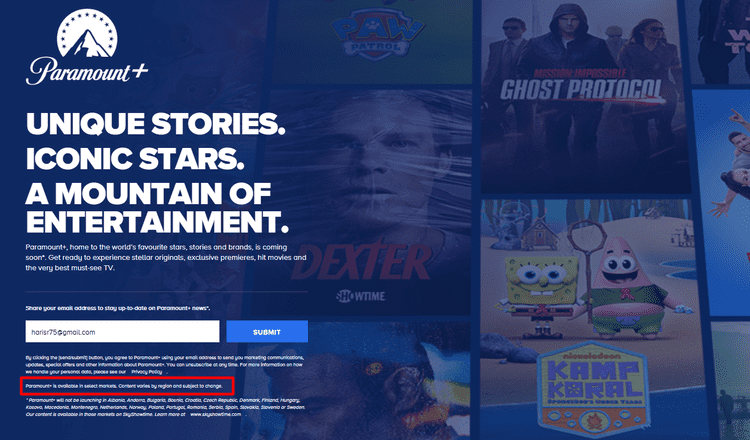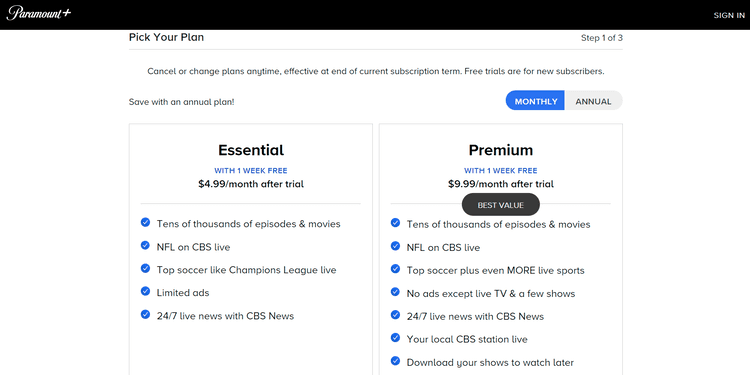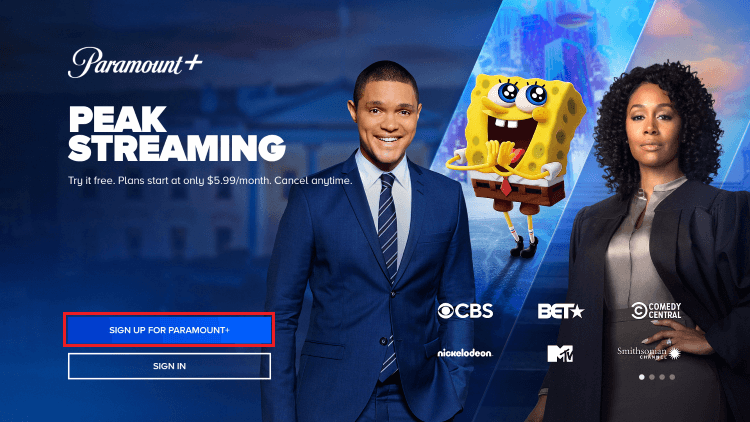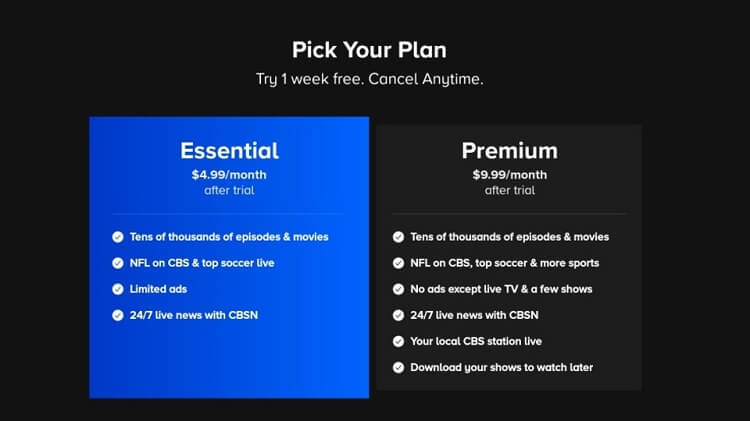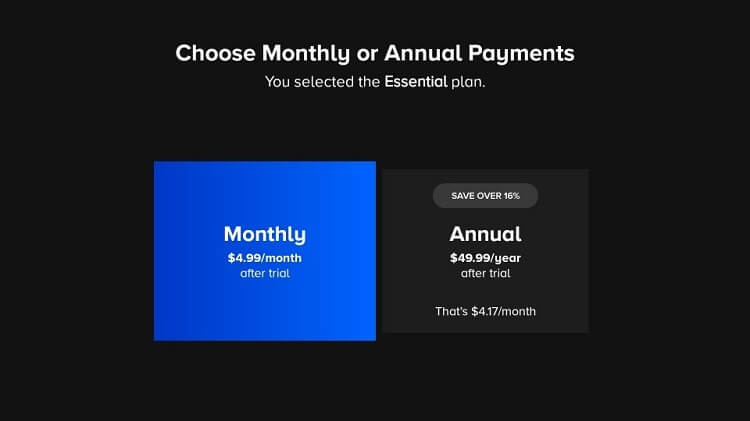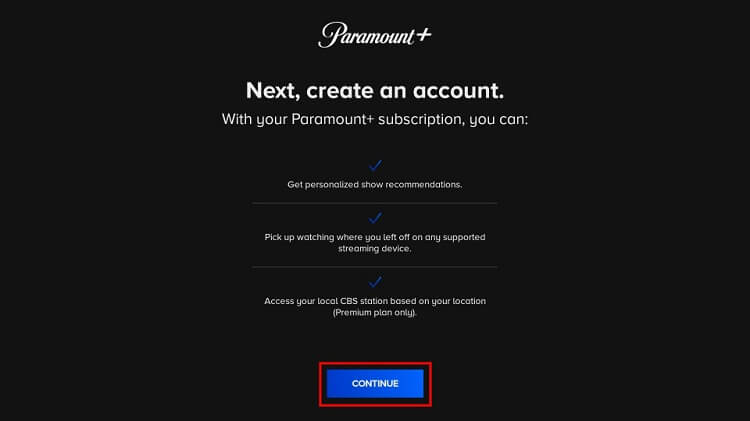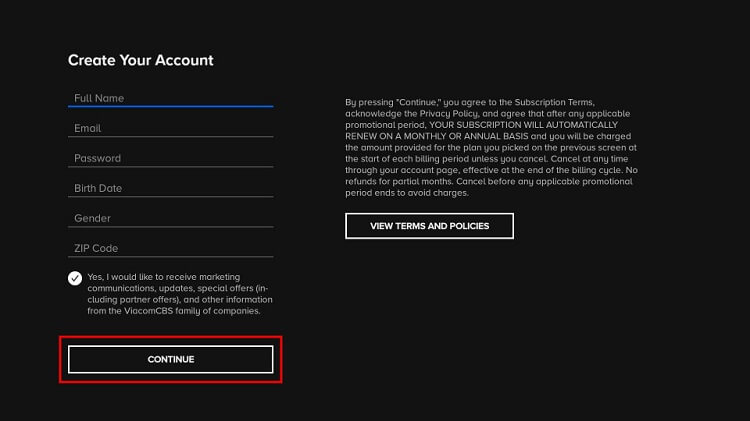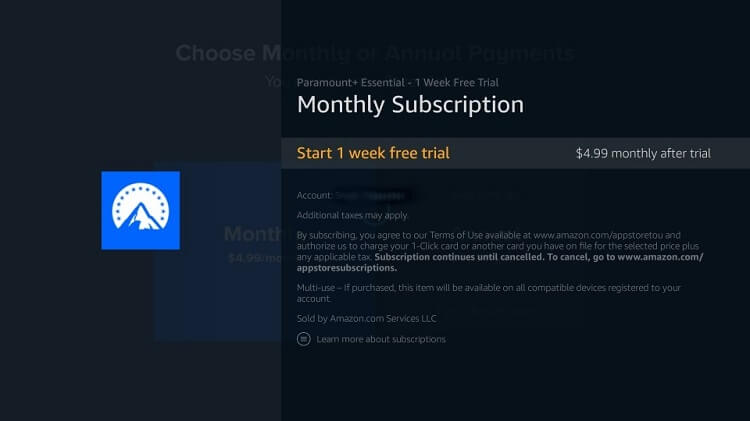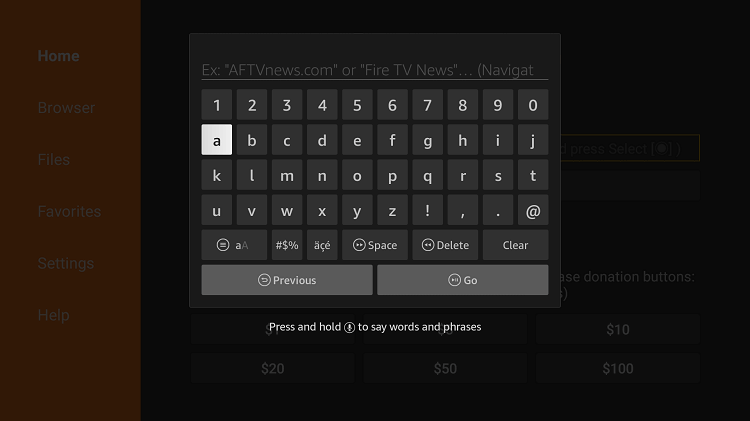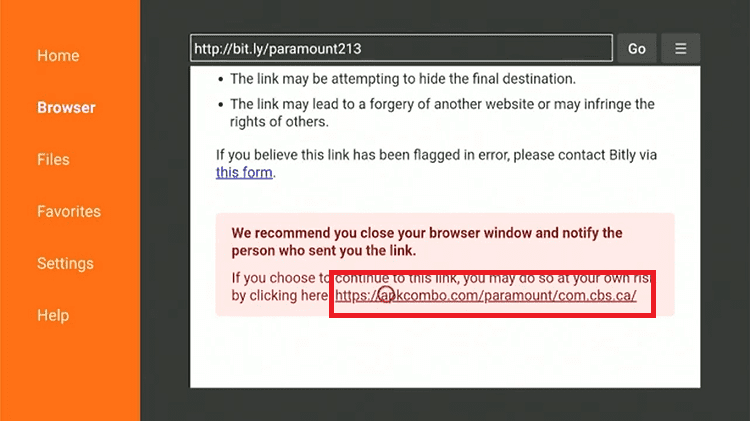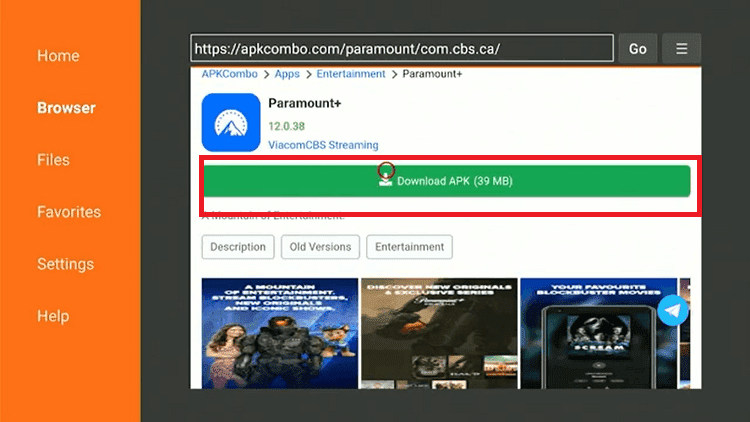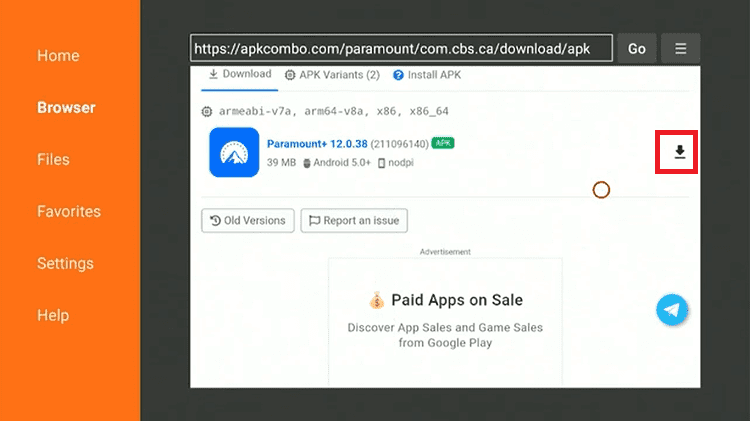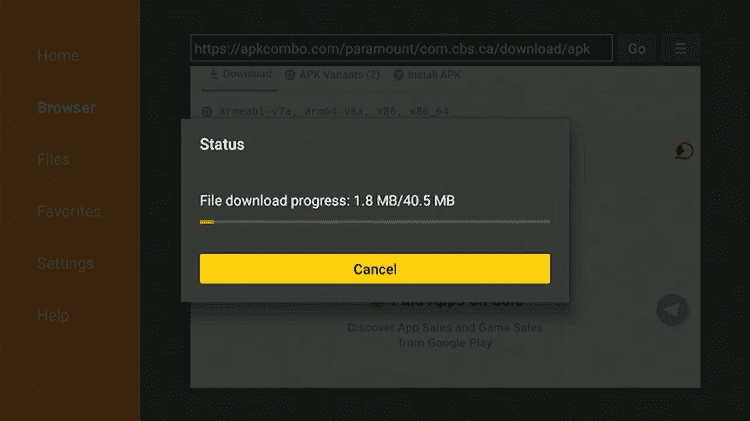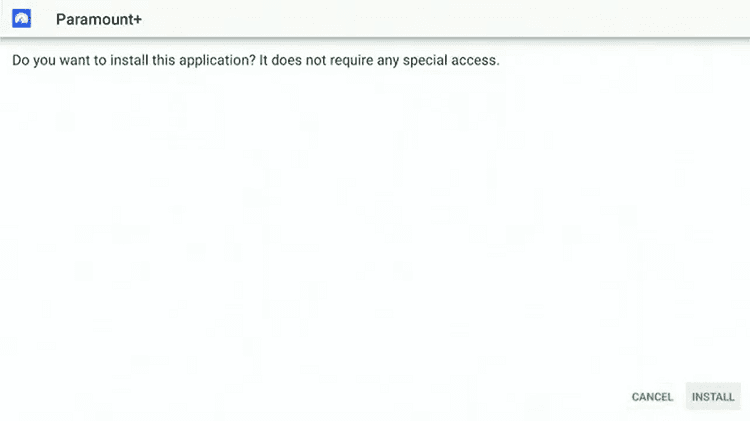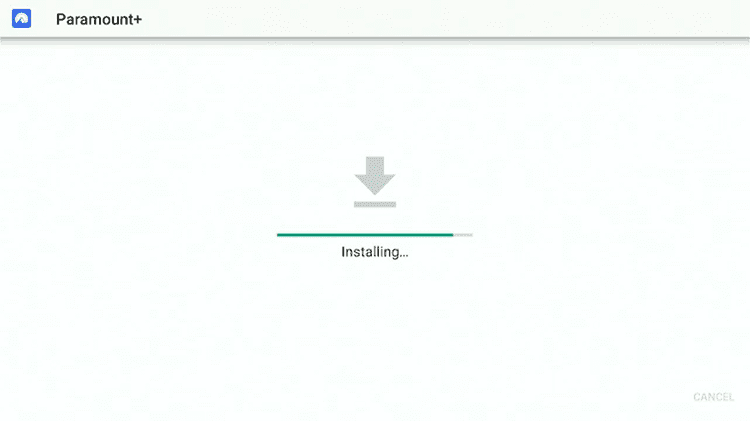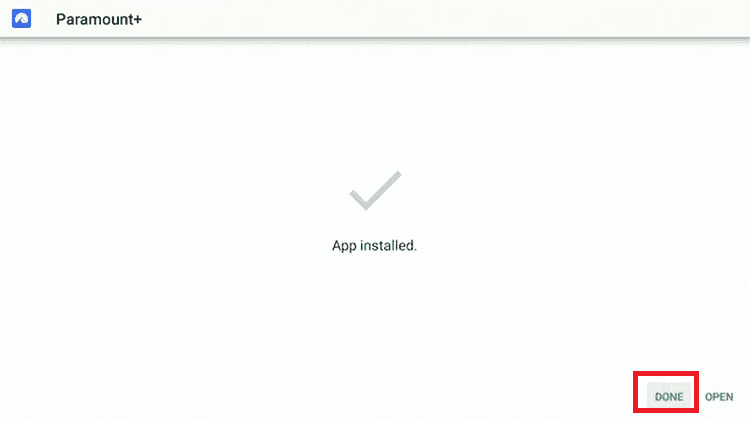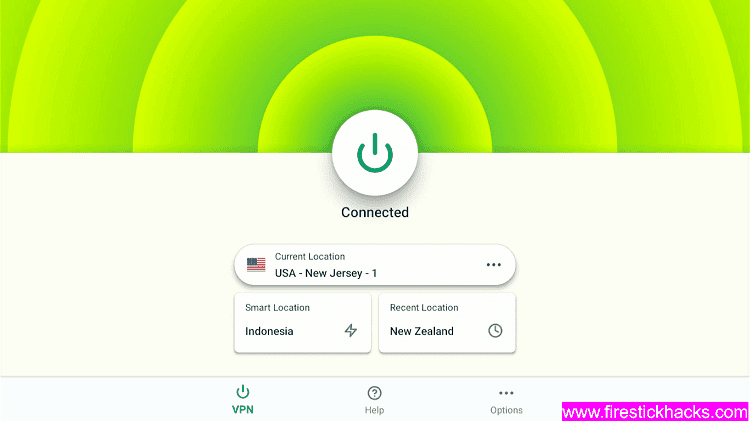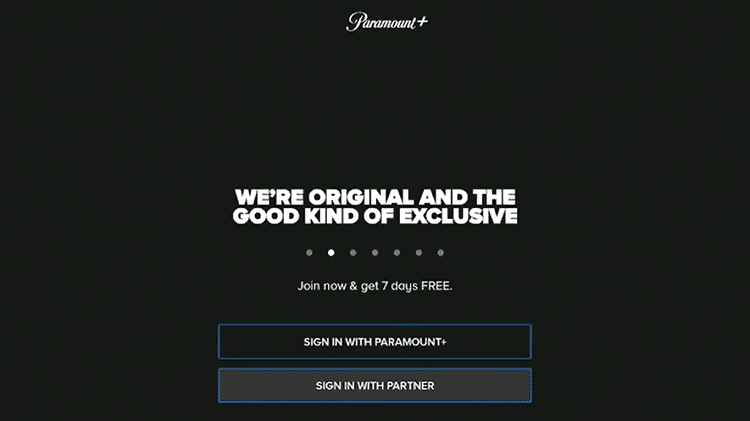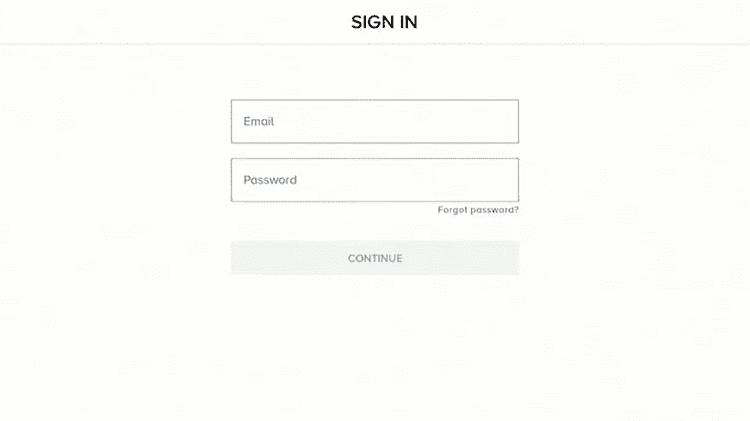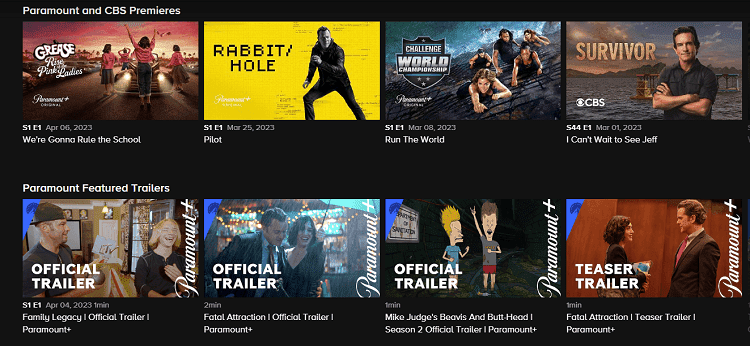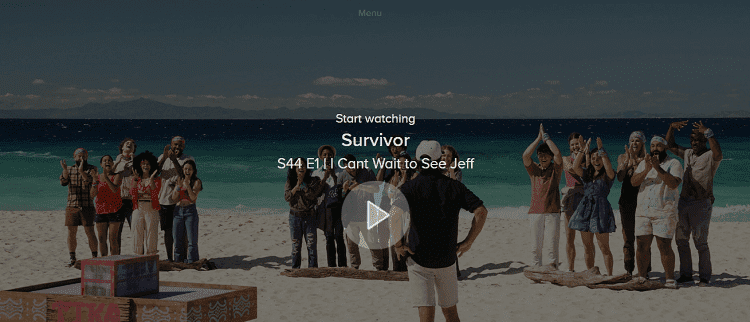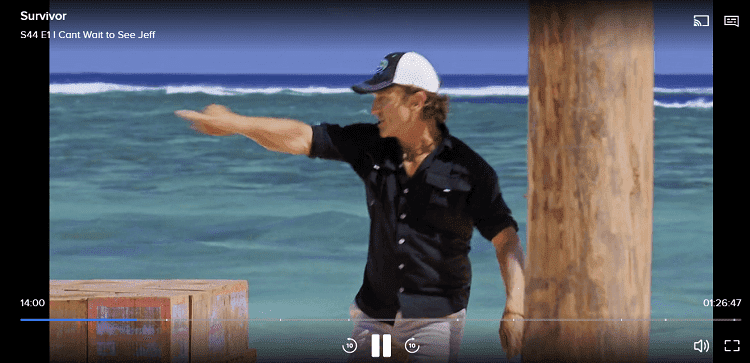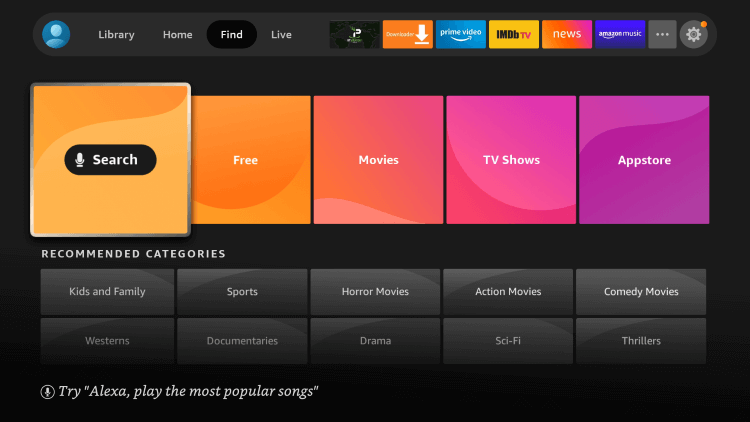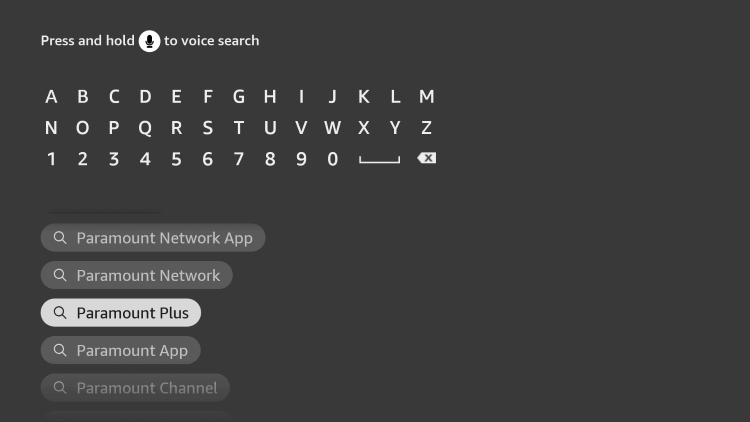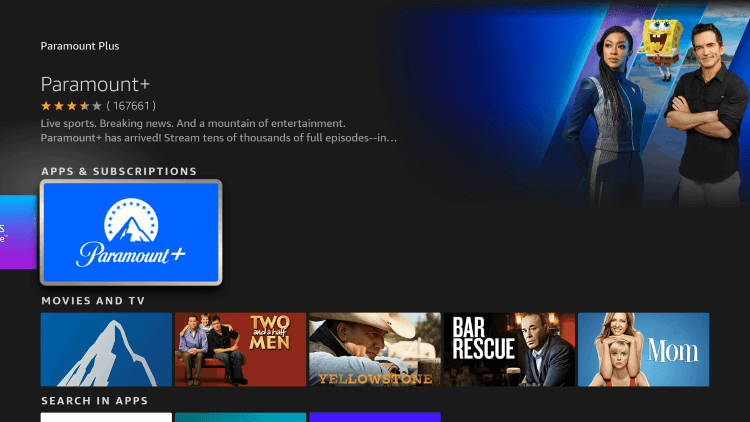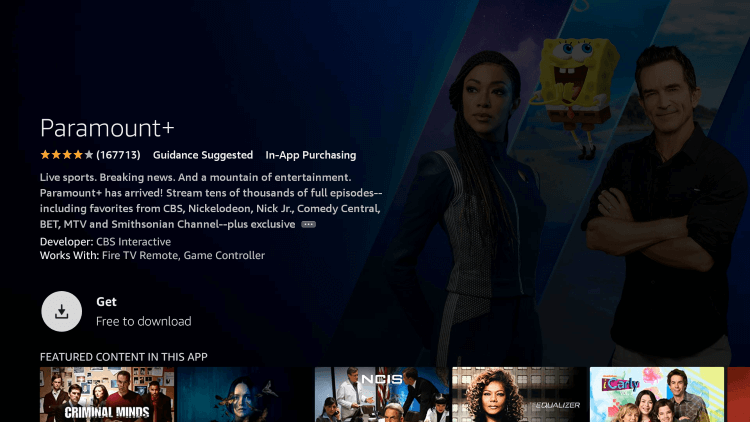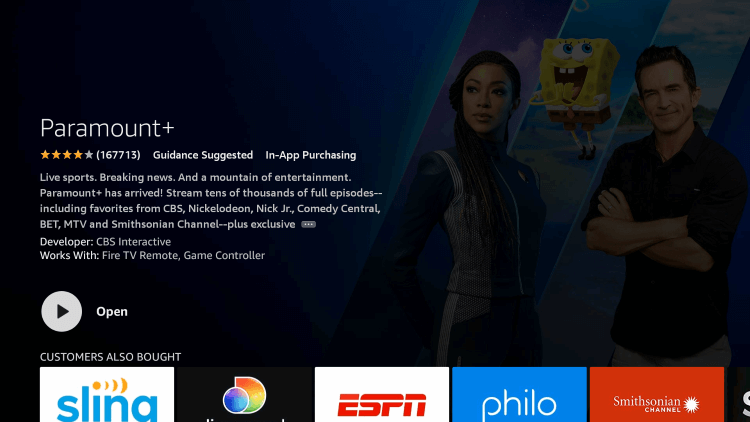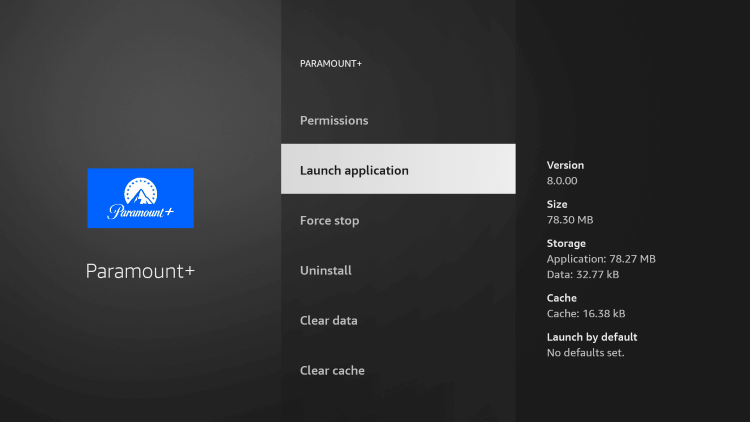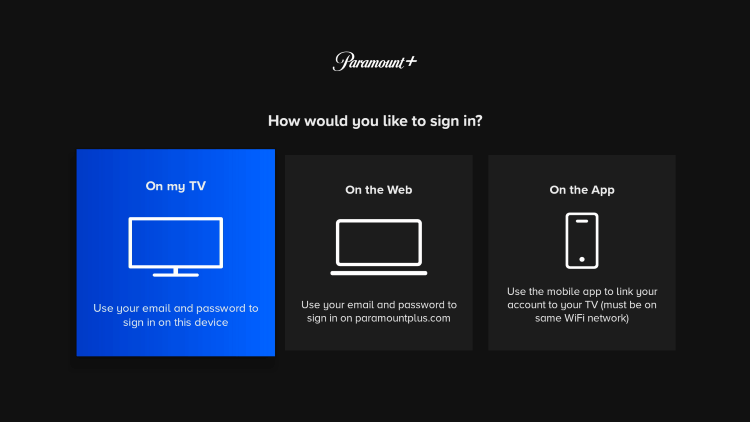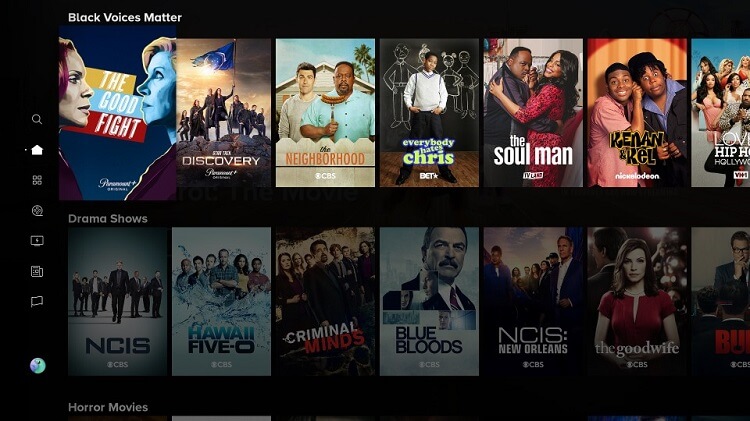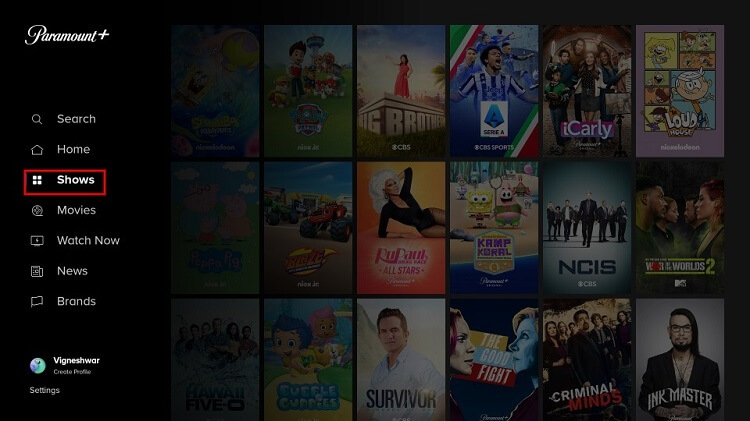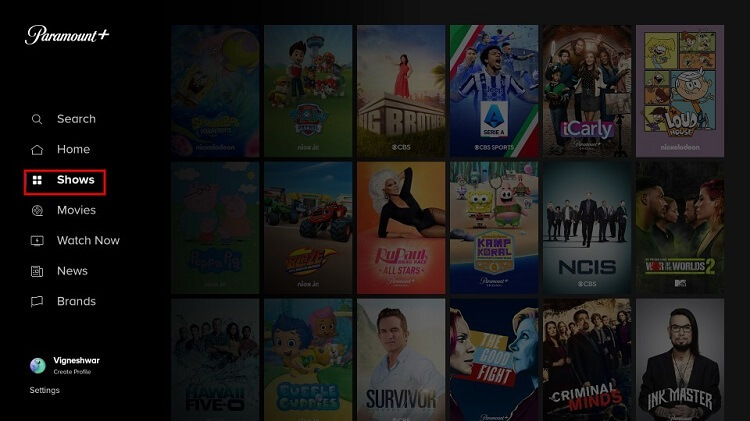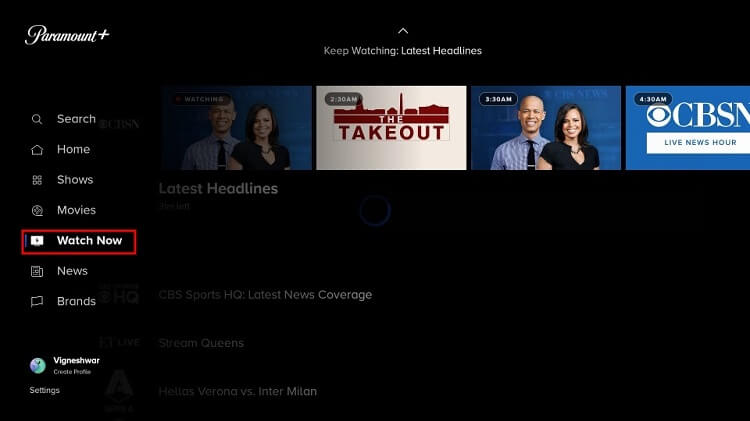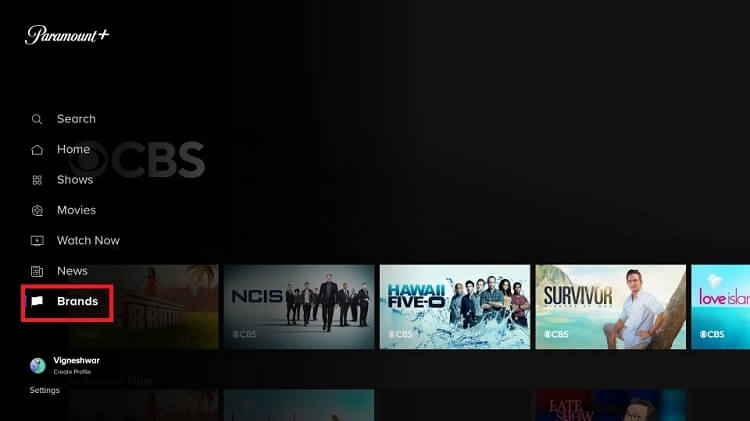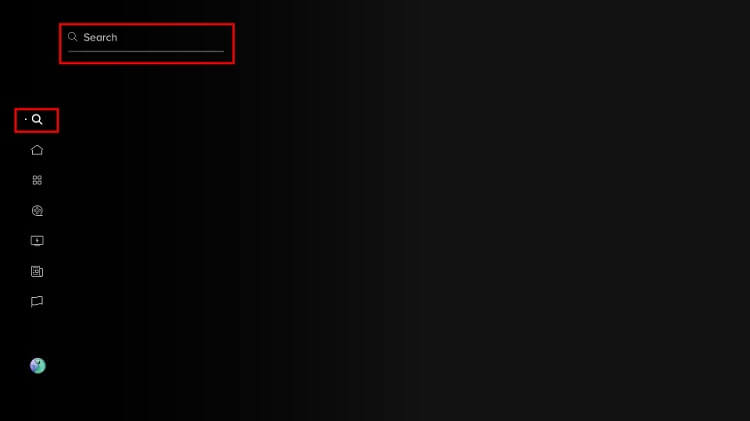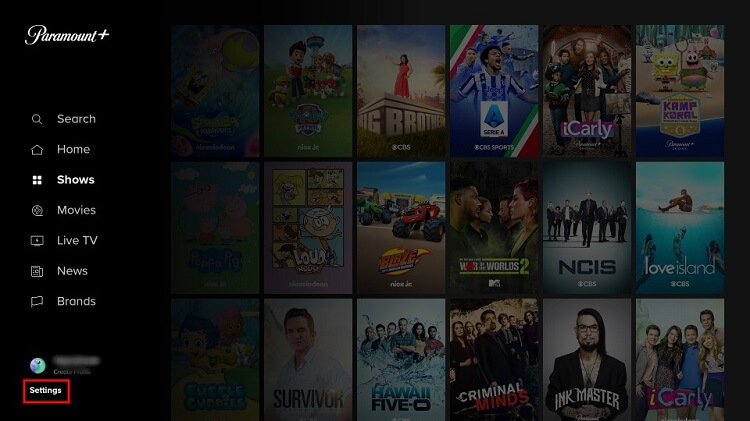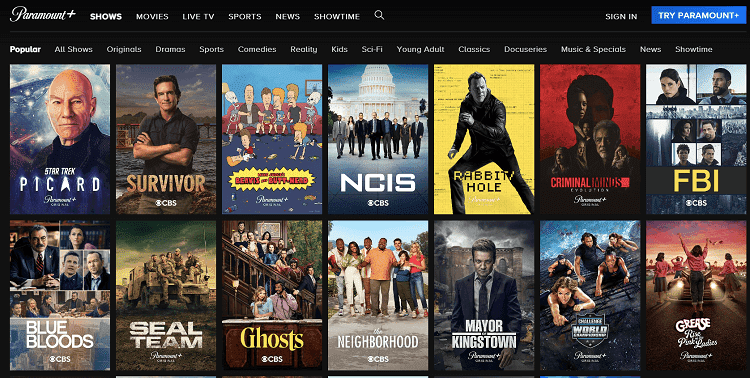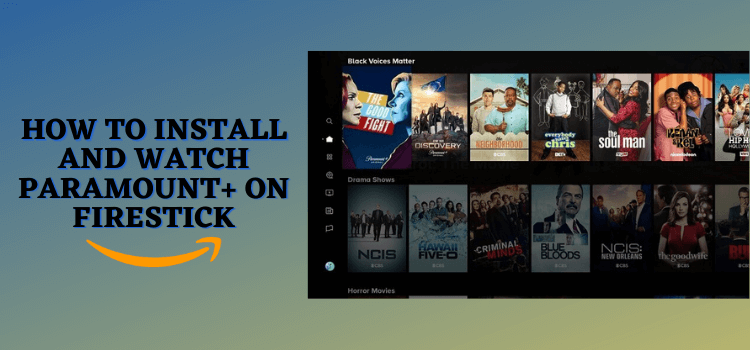
This is a step-by-step guide on how to install and watch Paramount+ on FireStick, Fire TV, FireStick 4K, and Fire TV Cube.
If you are a CBS All Access fan and wondering what happened to it, this guide is for you. It’s in the ground with better than ever features and content as Paramount+.
- Pro Tip: If you’ve already installed the Downloader app on your Firestick, you can use this Paramount+ Downloader CODE: 41772.
You can access more than 2,500 movies and 30,000 TV shows, live sports, news, shows, and a lot more with Paramount+.
All the top-notch content from renowned industry leaders such as CBS, Nickelodeon, MTV, Comedy Central, Smithsonian Channel, BET, Entertainment Tonight, and Sports HQ is available on Paramount+.
You can also watch Live Sporting events of CBS Sports and others on paramount+ which include the NFL, UEFA Champions League, Europa League, Serie A, FA Cup, IPL, NCAA, PGA Championship, and many more.
Paramount+ was originally a US video Streaming service but it has expanded the service to many countries like Germany, France, Italy, South Korea, the UK, Switzerland, Austria, and others.
If you try to access the paramount+ outside its specific regions then you will face a geo-block error that says:
“Paramount+ is available in selected markets. Content varies by region and is subject to change”
2 Ways to Watch Paramount Plus on Firestick
We’ve discussed 2 methods to watch Paramount Plus on FireStick. These methods are:
- Watch Paramount Plus using the Apk method (outside the US)
- Watch Paramount Plus using the Official App (For US Citizens)
Since the service is geo-restricted to the US and specific regions and content also varies accordingly, it is recommended that you use a VPN on your FireStick device and connect to the specific region whose content you want to stream
Our Recommended VPN - ExpressVPN
ExpressVPN is our recommended choice when it comes to unblocking any geo-restricted services OR watching anything for free using unofficial apps/websites as it helps you hide your streaming activities from the ISPs and Government.
Get ExpressVPN today to enjoy 3 extra months free. It also offers a 30-day money-back guarantee policy that allows you to access all features risk-free for 30 days.
Paramount+ Subscription Plans
As Paramount+ is a subscription-based service, you have to buy a subscription plan to enjoy the service. Here are the subscription plans of Paramount+ at the moment:
- Essential (with limited ads)
You can enjoy Paramount+ with this Essential plan at the price of $4.99/month or $49.99/year ($4.17/month). You won’t be able to access local live CBS channels with this plan and will have to bear with the ad interruptions while streaming.
- Premium (ad-free)
This Premium plan is available at $9.99/month or $99.99/year ($8.33/month). You will be able to stream all the content with this plan including CBS local live channels and most of the content is ad-free.
However, you still have to bear with a few ads while streaming live TV or specific shows promoting upcoming Paramount+ content.
How to Sign Up for Paramount+ Account
Paramount+ is a subscription-based service so you have to register yourself and create a Paramount+ account before using it. Follow the steps below to create an account:
Step 1: Click Sign Up for the Paramount+ option
Step 2: Select your subscription plan (Essential or Premium)
Step 3: Select a Monthly or Annual subscription plan
Step 4: Now click Continue to create your account
Step 5: Enter all the required information, view terms, and policy, and then click Continue
Step 6: Confirm the payment method and enjoy a 1-week free trial
Install Paramount+ on FireStick Using APK Method
If you are not located in the USA or other available regions, you cannot install the Paramount+ app from the official App Store. So you have to sideload it with Downloader App.
But before that, make sure to install and use ExpressVPN on FireStick for safe and secure streaming.
Step 1: Turn ON your FireStick device and Go to FireStick Home Step 2: Click on the Settings icon Step 3: Select the My Fire TV option Step 4: To enable the Developer Option, click About. Note: If you have already enabled the Developer Option, then proceed to Step 10 Step 5: Click on the Fire TV Stick option quickly at least 7 times Step 6: Now you will see this message at the bottom saying "No need, you are already a developer". So stop clicking then Step 7: Now the Developer Option will appear in the menu so click on it Step 8: Choose Apps from Unknown Sources to turn it ON Step 9: Simply click Turn On Step 10: Now return to the FireStick Home menu by pressing the "Home" icon on the remote and click on Find Step 11: Now select the Search icon Step 12: Type Downloader and press search Step 13: Select the Downloader App icon from the list available in the Amazon Store Step 14: Tap Get/Download Step 15: Wait for a while until the installation process is completed Step 16: Now click Open Step 17: Select Allow to give access to the downloader app Step 18: Click OK here Step 19: This is the Downloader App interface, Choose the Home tab and click Search Bar
Step 20: Enter the URL “bit.ly/4558780” in the URL bar and click Go OR ENTER Paramount+ Downloader CODE “41772” and click GO. This link is the latest Movies HD version V12.0.58 APK
Step 21: Scroll down to select the Paramount APK link
Step 22: Scroll down to select Download APK
Step 23: Click on the Download icon
Step 24: The download will now start
Step 25: Once the download ends, click Install
Step 26: Wait for the installation to complete
Step 27: Click Done
Step 28: Before you open the service, make sure you subscribe to ExpressVPN and connect to the US server
Step 29: Now launch Paramount+
Step 30: Click “Sign In With Paramount+”
Step 31: Sign In OR Sign Up with the Paramount Plus service
Step 32: Choose any show to stream e.g. Survivor
Step 33: Choose the Season/Episode and click Play
Step 34: Start streaming!
Watch Paramount+ on FireStick using the Official App
Paramount+ app is available on the Amazon App Store but the service is geo-restricted to the USA, Australia, Canada, and some specific countries only. That means you can’t access it if you are outside these regions.
But don’t get worried. You can always use a trustworthy VPN like ExpressVPN to bypass the geo-restrictions and access Paramount+ from anywhere across the globe.
Step 1: Click the Search option from the home screen of your FireStick
Step 2: Write Paramount+ or Paramount Plus in the search bar and click the relevant search results
Step 3: Select the Paramount+ icon
Step 4: Hit the Download or Get button
Step 5: Click Open once the app is installed successfully
Step 6: Click Launch application from your apps
Step 7: Paramount+ app will launch on your FireStick
Step 8: The interface of the app will look like this. Click the option Sign In if you already have a Paramount+ account
Step 9: Select the option feasible for you to sign in to your account
This is how you can install the Paramount+ app on your FireStick device directly from the App Store. You don’t need to sideload the app in general but if you are facing any issues in installing it from App Store, you can use Downloader to sideload it on your FireStick.
How to Use Paramount+ on FireStick
The Paramount+ app is quite user-friendly and has an easy-to-use interface. you can easily navigate to your required category from the left menu of the app.
Before using anything on your FireStick, make sure you install and use ExpressVPN on FireStick to ensure your privacy. Now follow these steps to learn how to use Paramount+ on FireStick:
Step 1: The interface of the app looks like this
Step 2: You can stream the latest movies of all genres by selecting the Movies category
Step 3: Select the Shows option to watch thousands of the latest and classic shows
Step 4: Click Watch Now to watch the news and live sports
Step 5: If you want to watch content from CBS, BET, Comedy Central, MTV, Nickelodeon, and the Smithsonian Channel, click Brands
Step 6: You can look for your favorite movie or show with the Search option
Step 7: Click Settings from the bottom of the left menu to navigate to the app settings
So, these were the basic menu options of the Paramount+ app. I hope this section helped you to understand better how the app works.
How to Watch Paramount+ on FireStick Using Amazon Prime Video
You can stream and enjoy the Paramount+ service on your FireStick with the Amazon Prime Video app. Since the app is already installed on FireStick, you don’t have to download anything for this method. Now follow the steps below:
Step 1: Open Amazon’s official website on your PC or laptop and buy a Paramount+ subscription
Step 2: Launch the Amazon Prime Video app on your FireStick
Step 3: Go to the channels sections and click Paramount+ channel
Step 4: Select the content you want to stream from the menu
Step 5: Enjoy all the Paramount+ content according to your subscription plan with the Amazon Prime Video app
Devices Compatible with Paramount+
Paramount+ is compatible with various streaming devices. Some of them are listed below:
- FireStick/Fire TV
- Android phone
- iPhone/iPad
- Android TV
- Roku
- Chromecast with Google TV
- Apple TV 4 and 4K
- Play Station
- Xbox
Paramount+ Features
Paramount+ is a subscription-based streaming service that allows you to stream thousands of movies, shows, and originals with economical pricing plans.
The app is available on Amazon App Store so you don’t have to sideload it on your FireStick. You can install it directly from the App Store.
With a Paramount+ premium subscription, you will be able to watch high-quality content without any interruptive ads.
You can download your favorite movie or show for offline use with a premium (ad-free) plan. The app allows you to enable parental controls from the settings menu to keep an eye on what your kids are watching.
The content of the app is neatly organized into various categories and subcategories to make it easy for the users to navigate. You can enjoy movies and shows of numerous genres.
The app also offers news and live sports streaming along with other content. Moreover, the interface of the app is simple and user-friendly.
You can use a single account in 6 user profiles with Paramount+ and enjoy 3 simultaneous streams at a time. All in all, Paramount+ has all you can think of to watch.
Shows to Watch on Paramount Plus
Paramount Plus offers tons of movies and shows that are blockbusters and most popular all around the world. Let’s take a look at some of the main titles on Paramount Plus:
Paramount Original
- Rabbit/ Hole
- 1923: A Yellowstone origin
- School Spirits
- Mayor of Kingstown
- SEAL TEAM
- Criminal Minds: Evolution
- Tulsa King
- The Good Fight
- Star Trek: Discovery
- Star Trek: Picard
- Star Trek: Short Treks
- Strange Angel
- One Dollar
- Tell Me a Story
- The Twilight Zone, and much to explore
Movies
- Babylon
- Smile
- 80 for Brady
- Everything, Everywhere, All at Once
- Devotion
- Bodies
- Infinite
- BlackLight
- The Lost City
- Top Gun: Maverick
- The Deep House
- Wrath of Man
- House of Gucci, and many more
Alternative to Paramount Plus
Here are some other amazing apps that broadcast live Channels all around the world. Some of the alternatives are mentioned below:
- HGTV on Firestick
- Discovery Plus on Firestick
- ESPN Plus on Firestick
- History Channels on Firestick
- Disney Plus on Firestick
FAQs – Paramount+
What is Paramount+?
Paramount+ is a revamped version of CBS All Access and is a service of ViacomCBS. It gives you access to thousands of shows and movies at economical subscription plans.
Is Paramount+ free?
No, Paramount+ is not a free service. You have to buy a subscription plan to enjoy endless content. There are two plans at the moment: essential (with ads) and premium (ad-free).
What are the subscription charges of Paramount+?
Currently, there are two subscription plans for Paramount+. You can go for the Essential plan at the cost of $4.99/month or $49.99/year ($4.17/month). The other one is the Premium plan at $9.99/month or $99.99/year ($8.33/month).
Are Paramount+ and CBS All Access the same?
Yes, Paramount+ is a better version of CBS All Access. If you already have CBS All Access subscription, you can watch all the Paramount+ content without buying the subscription again.
How can I get Paramount+ for free?
Although Paramount+ is a subscription-based streaming service, you can watch it for free with a 7-day free trial. After the trial is ended, you have to continue with your subscription plan.
Key Takeaways
If you are looking for an all-in-one streaming solution for your FireStick device, Paramount+ is the perfect option for you. The app has a large variety of content including movies, shows, documentaries, news, live sports, kids’ content, and much more.
You can install the app directly from Amazon App Store or through your Amazon Prime Video account. I have demonstrated with screenshots how you can use the app conveniently.
As the service is limited to the US and some other regions only, so don’t forget to use a reliable VPN like ExpressVPN to bypass the restriction and protect your online identity and have a 100% encrypted connection.