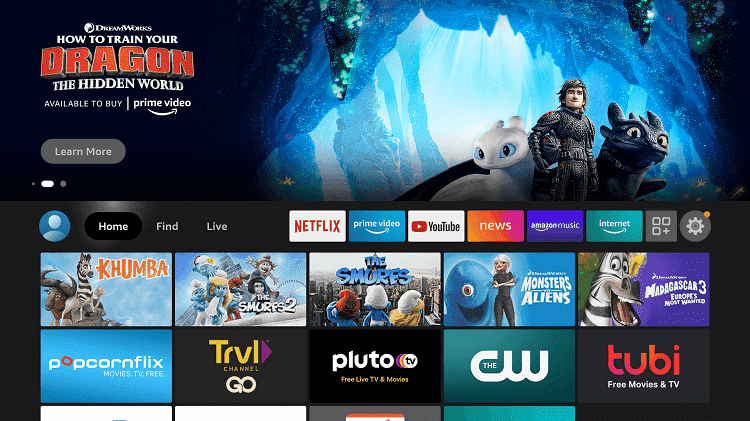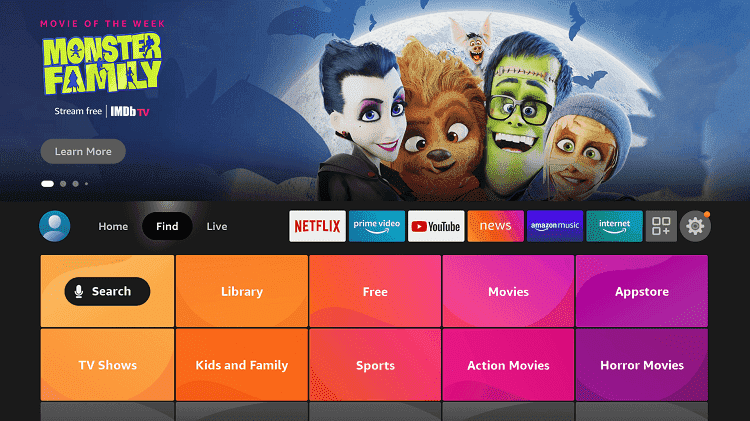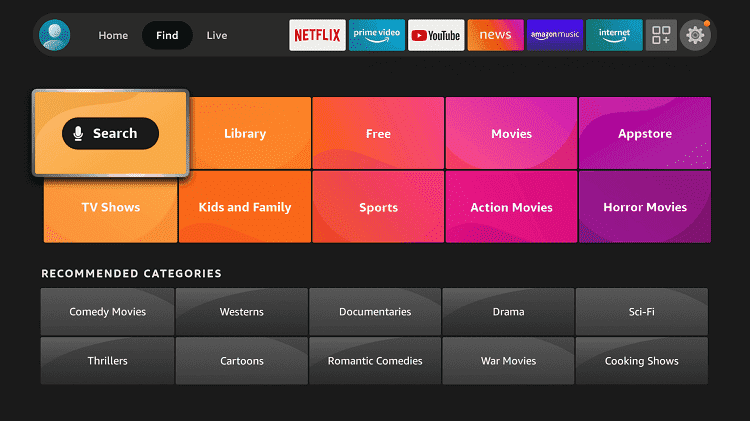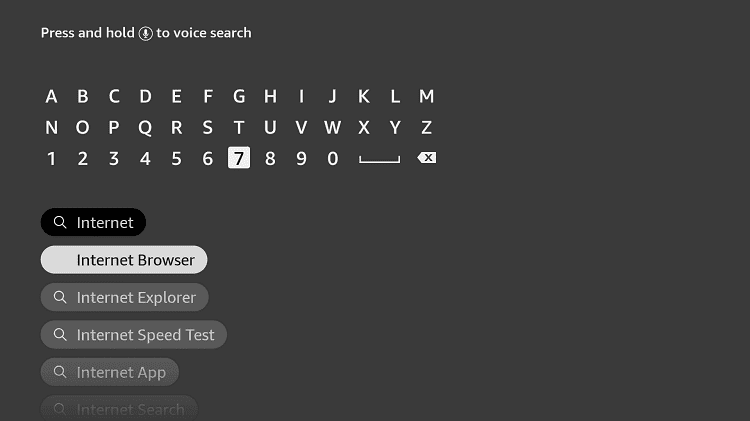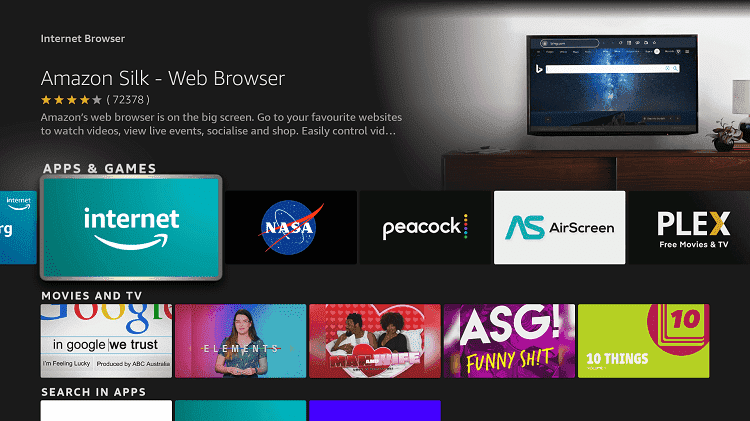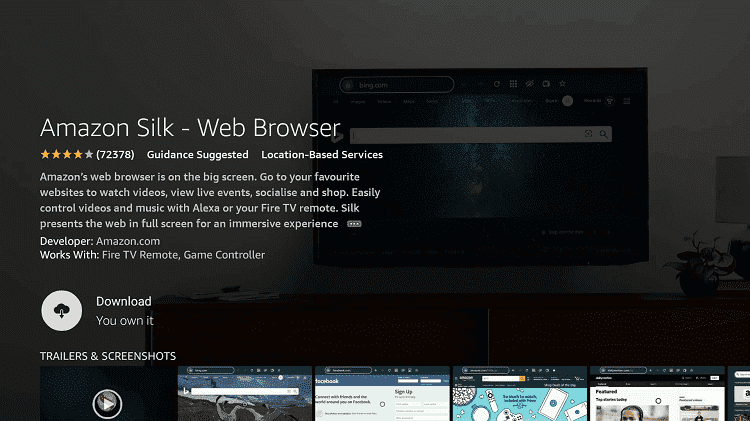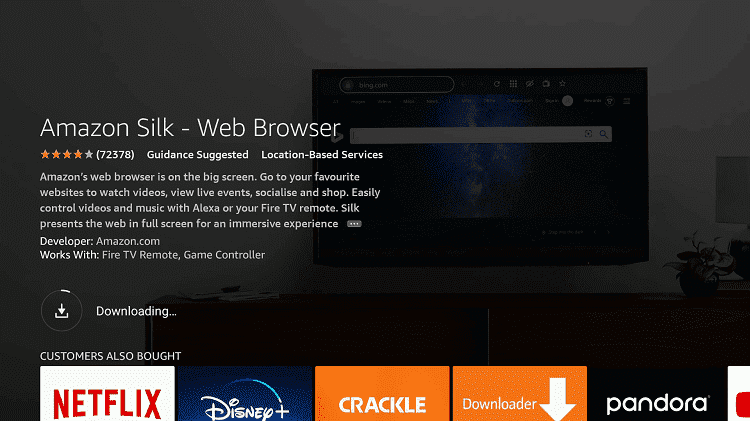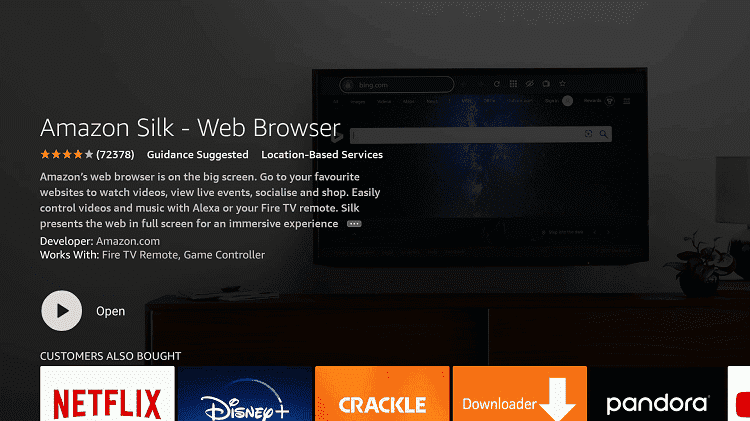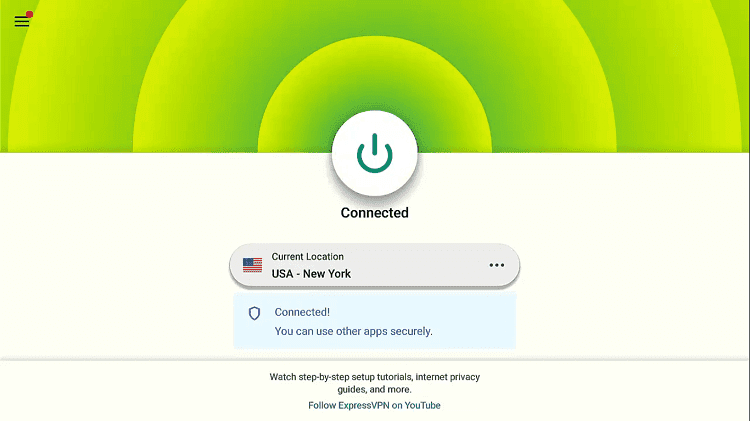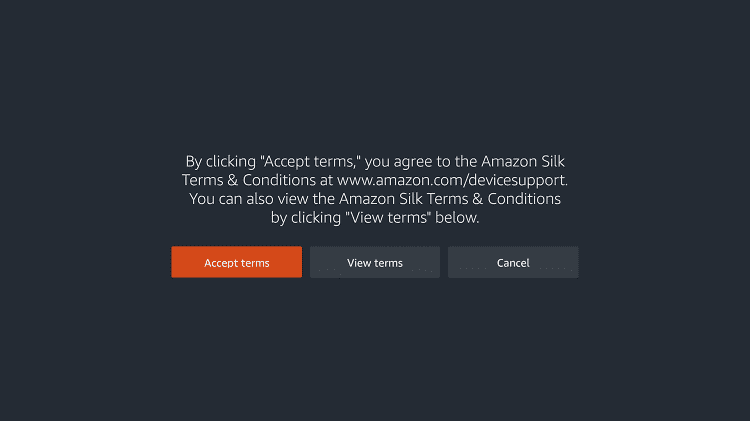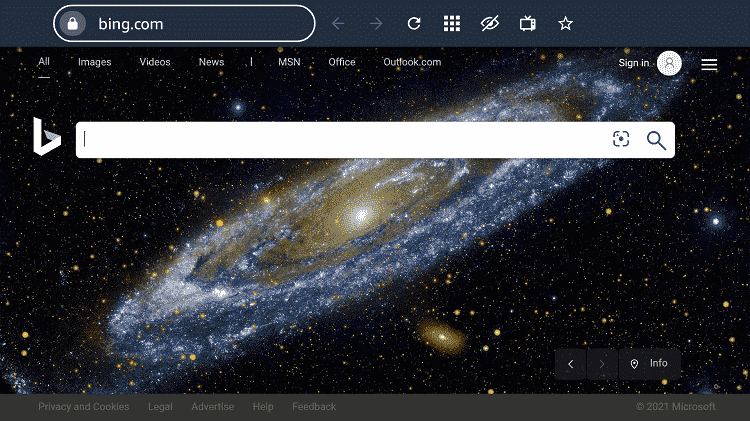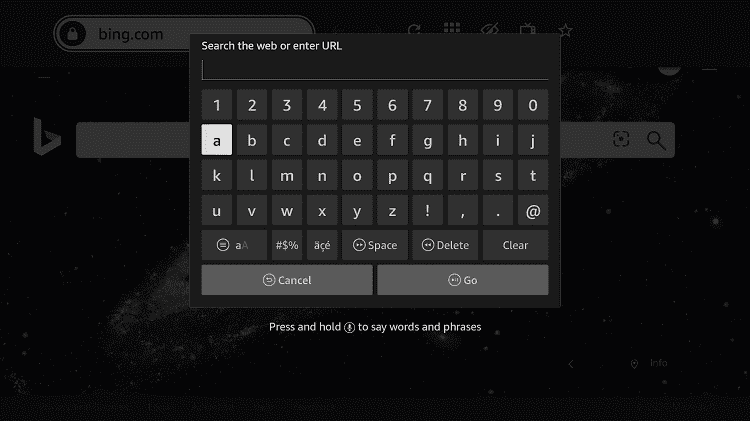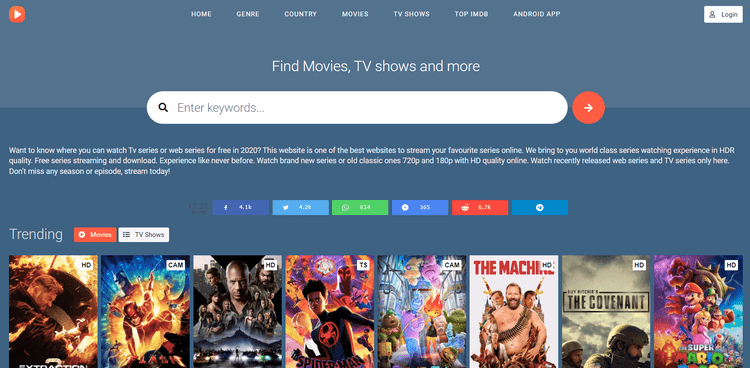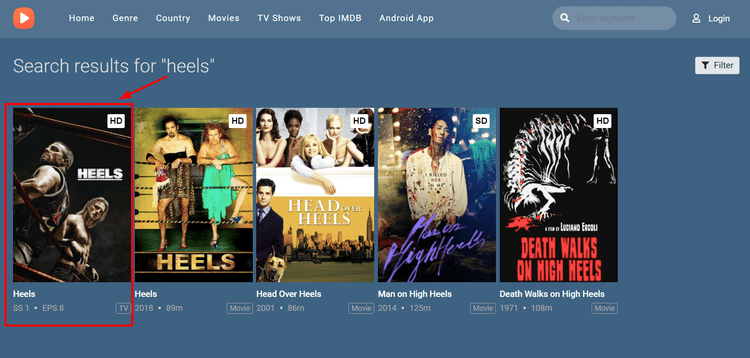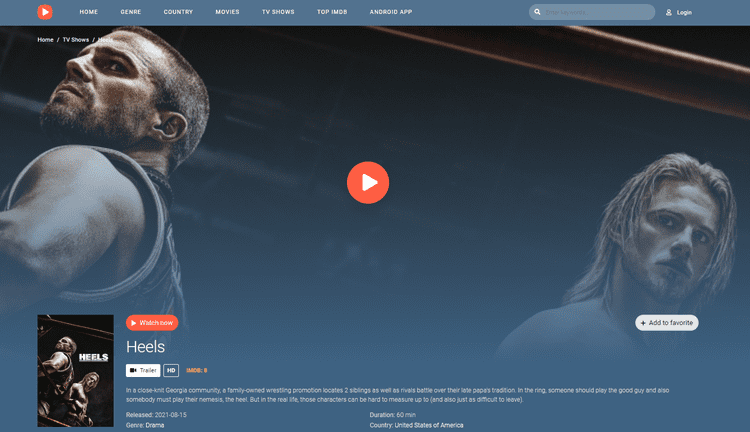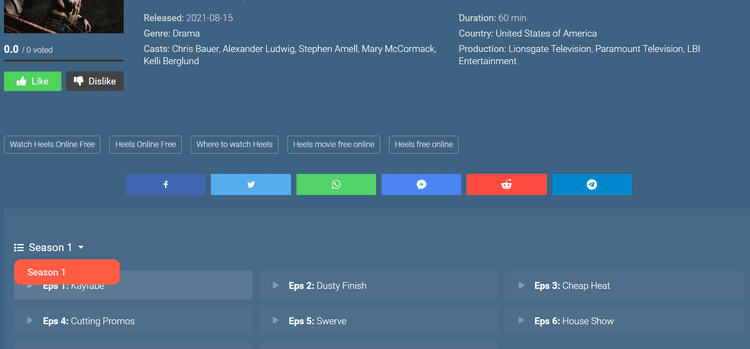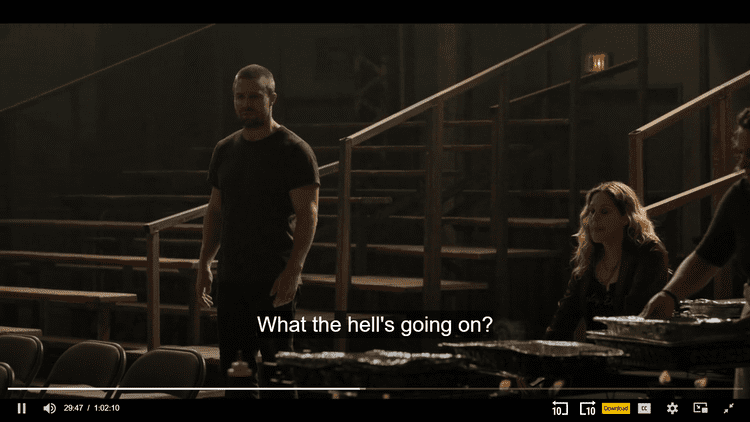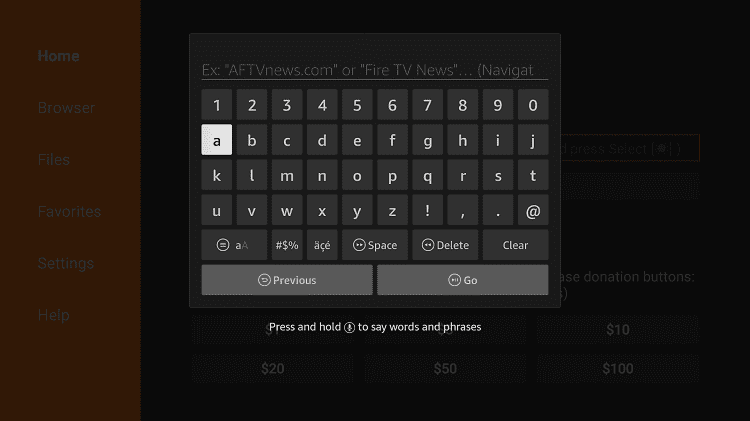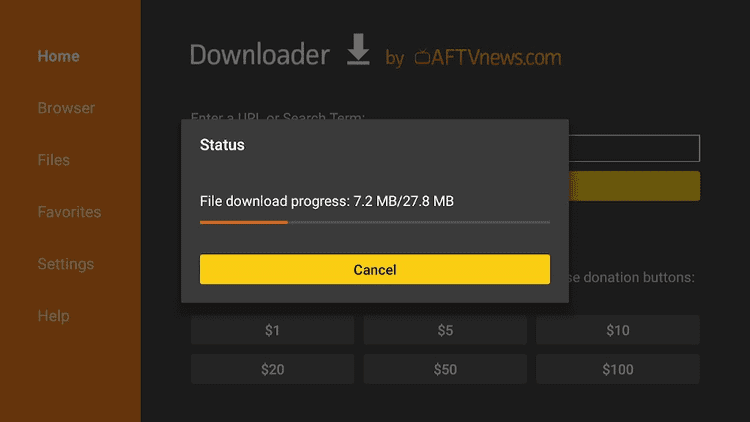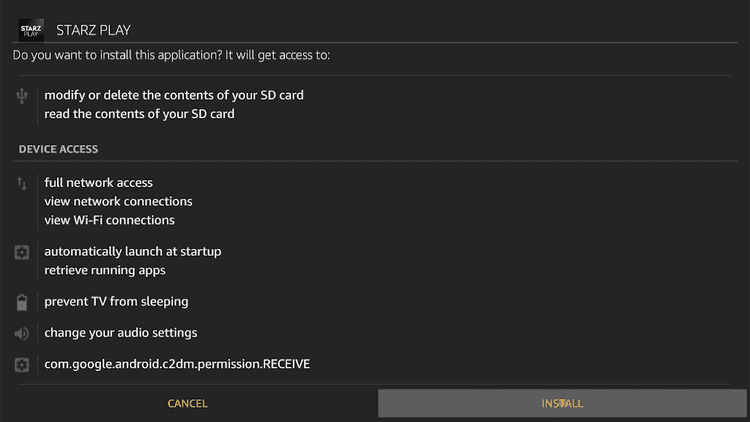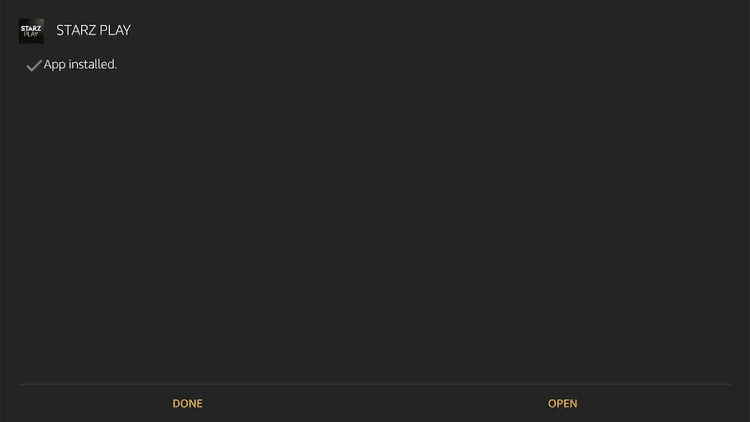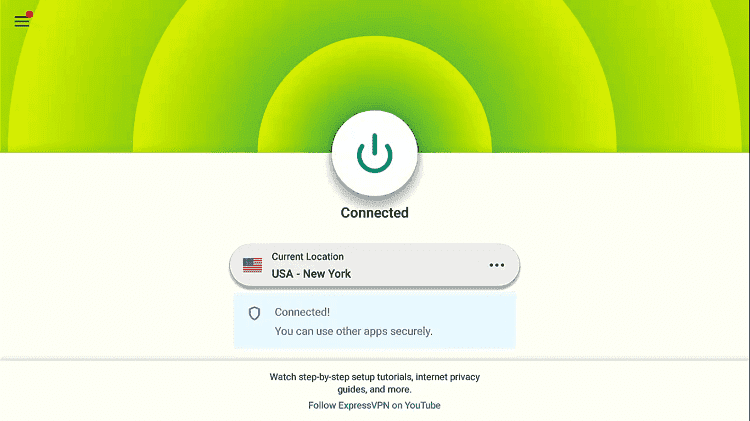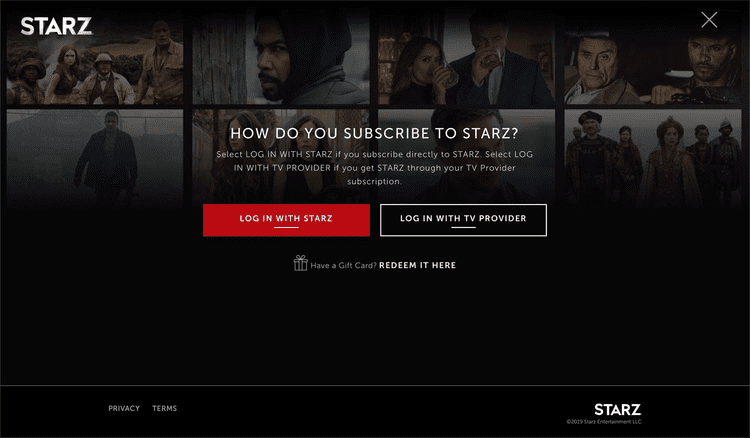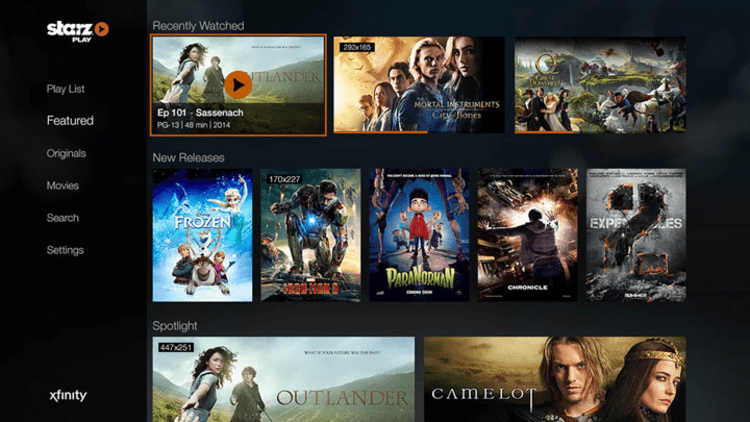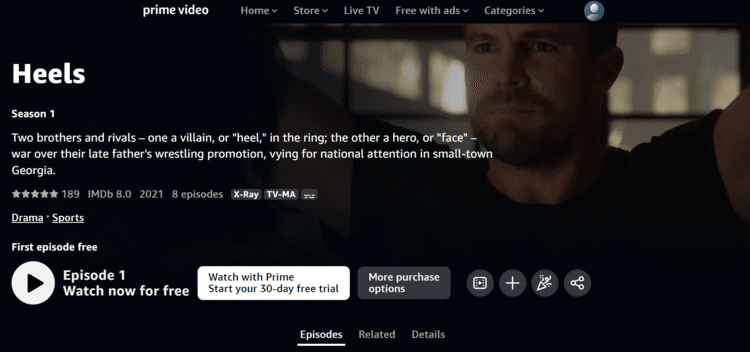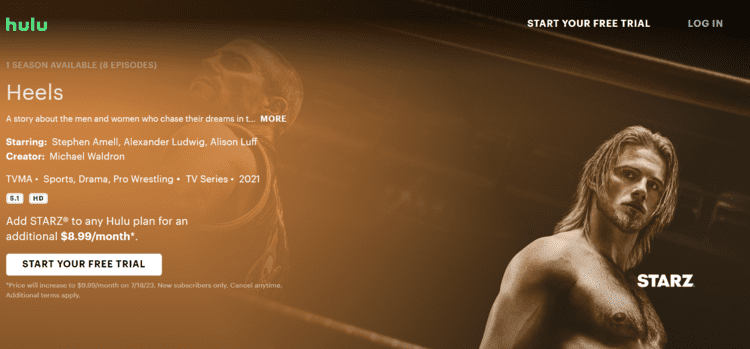This is the step-by-step guide on how to watch Heels on Firestick, FireTV, Fire TV 4K Max, & Fire TV Cube.
Heels is a Starz production drama series in the US that is related to professional men wrestling and produced by Michael Waldron.
“Heels” in wrestling relates to the Bad guy or villain character known as “Law Bracker” who is not liked by the audience whereas “Face” is known as the audience favorite or Good Guy who is cheered and loved by the people.
The first season has 8 episodes, now the show is renewed, and season 2 airs on July 28, 2023.
You can watch Heels on FireStick with streaming services like Hulu, Youtube TV, Sling TV, Fubo TV, AT&T, and other that has a Starz channel.
3 Ways to Watch Heels on Firestick
I have mentioned three different ways to watch Heels on Firestick. These methods are:
- Watch Heels on Firestick using Silk browser (Free)
- Watch Heels on Firestick using Starz Play (Official method)
- Watch Heels on Firestick using Other Premium Services
Our Recommended VPN - ExpressVPN
ExpressVPN is our recommended choice when it comes to unblocking any geo-restricted services OR watching anything for free using unofficial apps/websites as it helps you hide your streaming activities from the ISPs and Government.
Get ExpressVPN today to enjoy 3 extra months free. It also offers a 30-day money-back guarantee policy that allows you to access all features risk-free for 30 days.
How to Watch Heels on FireStick Using Silk Browser
You can watch Heels on FireStick with the help of a Browser by visiting the free streaming website.
Before streaming anything, make sure to install and use ExpressVPN on FireStick for safe and secure streaming.
Follow the steps below:
Step 1: Open Firestick Home
Step 2: Select the Find menu
Step 3: Click on the Search option
Step 4: Type Internet Browser and select it from the list
Step 5: Select the Internet icon when the below screen appears
Step 6: Click on Download and wait for the app to install
Step 7: Wait until the download is completed
Step 8: The browser is installed, click done
Step 9: Now Open the ExpressVPN app and connect to any server for secure free streaming
Step 10: Open the browser and click on Accept Terms
Step 11: By default, the Bing.com tab would be open
Step 12: In the search bar type, cataz.to OR gomovies.sx make sure the URL is correct since it is case sensitive
Note: The referenced link is the official URL of this app/website. FIRESTICKHACKS does not own, operate, or re-sell any app, streaming site, or service and has no affiliation with its developers.
Step 13: This is the Cataz website interface
Step 14: Search for Heels and choose one
Step 15: Click play
Step 16: Scroll down and choose the season and episode
Step 17: Start streaming for free
How to Watch Heels on Firestick Using Starz Play
In this method, we’re using the official streaming service that is Starz Play which is only available in the US.
It is a premium US-based streaming service that provides many Originals productions and others as well at the cost of $8.99/mo. StarzPlay is offering Special offers that cost only $3/month for 3 months.
Therefore, you need to use ExpressVPN and connect to US Server to bypass the geo-blocking and access the content.
For further details: Watch Starz Play on Firestick
Follow the steps below:
Step 1: Turn ON your FireStick device and Go to FireStick Home
Step 2: Click on the Settings icon
Step 3: Select the My Fire TV option
Step 4: To enable the Developer Option, click About.
Note: If you have already enabled the Developer Option, then proceed to Step 10
Step 5: Click on the Fire TV Stick option quickly at least 7 times
Step 6: Now you will see this message at the bottom saying "No need, you are already a developer". So stop clicking then
Step 7: Now the Developer Option will appear in the menu so click on it
Step 8: Choose Apps from Unknown Sources to turn it ON
Step 9: Simply click Turn On
Step 10: Now return to the FireStick Home menu by pressing the "Home" icon on the remote and click on Find
Step 11: Now select the Search icon
Step 12: Type Downloader and press search
Step 13: Select the Downloader App icon from the list available in the Amazon Store
Step 14: Tap Get/Download
Step 15: Wait for a while until the installation process is completed
Step 16: Now click Open
Step 17: Select Allow to give access to the downloader app
Step 18: Click OK here
Step 19: This is the Downloader App interface, Choose the Home tab and click Search Bar
Step 20: Now enter this URL “bit.ly/starzplay558” or enter the CODE 991085 and click GO
Step 21: Wait for the file to download
Step 22: Once this screen appears click Install to install Starz Play on FireStick
Step 23: Wait for the application to install. Note that it may take some time for the app to install
Step 24: Click Done once the app is installed
Step 25: Now Open the ExpressVPN app and connect to US Server as Starz Play is available in the US only
Step 26: Launch the App
Step 27: Provide your login details for Starz Play on FireStick
Step 28: This is the interface of the Starzplay App. Navigate and Select “Heels”
Step 29: Enjoy streaming…!
How to Watch Heels on Firestick Using Other Premium Services
Here are two premium services in which you can watch Heels on Firestick. These services are:
1. Prime Video
Heels TV show is also available on Amazon Prime Video. Its Season 1 was released on it chances are high that Season 2 will also be available on it.
The service is limited to some specific regions and it is a subscription-based service that gives access to several other movies and series for just $14.99 per month or $139 annually.
The Prime Video content varies from one region to another. Therefore do not forget to use ExpressVPN and connect US server to access Heels, as it is the US Drama series of Starz.
2. Hulu
Hulu is a well-known streaming service in the US that is popular for its original Production as well as other companies’ content.
Hulu offers Heels Season 1 and may be possible it also has Season 2 broadcasting rights. It cost only $7.99/mo for Hulu with Ads subscriptions.
(Starz Addon cost an additional $8.99/month to any Hulu Plan)
Read more: How to Watch Hulu on Firestick
Cast of Heels
Take a look at the cast of the Heels series mentioned with the characters:
| Character | Actors |
| Stephen Amell | Jack Spade |
| Alexander Ludwig | Ace Spade |
| Alison Luff | Staci Spade (Jack’s wife) |
| Mary McCormack | Willie Day (Jack’s business partner) |
| Kelli Berglund | Crystal Tyler |
| Allen Maldonado | Rooster Robbins (DWL star wrestler) |
| James Harrison | Apocalypse |
| Roxton Garcia | Thomas Spade (Jack’s Son) |
| Chris Bauer | Wild Bill Hancock |
| David James Elliott | Tom Spade (Jack & Ace’s father) |
Other Shows to Watch on FireStick
Here are some of the great Shows that we have mentioned to watch on FireStick. Take a look:
- Outlander on Firestick
- The Chase on FireStick
- Yellowstone on Firestick
- Warrior on Firestick
- 90 Days Fiance on FireStick
- The Chase on FireStick
- Kin on Firestick
- Happy Valley on FireStick
FAQs – Heels
Where can I watch Heels?
Heels is the original production of Starz which is also available on Prime Video, Hulu, Youtube TV, and other premium services.
Is Heels on Netflix?
Some of the episodes are available on the Netflix list but it does not have a complete season.
How many Seasons do Heels have?
Heels have only one season premiered but season 2 is scheduled to be debuted on 28 July 2023 on Starz exclusively
Summing Up
Heels is a good-action series that includes Drama and the fight of the siblings to continue the legacy of their father and to earn good money.
The series has been renewed for season 2 which will be premiered on Starz exclusively on 28 July 2023.
As Starz Play is a US-based service and can only be accessed in the US. ExpressVPN is very essential in such cases to bypass geo-restriction by connecting the US server.
 Fire Stick Hacks Every thing you need to know about Fire Stick Hacks, Tips and Tricks
Fire Stick Hacks Every thing you need to know about Fire Stick Hacks, Tips and Tricks