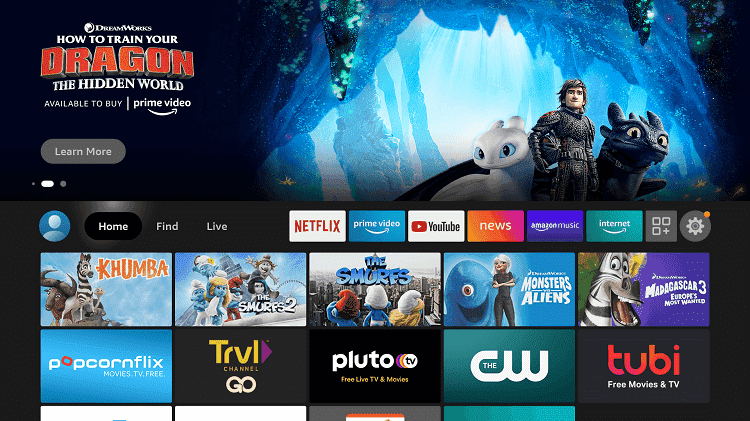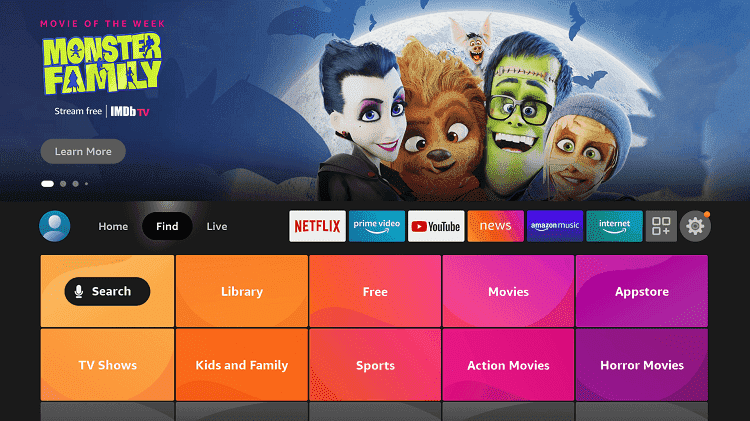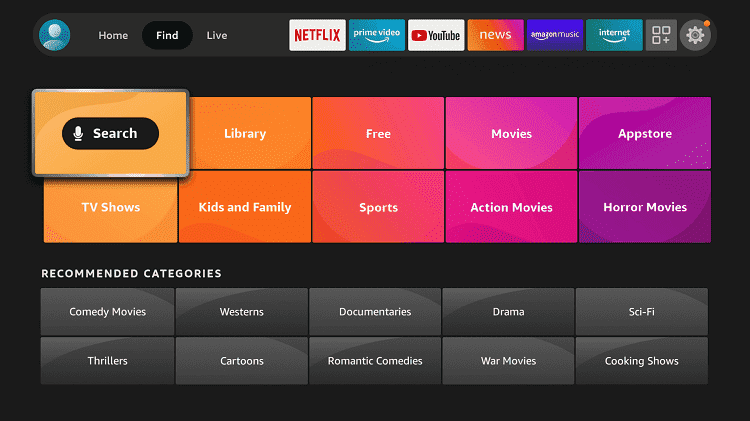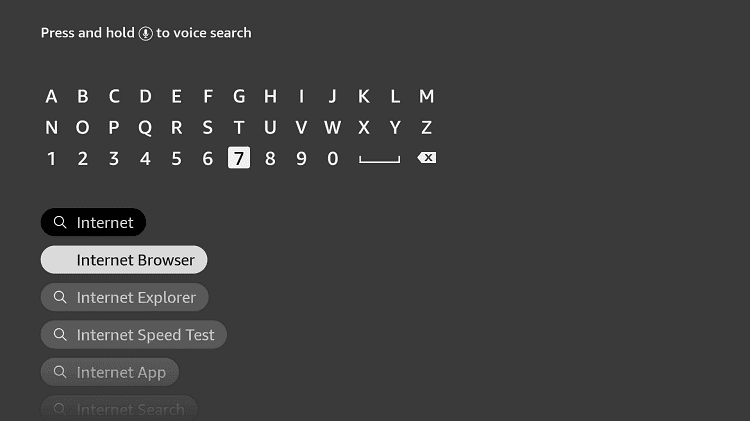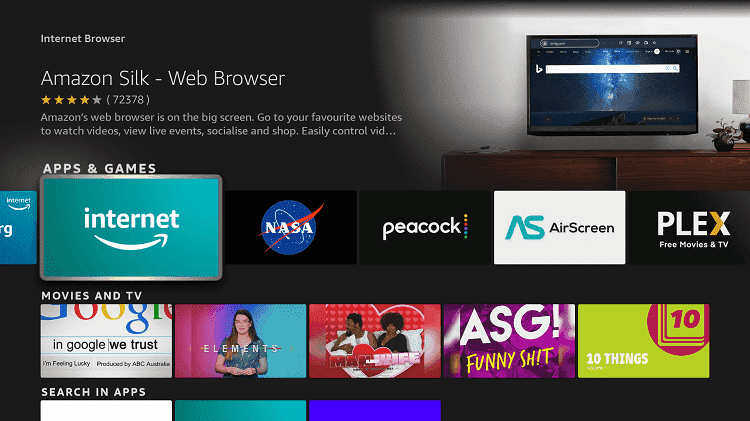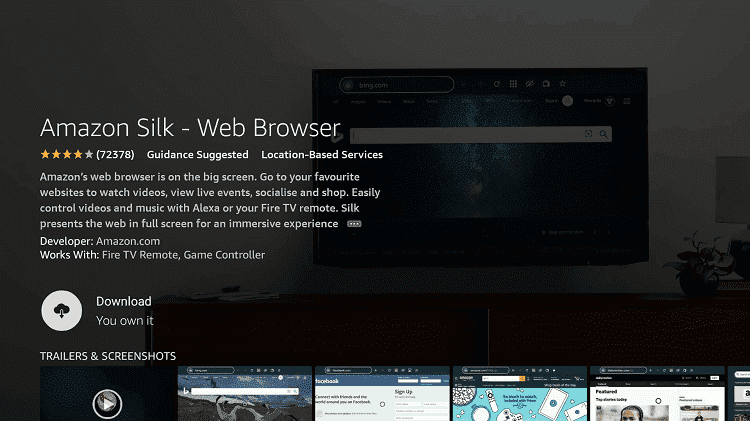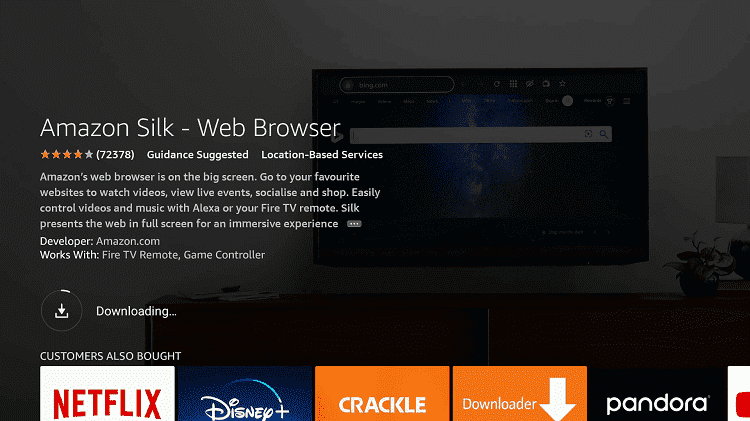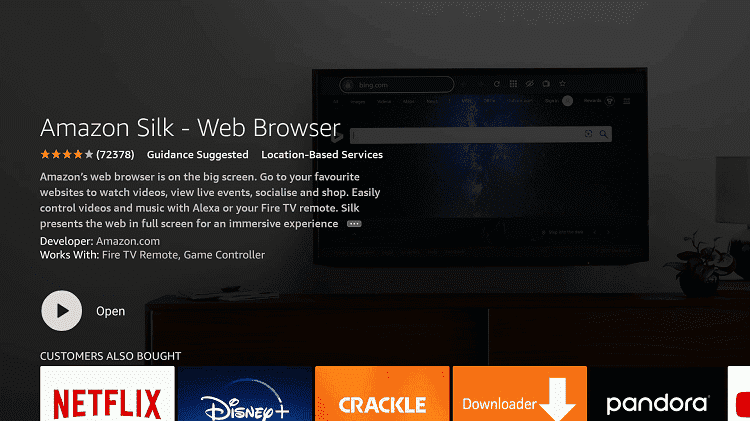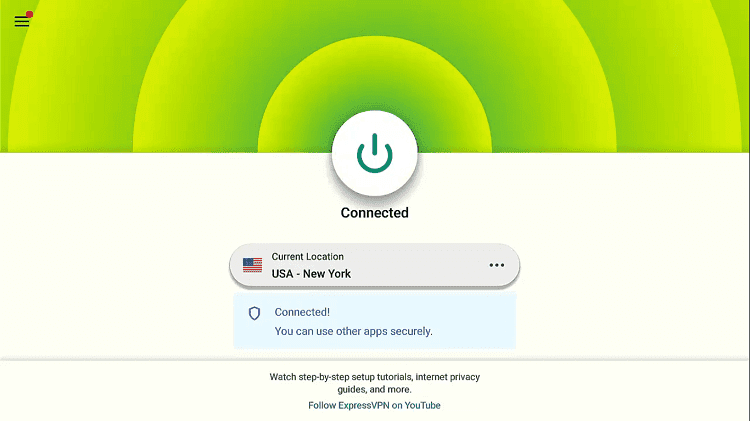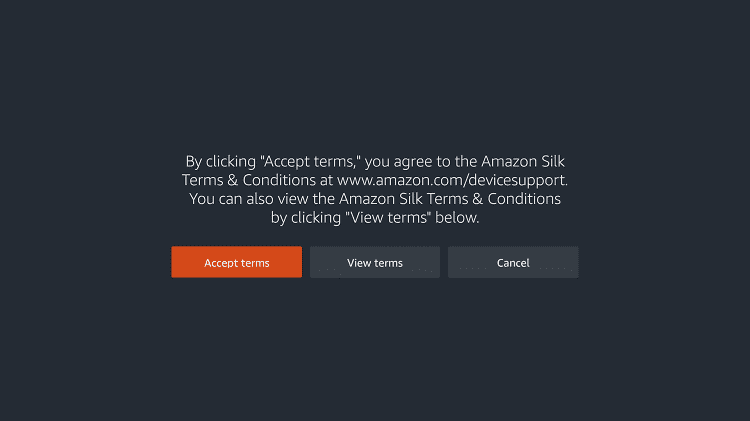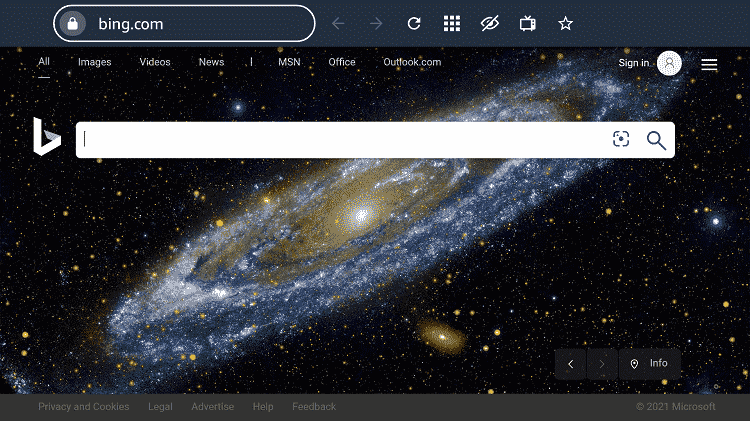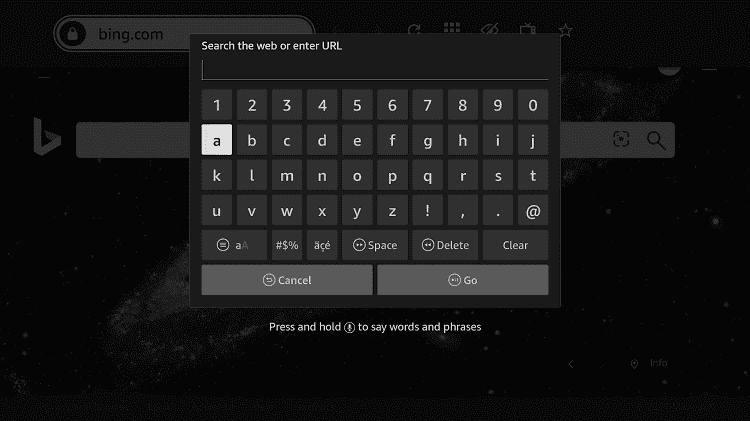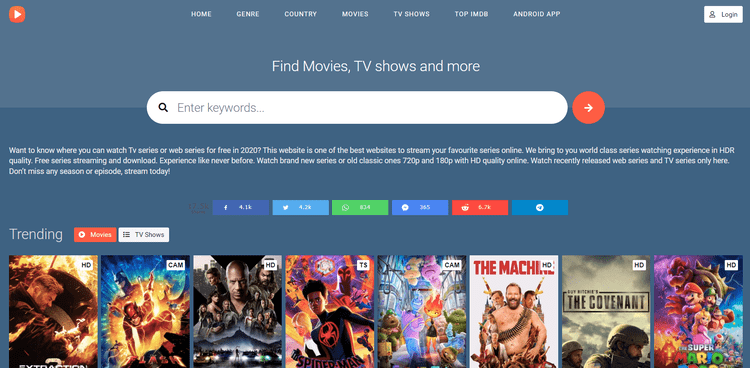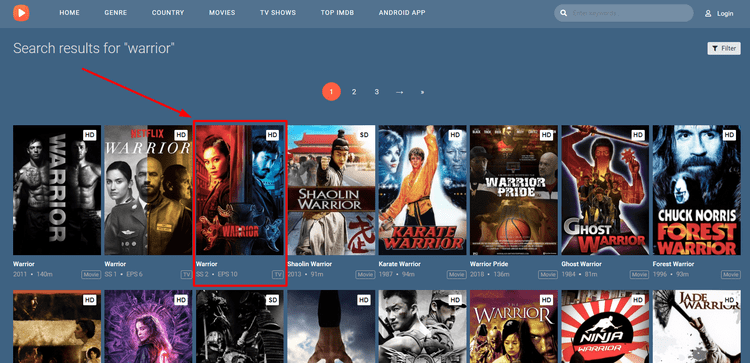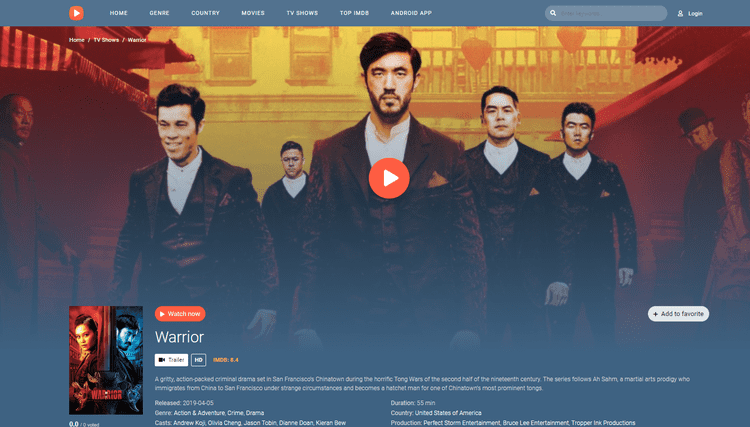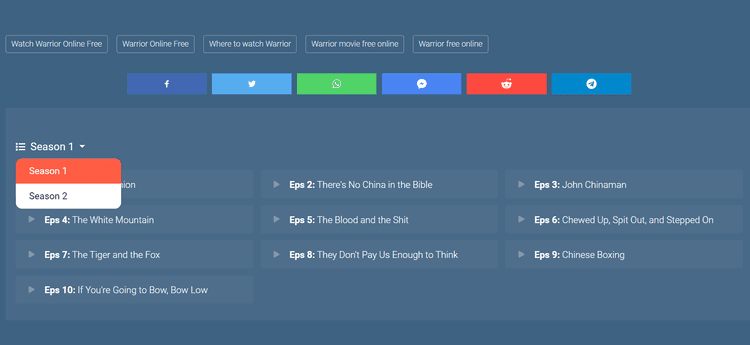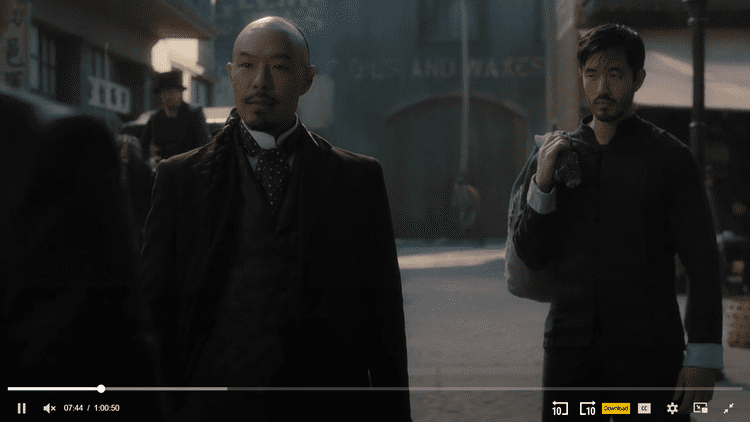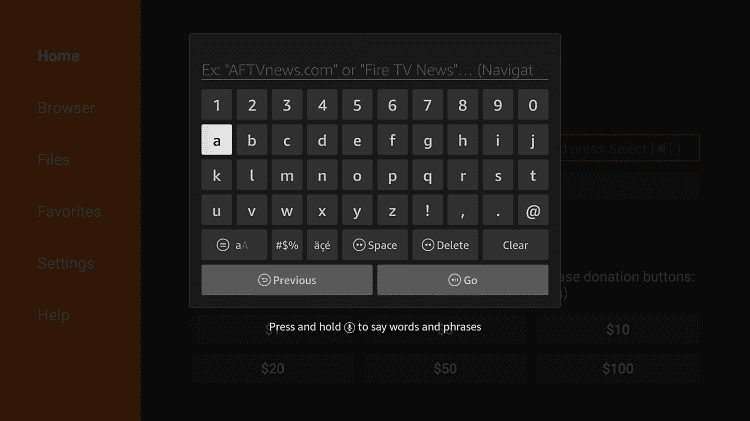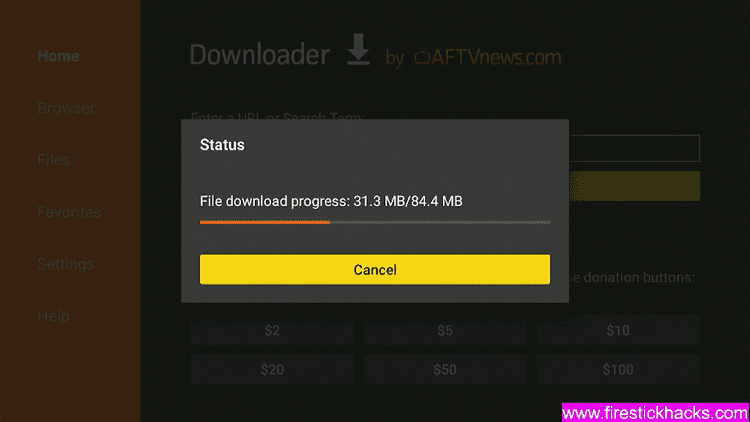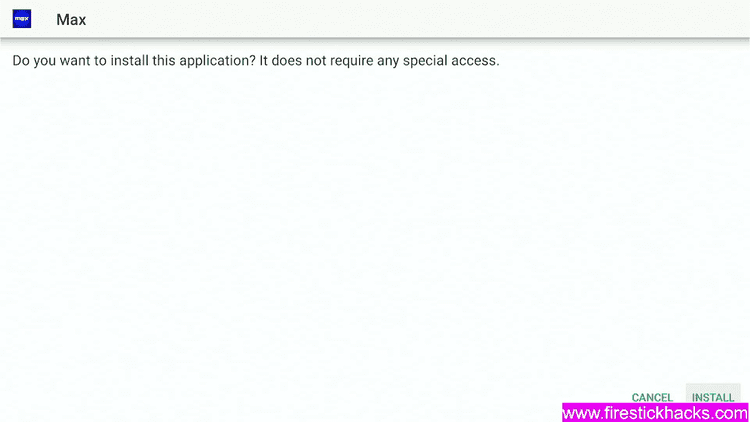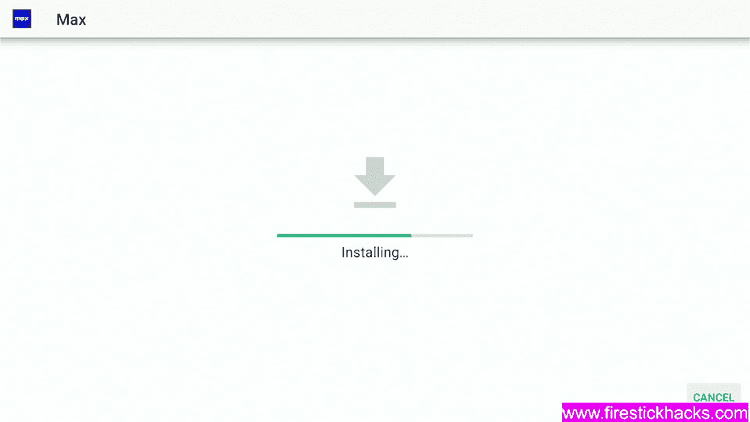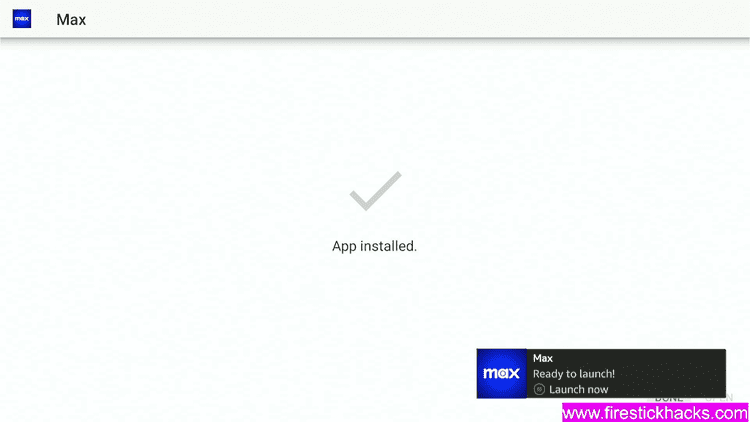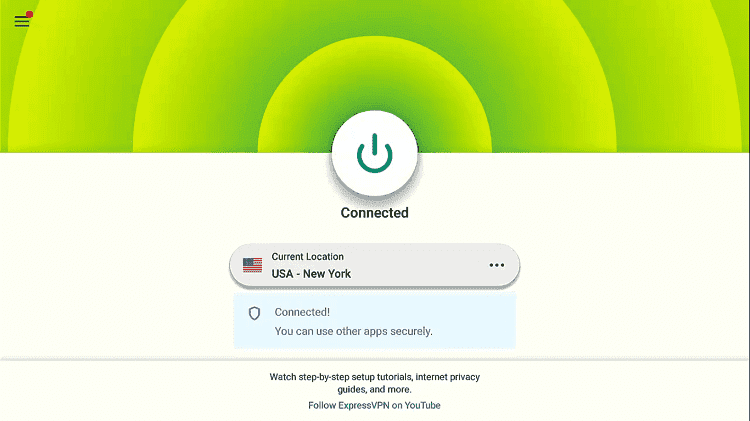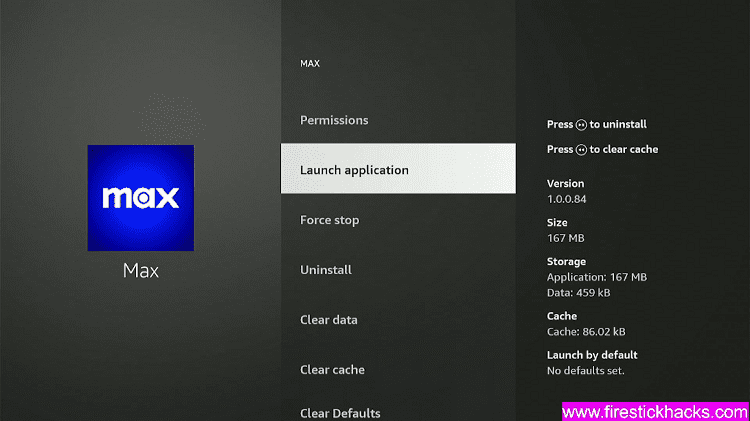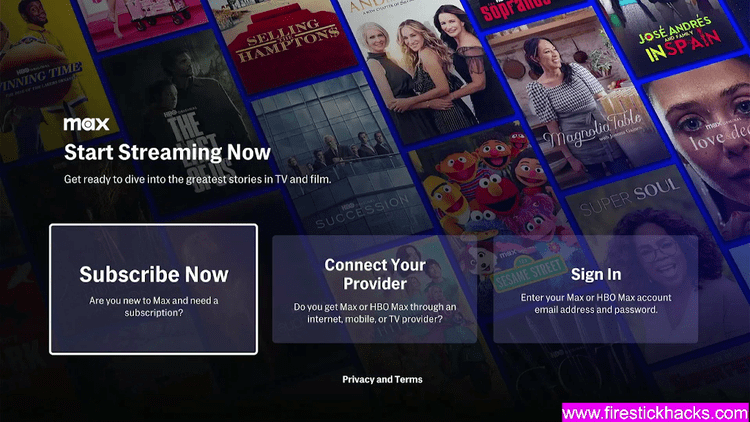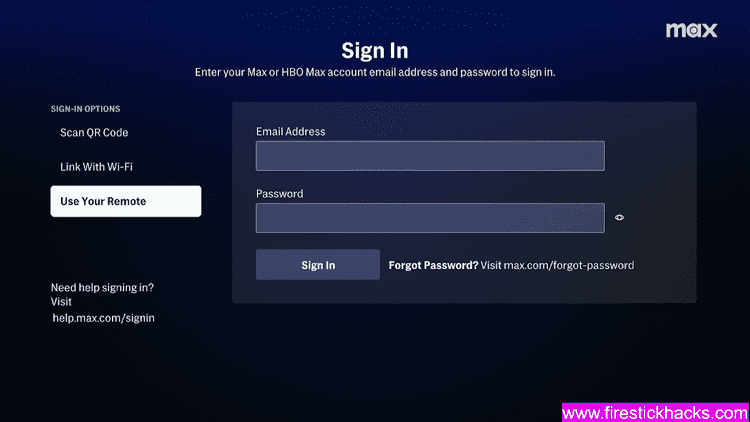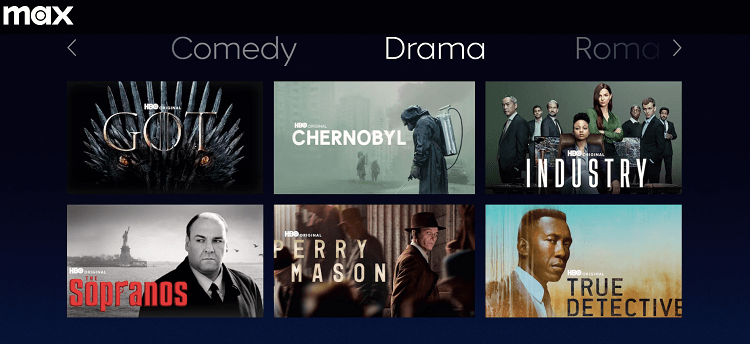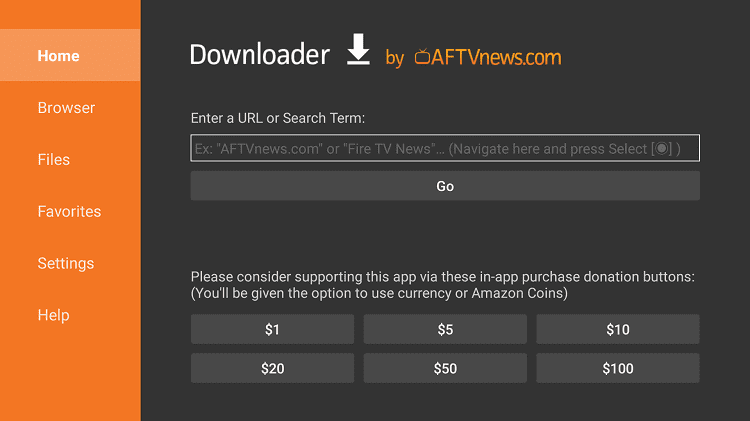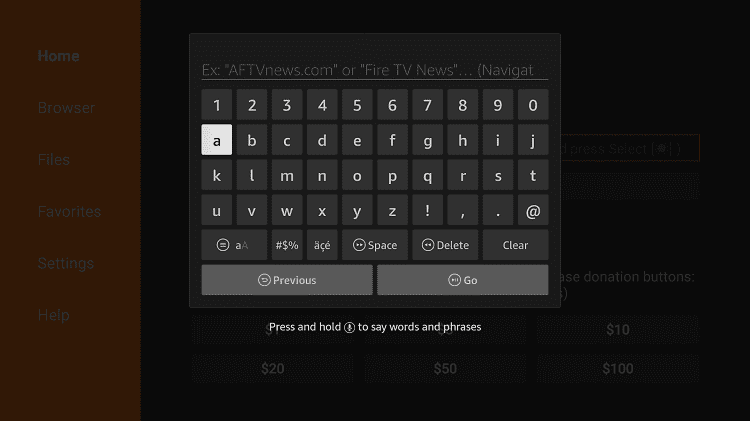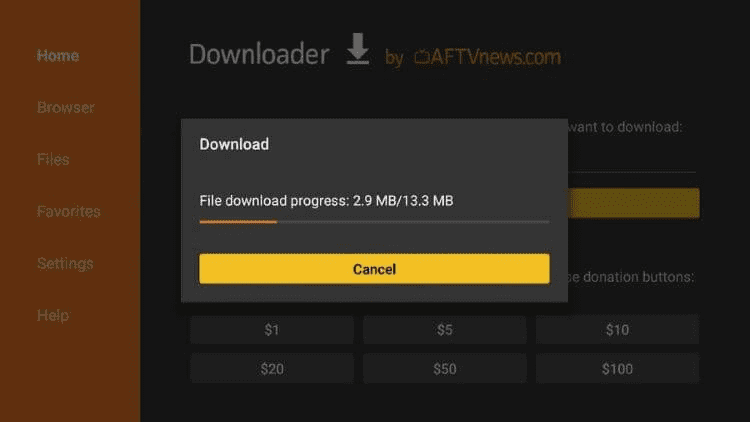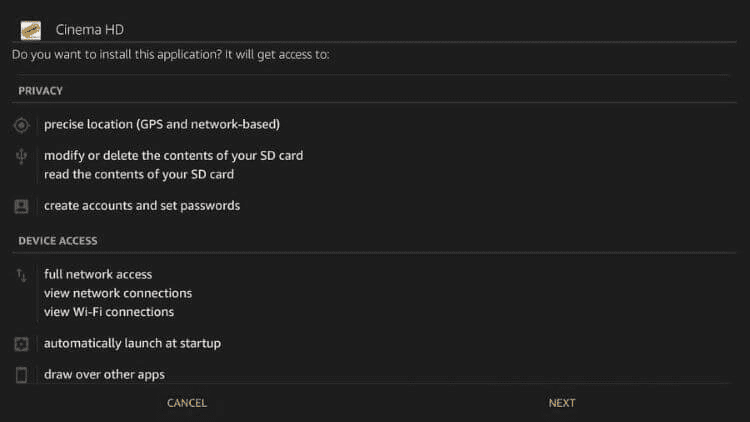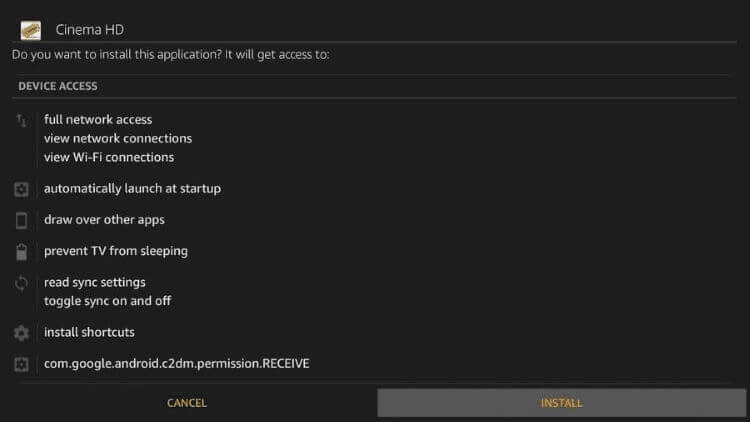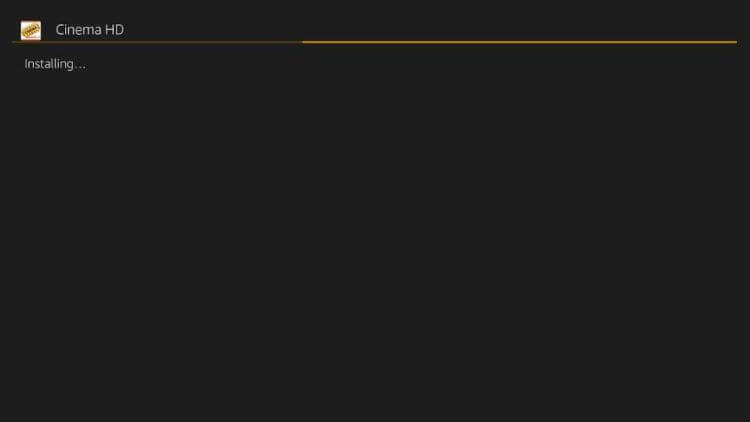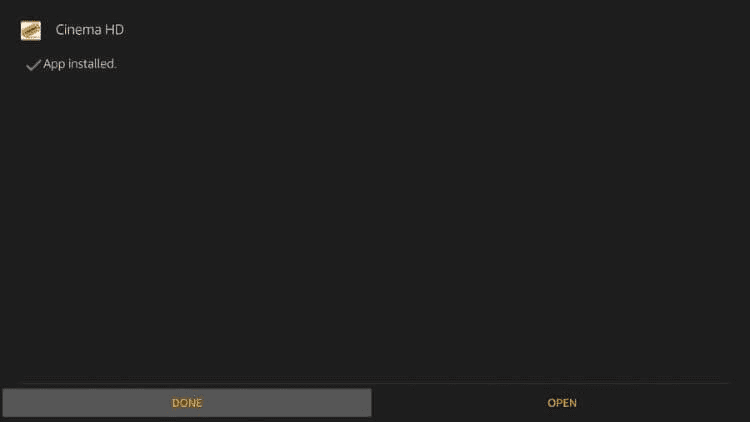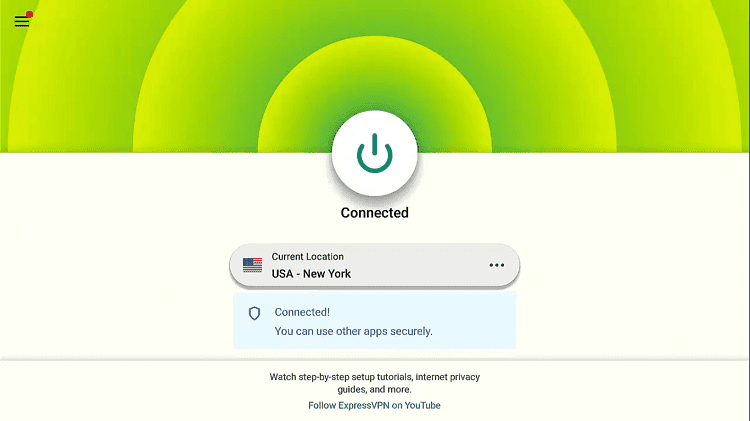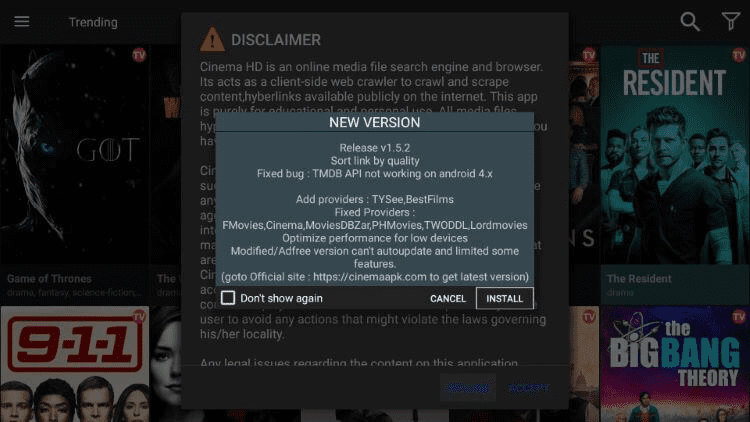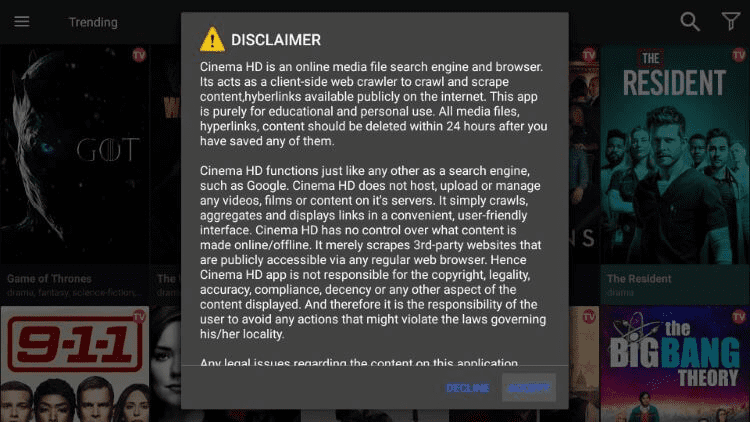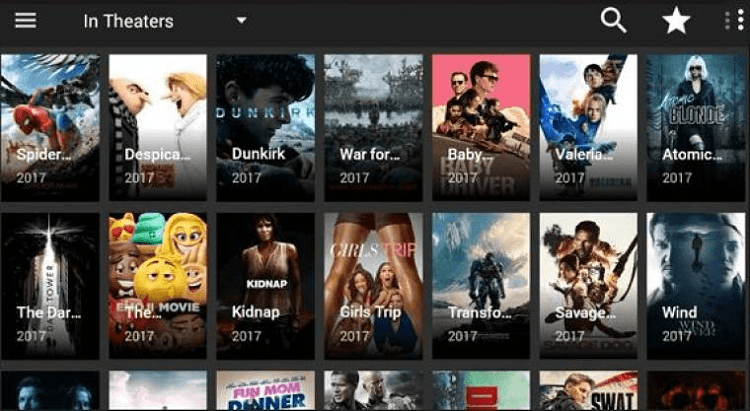This is the step-by-step guide on how to watch Warrior (All-Seasons) on Firestick, FireTV, Fire TV 4K Max, & Fire TV Cube.
If are you an Action freak, then Warrior is one great TV show for you to watch with Crime, Drama, adventure, and full of Action.
Warrior TV Show is an American Martial Art Crime, Drama TV Series. It was the Original Concept of “Bruce Lee” and executive-produced by his daughter “Shannon Lee”.
It was first premiered on 05 April 2019 by Cinemax and has completed two seasons. Later for the third season the series is renewed and announced on HBO Max (rebranded as MAX) which will be premiered on 29 June 2023.
The story of this series follows back to the late 1870s at the San Francisco Tong War where Ah Sahm (A Martial Arts Expert) looking for his sister, who has been kidnapped and sold to one of the Most Powerful Tongs in China Town.
3 Ways to Watch Warrior (All-Seasons) on Firestick
I have mentioned 3 methods by which you can watch Warrior All Seasons on Firestick. These are:
- Watch Warrior (All-Seasons) on Firestick using Silk Browser (Free)
- Watch Warrior (All-Seasons) on Firestick using MAX (Official method)
- Watch Warrior (All-Seasons) on Firestick using Cinema HD (Free)
Since Max is only available in the US, you will need to use a VPN if you’re outside the US to bypass geo-restrictions. ExpressVPN is our #1 choice.
Our Recommended VPN - ExpressVPN
ExpressVPN is our recommended choice when it comes to unblocking any geo-restricted services OR watching anything for free using unofficial apps/websites as it helps you hide your streaming activities from the ISPs and Government.
Get ExpressVPN today to enjoy 3 extra months free. It also offers a 30-day money-back guarantee policy that allows you to access all features risk-free for 30 days.
How to Watch Warrior (All Seasons) on FireStick Using Silk Browser
This is the free method that involves the use of the Internet Browser to visit the free streaming website and watch Warrior (All Seasons) on Firestick.
As the service is free and we are not sure about the licensing agreement to host such content, it is essential to install and use ExpressVPN for safe streaming and to hide your streaming activity from ISPs.
Follow the steps below:
Step 1: Open Firestick Home
Step 2: Select the Find menu
Step 3: Click on the Search option
Step 4: Type Internet Browser and select it from the list
Step 5: Select the Internet icon when the below screen appears
Step 6: Click on Download and wait for the app to install
Step 7: Wait until the download is completed
Step 8: The browser is installed, click done
Step 9: Now Open the ExpressVPN app and connect to any server for secure free streaming
Step 10: Open the browser and click on Accept Terms
Step 11: By default, the Bing.com tab would be open
Step 12: In the search bar type, cataz.to OR gomovies.sx make sure the URL is correct since it is case sensitive
Note: The referenced link is the official URL of this app/website. FIRESTICKHACKS does not own, operate, or re-sell any app, streaming site, or service and has no affiliation with its developers.
Step 13: This is the Cataz website interface
Step 14: Search for the Warrior and choose one
Step 15: Click play
Step 16: Scroll down and choose the season and episode
Step 17: Start streaming for free
How to Watch Warrior (All Seasons) on Firestick using MAX
The Warrior Series first premiered on Cinemax but its latest and upcoming third season is announced to be officially premiered at MAX on 29 June 2023 so you can watch Warrior All Seasons on Firestick using Max App.
Max is only available in the US for streaming so you need to use ExpressVPN and connect to US Server to bypass the geo-blocking and accessing the content.
Max is offering 3 subscription plans starting from $9.99/mo (With Ads), $15.99/mo (Without Ads) & $19.99/mo (Ultimate Ad-free), choose anyone you want.
For further details: Watch MAX on Firestick
Follow the steps below:
Step 1: Turn ON your FireStick device and Go to FireStick Home
Step 2: Click on the Settings icon
Step 3: Select the My Fire TV option
Step 4: To enable the Developer Option, click About.
Note: If you have already enabled the Developer Option, then proceed to Step 10
Step 5: Click on the Fire TV Stick option quickly at least 7 times
Step 6: Now you will see this message at the bottom saying "No need, you are already a developer". So stop clicking then
Step 7: Now the Developer Option will appear in the menu so click on it
Step 8: Choose Apps from Unknown Sources to turn it ON
Step 9: Simply click Turn On
Step 10: Now return to the FireStick Home menu by pressing the "Home" icon on the remote and click on Find
Step 11: Now select the Search icon
Step 12: Type Downloader and press search
Step 13: Select the Downloader App icon from the list available in the Amazon Store
Step 14: Tap Get/Download
Step 15: Wait for a while until the installation process is completed
Step 16: Now click Open
Step 17: Select Allow to give access to the downloader app
Step 18: Click OK here
Step 19: This is the Downloader App interface, Choose the Home tab and click Search Bar
Step 20: Enter this URL bit.ly/4555901 OR Downloader Code 359053 and click “Go”.
Note: The referenced link is the official URL of this app/website. FIRESTICKHACKS does not own, operate, or re-sell any app, streaming site, or service and has no affiliation with its developers.
Step 21: Wait until the MAX APK downloads
Step 22: Click Install
Step 23: Wait until the installation completes.
Step 24. Click Done
Step 25. After the Max app is installed successfully, Open the ExpressVPN app and connect to the US server as Max is only available in the US only.
Step 26: From the apps you can select the installed Max app
Step 27: Launch the App
Step 28: This is the interface of Max App, choose Sign In, or if you don’t have a subscription choose Subscribe now.
Step 29: Provide the credentials and Enjoy streaming Max on Firestick
Step 30: This is the interface of Max search for Warrior and enjoy streaming…!
How to Watch Warrior (All Seasons) on Firestick using Cinema HD App
This is the free APK method where you have to install one of the most popular video streaming APKs named Cinema HD APK on FireStick.
It provides the latest and most famous Movies and TV Shows including “Warrior” along with two seasons. Make sure to use ExpressVPN to hide your streaming activity from ISPs.
Follow the steps below:
Step 1: By default Home tab would be open with a text box displayed on the right side
Step 2: Enter this URL bit.ly/cinemahd-new and click “Go”. (This link is the Latest Cinema HD V2.4.0 apk)
Note: The referenced link is the official URL of this app/website. FIRESTICKHACKS does not own, operate, or re-sell any app, streaming site, or service and has no affiliation with its developers.
Step 3: Wait a few minutes for the Cinema HD APK file to be downloaded
Step 4: As soon as the file downloads, click on Next
Step 5: Then click on Install
Step 6: Wait for a couple of minutes for the APK file to install
Step 7: A notification will show that the Cinema HD app has been installed, click Done
Step 8: Open ExpressVPN App and connect to any server to secure your connection and prevent Legal threats.
Step 9: If any update is present then a pop-up will appear, click on install to update it
Step 10: Click Accept on the Terms and Conditions, if you won’t then you can not access the app
Step 11: This is the Home screen of Cinema HD, Search for “Warrior” and enjoy streaming
Who is in the Cast of Warrior?
The Cast of Warrior are as under along with their character Name:
| Actors | Characters |
| Andrew Koji | Ah Sahm |
| Olivia Cheng | Ah Toy |
| Jason Tobin | Young Jun |
| Dianne Doan | Mai Ling |
| Kieran Bew | Bill O’Hara or “Big Bill” |
| Tom Weston-Jones | Richard Henry Lee |
| Joanna Vanderham | Penelope Blake |
| Hoon Lee | Wang Chao |
| Langley Kirkwood | Walter Franklin Buckley |
Other Shows to Watch on Firestick
Take a look at some of the popular TV Shows that you can watch on Firestick. These Shows are:
- The Mandalorian on FireStick
- Yellowstone on FireStick
- House of the Dragon on Firestick
- All-Star War Movies and Shows on FireStick
- Last of US on Firestick
- Kin (All Seasons) on Firestick
- Superman and Lois on FireStick
- Riverdale on FireStick
- Succession on FireStick
FAQs – Warrior (All Seasons)
What is the storyline of Warrior Show?
The story moves around the main character Ah Sahm “A Martial Arts mastermind” who has moved from China to San Francisco for finding his sister who could only be sold to One of the very powerful Tongs of Chinatown.
Where can I Watch Warrior All Seasons on Firestick?
The series is an original production of Cinemax but the new third season is announced to be premiered on Max so you will not find it on Cinemax. However, Max has all the seasons of Warrior that you can watch on Firestick.
Take Away Words
Warrior is a great Martial Art Crime, drama TV series with a touchy storyline and fighting for your own blood and all other things.
You can now watch Warrior (All Seasons) on Firestick with the methods we mentioned in this guide. It is totally up to you whether to choose the free method or the premium.
As Max is only available in the US and it is the official broadcaster of Warrior and the other two methods are free, so ExpressVPN is the best choice to secure your connection from legal threats and bypass all restrictions, positively.