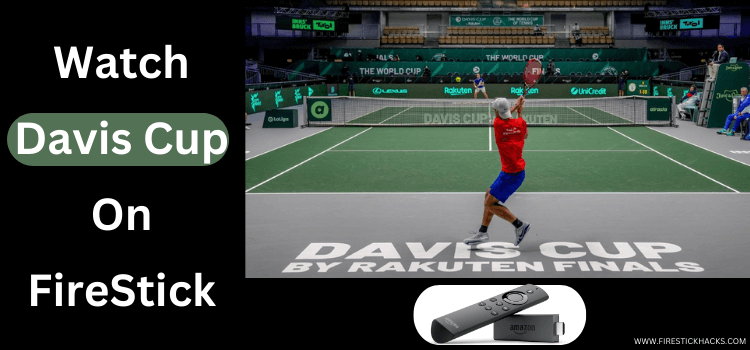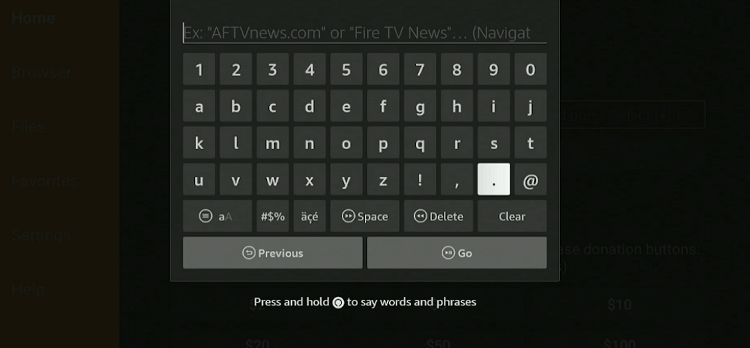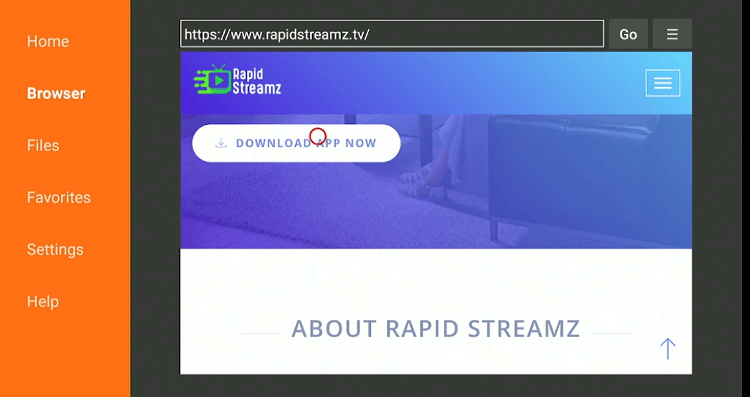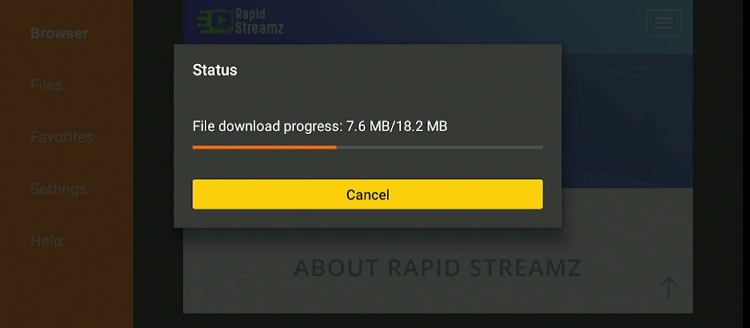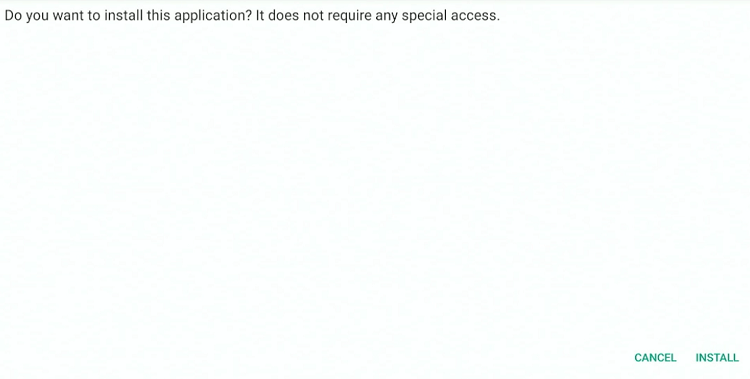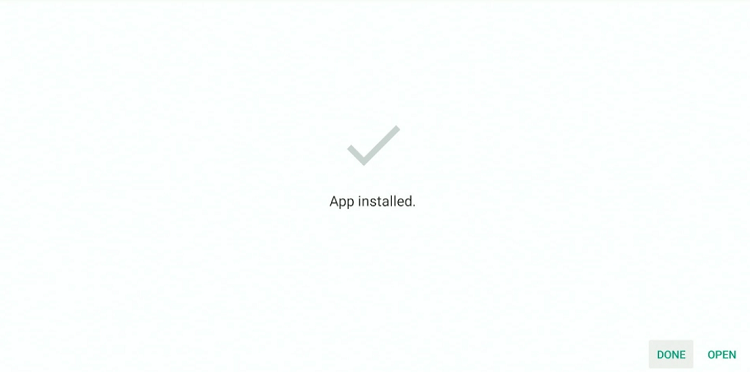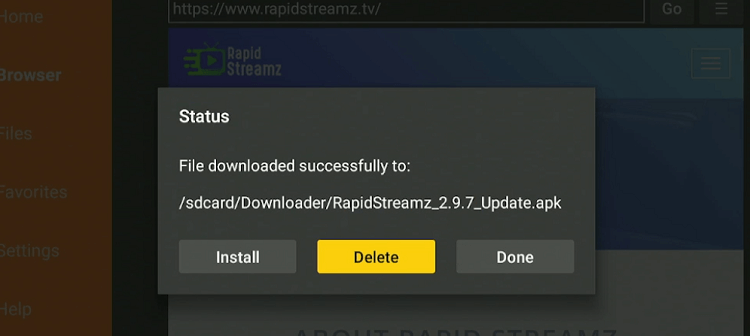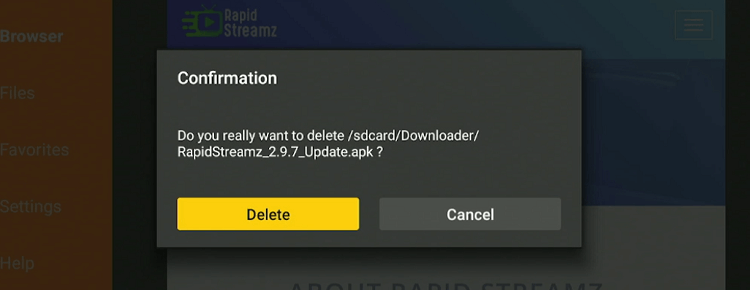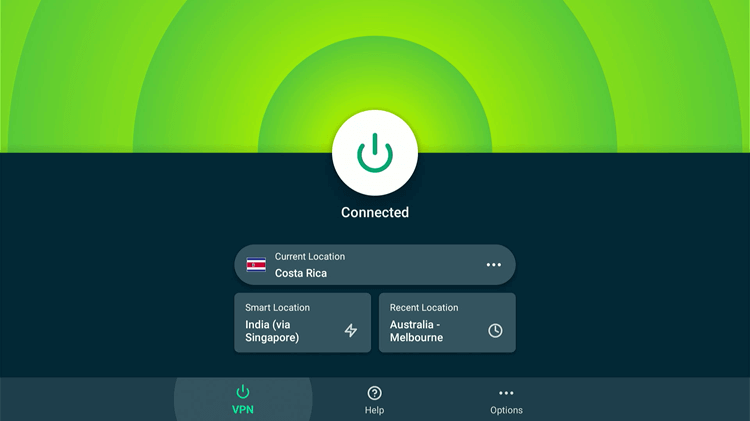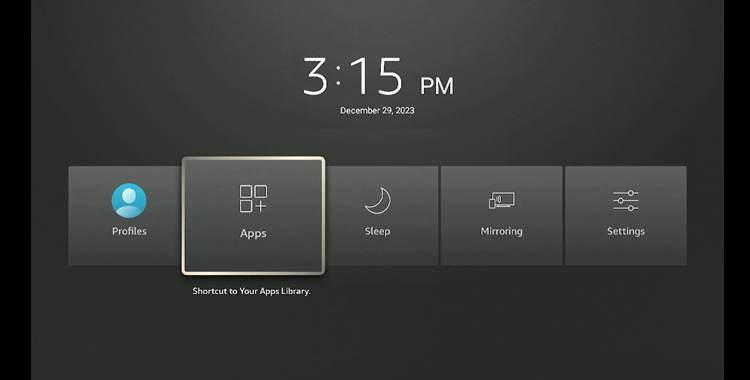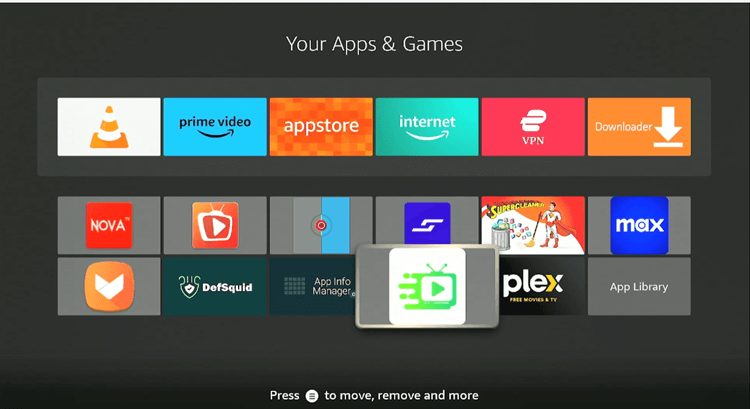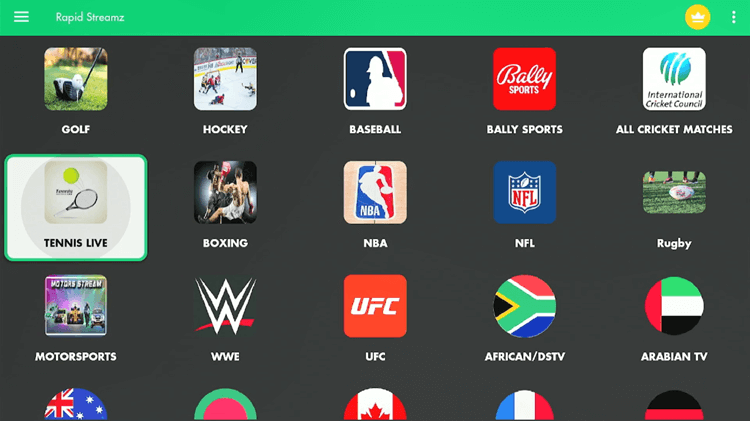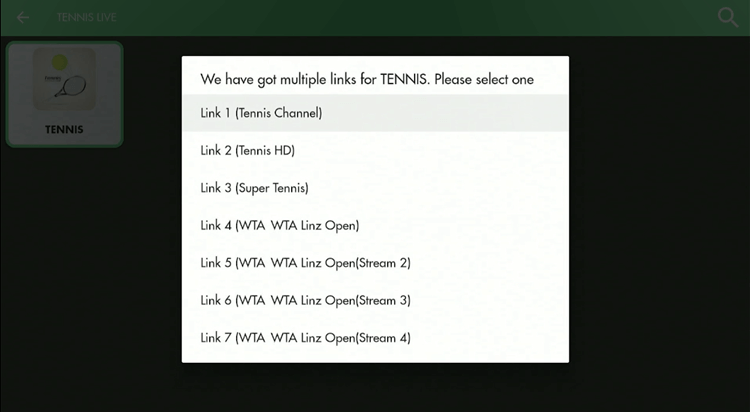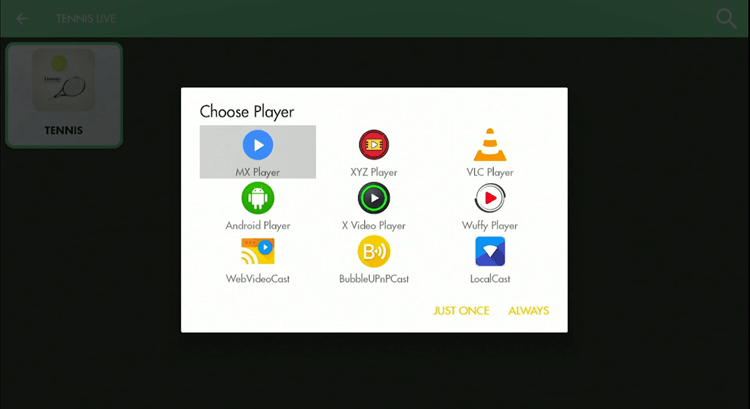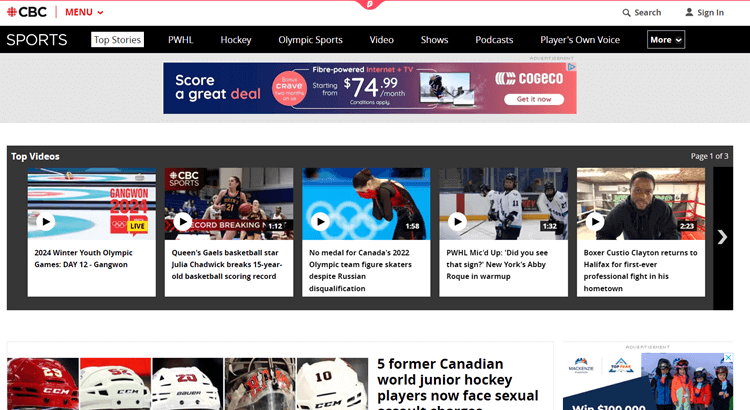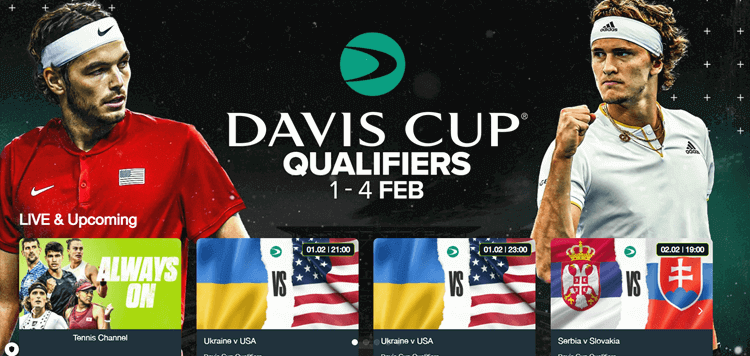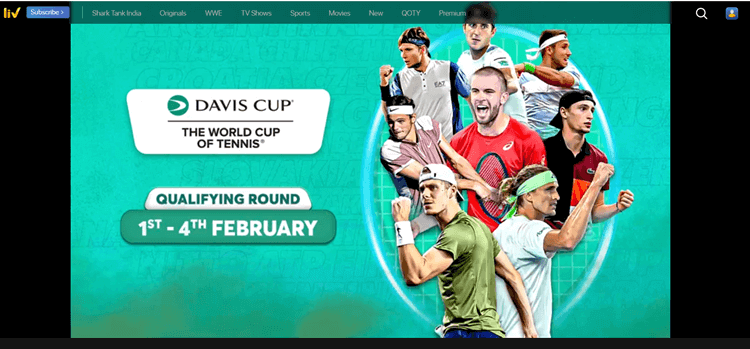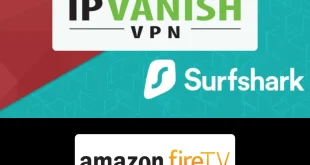Disclosure: Our experts test apps for security before recommending them. If you buy through our links, we may earn a commission. See how it works.
This is a step-by-step guide on how to watch the Davis Cup on FireStick, Fire TV, and Fire TV Cube.
Davis Cup, often referred to as the “World Cup of Tennis,” is one of the prominent events in the 2024 men’s tennis calendar, aligning with the ATP Tour.
The 112th edition, the Davis Cup 2024 is all set to kick off with the qualifying rounds on February 2, 2024, and The season will reach its climax with the finals on November 25, 2024.
Hosted in Málaga, Spain, 16 countries will participate in the finals, including Australia, Italy, Great Britain, and Spain, along with 12 teams that will secure their spots in the February 2024 qualifiers.
I have added a free method and free and premium official services like CBC Sports, Tennis Channel, and SonyLIV for streaming all Davis Cup 2024 action live on FireStick.
However, you will need a VPN like ExpressVPN for accessing geo-restricted services and streaming live games via the free methods.
Our Recommended VPN - ExpressVPN
ExpressVPN is our recommended choice when it comes to unblocking any geo-restricted services OR watching anything for free using unofficial apps/websites as it helps you hide your streaming activities from the ISPs and Government.
This NEW YEAR, enjoy an exclusive offer: 🎉 Get up to 61% OFF + 4 months FREE on ExpressVPN's 30-Month's plan! 🎉 that too with a 30-day money-back guarantee.
How to Watch the Davis Cup on FireStick Using Downloader
To watch the Davis Cup on a FireStick device, you can download the Rapid Streamz Sports app using the downloader. It’s a free app known for its ease of installation and user-friendly interface.
For uninterrupted access and to maintain online privacy, it’s recommended to use and install ExpressVPN and connect to a server in Costa Rica before streaming.
Follow the steps to watch the Davis Cup on FireStick using the downloader:
Step 1: Turn ON your FireStick device and Go to FireStick Home Step 2: Click on the Settings icon Step 3: Select the My Fire TV option Step 4: To enable the Developer Option, click About. Note: If you have already enabled the Developer Option, then proceed to Step 10 Step 5: Click on the Fire TV Stick option quickly at least 7 times Step 6: Now you will see this message at the bottom saying "No need, you are already a developer". So stop clicking then Step 7: Now the Developer Option will appear in the menu so click on it Step 8: Choose Apps from Unknown Sources to turn it ON Step 9: Simply click Turn On Step 10: Now return to the FireStick Home menu by pressing the "Home" icon on the remote and click on Find Step 11: Now select the Search icon Step 12: Type Downloader and press search Step 13: Select the Downloader App icon from the list available in the Amazon Store Step 14: Tap Get/Download Step 15: Wait for a while until the installation process is completed Step 16: Now click Open Step 17: Select Allow to give access to the downloader app Step 18: Click OK here Step 19: This is the Downloader App interface, Choose the Home tab and click Search Bar
Step 20: Type the URL tinyurl.com/5tudnw8z OR bit.ly/3tqs1J3 OR Rapid Streamz Downloader Code 179327 in the search box and click GO to download its latest version 2.9.7.
Note: The referenced link is the official URL of this app/website. FIRESTICKHACKS does not own, operate, or re-sell any app, streaming site, or service and has no affiliation with its developers.
Step 21: Scroll down and tap “Download App Now”.
Step 22: The installation will start. Please wait until it is done.
Step 23: Click “Install”.
Step 24: Once the installation completes, click “Done”.
Step 25: Select “Delete”.
Note: Deleting the Rapid Streamz APK will free up space on the FireStick.
Step 26: Select “Delete” again for confirmation.
Step 27: Now, open the ExpressVPN app and connect to the Costa Rica Server to stream safely via the Rapid Streamz app.
Step 28: Long-press the Home Button on your FireStick remote and click on Apps
Step 29: Choose the Rapid Streamz app.
Step 30: Choose Tennis Live.
Step 31: Select Tennis again
Step 32: Choose the Link
Step 33: Select the Player (I Chose MX Player)
Step 34: Stream a Live Tennis Match!
Other Channels/Services to Watch Davis Cup 2024 on FireStick
Have a look at the best free & premium official channels/services to enjoy the live action of the Davis Cup 2024.
1. CBC Sports (Free)
CBC Sports Canada is renowned for broadcasting a wide range of sports for free, including tennis’s Davis Cup in 2024, featuring Canada’s national men’s team in matches like the qualifiers against Korea for free
However, CBC is available only in Canada, to access it from anywhere else you will have to connect to the Canadian Server via a VPN like ExpressVPN to stream Davis Cup 2024 on CBC.
Read more: Watch CBC on FireStick
2. Tennis Channel
Tennis Channel, a U.S.-based network, offers live coverage of qualifiers and finals of the 2024 Davis Cup. It’s available via FuboTV for $74.99/mo.and Sling TV for $51/mo. (with Sports Extra),
Or you can also opt for its streaming the Tennis Channel Plus for $109/year. However, to access Tennis Channel from outside the US you will need a VPN like ExpressVPN.
Read more: Watch Tennis Channel on FireStick
3. SonyLIV
SonyLiv has the exclusive rights to broadcast the quarterfinals and finals of the 2024 Davis Cup in India and requires a premium subscription starting at INR 299 for live, ad-free coverage.
For viewers outside India wishing to access SonyLIV’s live and exclusive content, a VPN service like ExpressVPN can be used to connect to an Indian server, bypassing regional content restrictions.
Davis Cup 2024 Schedule
Here is a Davis Cup Schedule for World Group I Playoffs played from February 2-4 between 24 teams.
| Date | Matchup | Venue |
|---|---|---|
| Feb 2-3, 2024 | Canada vs. South Korea | IGA Stadium, Montreal, Canada |
| Feb 2-3, 2024 | Serbia vs. Slovakia | Kraljevo Sports Hall, Kraljevo, Serbia |
| Feb 3-4, 2024 | Croatia vs. Belgium | Varaždin Arena, Varaždin, Croatia |
| Feb 2-3, 2024 | Hungary vs. Germany | Multifunctional Arena, Tatabánya, Hungary |
| Feb 2-3, 2024 | Netherlands vs. Switzerland | MartiniPlaza, Groningen, Netherlands |
| Feb 3-4, 2024 | Czech Republic vs. Israel | Vitality Slezsko, Třinec, Czech Republic |
| Feb 1-2, 2024 | Ukraine vs. United States | SEB Arena, Vilnius, Lithuania |
| Feb 2-3, 2024 | Finland vs. Portugal | Gatorade Center, Turku, Finland |
| Feb 3-4, 2024 | Chinese Taipei vs. France | Taipei Tennis Center, Taipei |
| Feb 3-4, 2024 | Argentina vs. Kazakhstan | Jockey Club de Rosario, Rosario, Argentina |
| Feb 2-3, 2024 | Sweden vs. Brazil | Helsingborg Arena, Helsingborg, Sweden |
| Feb 3-4, 2024 | Chile vs. Peru | Estadio Nacional, Santiago, Chile |
Davis Cup 2024 Format
The 2024 Davis Cup Qualifiers, played on either February 2-3 or 3-4, feature a dynamic two-day format. Day one includes two singles matches, while day two comprises a doubles match followed by two more singles matches.
The victorious nations from these qualifiers advance to the 2024 Finals, joining the 2023 finalists (Australia and Italy) and two wild cards (Great Britain and Spain) in a robust 16-nation lineup.
Other Free Apps to Watch Davis Cup 2024 Live on FireStick.
Here are a few other recommended apps to stream Davis Cup live on FireStick for free. However, their maintaining privacy is a little concern so always use ExpressVPN.
Other Sports to Watch Live on FireStick
There are tons of live sports to watch on FireStick and all for free. Here are a few of them:
- NFL on FireStick
- UEFA Champions League on FireStick.
- NBA on FireStick
- Formula 1 on FireStick
- UFC on FireStick
- MLB on FireStick
FAQS – Davis Cup 2024
1. Can I watch Davis Cup 2024 for free on FireStick?
Yes, you can watch Davis Cup 2024 on FireStick with free Sports apps like Rapid Streamz & SportsFire. However, make sure you are using ExpressVPN for secure streaming.
2. Can I watch the Davis Cup 2024 on Tennis Channel on FireStick?
Yes, Tennis Channel will broadcast the Davis Cup 2024 qualifiers and finals in the US. You can access it on Firestick from anywhere else with ExpressVPN.
What is the venue for the Davis Cup 2024?
The Davis Cup qualifiers will be played at various venues like Serbia, Canada, Lithuania, Chile, etc while the Final 8 will be played in November at Malaga, Spain.
Conclusion
The Davis Cup 2024 promises intense competition starting with qualifiers on February 2, 2024, and ending with the finals on November 25, 2024.
You can watch the Davis Cup on FireStick by downloading the Rapid Streamz app using the downloader. I have also added a few free and premium services such as CBC Sports, Tennis Channel, and SonyLIV, ensuring fans can follow every match.
However, a VPN is necessary to access geo-restricted services and safe streaming via the free method. ExpressVPN is our recommended choice