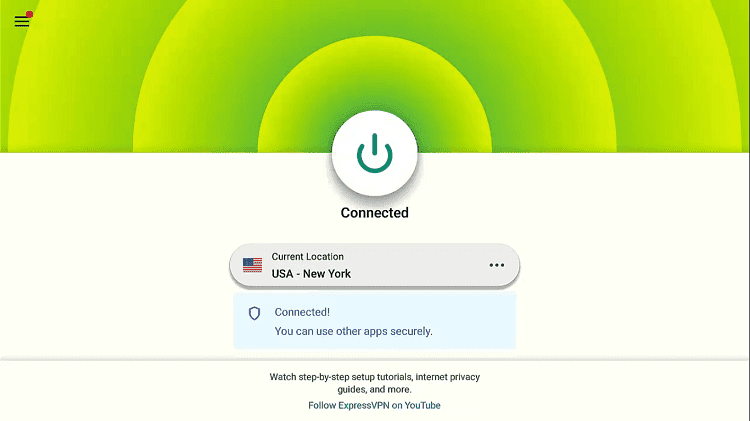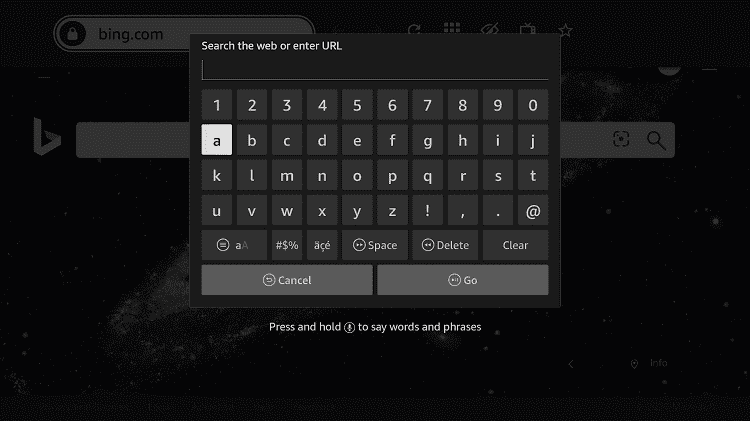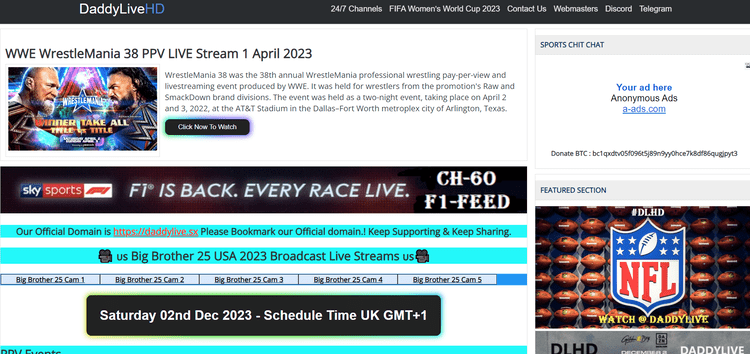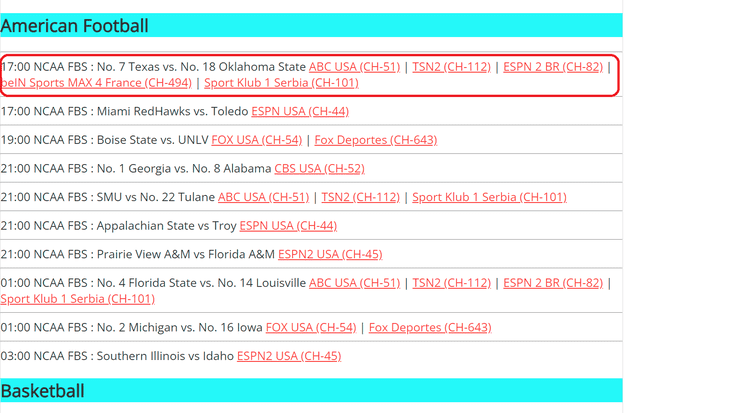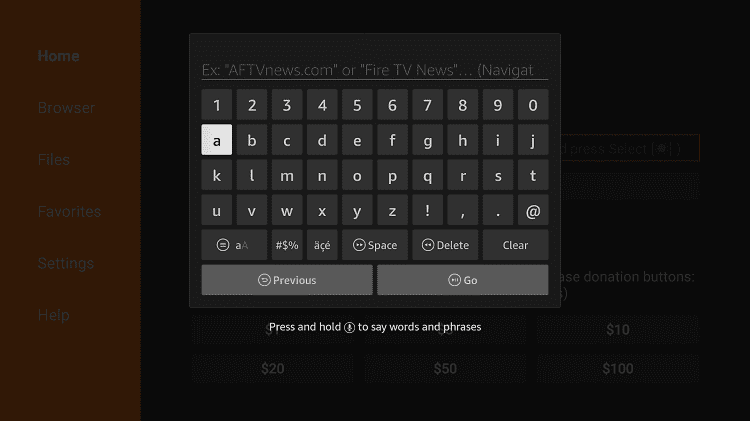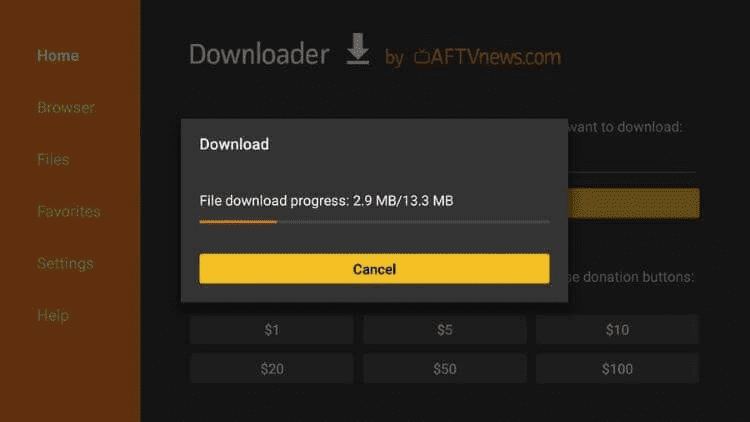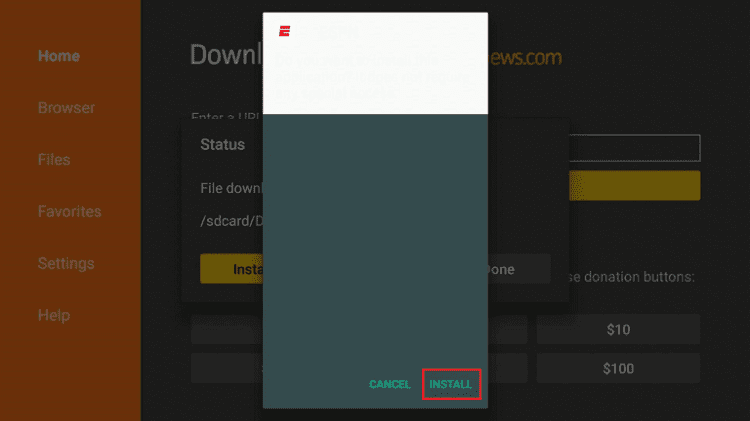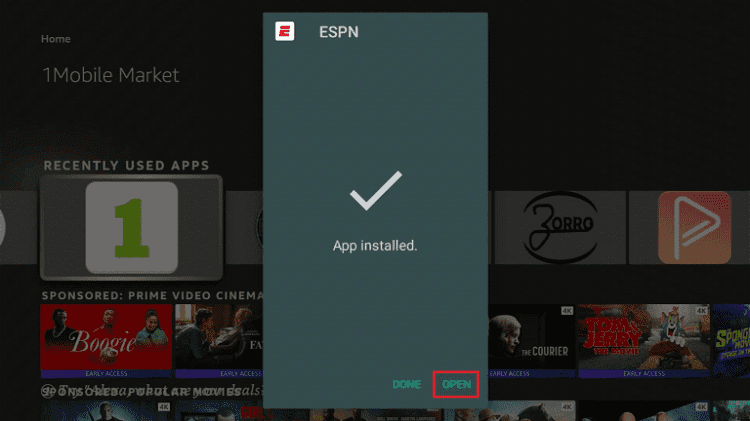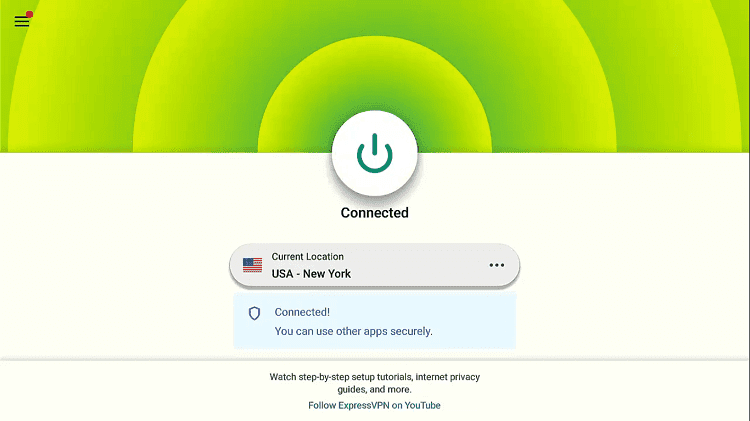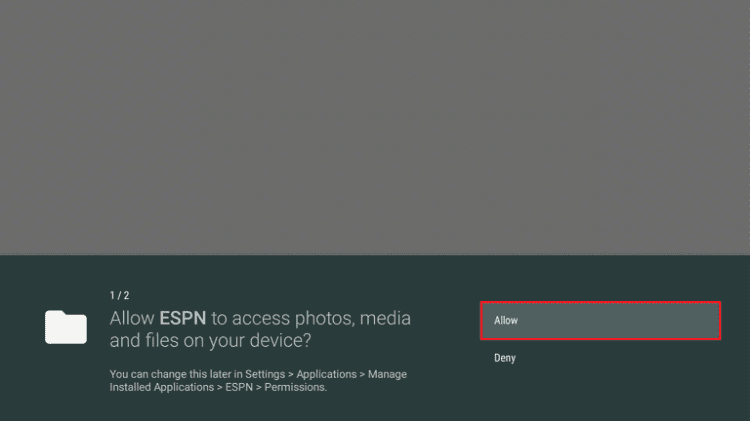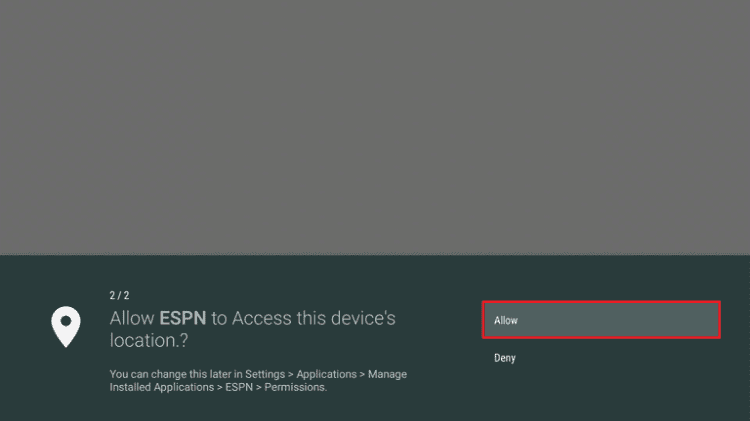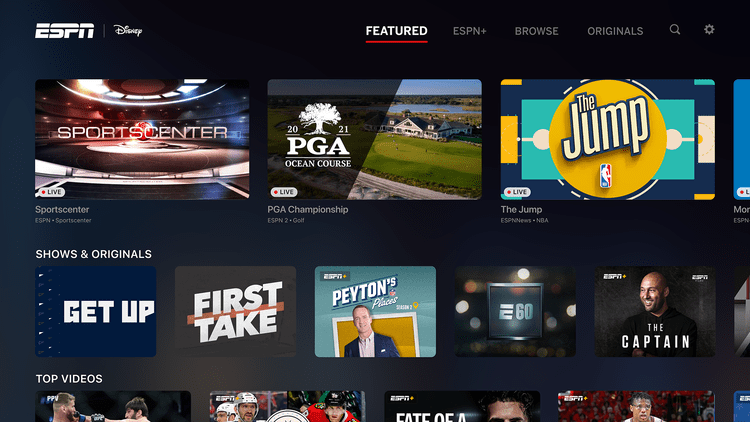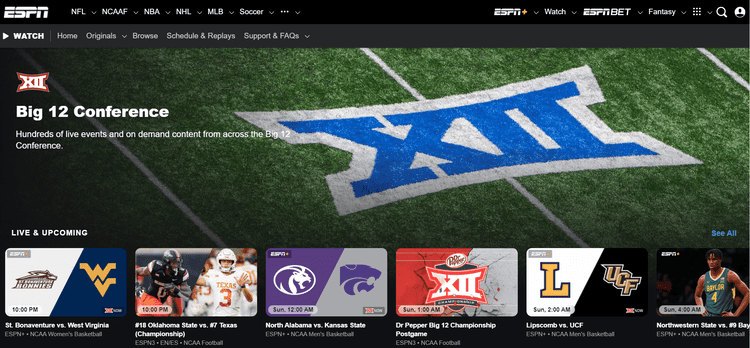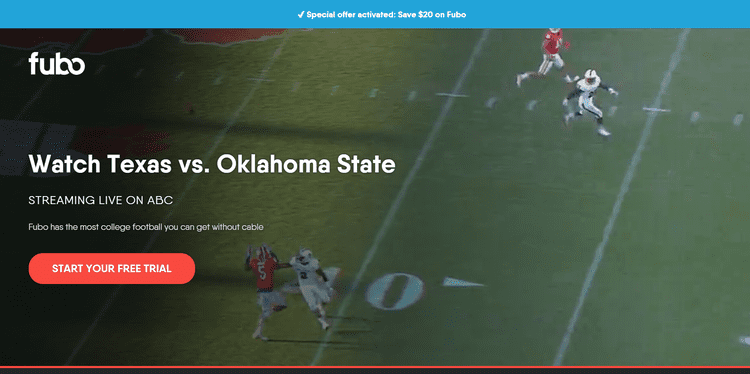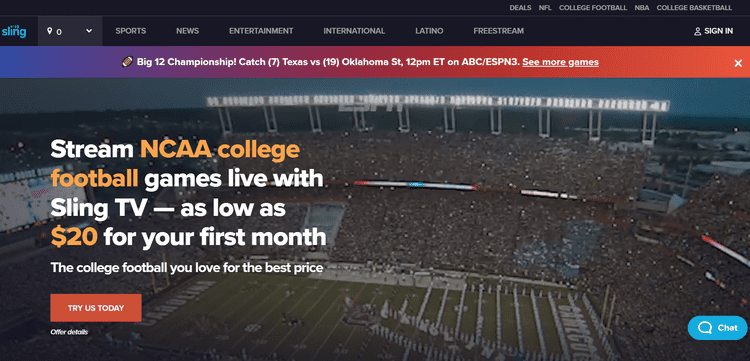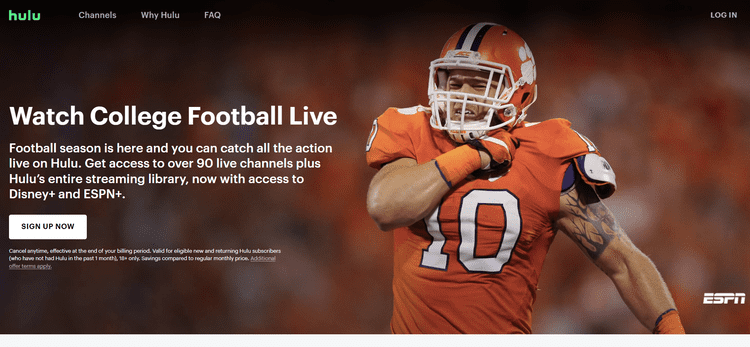The Big 12 Championship is the final game of the Big 12 Conference tournament Played between the top two teams of the Big 12 Conference to determine the Champion of the season.
This College Football game is the 22nd edition of the Big 12 Championship taking place on Saturday 2nd December 2023 at AT&T Stadium in Arlington, Texas.
The top two teams that will compete to win the champion title are “The Texas Longhorns” and “Oklahoma State Cowboys” and the game will be broadcast on ABC Channel at 11:00 am (CST).
You can Watch Big 12 Championship on Firestick live on the ESPN+ streaming service in the US. Some Live TV providers that have ABC and ESPN channels will also air the game like Fubo, Sling, Hulu + Live TV, DirecTV, etc
Since these services are mostly available in the US region and some other selective regions. You will need a VPN to unblock these services from anywhere and stream this game live with ease.
In addition, there is also a free method mentioned in this guide to watch Big 12 Championship on Firestick for which a VPN is necessary to hide your free streaming activities. ExpressVPN is our #1 choice
3 Ways to Watch Big 12 Championship on Firestick
Here are three different methods by which you can watch Big 12 Championship on Firestick. These methods are:
- Watch Big 12 Championship on Firestick using Silk Browser (Free)
- Watch Big 12 Championship on Firestick using ESPN+
- Other Ways to Watch Big 12 Championship on Firestick
Our Recommended VPN - ExpressVPN ExpressVPN is our recommended choice when it comes to unblocking any geo-restricted services OR watching anything for free using unofficial apps/websites as it helps you hide your streaming activities from the ISPs and Government. Get ExpressVPN today to enjoy 3 extra months free. It also offers a 30-day money-back guarantee policy that allows you to access all features risk-free for 30 days.
Watch Big 12 Championship on Firestick using Silk Browser
In this method, you need to use an Internet browser to watch Big 12 Championship on Firestick by visiting the free Live TV streaming website to stream ABC channels that air the live game.
Just make sure to install and use ExpressVPN on Firestick as the service is free and you need to hide your online activities while streaming free content.
Follow the steps below:
Step 1: First of all, Open ExpressVPN app and connect to any server to hide your online free streaming activities as we’re not sure about the copyright agreement of this free streaming website.
Step 2: Go to FireStick Home Step 3: Click on the Find tab Step 4: Now select the Search option Step 5: Type Internet in the search bar and select from the list Step 6: Choose the Internet App (Silk Browser) from the given options Step 7: Tap the Get/Download button Step 8: Wait until the installation of the browser completes Step 9: Click Open, once the browser is installed. Step 10: Click on Accept Terms to access the browser Step 11: When the browser launches, the Bing.com tab will open at first.
Step 12: Enter any of these URLs www.dlhd.sx/ OR vipleague.im OR livetv.sx/enx there and hit the Go button
Note: The referenced link is the official URL of this app/website. FIRESTICKHACKS does not own, operate, or re-sell any app, streaming site, or service and has no affiliation with its developers.
Step 13: This is the Daddylive HD website homepage. You can directly go to the 24/7 Live Channels tab and choose ABC channel to stream
Step 14: Or Scroll down to the American Football section and select any link to the Big 12 Championship game
Step 15: Click and Enjoy streaming the Live Big 12 Championship for free
Watch Big 12 Championship on Firestick using ESPN+
This is an official method to watch Big 12 Championship on Firestick as it airs on ESPN+ live in the US on 02 December 2023.
ESPN+ is a premium sports streaming service that offers many sports including Football, Soccer, Formula1, Boxing, Tennis, and especially Big 12 Championship with is basic subscription cost of $10.99/mo.
ESPN Official app is available on Amazon App Store but only in the US region, that’s why we’ve to sideload it with the Downloader app from anywhere.
However, Its content is limited to the US only, if you’re not in the region then you need to Install and use ExpressVPN and connect to the US server to access the service content.
For more: How to install and use ESPN+ on Firestick
Follow the below-mention steps:
Step 1: Turn ON your FireStick device and Go to FireStick Home Step 2: Click on the Settings icon Step 3: Select the My Fire TV option Step 4: To enable the Developer Option, click About. Note: If you have already enabled the Developer Option, then proceed to Step 10 Step 5: Click on the Fire TV Stick option quickly at least 7 times Step 6: Now you will see this message at the bottom saying "No need, you are already a developer". So stop clicking then Step 7: Now the Developer Option will appear in the menu so click on it Step 8: Choose Apps from Unknown Sources to turn it ON Step 9: Simply click Turn On Step 10: Now return to the FireStick Home menu by pressing the "Home" icon on the remote and click on Find Step 11: Now select the Search icon Step 12: Type Downloader and press search Step 13: Select the Downloader App icon from the list available in the Amazon Store Step 14: Tap Get/Download Step 15: Wait for a while until the installation process is completed Step 16: Now click Open Step 17: Select Allow to give access to the downloader app Step 18: Click OK here Step 19: This is the Downloader App interface, Choose the Home tab and click Search Bar
Step 20: Enter the ESPN+ APK URL bit.ly/espn-new OR enter ESPN+ Downloader code 749040 and click Go. Make sure to type the URL correctly as it is case-sensitive.
Note: The referenced link is the official URL of this app/website. FIRESTICKHACKS does not own, operate, or re-sell any app, streaming site, or service and has no affiliation with its developers.
Step 21: The ESPN+ Apk file will start downloading
Step 22: Click Install
Step 23: After installation completes, Click Done or Open
Step 24: First, Open the ExpressVPN app and connect to the US Server as the service is only available in the US
Step 25: Now Launch the ESPN+ App
Step 26: Click Allow.
Step 27: Click Allow again
Step 28: The ESPN+ App will open. Go to the search icon and look for the “Big 12 Championship 2023”
Step 29: Here is the Date and time of the events to live
Other Ways to Watch Big 12 Championship on Firestick
Below are some other premium services that let you watch Big 12 Championship on Firestick. These services are:
Fubo
Fubo TV is a Live TV streaming service that offers hundreds of Live Channels that offer plenty of sports and entertainment programs including the Big 12 Championship game.
You can purchase its lowest cost subscription plan (i.e. Pro plan) that offers 185 Live TV Channels including ABC, ESPN, and others at the cost of $54.99 for the first month, then $74.99 per month
For More: How to Install and Use Fubo TV on Firestick
Sling TV
Sling TV is another official streaming service that airs the Big 12 Championship on Firestick as it also offers plenty of Live TV channels in the US, Canada, and Spain.
You have to purchase the sling Orange + blue package that offers both the available channels with 22 extra Exclusive channels including ABC, and others at the cost of $55/mo (you have to pay half for the first month i.e. $27.50)
For More: How to Install and Use Sling TV on Firestick
Hulu + Live TV
Hulu is a popular video streaming and Live TV streaming service that offers many popular events including sports events like the Big 12 Championship, and others.
It also offers Live TV Channels with its Hulu + Live TV subscription that costs $76.99/mo and includes Hulu + Live TV, ESPN+, and Disney + content.
For More: How to Install and Use Hulu + Live TV on Firestick
Other Football League to Watch on Firestick
You can watch plenty of Football leagues that are being played right now. Some of the Popular leagues are mentioned below:
- Watch Saudi Pro League on Firestick
- Watch English Premier League on Firestick
- Watch NFL on Firestick
- Watch La Liga on Firestick
- Watch France Ligue 1 on Firestick
- Watch Liga MX on Firestick
FAQs – Big 12 Championship
When will be Big 12 Championship take place?
The Big 12 Championship game is scheduled to take place on 02 December 2023 at AT&T Stadium, Arlington, Texas, and will start at 11:00 am CST and 12:00 pm ET.
Can I watch the Big 12 Championship Game for free?
Yes, you can watch the Big 12 Championship game for free as ESPN+ and Other services offer a 7-day free trial and we’ve also mentioned a free browser method to watch the game for free.
Which are the two Final Teams that will play the Big 12 Championship Game?
After the tournament of the Big 12 Conference 2023, the two top-rated teams that will play in the Big 12 Championship are “The Texas Longhorns” and “The Oklahoma State Cowboys”.
Last Game
The Dr. Pepper Big 12 Championship Game 2023 is the Final game of the Big 12 Conference season 22nd that is played to decide the winner of this College Football Season.
The event is taking place on 02 December 2023 at AT&T Stadium in Arlington, Texas, and will be aired on ABC channel at 11:00 am CT and 12:00 pm ET
You can Watch Big 12 Championship on Firestick on the ESPN+ streaming service and Live TV services offered by ABC and ESPN Channel.
However, if you wish to watch the Big 12 Championship for free with a browser then you must use a VPN to hide your streaming activity while using the free service. ExpressVPN is our recommended choice