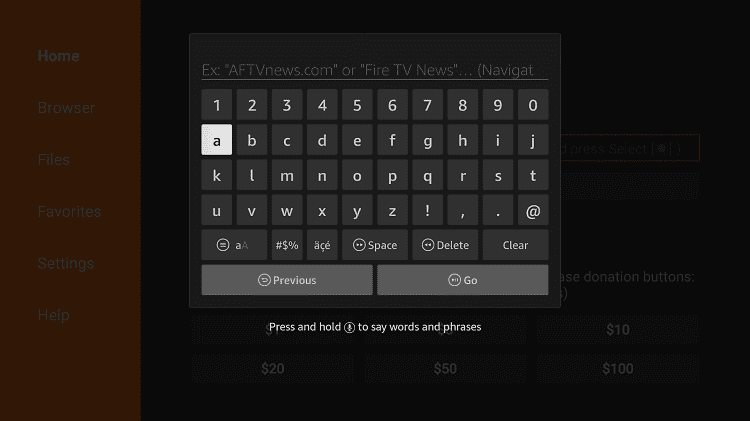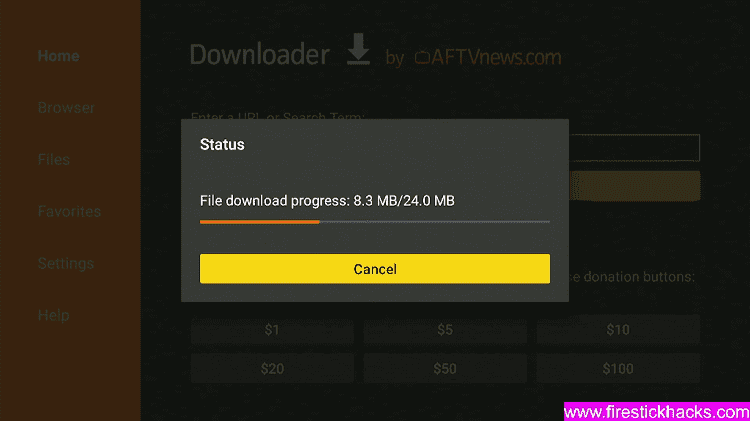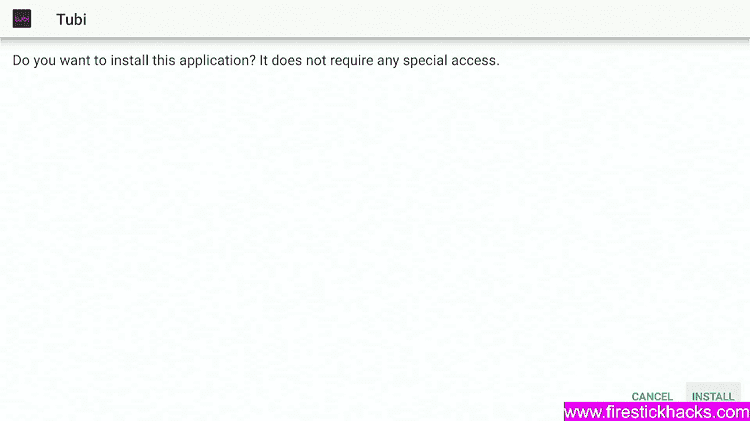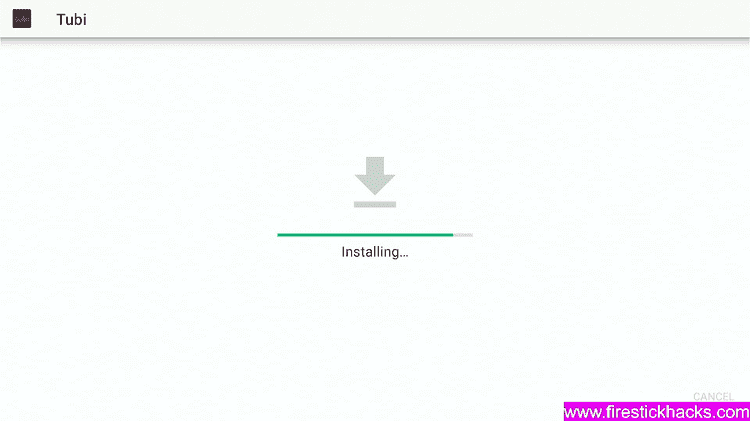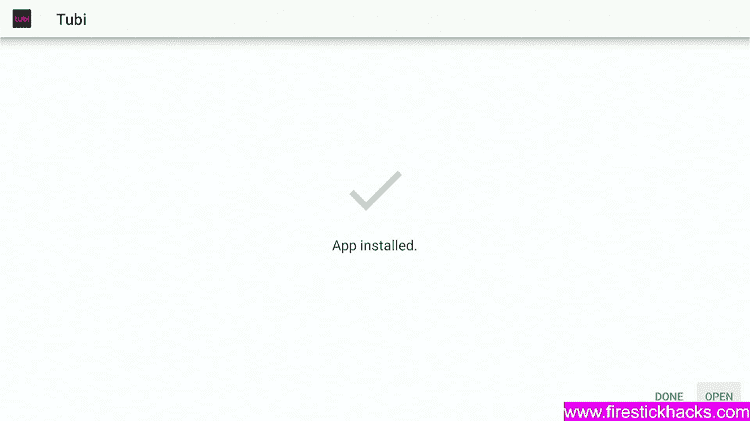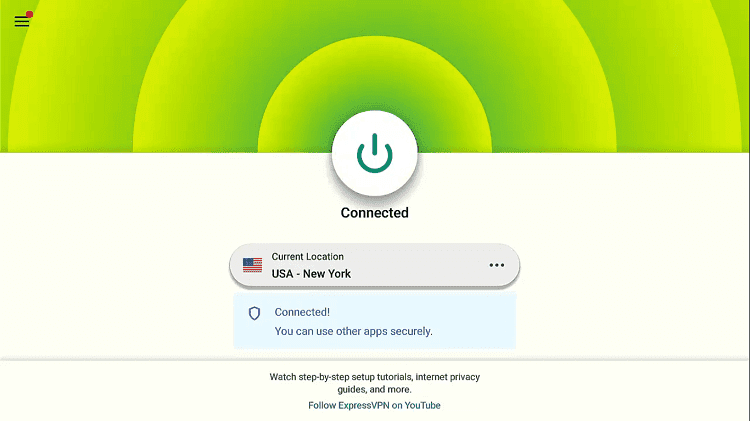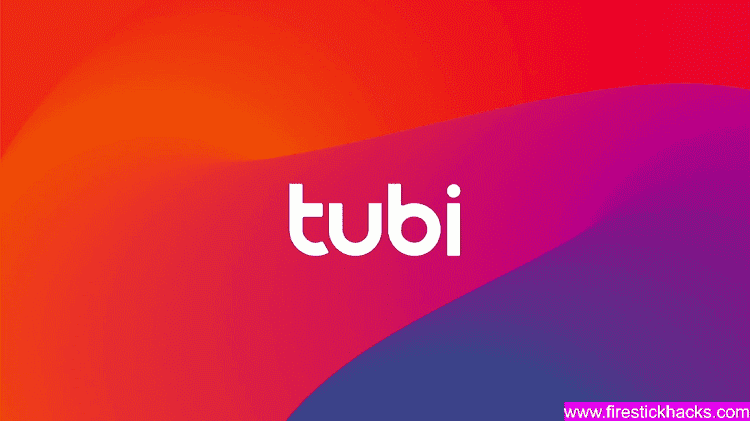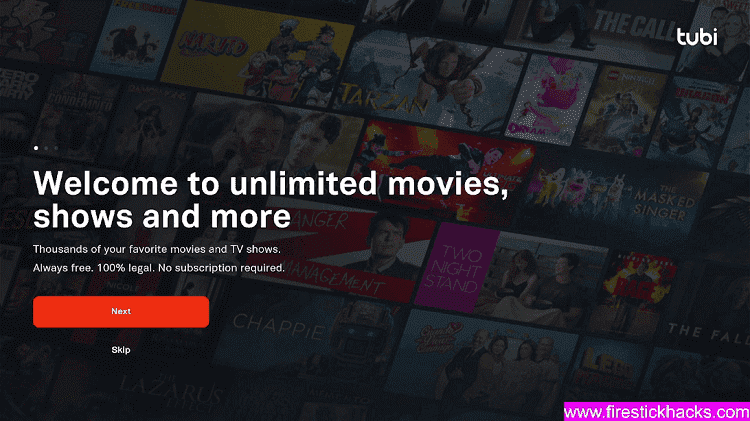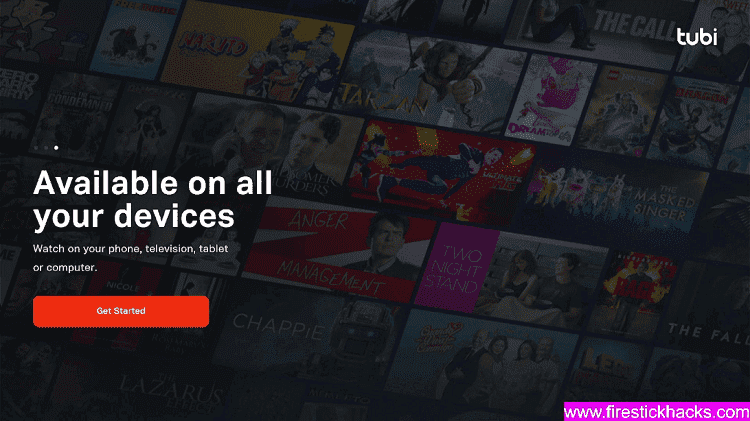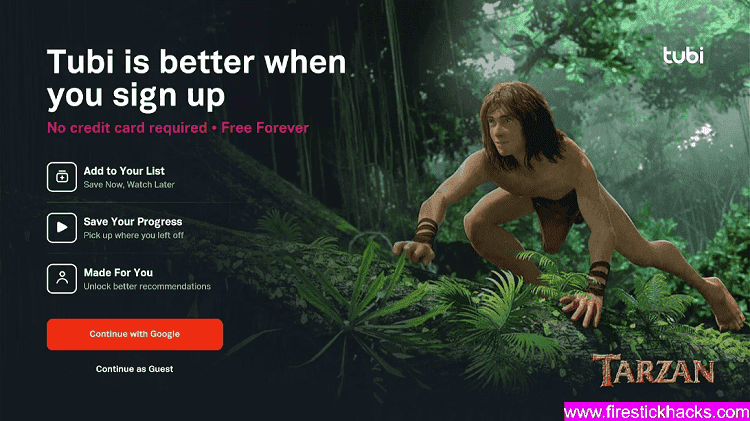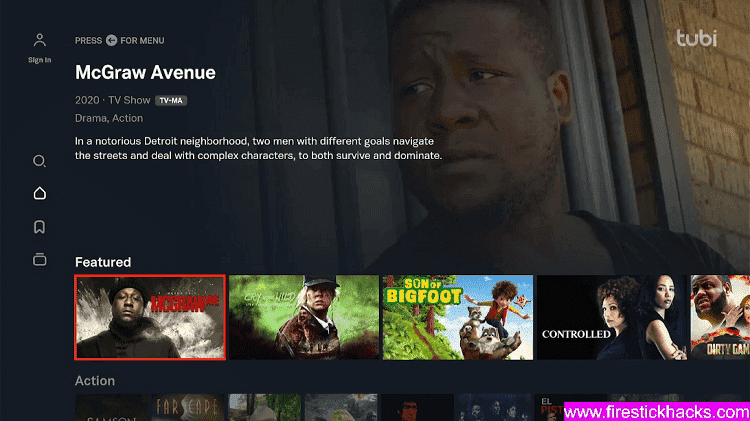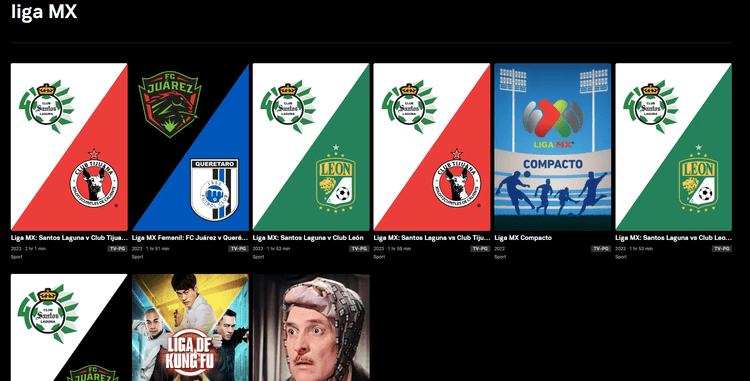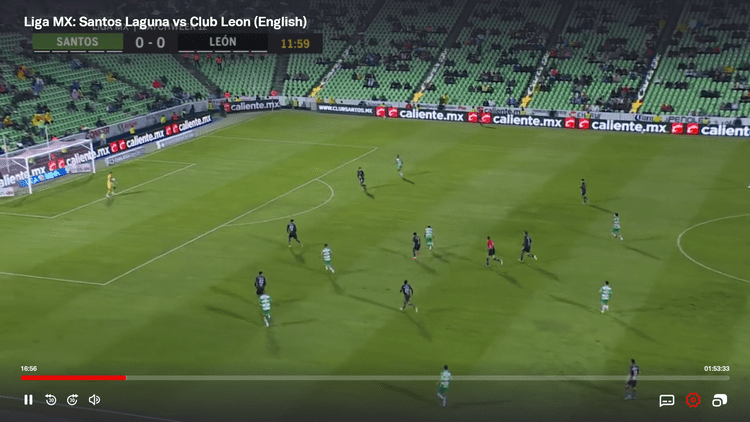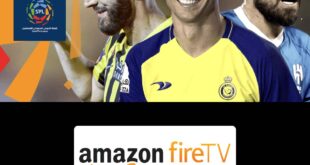Liga MX 2023-24 is the 77th edition of Liga BBVA MX and the top football league in Mexico.
This season is divided into two Tournaments “The Apertura 2023” and “The Clausura 2024”. Both tournaments will be played with 18 teams. UANL is the defending champion.
The Aperture just got over whereas next is Clausura Quarterfinals (starting May 8, 2024). The Champions are decided with a playoff “Liguilla” system for each tournament.
You can Watch Liga MX on Firestick with Tubi TV for free. Moreover, there are some other premium services that also air live matches of Liga MX 2023-24 including Fubo TV, ESPN+, Fox Sports, and others.
Since Tubi is a free streaming service, but is geo-restricted outside the US. So if you live outside the US, you will need a VPN to bypass geo-restriction. ExpressVPN is our #1 choice
2 Ways to Watch Liga MX on Firestick
We’ve mentioned two different methods (legal) to watch Liga MX on Firestick. These methods are:
Our Recommended VPN - ExpressVPN
ExpressVPN is our recommended choice when it comes to unblocking any geo-restricted services OR watching anything for free using unofficial apps/websites as it helps you hide your streaming activities from the ISPs and Government.
Get ExpressVPN today to enjoy 3 extra months free. It also offers a 30-day money-back guarantee policy that allows you to access all features risk-free for 30 days.
How to Watch Liga MX on Firestick using Tubi TV APK
This is the official method to watch Liga MX on Firestick for free, which involves sideloading it with the Downloader App.
Tubi TV is a Free Live and Video streaming service in the US that includes various categories like Movies, Shows, News, Sports, reality shows, and much more.
However, the content of Tubi TV is only accessible in the US. Therefore, you need to Install and use ExpressVPN and connect to the US server from anywhere.
For more Info: How to install and Watch Tubi TV on Firestick
Check out the steps below and follow accordingly:
Step 1: Turn ON your FireStick device and Go to FireStick Home
Step 2: Click on the Settings icon
Step 3: Select the My Fire TV option
Step 4: To enable the Developer Option, click About.
Note: If you have already enabled the Developer Option, then proceed to Step 10
Step 5: Click on the Fire TV Stick option quickly at least 7 times
Step 6: Now you will see this message at the bottom saying "No need, you are already a developer". So stop clicking then
Step 7: Now the Developer Option will appear in the menu so click on it
Step 8: Choose Apps from Unknown Sources to turn it ON
Step 9: Simply click Turn On
Step 10: Now return to the FireStick Home menu by pressing the "Home" icon on the remote and click on Find
Step 11: Now select the Search icon
Step 12: Type Downloader and press search
Step 13: Select the Downloader App icon from the list available in the Amazon Store
Step 14: Tap Get/Download
Step 15: Wait for a while until the installation process is completed
Step 16: Now click Open
Step 17: Select Allow to give access to the downloader app
Step 18: Click OK here
Step 19: This is the Downloader App interface, Choose the Home tab and click Search Bar
Step 20: Type this URL http://bit.ly/tubi854 OR Enter Tubi TV Downloader Code “178062” and click Go.
Note: The referenced link is the official URL of this app/website. FIRESTICKHACKS does not own, operate, or re-sell any app, streaming site, or service and has no affiliation with its developers.
Step 21: It will directly start downloading of Apk file.
Step 22: After the file is downloaded, Click Install
Step 23: Wait until the installation complete
Step 24: Click Done
Step 25: Before using Tubi TV Open ExpressVPN App and connect to the US Server as it is only available in the US.
Step 26: Now Launch the Tubi TV App
Step 27: Choose the Next option
Step 28: After that, Click “Get Started”
Step 29: If you want to create an account, You can click Continue with Google for watch history and suggestions or just click “Continue as Guest”
Step 30: Here it is… The Tubi TV interface will open. Search for Liga MX.
Step 31: Here you can see the On-demand previous matches and Live events of Fox Sports. choose any
Step 32: Enjoy streaming Liga MX for free
Other Ways to Watch Liga MX on Firestick
There are some other premium services that are official Broadcaster of Liga MX 2023-24 into specific regions. These services are:
1. Fox Sports
Fox Sports is a premium streaming service that is associated with Fox TV Network that covers almost every sport, especially Football leagues including Liga MX, La Liga, Premier League, and many others.
You can subscribe to Fox Sports with Local TV or Live TV provider credentials like DirecTV, Spectrum, SlingTV, and others.
For more Info: How to install and Watch Fox Sports on Firestick
2. Fubo TV
Fubo TV is a premium Live TV Provider that offers hundreds of Live TV channels of various categories like Sports, News, reality, Entertainment, Kids, and so on.
Fubo TV also hosts many sporting events especially since it has copyrights to air the Liga MX league up to 2026 live and on-demand. Its subscription cost starts from $74.99/mo
For more Info: How to install and Watch Fubo TV on Firestick
Schedule of Liga MX 2023-24 ( Clausura Quarterfinals)
Below are the upcoming matches of Liga MX 2023-24 next is the Clausura Quarterfinals with US Timezone (EST) and date:
| Date | Matchup | Time |
|---|---|---|
| Clausura Quarter Finals Leg 1 of 2 | ||
| WED, MAY 8 | Zapopan Guadalajara vs Toluca Toluca | 9:05 PM |
| WED, MAY 8 | Pachuca de Soto Pachuca vs Mexico City América | 11:16 PM |
| THU, MAY 9 | Mexico City Pumas UNM vs Mexico City Cruz Azul | 9:00 PM |
| THU, MAY 9 | Nuevo Leon Tigres TIG vs Guadalupe Monterrey MON | 11:10 PM |
| Clausura Quarter Finals Leg 2 of 2 | ||
| SAT, MAY 11 | Mexico City América vs Pachuca de Soto Pachuca | 8:00 PM |
| SAT, MAY 11 | Toluca Toluca vs Zapopan Guadalajara | 10:10 PM |
| SUN, MAY 12 | Mexico City Cruz Azul vs Mexico City Pumas UNM | 9:00 PM |
| SUN, MAY 12 | Guadalupe Monterrey MON vs Nuevo Leon Tigres TIG | 11:10 PM |
Other Football Leagues to Watch on FireStick
Here are some popular Football leagues that you can watch alongside Liga MX 2023-24. Check the list of popular leagues below:
- Watch the English Premier League on FireStick
- Watch Bundesliga on FireStick
- Watch Saudi Pro League on Firestick
- Watch UEFA Champions League on Firestick
- Watch France Ligue 1 on Firestick
- Watch Major League Soccer on FireStick
- Watch Serie A on FireStick
FAQs – Liga MX
How can I Watch Liga MX 2023-24 in the US?
You can watch Liga MX 2023-24 in the US on different Live TV channels like Telemundo, Fox Sports, Univision, and ESPN which you can get from many Live TV services like Sling TV, Vix, and others.
Does Peacock TV broadcast Liga MX matches?
Yes, Peacock TV offers live Liga MX matches but only covers all the matches of “Chivas Guadalajara” with all the stats, replays, interviews, and other news related to it.
Conclusion
The Mexican Top-tier Football League “Liga MX” is being played in the 77th edition which is divided into two championships “Apertura“ and “Clausura“. The Clausura will start in January 2024 whereas Aperture is going live right now.
You can Watch Liga MX on Firestick live on Tubi TV for free. Moreover, you can also watch it with premium services like Fox Sports, and Fubo TV.
To access these services from anywhere and enjoy every Live match of Liga MX 2023-24 you will need a VPN to bypass geo-restrictions. ExpressVPN is our recommended choice