Disclosure: Our experts test apps for security before recommending them. If you buy through our links, we may earn a commission. See how it works.

The 2024-25 NFL season kicked off on September 5, 2024. The Conference Championship games were held on Sunday, January 26, 2025.
The Kansas City Chiefs secured a thrilling 32-29 win over the Buffalo Bills, while the Philadelphia Eagles dominated the Washington Commanders 55-23.
Now, all eyes are on Super Bowl LIX, set to take place on Sunday, February 9, 2025, at 6:30 PM ET. Tubi TV will officially stream the Super Bowl live for free. To access the game on Tubi, you will have to sign up.
You may also watch the Super Bowl via premium services like Hulu, Sling TV & Peacock TV.
Don’t forget to use a VPN when accessing geo-restricted services or unofficial apps & websites. ExpressVPN is our #1 choice.
Our Recommended VPN - ExpressVPN
ExpressVPN is our recommended choice when it comes to unblocking any geo-restricted services OR watching anything for free using unofficial apps/websites as it helps you hide your streaming activities from the ISPs and Government.
This NEW YEAR, enjoy an exclusive offer: 🎉 Get up to 61% OFF + 4 months FREE on ExpressVPN's 30-Month's plan! 🎉 that too with a 30-day money-back guarantee.
2 Ways to Watch NFL on FireStick for Free
We are sharing three tried-and-tested methods that will enable you to watch the NFL on FireStick for free from anywhere in the world:
How to Watch NFL on FireStick For Free Using Downloader App
For the first time, Tubi TV, Fox Corporation’s free ad-supported streaming service, will stream Super Bowl LIX live and for free on Sunday, February 9, 2025.
However, since the service is only available in the US, don’t forget to install ExpressVPN on FireStick when streaming anywhere outside of the US.
Follow the steps below:
Step 1: Turn ON your FireStick device and Go to FireStick Home
Step 2: Click on the Settings icon
Step 3: Select the My Fire TV option
Step 4: To enable the Developer Option, click About.
Note: If you have already enabled the Developer Option, then proceed to Step 10
Step 5: Click on the Fire TV Stick option quickly at least 7 times
Step 6: Now you will see this message at the bottom saying "No need, you are already a developer". So stop clicking then
Step 7: Now the Developer Option will appear in the menu so click on it
Step 8: Choose Apps from Unknown Sources to turn it ON
Step 9: Simply click Turn On
Step 10: Now return to the FireStick Home menu by pressing the "Home" icon on the remote and click on Find
Step 11: Now select the Search icon
Step 12: Type Downloader and press search
Step 13: Select the Downloader App icon from the list available in the Amazon Store
Step 14: Tap Get/Download
Step 15: Wait for a while until the installation process is completed
Step 16: Now click Open
Step 17: Select Allow to give access to the downloader app
Step 18: Click OK here
Step 19: This is the Downloader App interface, Choose the Home tab and click Search Bar
Step 20: Now enter the Tubi TV Downloader Code 730116 in the search box OR enter this URL bit.ly/fsh-downloads and click Go
Note: The referenced link is the official URL of this app/website. FIRESTICKHACKS does not own, operate, or re-sell any app, streaming site, or service and has no affiliation with its developers.
Step 21: Scroll down and click “Tubi TV” from the “Movies & TV Shows Apps” category.
Note: If the app does not start downloading, then clear the Downloader App cache using this article.
Step 22: The downloading will start. Wait for it to finish.
Step 23: Once the downloading ends, click “Install”
Step 24: Tap the “Done” icon.
Step 25: Click “Delete” to remove the Tubi TV APK file from FireStick.
Note: Deleting APK files will free up space on FireStick
Step 26: Select “Delete” again for confirmation
Step 27: Open ExpressVPN and connect it to the US server.
Step 28: Go to the FireStick home and select the “icon next to the settings” from the top right corner.
Step 29: Choose “Tubi TV” from the list.
Step 30: Tap “Next”.
Step 31: Click “Next” again.
Step 32: Tap “Continue as Amazon” to automatically sign up with your Amazon account.
Step 33: Tap “Continue”.
Step 34: You will Super Bowl banner featured right on top.
How to Watch NFL on FireStick Using Browser
If you don’t want to install any APK, you can opt for any of the best FireStick browsers to watch the NFL for free.
That said, the free websites might be sourcing their content via unknown/unverified sources, so be sure to install and use ExpressVPN on FireStick for secure streaming.
Follow the steps below:
Step 1: Open ExpressVPN and connect it to the US/Hong Kong browser
Step 2: Go to FireStick Home
Step 3: Click on the Find tab
Step 4: Now select the Search option
Step 5: Type Internet in the search bar and select from the list
Step 6: Choose the Internet App (Silk Browser) from the given options
Step 7: Tap the Get/Download button
Step 8: Wait until the installation of the browser completes
Step 9: Click Open, once the browser is installed.
Step 10: Click on Accept Terms to access the browser
Step 11: When the browser launches, the Bing.com tab will open at first.
Step 12: Enter dlhd.sx OR nflbox.me in the search box and click “GO”.
Note: The referenced link is the official URL of this app/website. FIRESTICKHACKS does not own, operate, or re-sell any app, streaming site, or service and has no affiliation with its developers.
Step 14: This is the interface of NFLbox.me; click on “NFL Schedule & Stream”.
Step 15: If you see this popup, click “Stay Here”.
P.S. every time you see this popup, click “Stay Here“.
Step 16: Choose “NFL Network”
Step 17: Choose a link; we are choosing “Link 1 HD”
Step 18: Wait for the add to close.
Step 19: Tap the “Play” button.
Step 20: Enjoy streaming!
Official Services that Stream NFL on FireStick (Free & Paid)
If you want to watch the NFL on FireStick via official streaming services, there are plenty of free & paid options. However, none of the free services cover all NFL matches.
Almost all of the services listed below are geo-restricted to specific regions. So, depending on your location, you will have to install and use ExpressVPN on FireStick to bypass geo-restrictions.
Free
Premium
- DAZN
- NFL+
- YouTube TV
- Fubo TV
- Hulu
NFL 2024-2025: Who’s Competing for the Super Bowl LIX Title?
NFL Season 2024-2025 Key Dates
Here are the key dates of NFL season 2024-2025:
| Date | Event | Matchup/Activity |
|---|---|---|
| August 1, 2024 | NFL Hall of Fame Game | Houston Texans vs. Chicago Bears in Canton, Ohio |
| August 8 – August 25, 2024 | Preseason | NFL teams play three preseason games |
| September 5, 2024 | Opening Weekend | Kansas City Chiefs vs. Baltimore Ravens |
| September 6, 2024 | NFL Brazil Game | Philadelphia Eagles vs. Green Bay Packers in Brazil |
| October 6 – October 20, 2024 | NFL London Games | Three NFL games over three weekends in London |
| November 10, 2024 | NFL Munich Game | Carolina Panthers vs. New York Giants in Munich |
| November 28, 2024 | NFL Thanksgiving Games | Traditional Thanksgiving matchups, including Detroit Lions and Dallas Cowboys |
| January 11 – 13, 2025 | NFL Super Wildcard Weekend | First round of the playoffs |
| January 18 – 19, 2025 | NFL Divisional Playoffs | Teams compete for spots in the AFC and NFC Championship Games |
| January 26, 2025 | Conference Championship Games | Determine AFC and NFC champions |
| February 2, 2025 | Pro Bowl Games | Pro Bowl weekend before the Super Bowl |
| February 9, 2025 | Super Bowl LIX | Season’s championship game at Caesars Superdome, New Orlean |
NFL 2024-25 Schedule
Here is the schedule for Super Bowl LIX in the US timing:
| Date | Time (EST) | Event | Matchup | Location | Broadcast Network |
|---|---|---|---|---|---|
| Sunday, Feb 9, 2025 | 6:30 PM | Super Bowl LIX | Kansas City Chiefs vs. Philadelphia Eagles | Caesars Superdome, New Orleans, Louisiana | FOX |
FAQs – NFL 2024-25
Which free apps stream all NFL games on FireStick?
Third-party apps like Rapid Streamz, Sportsfire, and Streamfire cover all NFL matches on FireStick.
Which premium apps stream NFL games on FireStick?
Popular premium apps that stream NFL include NFL+, Peacock, Paramount+, and Sling TV.
Is the NFL Sunday Ticket available on FireStick?
Yes, you can access the NFL Sunday Ticket through YouTube TV on FireStick.
Does Amazon Prime Video stream all NFL games?
No, Amazon Prime Video streams only Thursday Night Football games.
Is there a free trial to watch the NFL on FireStick?
Many services, like YouTube TV, Hulu + Live TV, and Peacock, offer free trials to watch NFL games.
Conclusion
The NFL 2024-25 season kicked off on September 5, 2024, bringing fans another thrilling year of intense matchups.
As the season progresses, the playoff battles are heating up, with the Conference Championships just around the corner.
With teams like the Kansas City Chiefs, Buffalo Bills, Philadelphia Eagles, and Washington Commanders vying for a spot in Super Bowl LIX on February 9, 2025, there’s no shortage of action.






















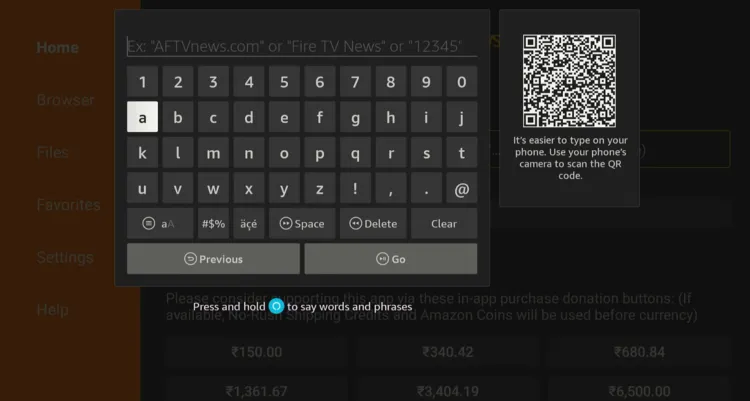
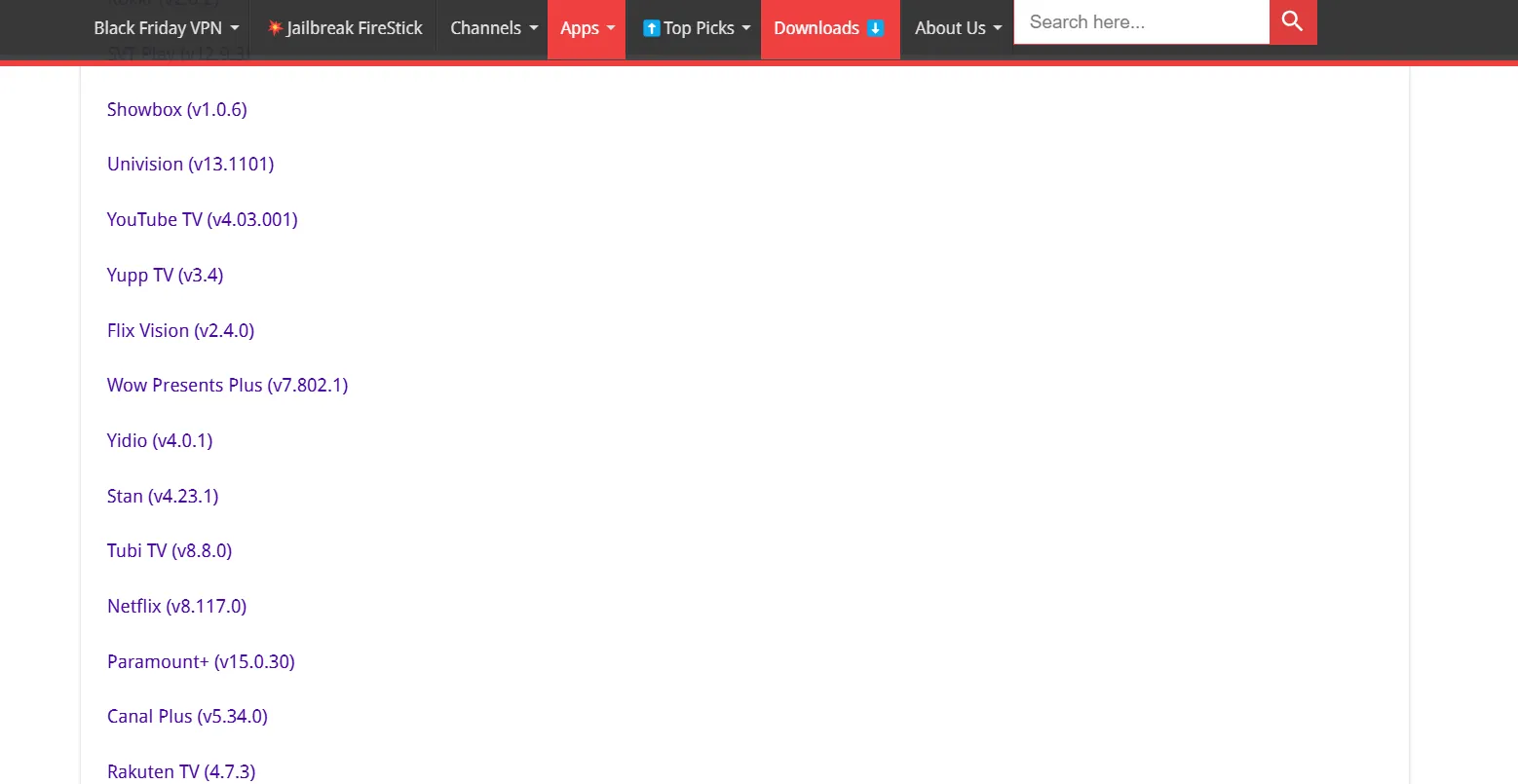
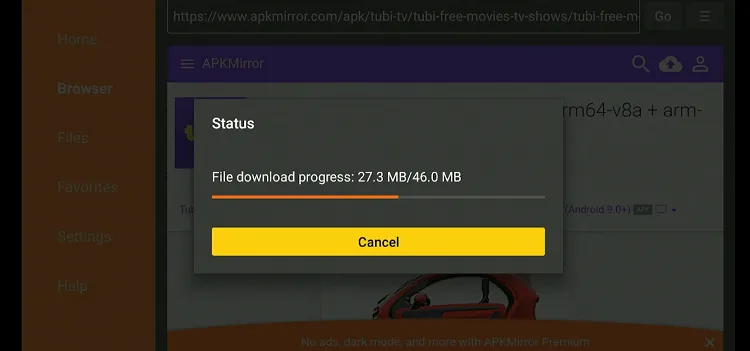


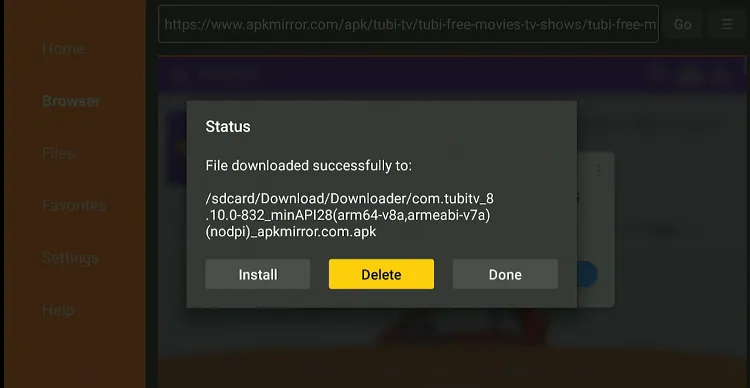
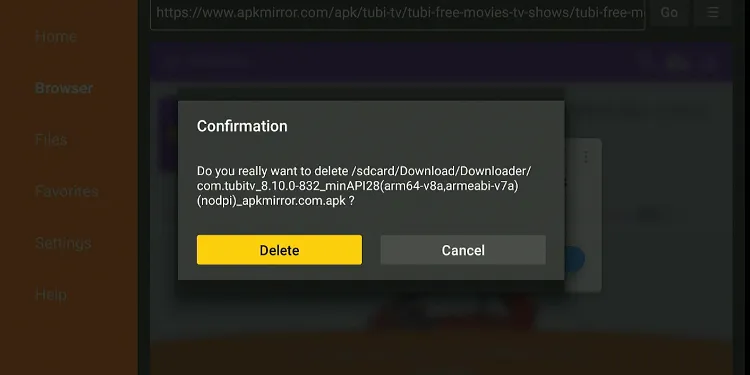

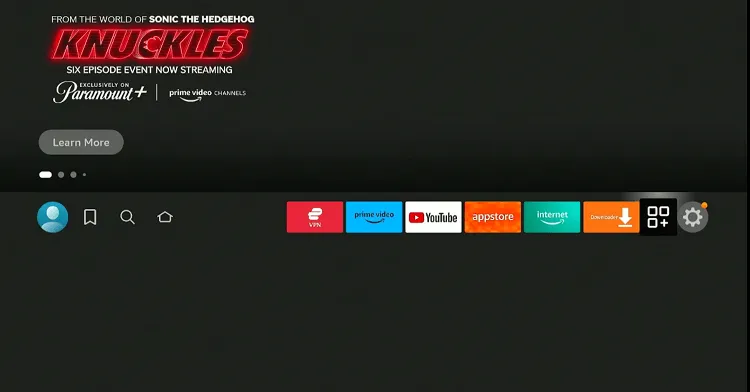
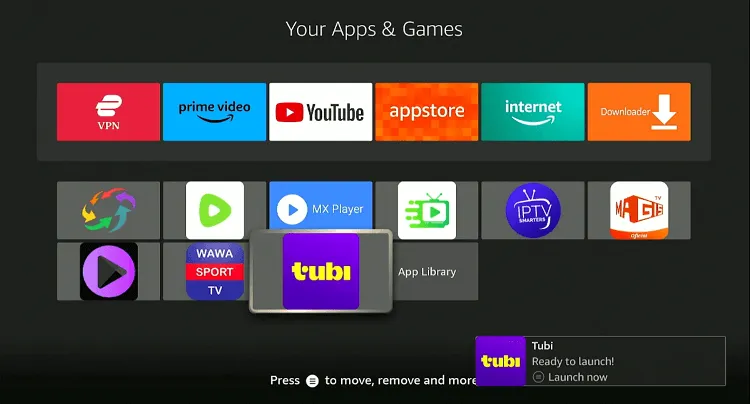
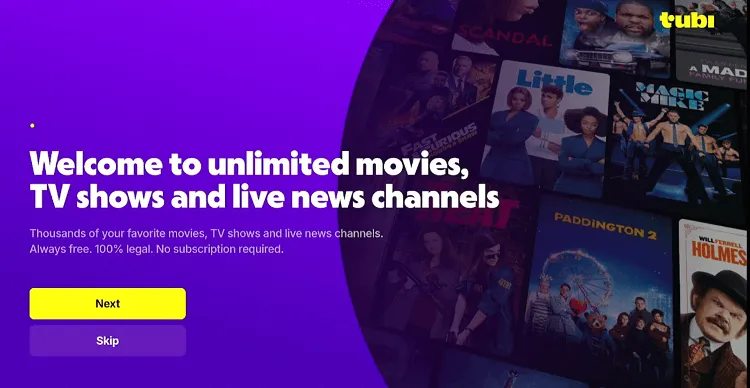
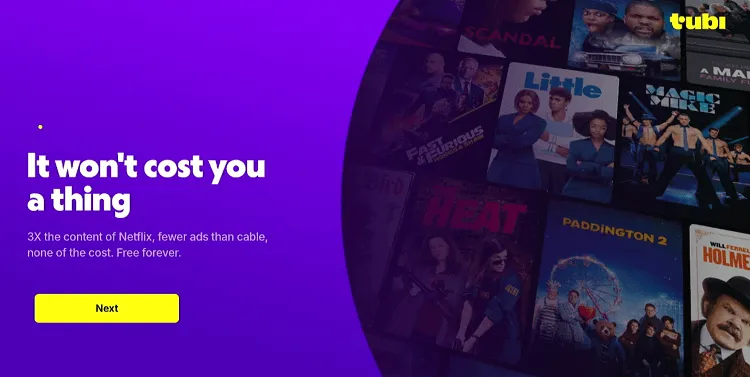
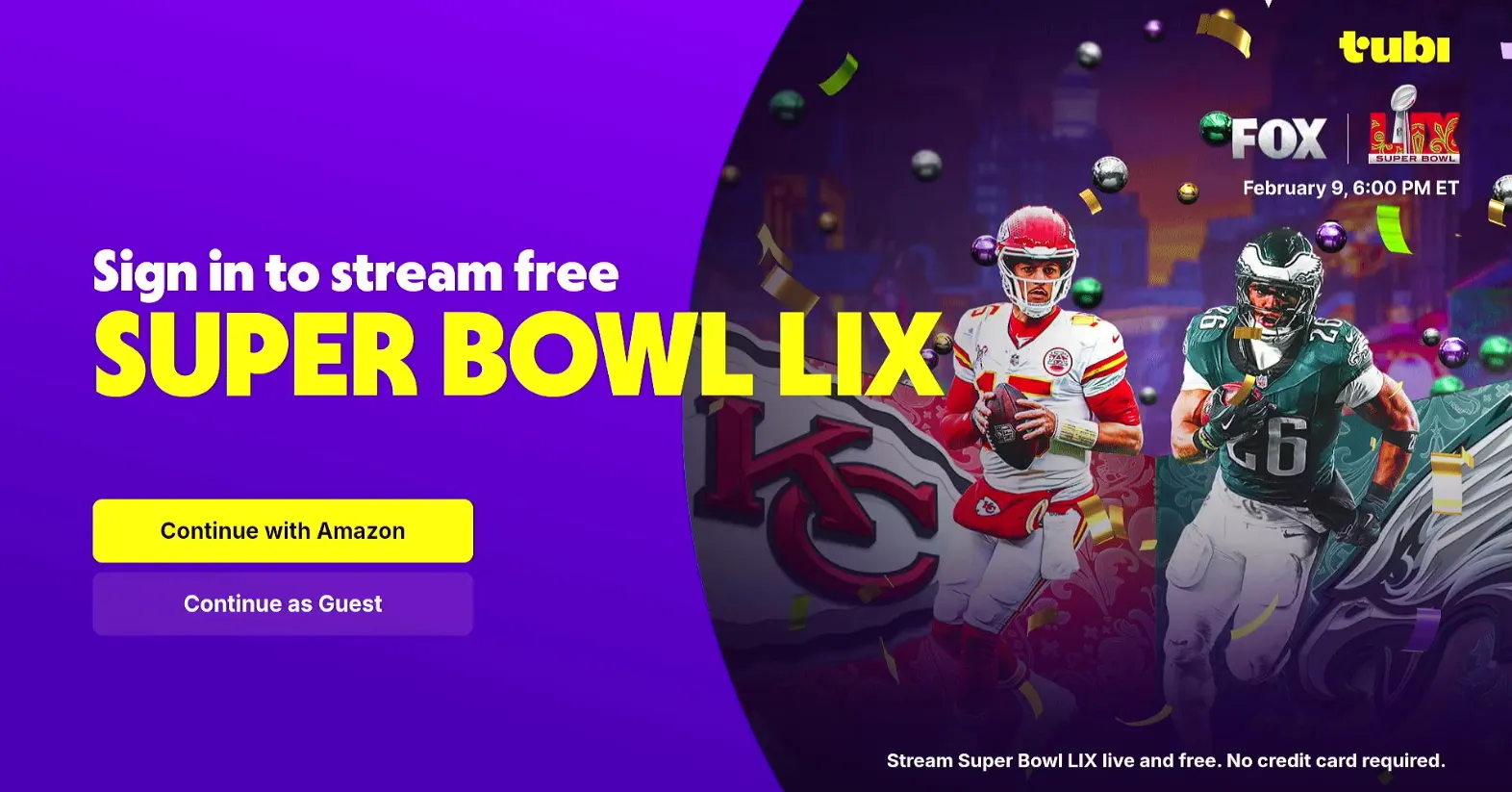
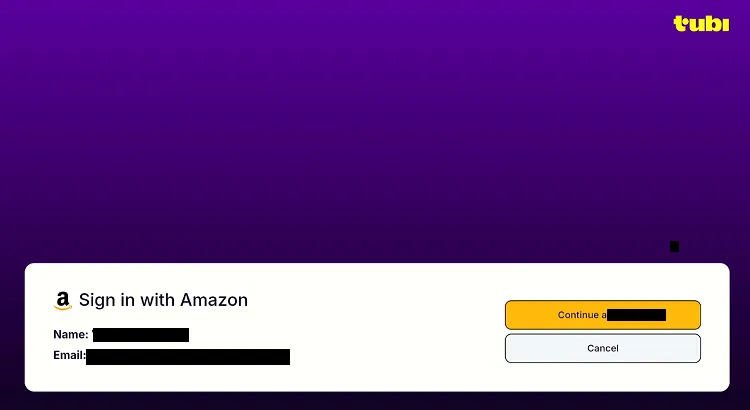
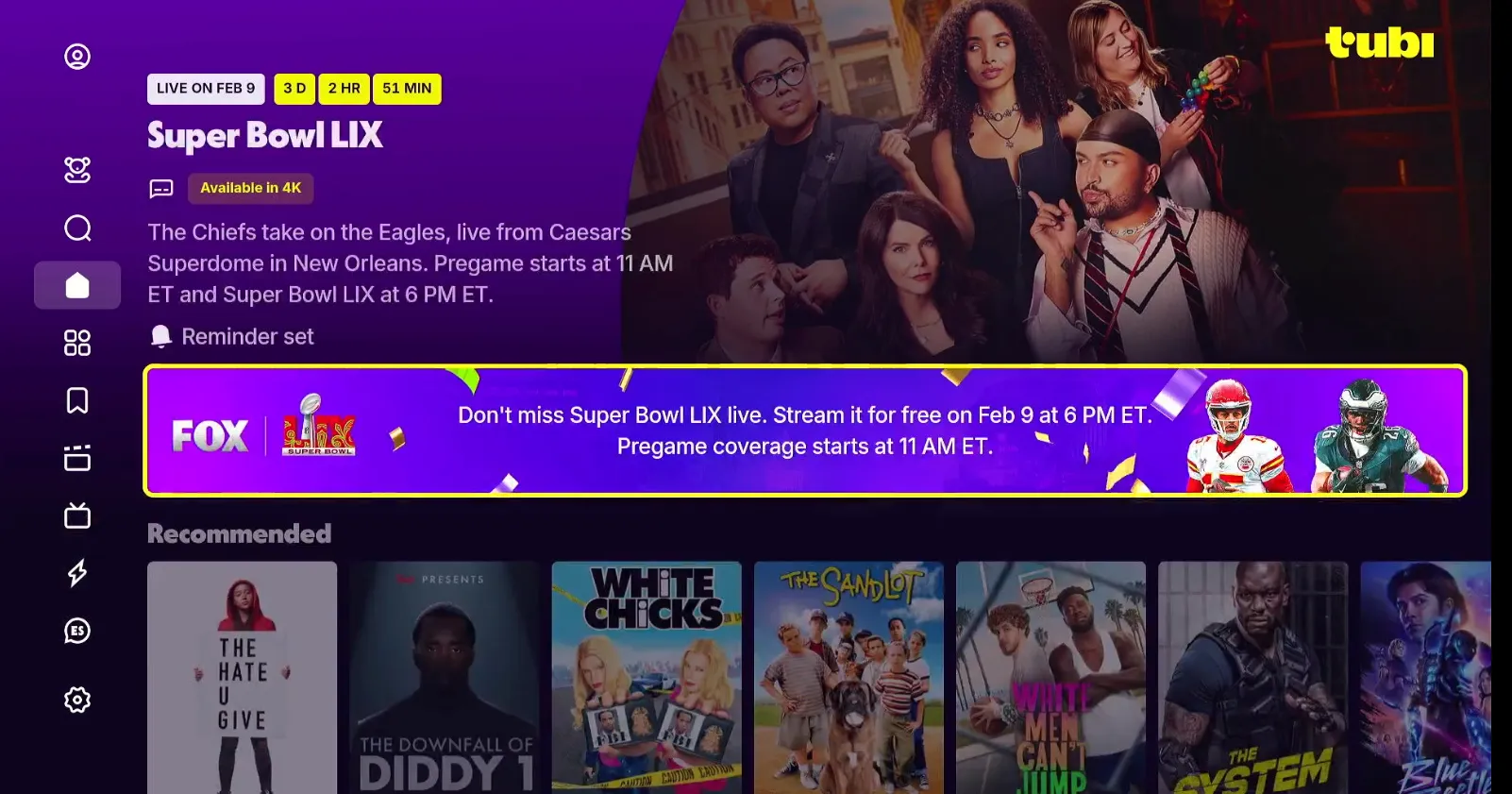
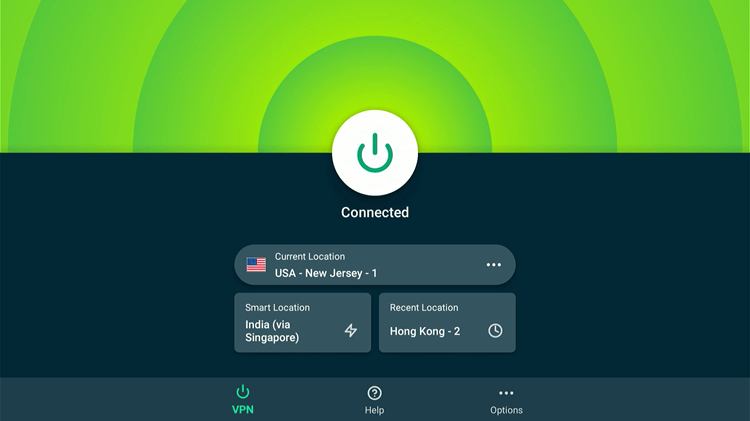










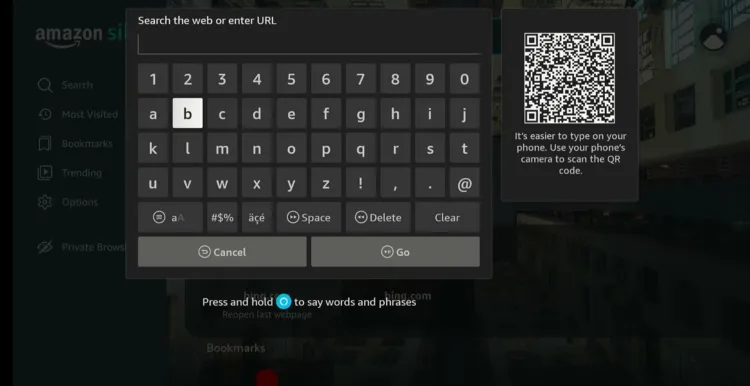
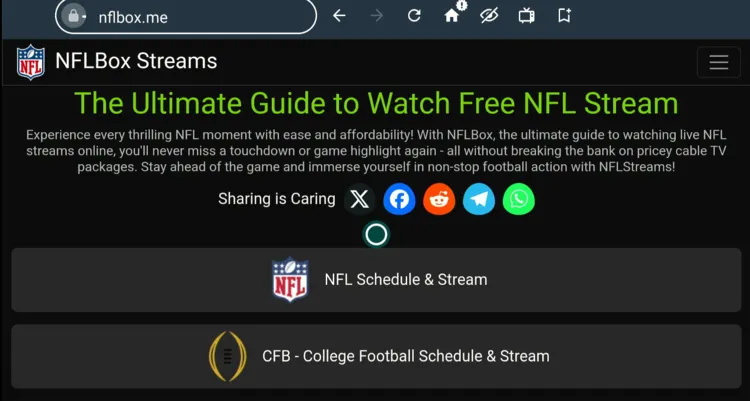
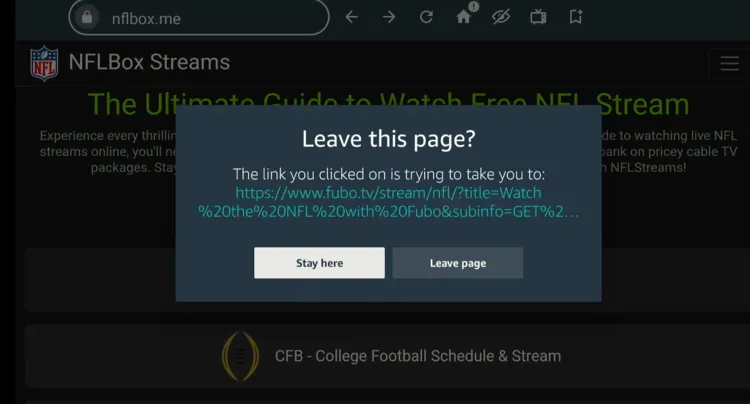
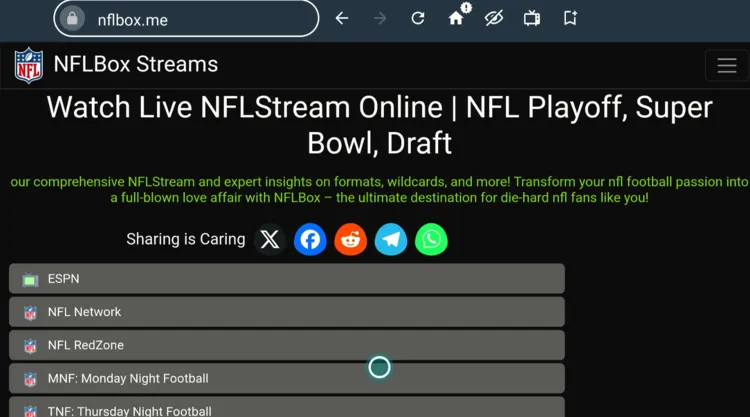
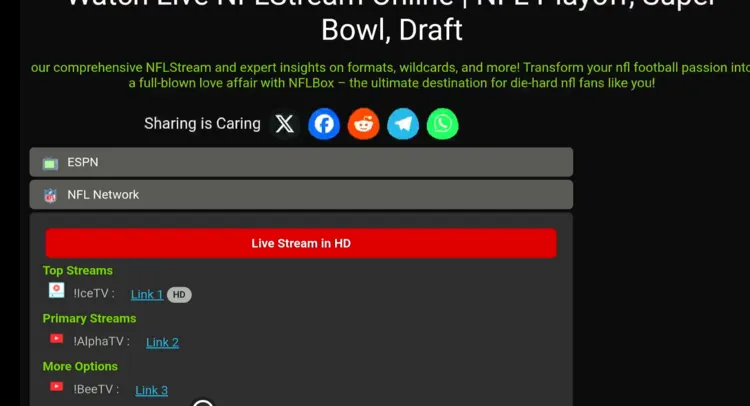
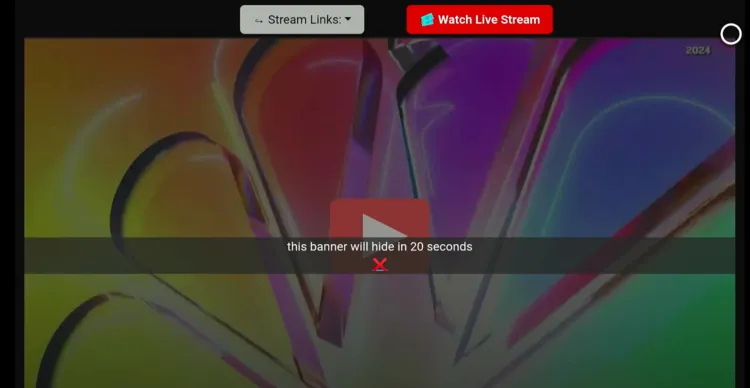
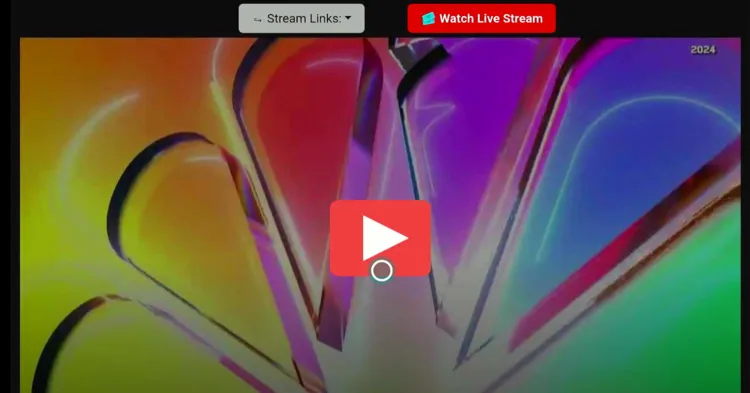







I have follow all your instructions and cant get the NFL for football or soccer I just bought a cube and have very good internet plus IPVanish VPN thank you
Glad it worked out for you Armando 🙂
Great
Thank you Henry!
Ola just spins like its loading but never does.
You can try the first method which is easy to use and doesn’t require you to install any app.
successfully Watch the nfl game. Thanks
Woo. Glad to hear Shophia 🙂
Do I have to wait until Sunday to be able to use this app (feature)?
The screen prompts me to Update the latest version- I do then continue to amazon App Store- I do thenApp not found. Every time the same message.. I guess I am doing something incorrectly.
Yes, in order to watch the live game you will have to wait until sunday and only then these matches will be available.
Is your FireStick updated? If you don’t have a Silk browser, you can do it with any browser or any device in fact. Just enter the URL in any of your browser and you will be able to watch it. Let me know when it works.
I installed Ola tv then deleted the apk but it won’t launch, just spins and spins trying to open. I’ve tried to get to it a couple routes through the fire stick. Do you have any suggestions?
You should try the first method which is easier to use and doesn’t require you to install any app.
I have the Monday night game on but I have no sound. I used your silk browser instructions. Any help would be appreciated
You need to click on the screen again and you will see a sound icon at the bottom right or bottom left. Make sure to turn that ON.
It doesn’t work
Hey Bobby, which method are you using? Did you try the first method? Its really simple and it works on your computer as well.
You said the first method can work on a computer. Can you explain how to do that? I searched Silk Browser and from what I’m seeing, it only works on an android device or Kindle fire devices.
You can use the first method on any device or on any browser. Let us know once you access.
Attempted this with the livetv.sx but really don’t want to have to create an account so I decided against it. Wish there were easier ways!
You don’t have to create an account with Live TV SX, you just need to stream directly.
I use the LIVETV via Silk browser, and get a great video, but no audio…. what am I missing
You will need to turn ON the audio from the screen. It will appear on the screen.