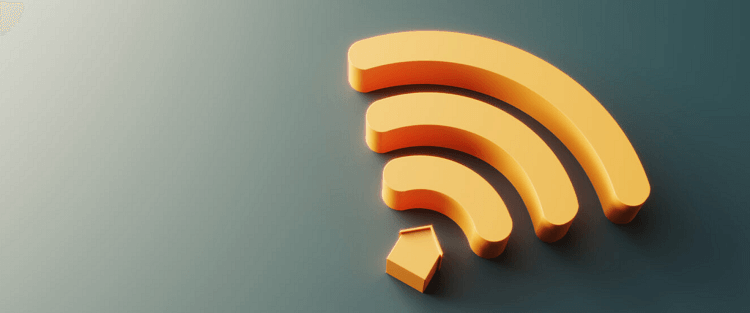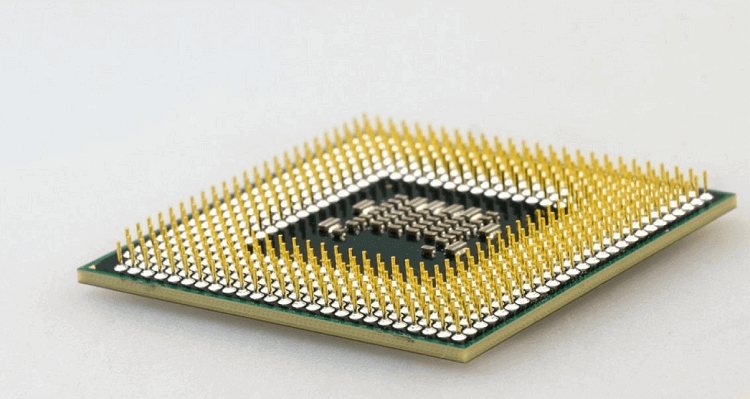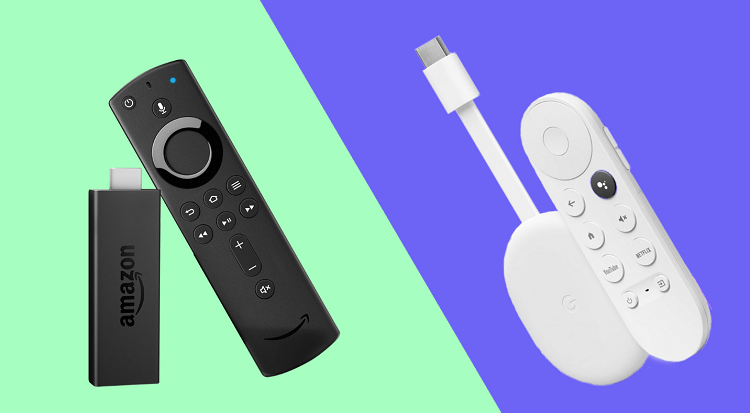This is a detailed blog on Fire TV stick VS Chromecast helping you to choose the best streaming device.
When looking for the best streaming device in the market, most people end up stumbling upon Chromecast and Firestick along the way.
Unfortunately, they have a hard time choosing between a Fire TV Stick and a Chromecast, and it is no surprise given the overlap in their functionalities and features.
By the end of this guide, you will have a clear picture of which device suits your streaming habits best. To get started, let’s do a quick comparison between FireStick and Chromecast:
| Feature | Fire TV Stick (Latest Model) | Chromecast (Latest Model) |
|---|---|---|
| Operating System | Fire OS | Google TV |
| Voice Remote | Yes | Yes |
| Voice Assistant | Alexa | Google Assistant |
| Processor | 2.0 GHz Mediatek MT8696D quad-core | 1.9 GHz Cortex-A55 quad-core |
| Connectivity | Bluetooth 5.2 + BLE, Wi-Fi 6 | Wi-Fi 5 |
| Ports | HDMI, Micro-USB | USB-C |
| Surround Sound | Dolby Atmos | Dolby Atmos |
| RAM | 2GB | 2GB |
| Storage | 16GB | 8GB |
| Colors | Black | Sky, Sunrise, Snow |
| Price Range | $29.99 to $139.99 | $36 to $79.9 |
Fire TV Stick VS Chromecast
The chart provides a snapshot of FireStick vs Chromecast, but we are going to dive into more details to help you make an informed decision:
1. Price
Both the Amazon Fire TV Stick and Google Chromecast are known for their affordability. The Fire TV Stick models start at $29.99 and go up to $139.99.
On the other hand, Chromecast models offer a narrower price range, with the models available for around $30 and the latest version priced at $79.99.
2. Video Quality
Both Fire TV Stick and Chromecast let you watch videos in 4K and various HDR formats like Dolby Vision and HDR10, so you will get great picture quality on either device if your TV supports it.
3. WiFi Connectivity
The Amazon Fire TV Stick has an edge in terms of connectivity. Its latest model supports Wi-Fi 6E, which can provide faster Wi-Fi speeds and better data performance.
On the other hand, Chromecast sticks with Wi-Fi 5. But remember, the advantage of Fire TV Stick’s Wi-Fi 6E support only comes into play if you have a compatible router.
4. User Interface
Scrolling through the Google TV interface is a breeze. It also offers personalized recommendations based on your usage and favorites, which you are free to disable if it gets too much.
Similarly, the Firestick interface is also user-friendly, with recent updates bringing more personal touches, like the option to create multiple user profiles.
5. Processor
Google’s Chromecast has a 1.9GHz Amlogic S905D3 processor. Although this processor is somewhat outdated by 2023 standards, it still meets the needs of a typical media streamer.
Amazon’s Fire TV Stick 4K features a 2GHz MediaTek MT8696T processor. While the Amazon streamer has a marginally faster processor, both devices offer more or less the same performance levels.
6. App Availability
Both the FireStick and Chromecast give you access to popular streaming services including Hulu, Sling TV, and FuboTV. But since FireStick runs on Amazon’s Fire OS, it offers a more Amazon-centric experience.
Chromecast provides a broader search feature that pulls in content from various services, not just Google’s own. This makes it a bit more versatile platform to cater to a larger audience.
7. Storage
The most recent models of FireStick and Chromecast are equipped with 2GB, ensuring smooth operation and multitasking capabilities.
As for storage, the FireStick offers 16GB, which makes up for more apps and games to be installed compared to Chromecast’s 8GB.
8. Remote
The Chromecast remote has an elongated oval shape. Its center button doubles as play/pause during videos and as the OK button in menus. Interestingly, the power button is located at the remote’s bottom.
In contrast, the Alexa remote is slim, standing out with the blue Alexa button at the top. It also includes direct access buttons for Amazon Prime Video, Netflix, Disney+, and Hulu.
9. Design
The Fire TV Stick resembles a large USB drive with an HDMI connector on one end and a micro USB port on the other.
The Chromecast has a more modern look. The device is also available in three colors: Sky, Sunrise, and Snow. Its round shape and flat HDMI cable keep it from blocking other ports.
Other Devices vs Fire TV Stick
Listed below are some popular streaming devices that we have compared to Fire TV Stick:
- Apple TV vs Fire TV Stick
- Cable vs Fire TV Stick
- Roku vs Fire TV Stick
- Smart TV vs Fire TV Stick
- Xiaomi MI TV vs Fire TV Stick
Summing Up
As you can see, both streaming devices pack a punch with smart features, and honestly, you would probably be happy with either one.
But when you get down to the nitty-gritty of picture and sound quality, Chromecast edges out just a bit ahead.
Of course, there are other things that might tip the scales for you. Like, if you have been stocking up on movies and shows from Amazon Prime, then the Fire TV Stick is likely your go-to choice.