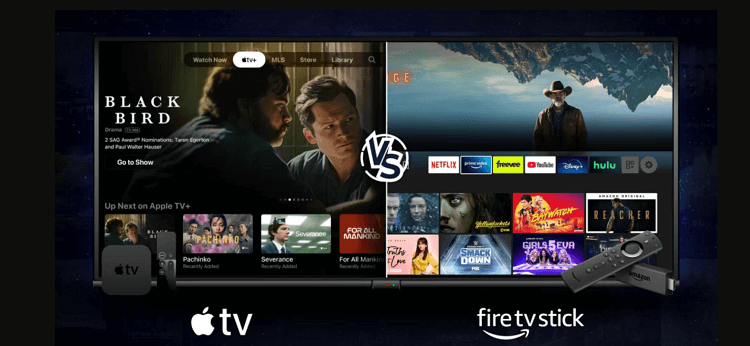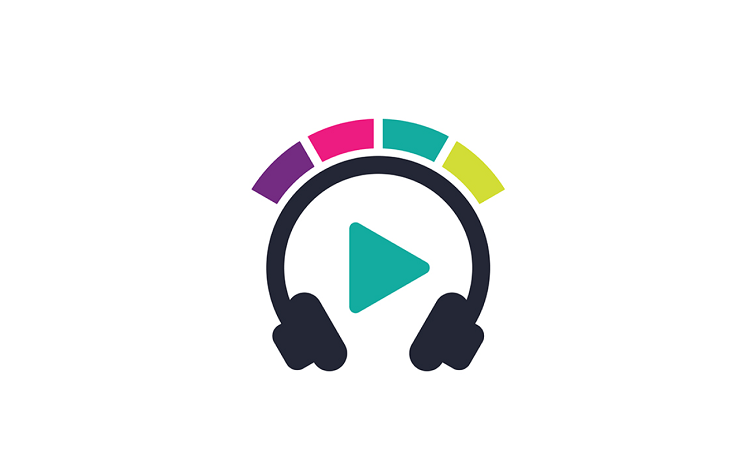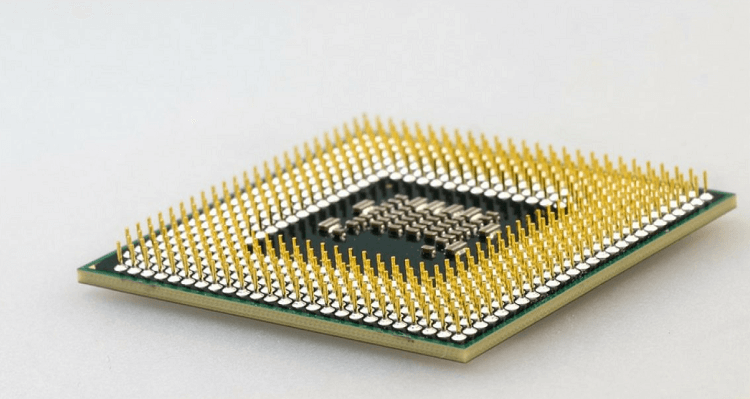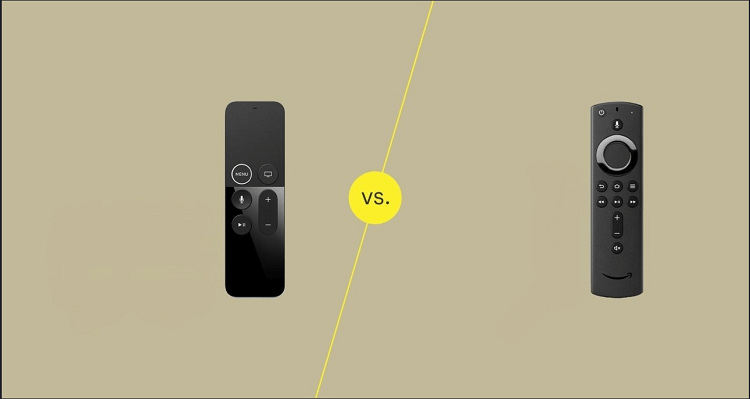This is a detailed guide on Fire TV Stick VS Apple TV helping you select the best device for your streaming needs.
If you are in the market for a streaming device, you have likely come across two big names: the Fire TV Stick and Apple TV.
Both promise to make your TV smarter and offer endless entertainment with the click of a button. But which one is right for you?
The FireStick is known for its affordability and Amazon’s vast content library, while Apple TV appeals with its premium features and tight integration with Apple’s ecosystem.
Take a close look at the following chart to get a sneak peek into what sets these two apart:
| Feature | FireStick 4K Max (2nd Gen) | Apple TV 4k (3rd Gen) |
|---|---|---|
| Operating System | Fire OS | tvOS |
| Resolution | 4K | 4K |
| Audio | Dolby TrueHD (Atmos) passthrough, DTS passthrough, DTS-HD passthrough (basic profile) | Dolby Digital 5.1, Dolby Digital Plus 7.1, Dolby Atmos |
| RAM/Storage | 2GB/16GB | 4GB/64GB & 4GB/128GB |
| Connectivity | Bluetooth 5.2, Wi-Fi 6E | Wi-Fi 6 |
| Price | Starting from $69.99 | Starting from $134-$188 |
| Processor | 2.0GHz MediaTek MT8696T quad-core | Apple A15 Bionic |
| Voice Control | Alexa | Siri |
| Frame Rate | 60FPS | 60FPS |
Fire TV Stick VS Apple TV
Though the above chart gives insights into the FireStick and Apple TV, we are giving you a detailed breakdown to make an informed decision:
1. Content Availability
Both the Amazon Fire TV Stick 4K Max and the Apple TV 4K let you access content from popular streaming services like Hulu, YouTube TV, and Peacock TV.
However, the Fire TV Stick enables you to sideload third-party apps to watch free content. So, if you want to watch movies, TV shows, and live sports without paying a dime, FireStick should be your go-to choice.
2. Price
Let’s talk about the cost. The Amazon Fire TV Stick, particularly the 4K Max version, is priced at around $69.99, which is pretty friendly on the wallet.
On the other hand, the Apple TV 4K is a bit of a step up financially, costing roughly between $134 to $188.
3. Video And Audio Quality
Both the Fire TV Stick and the Apple TV 4K excel in delivering high-quality video and audio, supporting 4K/60fps, Dolby Vision, HDR10+, and Dolby Atmos.
However, the main advantage of the 128GB Apple TV model is its Ethernet port, which can significantly reduce loading times and improve streaming stability.
4. Storage
With FireStick, you have the option to opt for 8 GB or 16 GB of storage. But Apple TV offers 64 GB for the Wi-Fi model and 128 GB if you go for the Wi-Fi + Ethernet combo.
So, if you are someone who likes to have lots of apps and media at the ready, Apple TV is clearly leading the pack.
5. Processor
The FireStick’s latest model is powered by a 2.0GHz MediaTek MT8696T quad-core processor, which is more than capable of taking care of your streaming needs.
As for the Apple TV 4K, it runs on the Apple A15 Bionic chip, the same powerhouse found in some of the latest iPhones.
While both devices offer smooth and reliable performance for streaming, the Apple TV 4K works best for those looking for a bit more oomph for gaming and heavy-duty app use.
6. Remote Control
The Alexa Voice Remote of the Fire TV Stick is an ideal choice for anyone who appreciates tactile button presses and the convenience of Alexa for voice commands.
FireStick remote also features buttons for popular streaming services such as Hulu, Netflix, and Disney+ for quick access.
The Apple TV 4K’s remote, with its touch-enabled click pad, offers a more modern feel. Besides, Siri’s voice commands add a level of sophistication.
7. Design
Amazon Fire TV Stick 4K Max has a dongle-like design, which allows it to discreetly plug directly into an HDMI port on your TV. This minimal footprint means it does not add clutter to your entertainment center.
When it comes to Apple TV 4K, it is a small box that sits beside your TV. While it requires a bit more space than the Fire TV Stick, its design may as well make it a statement piece.
8. Interface
The Amazon Fire TV Stick 4K Max interface is all about simplicity. But, it does push Amazon Prime Video a lot, which might not be everyone’s cup of tea.
The Apple TV 4K’s interface is more organized, focusing on a cleaner look that integrates well with other Apple services.
Conclusion
There is no denying that both Apple TV and Fire TV Stick can enhance your viewing experience, thanks to their impeccable sound quality, display features, countless streaming apps, etc.
Ultimately, your choice between Apple TV and the Fire TV Stick comes down to what you value in a streaming device.
If cost-effectiveness and sideloading are high on your list, the FireStick should be a strong contender. Its integration with Alexa and a user-friendly interface make it a great choice for those embedded in the Amazon ecosystem.
On the flip side, if you are looking for a device with a sleek user interface, higher storage options, and integration with other Apple products, the Apple TV should be a no-brainer.