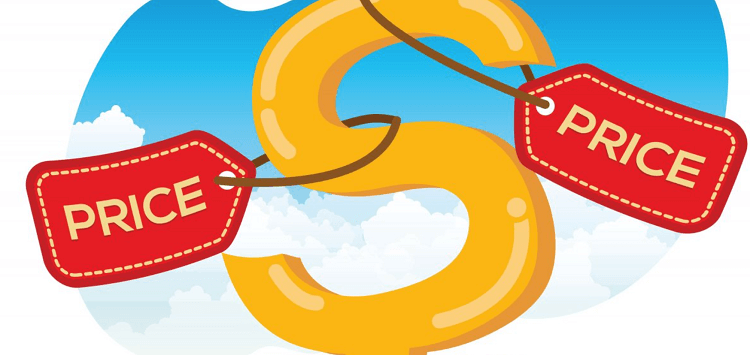Disclosure: Our experts test apps for security before recommending them. If you buy through our links, we may earn a commission. See how it works.

This is a detailed blog on Fire TV Stick vs Cable helping you select the best option for your streaming needs.
Cable typically refers to traditional television services delivered via coaxial cables. Firestick, on the other hand, is a streaming device that plugs into your TV’s HDMI port.
| Feature | FireStick | Cable TV |
|---|---|---|
| Initial Cost | $29.99 to $139.99 | $100-$200 |
| Monthly Cost | $0-$100+ (depends on subscribed streaming services) | $50-$150+ (varies by package and region) |
| Content Availability | Access to streaming apps, on-demand services | Wide range of live channels |
| Portability | Highly portable, usable anywhere with internet | Limited to home |
| Customizability | High (choose apps and services) | Low (limited to provider packages) |
| Content Control | Complete control over what to watch | Scheduled programming with limited recording |
| Additional Hardware | Requires only HDMI port on the TV | Requires set-top box and installation |
| Installation & Setup | Simple DIY setup; no professional installation required | Professional installation is required |
| WiFi Requirement | Requires stable WiFi connection | Does not require WiFi; uses coaxial/cable connection |
Fire TV Stick vs Cable
If you are trying to decide between cable and Firestick, carefully comparing the following features will give you much-needed clarity:
Cost
Cable TV typically comes with higher initial expenses, including installation fees and the cost of required hardware such as set-top boxes. Monthly fees for cable TV can also be steep, generally ranging from $50 to $150.
On the contrary, the FireStick is quite affordable, with a one-time purchase cost typically ranging between $29.99 to $139.99.
However, to get the most out of your FireStick, you will likely subscribe to various streaming services. The total cost will depend on how many services you decide to subscribe to based on your viewing preferences.
Content Availablity
Listed below are some other devices we have compared to Fire TV Stick:
- Apple TV vs Fire TV Stick
- Roku vs Fire TV Stick
- Chromecast vs Fire TV Stick
- Smart TV vs Fire TV Stick
- Xiaomi MI TV vs Fire TV Stick