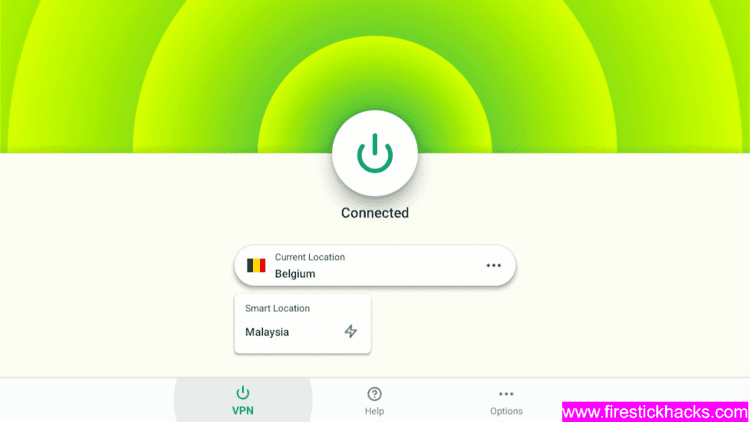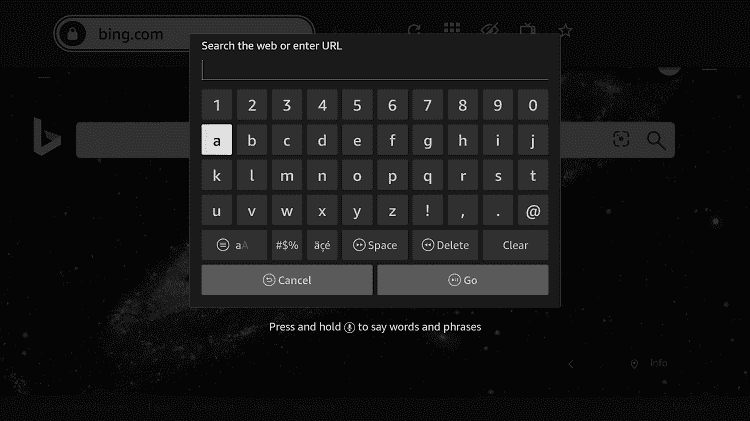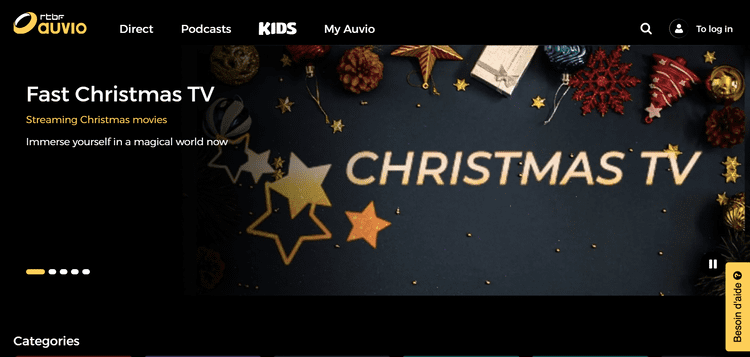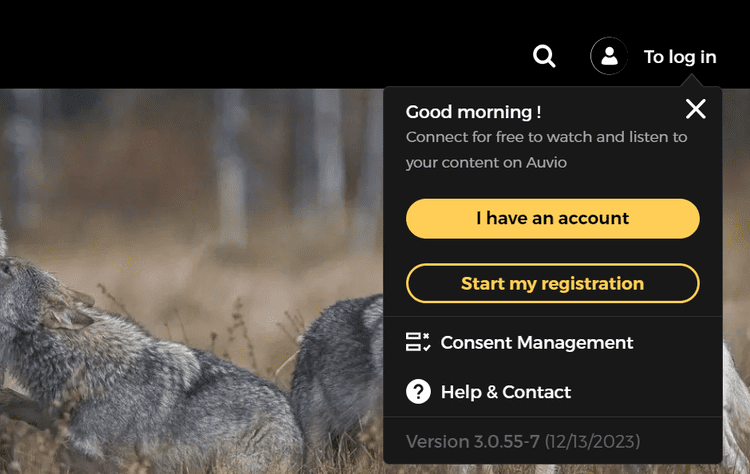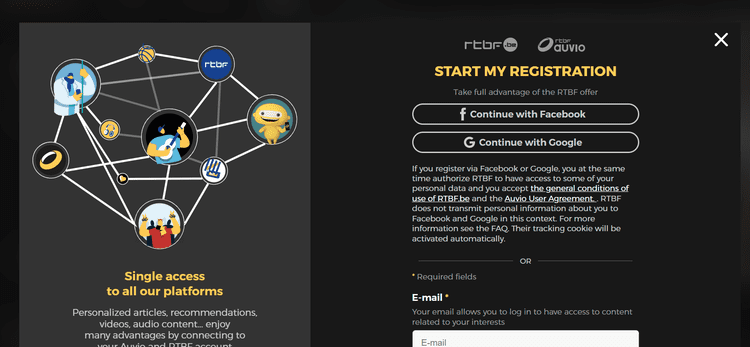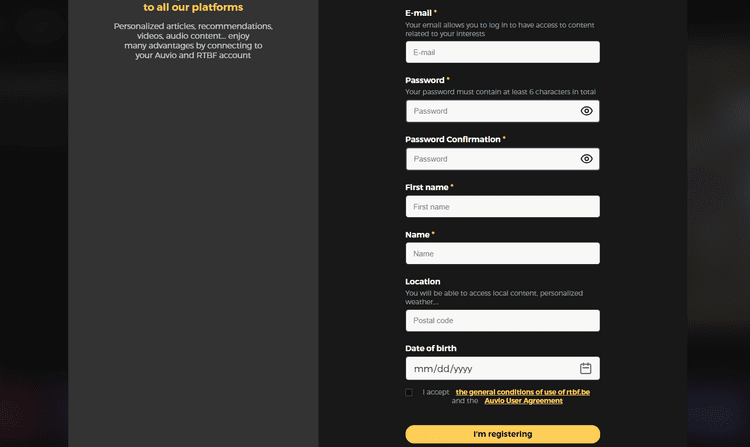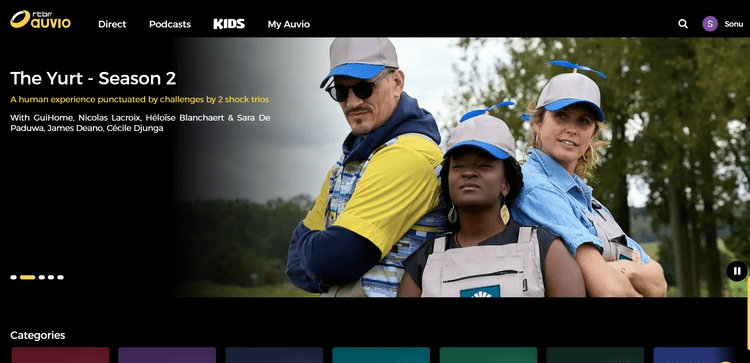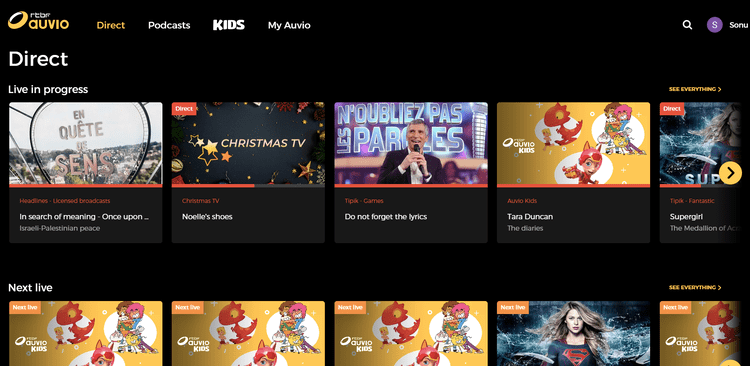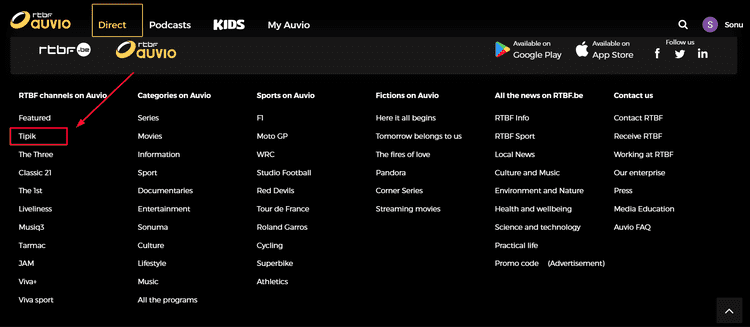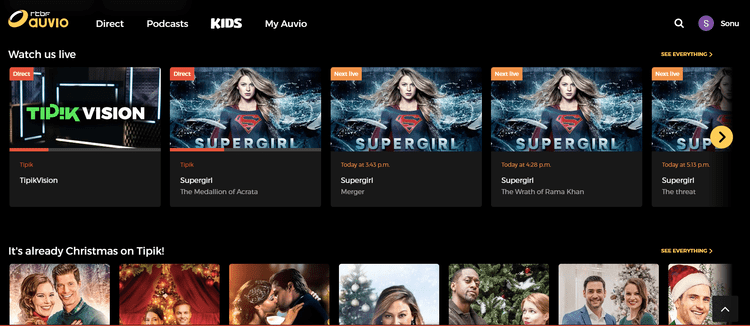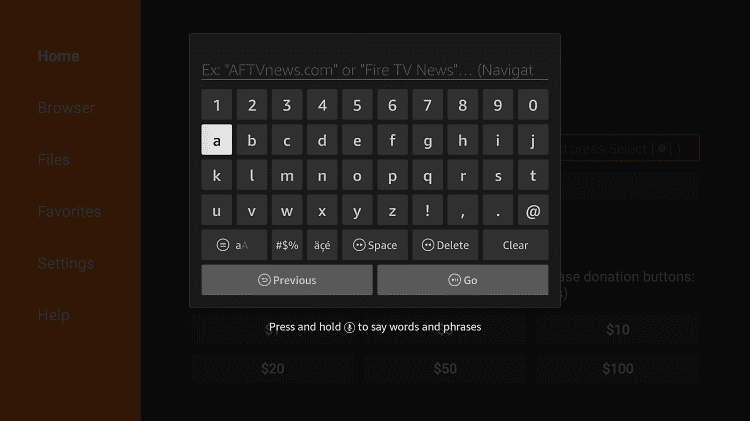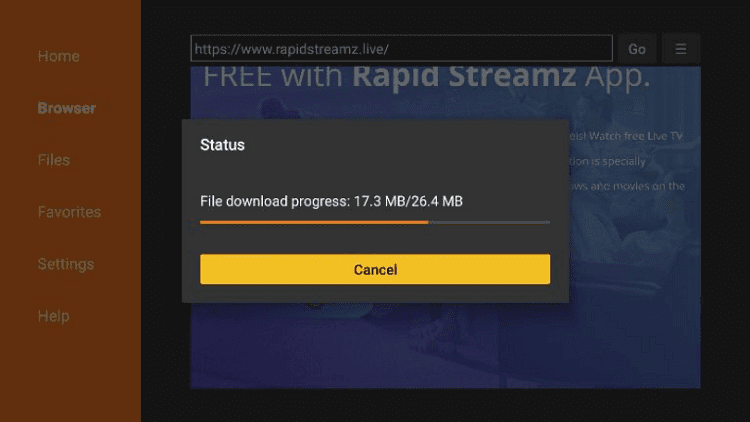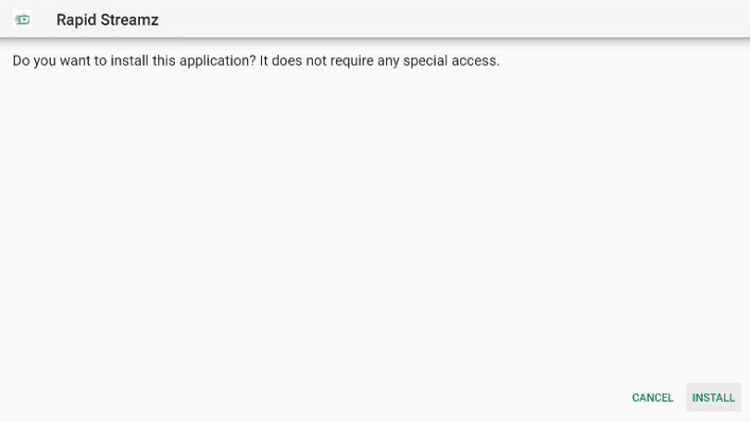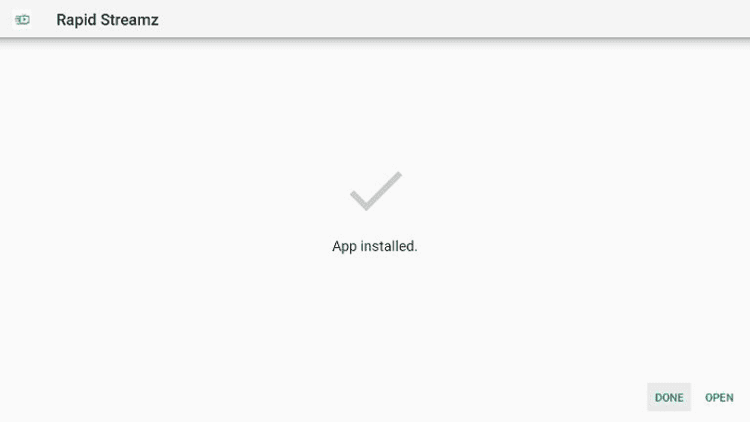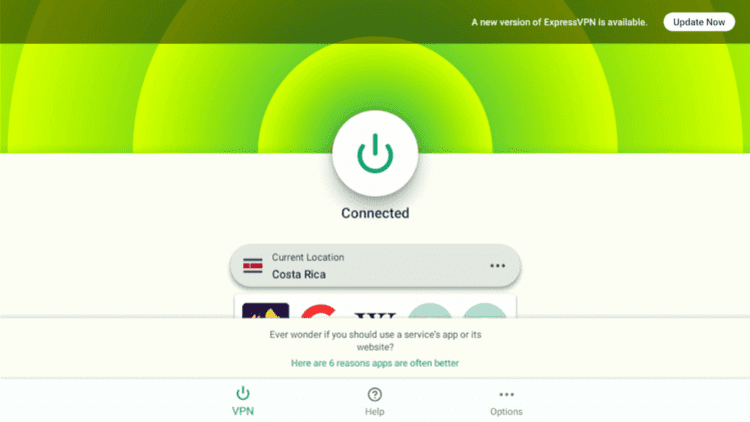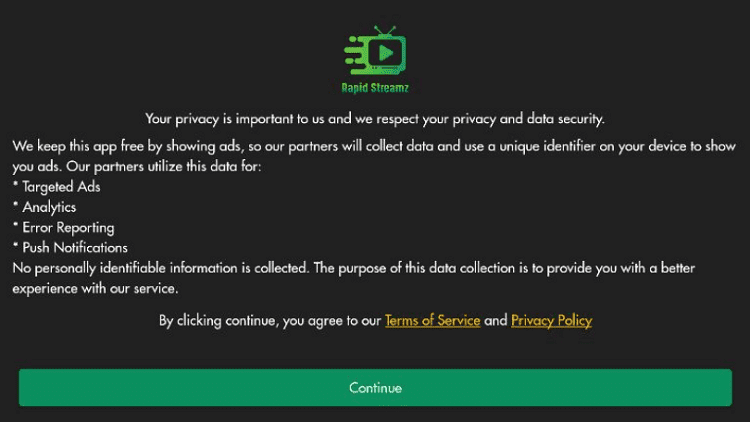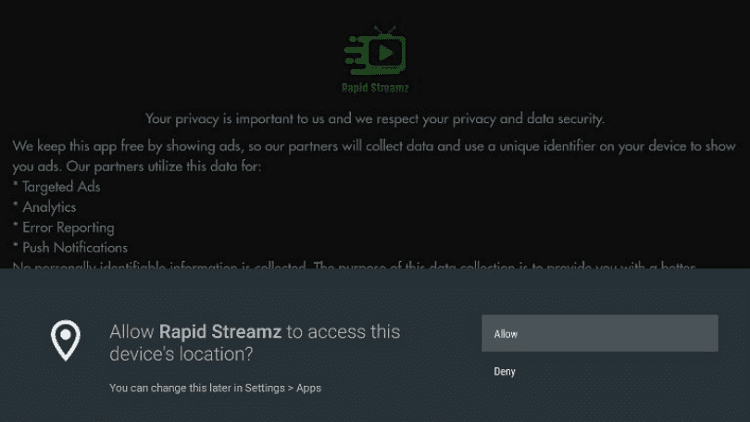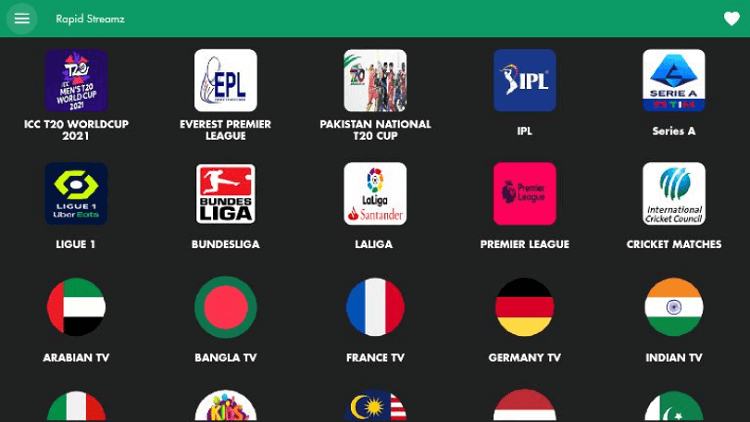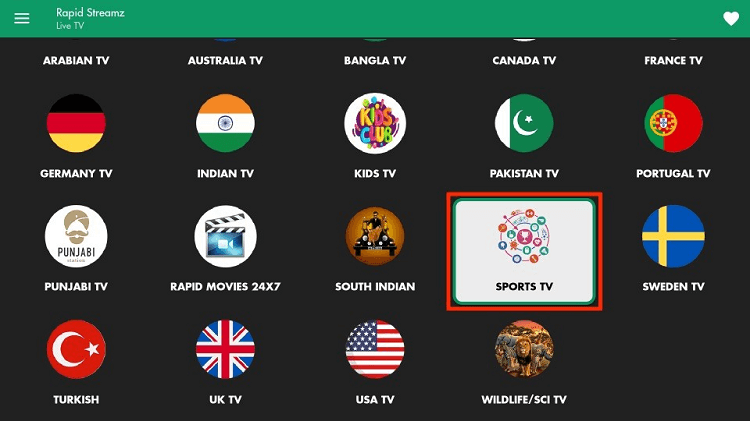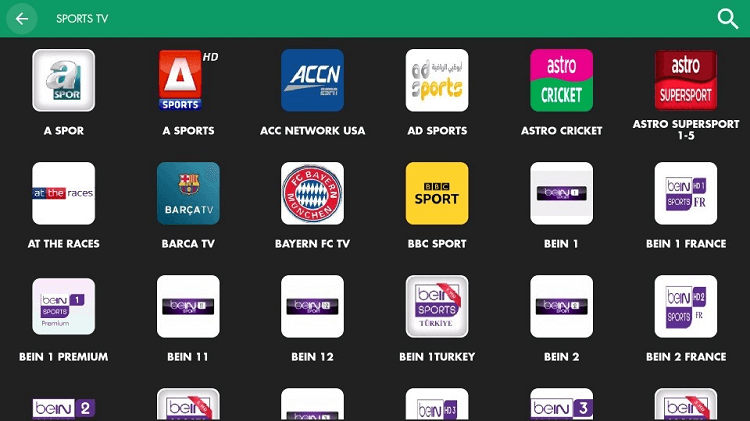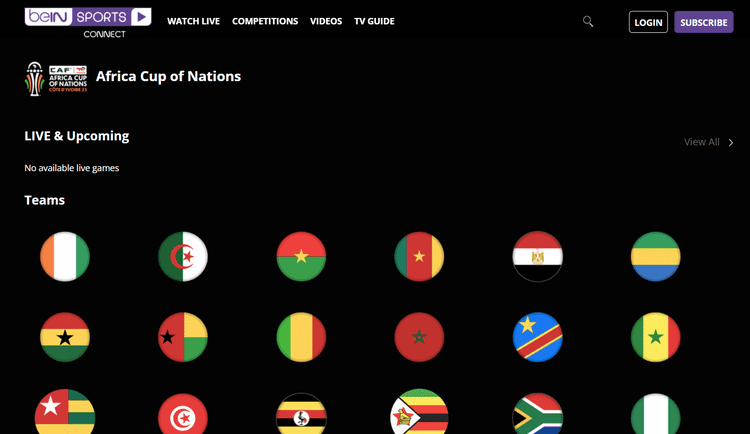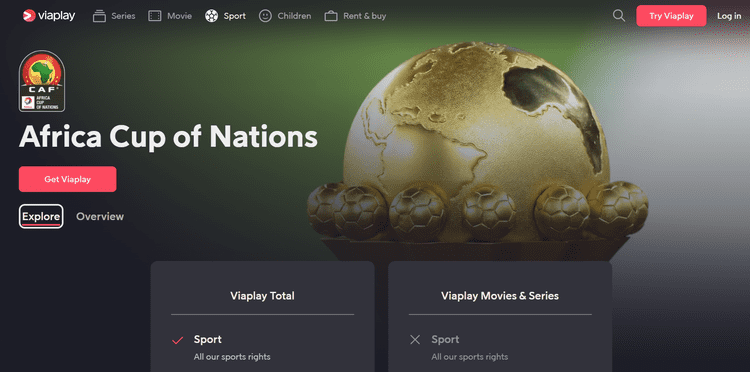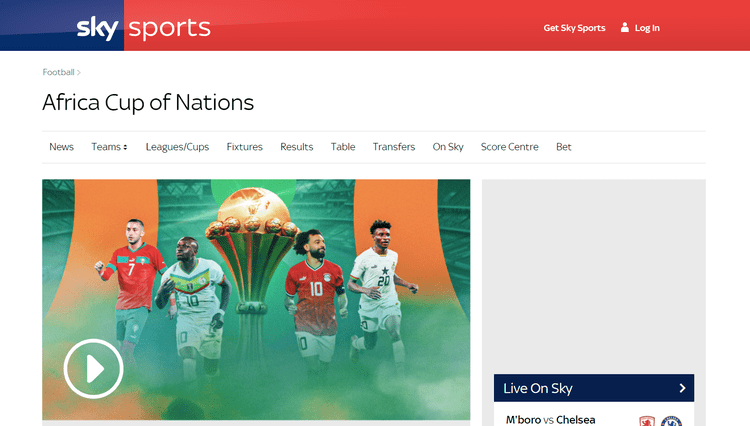Disclosure: Our experts test apps for security before recommending them. If you buy through our links, we may earn a commission. See how it works.
Africa Cup of Nations 2024 is being called by many names like AFCON 2024, CAN 2024, OR TotalEnergies Africa Cup of Nations for Sponsorship Reason is the biennial 34th Season of the African Association Football Tournament.
This 2024 Season tournament is scheduled to take place from 13 January 2024 to 11 February 2024 which is hosted by Ivory Coast. Senegal are the defending champions.
A total of 54 Teams across the Continent have participated in the Qualification of Africa Cup of Nations 2024 from which 24 Teams have made up to the Group Stage.
You can watch Africa Cup of Nations on Firestick on various streaming services across the globe like RTBF in Belgium, Sky Sports in the UK, BeIN Sports in the US, and other regions, Viaplay in various regions, etc.
Since these services are available in particular regions, you can access them with the help of a VPN bypassing their geo-restrictions from anywhere. ExpressVPN is our #1 choice
3 Ways to Watch Africa Cup of Nations on Firestick
Here are three methods by which you can watch Africa Cup of Nations on Firestick. Check out these methods below:
- Watch Africa Cup of Nations on Firestick using RTBF (Free)
- Watch Africa Cup of Nations on Firestick using Rapid Streamz (Free)
- Other Ways to Watch Africa Cup of Nations on Firestick (Premium)
Our Recommended VPN - ExpressVPN ExpressVPN is our recommended choice when it comes to unblocking any geo-restricted services OR watching anything for free using unofficial apps/websites as it helps you hide your streaming activities from the ISPs and Government. This NEW YEAR, enjoy an exclusive offer: 🎉 Get up to 61% OFF + 4 months FREE on ExpressVPN's 30-Month's plan! 🎉 that too with a 30-day money-back guarantee.
How to Watch Africa Cup of Nations on Firestick using RTBF
This method involves the use of a browser to watch Africa Cup of Nations on Firestick by visiting the RTBF official website which has broadcasting air rights for the tournament in Belgium only.
Since RTBF is Belgium’s streaming service, you must install and use ExpressVPN on a Firestick to connect to the Belgium Server to unblock it from anywhere.
Below are the steps to install the Silk browser and watch the Africa Cup of Nations:
Step 1: First Open the ExpressVPN app and connect to the Belgium Server as the RTBF streaming service is available in this region only.
Step 2: Go to FireStick Home Step 3: Click on the Find tab Step 4: Now select the Search option Step 5: Type Internet in the search bar and select from the list Step 6: Choose the Internet App (Silk Browser) from the given options Step 7: Tap the Get/Download button Step 8: Wait until the installation of the browser completes Step 9: Click Open, once the browser is installed. Step 10: Click on Accept Terms to access the browser Step 11: When the browser launches, the Bing.com tab will open at first.
Step 12: In the Search bar type the RTBF Auvio Website URL “www.auvio.rtbf.be/” and click Go. Make sure to type the URL correctly as it is case-sensitive.
Note: The referenced link is the official URL of this app/website. FIRESTICKHACKS does not own, operate, or re-sell any app, streaming site, or service and has no affiliation with its developers.
Step 13: The Home page of the RTBF Auvio Website will open. At the right corner, click on Log In.
Step 14: If you have its account then click “I have an Account”, or if you’re new then click “Start my Registration”
Step 15: You can use the Facebook account or Gmail account to register on this website
Step 16: Scroll down and provide the following details and click “I’m Registering”
Step 17: After doing this it will register you and redirect you to the home page, where you are now logged in to RTBF Auvio
Step 18: Click the Direct Tab
Step 19: Scroll down to the bottom of the page and click Tipik Channel
Step 20: You will see the Live match here on the date it is scheduled
Note: It will only air the Live matches of Morocco and the Democratic Republic of Congo live on Tipik channel
How to Watch Africa Cup of Nations on Firestick using Rapid Streamz
Rapid Streamz is a Free Live TV Streaming Service that provides Live TV Channels (Over 800 Channels) along with Live Sports events including many football leagues and other international events like EPL, La Liga, Tennis, NBA, etc.
This is a Free APK that you can install with the Downloader Method by sideloading it with the help of the Downloader App.
Keep in mind that Rapid streamz APK only works within the Costa Rica region, make sure to install and use ExpressVPN and connect to the Said server.
Read More: How to install and use Rapid Streamz on Firestick
Here are the steps to install the Rapid Streamz App with the Downloader method:
Step 1: Turn ON your FireStick device and Go to FireStick Home Step 2: Click on the Settings icon Step 3: Select the My Fire TV option Step 4: To enable the Developer Option, click About. Note: If you have already enabled the Developer Option, then proceed to Step 10 Step 5: Click on the Fire TV Stick option quickly at least 7 times Step 6: Now you will see this message at the bottom saying "No need, you are already a developer". So stop clicking then Step 7: Now the Developer Option will appear in the menu so click on it Step 8: Choose Apps from Unknown Sources to turn it ON Step 9: Simply click Turn On Step 10: Now return to the FireStick Home menu by pressing the "Home" icon on the remote and click on Find Step 11: Now select the Search icon Step 12: Type Downloader and press search Step 13: Select the Downloader App icon from the list available in the Amazon Store Step 14: Tap Get/Download Step 15: Wait for a while until the installation process is completed Step 16: Now click Open Step 17: Select Allow to give access to the downloader app Step 18: Click OK here Step 19: This is the Downloader App interface, Choose the Home tab and click Search Bar
Step 20: Enter the URL of Rapid Streams APK in the Search bar tinyurl.com/rapidstreamz OR Use this Rapid Streamz Downloader code 380852 and click GO
Note: The referenced link is the official URL of this app/website. FIRESTICKHACKS does not own, operate, or re-sell any app, streaming site, or service and has no affiliation with its developers.
Step 21: Wait until the downloading of Rapid Streamz APK completes
Step 22: Click Install and wait for a while to complete the process.
Step 23: After installation completes, Click Done
Step 24: Now Open the ExpressVPN app to connect to the Costa Rica server as Rapid Streamz only works with this server.
Step 25: Launch the app and click Continue
Step 26: Click Allow for device location
Step 27: The Rapid Streamz App will open now, you can directly choose the Africa Cup of Nations (if available)
Step 28: Otherwise you can choose a Sports TV Tab
Step 29: Navigate Sky Sports, Bein Sports, and others that air the live match and click to stream the channel
Step 30: Enjoy streaming the Africa Cup of Nations for free…!
Other Ways to Watch Africa Cup of Nations on Firestick
Take a look at some other premium ways to watch Africa Cup of Nations on Firestick according to their regions. These are:
1. BeIN Sports
BeIN Sports is a Globally growing Sports Streaming service that covers almost every local and International sports event including Formula 1, Football, Tennis, Basketball, Rugby, etc
As far as the Africa Cup of Nations tournament is concerned BeIN Sports has broadcasting air rights this 2024 season in the US, France, and MENA (Middle East and Northern Africa).
Read More: How to install and Watch BeIN Sports on Firestick
2. ViaPlay
ViaPlay is a Premium Live TV and VOD streaming service in Sweden that has a separate Section for Sports and covers many Live sporting events including AFCON 2024 at the cost of DKK449/month (Viaplay Total package).
It airs the Africa Cup of Nations Tournament in various regions like Sweden, Denmark, Finland, Norway, and Iceland which you can access from anywhere by connecting to ExpressVPN server.
Note: Its basic package does not have a Sports category available that why you have to buy Viaplay Total for streaming sports.
Read More: How to install and Watch ViaPlay on Firestick
3. Sky Sports
Sky Sports is a UK Sports streaming service that has a variety of Live TV Channels in separate sports categories including Football, Rugby, Tennis, Golf, Cricket, Racing, and others.
You can watch Africa Cup of Nations on Sky Sports Football which can be accessed only in the UK with a Now TV subscription or Virgin Media UK.
Read More: How to install and Watch Sky Sports on Firestick
Qualified Teams For Africa Cup of Nations
The 24 teams out of 54 have qualified for the Africa Cup of Nations. All the Winners and Runner ups from 12 groups of Qualifying matches have been chosen and are divided into 6 Groups with 4 Teams each for the tournament
Most of the qualified teams have won the Champion title or are highest ranked in FIFA African Nations. Check out the chart below to see the Qualified teams and their previous achievement. Take a look:
| Teams (Qualified method) | Best Previous performance at AFCON |
| Algeria (Winner) | Champions (1990, 2019) |
| Burkina Faso (Winner) | Runners-up (2013) |
| Cameroon (Winner) | Champions (1984, 1988, 2000, 2002, 2017) |
| DR Congo (Winner) | Champions (1968, 1974) |
| Mali (Winner) | Runners up (1972) |
| Nigeria (Winner) | Champions (1980, 1994, 2013) |
| Senegal (Winner) | Champions (2021) |
| Morocco (Winner) | Champions (1976) |
| Ghana (Winner) | Champions (1963, 1965, 1978, 1982) |
| Egypt (Winner) | Champions (1957, 1959, 1986, 1998, 2006, 2008, 2010) |
| Tunisia (Winner) | Champions (2004) |
| Zambia (Winner) | Champions (2012) |
| Ivory Coast (H) (Runner UP) | Champions (1992, 2015) |
| Gambia (Runner-Up) | Quarterfinals (2021) |
| Guinea (Runner-Up) | Runners up (1976) |
| Guinea-Bissau (Runner-Up) | Group Stage (2017, 2019, 2021) |
| Angola (Runner-Up) | Quarterfinals (2008, 2010) |
| Cape Verde (Runner-Up) | Quarterfinals (2013) |
| Equatorial Guinea (Runner-Up) | Semifinals (2015) |
| Mauritania (Runner-Up) | Group Stage (2019, 2021) |
| Mozambique (Runner-Up) | Group Stage (1986, 1996, 1998, 2010) |
| Namibia (Runner-Up) | Group Stage (1998, 2008, 2019) |
| South Africa (Runner-Up) | Champions (1996) |
| Tanzania (Runner-Up) | Group Stage (1980, 2019) |
Groups of Africa Cup of Nations 2024
All the 24 Qualified teams of the Africa Cup of Nations 2024 are divided into 6 Groups which are mentioned as under:
Group A
- Ivory Coast (H) (Advanced to Knockout Stage)
- Nigeria (Advanced to Knockout Stage)
- Equatorial Guinea
- Guinea-Bissau
Group B
- Egypt (Advanced to Knockout Stage)
- Ghana (Advanced to Knockout Stage)
- Cape Verde
- Mozambique
Group C
- Senegal (Advanced to Knockout Stage)
- Cameroon (Advanced to Knockout Stage)
- Guinea
- Gambia
Group D
- Algeria (Advanced to Knockout Stage)
- Burkina Faso (Advanced to Knockout Stage)
- Mauritania
- Angola
Group E
- Tunisia (Advanced to Knockout Stage)
- Mali (Advanced to Knockout Stage)
- South Africa
- Namibia
Group F
- Morocco (Advanced to Knockout Stage)
- DR Congo (Advanced to Knockout Stage)
- Zambia
- Tanzania
Schedule of Africa Cup of Nations
The Africa Cup of Nations 2024 is going to take place from 13 January 2024 with the Group stage of Match Day 1 to 3. Below is the Full schedule of all Match Days. Take a look:
Note: All the times and dates are mentioned according to the EST Time zone which is 5 hours earlier than Ivory Coast Standard Time
| Matches | Date | Time |
| Match Day 1 of 3 | ||
| Ivory Coast vs Guinea- Bissau | 13/01 | 3:00 pm |
| Nigeria vs Equatorial Guinea | 14/01 | 9.00 am |
| Egypt vs Mozambique | 14/01 | 12.00 pm |
| Ghana vs Cape Verde | 14/01 | 3.00 pm |
| Senegal vs Gambia | 15/01 | 9.00 am |
| Cameroon vs Guinea | 15/01 | 12.00 pm |
| Algeria vs Angola | 15/01 | 3.00 pm |
| Burkina Faso vs Mauritania | 16/01 | 9.00 am |
| Tunisia vs Namibia | 16/01 | 12.00 pm |
| Mali vs South Africa | 16/01 | 3.00 pm |
| Morocco vs Tanzania | 17/01 | 12.00 pm |
| DR Congo vs Zambia | 17/01 | 3.00 pm |
| Match Day 2 of 3 | ||
| Equatorial Guinea vs Guinea-Bissau | 18/01 | 9.00 am |
| Ivory Coast vs Nigeria | 18/01 | 12.00 pm |
| Egypt vs Ghana | 18/01 | 3.00 pm |
| Cape Verde vs Mozambique | 19/01 | 9.00 am |
| Senegal vs Cameroon | 19/01 | 12.00 pm |
| Guinea vs Gambia | 19/01 | 3.00 pm |
| Algeria vs Burkina Faso | 20/01 | 9.00 am |
| Mauritania vs Angola | 20/01 | 12.00 pm |
| Tunisia vs Mali | 20/01 | 3.00 pm |
| Morocco vs DR Congo | 21/01 | 9.00 am |
| Zambia vs Tanzania | 21/01 | 12.00 pm |
| South Africa vs Namibia | 21/01 | 3.00 pm |
| Match Day of 3 of 3 | ||
| Guinea-Bissau vs Nigeria | 22/01 | 12.00 pm |
| Equatorial Guinea vs Ivory Coast | 22/01 | 12.00 pm |
| Mozambique vs Ghana | 22/01 | 3.00 pm |
| Cape Verde vs Egypt | 22/01 | 3.00 pm |
| Gambia vs Cameroon | 23/01 | 12.00 pm |
| Guinea vs Senegal | 23/01 | 12.00 pm |
| Mauritania vs Algeria | 23/01 | 3.00 pm |
| Angola vs Burkina Faso | 23/01 | 3.00 pm |
| Namibia vs Mali | 24/01 | 12.00 pm |
| South Africa vs Tunisia | 24/01 | 12.00 pm |
| Zambia vs Morocco | 24/01 | 3.00 pm |
| Tanzania vs DR Congo | 24/01 | 3.00 pm |
Other Football Leagues to Watch on Firestick
There are several Football Leagues that you can watch on Firestick according to your schedule. Check out these Football leagues below:
- Watch Saudi Pro League on Firestick
- Watch Liga MX on Firestick
- Watch English Premier League on Firestick
- Watch Bundesliga on Firestick
- Watch France Ligue 1 on Firestick
- Watch Serie A on Firestick
- Watch La Liga on Firestick
FAQs – Africa Cup of Nations
Who will host the Africa Cup of Nations 2024?
The 2024 Africa Cup of Nations is hosted by Ivory Coast and is scheduled to take place from 13 January 2024 to 11 February 2024.
What is the Venue for the Africa Cup of Nations 2024?
The Venue for the Africa Cup of Nations 2024 is declared by the Government of Ivory Coast are 6 stadiums within the 5 States of the nation:
- Abidjan (Alassane Ouattara Stadium and Felix Houphouet Boigny Stadium)
- Bouaké (Stade de la Paix)
- Korhogo (Amadou Gon Coulibaly Stadium)
- San-Pédro (Laurent Pokou Stadium)
- Yamoussoukro (Charles Konan Banny Stadium)
Kicking Off
Africa Cup of Nations 2024 is the 34th edition of the African association football tournament which is hosted by Ivory Coast starting from 13 January 2024 and will conclude on 11 February 2024.
A total of 24 Teams across the continent have qualified for the Biennual Tournament which first plays the group round in 6 Groups to advance to Knock-out Stage.
You can watch Africa Cup of Nations on Firestick with free and premium services like RTBF, ViaPlay, BeIN Sports, and Sky Sports. You can also use the APK method to watch it for free.
Since these services have broadcasting rights to selective regions, you will need a VPN to access these services from anywhere by connecting to a particular Server. ExpressVPN is our recommended choice to unblock any Streaming service.