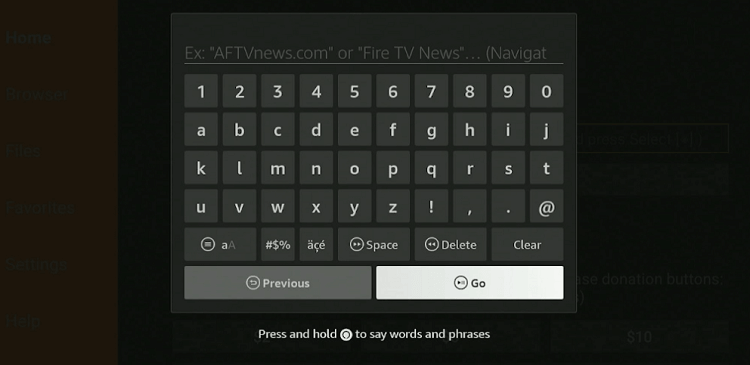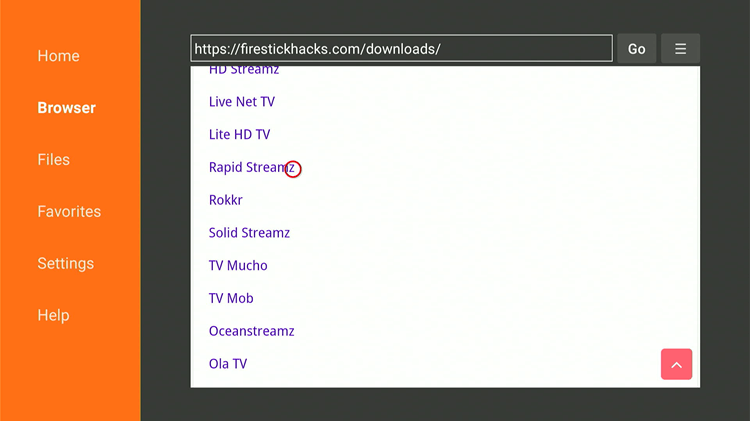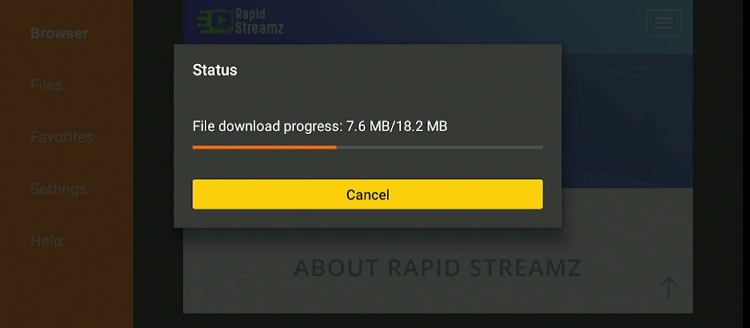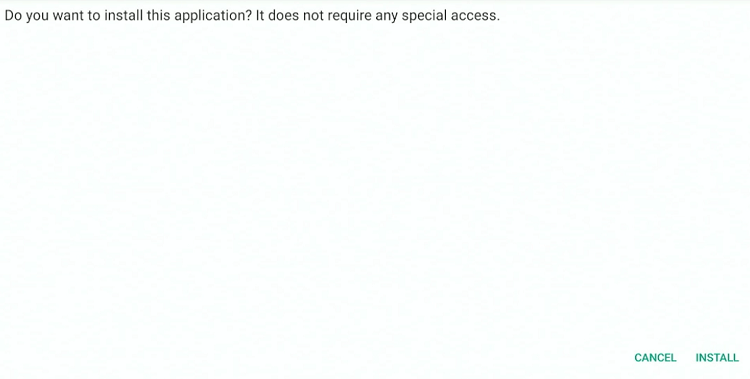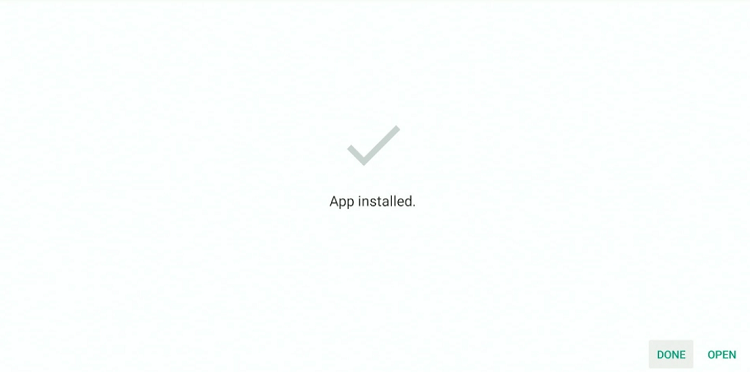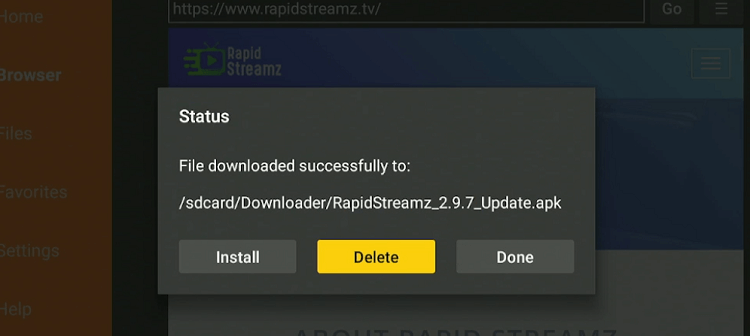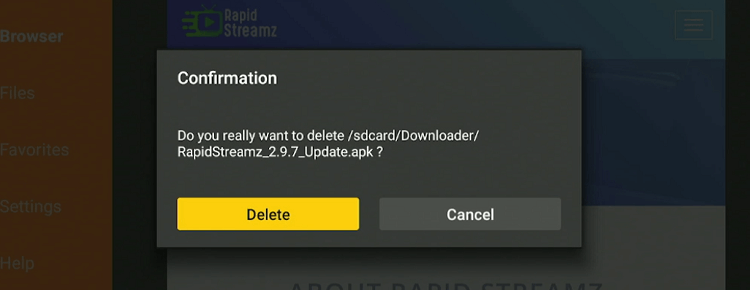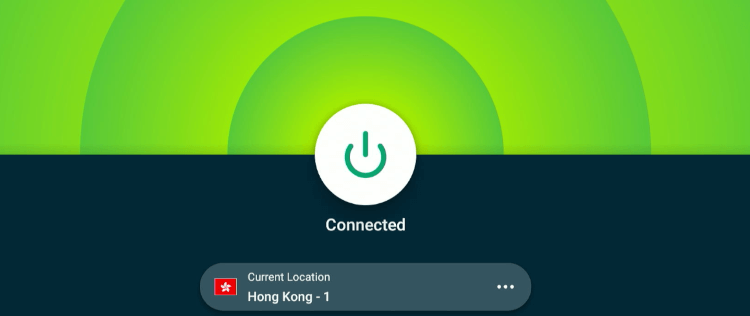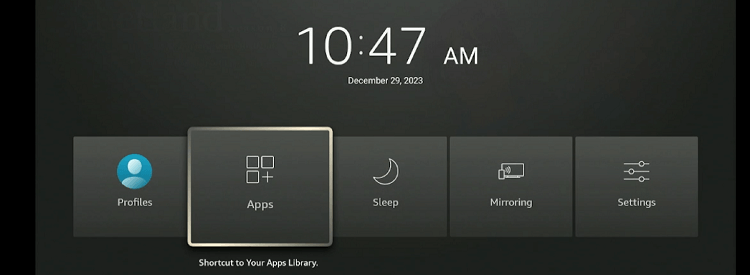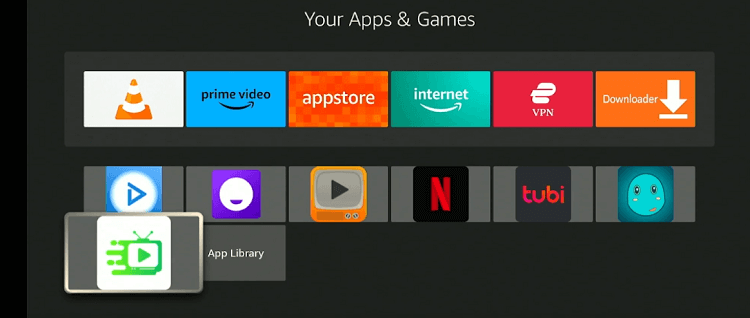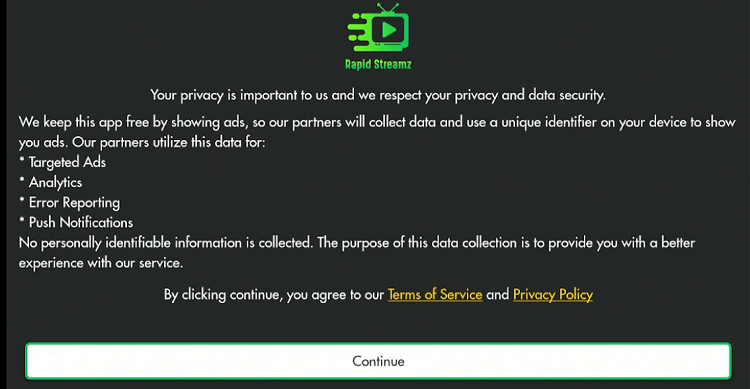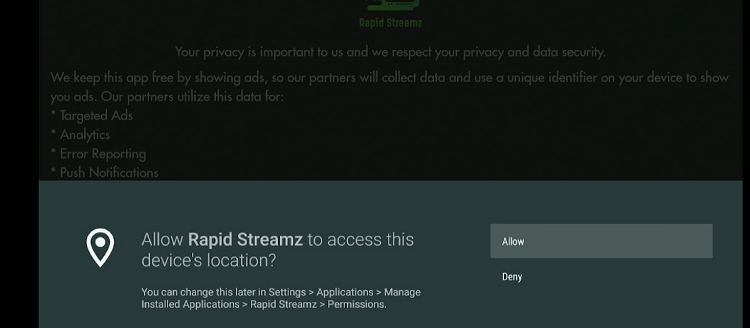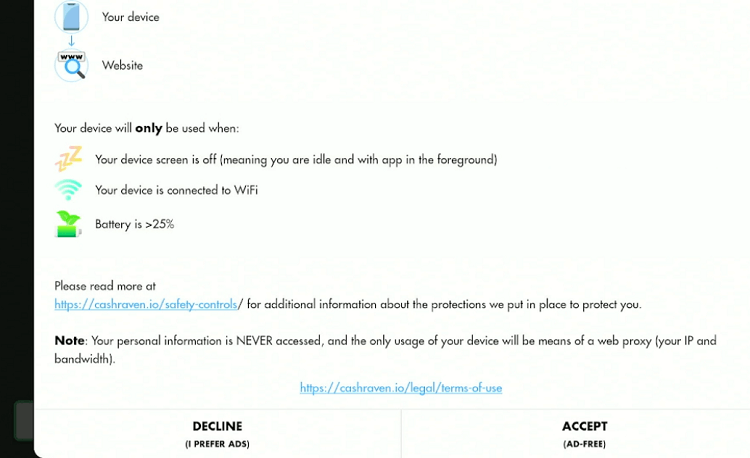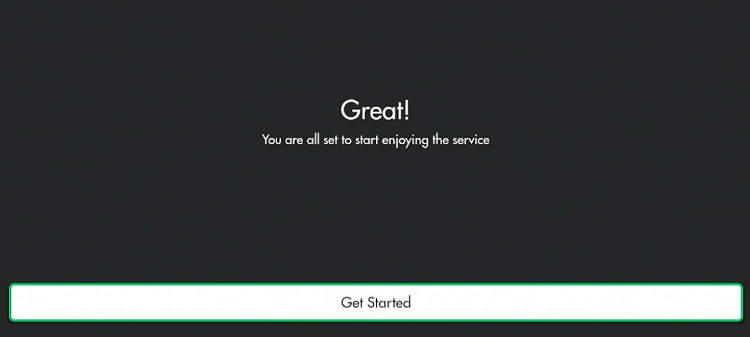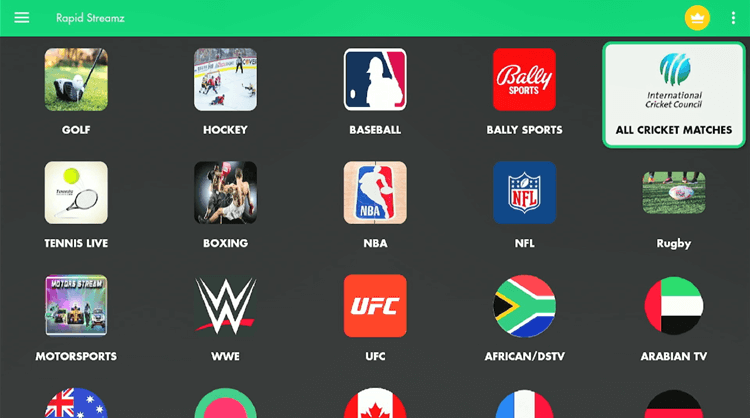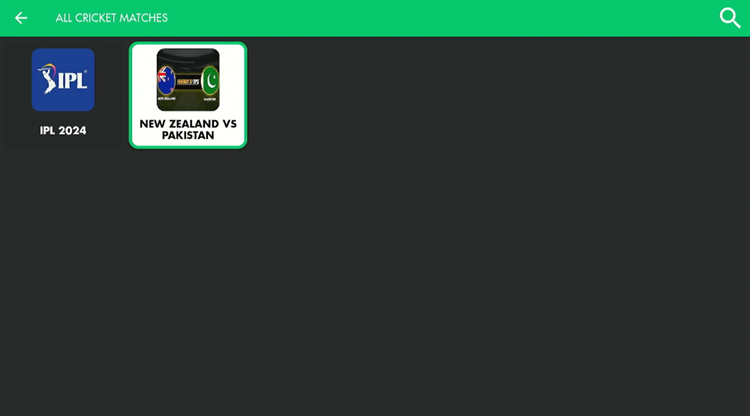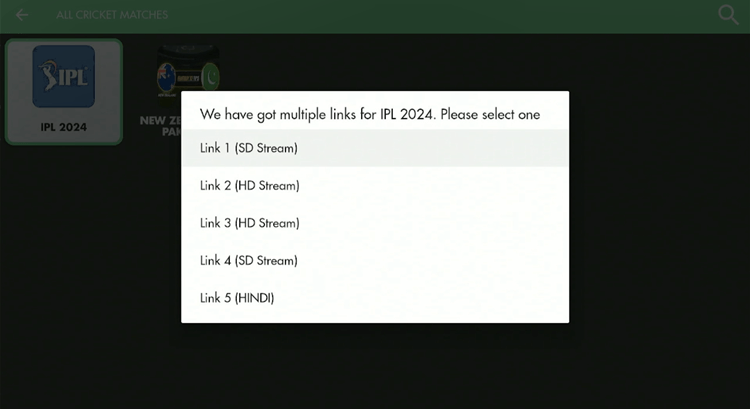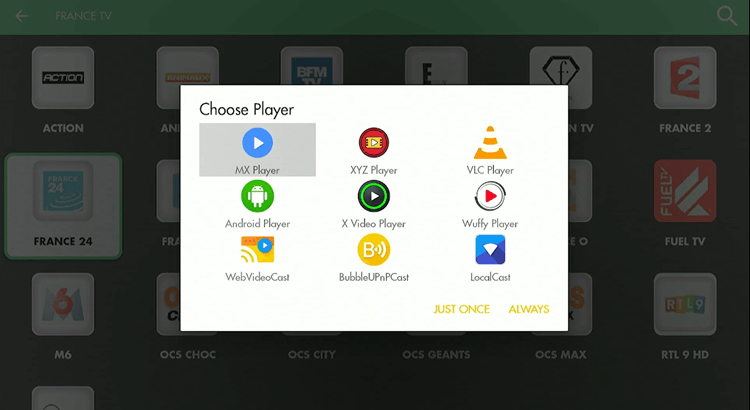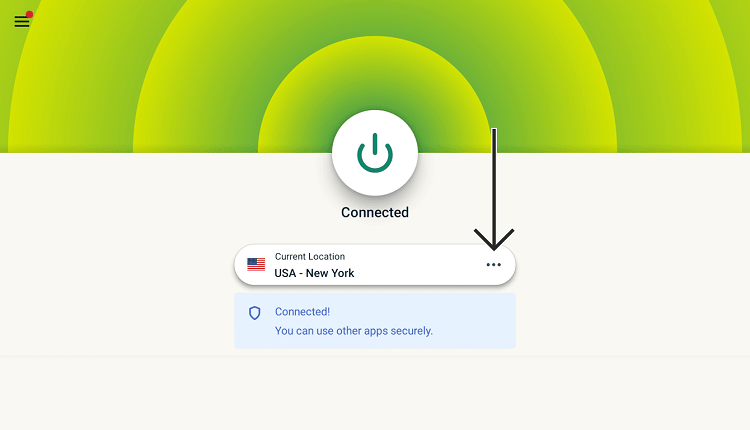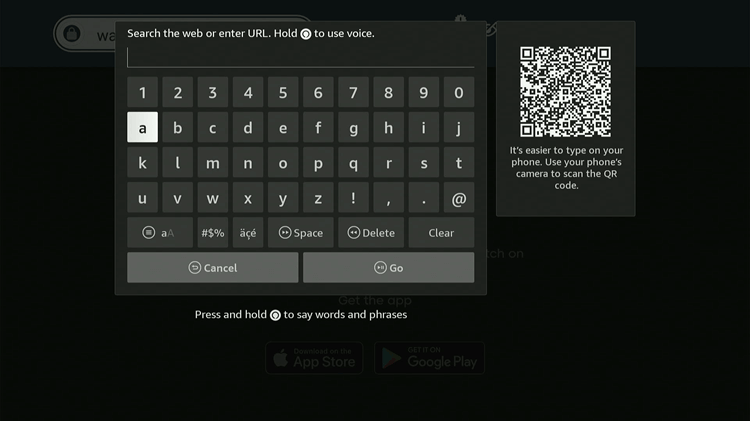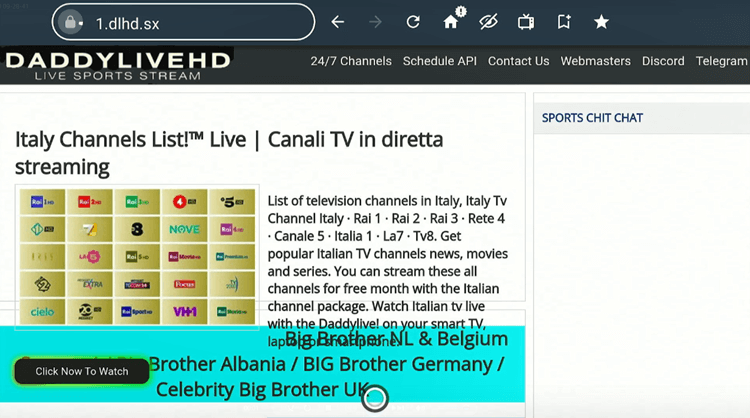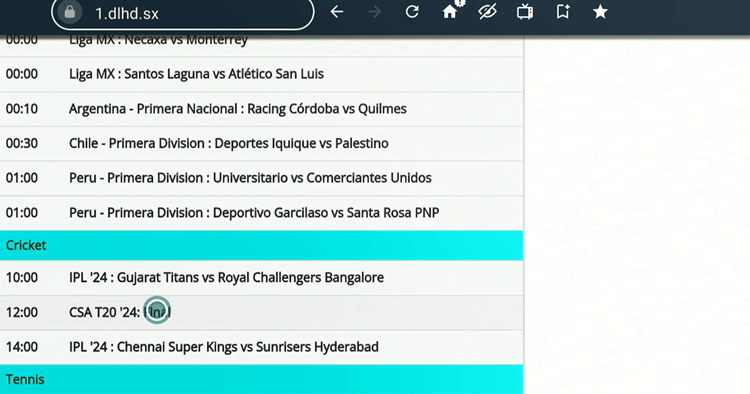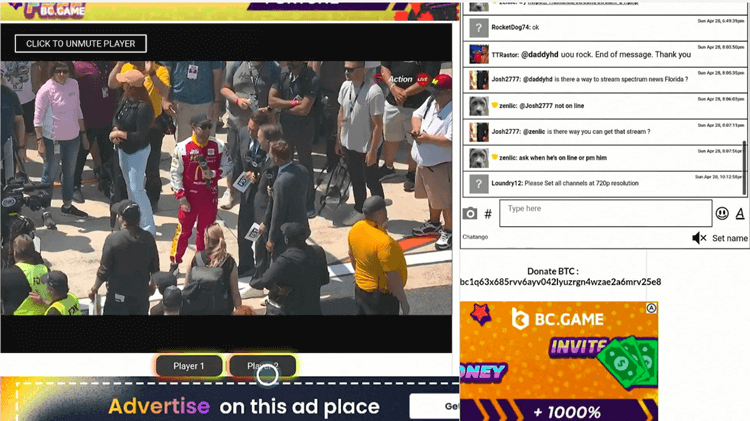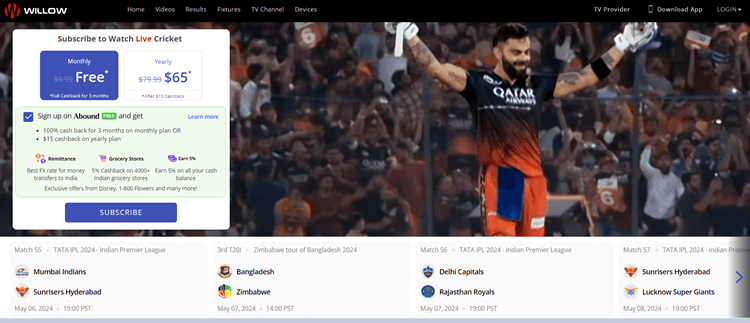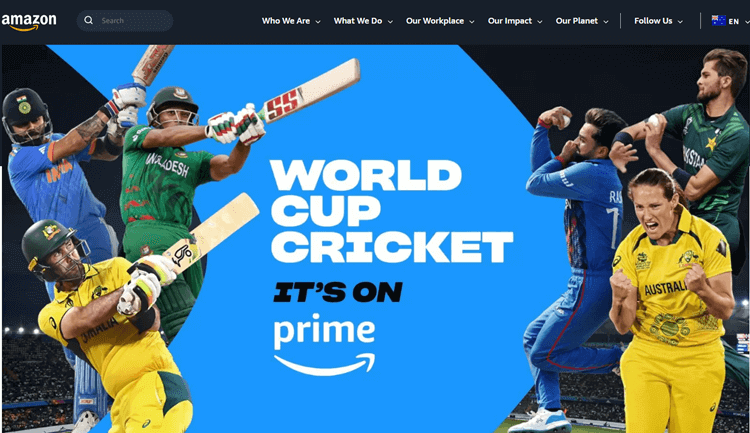The ICC T20 Cricket World Cup 2024 will kick off on June 1, featuring 20 teams divided into 4 groups. However, all eyes are set on the most anticipated rivalry between the 2 Group A giants the India vs. Pakistan match on June 9, 2024.
The Nassau County International Cricket Stadium in New York, US will be hosting 8 World Cup games including the big match between India and Pakistan.
The match will begin at 10 am EST, if you don’t want to miss out on any live-action head over to official services like Sky Sports, Willow TV, and Amazon Prime Video to enjoy the match live.
Additionally, free & live streaming of the match is possible via the RapidStreamz App and free Sports websites. However, to access geo-restricted broadcasters in your region and free methods you will need a VPN.
Our Recommended VPN - ExpressVPN

ExpressVPN is our recommended choice when it comes to unblocking any geo-restricted services OR watching anything for free using unofficial apps/websites as it helps you hide your streaming activities from the ISPs and Government.
Get ExpressVPN today to enjoy 3 extra months free. It also offers a 30-day money-back guarantee policy that allows you to access all features risk-free for 30 days.
3 Ways to Watch Pakistan Vs India on FireStick
In this guide, I will show you the best 3 free & premium methods to watch Pakistan vs India 2024 on Firestick. These methods are:
- Watch Pakistan vs India on Firestick using the Downloader (Free Method)
- Watch Pakistan vs India on Firestick using Browser (Free Method)
- Official services to Watch Pakistan vs India on Firestick (Premium Methods)
Watch Pakistan vs India on Firestick for Free using Downloader
Rapid Streamz app is one of the most popular and my personal favorite apps to stream live cricket matches on Firestick like the India vs Pakistan match for free.
It offers a separate Cricket Tab and many live TV channels to stream the game live including Sky Sports Cricket. However, since it is an unofficial app, use ExpressVPN on Firestick to hide your streaming activity.
Follow the steps below to watch Pakistan vs India on Firestick for free using Downloader:
Step 1: Turn ON your FireStick device and Go to FireStick Home
Step 2: Click on the Settings icon
Step 3: Select the My Fire TV option
Step 4: To enable the Developer Option, click About.
Note: If you have already enabled the Developer Option, then proceed to Step 10
Step 5: Click on the Fire TV Stick option quickly at least 7 times
Step 6: Now you will see this message at the bottom saying "No need, you are already a developer". So stop clicking then
Step 7: Now the Developer Option will appear in the menu so click on it
Step 8: Choose Apps from Unknown Sources to turn it ON
Step 9: Simply click Turn On
Step 10: Now return to the FireStick Home menu by pressing the "Home" icon on the remote and click on Find
Step 11: Now select the Search icon
Step 12: Type Downloader and press search
Step 13: Select the Downloader App icon from the list available in the Amazon Store
Step 14: Tap Get/Download
Step 15: Wait for a while until the installation process is completed
Step 16: Now click Open
Step 17: Select Allow to give access to the downloader app
Step 18: Click OK here
Step 19: This is the Downloader App interface, Choose the Home tab and click Search Bar
Step 20: Enter the RapidStreamz Downloader Code 730116 in the search box OR enter this URL bit.ly/fsh-downloads and click Go
Note: The referenced link is the official URL of this app/website. FIRESTICKHACKS does not own, operate, or re-sell any app, streaming site, or service and has no affiliation with its developers.
Step 21: Scroll down and click “Rapid Streamz” from the “Live TV Apps” category.
Note: If the app doesn’t start to download, then clear the Downloader App cache using this article.
Step 22: The installation will start. Please wait until it is done.
Step 23: Click “Install”.
Step 24: Once the installation completes, click “Done”.
Step 25: Select “Delete”.
Note: Deleting the Rapid Streamz APK will free up space on the FireStick.
Step 26: Select “Delete” again for confirmation.
Step 27: Open ExpressVPN and connect it to the Hong Kong server.
Step 28: Long press the “Home” button on the Fire TV Stick remote and navigate to “Apps”.
Step 29: Select “Rapid Streamz” from the list.
Step 30: Tap the “Continue” icon.
Step 31: Select “Allow”.
Step 32: Click “Accept” on the bottom right of your screen for an ad-free experience.
Step 33: Select “Get Started”.
Step 34: This is the interface of the Rapid Streamz App. Choose All Cricket Matches.
Step 35: Select the ICC T20 World Cup 2024 Tab. (This screenshot is taken before the event. It will have the T20 World Cup tab once the event starts)
Step 36: Choose a Link for the India vs Pakistan Match. (Some links might not work).
Step 37: Choose a Player (I suggest Mx Player)
Step 38: Enjoy Pakistan vs India Live for free!
Watch Pakistan Vs India on FireStick for Free using the Browser
Another free method to enjoy the India vs Pakistan T20 World Cup match for free is via free Sports streaming websites.
I have used the Amazon Silk Browser to stream the game, you can use any. However, since these are unofficial websites, we recommend you install and use ExpressVPN on FireStick for safe and secure streaming.
Now follow these steps:
Step 1: Go to the Firestick HomePage, open the ExpressVPN app, and connect to the US server as this website works perfectly with this server
Step 2: Go to FireStick Home
Step 3: Click on the Find tab
Step 4: Now select the Search option
Step 5: Type Internet in the search bar and select from the list
Step 6: Choose the Internet App (Silk Browser) from the given options
Step 7: Tap the Get/Download button
Step 8: Wait until the installation of the browser completes
Step 9: Click Open, once the browser is installed.
Step 10: Click on Accept Terms to access the browser
Step 11: When the browser launches, the Bing.com tab will open at first.
Step 12: Enter the URL "dlhd.sx" Or "strikeout.im" in the URL bar and click Go.
Note: The referenced link is the official URL of this app/website. FIRESTICKHACKS does not own, operate, or re-sell any app, streaming site, or service and has no affiliation with its developers.
Step 13: This is the Homepage of the dlhd.sx. Scroll down and search Cricket. Alternatively, you can click on Channel 24/7 and choose the channel that will broadcast the Ind vs Pak match. (e.g. Sky Sports Cricket)
Step 14: Click on Cricket and choose the T20 World Cup Match and Channel you want to stream.
Note: This image was taken before the tournament. Every scheduled match link will appear on the day of the game.
Step 15: Start Streaming!
Official Services to Watch Pakistan vs India on Firestick
Here are the official services where you can enjoy all the live action of the India vs Pakistan match in the T20 World Cup 2024.
1. Sky Sports
Sky Sports, will cover the ICC T20 World Cup 2024, featuring all 55 matches live, including the highly anticipated Pakistan vs India match on June 9.
Sky Sports’s subscription plans are available via NOW TV for £14.99/mo. or direct subscriptions for £20/mo. However, you will need a VPN like ExpressVPN to access it from outside the UK & Ireland.
Read More: Watch Sky Channels on Firestick
2. Willow TV
Willow TV is a subscription service available in the USA & Canada. It has obtained the rights to stream the ICC T20 World Cup 2024, including the live broadcast of the Pakistan vs India match.
Willow TV offers a $9.99/mo. plan with 3 months of cashback or you can access it via TV Providers like Sling TV, DirectTV, etc. Viewers outside the US & Canada will need ExpressVPN to access it.
Read More: How to Watch Willow TV on FireStick.
3. Amazon Prime
Amazon Prime Video has secured exclusive streaming rights for all the ICC T20 World Cup 2024 matches in Australia. Fans can watch the Pak vs Ind match with their existing Prime membership at no additional cost.
If you have an Amazon Prime membership in any country, you can access the Australian library and enjoy the India vs Pak match in the T20 World Cup 2024 with ExpressVPN.
When & Where is Pakistan vs India?
- Date: June 9, 2024
- Time: 10:30 AM EST, 3:30 PM GMT, 12:30 am AEST (June 10)
- Location: Nassau County International Cricket Stadium, New York, US.
- Official Broadcasters: Willow TV (US & Canada), Sky Sports (UK & Ireland), Amazon Prime Video (Aus).
Last 5 Encounters Between Pakistan and India
Here are the last 5 matches between India and Pakistan in the ICC events.
| Date | Tournament | Winner | Margin |
| 14 October 2023 | ICC World Cup 2023 | India | 7 wickets |
| 28 August 2023 | Asia Cup 2023 (Super 4) | India | 228 runs |
| 23 October 2022 | ICC T20 World Cup 2022 | India | 4 wickets |
| 4 September 2022 | Asia Cup 2022 (Super 4) | Pakistan | 5 wickets |
| 28 August 2022 | Asia Cup 2022 | India | 5 wickets |
Pakistan & India Squads – T20 World Cup 2024
Pakistan team is yet to finalize its squad for the T20 World Cup 2024 and left it for the last minute. Meanwhile, here’s the lineup for the Indian team for the upcoming World Cup:
Indian Team’s T20 WC Squad:
- Rohit Sharma (c)
- Hardik Pandya
- Yashasvi Jaiswal
- Virat Kohli
- Suryakumar Yadav
- Rishabh Pant
- Sanju Samson
- Shivam Dube
- Ravindra Jadeja
- Axar Patel
- Kuldeep Yadav
- Yuzvendra Chahal
- Arshdeep Singh
- Jasprit Bumrah
- Mohammed Siraj
Reserves:
- Shubman Gill
- Rinku Singh
- Khaleel Ahmed
- Avesh Khan
Other Live Sports to Watch on FireStick
If you’re a big sports fan, then you will be happy to know that we have covered many live sports events that you can watch on FireStick:
FAQs – Pakistan Vs India
1. Which country has won the most T20 World Cups?
West Indies and Australia are the tournament’s most successful teams, each winning the T20 World Cup twice.
2. When is the Pakistan vs India match in T20 World Cup 2024?
The ICC T20 World Cup 2024 India vs Pakistan match is set for June 9 at Nassau County, NY, starting at 10 am EST.
3. How to watch the Pakistan vs India T20 World Cup match 2024 on Firestick for free?
You can watch the Pak vs Ind T20 World Cup match for free via Rapid Streamz on June 9, 2024 at 10 am EST. However, we advise using ExpressVPN for secure streaming.
4. Has Pakistan ever won a T20 World Cup match against India?
Yes, Pakistan secured their first T20 World Cup victory against India in 2021, winning by 10 wickets in a historic match.
5. How many times India and Pakistan have won the T20 World Cup?
India has won the ICC Men’s T20 World Cup once in 2007. Pakistan has also clinched the title once, winning their T20 World Cup in 2009.
Conclusion.
As the ICC T20 World Cup 2024 kicks off on June 1, 2024, all eyes are set on the clash between India and Pakistan on June 9, live from the Nassau County International Cricket Stadium in New York.
The match will be broadcast live on streaming services like Sky Sports, Willow TV, and Amazon Prime Video at 10 am EST.
You can also watch Pakistan vs India on Firestick for free via the Rapid Streamz App and free websites. However, ExpressVPN is our #1 choice to access geo-restricted services and free methods.