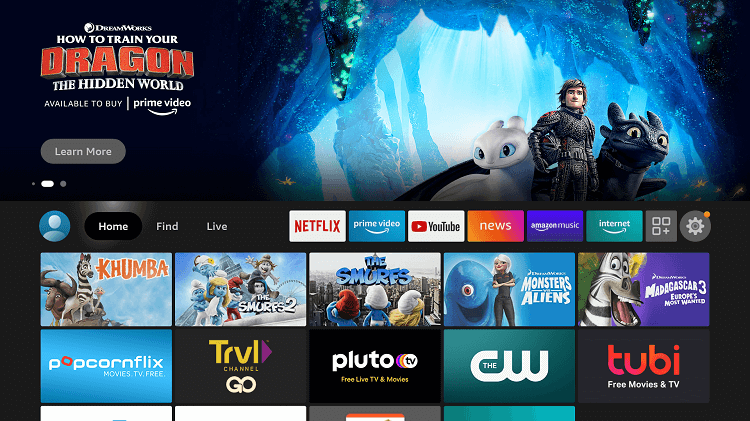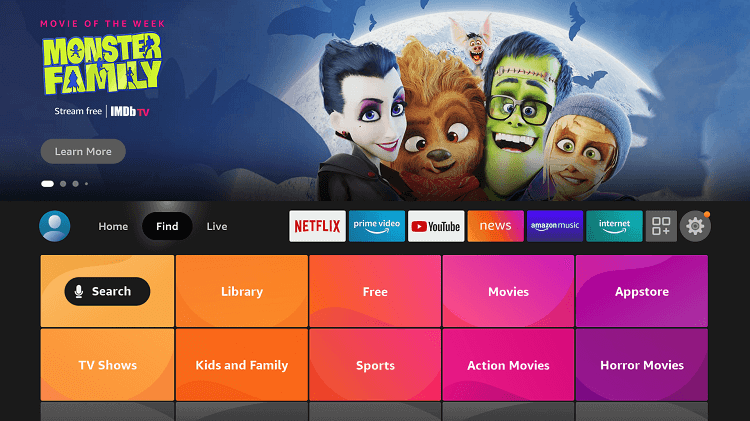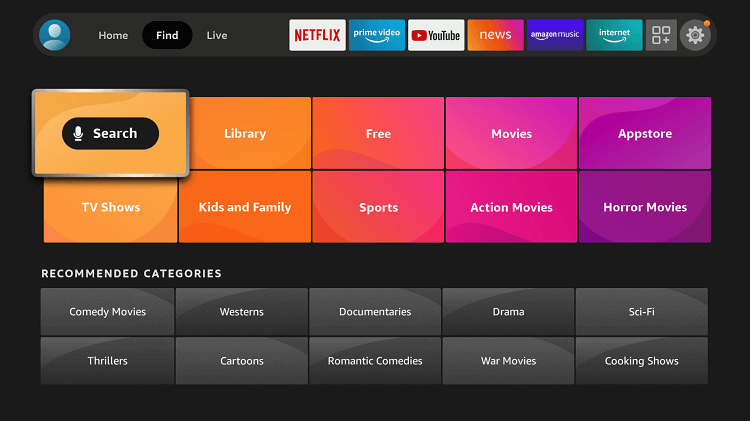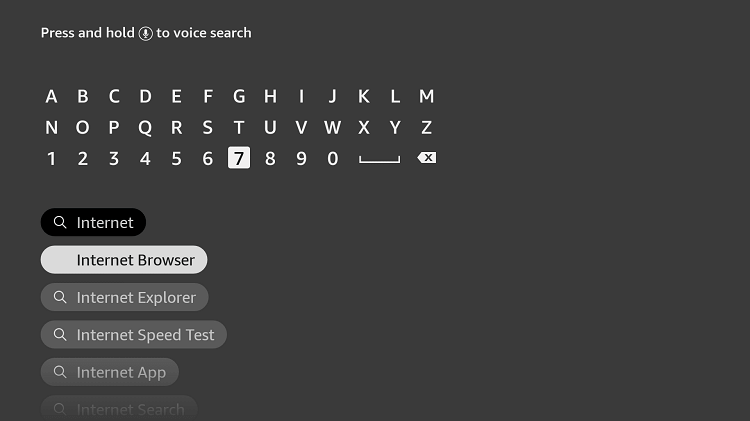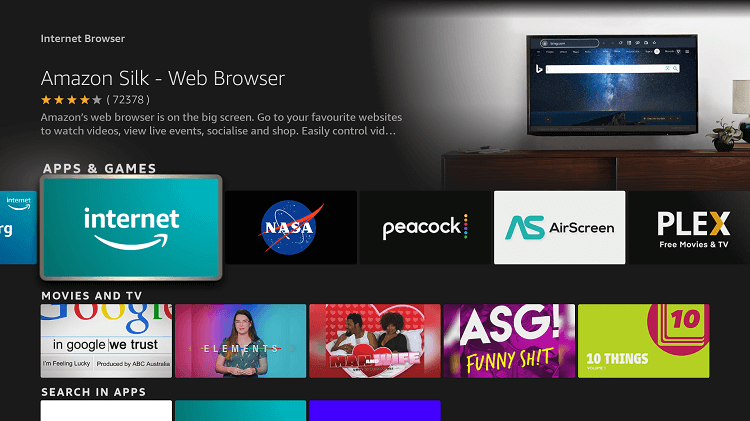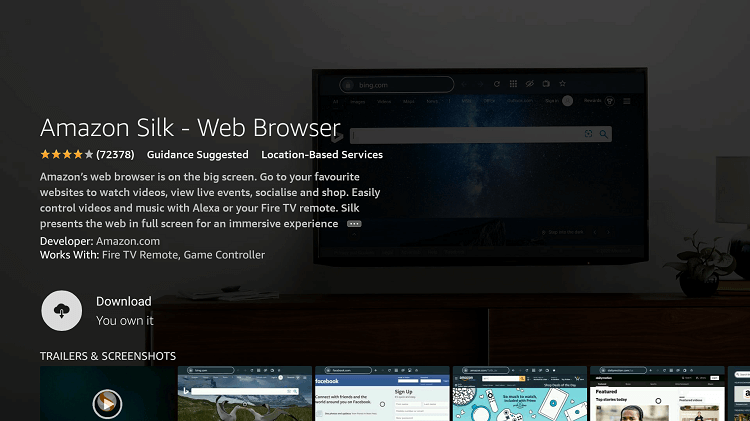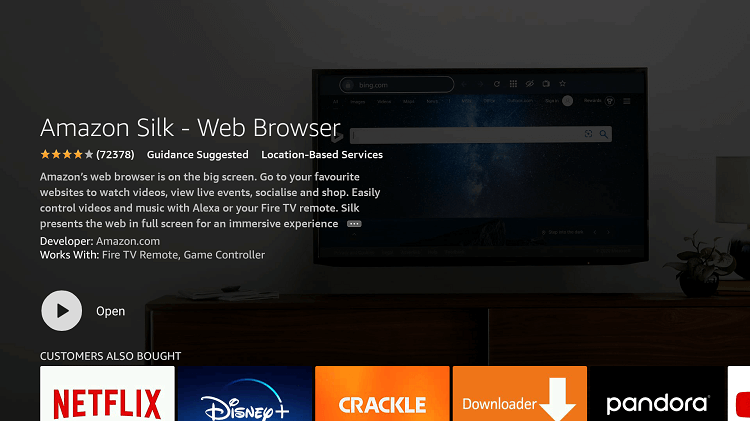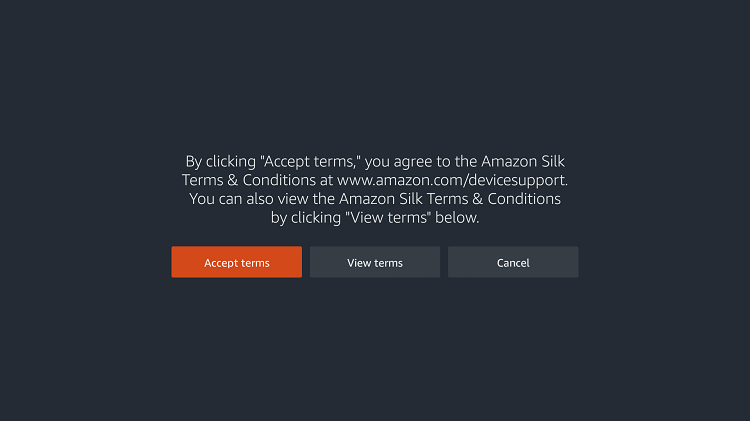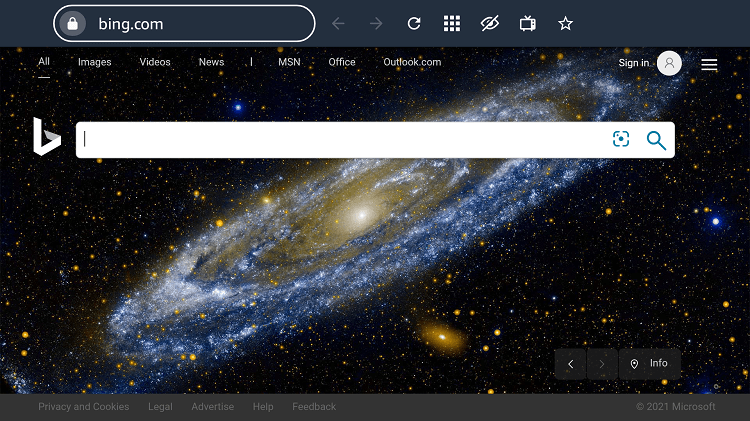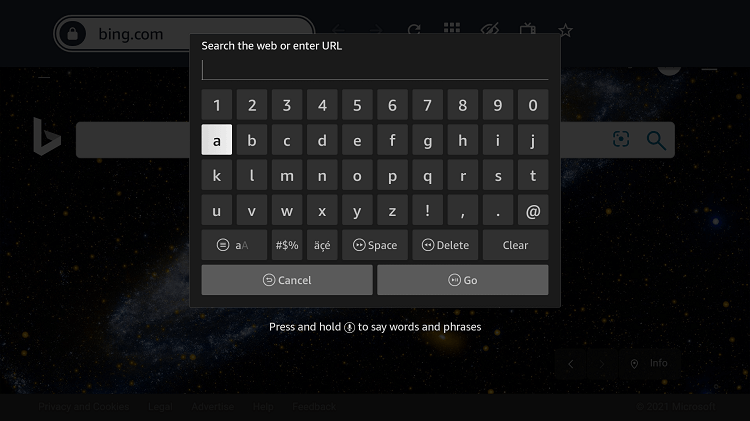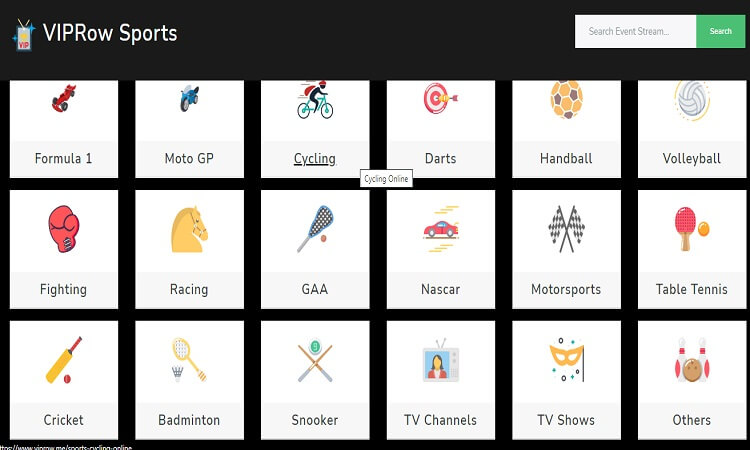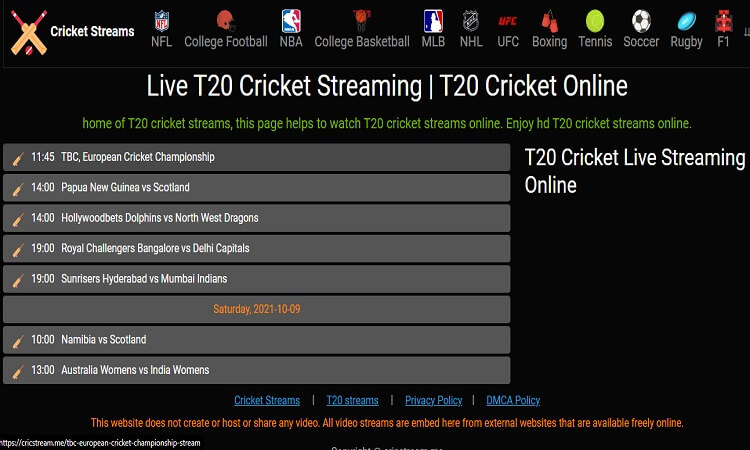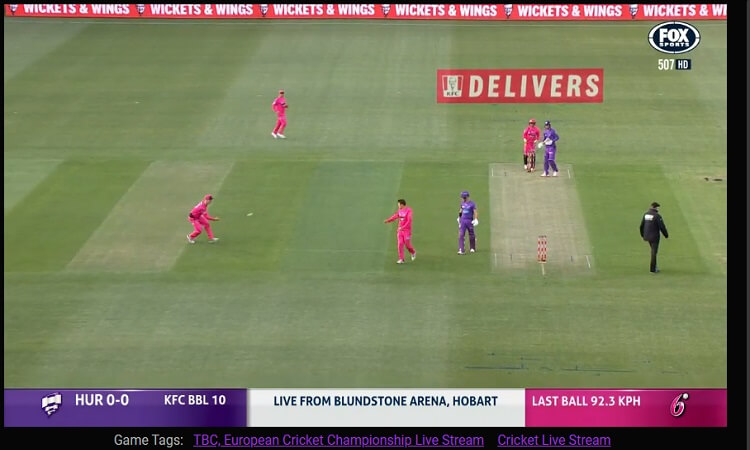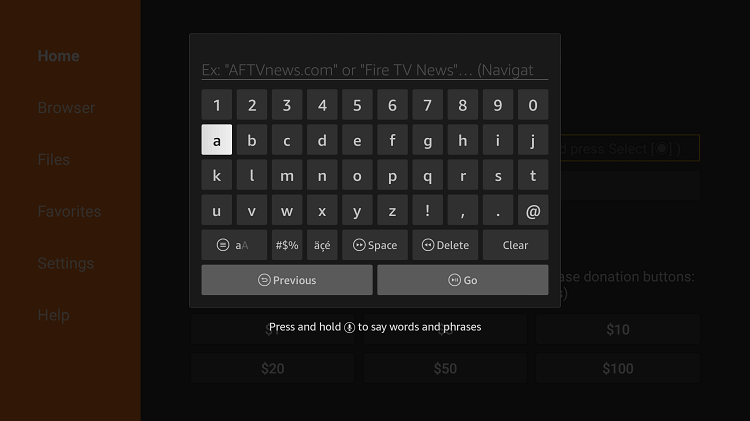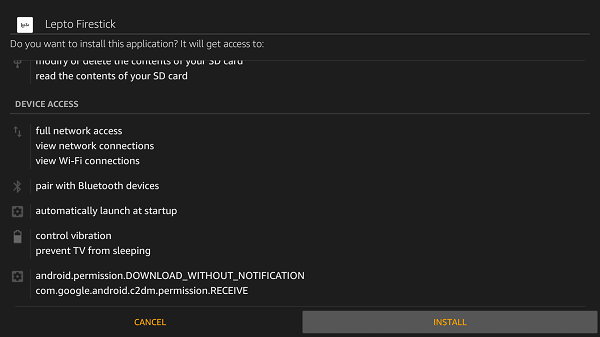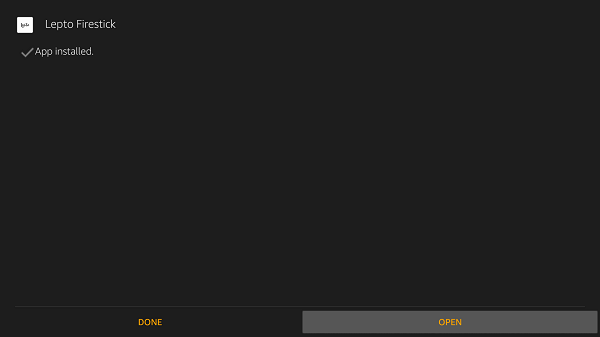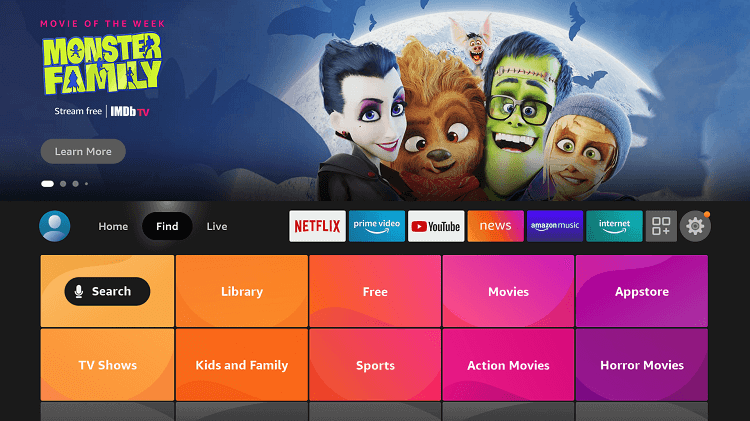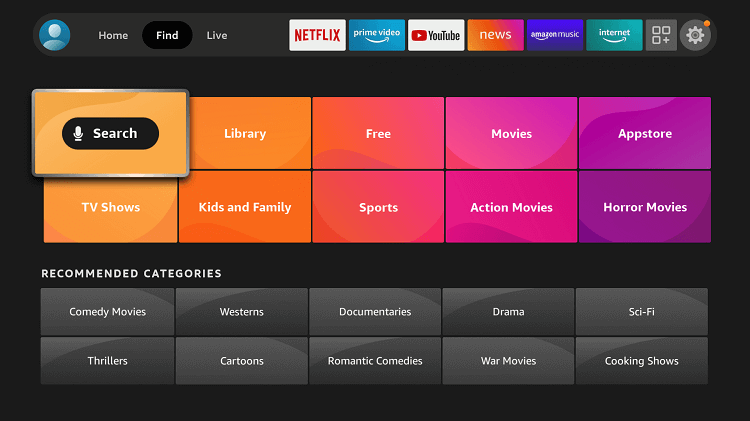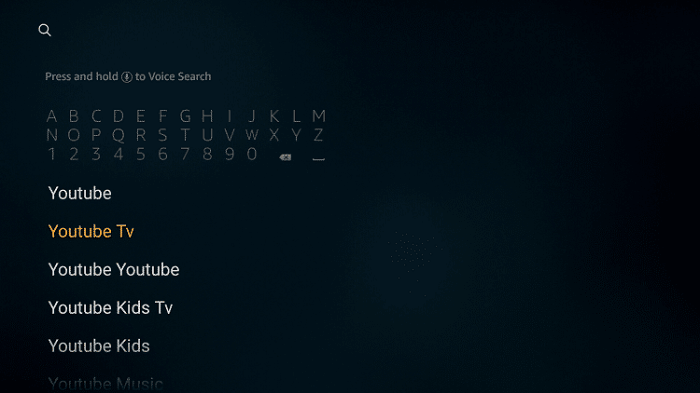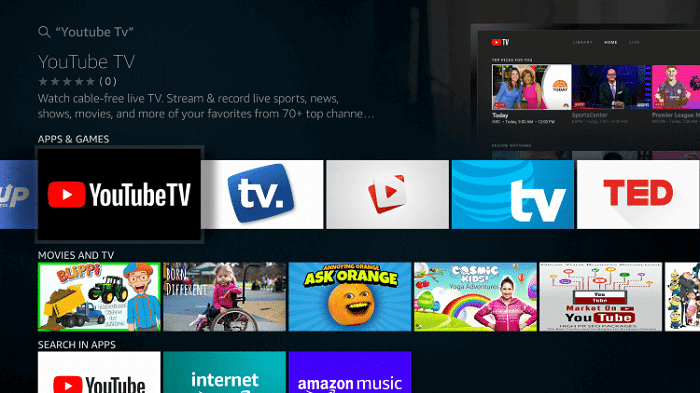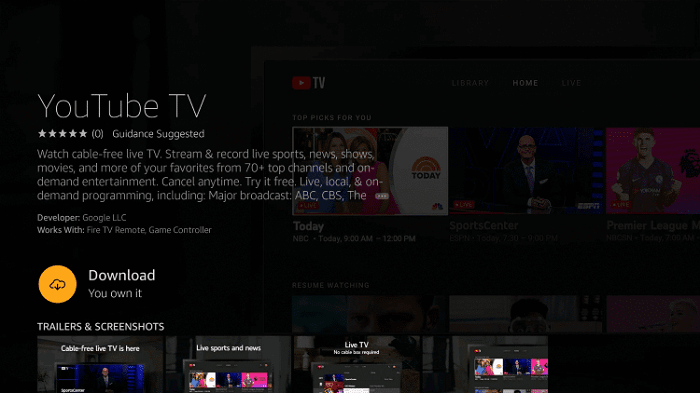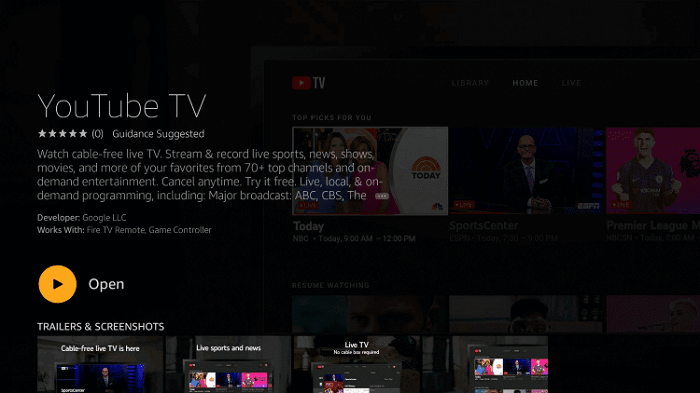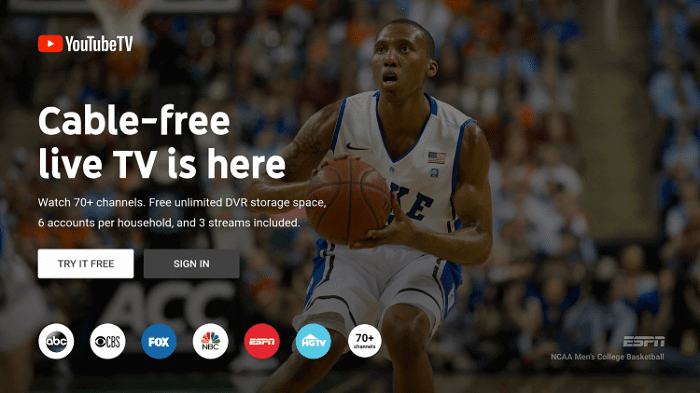This is a step-by-step guide on how to watch T20 WorldCup on FireStick, Fire TV, and Fire TV Cube.
The T20 Cricket WorldCup 2022 is the 8th ICC Men’s T20 WorldCup Tournament that is being played in Australia. It has been started on 16 October and the final will be played on 13-November.
ICC has announced the prize money for this year’s winner will be $1.6 Million and fans are dying to see their favorite team win that title and the Jackpot.
The semi-finals will be held at the Sydney Cricket Ground and the Adelaide Oval, Whereas the final, will take place non-other than at the famous Melbourne Cricket Ground. Australia is the defending champion once again.
After the Super 12 match, the T20 World Cup 2022 is in Semi-Finals and after that Finals. 1st Semi-finals will be between New Zealand vs Pakistan on 9 November and 2nd Semi-Final will be between India vs England on 10 November.
3 Ways to watch T20 WorldCup 2022 on FireStick
In this guide, we will show you three methods to watch T20 WorldCup 2022 on Firestick Free and Paid. These methods are:
- Watch T20 WorldCup using Silk Browser (Free Method)
- Watch T20 WorldCup using Lepto App (Free Method)
- Watch T20 WorldCup (Premium Method)
When you are talking about watching live events for free then, it is strictly advised that you use a VPN on your FireStick device.
Our Recommended VPN - ExpressVPN
ExpressVPN is our recommended choice when it comes to unblocking any geo-restricted services OR watching anything for free using unofficial apps/websites as it helps you hide your streaming activities from the ISPs and Government.
Get ExpressVPN today to enjoy 3 extra months free. It also offers a 30-day money-back guarantee policy that allows you to access all features risk-free for 30 days.
Watch T20 WorldCup on FireStick using Silk Browser
Watching T20 Worldcup on Firestick is possible in 2 ways. Paid and free, but the fun doubles when you enjoy your T20 WorldCup match for free.
The way of watching the T20 WorldCup on Firestick for free is by an internet browser. When you browse for the free source we recommend you install and use ExpressVPN on FireStick for safe and secure streaming.
Now follow these steps:
Step 1: Open FireStick Home
Step 2: Click on the Find tab
Step 3: Go for the Search option
Step 4: Type “Internet Browser” and enter
Step 5: Select the Internet icon from the list
Step 6: Now select Download
Step 7: After installing, click the Open button to access the installed browser
Step 8: Click on Accept Terms to process
Step 9: This is the interface of Silk Browser so click on the URL bar
Step 10: Enter any one URL livetv.sx/enx/ OR viprow.me/ there and hit the Go button
Note: The referenced link is the official URL of this app/website. FIRESTICKHACKS do not own, operate, or re-sell any app, streaming site, or service and has no affiliation with their developers.
Step 11: This website page will appear, now navigate and click the Cricket icon
Step 12: Select the T20 Stream option from the given ones
Step 13: Choose the match from the list of live matches available
Step 14: Here it goes, you are watching your live stream T20 Worldcup match
Now you have 2 different ways and links you watch T20 Cricket WorldCup on Firestick but before streaming doesn’t forget to install and use ExpressVPN on Firestick.
Watch T20 World Cup on Firestick using Lepto App
This is the free method that involves the use of the free sports streaming app called Lepto Sports apk. This allows you to stream many live sports events like Cricket, Football, etc.
Just don’t forget to use ExpressVPN as the service is free and offers live events streaming from anywhere in the world.
Follow the steps below:
Step 1: Turn ON your FireStick device and Go to FireStick Home
Step 2: Click on the Settings icon
Step 3: Select the My Fire TV option
Step 4: To enable the Developer Option, click About.
Note: If you have already enabled the Developer Option, then proceed to Step 10
Step 5: Click on the Fire TV Stick option quickly at least 7 times
Step 6: Now you will see this message at the bottom saying "No need, you are already a developer". So stop clicking then
Step 7: Now the Developer Option will appear in the menu so click on it
Step 8: Choose Apps from Unknown Sources to turn it ON
Step 9: Simply click Turn On
Step 10: Now return to the FireStick Home menu by pressing the "Home" icon on the remote and click on Find
Step 11: Now select the Search icon
Step 12: Type Downloader and press search
Step 13: Select the Downloader App icon from the list available in the Amazon Store
Step 14: Tap Get/Download
Step 15: Wait for a while until the installation process is completed
Step 16: Now click Open
Step 17: Select Allow to give access to the downloader app
Step 18: Click OK here
Step 19: This is the Downloader App interface, Choose the Home tab and click Search Bar
Step 20: Enter this URL https://bit.ly/lepto-firetvapk and click GO
Note: The referenced link is the official URL of this app/website. FIRESTICKHACKS does not own, operate, or re-sell any app, streaming site, or service and has no affiliation with its developers.
Step 21: Click the Install tab to start the installation process
Step 22: Click Open after the app is successfully installed on your device
Step 23: This is how the interface of the Lepto Sports app looks like
Watch T20 World Cup on FireStick using Premium Service
T20 World Cup 2022 will be aired live on ESPN Plus which is available on Youtube TV, Sling TV, and Fubo TV services.
If you are trying to access youtube TV from outside the USA then you should install and use ExpressVPN on FireStick and connect to the US server to access all the content for Youtube TV.
Here are the steps to follow:
Step 1: Go to the Home page and click the Find icon
Step 2: Click on the Search menu
Step 3: Type YouTube TV and select one from the list
Step 4: Click the YouTube TV icon
Step 5: Now Download the YouTube TV app on your FireStick
Step 6: After the download, click Open
Step 7: The YouTube TV app is now installed on your Firestick. Click on the free 14 days trial for Try it free. Now enjoy your T20 Worldcup on Firestick.
List of the Teams participating in T20 WorldCup 2022
Here’s a list of T20 World Cup Teams that will be playing from Day 1:
- India
- Pakistan
- Australia
- England
- South Africa
- New Zealand
- West Indies
- Afghanistan
- Sri Lanka
- Bangladesh
- Netherlands
- Zimbabwe
- Ireland
- Namibia
- Scotland
- UAE
Other Live Sports to Watch on FireStick
If you’re a big sports fan, then you will be happy to know that we have covered many live sports events that you can watch on FireStick:
Conclusion.
After covering the above guide it is noticed that watching T20 WorldCup on Firestick will be a blast. A Series of T20 matches for free will double the fun.
Before doing this it is obvious that you should install and use ExpressVPN (our #1 Choice) on FIrestick to provide you cover and hideout for your IP in both ways Paid or Free.
So go on and support your favorite team in fact you can let us know which one you are supporting down below and we will provide every detail of that team or player for you
 Fire Stick Hacks Every thing you need to know about Fire Stick Hacks, Tips and Tricks
Fire Stick Hacks Every thing you need to know about Fire Stick Hacks, Tips and Tricks