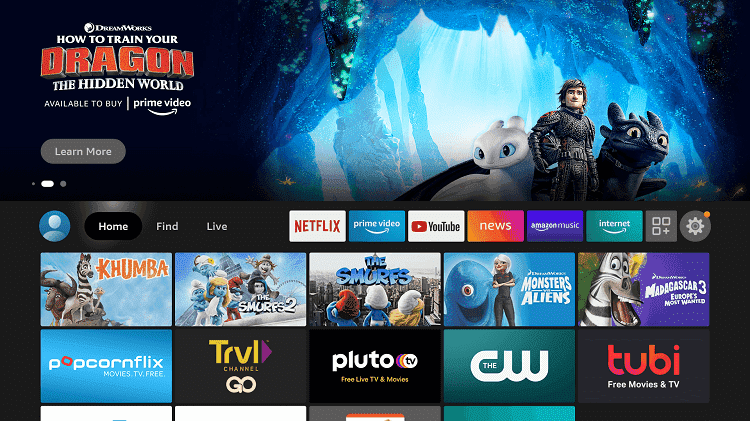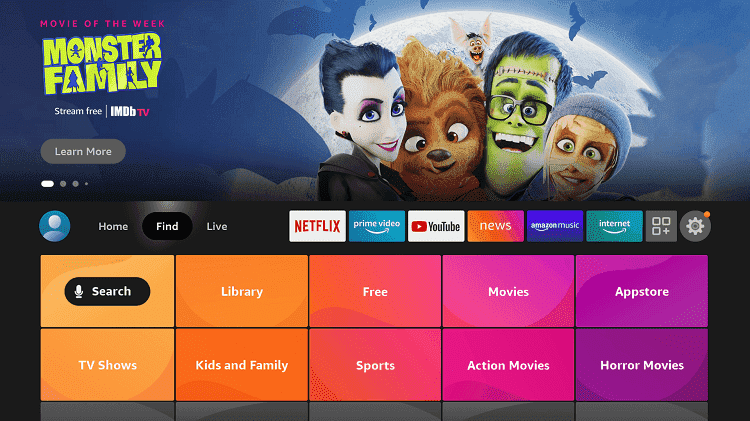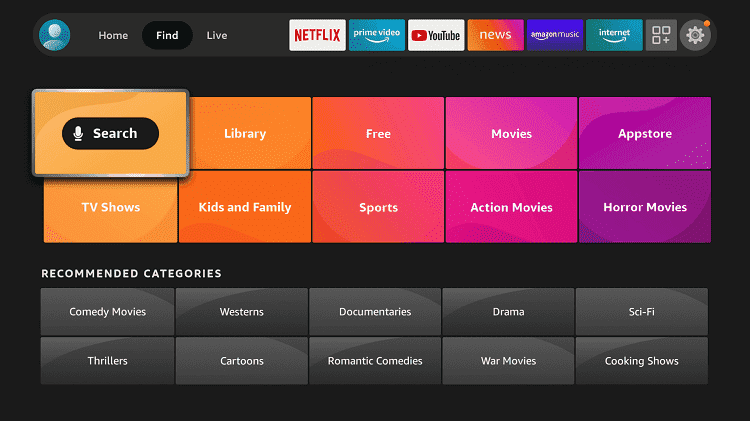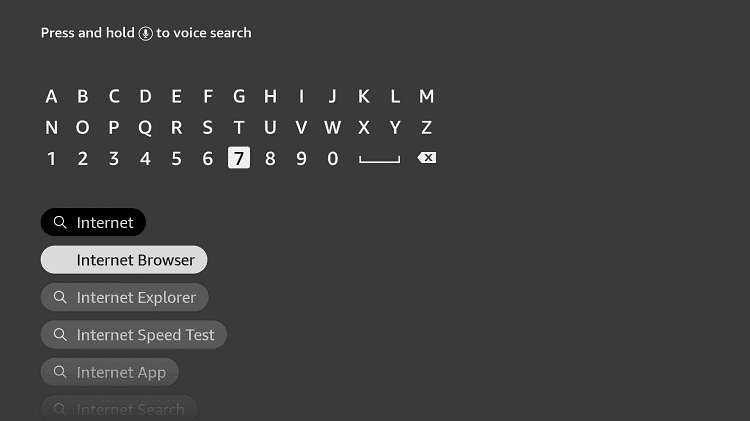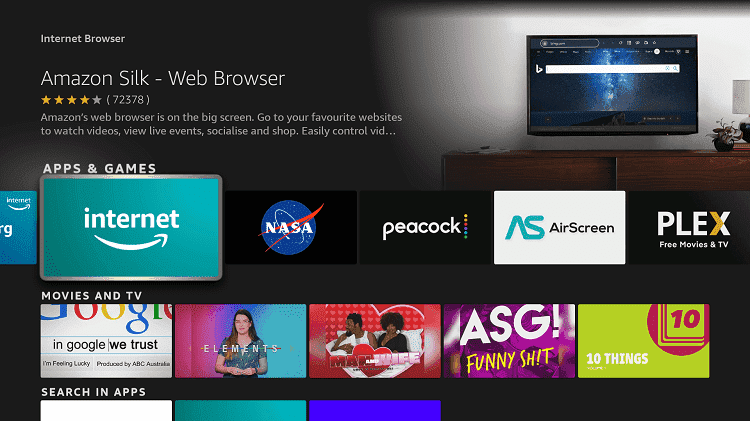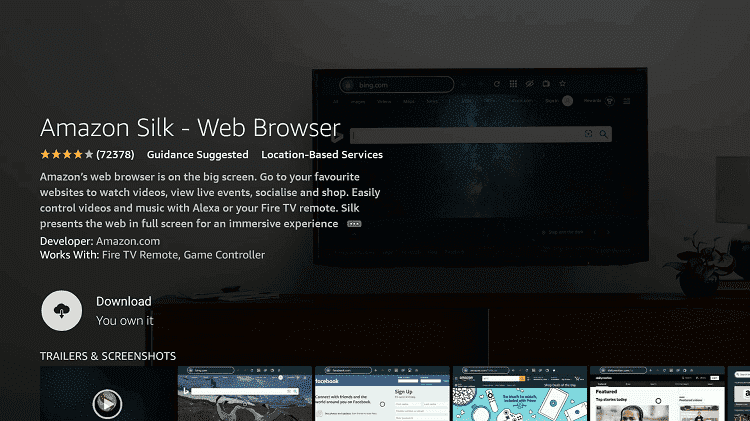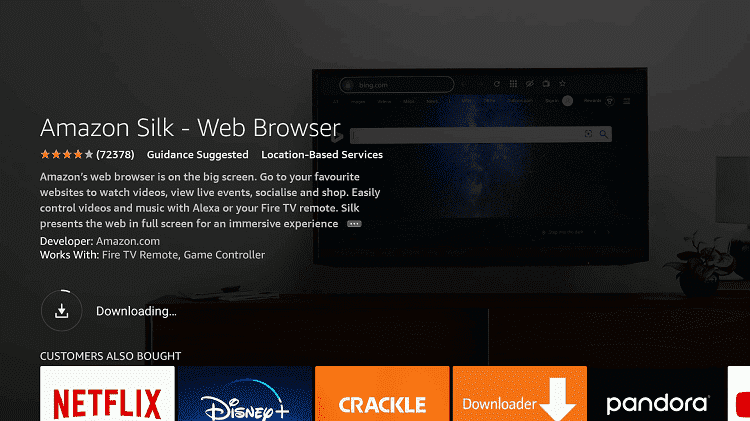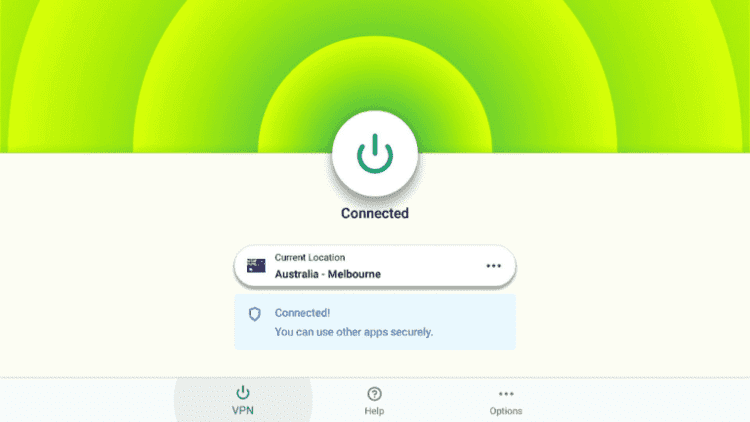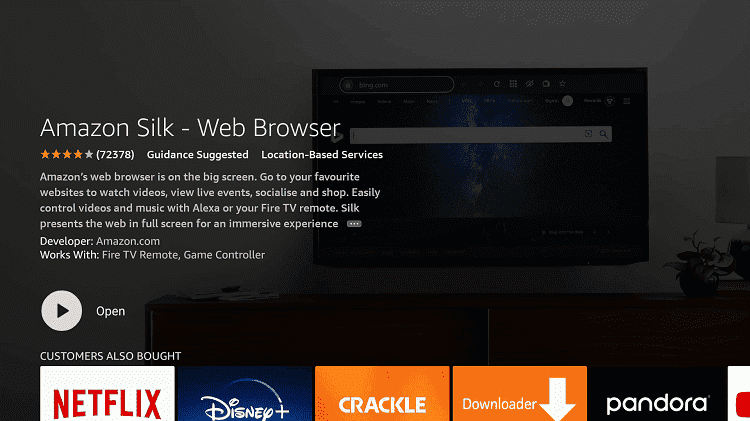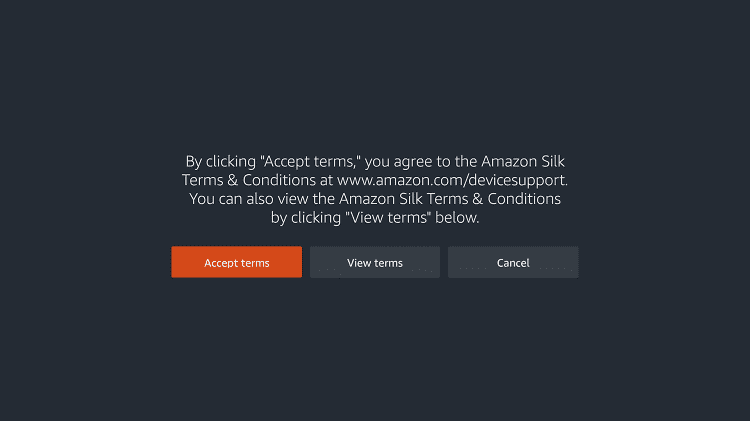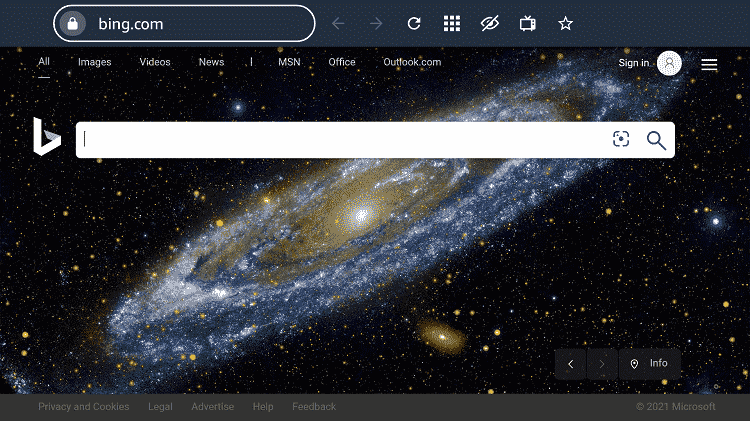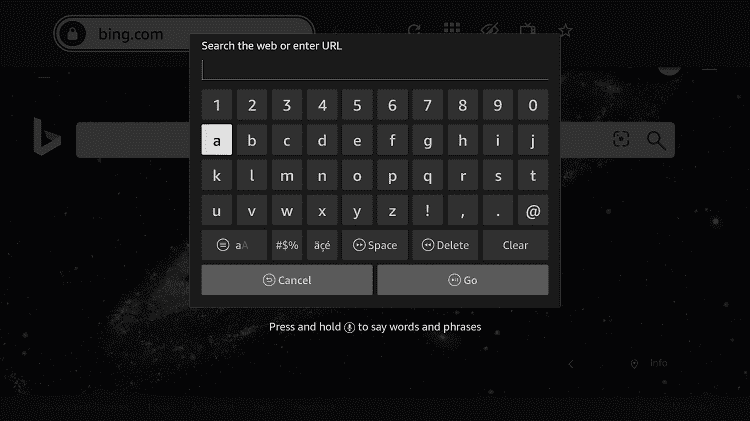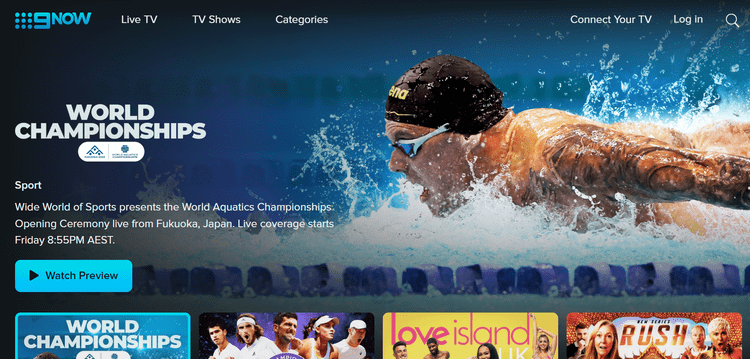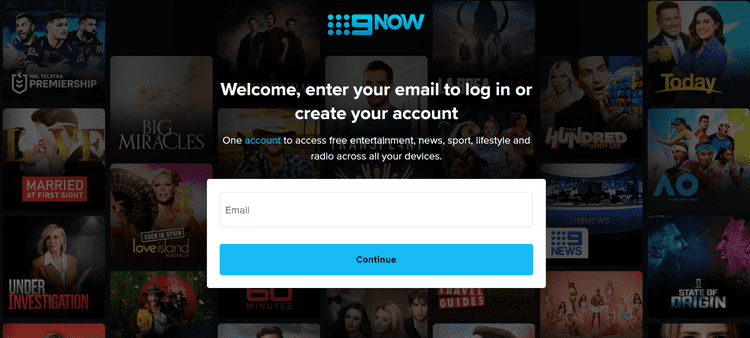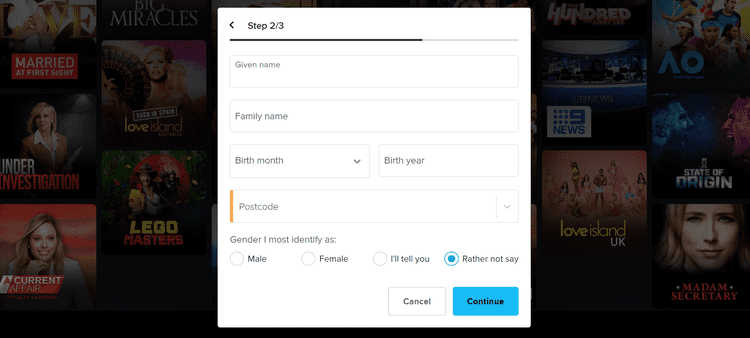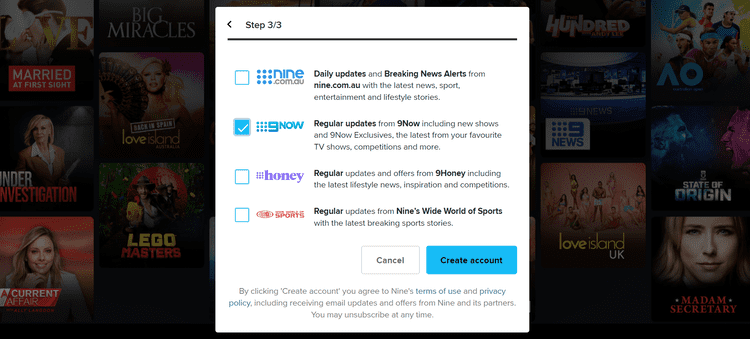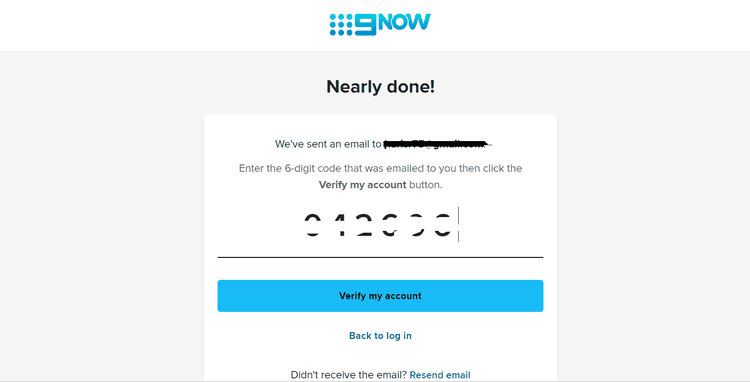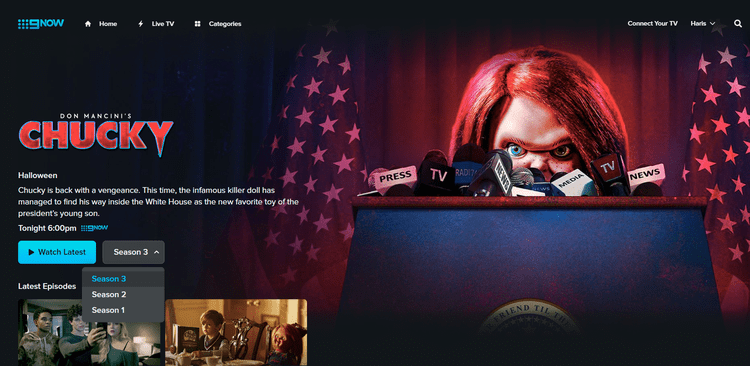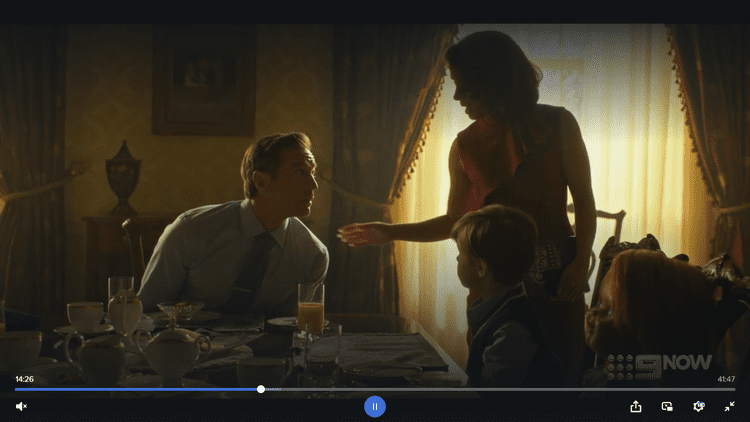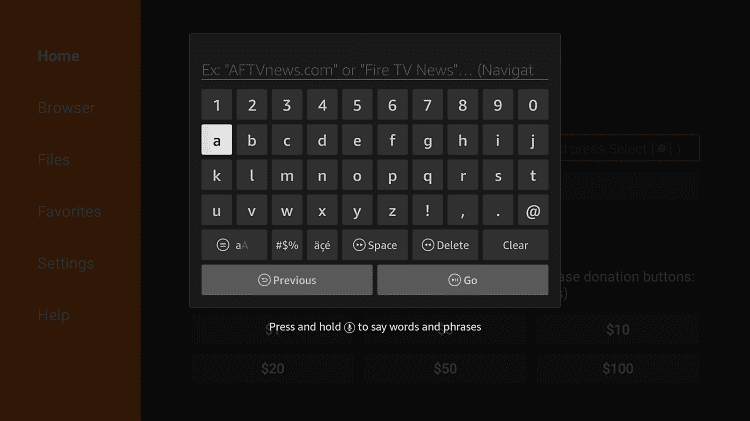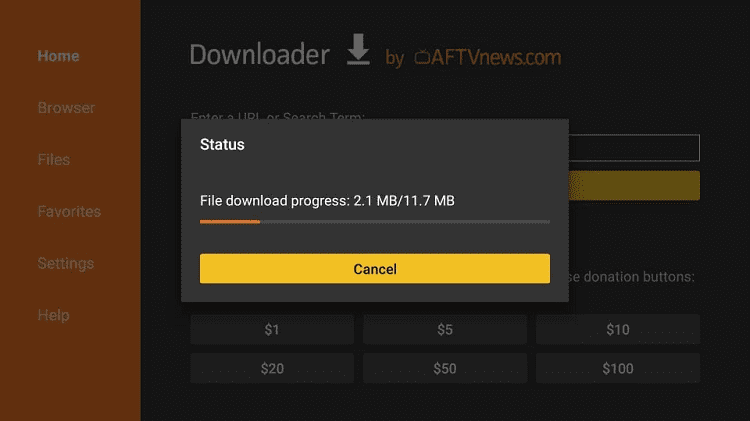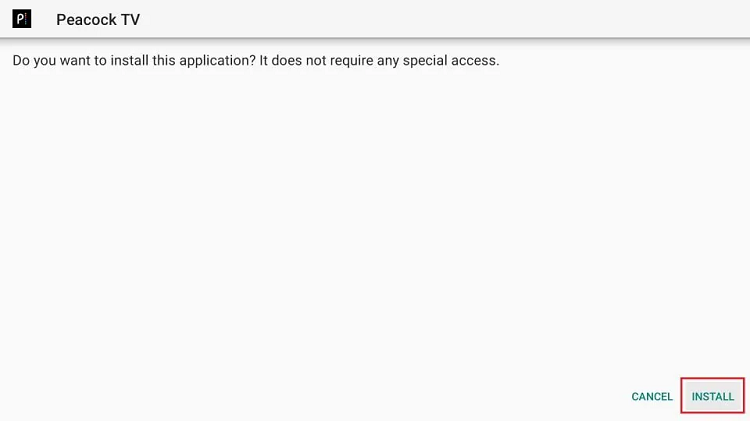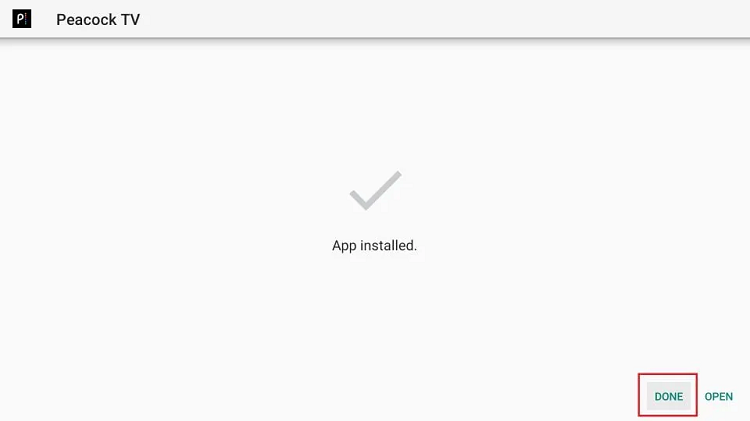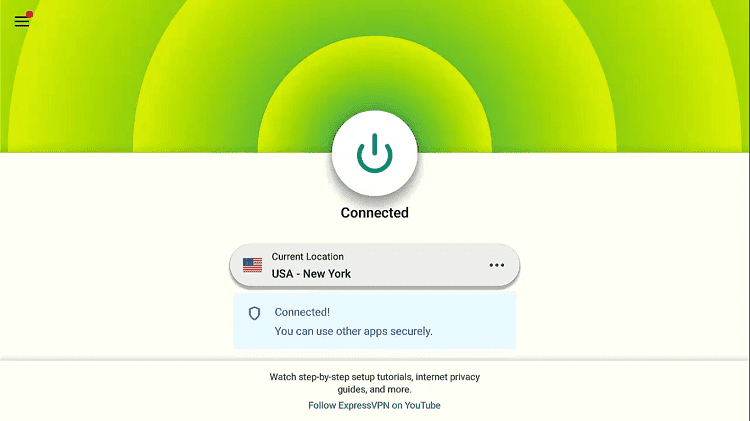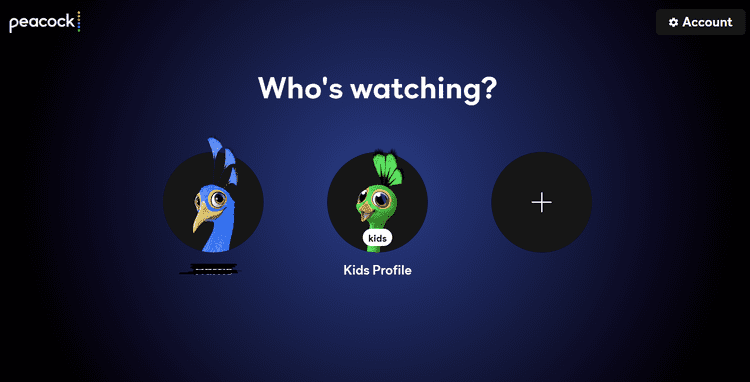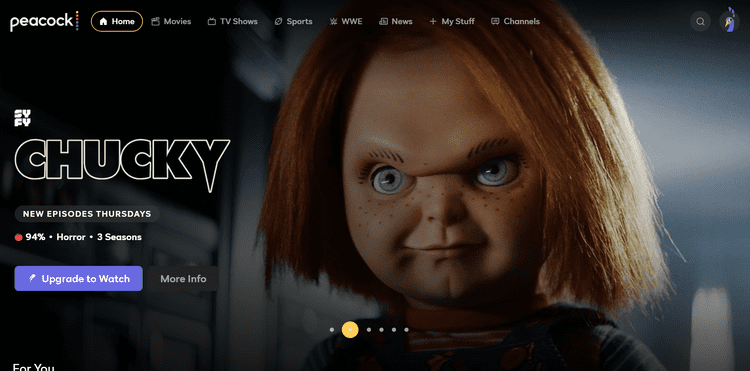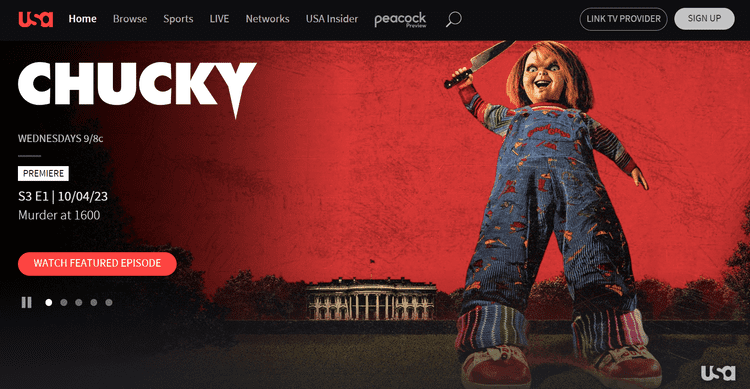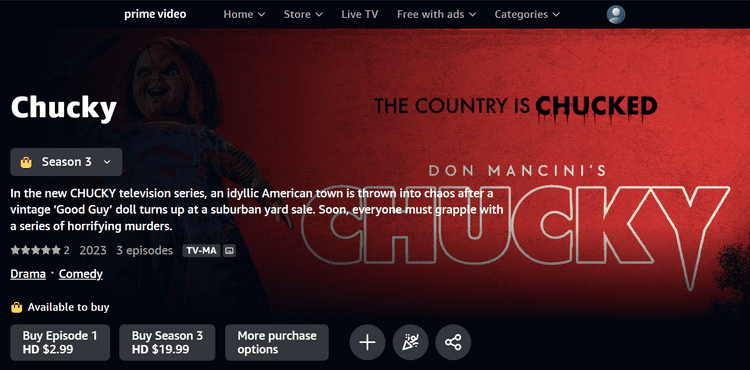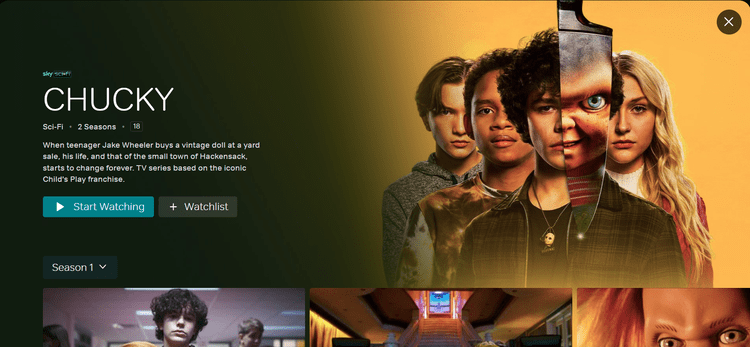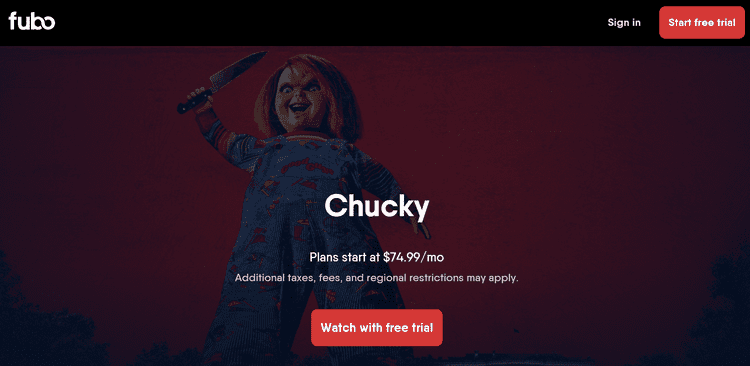Chucky is an American Horror Series based on the iconic Child’s Play Film Franchise and a sequel to “Cult of Chucky”. The New Season 3 of Chucky premiered on Syfy and USA Network on October 4, 2023.
The previous two seasons consist of 8 episodes each but this Season 3 will be premiered in two parts. The first 4 episodes will premiere from 04 October to 25 October 2023 and the other half will start in 2024 (dates are not yet mentioned)
This time he (Chucky) enters the White House, commits a series of mysterious murders, and makes a new friend named “Henry” (President’s Son).
You can Watch Chucky on Firestick on its official streaming services 9Now (free), SyFy, USA Network, Peacock TV, NOW TV, Prime Video, and Live TV services like YouTube TV, Fubo, and Hulu also airs Chucky Season 3.
9Now is only available in Australia, so you will need to use a VPN and connect to the Australian server.ExpressVPN is our #1 choice.
3 Ways to Watch Chucky on Firestick
I have mentioned 3 methods (one free and two premium) to watch Chucky (All Seasons) on Firestick. These methods are:
- Watch Chucky on Firestick using 9Now (FREE)
- Watch Chucky on Firestick using Peacock TV APK (Premium)
- Other Ways to Watch Chucky on Firestick (Premium)
Our Recommended VPN - ExpressVPN
ExpressVPN is our recommended choice when it comes to unblocking any geo-restricted services OR watching anything for free using unofficial apps/websites as it helps you hide your streaming activities from the ISPs and Government.
Get ExpressVPN today to enjoy 3 extra months free. It also offers a 30-day money-back guarantee policy that allows you to access all features risk-free for 30 days.
Watch Chucky on Firestick using 9Now
In this method, we’ll use the Silk browser or any other browser to visit the Australian free streaming website named “9Now”.
9Now officially streams Chucky (All Seasons) along with many other titles, Live Shows, Live Sports, and Live TV Channels for free available for the Audience in Australia only.
Therefore, if you’re not in the regions, then you must install and use ExpressVPN on Firestick and connect to the Australian server as it helps you to access 9Now service from anywhere.
Read more: How to watch 9Now on Firestick
Get started and follow these steps:
Step 1: First of all, Turn on your Firestick device and go to the Home tab
Step 2: Now select Find
Step 3: Go to the Search option and click it.
Step 4: Search for Internet Browser by typing it in the search bar
Step 5: When the result appears choose the Internet icon from them
Step 6: Click Get or Download to initiate the process
Step 7: The process will take a few seconds
Step 8: Before using this free website, Go to ExpressVPN app and connect to the Australian server as the 9Now service is only available in Australia
Step 9: Click Open to launch the Silk Browser
Step 10: You need to click Accept Terms to use the Silk browser.
Step 11: After the Silk browser launches, The Bing.com page will open at first
Step 12: Click the Search bar and type this URL www.9now.com.au and click Go
Note: The referenced link is the official URL of this app/website. FIRESTICKHACKS does not own, operate, or re-sell any app, streaming site, or service and has no affiliation with its developers.
Step 13: You are on the Home page of the 9NOW website. Click Login to sign in or to Create an Account
Step 14: Enter a valid Email if you’re new here, otherwise log in with your account details
Step 15: For new users, provide the details and postcode of Australia (eg. 4411, 3002, 2350) and click Continue
Step 16: Checkmark these services and click Create Account
Step 17: Enter the code that was sent to your email address and click Verify my Account.
Step 18: It will go back to the home page of the website, search for Chucky, and choose Season and Episode.
Step 19: Enjoy streaming Chuchy seasons for free
Watch Chucky on Firestick using Peacock TV Apk
In this method, we’ll use the Apk of Peacock TV to sideload it with the Downloader App on Firestick from anywhere. However, the Peacock TV app is available on the Amazon App Store but only in the US and some nearby regions.
Peacock TV is a premium streaming service that is associated with NBC Universe and provides content from it alongside its original production at the cost of $5.99/mo
Since Peacock TV can only be accessible from the US, UK, and some other regions. Therefore, you must Install and use ExpressVPN and connect to one of these servers (like US Server) to access its content from anywhere.
Read more: How to install and use Peacock TV apk on Firestick
Step 1: Turn ON your FireStick device and Go to FireStick Home
Step 2: Click on the Settings icon
Step 3: Select the My Fire TV option
Step 4: To enable the Developer Option, click About.
Note: If you have already enabled the Developer Option, then proceed to Step 10
Step 5: Click on the Fire TV Stick option quickly at least 7 times
Step 6: Now you will see this message at the bottom saying "No need, you are already a developer". So stop clicking then
Step 7: Now the Developer Option will appear in the menu so click on it
Step 8: Choose Apps from Unknown Sources to turn it ON
Step 9: Simply click Turn On
Step 10: Now return to the FireStick Home menu by pressing the "Home" icon on the remote and click on Find
Step 11: Now select the Search icon
Step 12: Type Downloader and press search
Step 13: Select the Downloader App icon from the list available in the Amazon Store
Step 14: Tap Get/Download
Step 15: Wait for a while until the installation process is completed
Step 16: Now click Open
Step 17: Select Allow to give access to the downloader app
Step 18: Click OK here
Step 19: This is the Downloader App interface, Choose the Home tab and click Search Bar
Step 20: Enter this URL “bit.ly/peacock-firetv” OR use this CODE “757946” (Peacock TV downloader Code) and click GO.
Note: The referenced link is the official URL of this app/website. FIRESTICKHACKS does not own, operate, or re-sell any app, streaming site, or service and has no affiliation with its developers.
Step 21: It will automatically download the apk file
Step 22: Then Click Install
Step 23: Installation will take some time when it completes Click Done
Step 24: Now Open the ExpressVPN app and connect to the US server to access the service content easily.
Step 25: Launch the Peacock TV app
Step 26: Provide the Login details and choose your profile. (Chucky is rated as TVMA, it is not for kids)
Step 27: Search for Chucky and enjoy streaming…!
Other Ways to Watch Chucky on Firestick
There are some premium ways that officially air the Latest Season 3 of Chucky and all previous seasons as well. Take a look at these services.
USA Network
USA Network is a streaming service of Local Cable TV channels that offer Sports, TV Shows, and Live TV Channels like CNBC, Bravo, E!, MSNBC, Telemundo, and many others.
It also provides its Original Programs including Chucky (All seasons) on its streaming service that can be signed in with TV providers services like DirecTV, SlingTV, Hulu, Fubo, etc
Read More: How to Watch USA Network on Firestick
Prime Video
Prime Video is also the Official Broadcaster of the Chuchy Season 3 and previous seasons exclusively in the US and UK. The Season 3 can be purchased at the cost of $19.99.
It is a premium service that offers tons of amazing content from various services including its original programs only at the cost of $14.99 per month.
Now TV
NOW TV is a premium streaming service that is associated with Sky Network and offers Live TV Channels, Video content, and Original Programs in selected European regions like the UK, Ireland, Italy, and others.
You can Watch Chucky on NowTV exclusively with its subscription which costs £9.99/mo. This service is only available in the UK and some other countries. Therefore, use a VPN (ExpressVPN) to access it from anywhere.
Note: Now TV will only offer Chucky Season 1 & 2, New Season 3 is not yet available on Now TV.
Read More: How to Watch Now TV on Firestick
Fubo
Fubo is a popular Live TV streaming service in the US and its surrounding countries that offers non-stop entertainment with tons of Live TV channels.
Fubo will also broadcast Chucky Season 3 Live which will be available on its basic subscription plan costs $74.99/mo
Read More: How to Watch Fubo TV on Firestick
Schedule of Chucky Season 3
Chucky Season 3 premiered on 04 October 2023 at SyFy and USA Network but can also be aired on various streaming services. Here is the release date of Season 3 coming up episodes. Check it out:
| Episode | Title | Release Date |
| Episode 1 (P-I) | Murder at 1600 | 04 October 2023 |
| Episode 2 (P-I) | Let the Right One In | 11 October 2023 |
| Episode 3 (P-I) | Jennifer’s Body | 18 October 2023 |
| Episode 4 (P-I) | Halloween III: Season of the Witch | 25 October 2023 |
| Part II | Remaining 4 Episodes | 2024 |
Other Shows to Watch on Firestick
You can watch many other popular shows with these free and premium services on Firestick. I have mentioned a list of some all-time favorite shows. Take a look:
- Watch Loki on Firestick
- Watch Lucifer on FireStick
- Watch Only Murders in the Building on Firestick
- Watch Grantchester on Firestick
- Watch Good Omens on Firestick
- Watch Billions on Firestick
FAQs- Chucky Season 3
How can I watch Chucky Season 3 for free?
Chucky is an original production of SyFy and USA Network which are premium services but it is available for free on the 9Now streaming service (an Australian free streaming service). You will need ExpressVPN to access this service from anywhere.
How many episodes does Chucky Season 3 have?
Chucky Season 3 is based on 8 episodes that will be aired in two parts: 1st 4 episodes will be premiered from 04 October to 25 October (one episode a week) and the other 4 episodes will be aired in 2024.
Summing Up
Chucky is an All-time-favorite American Horror story based on the Child Play film franchise which premiered New Season 3 on 04 October 2023.
You can watch Chucky on Firestick for free on 9Now and for premium on various services like SyFy, USA Network, Peacock TV, Now TV, Prime Video, Fubo, and many others.
All these services are accessible in their respective regions, for which you will need a VPN to access any of these services from anywhere. ExpressVPN is our recommended choice