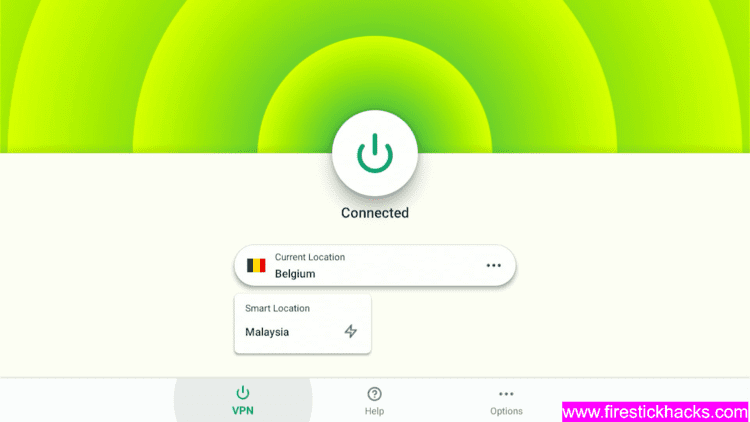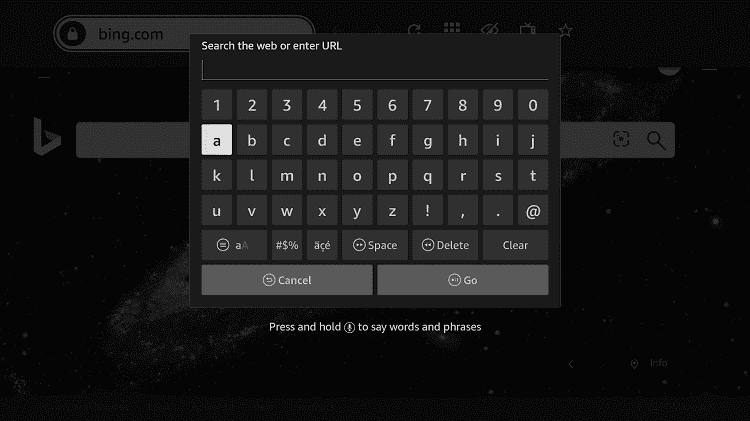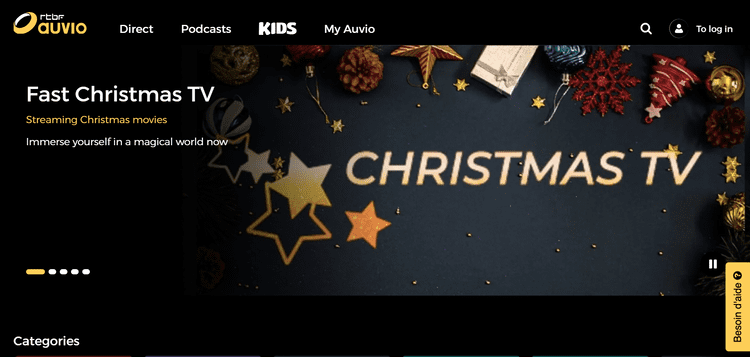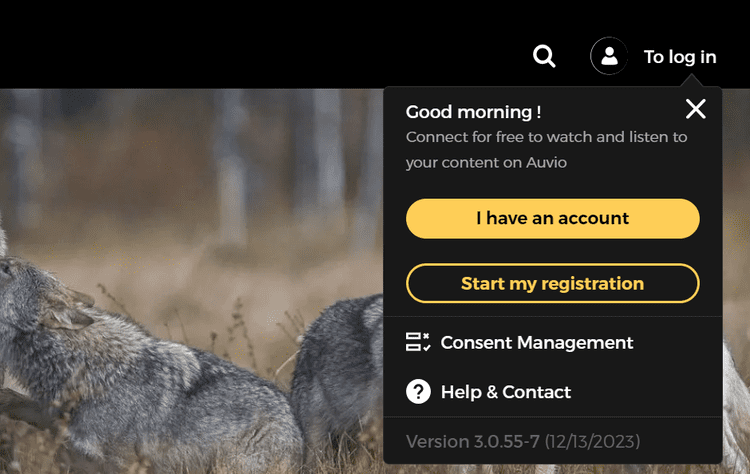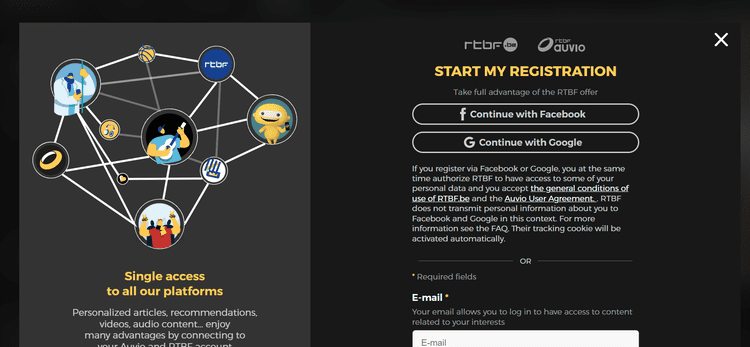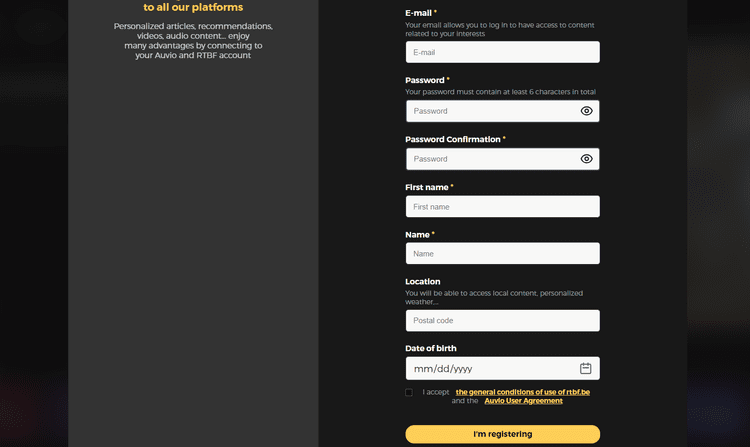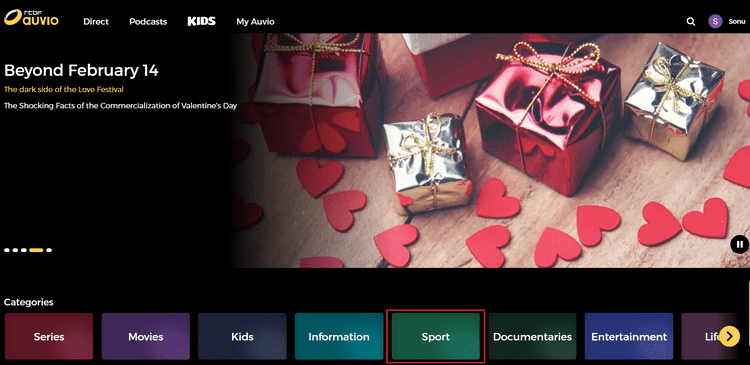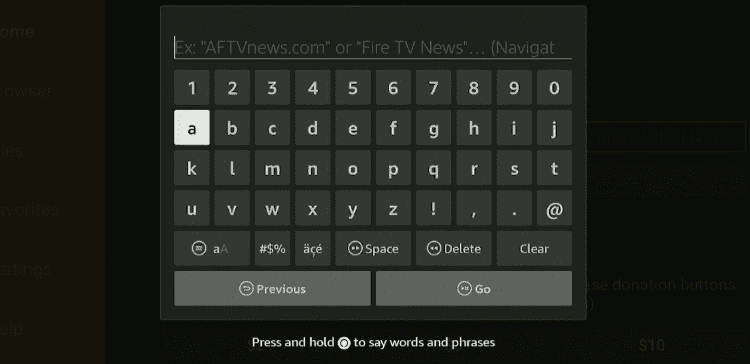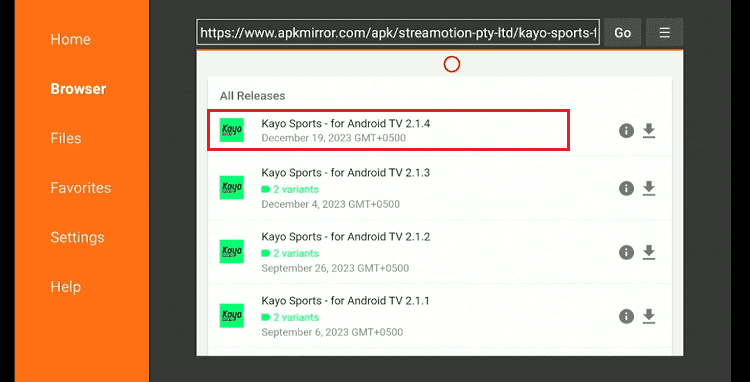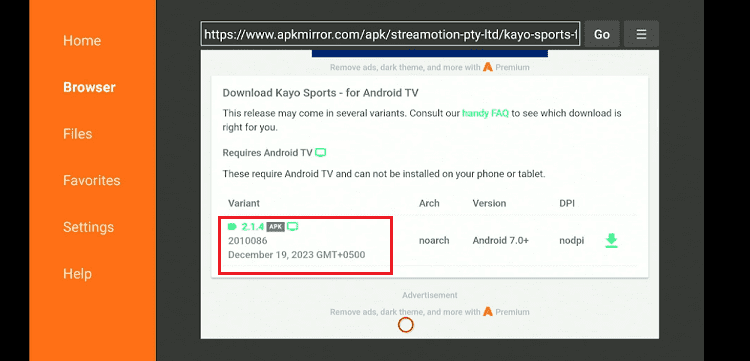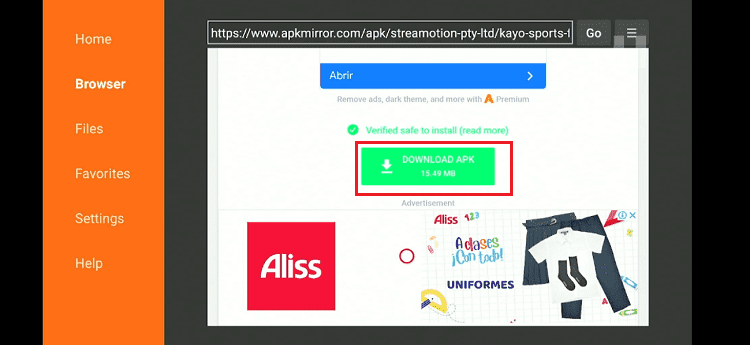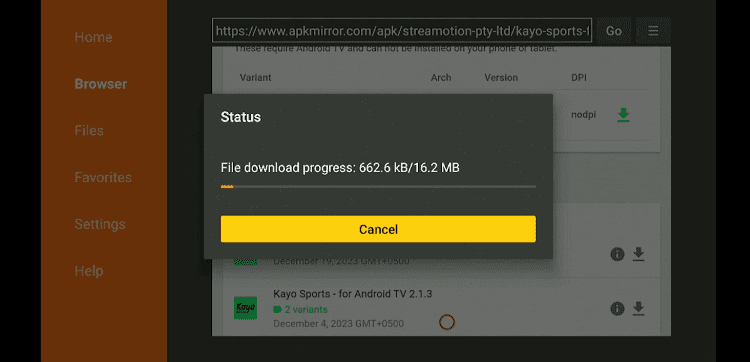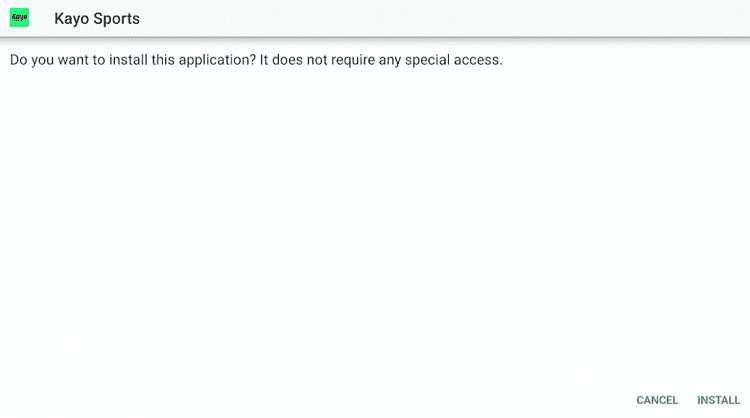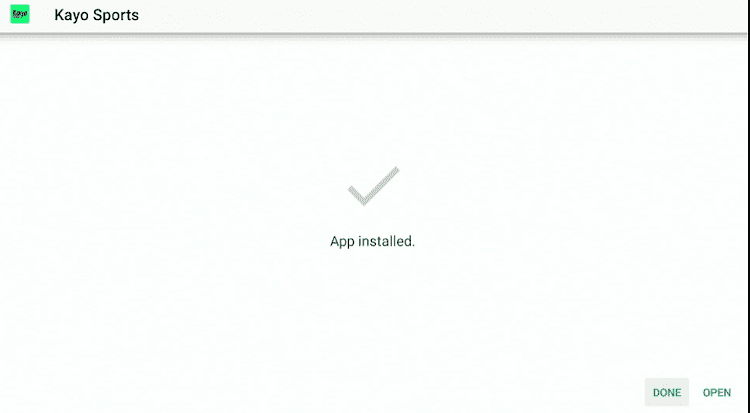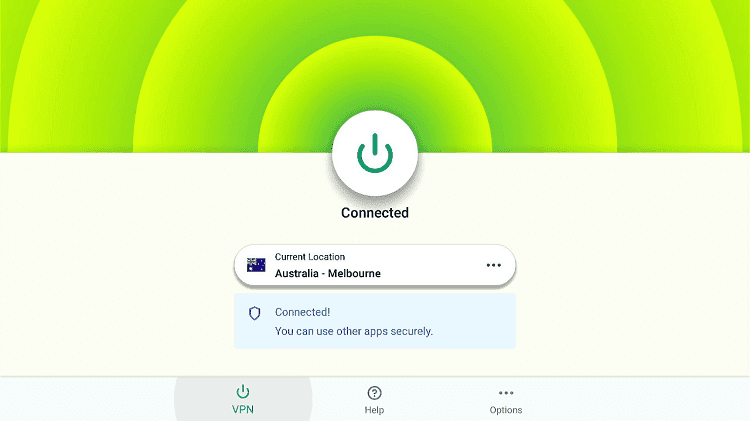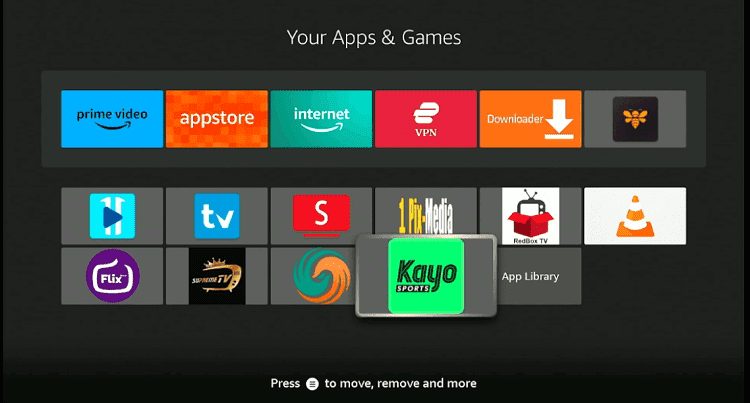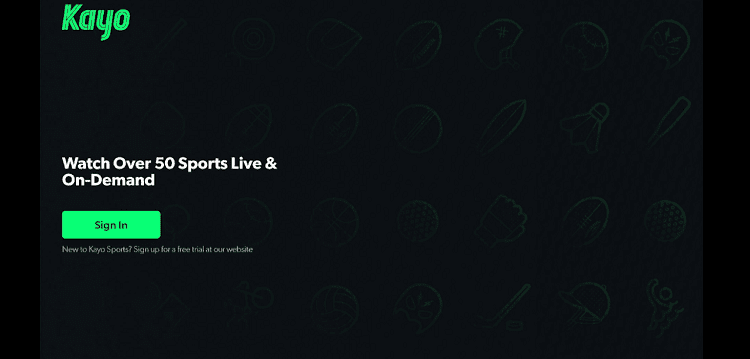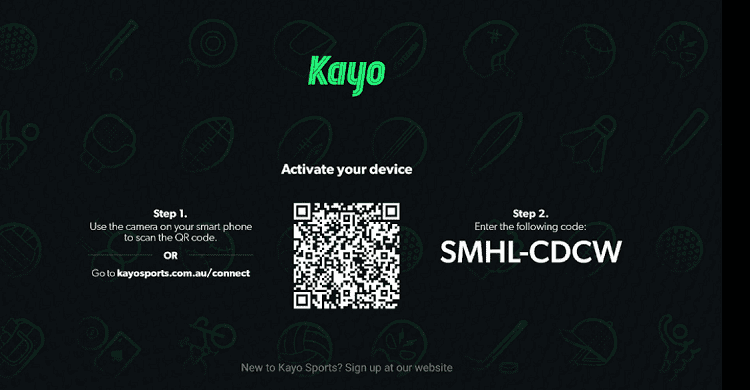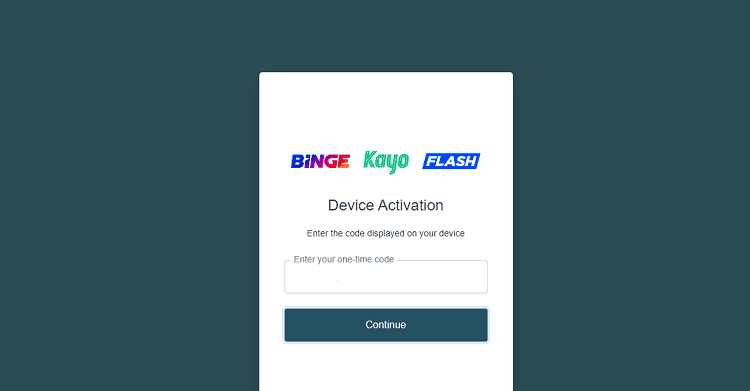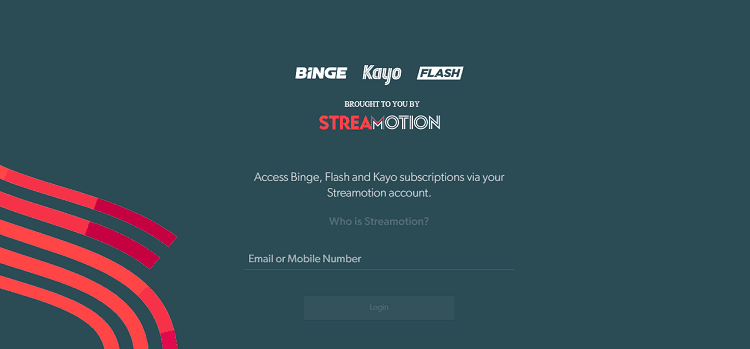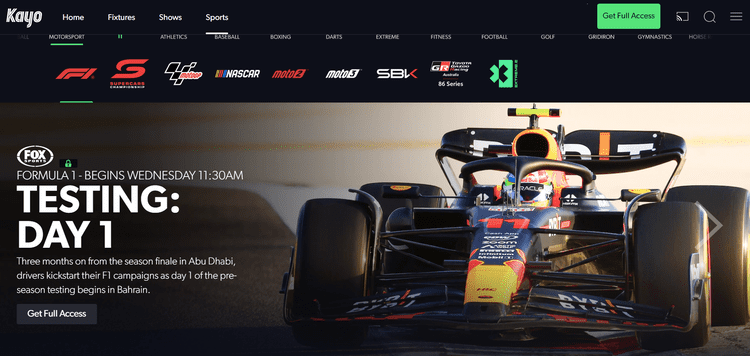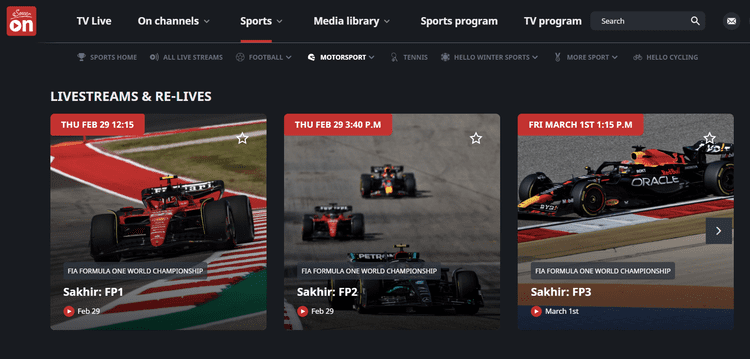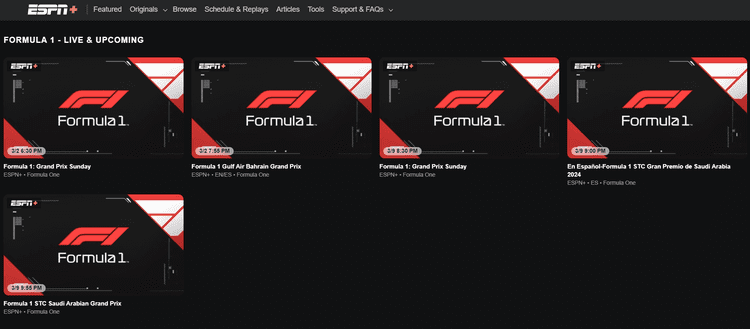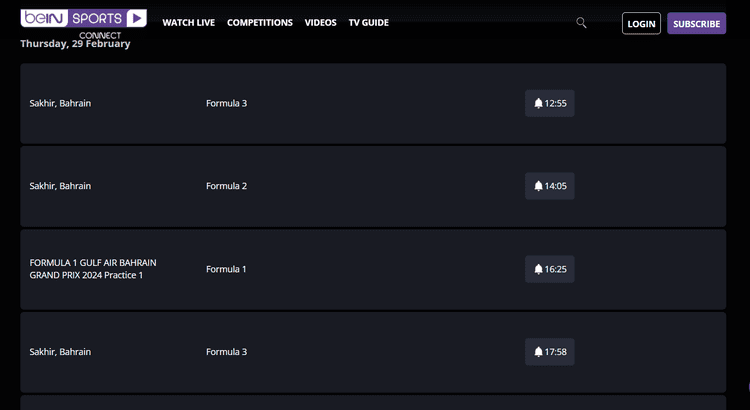Speedy Season 2024 is back, the Formula 1 calendar 2024 is showcasing the speed, skill, and precision of some of the world’s best drivers at some of the toughest tracks. Bahrain Grand Prix 2024 is on top of the Formula 1 Calendar.
This first Grand Prix of the 2024 season is taking place from 29 Feb to 2nd March 2024 at the Bahrain International Circuit in Sakhir, with a distance of 5.412-kilometer and the Race will be 57 Laps of the track.
You can Watch Bahrain Grand Prix on Firestick for free with RTBF, Servus TV, and QRF TV. Moreover, it can also be streamed live on ESPN+, ViaPlay, Bein Sports, Canal+, Kayo Sports, Dazn, F1TV, and plenty of other streaming services.
All these services have broadcasting rights to specific regions, you will need a VPN to unblock all these services from anywhere. ExpressVPN is our #1 choice to bypass the geo-restriction of streaming services.
3 Ways to Watch Bahrain Grand Prix on Firestick
You can watch Bahrain Grand Prix 2024 with three different methods mentioned below. Check these out:
- Watch Bahrain Grand Prix on Firestick using RTBF (Free)
- Watch Bahrain Grand Prix on Firestick using Kayo Sports (Premium)
- Other Official Ways to Watch Grand Prix on Firestick (Free and Premium)
Our Recommended VPN - ExpressVPN ExpressVPN is our recommended choice when it comes to unblocking any geo-restricted services OR watching anything for free using unofficial apps/websites as it helps you hide your streaming activities from the ISPs and Government. This NEW YEAR, enjoy an exclusive offer: 🎉 Get up to 61% OFF + 4 months FREE on ExpressVPN's 30-Month's plan! 🎉 that too with a 30-day money-back guarantee.
How to Watch Bahrain Grand Prix on Firestick using RTBF
RTBF is a Belgium-free Video and Live TV streaming service that offers countless national and international media including Live sports such as Bahrain Grand Prix 2024 and others.
The RTBF streaming service does not have an app on Amazon App Store but you can stream its content with its Official Website by using the Internet browser.
This service is only limited to Belgium, you will need to install and use ExpressVPN on Firestick and connect to the Belgium server to access its content from anywhere
Follow the steps below to watch Bahrain GP with RTBF:
Step 1: First of all Open the ExpressVPN app and connect to the Belgium Server to access the RTBF streaming service from anywhere with ease.
Step 2: Go to FireStick Home Step 3: Click on the Find tab Step 4: Now select the Search option Step 5: Type Internet in the search bar and select from the list Step 6: Choose the Internet App (Silk Browser) from the given options Step 7: Tap the Get/Download button Step 8: Wait until the installation of the browser completes Step 9: Click Open, once the browser is installed. Step 10: Click on Accept Terms to access the browser Step 11: When the browser launches, the Bing.com tab will open at first.
Step 12: Enter the RTBF Official Website URL www.auvio.rtbf.be/ in the Search Bar and click Go. Make sure to type the URL correctly as it is case-sensitive.
Note: The referenced link is the official URL of this app/website. FIRESTICKHACKS does not own, operate, or re-sell any app, streaming site, or service and has no affiliation with its developers.
Step 13: After accessing the RTBF Auvio Home page you need to register first. Click to Log In.
Step 14: Click “Start my Registration” for a new account, If you already have one then click “I have an Account”.
Step 15: You can directly use one of these accounts (Facebook account or Gmail account) to register
Step 16: Or you can manually add the following details and click “I’m Registering”
Step 17: You will be redirected to the main page where you are logged in already. Now choose the Sports Tab
Step 18: Look for the Bahrain Grand Prix in Live and the upcoming section
Step 19: It will show you the exact date and time when Bahrain GP will stream live!
How to Watch Bahrain Grand Prix on Firestick using Kayo Sports
Kayo Sports is an Australian Premium sports streaming service that offers over 50 Sports Categories (local and international) including official rights to air the Bahrain Grand Prix 2024.
It does have an official app on Amazon App Store but only in Australia so we need to sideload its APK with Downloader App on Firestick
Make sure to install and Use ExpressVPN on Firestick and connect to the Australian server as Kayo Sports content is available to the Audience in Australia only.
Follow to install Kayo Sports APK and watch Bahrain Grand Prix 2024:
Step 1: Turn ON your FireStick device and Go to FireStick Home Step 2: Click on the Settings icon Step 3: Select the My Fire TV option Step 4: To enable the Developer Option, click About. Note: If you have already enabled the Developer Option, then proceed to Step 10 Step 5: Click on the Fire TV Stick option quickly at least 7 times Step 6: Now you will see this message at the bottom saying "No need, you are already a developer". So stop clicking then Step 7: Now the Developer Option will appear in the menu so click on it Step 8: Choose Apps from Unknown Sources to turn it ON Step 9: Simply click Turn On Step 10: Now return to the FireStick Home menu by pressing the "Home" icon on the remote and click on Find Step 11: Now select the Search icon Step 12: Type Downloader and press search Step 13: Select the Downloader App icon from the list available in the Amazon Store Step 14: Tap Get/Download Step 15: Wait for a while until the installation process is completed Step 16: Now click Open Step 17: Select Allow to give access to the downloader app Step 18: Click OK here Step 19: This is the Downloader App interface, Choose the Home tab and click Search Bar
Step 20: Here Enter any of these Kayo Sports APK URLs bit.ly/498OMAn OR tinyurl.com/5478246 OR Enter Kayo Sports Downloader Code 557250 in the search box and click “GO”.
Note: The referenced link is the official URL of this app/website. FIRESTICKHACKS does not own, operate, or re-sell any app, streaming site, or service and has no affiliation with its developers.
Step 21: Choose the link “Kayo Sports – for Android TV 2.1.4”. (Latest one)
Step 22: Hit the “2.14 APK” Link.
Step 23: Press the “Download APK” Button.
Step 24: It will start the downloading of the Kayo Sports APK file, wait until it finishes.
Step 25: After that Click Install. The installation will take a while to complete.
Step 26: Once the process is completed, Click Done.
Step 27: As it is an Australian Service, go to the ExpressVPN App and connect to the Australian server to unblock it from anywhere.
Step 28: Choose to launch the Kayo Sports App from Apps and Games.
Step 29: Click Sign In. To access the Kayo Sports APK you need to activate it on your Firestick device first.
Step 30: Follow the details below to activate it on Firestick.
Step 31: Open the internet browser on your PC or mobile and type this URL “KayoSports.com/connect”. It will ask you to enter the “Device Activation code”. Enter the code mentioned on the Firestick screen.
Step 32: Now enter the Phone Number or Email and click the Login button.
Step 33: The Kayo Sports app will now be connected to the FireStick. Search for Bahrain Grand Prix 2024
Step 34: Enjoy streaming on the mentioned Date and time…
Official Ways to Watch Bahrain Grand Prix on Firestick
We’ve mentioned some of the official services by which you can watch the Bahrain Grand Prix on Firestick for free and premium. These are:
1. Servus TV
Servus TV is a Free Austrian service that offers a huge variety of entertainment including Movies, Shows, Sports, News, and all other categories for free.
The Bahrain Grand Prix 2024 is officially available on Servus TV within the boundaries of Austria. If you want to stream it from outside then you need to use ExpressVPN and connect Austrian server first.
Read more: How to watch Servus TV on Firestick
2. ESPN+
EPSN+ has the official rights to broadcast the Bahrain Grand Prix 2024 and all other Formula 1 events in the US. It is a Premium Sports streaming service that you can subscribe to at the cost of $10.99/mo.
In addition, you can get many other popular sports like the NBA, NFL, Football leagues, and many other Live and on-demand sports on ESPN Plus.
Read more: How to Install and use ESPN+ on Firestick
3. Bein Sports
BeIN Sports is the premium network available in more than 30 countries across 5 continents which officially broadcast the Bahrain Grand Prix 2024 in LAOS, Cambodia, Indonesia, Malaysia, Singapore, Hong Kong, and other countries.
This premium service can be subscribed to Live TV providers like Fubo, Sling, and others in the US. It has different subscription methods according to the region.
Read More: How to Watch beIN Sports on Firestick
Schedule of Bahrain Grand Prix 2024
Following is the full 3-day schedule of the Bahrain Grand Prix which is starting from 29 February 2024 and the Final race will be on 2nd March 2024. Take a look:
Note: All the sessions are mentioned in Bahrain Local Time which is 3 hours ahead of UTC and 8 hours ahead of EST
| CATEGORY | RACE | LOCAL TIME |
| 29th February | ||
| Porsche Carrera Cup Middle East | First Practice Session | 09:45 – 10:30 |
| FIA Formula 3 | Practice Session | 10:55 – 11:40 |
| FIA Formula 2 | Practice Session | 12:05 – 12:50 |
| Paddock Club | Paddock Club Track Tour and Pit Lane Walk | 13:00 – 14:00 |
| FIA | F1 Car Presentation | 13:00 – 14:00 |
| FORMULA 1 | FIRST PRACTICE SESSION | 14:30 – 15:30 |
| FIA Formula 3 | Qualifying Session | 16:00 – 16:30 |
| Formula 1 | Teams’ Press Conference | 16:00 – 17:00 |
| FIA Formula 2 | Qualifying Session | 16:55 – 17:25 |
| FIA Formula 3 | Press Conference | 17:30 – 18:00 |
| FORMULA 1 | SECOND PRACTICE SESSION | 18:00 – 19:00 |
| FIA Formula 2 | Press Conference | 19:05 – 19:35 |
| Porsche Carrera Cup Middle East | Second Practice Session | 19:30 – 20:15 |
| Paddock Club | Paddock Club Track Tour and Pit Lane Walk | 20:25 – 21:25 |
| 1st MARCH | ||
| Porsche Carrera Cup Middle East | Qualifying Session | 12:05 – 12:35 |
| FIA Formula 3 | Sprint Race (19 Laps or 40 Mins +1 Lap) | 13:15 – 14:00 |
| Formula 1 | Team Pit Stop Practice | 14:15 – 14:45 |
| Paddock Club | Paddock Club Track Tour and Pit Lane Walk | 14:15 – 15:00 |
| FIA Formula 3 | Press Conference | 14:20 – 14:50 |
| FORMULA 1 | THIRD PRACTICE SESSION | 15:30 – 16:30 |
| FIA Formula 2 | Sprint Race (23 Laps or 45 Mins +1 Lap) | 17:15 – 18:05 |
| Paddock Club | Paddock Club Track Tour | 18:10 – 18:40 |
| FIA Formula 2 | Press Conference | 18:25 – 18:55 |
| FORMULA 1 | QUALIFYING SESSION | 19:00 – 20:00 |
| Formula 1 | Press Conference | 20:00 – 21:00 |
| Porsche Carrera Cup Middle East | First Race (11 Laps or 25 Mins) | 20:45 – 21:15 |
| Paddock Club | Paddock Club Track Tour and Pit Lane Walk | 21:20 – 22:20 |
| 2nd MARCH | ||
| FIA Formula 3 | Feature Race (22 Laps or 45 Mins +1 Lap) | 12:00 – 12:50 |
| FIA Formula 2 | Feature Race (32 Laps or 60 Mins +1 Lap) | 13:30 – 14:35 |
| FIA Formula 2 | Press Conference | 15:00 – 15:30 |
| Porsche Carrera Cup Middle East | Second Race (11 Laps or 25 Mins) | 15:00 – 15:30 |
| Promoter Activity | F1 Historic Demonstration | 15:40 – 15:55 |
| Paddock Club | Paddock Club Pit Lane Walk | 15:55 – 16:55 |
| Formula 1 | Drivers’ Parade | 16:00 – 16:30 |
| Formula 1 | National Anthem | 17:46 – 17:48 |
| Air Display | Gulf Air Fly Past | 17:48 – 17:49 |
| FORMULA 1 | GRAND PRIX (57 LAPS OR 120 MINS) | 18:00 – 20:00 |
Other Live Sports to Watch on Firestick
Check out the list of some popular sports events that you can watch on Firestick:
- Watch AFC Asian Cup on Firestick
- Watch PSL on Firestick
- Watch Millrose Games on Firestick
- Watch Copa Do Brasil on Firestick
- Watch Africa Cup on Nations on Firestick
FAQs – Bahrain Grand Prix
How can I watch the Bahrain Grand Prix for free?
You can watch the Bahrain Grand Prix for free with some official broadcasters like Servus TV and ORF TV in Austria and RTBF streaming service in Belgium. If these services are blocked in your region then you should subscribe to ExpressVPN to unblock these services easily.
Where will be the race and what is the circuit length?
The Race will be held in Bahrain International Circuit, Sakhir and the length of the circuit is 5.412-kilometre. the final race will be 57 Lap with a distance equal to 308.238 KM.
Finishing Line
Bahrain Grand Prix is the first event of the Formula 1 2024 Calendar which is going to be held from 29 Feb to 2nd March 2024 at Bahrain International Circuit, Sakhir.
You can Watch Bahrain Grand Prix on Firestick with official services like RTBF (Free), Servus TV (Free), ESPN+, KayoSports, F1TV, DAZN, Bein Sports, and several others.
These services have limited broadcasting rights to particular regions, you will need a VPN if you wish to watch Bahrain GP for free. ExpressVPN is our recommended choice which helps you access both free services from anywhere
Disclosure: When you purchase through links on our website, we may earn affiliate commission. See more