Disclosure: Our experts test apps for security before recommending them. If you buy through our links, we may earn a commission. See how it works.
Launched in March 2021 as a rebranding of CBS All Access, Paramount Plus brings movies & shows from CBS, MTV, BET, Comedy Central, & Nickelodeon for just $7.99/mo.
You can also stream top-tier sports tournaments like the NFL, UEFA Champions League, Europa League, Serie A, & FA Cup.
Want full access? Get a 7-day free trial to explore everything. Or, if you’re just curious, watch a few episodes for free to get a taste!
While there’s no compatible Paramount Plus APK for FireStick, we are sharing 2 methods that will let you access this platform from all over the world on FireStick.
How to Sign Up for Paramount Plus (and get a 7-day free trial)
To get a free Paramount Plus trial, you must sign up for the platform. If you are creating an account outside the US, make sure to install and use ExpressVPN to bypass geo-restrictions.
Follow the steps below:
Step 1: Subscribe to ExpressVPN and connect to the US server.
Step 2: Open your PC/Laptop/Phone’s browser and go to www.paramountplus.com
Step 3: Select the desired plan.
Step 4: Enter your details to create an account.
Note: You will need a US ZIP Code. You can use the code 90001/90002
Step 5: Enter the payment details and follow the next steps to complete the signup process.
Video: How to Install Paramount Plus on FireStick
Here’s a video tutorial on how to install Paramount Plus APK onto your FireStick.
Important: the APK method discussed in the video doesn’t work for now!
2 Ways to Install Paramount Plus on FireStick
The following 2 tried-and-tested methods will enable you to access Paramount Plus on FireStick from anywhere in the world:
- Install Paramount Plus on FireStick By Changing Amazon Store Region
- Watch Paramount Plus on FireStick Using Amazon Browser
How to Install Paramount Plus on FireStick By Changing Amazon Store Region
As mentioned earlier, there’s no working Paramount Plus APK for FireStick. I even tried to split the APK file using different Paramount Plus APKM/APKM files, but to no avail.
Fortunately, you can still install the Paramount Plus app from anywhere in the world using the Amazon Appstore, but it will require you to change your Amazon account to a US address.
Please note that despite changing the address, you will still need to install ExpressVPN on FireStick and connect it to the US server to bypass geo-restrictions.
P.S. Once you have changed the address, restart the Fire TV Stick. If you still see the Paramount+ app “unavailable“ or “App Not Found” on the Amazon Appstore, wait for a few minutes and then try again.
Follow the steps below:
Step 2: Click the “Find” icon on your Fire TV home screen and tap “Search”.
Step 3: Type “Paramount” and select “Paramount Plus” from the results.
Step 4: Choose the “Paramount Plus” app.
Step 5: Click “Download”.
Step 6: The downloading will start; wait for the process to end.
Step 7: Open the app.
Step 8: Now you have multiple options. I’m selecting “Watch Free Episodes”.
Step 9: Choose an episode you would want to stream.
Step 10: Enjoy streaming!
How to Watch Paramount Plus on FireStick Using Amazon Browser
You can stream Paramount+ through its website on FireStick using the Amazon Silk browser. Again, if you don’t live in the US, make sure to install ExpressVPN on FireStick and connect it to the US server.
Follow the steps below:
Step 1: Open ExpressVPN and connect to the US server
Step 2: Go to FireStick Home
Step 3: Click on the Find tab
Step 4: Now select the Search option
Step 5: Type Internet in the search bar and select from the list
Step 6: Choose the Internet App (Silk Browser) from the given options
Step 7: Tap the Get/Download button
Step 8: Wait until the installation of the browser completes
Step 9: Click Open, once the browser is installed.
Step 10: Click on Accept Terms to access the browser
Step 11: When the browser launches, the Bing.com tab will open at first.
Step 12: Enter the URL www.paramountplus.com in the URL bar and click Go
Note: The referenced link is the official URL of this app/website. FIRESTICKHACKS does not own, operate, or re-sell any app, streaming site, or service and has no affiliation with its developers.
Step 13: The Website will open up. Click on “Sign in.”
Step 14: Sign in with your credentials.
Step 15: Go back to the Homepage and click on the “Menu Bar” at the top left corner of the screen.
Step 16: Choose the Category.
Step 17: Choose what you want to watch.
Step 18: Click “Watch Now” and enjoy streaming!
Paramount+ Subscription Plans
Here is a table outlining the Paramount+ subscription plans, prices, and features (in the US):
| Plan | Price (Monthly) | Price (Annual) | Features |
|---|---|---|---|
| Paramount+ Essential | $7.99 | $59.99 | Access to a large library of shows and movies, NFL on CBS, other sports, 24/7 live news from CBS News, limited ads |
| Paramount+ with SHOWTIME | $12.99 | $119.99 | All Essential plan features plus SHOWTIME original movies and shows, live CBS feeds, ad-free (except live TV), offline downloads |
Paramount Plus Features
Here are some of the best Paramount+ features:
✅ On-demand library of movies and TV shows
✅ Original programming exclusive to Paramount Plus
✅ Live TV
✅ Sports coverage (NFL, NCAA, UEFA Champions League)
✅ Kid-friendly content from Nickelodeon
✅ Affordable plans with ad-supported and ad-free options
✅ Personalized user profiles
✅ 7-Day Free Trial
✅ Parental controls
✅ Multiple simultaneous streams
✅ 4K UHD and HDR streaming (where available)
What You Can Watch on Paramount Plus
Paramount Plus offers a ton of content. Here’s a sneak peek into what you can watch on the platform:
Movies
- Gladiator (2000)
- Top Gun: Maverick (2022)
- A Quiet Place Part II (2021)
- The Godfather Part II (1974)
- Raiders of the Lost Ark (1981)
- The Saint (1997)
- Almost Famous (2000)
- Wayne’s World (1992)
- The Virgin Suicides (1999)
- Annihilation (2018)
Shows
- Yellowstone (2018)
- Star Trek: Discovery (2017)
- The Good Fight (2017)
- The Twilight Zone (2019)
- NCIS (2003)
- SpongeBob SquarePants (1999)
- Criminal Minds (2005)
- The Challenge (1998)
- Survivor (2000)
- RuPaul’s Drag Race (2009)
Live TV Channels
- CBS
- SHOWTIME
- Nickelodeon
- Comedy Central
- MTV
- BET
- Smithsonian Channel
- 24/7 Laughs
- Adult Animation
- All Day Drama
- Animation Favorites
Live Sports
- UEFA Champions League
- NFL
- NCAA Men’s Basketball (March Madness)
- Serie A (Italy)
- NWSL (National Women’s Soccer League)
- PGA Tour Golf (including The Masters and PGA Championship)
- WNBA
- Bellator MMA
- Professional Bull Riding
Paramount Plus Alternatives
If you like Paramount Plus, you would want to try out some of its following alternatives:
- Discovery Plus on FireStick
- Disney Plus on FireStick
- Sling TV on FireStick
- FuboTV on FireStick
- Peacock TV on FireStick
FAQs – Paramount Plus
Is Paramount Plus free on FireStick?
You can watch some episodes for free. Also, you can explore the complete platform with a 7-day free trial.
How much does Paramount Plus cost on FireStick?
Plans start at $7.99/month (Essential) or $12.99/month (Showtime).
Can I watch live sports on Paramount Plus?
Yes, Paramount Plus offers live sports, including the NFL, UEFA Champions League, and Serie A.
Can I create multiple profiles on Paramount Plus?
Yes, Paramount Plus allows you to create multiple personalized user profiles.
Conclusion
Paramount Plus is a one-stop platform for streaming a wide variety of content. Whether you’re a fan of Yellowstone or can’t get enough of the Star Trek universe, Paramount Plus has something for everyone.
Its seamless integration with FireStick means you can quickly install the app, sign in, and start streaming in just a few steps. The platform also provides a 7-day free trial for new users.
For viewers outside supported regions, using a ExpressVPN unlocks the global potential of Paramount Plus, allowing access to exclusive content and live TV options no matter where you are.

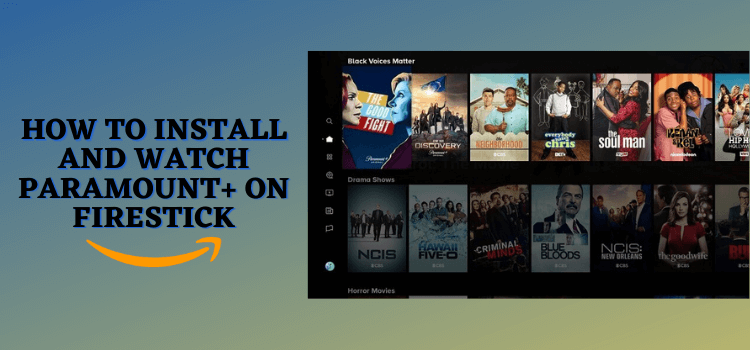



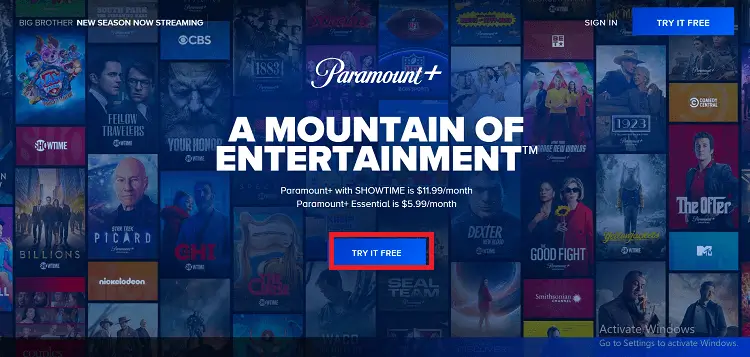
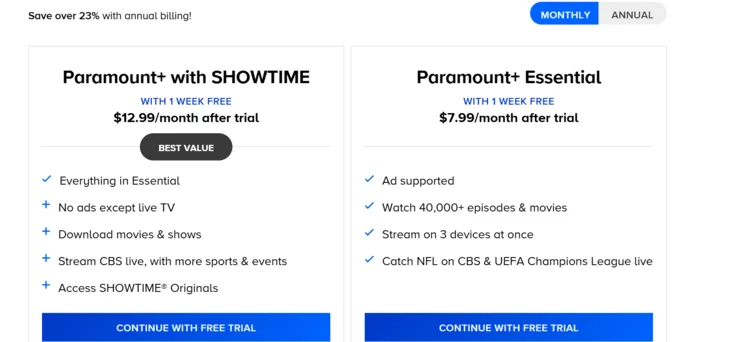
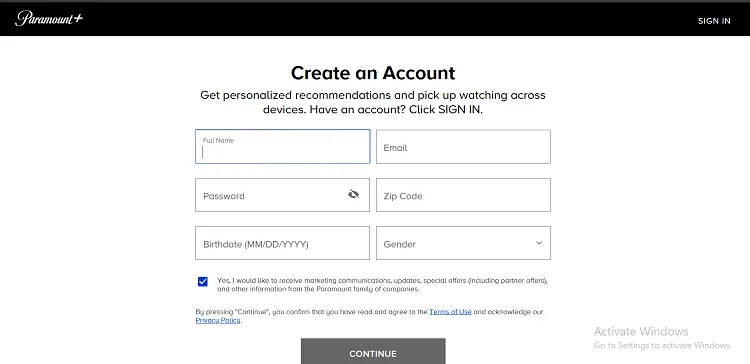
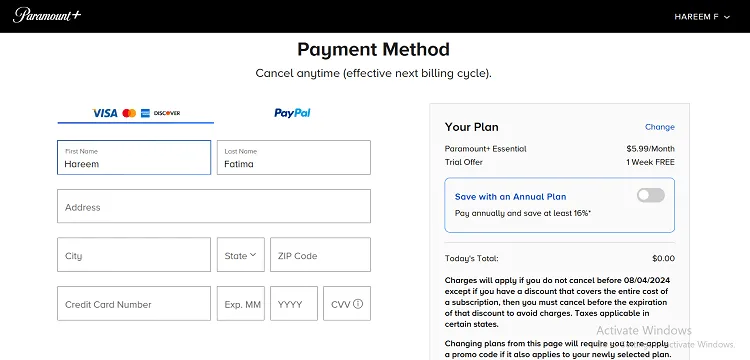

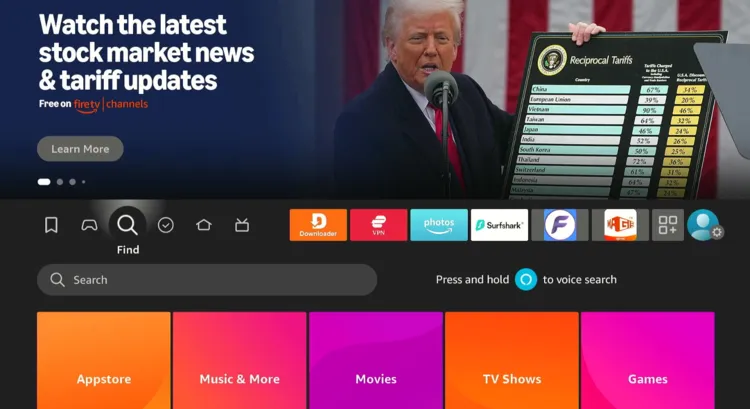
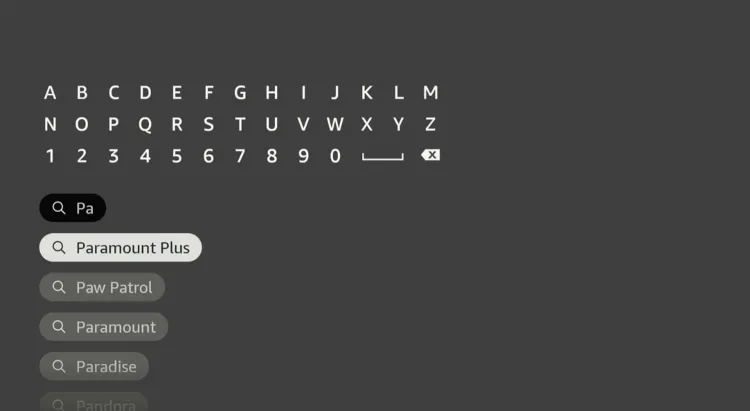
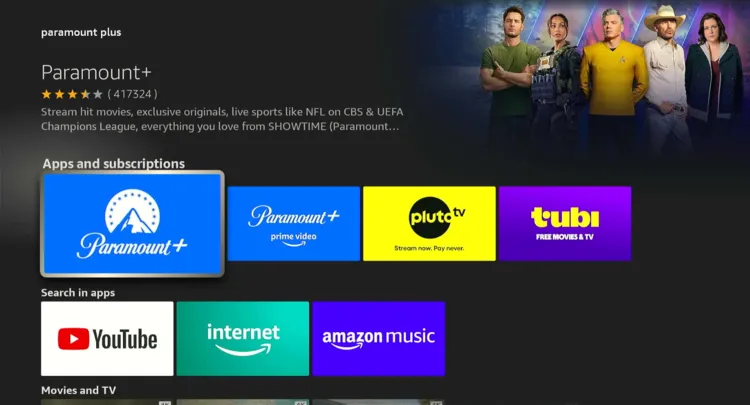
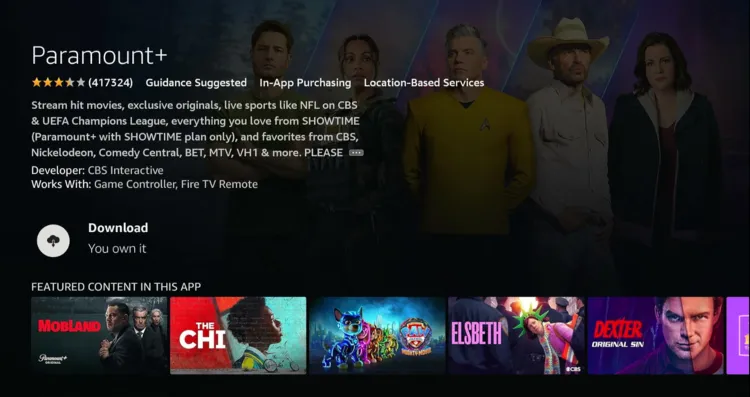
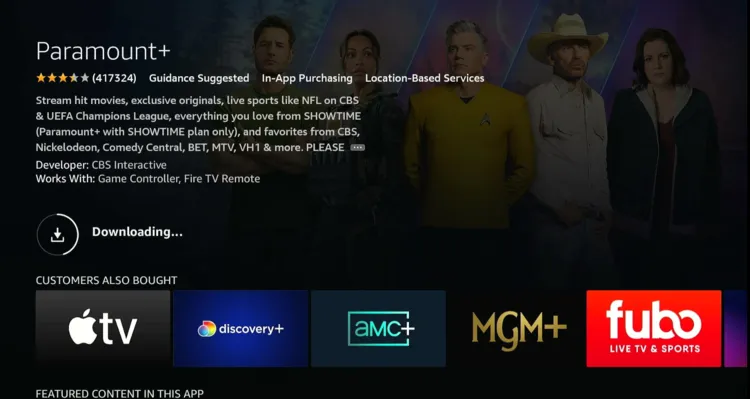

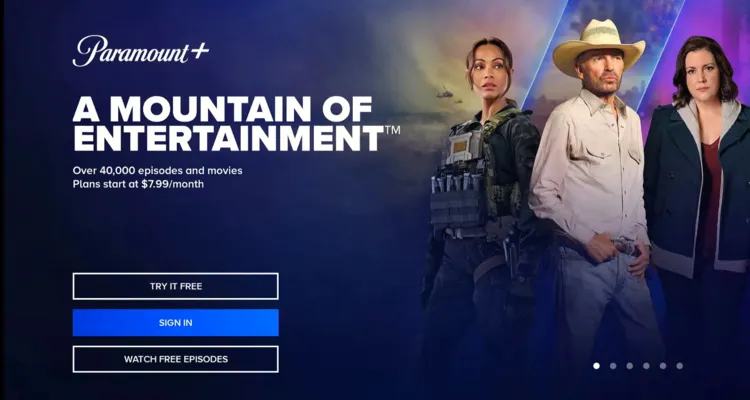
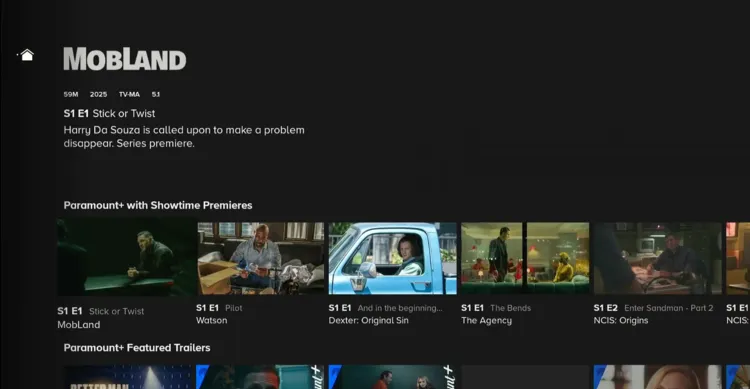
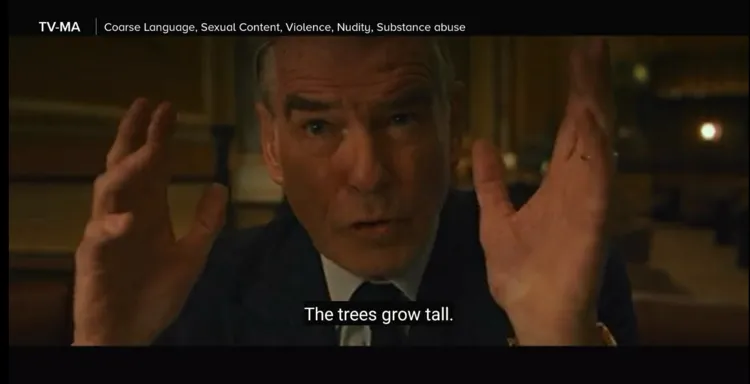










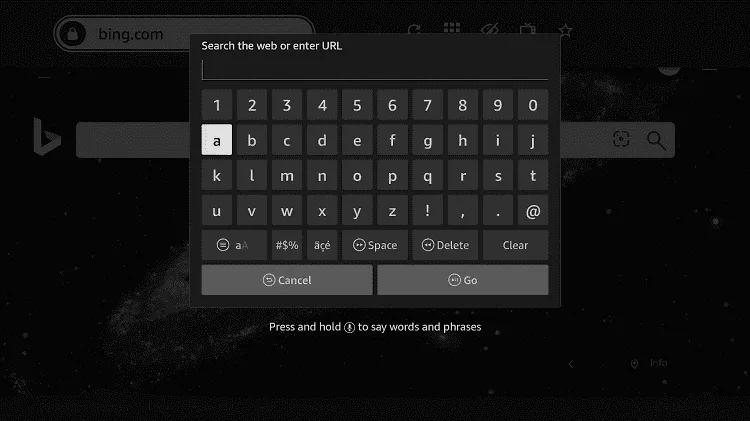
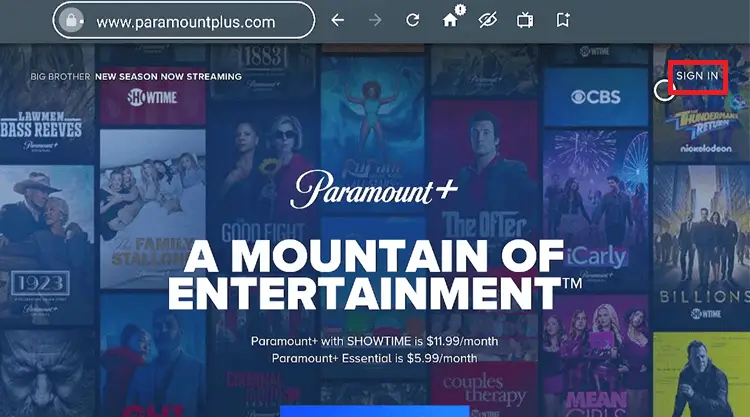
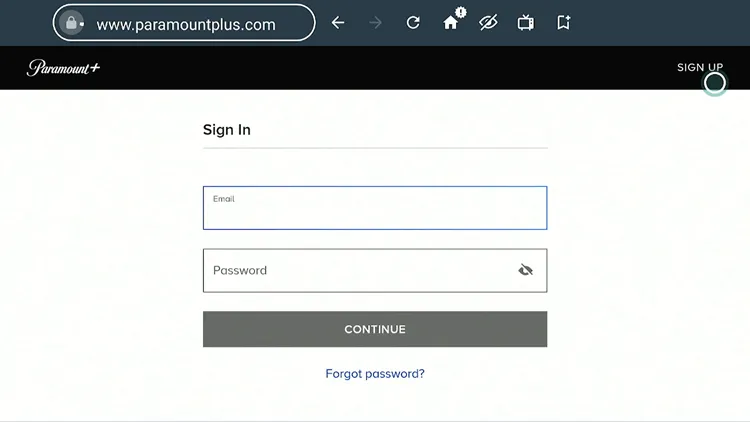
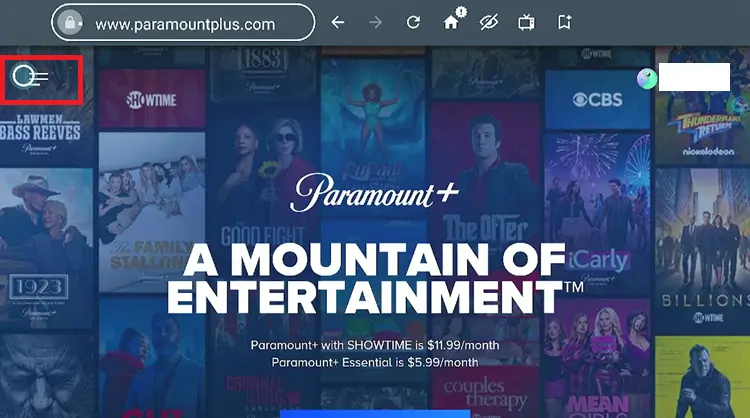
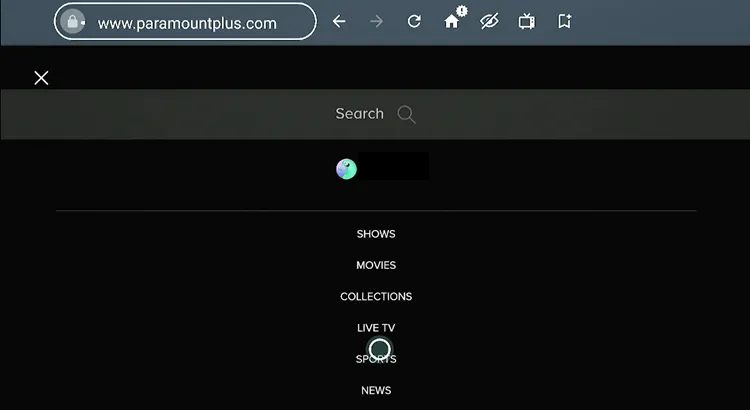
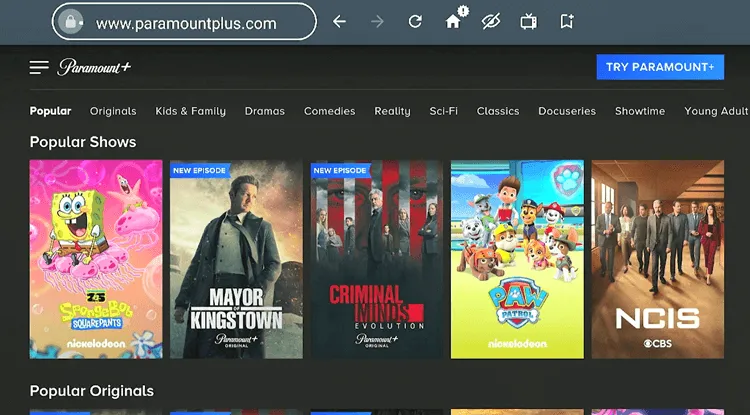
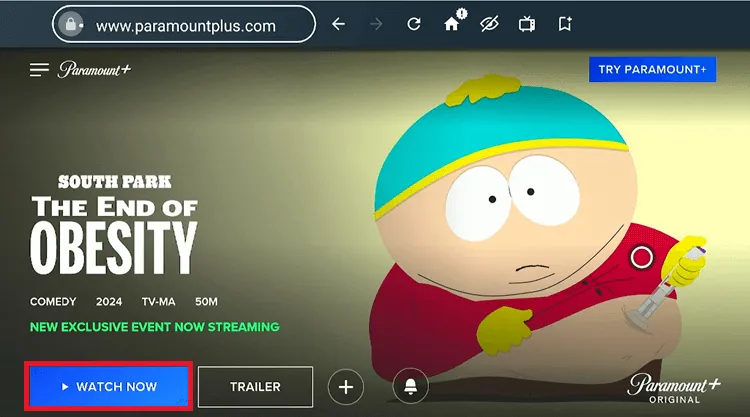
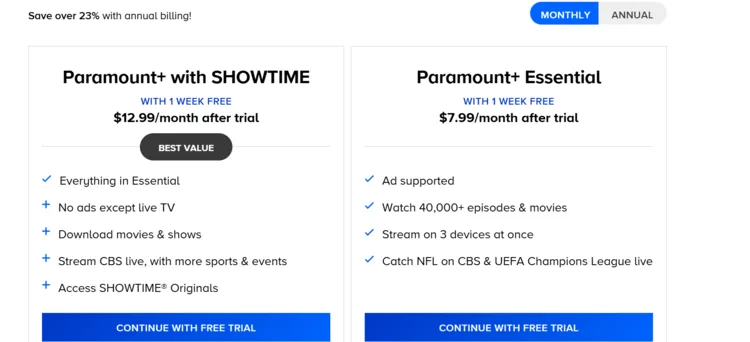
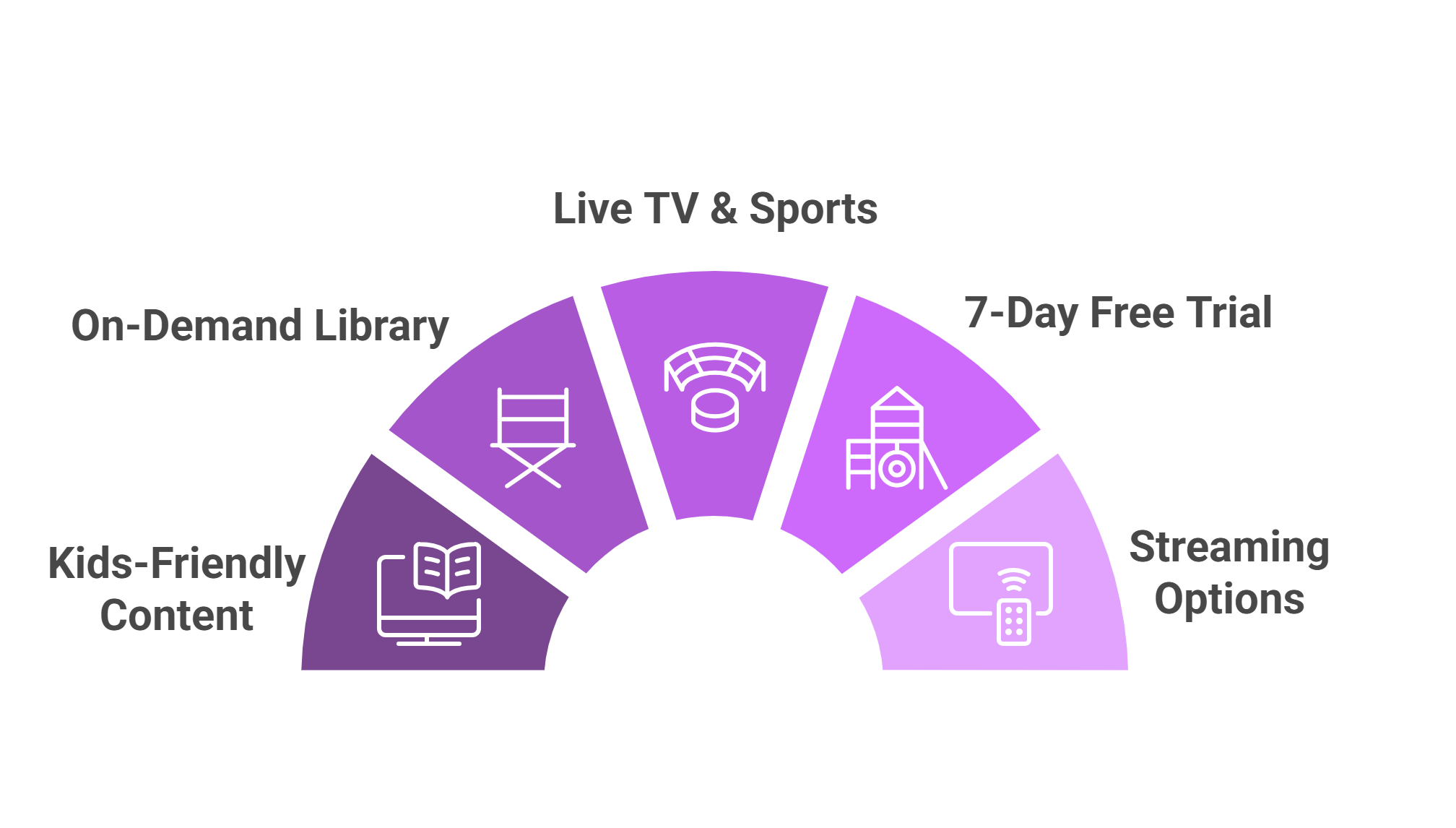
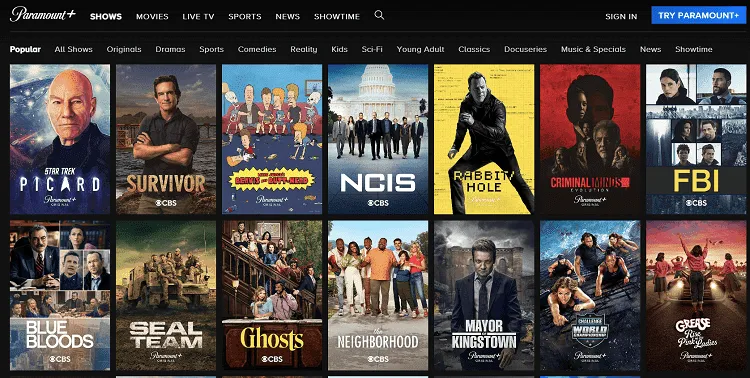

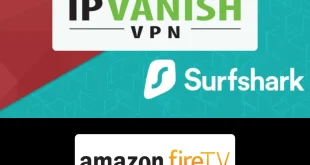




how do I get paramount plus on my phone or firestick?
Hello Anthony,
I tested multiple APKs, but none of them worked. However, I’ve updated the Amazon App Store method by changing the location settings, which allows you to install the app easily on your FireStick. Checkout our blog again and follow the steps.