Disclosure: Our experts test apps for security before recommending them. If you buy through our links, we may earn a commission. See how it works.
Important Update: MovieBox Pro is currently not working on FireStick. Please leave your email so we can send you the solution ASAP when this app is up and running. Until then, use Cinema HD and Flix Vision.
Submit your email:
Moviebox pro is a popular video content streaming application that offers the latest movies, TV shows, videos, music, and more. Moviebox gets regular updates having lots of new HD Shows and movies identical to Amazon Prime and Netflix.
Users streaming on FireStick can even download movies and shows, thus can watch them offline anytime. Further, what makes Moviebox so popular is that it is a completely free app.
Moreover, after the shutdown of Showbox, Moviebox is ranked as the most downloaded app. Thus, Moviebox has also become a great alternative to Showbox.
MovieBox Pro further offers a video library that organizes content according to categories. These movies and TV shows are available in their original versions along with subtitles available in multiple languages.
Since this is a free app, it is strictly advised to use a VPN on your FireStick for safe and secure streaming.
Our Recommended VPN - ExpressVPN
ExpressVPN is our recommended choice when it comes to unblocking any geo-restricted services OR watching anything for free using unofficial apps/websites as it helps you hide your streaming activities from the ISPs and Government.
This NEW YEAR, enjoy an exclusive offer: 🎉 Get up to 61% OFF + 4 months FREE on ExpressVPN's 30-Month's plan! 🎉 that too with a 30-day money-back guarantee.
How to Install MovieBox Pro on FireStick
MovieBox Pro is a revamped and better version of the Showbox app. The app is not available on the official Amazon App Store so it has to be sideloaded on FireStick.
But first, make sure to install and use ExpressVPN on FireStick for safe and secure streaming and to hide your streaming activity from ISPs.
MovieBox Pro only works with Mouse Toggle so you should better install mouse toggle on FireStick before using. Now follow these steps to install the MovieBox Pro app:
Step 1: Turn ON your FireStick device and Go to FireStick Home
Step 2: Click on the Settings icon
Step 3: Select the My Fire TV option
Step 4: To enable the Developer Option, click About.
Note: If you have already enabled the Developer Option, then proceed to Step 10
Step 5: Click on the Fire TV Stick option quickly at least 7 times
Step 6: Now you will see this message at the bottom saying "No need, you are already a developer". So stop clicking then
Step 7: Now the Developer Option will appear in the menu so click on it
Step 8: Choose Apps from Unknown Sources to turn it ON
Step 9: Simply click Turn On
Step 10: Now return to the FireStick Home menu by pressing the "Home" icon on the remote and click on Find
Step 11: Now select the Search icon
Step 12: Type Downloader and press search
Step 13: Select the Downloader App icon from the list available in the Amazon Store
Step 14: Tap Get/Download
Step 15: Wait for a while until the installation process is completed
Step 16: Now click Open
Step 17: Select Allow to give access to the downloader app
Step 18: Click OK here
Step 19: This is the Downloader App interface, Choose the Home tab and click Search Bar
Step 20: Now enter the MovieBox Pro Downloader Code 730116 in the search box OR enter this URL bit.ly/fsh-downloads and click Go
Note: The referenced link is the official URL of this app/website. FIRESTICKHACKS does not own, operate, or re-sell any app, streaming site, or service and has no affiliation with its developers.
Step 21: Wait for the application to install
Note: If the app doesn’t starts download, then clear Downloader App cache using this article.
Step 22: Click Install now
Step 23: The application will take time to download. Please wait
Step 24: The app is finally installed
Step 25: You can now watch your favorite movies with MobieBox Pro
Step 26: Select the movie you want to watch and click Play
To use the application properly make sure to use the Mouse toggle on FireStick. With Mouse Toggle you can use apps that require a touch screen feature, by a mouse pointer.
Is Movie Box Pro Safe to Use?
Movie Box Pro is a free video streaming service that offers the latest movies and shows that you can find on premium streaming services like Netflix, Hulu, HBO Max, etc
The app is completely safe and as it updates more often means there is almost zero chance of bugs and malware in its functionality.
However, it does provide the latest content which might have a copyright agreement with some specific services, so do use ExpressVPN to protect and secure your free streaming and avoid legal risks.
MovieBox Pro Features
If you are in search of a free HD movies and tv shows app, then MovieBox is your destination. Moviebox Pro offers a large selection of popular movies and TV shows that can be found anywhere online.
Moviebox Pro gives lightning-fast streams and downloads. This means users do not have to experience buffering in the middle of the shows. Moreover, MovieBox Pro APK offers subtitles in multiple languages or language dubs, thus removing the language barrier for users from different countries.
Further, users can select their preferred video quality. So, if users have a decent internet connection MovieBox Pro can easily stream content in Full HD 1080p resolution, or if the internet is slower it can also stream on 720p.
Moreover, MovieBox Pro APK further offers an intuitive layout that helps users easily search for their favorite movies and shows. Along with the feature of Top Rated movies and shows, users can also turn on the notification that alerts them of the latest additions to the movie box library.
All in all, MovieBox Pro APK gets you a personalized user experience. Lastly, MovieBox Pro APK is compatible with most devices, like FireStick, Fire tv, MI TV, IOS, or any other Android device.
Movie Box Pro Not Working Problem
If you are facing any problem regarding the Streaming of Movie Box Pro then the following may be the reason that I have discussed their solutions.
1. Parsing the Package Error
Movie Box Pro is a third-party app that is downloaded from a source that is unknown to the Firestick device. For this reason, Firestick developers have been given the option to fix such problems in installing the apks.
Follow the guide: How to Fix Parsing the Package error on Firestick
2. Clear the Cache
When the app is installed now you may face the issues like lagging and buffering or after launching the app it takes a lot of time to open.
First of all, check if your internet connection is stable and the signals are good. If everything is good there now your device cache is overloaded, go clear your Firestick Cache from the settings option.
3. Upgrade to the latest version
If you have tried the above methods still facing the problem then there may be an issue with the installed app. Your already installed app needs to be upgraded.
- Open the App and click the menu icon
- In the menu, you will see an update icon or New Update available.
- Click and install it to update Movie Box Pro App
MovieBox Pro Alternative
If you are searching for another free Movie application here is a list for you to select from. Make sure to install and connect to Express VPN which will safeguard free content streaming.
- Cinema HD on FireStick
- Crackle on FireStick
- Media Lounge on FireStick
- FreeVee on FireStick
- Tea TV on FireStick
FAQs – MovieBox Pro
1 Can I get MovieBox on Firestick?
No, as MovieBox has been shut down, only MovieBox Pro can be installed on your FireStick device to stream free movies and shows.
2 Is MoveBox shut down?
Yes, the Moviebox app is officially shut down, however, the MovieBox Pro or the MovieBox HD APKs can be installed as an alternative.
3 Can I use MX Player as the default player on Moviebox Pro?
Yes, the MX Player can be used as a default browser on your MoveBox Pro APK.
4 How to log in to MovieBox Pro on FireStick?
After the Moviebox Pro APK has been downloaded, launch the app, it will then ask to log in where users can access their account.
5 Can I watch HD movies with Moviebox on Firestick?
Yes, you can watch HD movies with the Moviebox pro app on Firestick.
Summing Up
So, if you want one of the easiest and most convenient platforms to watch movies and shows, then MovieBox Pro APK is for you.
It is packaged with amazing features a content streaming app could offer, such as lightning-fast speed and installation process, you will never go for low-quality streams online again.
However, before beginning make sure to secure your free streaming by connecting with ExpressVPN. You can also improve navigation with Mouse Toggle on FireStick.

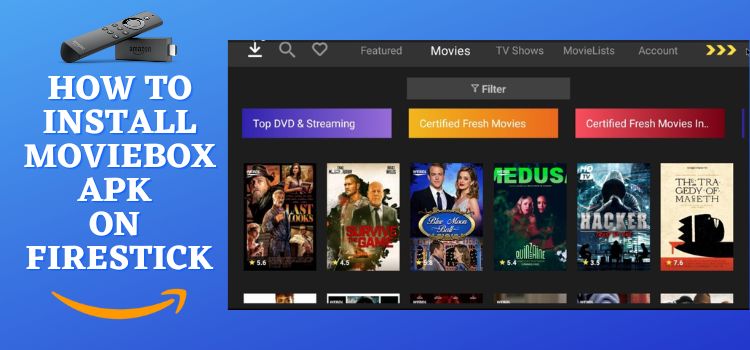





















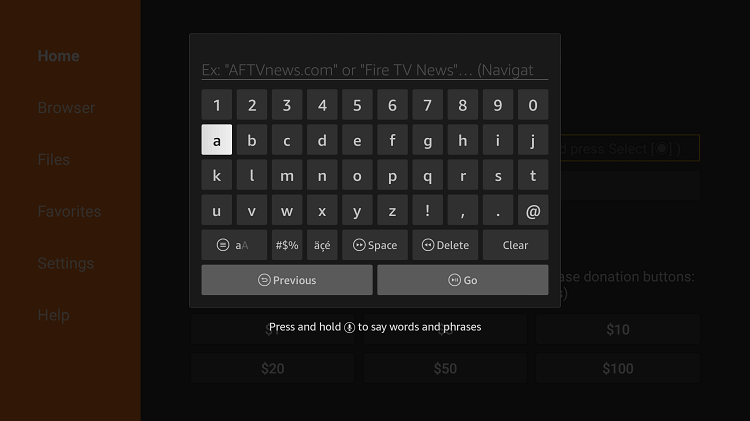
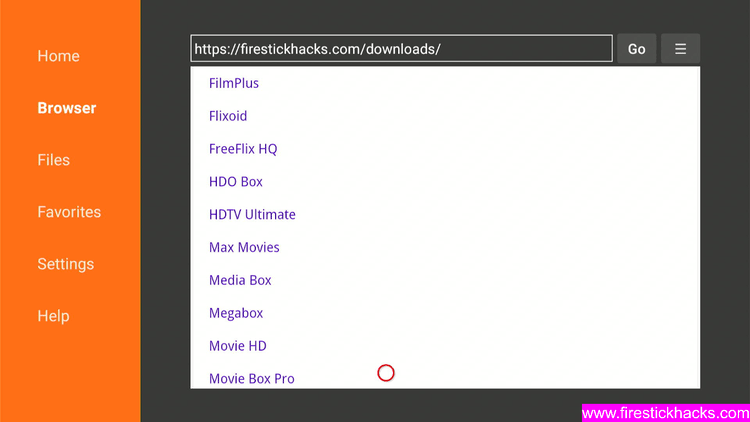
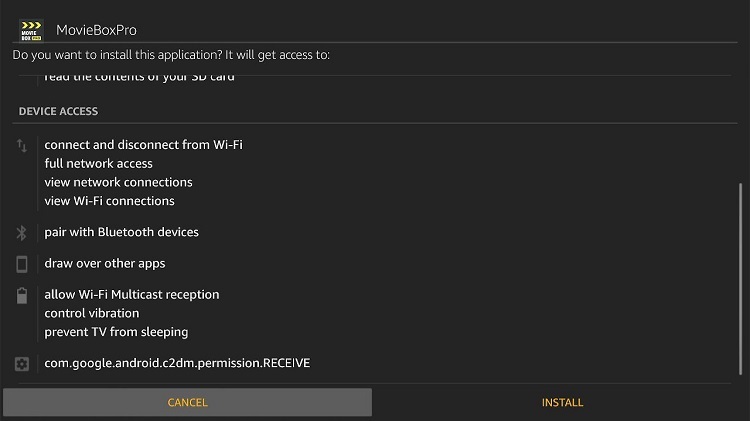










Have a Firestick 3 and it doesn’t have a developer tab in the menu, is there another way to install Moviebox?
Here is the update for developer options for firestick https://firestickhacks.com/developer-option-on-firestick/
Wish you didn’t wait till the end to tell us that you needed another app to even navigate on the app.
We have mention that you need mouse toggle app to navigate on the app