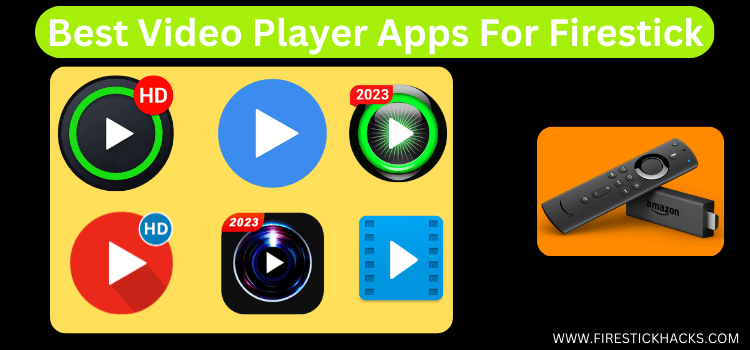
This detailed guide will show you some of the best Video Player apps for FireStick, Fire TV, FireStick 4K, and Fire TV Cube.
You’ll need a dependable media player application to keep up with your digital life because video streaming services are becoming more popular than television became in the 1960s.
Finding a video player that satisfies cord-cutting requirements is difficult given the abundance of video players that are available for download.
As a result, we’ve listed some of the top video players here after testing and verifying them before recommending our readers. Thus you can follow this blog to find the best video player apps for FireStick.
Since most of these video player apps are free, it is strictly advised to use a VPN on your FireStick
Our Recommended VPN - ExpressVPN

ExpressVPN is our recommended choice when it comes to unblocking any geo-restricted services OR watching anything for free using unofficial apps/websites as it helps you hide your streaming activities from the ISPs and Government.
Get ExpressVPN today to enjoy 3 extra months free. It also offers a 30-day money-back guarantee policy that allows you to access all features risk-free for 30 days.
Best Video Player Apps for FireStick
Here are some tried and tested best video players for FireStick that you can rely on.
We have included the applications that fulfill our criteria which include lightweight apps, easy to use, basic features, good video and audio quality, time display, volume control, and other features like subtitles, watermark, etc.
Since most of these applications are free of cost you must stay protected using a dependable VPN, thus you must install and use ExpressVPN on FireStick.
These apps are:
MX Player
One of our favorite players is MX Player.
Features such as the option to use Subtitles, advanced hardware acceleration, and supporting all video formats, including 1080p-HD and 4k, makes MX Player an amazing streaming experience for users.
Further, Installing and using MX Player might be an excellent solution to minimize buffering on your device, therefore, providing a buffering-free content streaming experience.
Moreover, using MX Player minimizes not just buffering but also the number of ads that appear during streaming, along with other choices provided in MX Player’s Settings to adjust the theme, style, and screen size, thus making it a user-friendly interface.
Overall, downloading MX Player is an excellent approach to maximizing performance. This app is a must-have and reliable for everyone who enjoys streaming.
Read More: MX Player on FireStick
VLC Media Player
Next is VLC Player. It is developed by the VideoLAN project and is a completely free open-source multimedia player that can play a range of files on FireStick.
It is free, supports all file types (MPEG-2, MPEG-4, H.264, MKV, WebM, WMV, MP3), can optimize audio and video playing depending on the device, and can integrate with other streaming services.
VLC is designed for everyone, is completely free with no paid features, no ads, or spying, and is created entirely by volunteers.
Furthermore, VLC Player is one of the finest FireStick apps for an improved and trouble-free user experience.
It is flexible and user-friendly, has no compatibility difficulties, is ad-free, and, most importantly, it is completely free and simple to install on the FireStick.
Read More: VLC Player on FireStick
Perfect Player
Perfect Player is not an IPTV provider as it does not have any original content. It’s an IPTV management tool that allows you to use your IPTV subscriptions to stream your favorite channels.
What makes Perfect Player so popular is that it works with almost all IPTV providers that support multiple Playlists and EPG, along with being compatible with multiple EPG formats.
Interestingly, Perfect Player also offers multi-language support. These languages include English, Greek, Portuguese, Russian, Spanish, and Ukrainian.
Although Perfect Player is a lightweight app that is easy to set up, it not only works smoothly without interruptions on all devices but also supports UDP to HTTP Proxy servers.
The user may also stream videos from a USB or SD card using the app. You may store the channels in your favorites and view the videos later.
The app further, allows users to play locally stored videos on its user-friendly easy to navigate interface on FireStick.
Read More: Perfect Player on FireStick
AMPlayer
AMPlayer is another media player that has to be mentioned. It is a well-known app that plays numerous video and audio files.
There are unique features in the app that we are sure you will love utilizing. Moreover, you will have a variety of options while using the application to play any media files you like.
Using the AMPlayer app, the user may also download files from the internet. When you want to replay a file later, this is the best option. The file is located in your device’s storage, and the AMPlayer app can be used to play it.
Furthermore, the built-in gesture controls of the AMPlayer app are in addition to its ability to play media files. We must not forget to mention that many UI components can be changed to suit your preferences.
Read More: AMPlayer on FireStick
XYZ Player
Another is XYZ Player which broadcasts both online and locally stored videos. It offers customers a better streaming experience by streaming content in high quality like 720p or 1080p.
The application has Material Design, which Google recommends, and is user-friendly and simple to comprehend.
More video formats are supported by the upgraded version, and users may choose whether or not to use dark mode in the app.
The app is compatible with notch displays and SSL Streams. The user can now add videos to watch later on the watch later tab, saving time from having to search again.
Despite having a small amount of storage, the XYZ Player app allows users to erase content.
Read More: Install XYZ Player on FireStick
SO Player
SO Player is an excellent video player app that works too well with FireStick.
It is a user-friendly video player with advanced codec playback and protection technologies that is fully customizable.
It oversees the management of radios, live channels, recorded television, electronic programming guides, and on-demand video.
The SO Player app has a very simple and easy-to-use interface. Moreover, the app is lightweight in the size 17.5MB. However to access the SO Player app the user is required to register and log in.
SO Player has all qualities that a basic video player app has however you cannot find the rewind and fast-forward live TV option in many video players except SO Pkayer thus making it one of the best options for you to choose.
Read More: SO Player on FireStick
Lime Player
Next is the Lime Player. The Lime Player Team created the Android multimedia player Lime Player.
Almost any common video format, including High Definition (HD) and 4K definition videos, can be played by this small app.
It has one of the quickest and smoothest video players on the market because of its advanced hardware acceleration, which is made possible by the HW+ decoder.
Moreover, Video file types such as MP3, AVI, AAC, WAV, MP4, MOV, RMVB, WMV, 3GP, FLAC, MKV, M4V, MPG, TS, and FLV are all supported.
Lime Player has a simple and easy user interface making it easier for users to navigate and play all video files. Importantly, hardware acceleration helps the user to play videos in HD with no buffer and lags.
Since the application is lightweight it will only consume a small space on your FireStick. Also, the Lime player’s user interface also includes a thumbnail of each video file, which makes it the best option for content browsing.
Read More: Install Lime Player on FireStick
XCIPTV Player
XCIPTV Player is an Android video player. The application offers a straightforward user interface for simple navigation. For OTT service providers, it is easy to use, totally configurable, and brandable.
Moreover, ExoPlayer and VLC players with adaptive HLS streaming are already built-in, thus no additional software or players are required.
Importantly, settings can be backed up easily, restored on time, and synced through many different devices. It also allows you to add your movies or series in the Favorite section with various other options and features.
Furthermore, XCIPTV Player lets recordings be scheduled for internal or external storage (DVR). Also XCIPTV Player has built-in VPN support as well as a speed test.
Read More: Install XCIPTV Player on FireStick
iMPlayer
One trustworthy IPTV that can be a good replacement for your current TV connections is iMPlayer. iMPlayer broadcasts on-demand and live TV. Additionally, it functions well with IPTV systems that provide M3U URLs or Xtreme Codes API.
Furthermore, iMPlayer offers both a free and a paid version; if you want a better experience, you may sign up for the premium account.
The UI of the iMPlayer application is very simple and intuitive. You will find options to Add Playlists, TV Shows, Movies, Restore, Themes, and Close once you launch the application.
Additionally, iMPlayer offers 6 alternatives for you to choose your own theme. Depending on the speed of your internet connection, it streams in HD quality.
Additionally, it has a picture-in-picture functionality that enables users to explore the page and look for other channels at the same time.
Also, it offers a free trial that lasts for 24 hours to assist users to determine if they want to subscribe or not.
Read More: Install iMPlayer on FireStick
TPlayer
The last on our list is TPlayer. Mentioning it in the last doesn’t mean that the app lack features. It is still one of the best video player apps for FireStick.
You can enjoy music and videos using TPlayer, a quick and light video player. It is a straightforward media player with sophisticated hardware acceleration, support for subtitles, and flexible audio and video decoding abilities.
Here are some video and audio file formats that can be played: AVI, H.264, MPEG4, MP4, 3GP, M4V, MKV, FLV, MOV, DTS, AAC, FLAC, MP3, MIDI, WAV, Vorbis, M4A, ALAC, and APE.
TPlayer also offers Auto-rotation and aspect-ratio adjustments. Furthermore, the user can also Auto syncs video files from their device and SD card. The TPlayer app includes other basic features like gestures to control brightness, volume, seeking, etc.
Read More: TPlayer on FireStick
FAQs – Best Video Players
1 What are Video Players?
Video players are media players that offer a variety of settings for streaming material to your selected device.
2 What are the Best Free Video Players?
There are several free video players available, despite the fact that many are paid services. MX Player is among the top Free Video Players.
3 Why are subtitles not displayed correctly?
When subtitles appear as boxes or strange symbols, they are either broken, do not originate from reliable sources, were written in the incorrect font, or are incompatible with the player
4 How can I play videos at the highest quality?
First, the quality has to be in HD. Now adjust the settings to change the video quality.
Summing Up
Many free video players are available for download via the Appstore or the Downloader app. By providing a more slick and high-quality video streaming experience, a lot of them compete for a variety of installations.
However, a video player has the ability to access several file types from a single app. Video Players are now widely used and people are searching for the top video players.
I have added the 10 Best Video Player Apps for FireStick in this article. Since most of these are free you must rely on a dependable and reliable VPN. Thus, install and use Express VPN on FireStick and stay guarded while streaming.
















