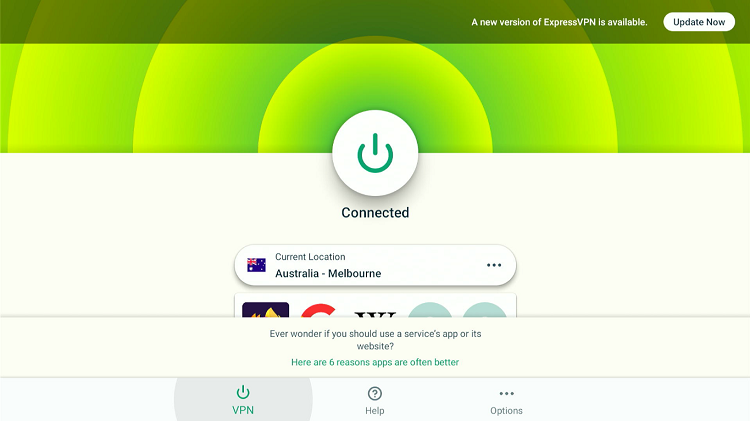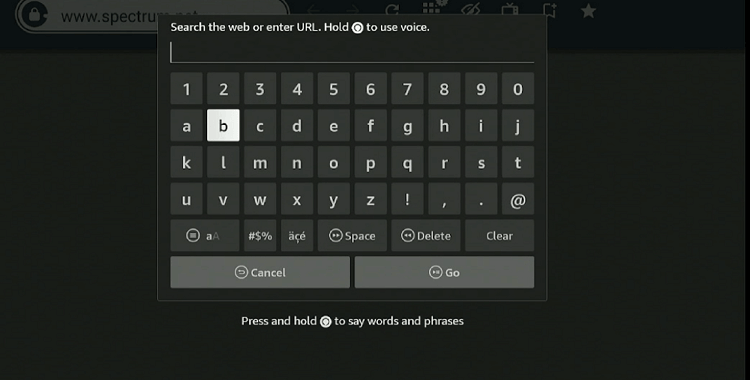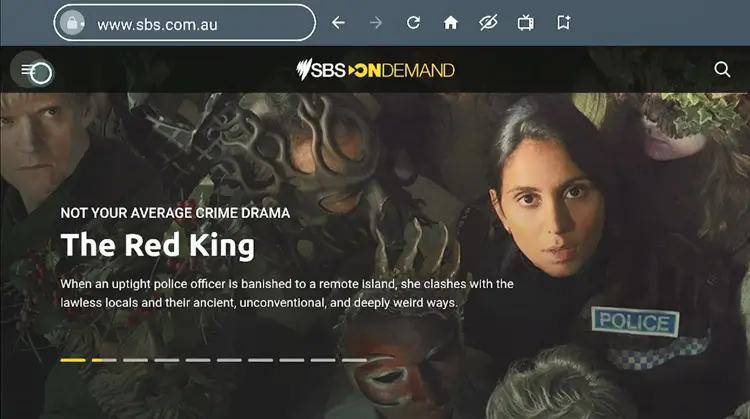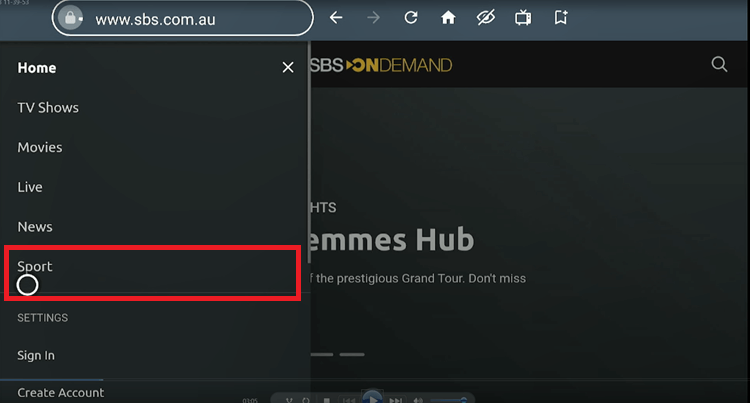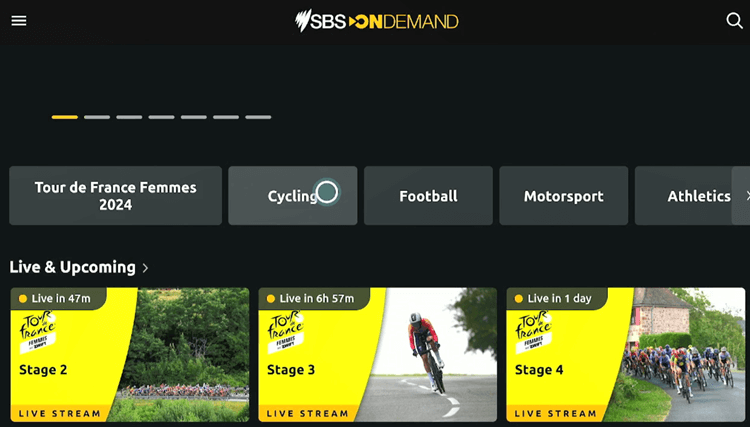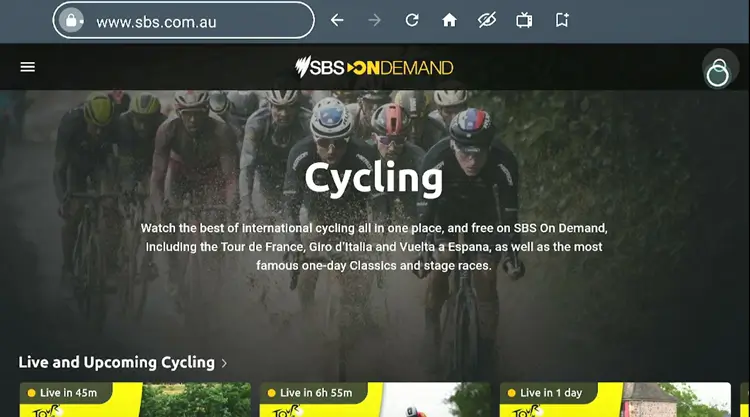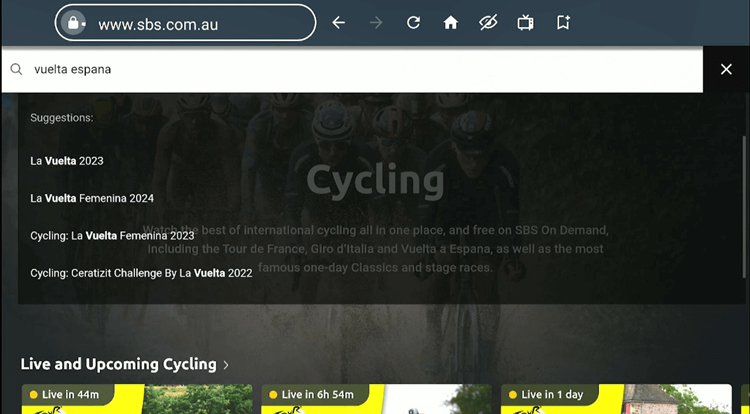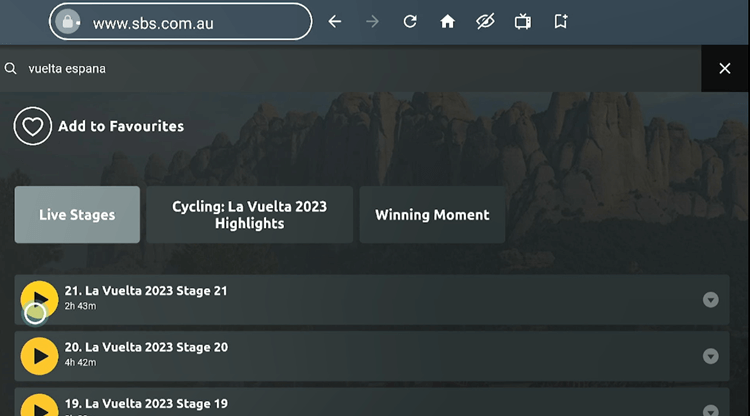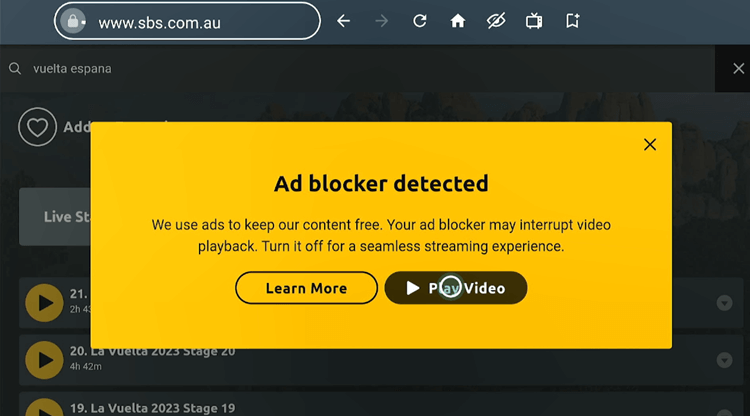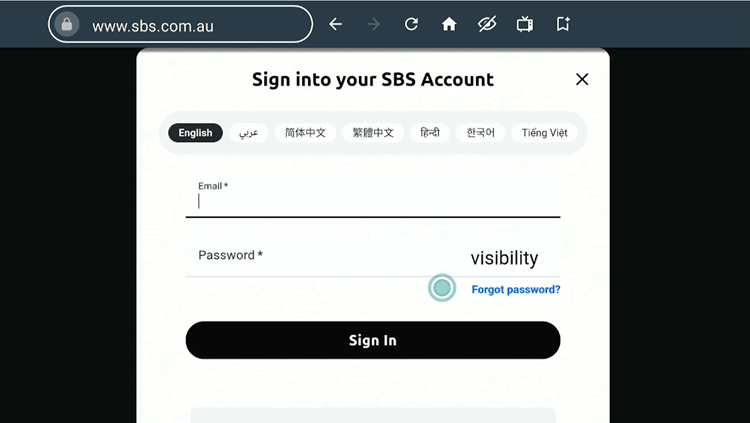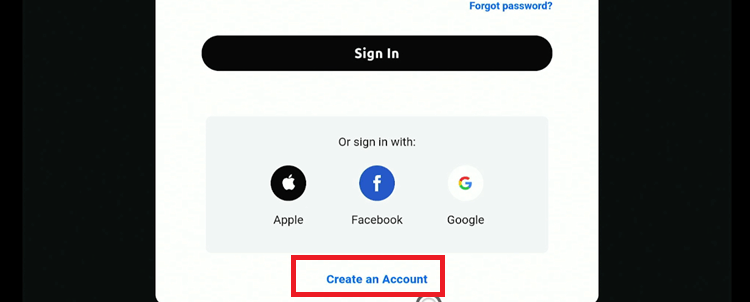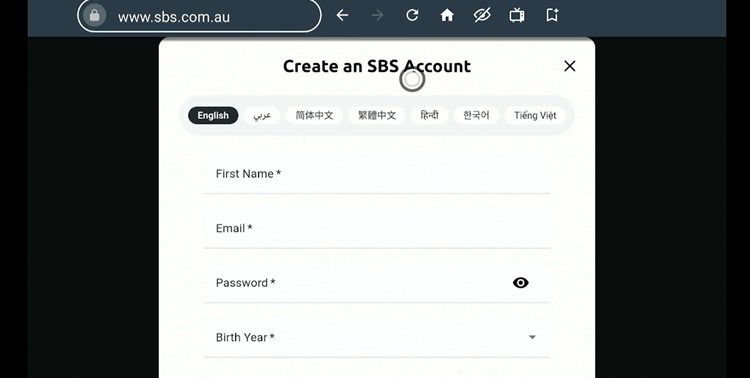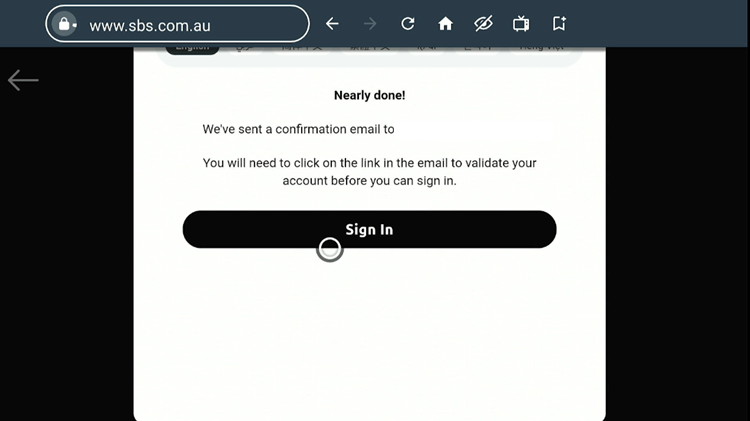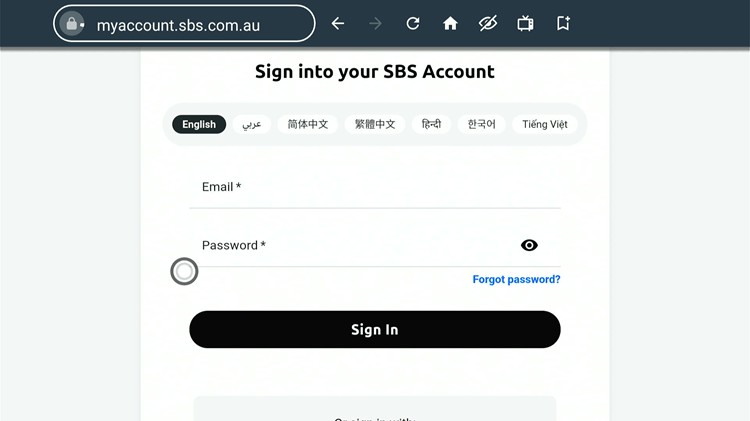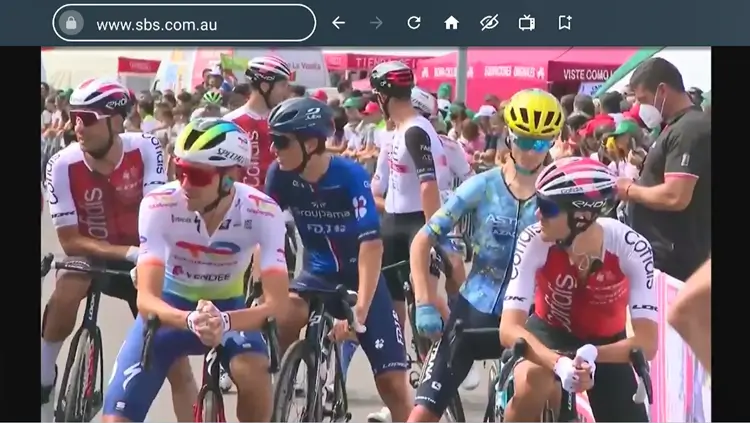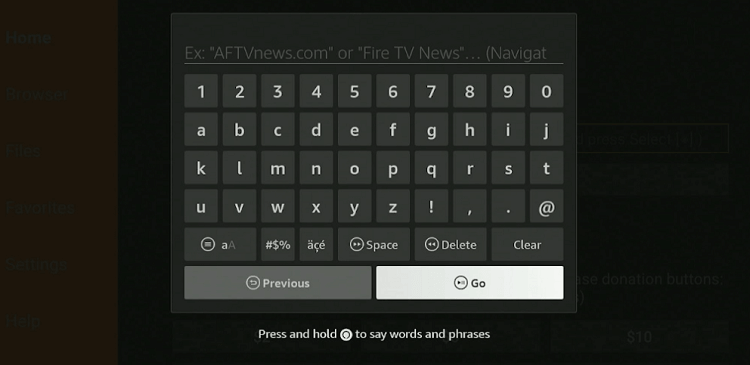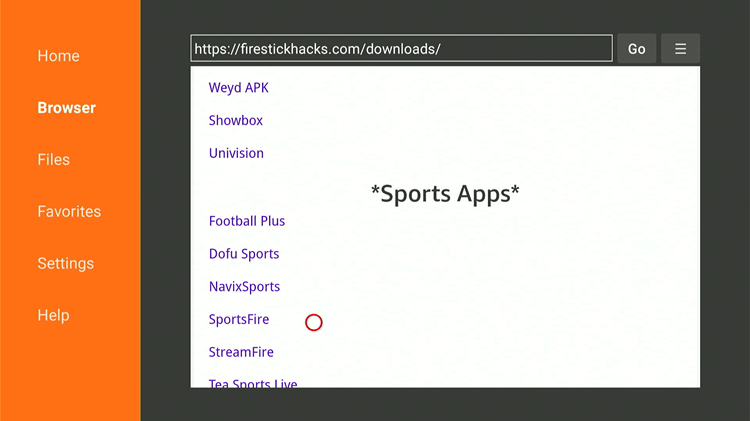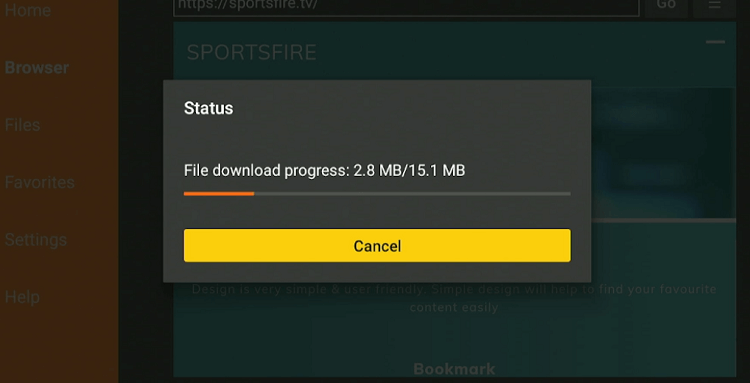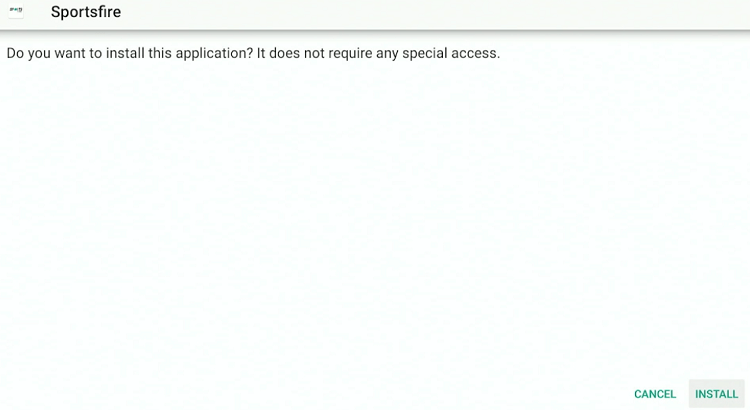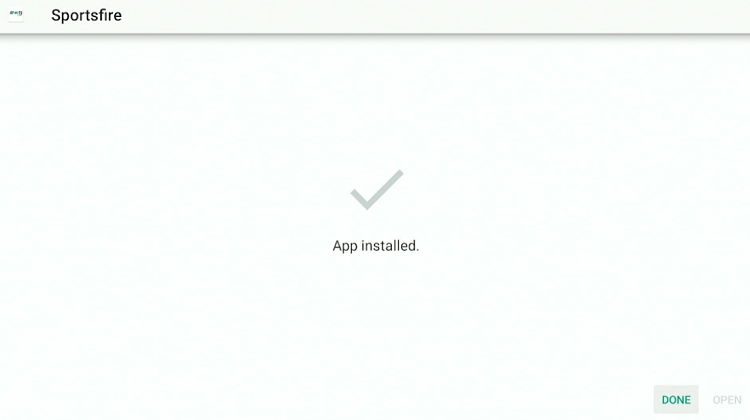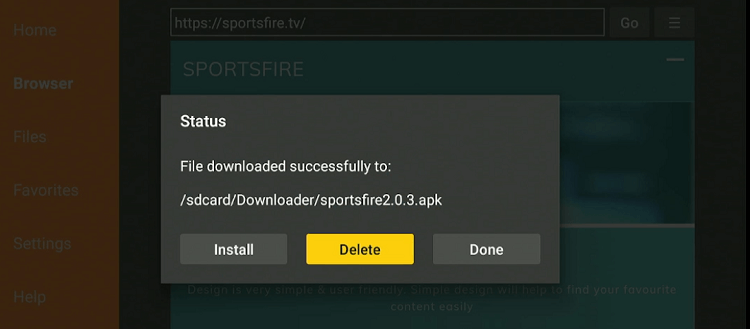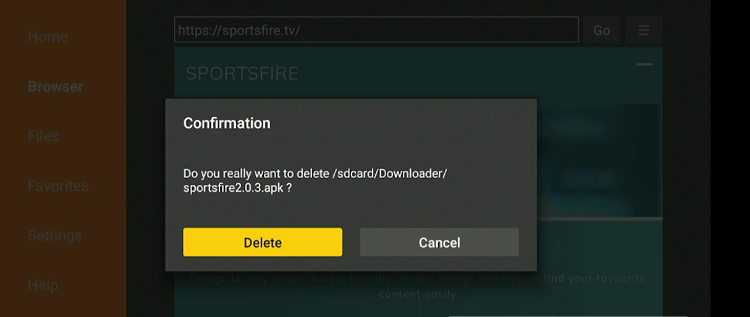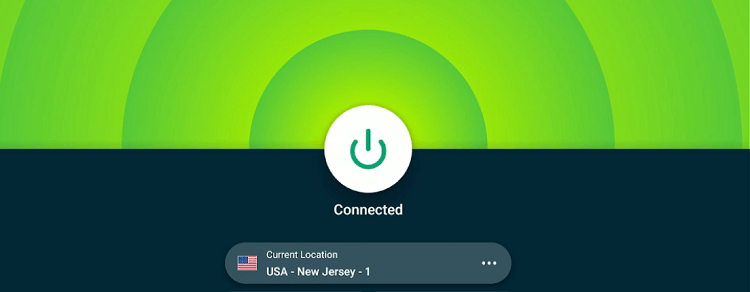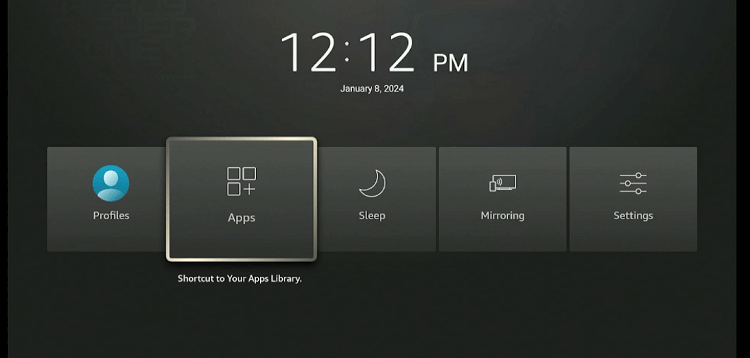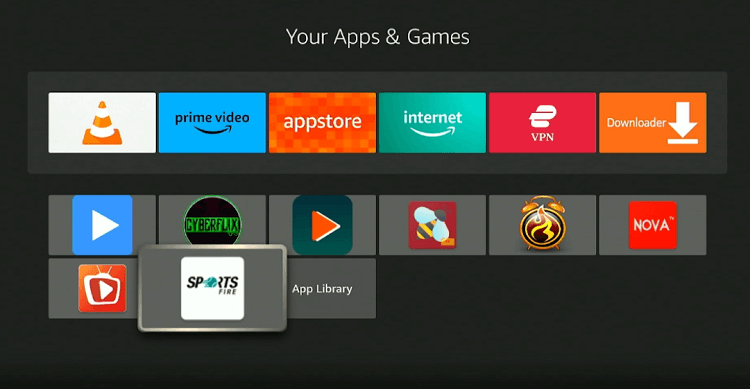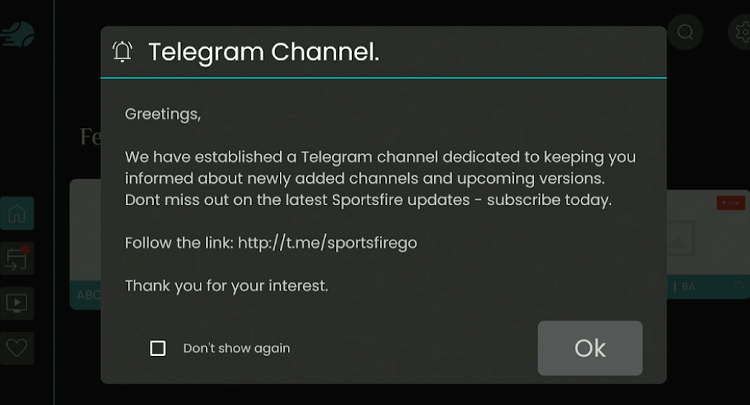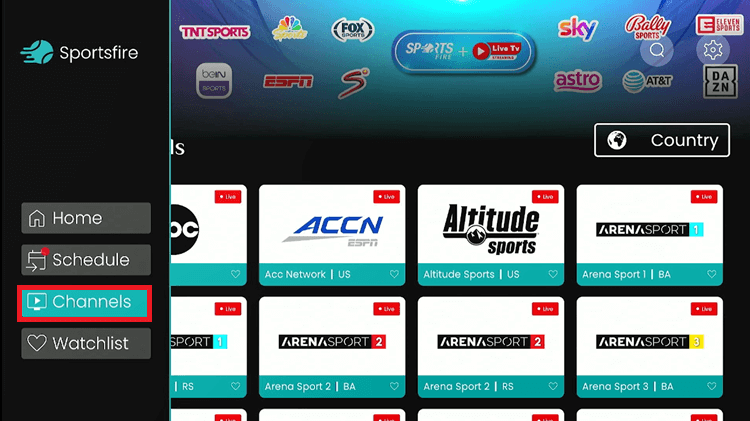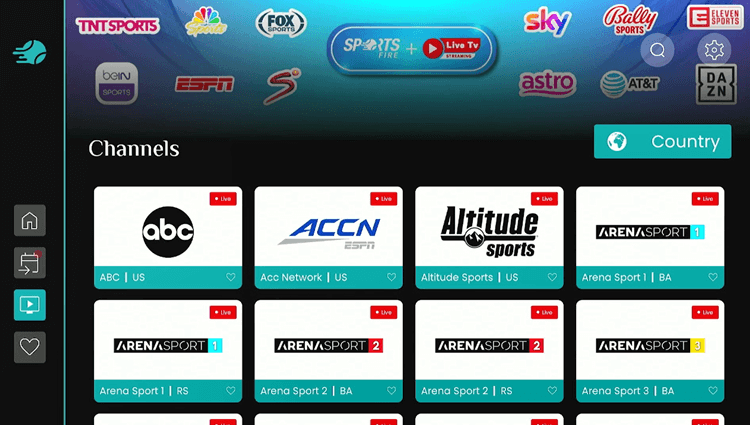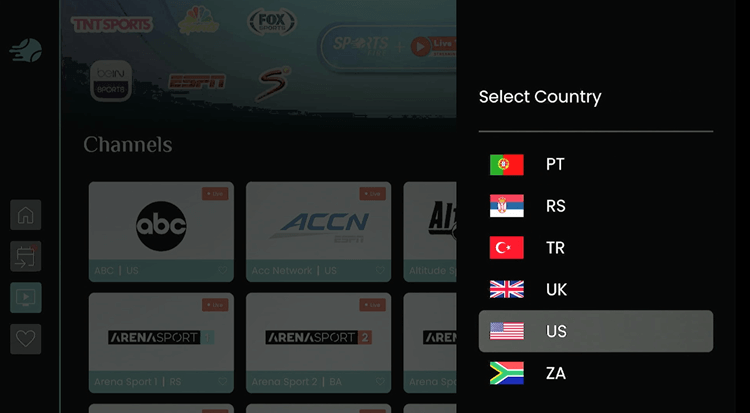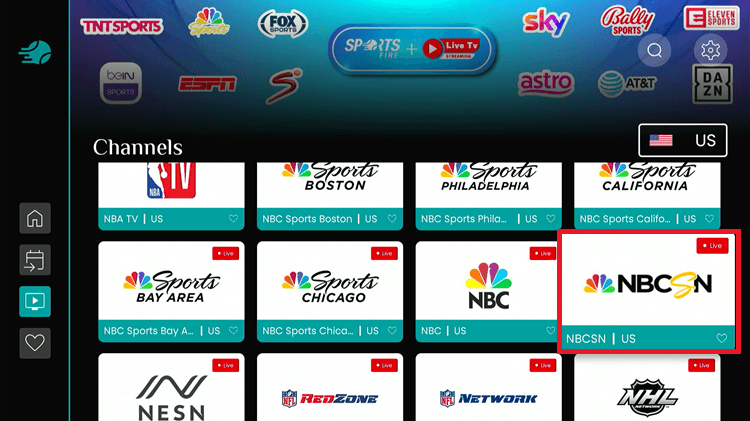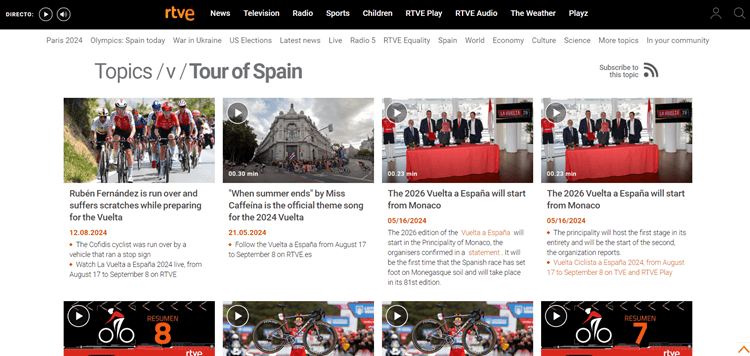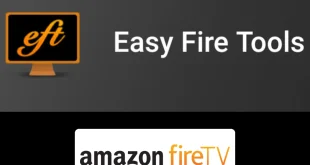Disclosure: Our experts test apps for security before recommending them. If you buy through our links, we may earn a commission. See how it works.

The 2024 Vuelta a España marks the 79th edition of this annual multi-stage bicycle race. It is scheduled to take place from August 17 to September 8, 2024.
The race spans 21 stages across three weeks and features 22 teams competing over a total distance of 3,265 kilometers, starting from Lisbon and following through the parts of Madrid.
You can Watch Vuelta a España on Firestick for free via streaming official services like SBS (free), RTVE, VRT, and ITVx. You can also opt for the SportsFire app to stream the game for free using the downloader.
Additionally, I have listed the official broadcasters of many countries. However, you will need a VPN like ExpressVPN to access geo-restricted services and free methods.
Our Recommended VPN - ExpressVPN
ExpressVPN is our recommended choice when it comes to unblocking any geo-restricted services OR watching anything for free using unofficial apps/websites as it helps you hide your streaming activities from the ISPs and Government.
This NEW YEAR, enjoy an exclusive offer: 🎉 Get up to 61% OFF + 4 months FREE on ExpressVPN's 30-Month's plan! 🎉 that too with a 30-day money-back guarantee.
Watch Vuelta a España on Firestick For Free using the Silk Browser
SBS on demand is an Australian free streaming service that will broadcast all stages of Vuelta a España 2024 in Australia for free. You can use your browser to stream the league directly from the SBS Website.
Since it is an Australian service you need to install and use ExpressVPN on FireStick and connect Australian server to access it from anywhere else.
Step 1: Open the ExpressVPN app and connect to the Australian server {Only outside Australia)
Step 2: Go to FireStick Home
Step 3: Click on the Find tab
Step 4: Now select the Search option
Step 5: Type Internet in the search bar and select from the list
Step 6: Choose the Internet App (Silk Browser) from the given options
Step 7: Tap the Get/Download button
Step 8: Wait until the installation of the browser completes
Step 9: Click Open, once the browser is installed.
Step 10: Click on Accept Terms to access the browser
Step 11: When the browser launches, the Bing.com tab will open at first.
Step 12: In the search bar type the URL www.sbs.com.au/ondemand/ and click Go. Make sure the URL is correct since it is case-sensitive
Note: The referenced link is the official URL of this app/website. FIRESTICKHACKS does not own, operate, or re-sell any app, streaming site, or service and has no affiliation with its developers.
Step 13: This is the SBS website. Click on the 3-line Menu Bar at the top right corner of the screen.
Step 14: Click Sports.
Step 15: Choose Cycling.
Step 16: Use the Search Icon at the top left corner of the screen to Search Vuelta Espana.
Step 17: Choose the Season [Note: Season 2024 will be available when it goes live]
Step 18: Choose the Race.
Step 19: Click Play Video. [Note: Disable any ad-blocker on your Firestick Device]
Step 20: Sign in (if you already have an account)
Step 21: Scroll down and click on Create an Account (If you are new)
Step 22: Enter your details to Create an SBS Account.
Step 23: You will receive a Verification Link on your registered Email. Click on the link.
[Note: Make sure you have connected to the Australian Server via ExpressVPN on your desktop]Step 24: Now Enter your Email ID and Passward to Sign In.
Step 25: Start Watching Vuelta Espana for free!
Watch Vuelta a España on Firestick using Downloader
SportsFire App is one of the most popular sports streaming apps that offers most Live sports channels and sports events all around the world.
The apps need to be sideloaded using the downloader app. However, make sure to install and use ExpressVPN on Firestick to secure your connection.
Follow the steps below:
Step 1: Turn ON your FireStick device and Go to FireStick Home
Step 2: Click on the Settings icon
Step 3: Select the My Fire TV option
Step 4: To enable the Developer Option, click About.
Note: If you have already enabled the Developer Option, then proceed to Step 10
Step 5: Click on the Fire TV Stick option quickly at least 7 times
Step 6: Now you will see this message at the bottom saying "No need, you are already a developer". So stop clicking then
Step 7: Now the Developer Option will appear in the menu so click on it
Step 8: Choose Apps from Unknown Sources to turn it ON
Step 9: Simply click Turn On
Step 10: Now return to the FireStick Home menu by pressing the "Home" icon on the remote and click on Find
Step 11: Now select the Search icon
Step 12: Type Downloader and press search
Step 13: Select the Downloader App icon from the list available in the Amazon Store
Step 14: Tap Get/Download
Step 15: Wait for a while until the installation process is completed
Step 16: Now click Open
Step 17: Select Allow to give access to the downloader app
Step 18: Click OK here
Step 19: This is the Downloader App interface, Choose the Home tab and click Search Bar
Step 20: Enter the SportsFire Downloader Code 730116 in the search box OR enter this URL bit.ly/fsh-downloads and click Go
Note: The referenced link is the official URL of this app/website. FIRESTICKHACKS does not own, operate, or re-sell any app, streaming site, or service and has no affiliation with its developers.
Step 21: Scroll down and click “SportsFire” from the Sports Apps category.
Note: If the app doesn’t start to download, then clear the Downloader App cache using this article.
Step 22: The downloading will start. Wait for it to finish.
Step 23: Once the downloading ends, click “Install”.
Step 24: Tap the “Done” icon.
Step 25: Click “Delete” to remove the APK file from FireStick.
Note: Deleting APK files will free up space on FireStick.
Step 26: Tap “Delete” again to complete the process.
Step 27: Open ExpressVPN and connect it to the US – New Jersey server.
Step 28: Long press the “Home” button on the FireStick remote and navigate to apps.
Step 29: Choose “SportsFire” from the list.
Step 30: Click “OK”.
Step 31: This is the interface of the SportsFire App. Click on Channels from the sidebar.
Step 32: Click Country.
Step 33: Choose US.
Step 34: Now scroll down and select NBCSN.
Step 35: Start Streaming the Live race for free!
Other Ways to Watch Vuelta a España on Firestick
Here are some of the official free and premium ways to watch Vuelta a España on Firestick from around the globe
1. FloBike
FloBike is another official broadcaster of the Vuelta a España 2024 in Canada. It is a premium service with a subscription cost of $39.99/mo and $203.88/year ($16.99/mo).
Since FloBike broadcast Vuelta a España is only available for viewers in Canada, so you would need to use a VPN (such as ExpressVPN) and connect to the Canadian server.
2. RTVE (Free)
RTVE is Spain’s national public broadcast that offers free live TV and on-demand content via its RTVE Play. It will broadcast all 21 Stages of Vuelta a España 2024-25 for free.
RTVE Play is free, but the ad-free RTVE Play+ costs €4.99/mo. To access RTVE outside Spain you will need a VPN like ExpressVPN.
Read More: Watch RTVE Play on Firestick
Watch Vuelta a España from Anywhere!
Here is a list of official broadcasters of Veulta a Espana from around the world.
| Country | Service |
|---|---|
| Spain | RTVE (Free) |
| Belgium | VRT (Free) |
| Denmark | TV2 |
| Norway | TV2 Norway |
| Europe | Eurosport |
| Canada | FloBikes |
| United States | NBC Sports |
| Colombia | Caracol |
| Brazil | ESPN |
| Latin America and the Caribbean | ESPN |
| Sub-Saharan Africa | Supersport |
| Middle East and North Africa | BeIN Sports |
| Japan | J sports |
| South-East Asia | Eurosport |
| China | Zhibo TV |
| Australia | SBS (Free) |
| New Zealand | Sky Sport |
| Netherlands | NOS |
| United Kingdom | ITV (Free) – Highlights only |
| Latin America & Caribbean | DirecTV |
| United States | Peacock |
| Latin America | Claro Sports |
| Latin America | DirecTV |
| Czech Republic | Tipsport |
Teams of Vuelta a España 2024
Here are the 22 Teams of Vuelta a España participating this year:
UCI WorldTeams
Following UCI regulations, the following 18 UCI WorldTeams are automatically invited:
- ALPECIN – DECEUNINCK (BEL)
- ARKÉA – B&B HOTELS (FRA)
- ASTANA QAZAQSTAN TEAM (KAZ)
- BAHRAIN VICTORIOUS (BRN)
- BORA – HANSGROHE (GER)
- COFIDIS (FRA)
- DECATHLON AG2R LA MONDIALE TEAM (FRA)
- EF EDUCATION – EASYPOST (USA)
- GROUPAMA – FDJ (FRA)
- INEOS GRENADIERS (GBR)
- INTERMARCHÉ – WANTY (BEL)
- LIDL – TREK (USA)
- MOVISTAR TEAM (ESP)
- SOUDAL – QUICK STEP (BEL)
- TEAM DSM-FIRMENICH POSTNL (NED)
- TEAM JAYCO ALULA (AUS)
- TEAM VISMA | LEASE A BIKE (NED)
- UAE TEAM EMIRATES (UAE)
UCI ProTeams
Additionally, the following two UCI ProTeams, based on their 2023 classification, will also participate:
- LOTTO DSTNY (BEL)
- ISRAEL PREMIER TECH (ISR)
Wildcards
The organizers have granted wildcards to the following teams:
- EQUIPO KERN PHARMA (ESP)
- EUSKALTEL-EUSKADI (ESP)
Schedule of Vuelta a España 2024
Take a look at the 3-week schedule of Vuelta a España (stage by stage) along with date and course.
| Stage | Date | Route | Distance (KM) |
|---|---|---|---|
| 1 | 08/17/2024 | Lisboa > Oeiras | 12 |
| 2 | 08/18/2024 | Cascais > Ourém | 194 |
| 3 | 08/19/2024 | Lousã > Castelo Branco | 191.5 |
| 4 | 08/20/2024 | Plasencia > Pico Villuercas | 170.5 |
| 5 | 08/21/2024 | Fuente del Maestre > Sevilla | 177 |
| 6 | 08/22/2024 | Carrefour Jerez Sur. Jerez de la Frontera > Yunquera | 185.5 |
| 7 | 08/23/2024 | Archidona > Córdoba | 180.5 |
| 8 | 08/24/2024 | Úbeda > Cazorla | 159 |
| 9 | 08/25/2024 | Motril > Granada | 178.5 |
| REST | 08/26/2024 | Vigo | – |
| 10 | 08/27/2024 | Ponteareas > Baiona | 160 |
| 11 | 08/28/2024 | Campus Tecnológico Cortizo. Padrón > Campus Tecnológico Cortizo. Padrón | 166.5 |
| 12 | 08/29/2024 | Ourense Termal > Estación de Montaña de Manzaneda | 137.5 |
| 13 | 08/30/2024 | Lugo > Puerto de Ancares | 176 |
| 14 | 08/31/2024 | Villafranca del Bierzo > Villablino | 200.5 |
| 15 | 09/01/2024 | Infiexto > Valgrande-Pajares. Cuitu Negru | 143 |
| REST | 09/02/2024 | Oviedo | – |
| 16 | 09/03/2024 | Luanco > Lagos de Covadonga | 181.5 |
| 17 | 09/04/2024 | Monumento Juan de Castillo. Arnuero > Santander | 141.5 |
| 18 | 09/05/2024 | Vitoria-Gasteiz > Maestu-Parque Natural de Izki | 179.5 |
| 19 | 09/06/2024 | Logroño > Alto de Moncalvillo | 173.5 |
| 20 | 09/07/2024 | Villarcayo > Picón Blanco | 172 |
| 21 | 09/08/2024 | Distrito Telefónica. Madrid > Madrid | 24.6 |
Other sports events to watch on Firestick
You can watch many other sports events on Firestick including racing sports. Take a look
- Watch Tour de France on Firestick
- Watch Formula 1 on Firestick
- Watch NASCAR on Firestick
- Watch MotoGP on Firestick
FAQs – Vuelta a España 2024
1. When and where does Vuelta a España 2024 start and Finish?
The Vuelta a España 2024 starts on August 17 in Lisbon, Portugal, and finishes on September 9 in Madrid, Spain
2. What is the distance of the Vuelta a España 2024 race?
The race spans 21 stages and covers a total distance of 3,265 kilometers, including challenging mountain stages in northern Spain.
3. Are there any rest days during the La Vuelta 2024 race?
Yes, there are two rest days scheduled during the three-week event.
Conclusion
Vuelta a España 2024 is the Men’s cycling event in Spain that starts in Lisbon on August 17, 2024, and ends in Madrid on September 9, 2024.
You can watch Vuelta a España on Firestick with several free and premium streaming services worldwide like SBS (free), RTVE, VRT, Peacock TV and FloBike etc. I have also added a free downloader method.
However, official services are geo-restricted to specific regions and you will need a VPN like ExpressVPN to access geo-restricted services in your region and for free methods.