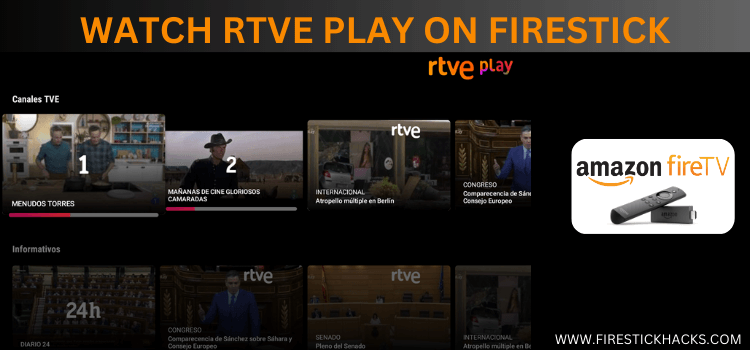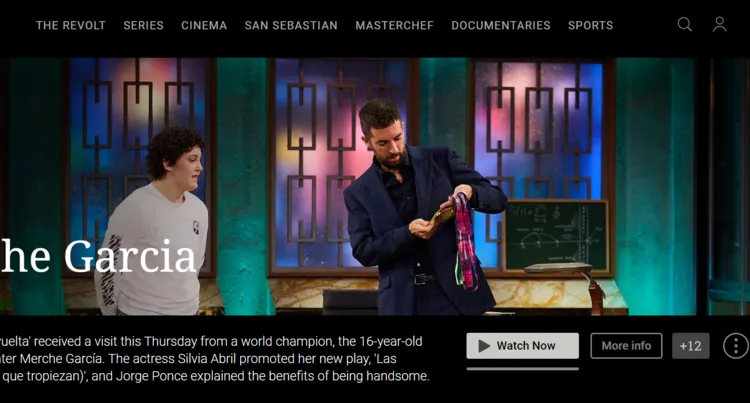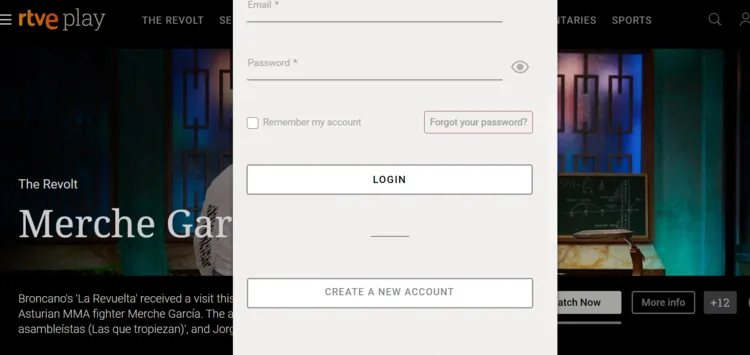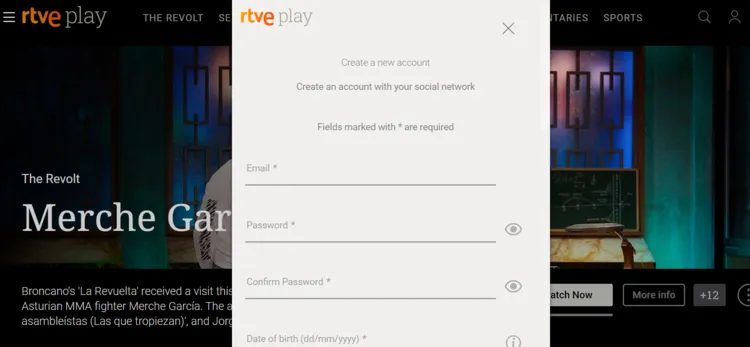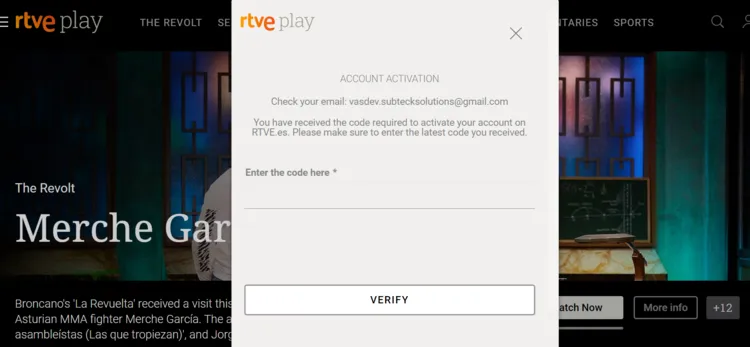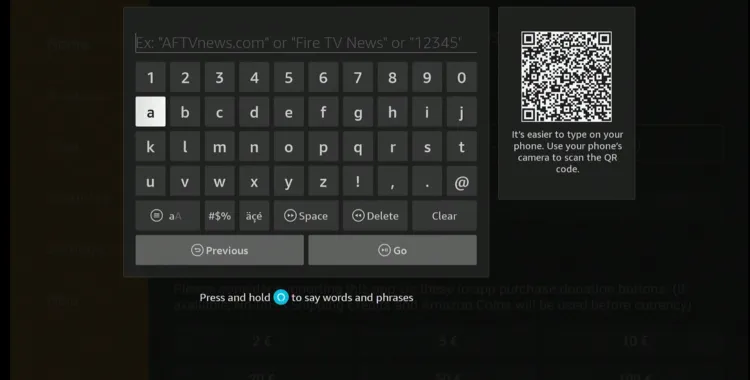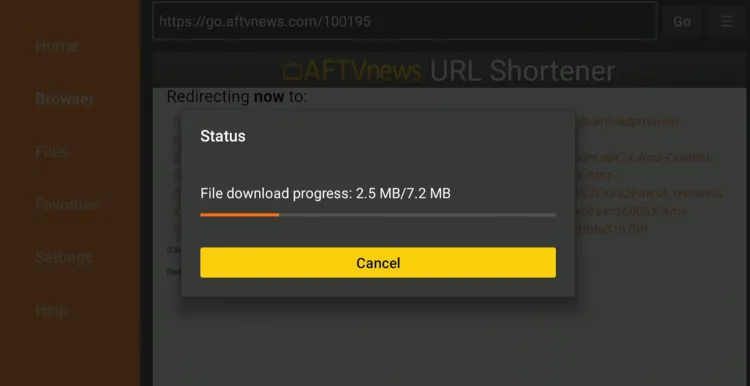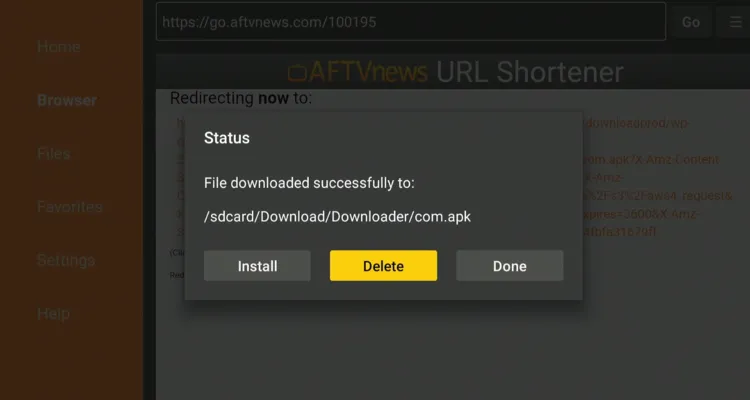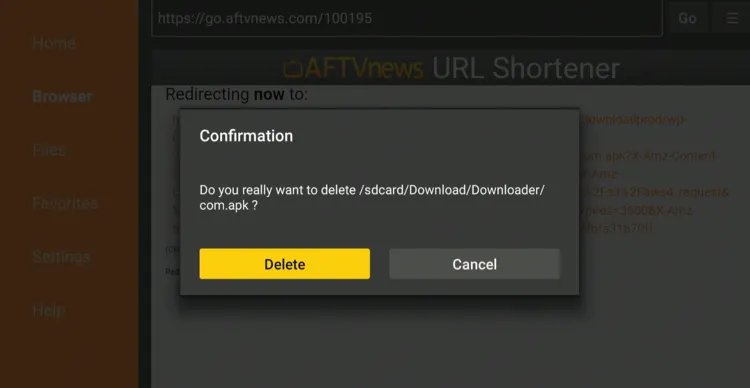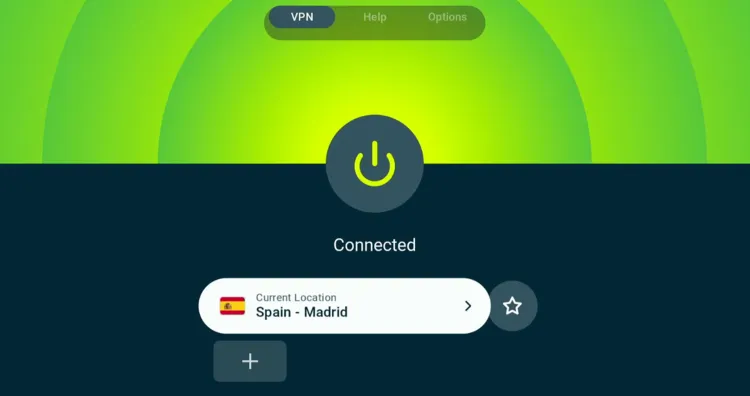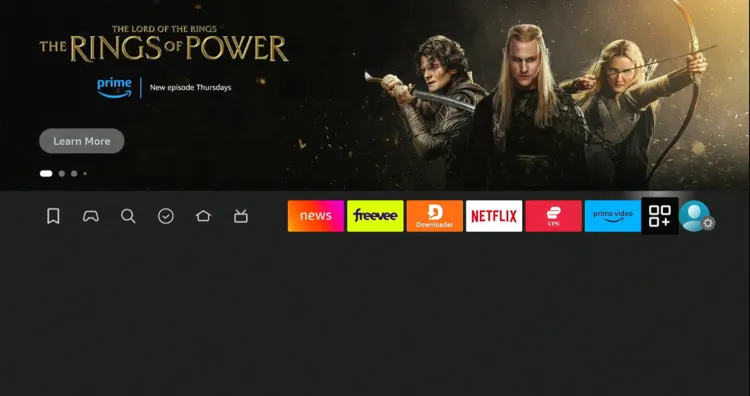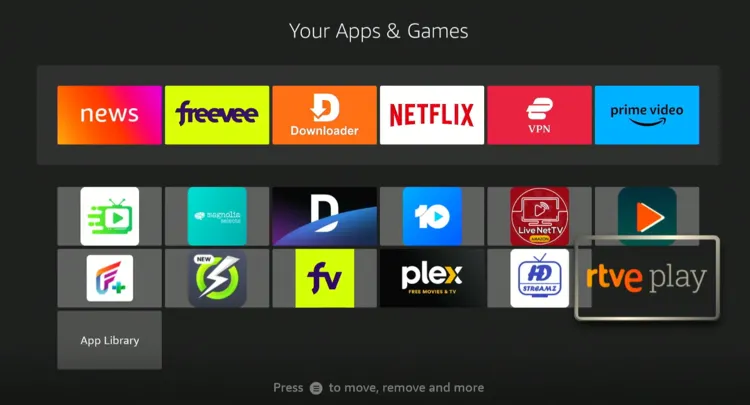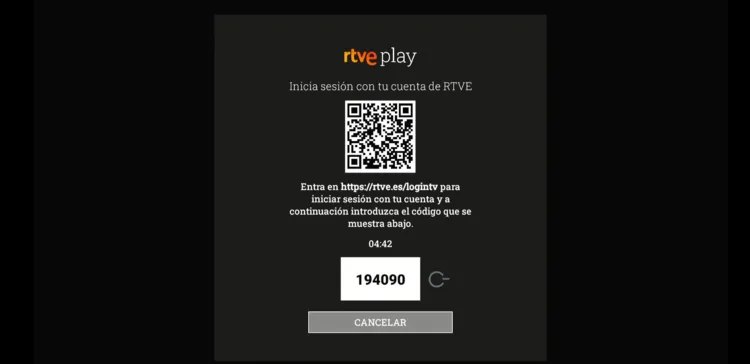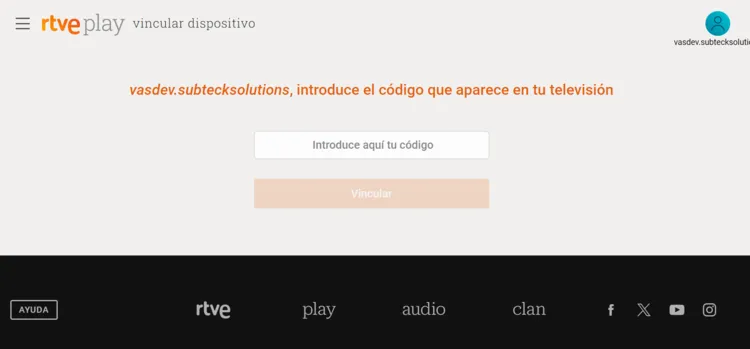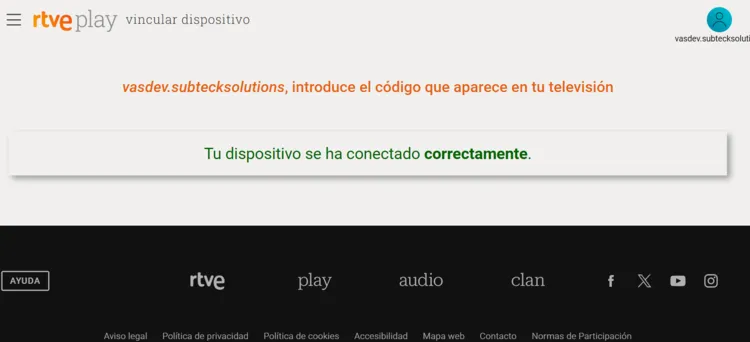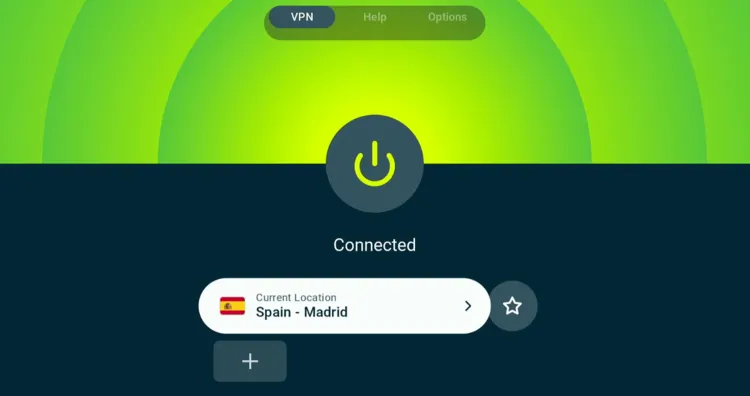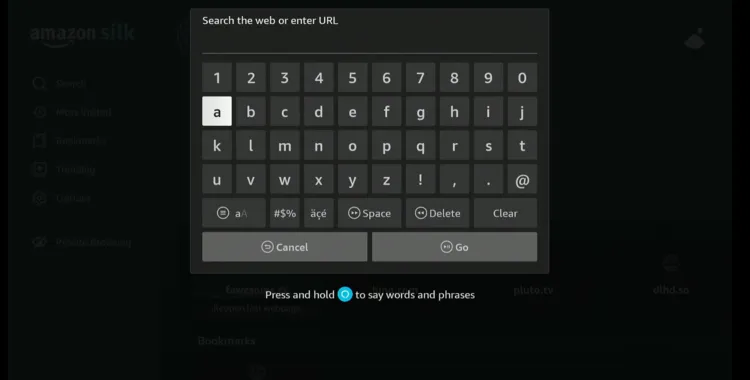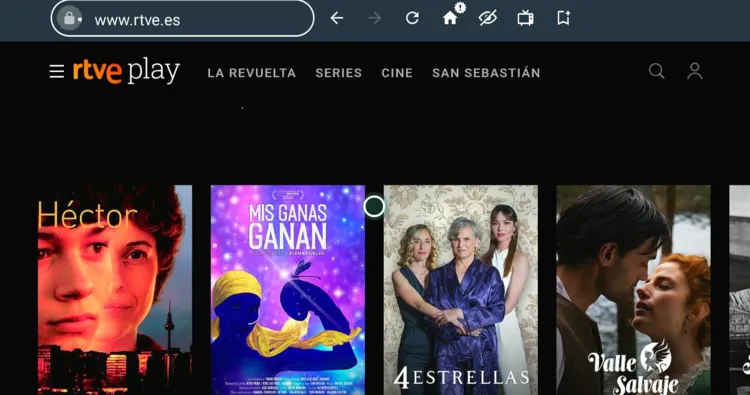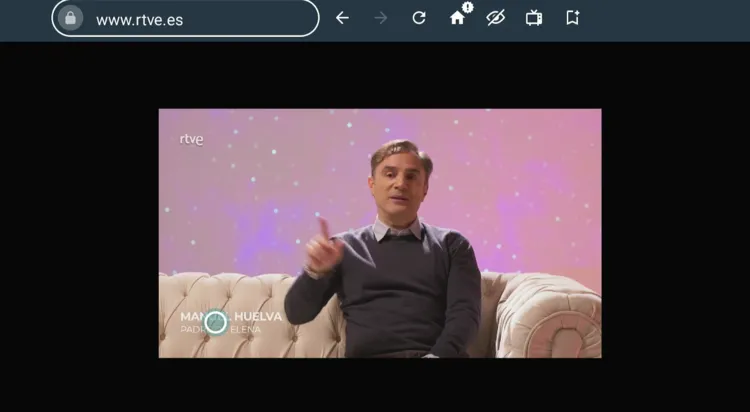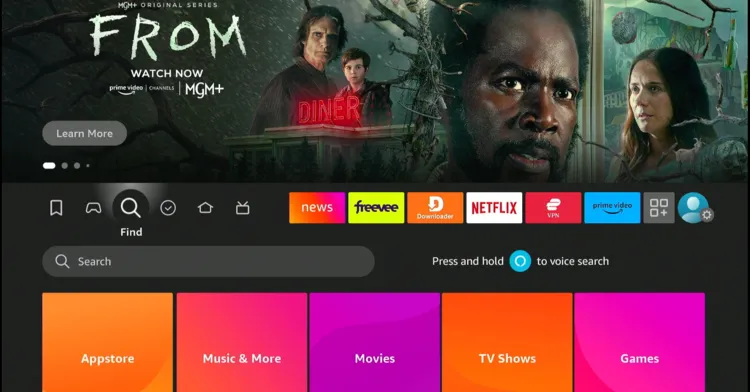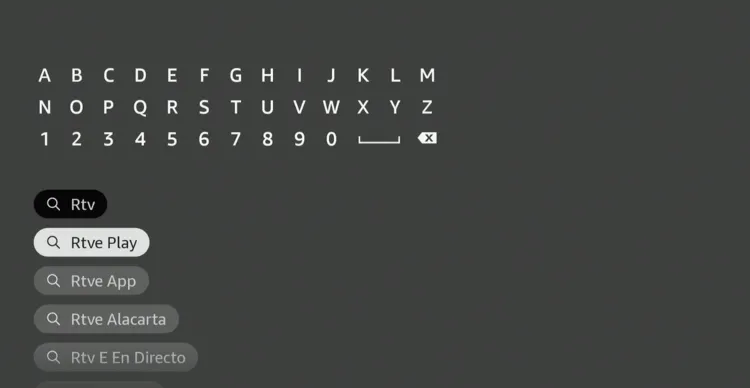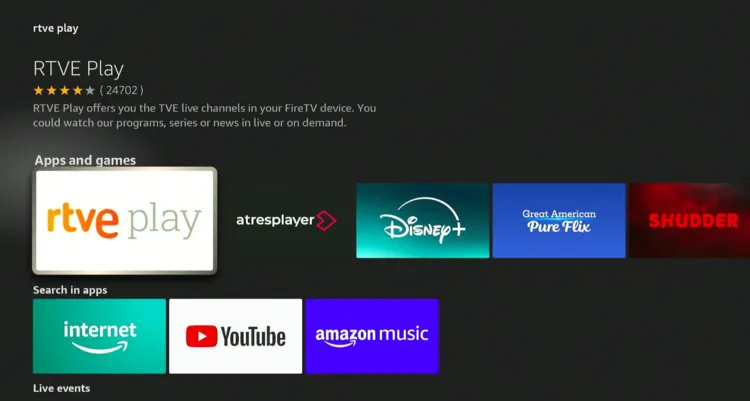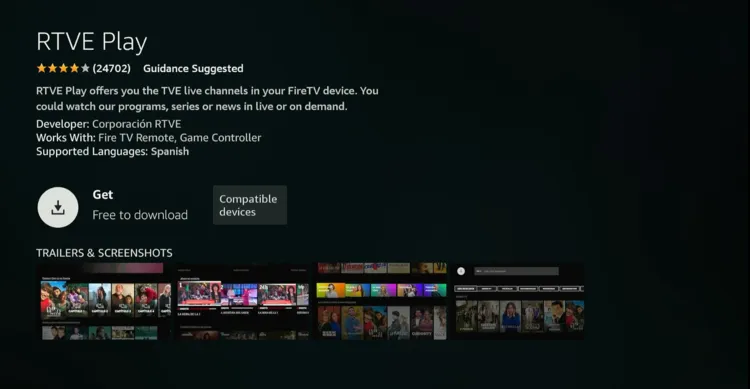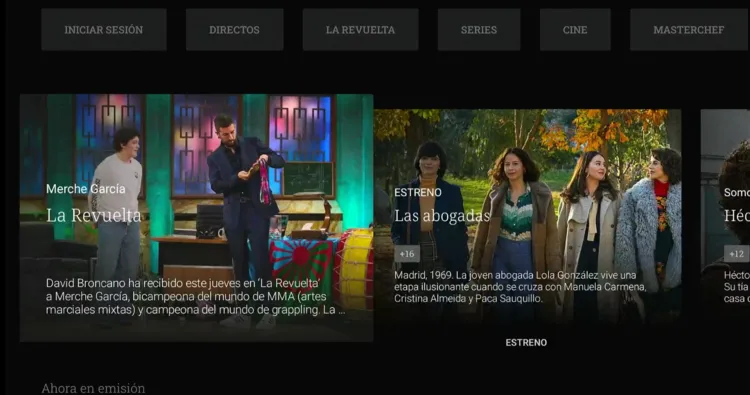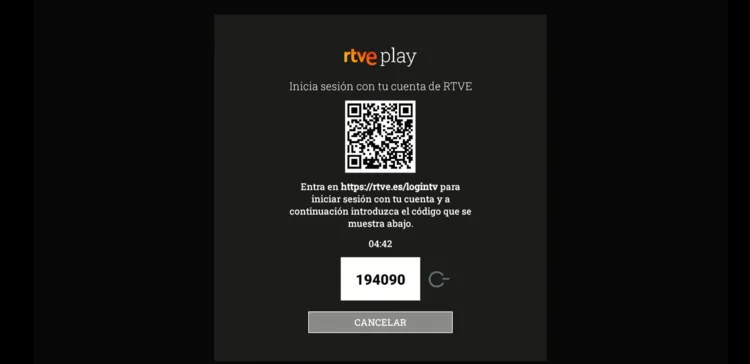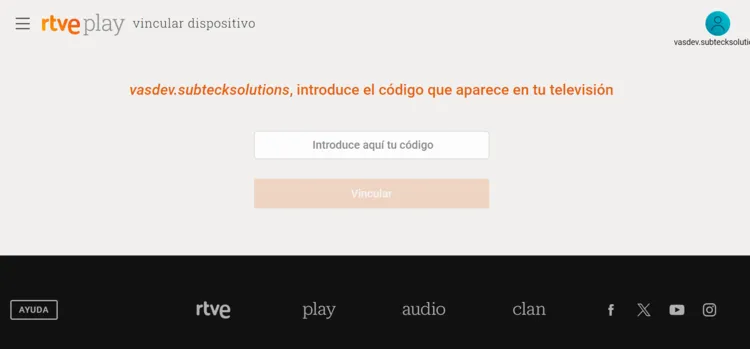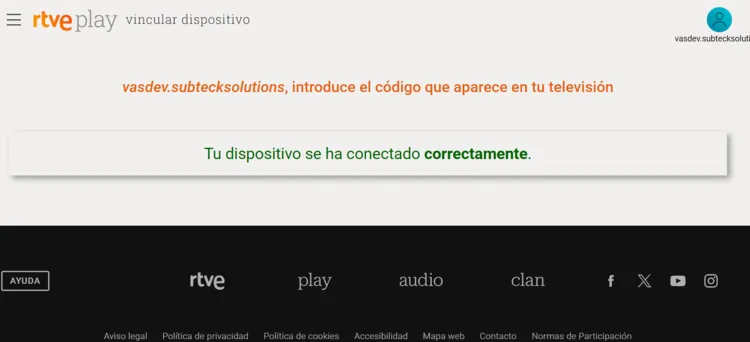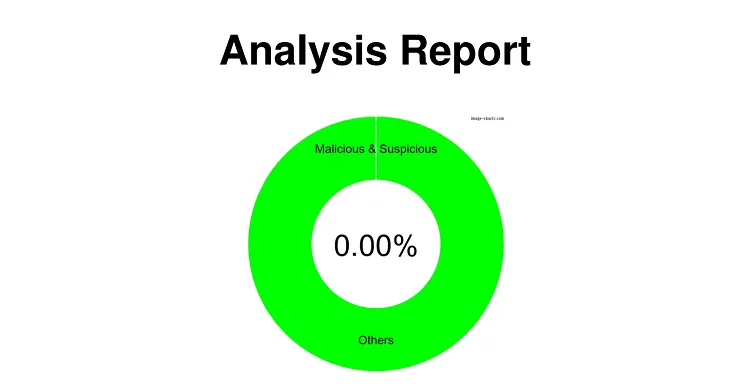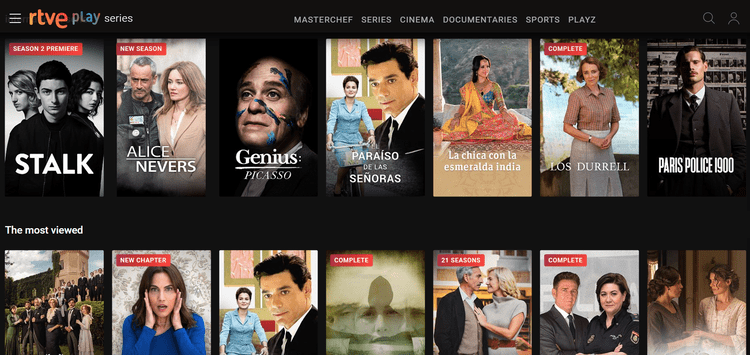RTVE Play is a free streaming platform of Radiotelevisión Española (RTVE), Spain’s national broadcaster.
It features popular Spanish TV series, documentaries, movies, and streams live channels like La 1, La 2, and Teledeporte.
The platform covers major events like the Olympic Games, political debates, and La Vuelta (Spain’s national cycling race).
However, RTVE Play is restricted to Spain. So if you are accessing it outside of this region, you will have to use a VPN and connect it to the Spain server. ExpressVPN is our #1 choice.
Our Recommended VPN - ExpressVPN
ExpressVPN is our recommended choice when it comes to unblocking any geo-restricted services OR watching anything for free using unofficial apps/websites as it helps you hide your streaming activities from the ISPs and Government.
This NEW YEAR, enjoy an exclusive offer: 🎉 Get up to 61% OFF + 4 months FREE on ExpressVPN's 30-Month's plan! 🎉 that too with a 30-day money-back guarantee.
How to Sign Up for RTVE Play on FireStick
Using RTVE Play requires you to create an account. Here is the step-by-step process to sign up:
Step 1: Visit www.rtve.es/play from your PC, mobile, or Amazon Silk Browser and click the “Profile” icon from the top right corner.
Note: If you are accessing the website outside Australia, make sure you use ExpressVPN and connect it to the Spain server.
Step 2: Tap “Create a New Account”.
Step 3: Fill in the required info.
Step 4: Now you will receive a verification code in your email; enter it in this box to complete the signup process.
3 Ways to Watch RTVE Play on FireStick
Following are two tried-and-tested methods that will let you watch RTVE Play on FireStick from all over the world:
- Install & Watch RTVE Play on FireStick Using Downloader App
- Watch RTVE Play on FireStick Using Amazon Silk Browser
- Install & Watch RTVE Play on FireStick Using Amazon Appstore
How to Install & Watch RTVE Play on FireStick Using Downloader App
If you are outside Spain, the easiest way to install RTVE Play is by sideloading it using the Downloader app.
However, you must install ExpressVPN on your FireStick and connect to the Spain server before proceeding with the sideloading/jailbreaking process.
Follow the steps below:
Step 1: Turn ON your FireStick device and Go to FireStick Home
Step 2: Click on the Settings icon
Step 3: Select the My Fire TV option
Step 4: To enable the Developer Option, click About.
Note: If you have already enabled the Developer Option, then proceed to Step 10
Step 5: Click on the Fire TV Stick option quickly at least 7 times
Step 6: Now you will see this message at the bottom saying "No need, you are already a developer". So stop clicking then
Step 7: Now the Developer Option will appear in the menu so click on it
Step 8: Choose Apps from Unknown Sources to turn it ON
Step 9: Simply click Turn On
Step 10: Now return to the FireStick Home menu by pressing the "Home" icon on the remote and click on Find
Step 11: Now select the Search icon
Step 12: Type Downloader and press search
Step 13: Select the Downloader App icon from the list available in the Amazon Store
Step 14: Tap Get/Download
Step 15: Wait for a while until the installation process is completed
Step 16: Now click Open
Step 17: Select Allow to give access to the downloader app
Step 18: Click OK here
Step 19: This is the Downloader App interface, Choose the Home tab and click Search Bar
Step 20: Enter RTVE Play Downloader Code 730116 in the search box OR enter this URL bit.ly/fsh-downloads and click Go.
Note: The referenced link is the official URL of this app/website. FIRESTICKHACKS does not own, operate, or re-sell any app, streaming site, or service and has no affiliation with its developers.
Step 21: Scroll down and click “RTVE Play” from the “Movies & TV Shows Apps” category.
Note: If the app does not start downloading, then clear the Downloader App cache using this article.
Step 22: The downloading will start. Wait for it to finish.
Step 23: Once the downloading ends, click “Install”.
Step 24: Tap the “Done” icon.
Step 25: Click “Delete” to remove the RTVE Play APK file from FireStick.
Note: Deleting APK files will free up space on FireStick.
Step 26: Tap “Delete” again to complete the process.
Step 27: Open ExpressVPN and connect it to the Spain server.
Step 28: Go to the FireStick home and select the “icon next to the settings” from the top right corner.
Step 29: Choose “RTVE Play” from the list.
Step 30: Choose the desired video.
Step 31: Note down the code that shows on your screen.
Step 32: Type RTVE.es/logintv in the search browser of your mobile or TV and enter the code you noted down earlier.
Step 33: Now your RTVE Play app will be connected to your account.
Step 34: Enjoy streaming!
How to Watch RTVE Play on FireStick Using Silk Browser
If you do not want to install the RTVE Play app on FireStick, you can still enjoy the streaming service through the Amazon Silk Browser. With this method, you can use the platform without even logging in!
However, if you live in any other part of the world apart from Spain, do not forget to install ExpressVPN on FireStick and connect it to the Spain server.
Follow the steps below:
Step 1: Open the ExpressVPN app on your FireStick and connect it to the Spain server.
Step 2: Go to FireStick Home
Step 3: Click on the Find tab
Step 4: Now select the Search option
Step 5: Type Internet in the search bar and select from the list
Step 6: Choose the Internet App (Silk Browser) from the given options
Step 7: Tap the Get/Download button
Step 8: Wait until the installation of the browser completes
Step 9: Click Open, once the browser is installed.
Step 10: Click on Accept Terms to access the browser
Step 11: When the browser launches, the Bing.com tab will open at first.
Step 12: Type www.rtve.es/play in the search box and click “GO”.
Step 13: Choose any video.
Step 14: Enjoy streaming!
How to Install & Watch RTVE Play on FireStick Using Amazon Appstore
You can also install RTVE Play on FireStick from the Amazon Appstore, but it will require you to change Amazon account address. Since this app is based in Spain, make sure you enter a relevant address.
Please note that despite changing the address, you will still need to install ExpressVPN on FireStick and connect it to the Spain server.
P.S. Sometimes, it could take up to 24 hours before these changes are reflected!
Once you have changed the address, restart the FireStick and follow the steps below:
Step 1: Open ExpressVPN and connect it to the Spain server.
Step 2: Click the “Find” icon on the FireStick home screen and choose “Search”.
Step 3: Type “RTVE Play” and select it from the results.
Step 4: Choose the “RTVE Play” app.
Step 5: Click “Get/Download”.
Step 6: The downloading will start; wait for it to finish.
Step 7: Click “Open”.
Step 8: Choose the desired video.
Step 9: Note down the code that shows on your screen.
Step 10: Type RTVE.es/logintv in the search browser of your mobile or TV and enter the code you noted down earlier.
Step 11: Now your RTVE Play app will be connected to your account.
Step 12: Enjoy streaming!
Is RTVE APK Safe/Legal to Use on FireStick?
Our malware detection tool has verified that the RTVE Play APK (v5.0.5) is free of any security threats (see the attached image for more details). This means the app is completely safe to use.
However, the service is restricted to the Spanish audience. So if you want to access it from other parts of the world, you must install ExpressVPN on FireStick and connect it to the Spain server.
What You Can Watch on RTVE Play
If you are new to the RTVE Play, you may kickstart your journey with the following titles:
Movies:
- La Isla Mínima
- Un Mundo para Julius
- Néboa
- Las Siete Muertes
- El Hoyo en la Cerca
- Alma de Dios
- El Marqués de Salamanca
Shows:
- El Ministerio del Tiempo
- Cuéntame Cómo Pasó
- HIT
- Servir y Proteger
- Estoy Vivo
- Acacias 38
- La Otra Mirada
Documentaries:
- El Cielo Puede Esperar
- Documentos TV
- Informe Semanal
- Spanish Civil War Documentaries
- Los Pilares del Tiempo
- Crónicas
RTVE Play Features
Check out some of the standout RTVE Play features:
- Free
- Live TV and on-demand content
- Personalized recommendations
- Push notifications
- Parental controls
- Multi-language subtitles
- Easy navigation
RTVE Play Alternatives
If you like RTVE Play, you would want to try some of its following alternatives:
- ARTE TV on FireStick
- RTE Player on FireStick
- Tubi TV on FireStick
- 9Now on FireStick
- Xumo TV on FireStick
FAQs – RTVE Play
Is RTVE Play free to use on FireStick?
Yes, RTVE Play offers free VOD and live TV channels.
Does RTVE Play offer subtitles on FireStick?
Yes, RTVE Play provides multi-language subtitles for various shows and movies.
Does RTVE Play show ads on FireStick?
Yes, RTVE Play shows ads on FireStick.
Is RTVE Play geo-restricted?
While RTVE Play is geo-restricted to Spain, you can access it worldwide using a VPN.
Final Words
Disclosure: When you purchase through links on our website, we may earn affiliate commission. See more