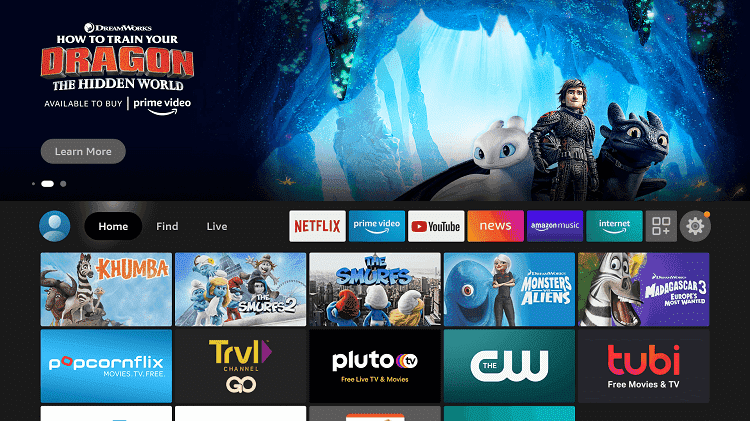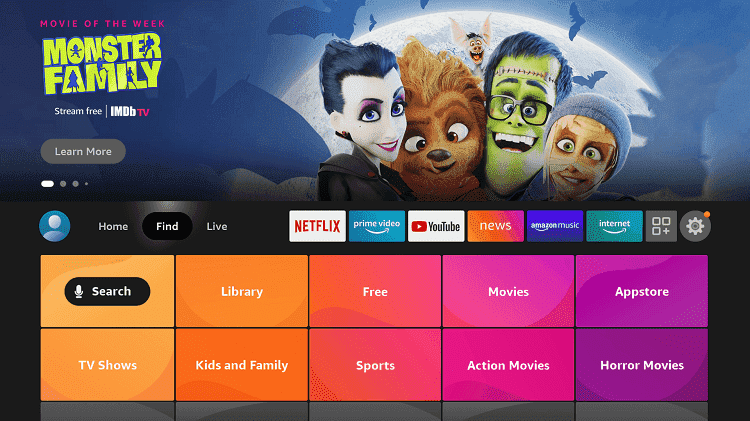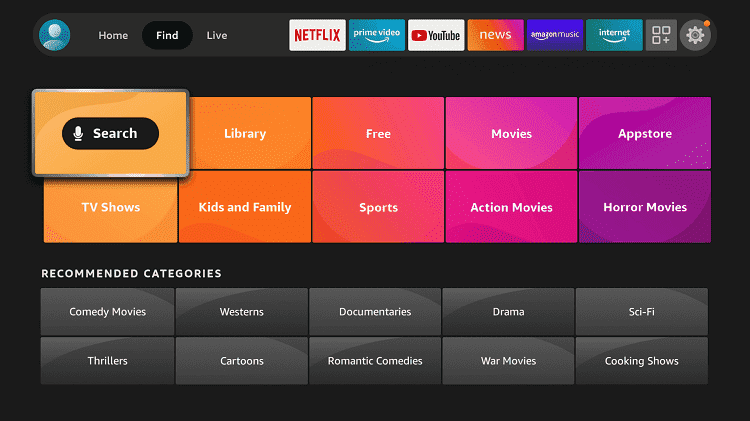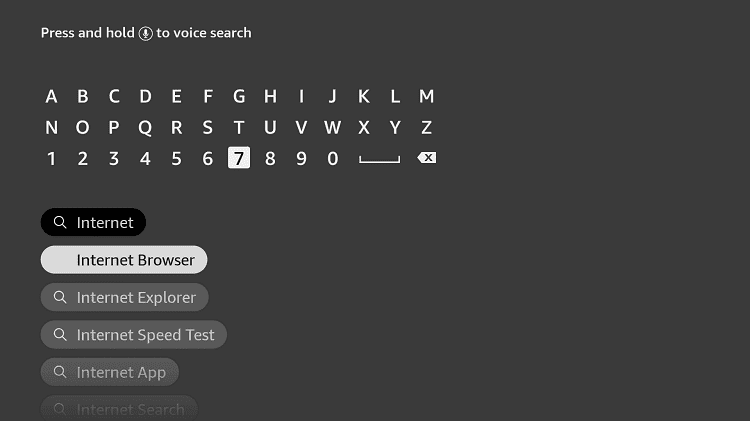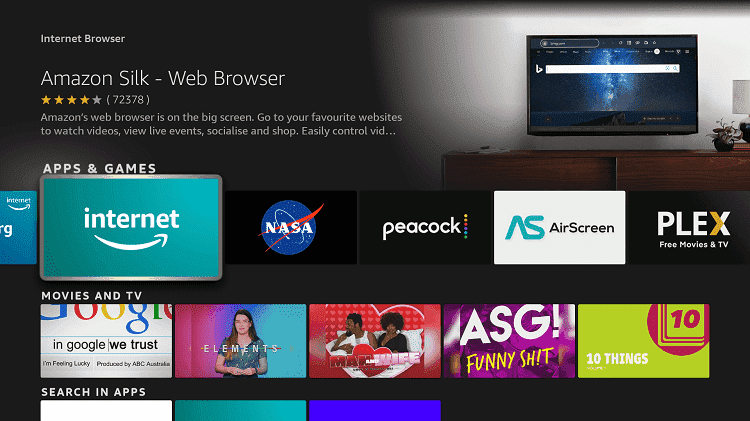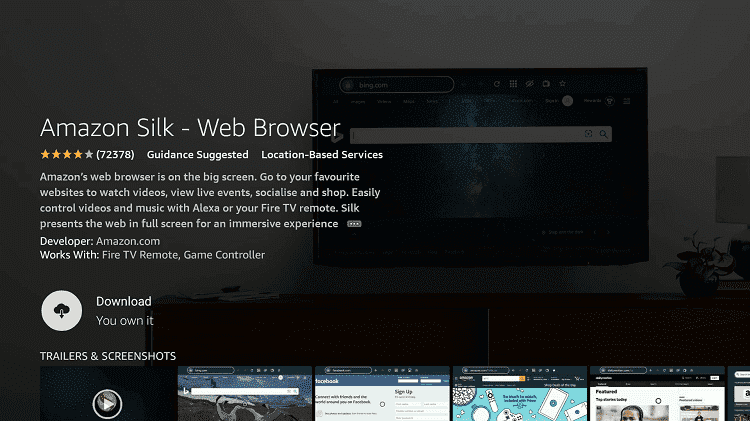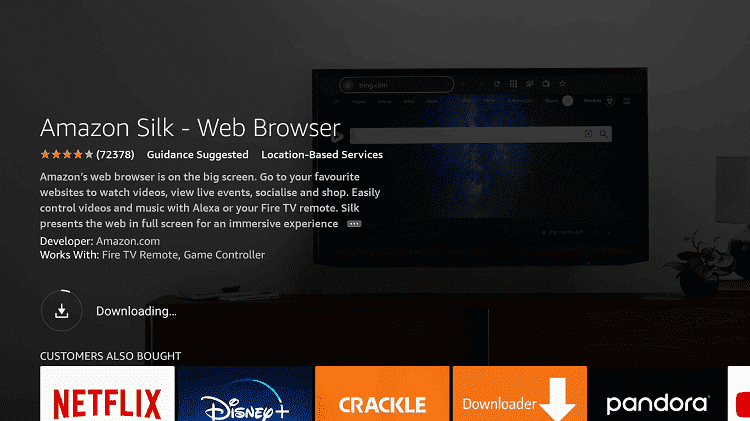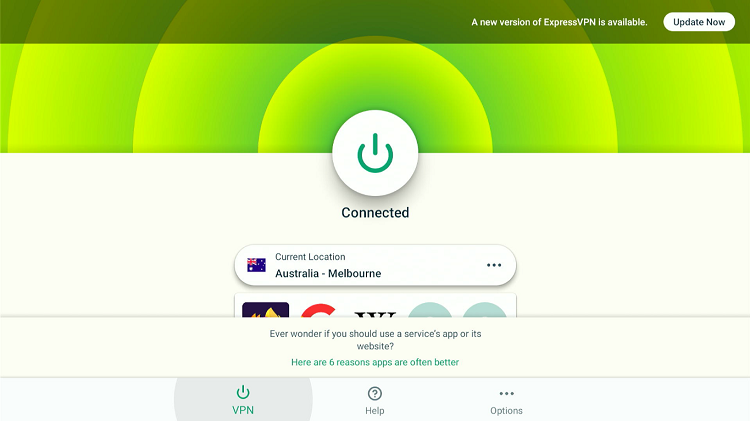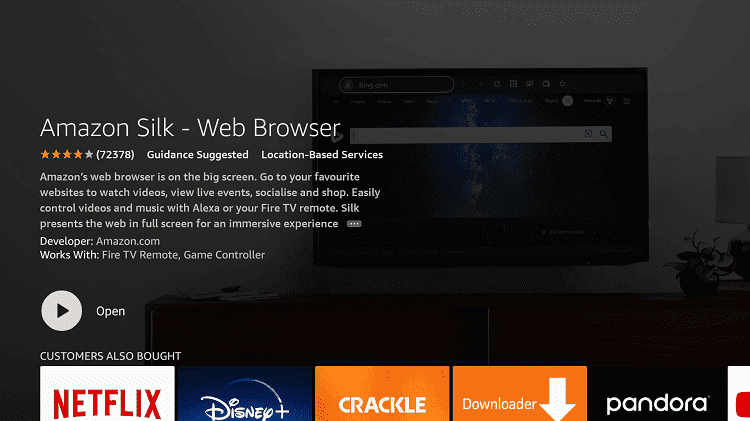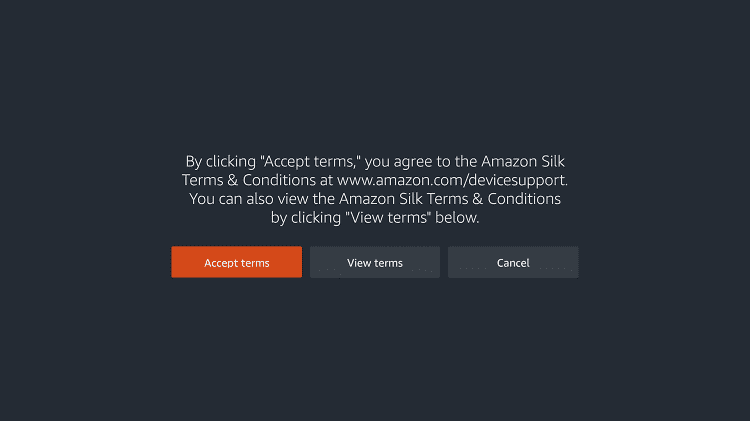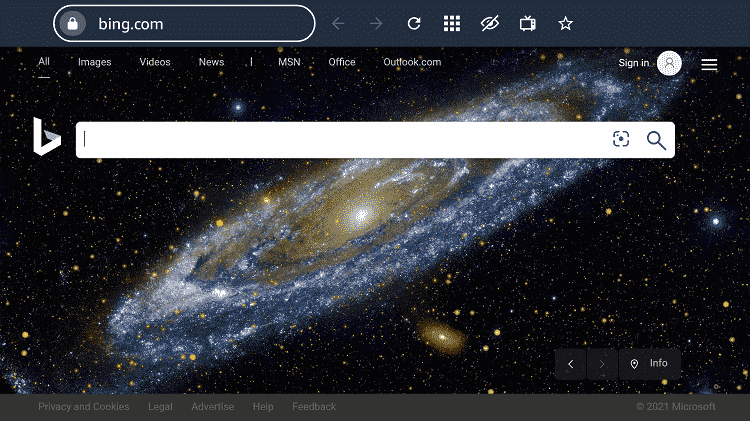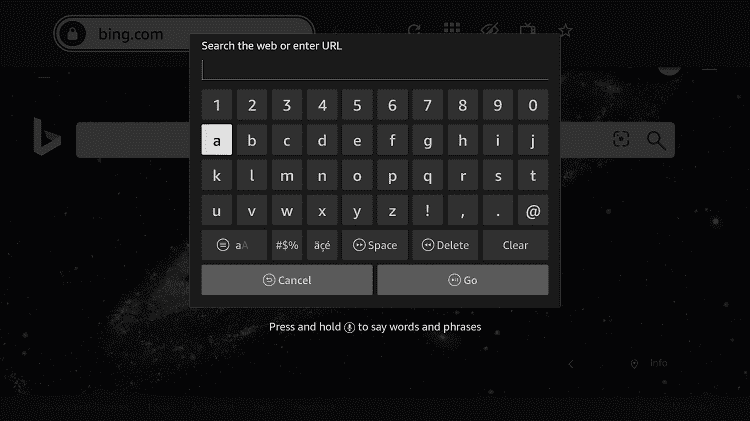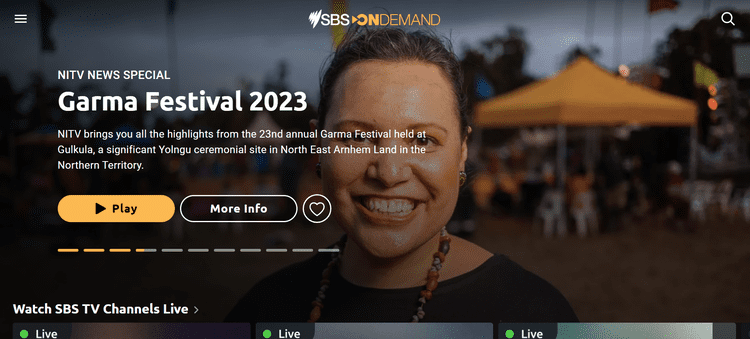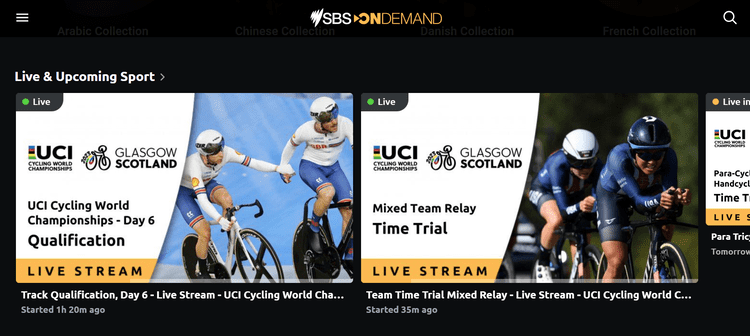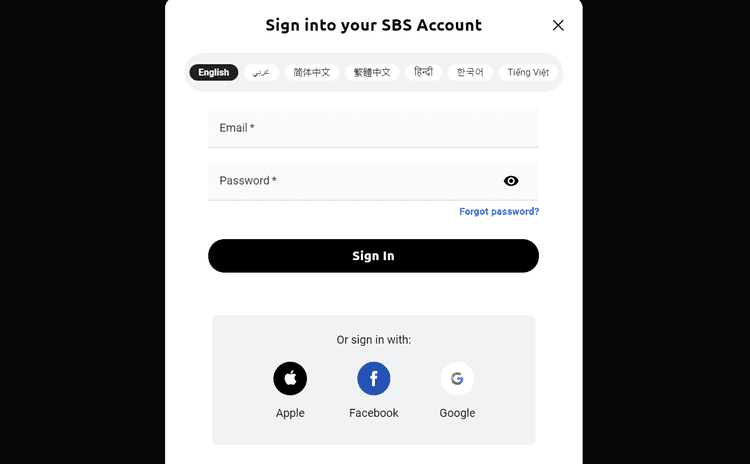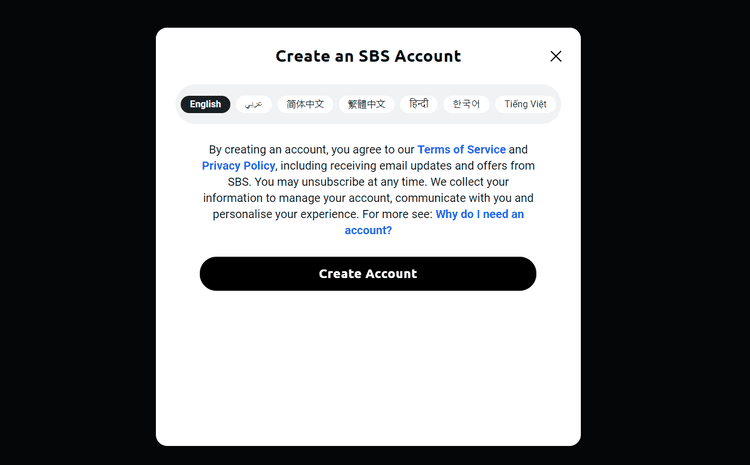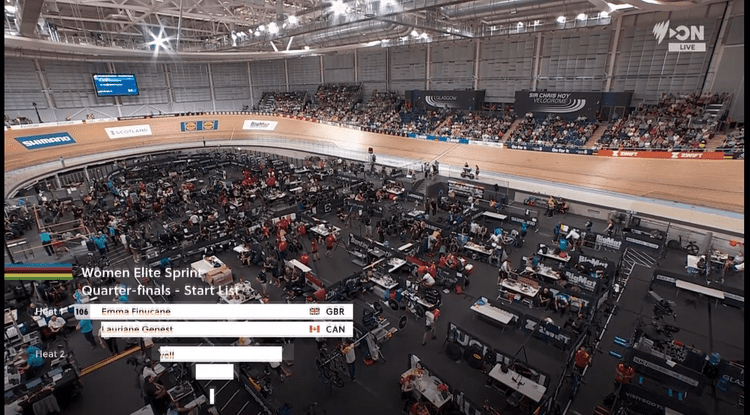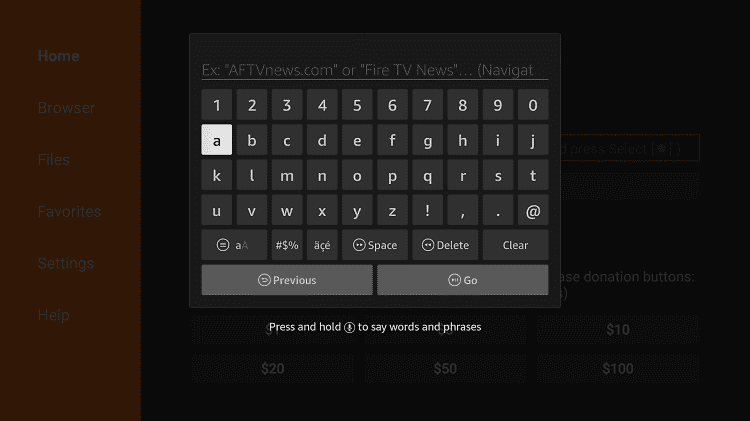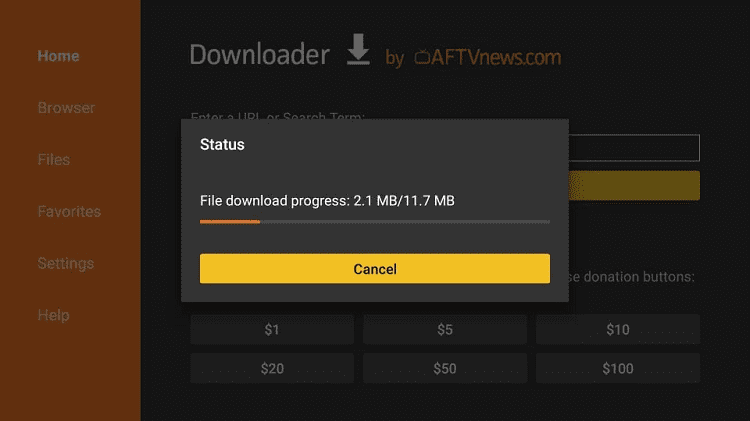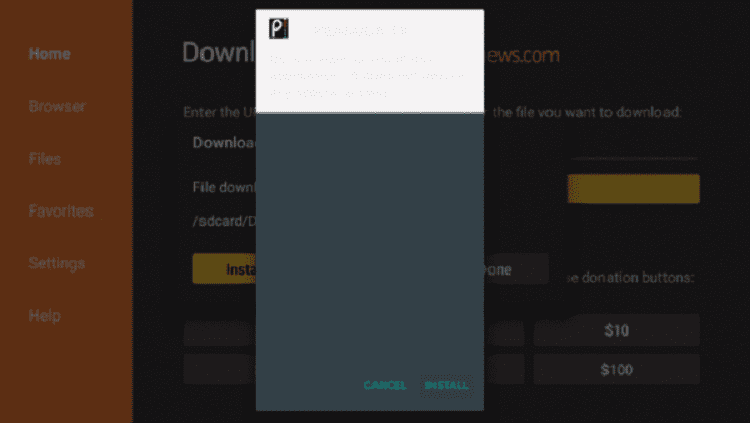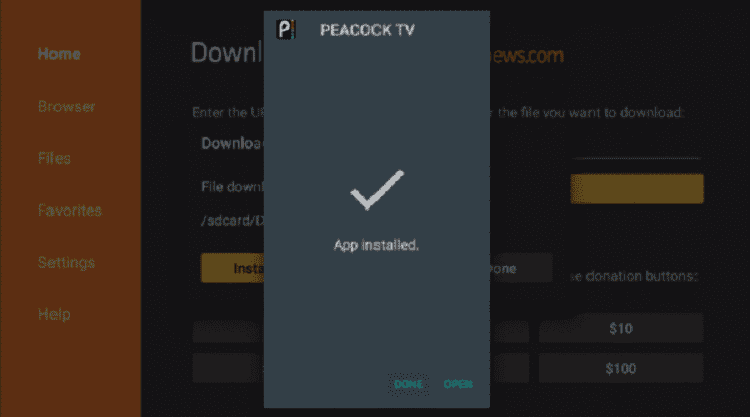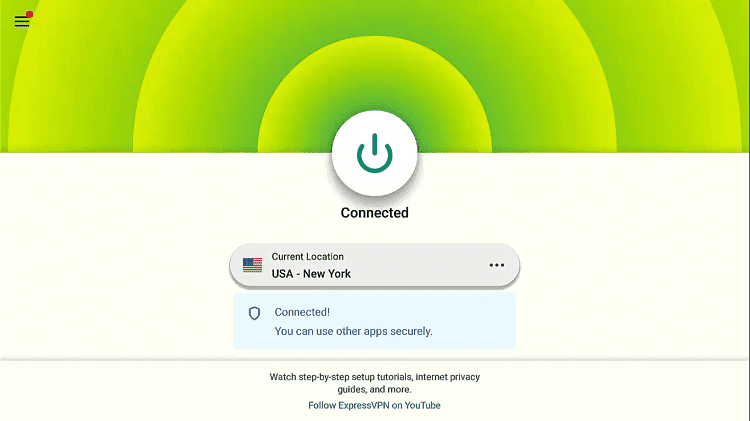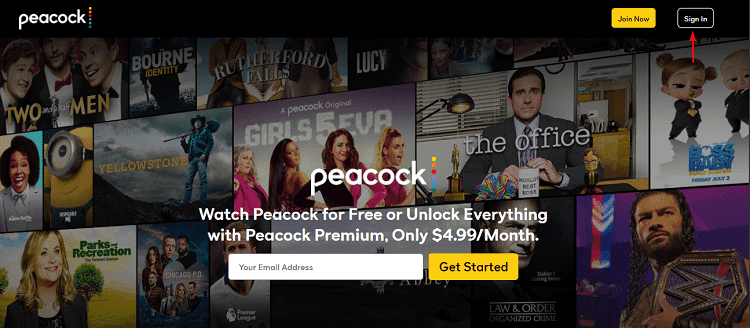Vuelta a España 2023 is the 78th edition of the three-week Men’s Cycling Race taking place from 26 August to 17 September 2023 in Spain.
The Race starts from Barcelona and follows through the parts of Andorra and France. The Race consists of 22 teams from which 18 teams of UCI World Teams are invited and 4 teams from UCI Pro Teams.
The Race has 21 stages with a total distance of 3,153.8 km (1,960 mi) that will be completed in 23 Days with two days rest.
You can Watch Vuelta a España on Firestick with streaming services like SBS (free), Peacock TV, & FloBike (Flosports).
These services are limited to their country of origin so you will need a VPN to bypass geo-restrictions. ExpressVPN is our #1 choice.
3 Ways to Watch Vuelta a España on Firestick
I have mentioned 3 different methods to watch Vuelta a España on Firestick. These methods are:
- Watch Vuelta a España on Firestick using Silk Browser (Free)
- Watch Vuelta a España on Firestick using the Peacock TV apk
- Other Ways to Vuelta a España on Firestick
Our Recommended VPN - ExpressVPN
ExpressVPN is our recommended choice when it comes to unblocking any geo-restricted services OR watching anything for free using unofficial apps/websites as it helps you hide your streaming activities from the ISPs and Government.
Get ExpressVPN today to enjoy 3 extra months free. It also offers a 30-day money-back guarantee policy that allows you to access all features risk-free for 30 days.
Watch Vuelta a España on Firestick using Silk Browser
SBS on demand is the Australian free streaming service that broadcasts Vuelta a España on Firestick for free.
Since it is an Australian service so you need to install and use ExpressVPN on FireStick and connect Australian server to access it from anywhere.
Follow the steps below:
Step 1: Open Firestick Home
Step 2: Select the Find menu
Step 3: Click on the Search option
Step 4: Type Internet Browser and select it from the list
Step 5: Select the Internet icon when the below screen appears
Step 6: Click on Download and wait for the app to install
Step 7: Wait until the download is completed
Step 8: Open the ExpressVPN app and connect to the Australian server as SBS is limited to Australia only
Step 9: The browser is installed, click Open
Step 10: Open the browser and click on Accept Terms
Step 11: By default, the Bing.com tab would be open
Step 12: In the search bar type the URL www.sbs.com.au/ondemand/ and click Go. Make sure the URL is correct since it is case sensitive
Step 13: This is the SBS on Demand website interface
Step 14: Scroll Down and look for Live and upcoming events. You will see here Vuelta a España live race when it starts
Step 15: When you click one it will ask you to register an account for free streaming. Provide the details or you can sign in with Google, Apple, or Facebook
Step 16: After providing details click Create Account
Step 17: You can stream any live and on-demand content. Enjoy streaming
Note: Live Race of the Vuelta a España will be shown according to the Schedule, which is mentioned later in this guide.
Watch Vuelta a España on Firestick using Peacock TV
You can also watch Vuelta a España on Firestick on NBC Sports which is available on Peacock TV’s basic subscription plan at the cost of $4.99/mo
As Peacock TV is available in the US, UK, and some regions of Europe, you must install and use ExpressVPN to access it from anywhere.
Read More: How to watch Peacock TV on Firestick
Follow the steps below:
Step 1: Turn ON your FireStick device and Go to FireStick Home
Step 2: Click on the Settings icon
Step 3: Select the My Fire TV option
Step 4: To enable the Developer Option, click About.
Note: If you have already enabled the Developer Option, then proceed to Step 10
Step 5: Click on the Fire TV Stick option quickly at least 7 times
Step 6: Now you will see this message at the bottom saying "No need, you are already a developer". So stop clicking then
Step 7: Now the Developer Option will appear in the menu so click on it
Step 8: Choose Apps from Unknown Sources to turn it ON
Step 9: Simply click Turn On
Step 10: Now return to the FireStick Home menu by pressing the "Home" icon on the remote and click on Find
Step 11: Now select the Search icon
Step 12: Type Downloader and press search
Step 13: Select the Downloader App icon from the list available in the Amazon Store
Step 14: Tap Get/Download
Step 15: Wait for a while until the installation process is completed
Step 16: Now click Open
Step 17: Select Allow to give access to the downloader app
Step 18: Click OK here
Step 19: This is the Downloader App interface, Choose the Home tab and click Search Bar
Step 20: On the Downloader Home enter this URL tinyurl.com/peacocktv-apk and click Go
Note: The referenced link is the official URL of this app/website. FIRESTICKHACKS does not own, operate, or re-sell any app, streaming site, or service and has no affiliation with its developers.
Step 21: The download will now start
Step 22: Click on ‘Install’
Step 23: Click ‘Open’ once the installation ends
Step 24: Open the ExpressVPN app and connect to the US server as Peacock TV broadcast Vuelta a España 2023 in the US only
Step 25: Launch the Peacock App
Step 26: Enter the login credentials
Step 27: Search for Vuelta a España 2023 and enjoy streaming
Other Ways to Watch Vuelta a España on Firestick
1. FloBike
FloBike is another official broadcaster of the Vuelta a España 2023 in Canada. It is a premium service with a subscription cost of $29.99/mo and $210/year ($12.50/mo).
Since FloBike broadcast Vuelta a España is only available for viewers in Canada, so you would need to use a VPN (such as ExpressVPN) and connect to the Canadian server.
Teams of Vuelta a España 2023
Here are the 22 Teams of Vuelta a España which I have listed below:
UCI WorldTeams
- AG2R Citroën Team
- Alpecin–Deceuninck
- Arkéa–Samsic
- Astana Qazaqstan Team
- Bora–Hansgrohe
- Cofidis
- EF Education–EasyPost
- Groupama–FDJ
- Ineos Grenadiers
- Intermarché–Circus–Wanty
- Lidl–Trek
- Movistar Team
- Soudal–Quick-Step
- Team Bahrain Victorious
- Team DSM–Firmenich
- Team Jayco–AlUla
- Team Jumbo–Visma
- UAE Team Emirates
UCI ProTeams
- Burgos BH
- Caja Rural–Seguros RGA
- Lotto–Dstny
- Team TotalEnergies
Schedule of Vuelta a España
Take a look at the 3-week schedule of Vuelta a España (stage by stage) along with date and course.
| Stage | Date | Course | Distance | Race Type | |||
| Stage 1 | 26 August | Barcelona – Barcelona | 14.6 km (9.1 mi) | Team time trial | |||
| Stage 2 | 27 August | Mataró – Barcelona | 181.3 km (112.7 mi) | Hilly stage | |||
| Stage 3 | 28 August | Súria – Arinsal (Andorra) | 158.5 km (98.5 mi) | Mountain stage | |||
| Stage 4 | 29 August | Andorra la Vella (Andorra) – Tarragona | 183.4 km (114.0 mi) | Hilly stage | |||
| Stage 5 | 30 August | Morella – Burriana | 185.7 km (115.4 mi) | Hilly stage | |||
| Stage 6 | 31 August | La Vall d’Uixó to Observatorio Astrofísico de Javalambre | 181.3 km (112.7 mi) | Mountain stage | |||
| Stage 7 | 1 September | Utiel to Oliva | 188.8 km (117.3 mi) | Flat stage | |||
| Stage 8 | 2 September | Dénia to Xorret de Catí | 164.8 km (102.4 mi) | Mountain stage | |||
| Stage 9 | 3 September | Cartagena to Collado de la Cruz de Caravaca | 180.9 km (112.4 mi) | Medium-mountain stage | |||
| Rest day (4 September) | |||||||
| Stage 10 | 5 September | Valladolid to Valladolid | 25 km (16 mi) | Individual time trial | |||
| Stage 11 | 6 September | Lerma to La Laguna Negra | 163.2 km (101.4 mi) | Hilly stage | |||
| Stage 12 | 7 September | Ólvega to Zaragoza | 165.4 km (102.8 mi) | Flat stage | |||
| Stage 13 | 8 September | Formigal to Col du Tourmalet (France) | 134.7 km (83.7 mi) | Mountain stage | |||
| Stage 14 | 9 September | Sauveterre-de-Béarn (France) to Larra-Belagua | 161.7 km (100.5 mi) | Mountain stage | |||
| Stage 15 | 10 September | Pamplona to Lekunberri | 156.5 km (97.2 mi) | Hilly stage | |||
| Rest day (11 September) | |||||||
| Stage 16 | 12 September | Liencres Playa to Bejes | 119.7 km (74.4 mi) | Hilly stage | |||
| Stage 17 | 13 September | Ribadesella to Alto de L’Angliru | 122.6 km (76.2 mi) | Mountain stage | |||
| Stage 18 | 14 September | Pola de Allande to La Cruz de Linares | 178.9 km (111.2 mi) | Mountain stage | |||
| Stage 19 | 15 September | La Bañeza to Íscar | 177.4 km (110.2 mi) | Flat stage | |||
| Stage 20 | 16 September | Manzanares el Real to Guadarrama | 208.4 km (129.5 mi) | Hilly stage | |||
| Stage 21 | 17 September | Hipódromo de la Zarzuela to Madrid | 101 km (63 mi) | Flat stage | |||
Other sports events to watch on Firestick
You can watch many other sports events on Firestick including racing sports. Take a look
- Watch Tour de France on Firestick
- Watch Formula 1 on Firestick
- Watch NASCAR on Firestick
- Watch MotoGP on Firestick
FAQs – Vuelta a España 2023
When and where does Vuelta a España 2023 starts and Finish?
Vuelta a España 2023 is a 3-week cycling event that starts on 26 August 2023 from Barcelona and will cover parts of Andorra and France and conclude on 17 September 2023 in Madrid.
What is the distance of the Vuelta a España 2023 race?
The Vuelta a España 2023 event is 23 days long length 3153.8 kilometers over 21 stages.
Final Round
Vuelta a España 2023 is the Men’s cycling event in Spain that starts from Barcelona on 26 August and ends in Madrid on 17 September 2023 covering parts of Andorra and France.
You can watch Vuelta a España on Firestick with several streaming services like SBS (free), Peacock TV, and FloBike.
Keep in mind that these services are limited to some specific regions for which you need to use a VPN (like ExpressVPN) to bypass geo-restrictions and watch Vuelta a España 2023 from anywhere.