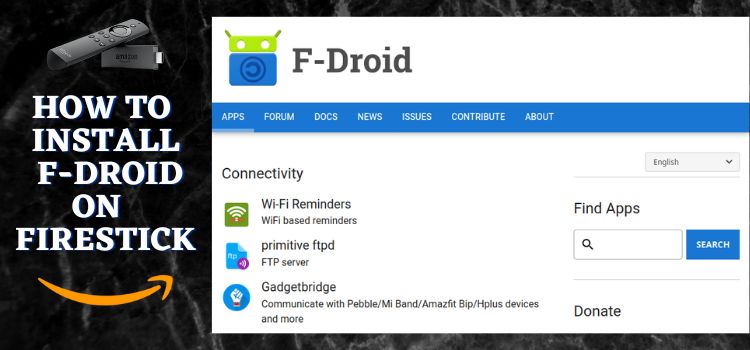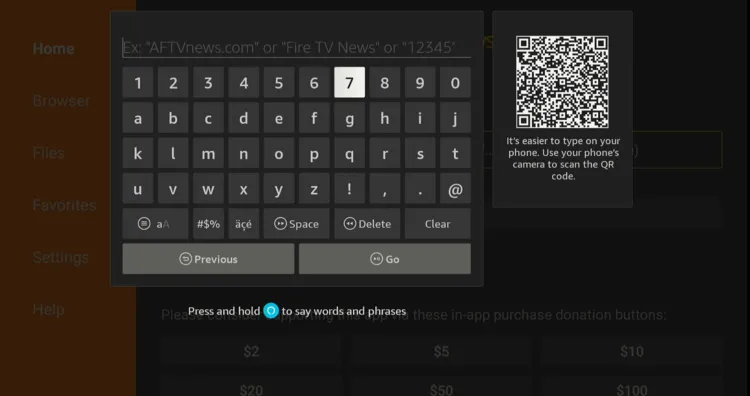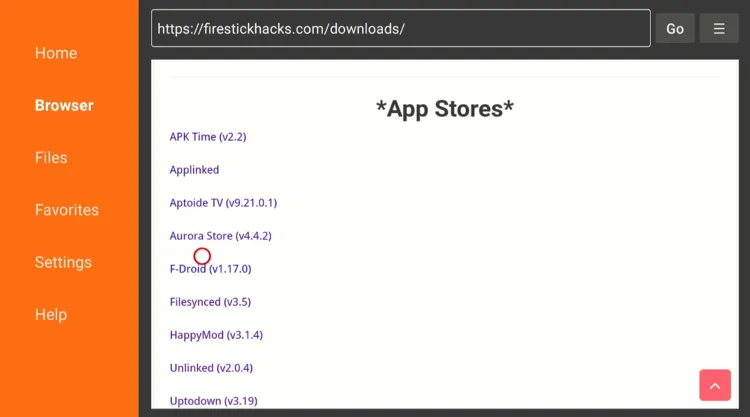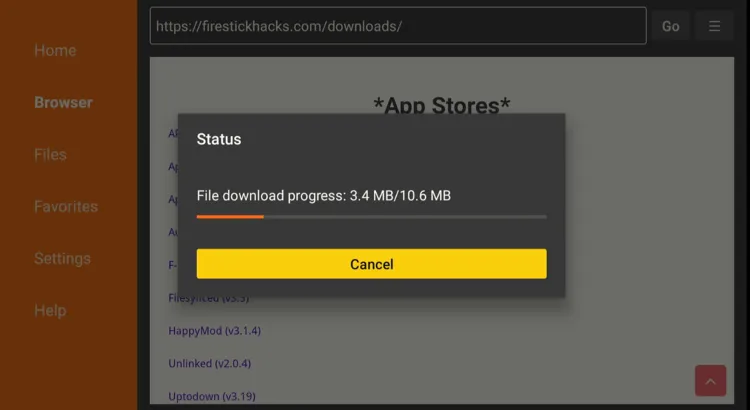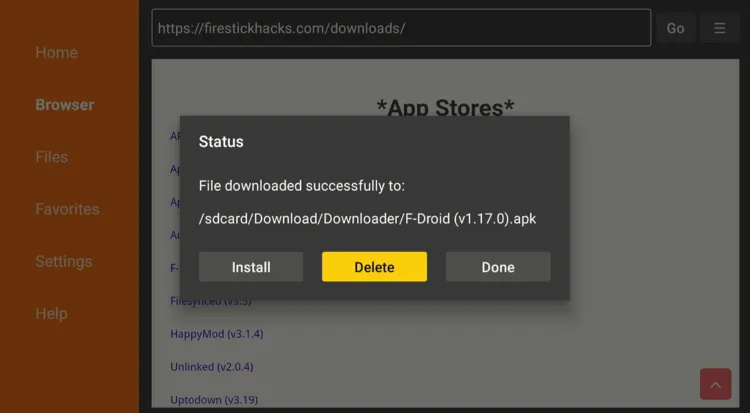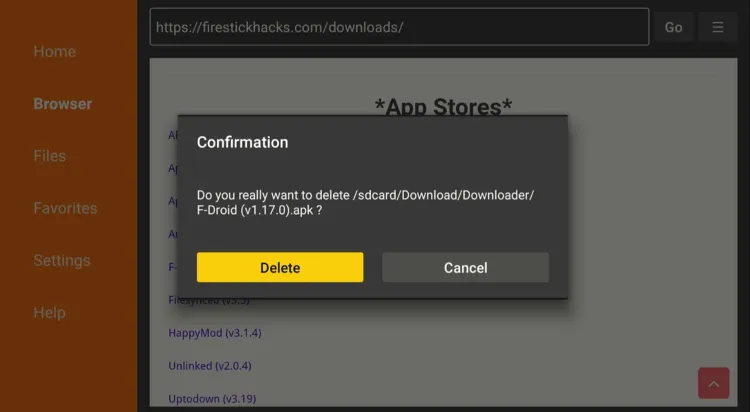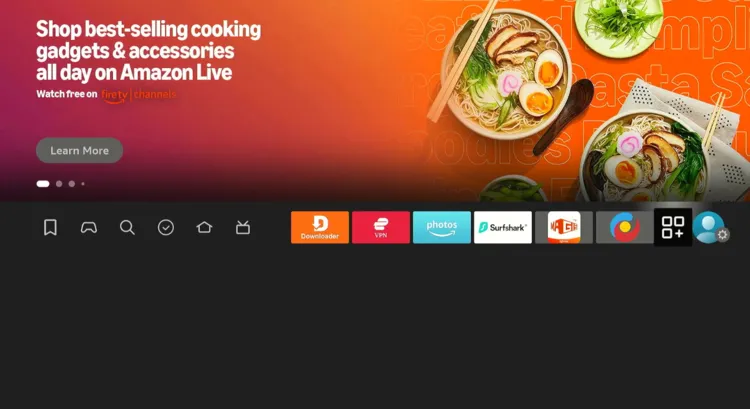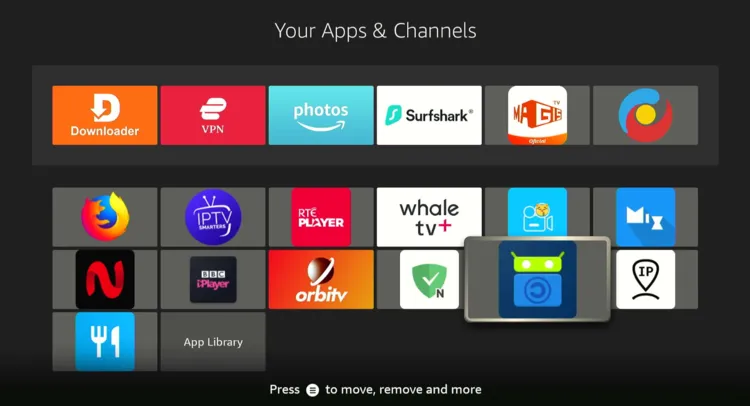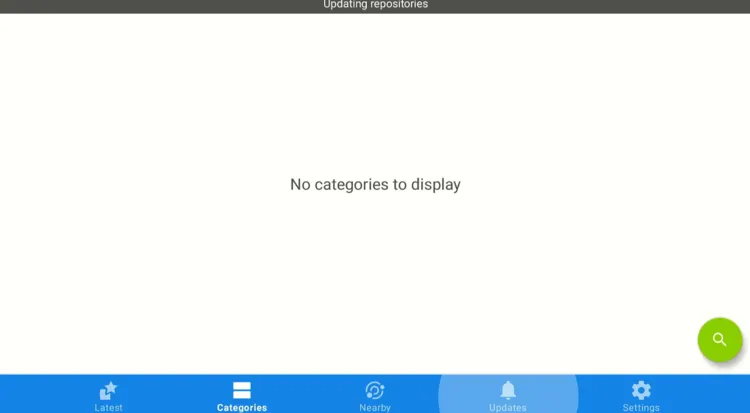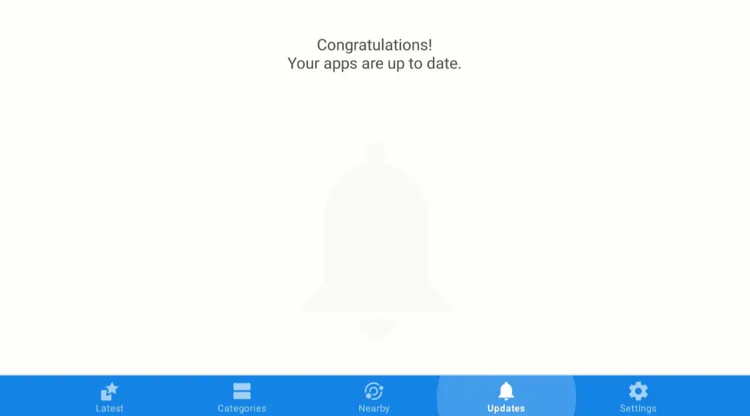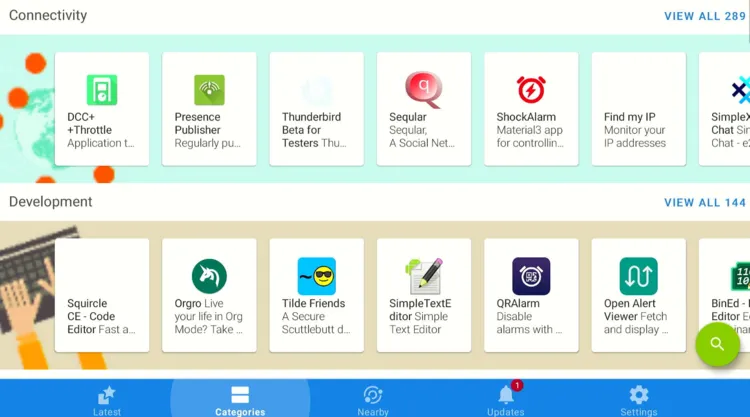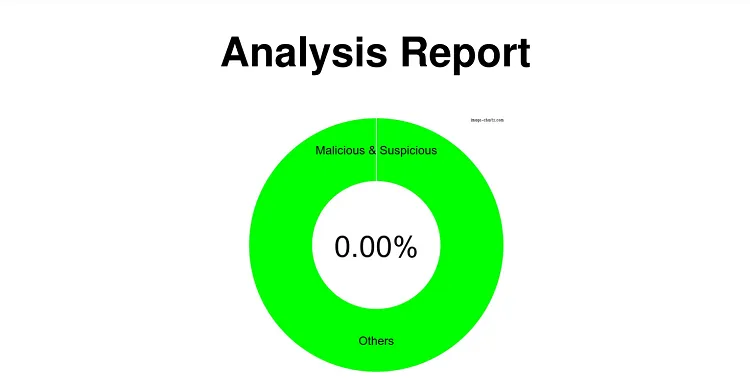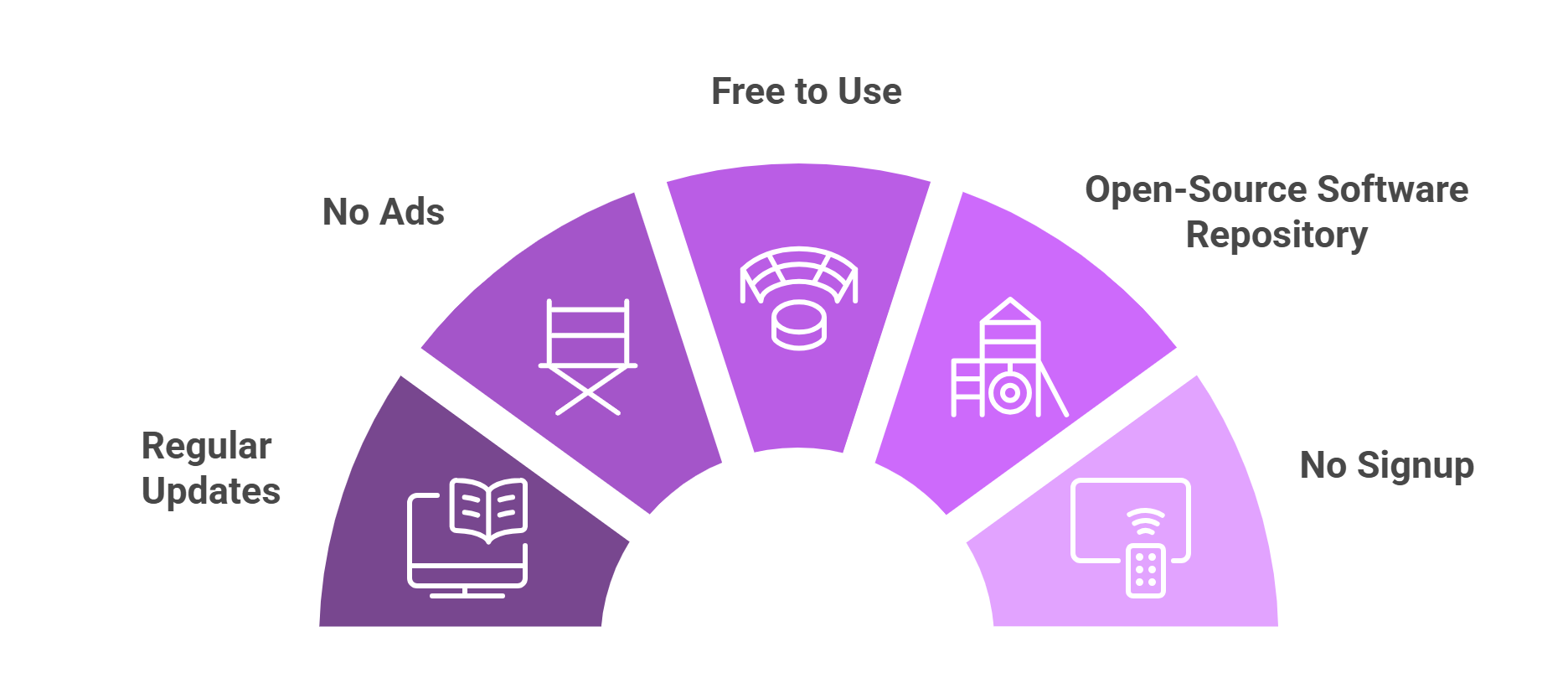Disclosure: Our experts test apps for security before recommending them. If you buy through our links, we may earn a commission. See how it works.
F-Droid is a popular app store with a wide selection of free, open-source apps, including popular ones like VLC Media Player, Signal, Kodi, and various note-taking and task management apps.
The platform doesn’t require you to sign up. It is continually tweaked by a global community of developers, ensuring that the apps are always up-to-date.
However, installing third-party apps on your FireStick via F-Droid could expose you to security risks. Therefore, using a VPN is a must. ExpressVPN is our #1 choice.
Our Recommended VPN - ExpressVPN
ExpressVPN is our recommended choice when it comes to unblocking any geo-restricted services OR watching anything for free using unofficial apps/websites as it helps you hide your streaming activities from the ISPs and Government.
This NEW YEAR, enjoy an exclusive offer: 🎉 Get up to 61% OFF + 4 months FREE on ExpressVPN's 30-Month's plan! 🎉 that too with a 30-day money-back guarantee.
How to Install F-Droid on FireStick Using Downloader App
F-Droid is not available on the Amazon Appstore, so you will have to sideload it with the help of the Downloader app.
Before sideloading this app from a third-party source, make sure to install and use ExpressVPN on FireStick to hide your IP address.
Follow the steps below:
Step 1: Turn ON your FireStick device and Go to FireStick Home
Step 2: Click on the Settings icon
Step 3: Select the My Fire TV option
Step 4: To enable the Developer Option, click About.
Note: If you have already enabled the Developer Option, then proceed to Step 10
Step 5: Click on the Fire TV Stick option quickly at least 7 times
Step 6: Now you will see this message at the bottom saying "No need, you are already a developer". So stop clicking then
Step 7: Now the Developer Option will appear in the menu so click on it
Step 8: Choose Apps from Unknown Sources to turn it ON
Step 9: Simply click Turn On
Step 10: Now return to the FireStick Home menu by pressing the "Home" icon on the remote and click on Find
Step 11: Now select the Search icon
Step 12: Type Downloader and press search
Step 13: Select the Downloader App icon from the list available in the Amazon Store
Step 14: Tap Get/Download
Step 15: Wait for a while until the installation process is completed
Step 16: Now click Open
Step 17: Select Allow to give access to the downloader app
Step 18: Click OK here
Step 19: This is the Downloader App interface, Choose the Home tab and click Search Bar
Step 20: Enter the F-Droid Downloader code 730116 in the search box OR enter this URL bit.ly/fsh-downloads and click Go.
Note: The referenced link is the official URL of this app/website. FIRESTICKHACKS does not own, operate, or re-sell any app, streaming site, or service and has no affiliation with its developers.
Step 21: Scroll down and click “F-Droid” from the “App Stores” category.
Note: If the app does not start downloading, then clear the Downloader App cache using this article.
Step 22: The downloading will start. Wait for it to finish.
Step 23: Once the downloading ends, click “Install”.
Step 24: Tap the “Done” icon.
Step 25: Click “Delete” to remove the F-Droid APK file from FireStick.
Note: Deleting APK files will free up space on FireStick.
Step 26: Tap “Delete” again to complete the process.
How to Use F-Droid on FireStick
With F-Droid installed on FireStick, you can get started with installing your favorite apps.
However, since some of the apps might not be as secure, be sure to install and use ExpressVPN on FireStick to stay protected from any security risks.
Follow the steps below:
Step 1: Open ExpressVPN on FireStick and connect to the Hong Kong server.
Go to the FireStick home screen and select the “Apps Library” icon.
Step 2: Choose “F-Droid” from the list.
Step 3: Select “Updates” to update repositories.
Step 4: Once the updates end, you will see this notification.
Step 5: Go to “Categories” and select the app you want to install.
Step 6: Tap “Install”.
Step 8: Tap “Install”.
Step 9: Once the installation ends, click “Open” and enjoy using the app you have installed.
Is F-Droid APK Safe/Legal to Use on FireStick?
F-Droid APK (v1.17.0) is safe to use on FireStick. Our malware detection tool conducted a comprehensive scan and found no traces of viruses or malware.
Given that F-Droid may host unverified apps, it is wise to install and use ExpressVPN on FireStick to safeguard your privacy.
All You Need to Know About F-Droid APK
Read the following chart for an insightful overview of F-Droid APK:
| Content-Type | Open-Source App Store |
| Version | 1.17.0 |
| Size | 10.6 MB |
| Price | Free |
| Is it safe to use? | Yes, but with a VPN |
| Developers | F-Droid |
Top 10 Must-Have F-Droid Apps for FireStick
F-Droid offers a fantastic selection of free, open-source apps that can enhance your FireStick experience. Here are the top 10 must-have apps you should install:
- VLC Media Player
- NewPipe
- Kodi
- Signal
- Termux
- AntennaPod
- Orbot
- Jellyfin
- Briar
Top F-Droid Features
Check out some of the top F-Droid features:
✅ Free to use
✅ Open-source software repository
✅ Ad-free platform
✅ Regular updates
✅ No sign-up required
✅ Transparency with public source codes
✅ Wide variety of categories (media, productivity, security, etc.)
Troubleshooting Issues When Using F-Droid on FireStick
Encountering issues with F-Droid on FireStick? Here are some common problems and solutions to help you get back on track.
✅ Clear App Cache
✅ Close Background Apps
✅ Restart FireStick
✅ Change VPN Server
F-Droid Alternatives
If you like F-Droid, you might want to try out its following alternatives:
- Aurora Store on FireStick
- Uptodown on FireStick
- Aptoide on FireStick
- FileSynced on FireStick
- Unlinked on FireStick
FAQs – F-Droid
Can I install F-Droid from Amazon Appstore?
No, F-Droid is not listed on the Amazon Appstore; you will have to sideload it using the Downloader app.
What apps can I find on F-Droid for FireStick?
F-Droid offers several open-source apps, including media players, task managers, & note-taking tools.
Does F-Droid offer paid apps?
No, F-Droid exclusively offers free and open-source applications.
Does F-Droid show ads on FireStick?
No, F-Droid is an ad-free platform.
Wrapping Up
F-Droid is a reliable and open-source app store that provides a diverse range of free apps, such as media players, productivity tools, and apps that enhance your privacy.
While F-Droid is unavailable on the Amazon Appstore, sideloading it is well worth the time and effort. Before using the platform, make sure to activate ExpressVPN to prioritize your security.