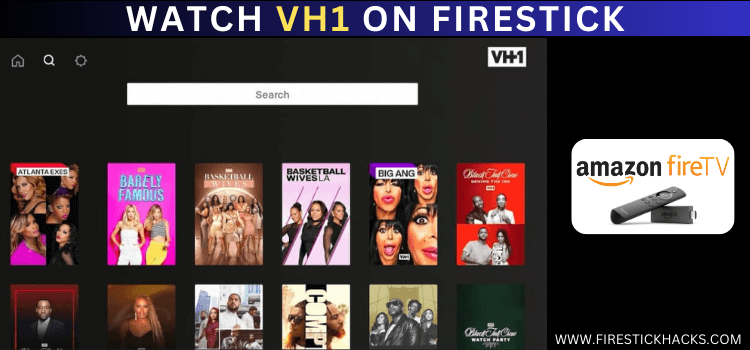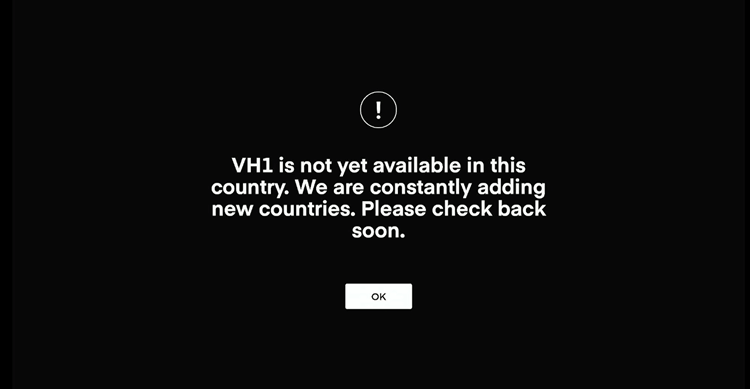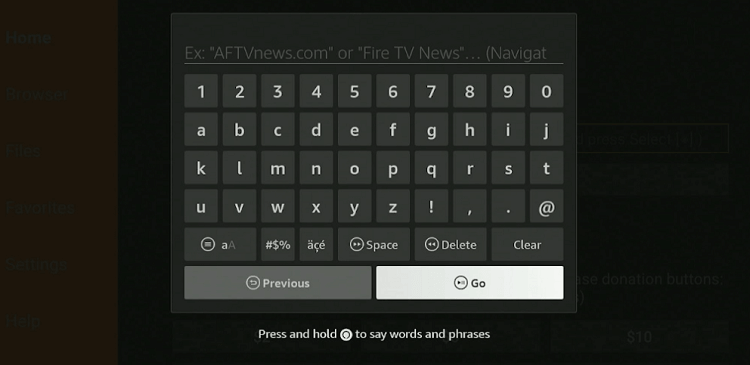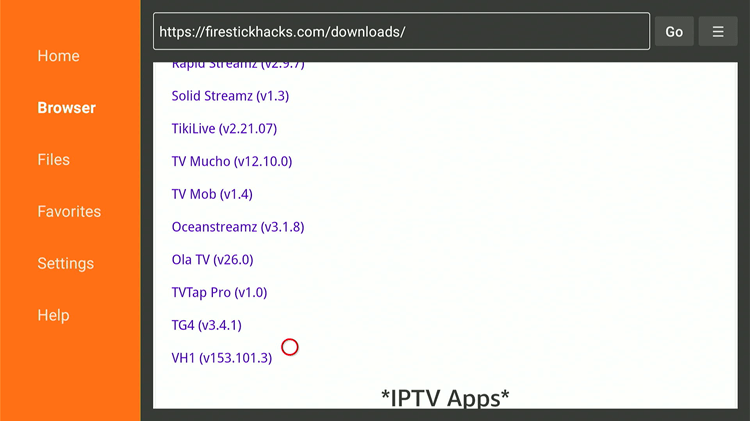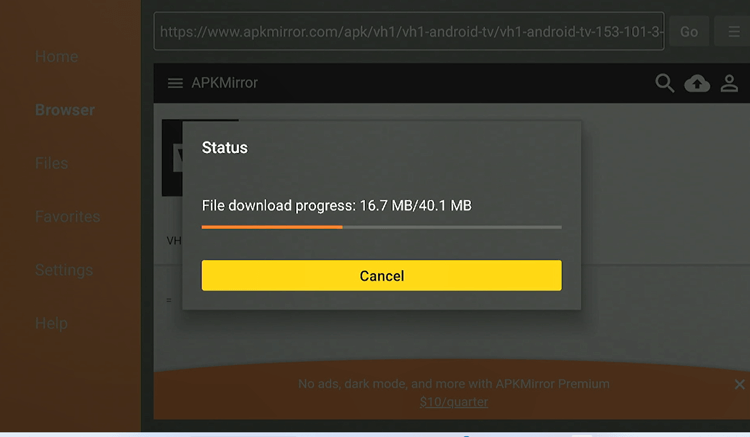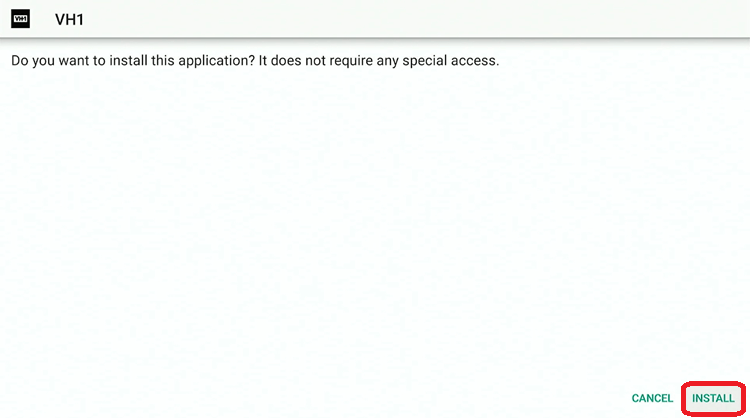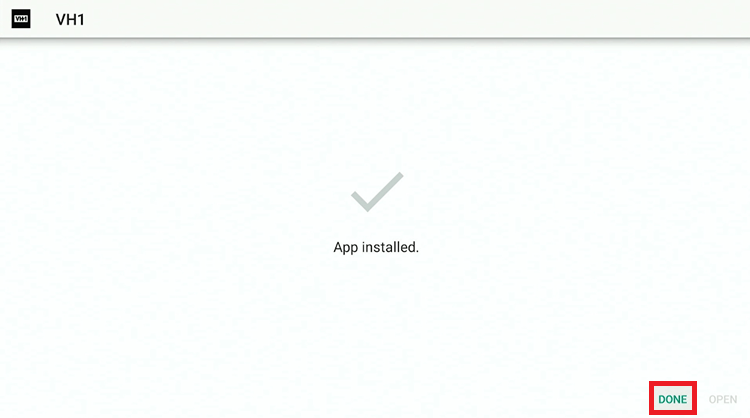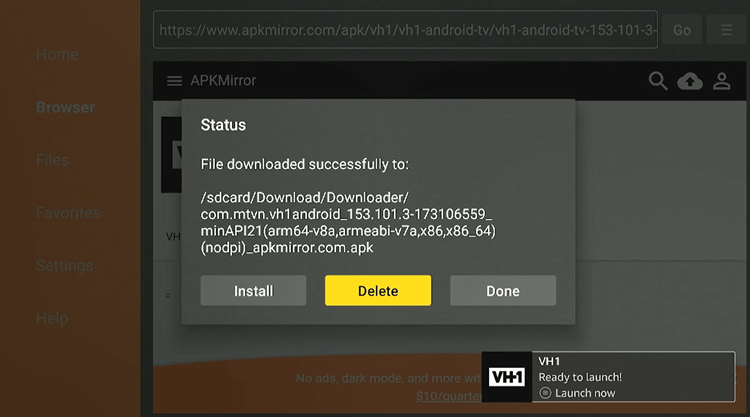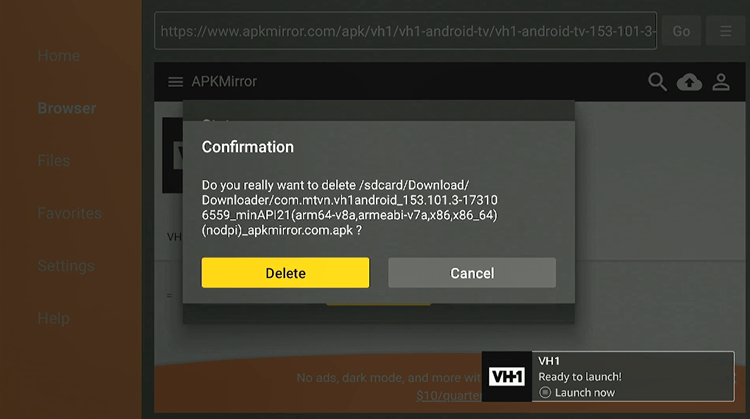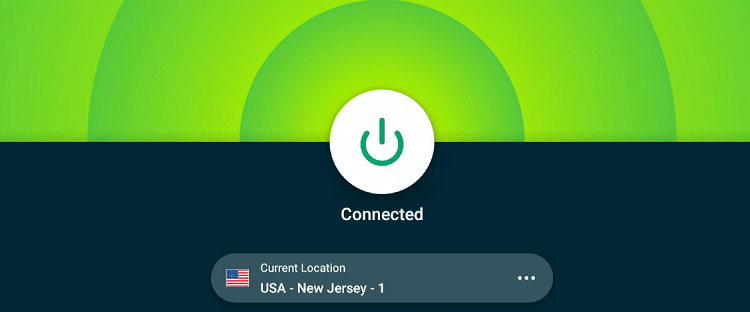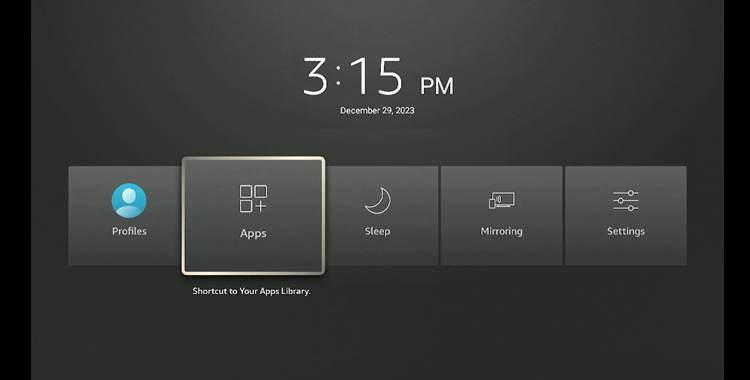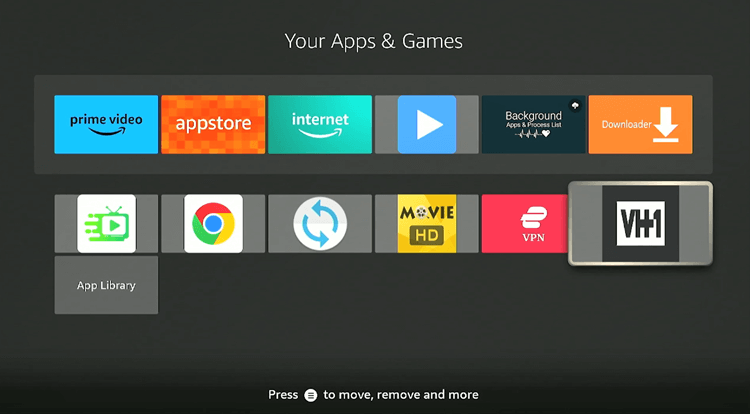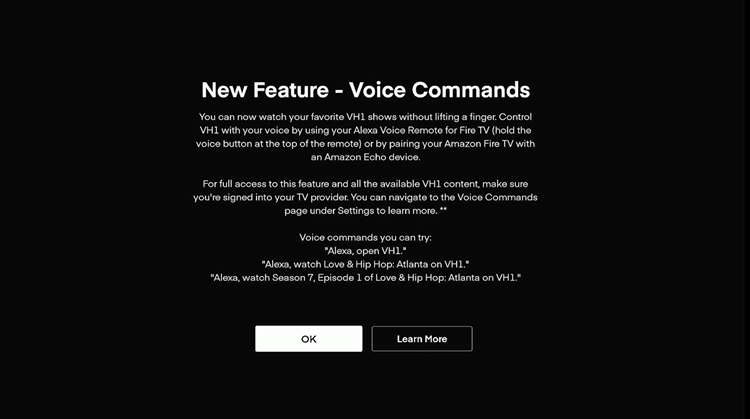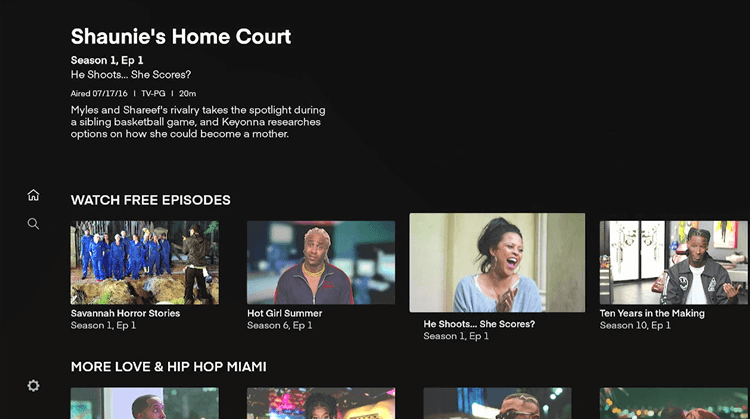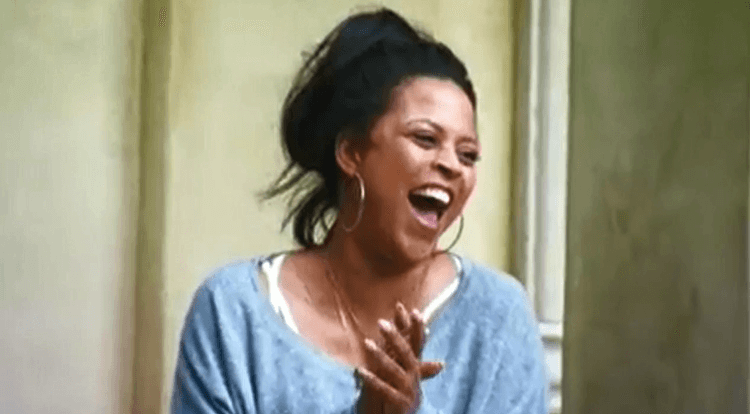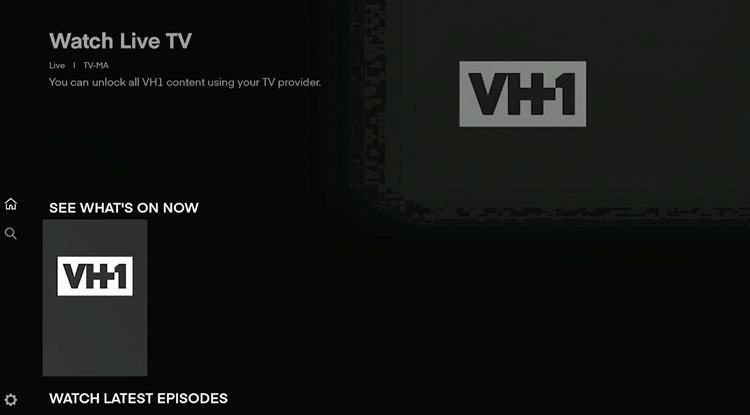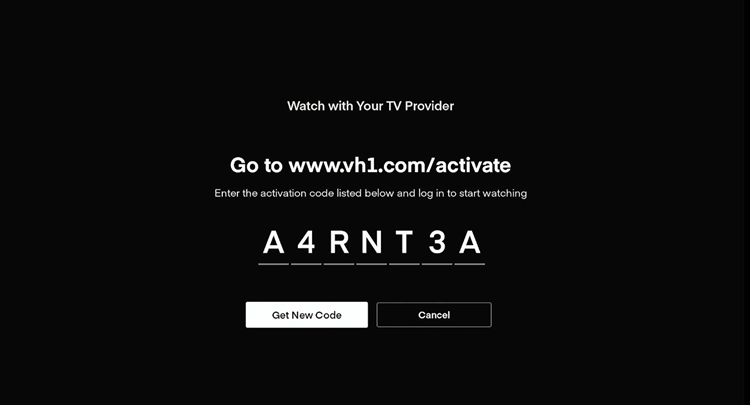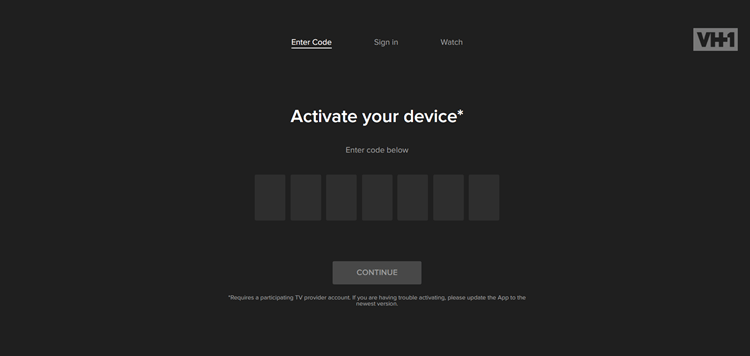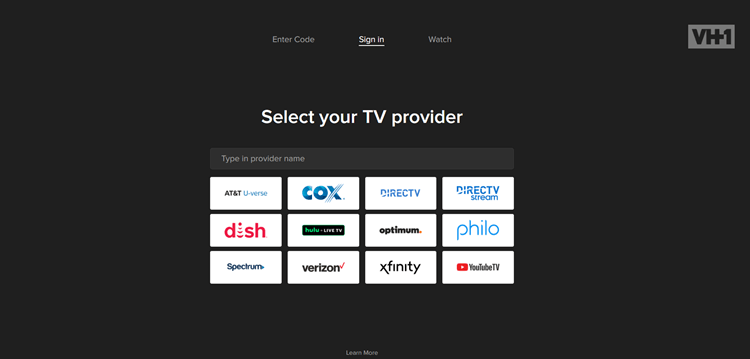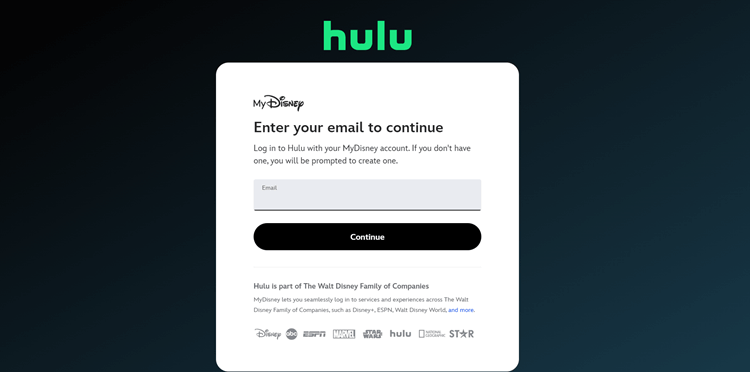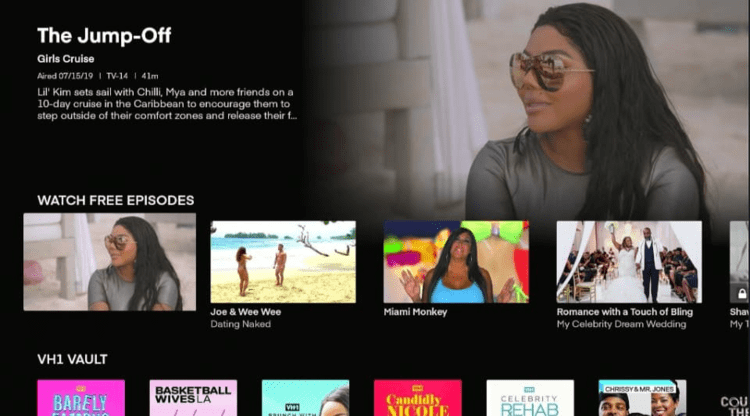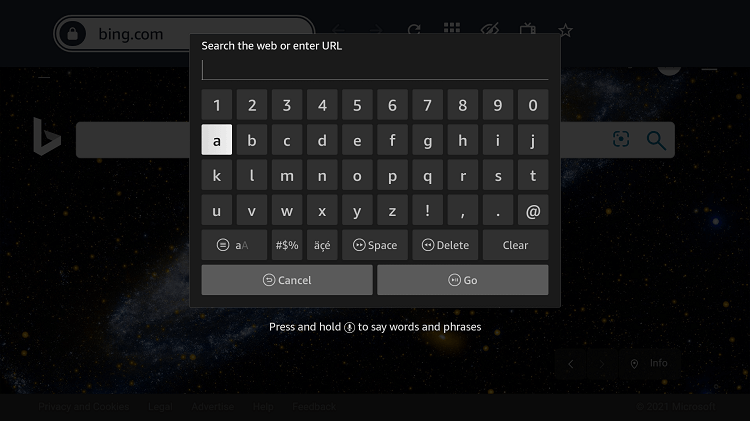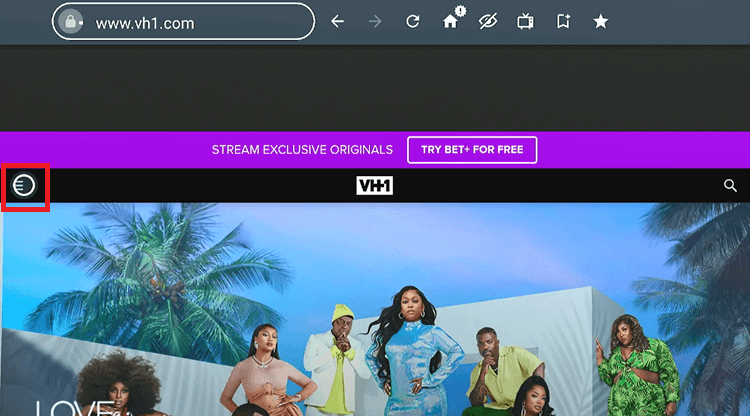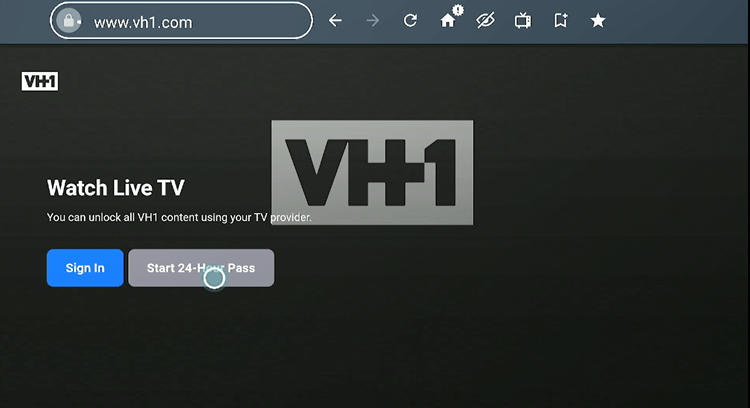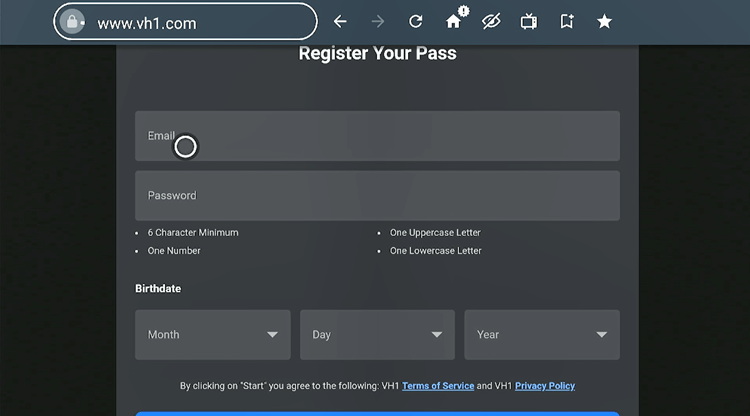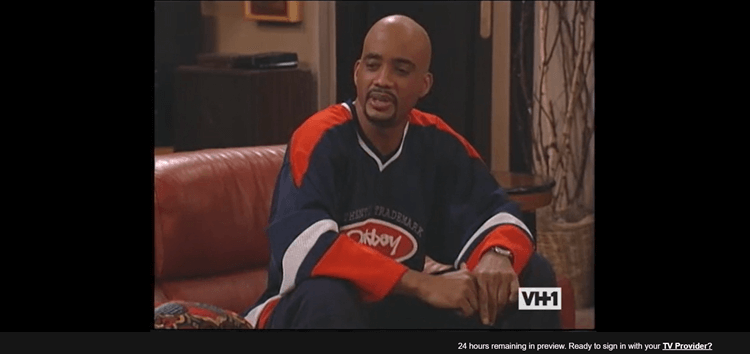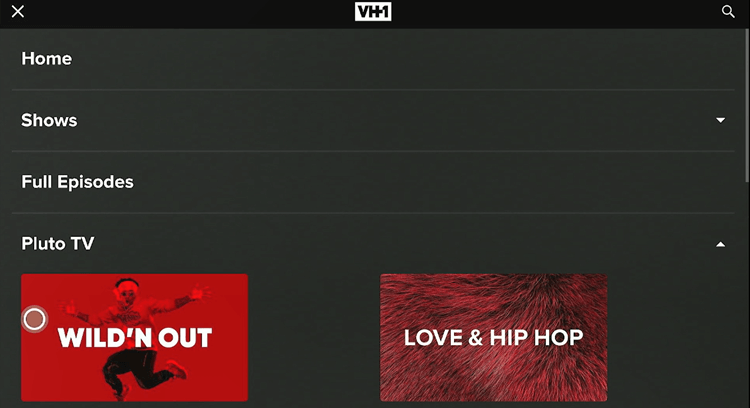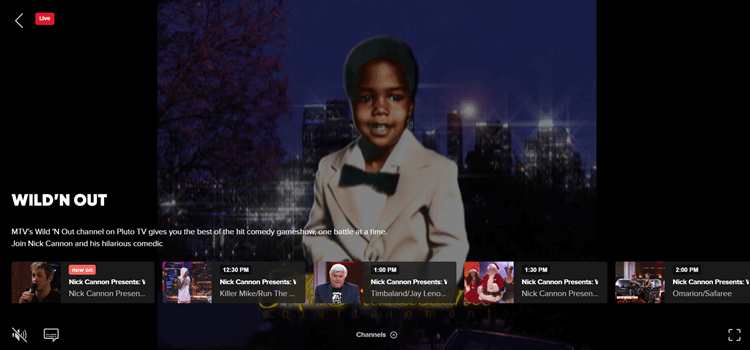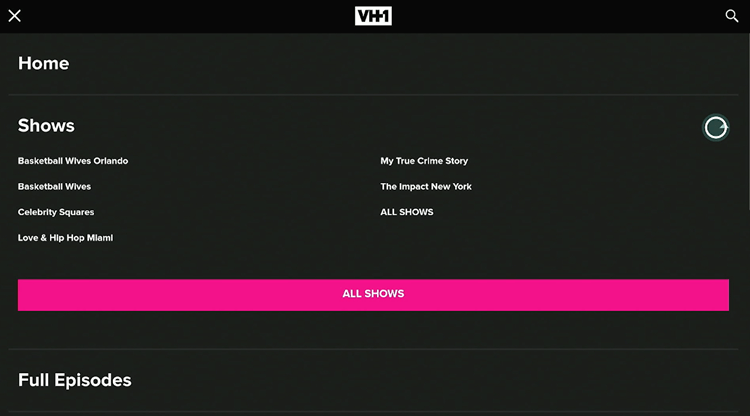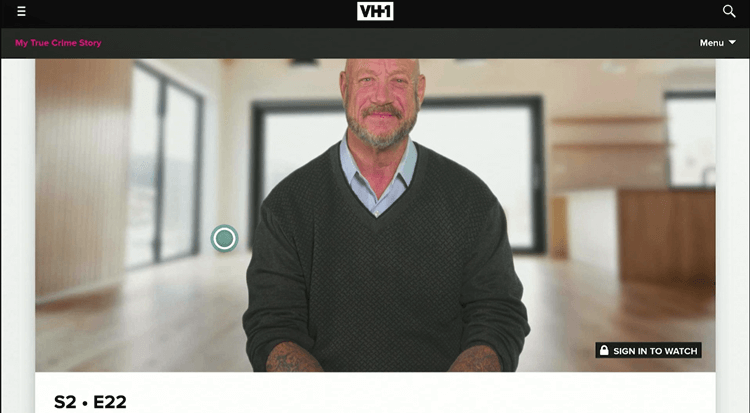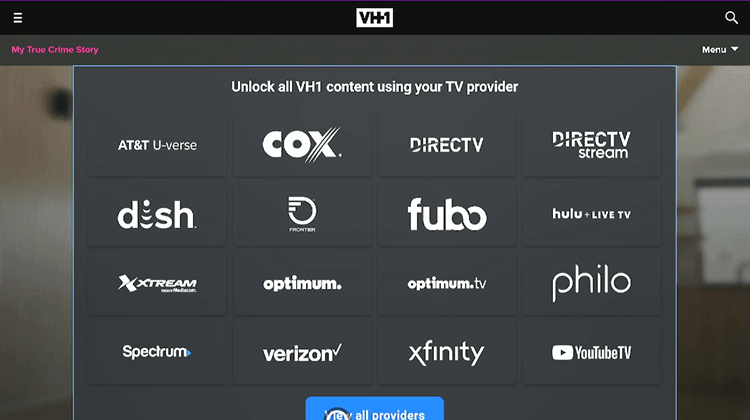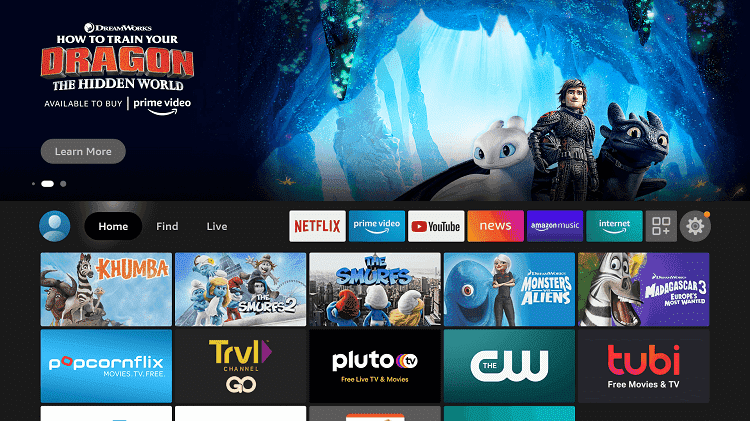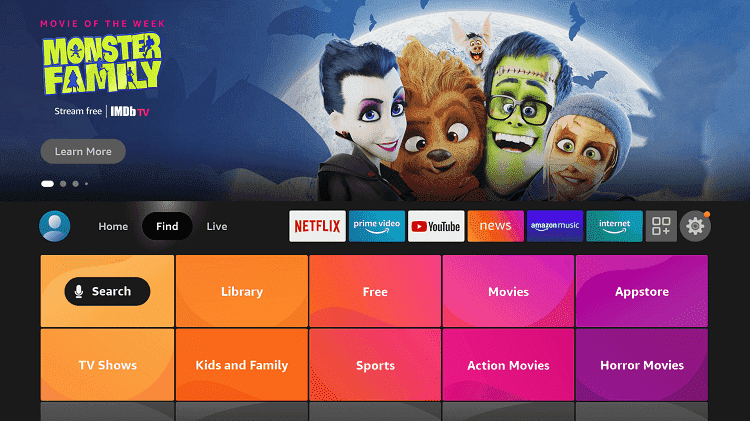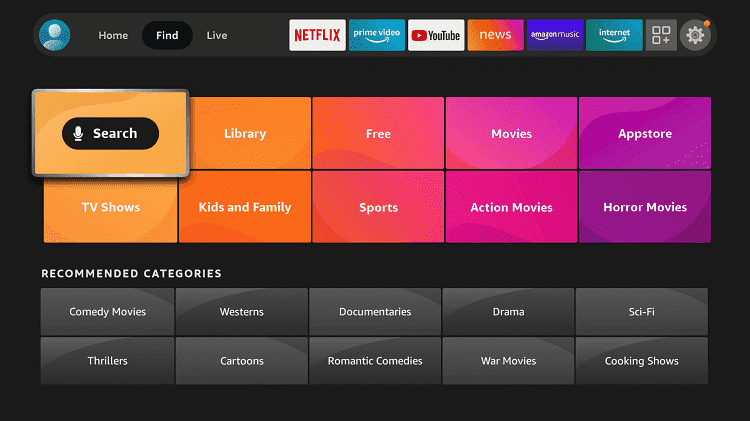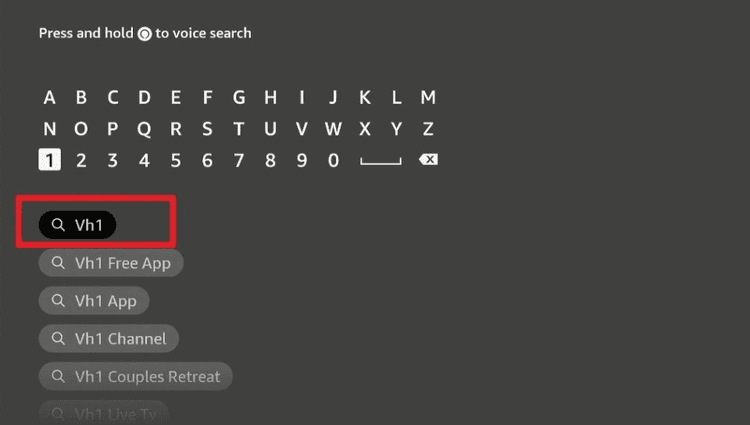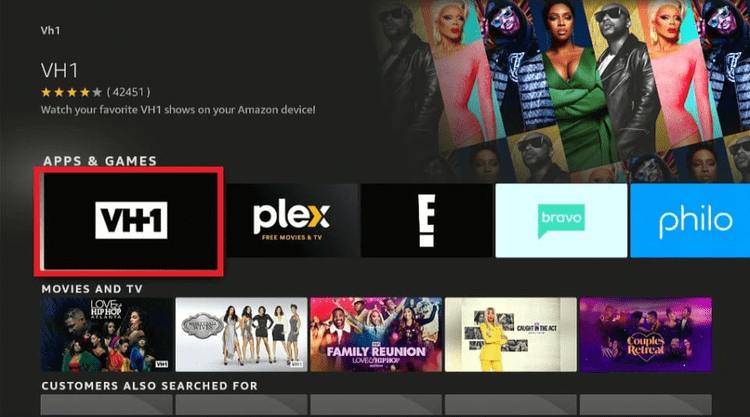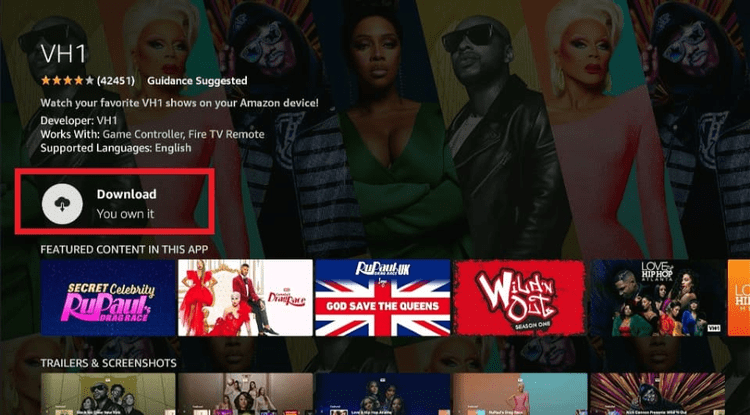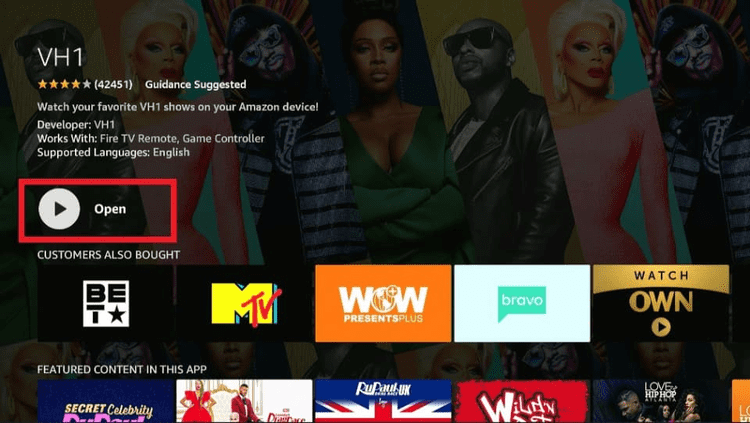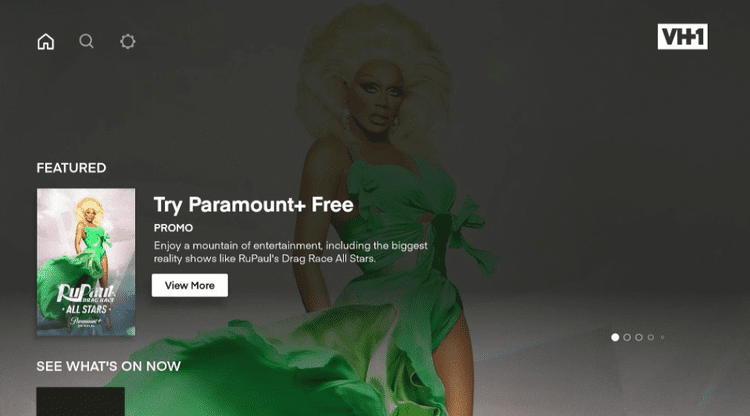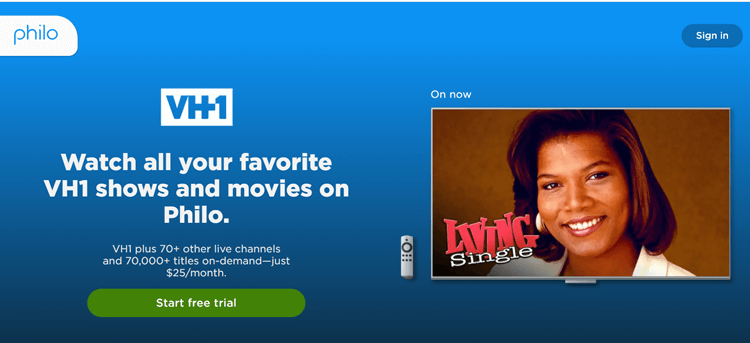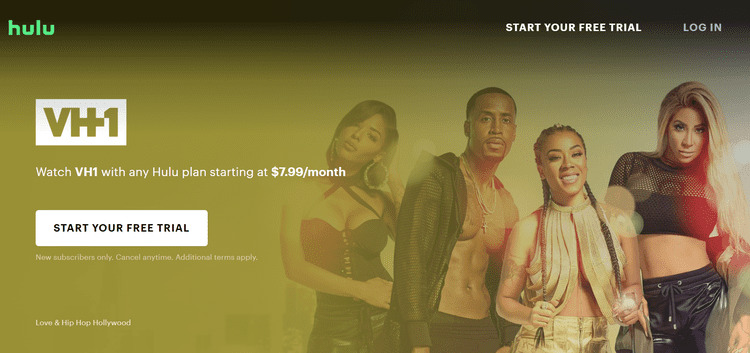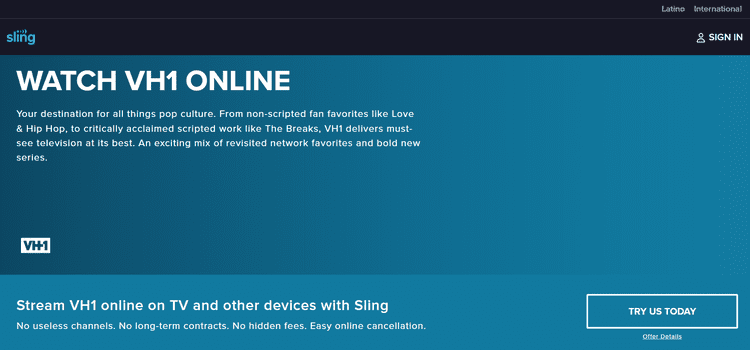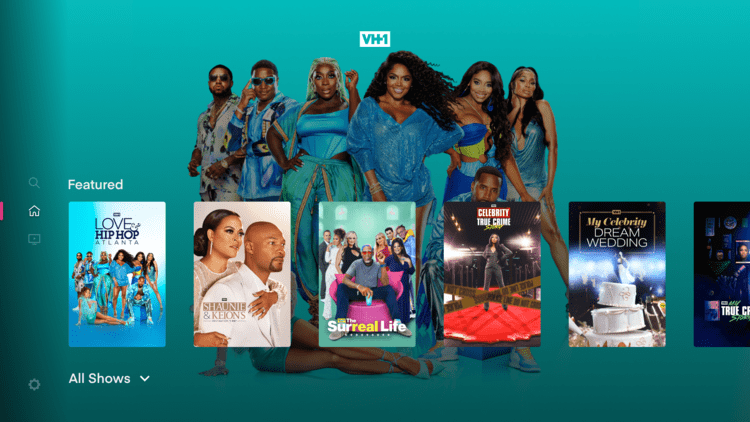This is a step-by-step guide on how to install & watch VH1 on FireStick, Fire TV, and Fire TV Cube.
VH1 (Video Hits One) is an American Cable TV Channel that offers exclusive live TV streaming and VOD content. VH1 offers limited free content including Pluto TV channels and a 24-hour Free Streaming Pass.
You can get the VH1 app from the Amazon Store (US only) OR you can also sideload it using your downloader OR you can also browse VH1 directly from its website.
Alternatively, Live TV streaming services like Philo, Hulu Live TV, Sling TV, Fubo TV, etc offer VH1 in their channel lineups.
Most of these services are geo-blocked outside the US, so you will need to use a VPN and connect to the US server.
However, since VH1 is an American channel, if you try to access VH1 from outside the US it will show the following geo-restriction error.
However, I was able to instantly access VH1 on my Firestick by connecting to the US Server of a VPN like ExpressVPN.
Our Recommended VPN - ExpressVPN
ExpressVPN is our recommended choice when it comes to unblocking any geo-restricted services OR watching anything for free using unofficial apps/websites as it helps you hide your streaming activities from the ISPs and Government.
This NEW YEAR, enjoy an exclusive offer: 🎉 Get up to 61% OFF + 4 months FREE on ExpressVPN's 30-Month's plan! 🎉 that too with a 30-day money-back guarantee.
4 Ways to Watch VH1 on Firestick
I have mentioned four methods to install & watch VH1 on Firestick:
- Watch VH1 on Firestick using Downloader for Free (Outside the US)
- Watch VH1 on Firestick using Silk Browser
- Watch VH1 on Firestick using the Amazon App Store (Official method)
- Other ways to Watch VH1 on Firestick
Our Recommended VPN - ExpressVPN
ExpressVPN is our recommended choice when it comes to unblocking any geo-restricted services OR watching anything for free using unofficial apps/websites as it helps you hide your streaming activities from the ISPs and Government.
This NEW YEAR, enjoy an exclusive offer: 🎉 Get up to 61% OFF + 4 months FREE on ExpressVPN's 30-Month's plan! 🎉 that too with a 30-day money-back guarantee.
Install & Watch VH1 on FireStick using Downloader For Free [Outside the US]
If you live outside the US and are unable to find the app on the Amazon App Store, you can easily sideload its APK using your downloader.
VH1 offers limited free content, if you wish to access the live channel and locked content you will have to sign in with your TV Provider like Hulu, FuboTV, etc, and activate a VH1 account on your device.
However, the free content and these TV Providers are geo-restricted and you will need to install and use ExpressVPN on Firestick and connect to the US Server to bypass the geo-restrictions.
Follow the steps to install VH1 APK on Firestick using Downloader:
Step 1: Turn ON your FireStick device and Go to FireStick Home
Step 2: Click on the Settings icon
Step 3: Select the My Fire TV option
Step 4: To enable the Developer Option, click About.
Note: If you have already enabled the Developer Option, then proceed to Step 10
Step 5: Click on the Fire TV Stick option quickly at least 7 times
Step 6: Now you will see this message at the bottom saying "No need, you are already a developer". So stop clicking then
Step 7: Now the Developer Option will appear in the menu so click on it
Step 8: Choose Apps from Unknown Sources to turn it ON
Step 9: Simply click Turn On
Step 10: Now return to the FireStick Home menu by pressing the "Home" icon on the remote and click on Find
Step 11: Now select the Search icon
Step 12: Type Downloader and press search
Step 13: Select the Downloader App icon from the list available in the Amazon Store
Step 14: Tap Get/Download
Step 15: Wait for a while until the installation process is completed
Step 16: Now click Open
Step 17: Select Allow to give access to the downloader app
Step 18: Click OK here
Step 19: This is the Downloader App interface, Choose the Home tab and click Search Bar
Step 20: Enter the VH1 Downloader Code 730116 in the search box OR enter this URL bit.ly/fsh-downloads and click Go
Note: The referenced link is the official URL of this app/website. FIRESTICKHACKS does not own, operate, or re-sell any app, streaming site, or service and has no affiliation with its developers.
Step 21: Scroll down and click “VH1” from the “Live TV” category.
Note: If the app doesn’t start to download, then clear the Downloader App cache using this article.
Step 22: The App will start downloading.
Step 23: Click Install
Step 24: Click Done
Step 25: Click Delete
Step 26: Click Delete again.
Step 27: Open ExpressVPN and connect it to the US server on your FireStick.
Step 28: Long-press the Home Button on your FireStick remote and click on Apps
Step 29: Choose the VH1 App.
Step 30: Click OK.
Step 31: The VH1 app will be launched, scroll and choose Free Episodes.
Step 32: Enjoy Free VH1 Streaming.
Step 33: If you want to watch Live TV. Go to the ‘See What’s ON NOW’
Step 34: To Watch lock content on the VH1 app on your Firestick. you will need to activate your account. An Activation Code will appear. Note it down.
Step 35: Open your Laptop/Phone/Firestick browser, go to www.vh1.com/activate, enter the code, and enjoy the locked content on the VH1 app on Firestick
[Note: You will only be able to login to the app and watch the locked content once you have subscribed to the TV Provider]Step 36: Select your TV Provider
Step 37: Enter your TV Provider credentials to access the locked content on VH1
Step 38: Once you sign in. It will verify your account and you are ready to go with it.
Watch VH1 on FireStick using Browser For Free
You can also directly watch VH1 on Firestick from your browser. VH1 offers free shows/movies, and Pluto TV channels. You can also register for a 24-hour Free Streaming Pass to free stream VH1.
After that, you will need to sign in with a US-based TV Provider like Hulu, FuboTV, YouTube TV, etc, to access locked content & live-streaming
However, free content and TV Providers are geo-restricted to the US only and you will need to install and use ExpressVPN on Firestick and connect to the US Server to bypass the geo-restrictions.
Now follow these steps to stream VH1 on your browser:
Step 1: Open ExpressVPN and connect it to the US server on your FireStick.
Step 2: Go to FireStick Home
Step 3: Click on the Find tab
Step 4: Now select the Search option
Step 5: Type Internet in the search bar and select from the list
Step 6: Choose the Internet App (Silk Browser) from the given options
Step 7: Tap the Get/Download button
Step 8: Wait until the installation of the browser completes
Step 9: Click Open, once the browser is installed.
Step 10: Click on Accept Terms to access the browser
Step 11: When the browser launches, the Bing.com tab will open at first.
Step 12: Type the URL www.vh1.com and click Go
Note: The referenced link is the official URL of this app/website. FIRESTICKHACKS does not own, operate, or re-sell any app, streaming site, or service and has no affiliation with its developers.
Step 13: The VH1 website will be launched. Click the 3-Lines at the top left corner of the screen to open the Menu.
Step 14: Choose any Category. (E.g. Shows/Full Episodes/Pluto TV/TV Schedule/Live TV)
Step 15: If you select Live TV, you can either Sign In or choose Start 24-Hour Pass to stream VH1 Free for 24 hours.
Step 16: Enter your details to Register Your Pass.
Step 17: Enjoy 24 hours of Free VH1 Streaming.
Step 18: You can also watch Pluto TV channels on the VH1 website for free. Choose the Channel.
Step 19: Start Watching it for free.
Step 20: If you want to watch Shows/movies OR locked content.
Step 21: Select the Episode.
Step 22: Choose the TV Provider [e.g. Hulu]
Step 23: Enter your TV Provider credentials to access the locked content on VH1
Watch VH1 on Firestick using the Amazon App Store [US Only]
If you are from the US, you can directly install the VH1 App from the official Amazon App Store. Follow the steps below:
Step 1: Open the Firestick Home page
Step 2: Select the Find tab
Step 3: Choose Search Icon
Step 4: Type VH1 and search for it
Step 5: Choose the VH1 app
Step 6: Click Get or Download and wait for the installation to complete
Step 7: Click Open when the installation finishes.
Step 8: You have successfully installed the VH1 app.
Other ways to Watch VH1 on Firestick
VH1 Channel is available for streaming on various Live TV streaming services. You can subscribe to any of these services and enjoy watching VH1.
However, all of them are US-based services and you will need a VPN to access them from outside the US. ExpressVPN is our recommended choice
1. Philo
Philo is a premium Live TV and on-demand streaming service that provides 70+ Live TV channels including VH1 and 50,000+ On-demand content at the cost of $25/mo
However, the service is only available in the US so you need to connect to a US server with ExpressVPN if you’re outside the US.
Read more: How to Watch Philo on Firestick
2. Hulu Live TV
Hulu is a well-known premium streaming and Live TV service that offers tons of shows including Hulu Original, ESPN+ sports, and other service content.
VH1 Channel and its content are available to stream with Hulu but only in the US region for the cost of $7.99/mo. To access it outside the US use ExpressVPN
Read more: How to Watch Hulu on Firestick
3. Sling TV
Sling TV is one of the most economical Live TV streaming service that provides a variety of TV channels to stream live content with different subscription packages.
Sling TV offers VH1 Channel streaming with its Orange & Blue & Lifestyle Extras package at the cost of $55/mo
Read more: How to Watch Sling TV on Firestick
Features of the VH1 App
VH1 App is a hub for streaming all programs and channels of the VH1 network. It has some amazing features that are mentioned below:
- Simple and Easy user interface
- It allows you to pause and resume any episode whenever you want
- The VH1 App provides Live TV channels on VH1 (Spin-offs)
- You can stream every episode of VH1 shows on the app after one day of its premiere
- In addition, the VH1 app provides behind-the-scenes, deleted scenes, cast reactions, and bonus clips
Top Shows of VH1
VH1 offers many original series and reality shows some of its top shows are mentioned below:
- Basketball Wives
- RuPaul’s Drag Race
- Wild ‘N Out
- Love &HipHop Atlanta
- Love & HipHop Miami
- Love & HipHop Hollywood
- Love & HipHop New York
- Cartel Crew
- Atlanta Exes
- Couples Therapy
- Black Ink Crew Chicago
- Black Ink Crew Compton
- Black Ink Crew New York
- VH1 Couples Retreat
- Mob wives
- Hollywood Exes
- T.I. & Tiny: The Family Hustle
- Twinning, and many others
Other US Cable Channels to Watch on FireStick
There are some of the best Cable TV Channels that you can watch on Firestick. However, if you live live outside the US, you will need a VPN like ExpressVPN to access them in your region.
- Watch History Channel on Firestick
- Watch the CBS Channel on FireStick
- Watch PBS on FireStick
- Watch Showtime on FireStick
- Watch TBS on FireStick
- Watch Tennis Channel on Firestick
FAQs – VH1
1. Is the VH1 app free to use?
Yes, VH1 App is free to download from the Amazon App Store or using a Downloader and offers limited content for free. However, it requires a Cable TV provider to access its locked or Live TV content.
2. Does the VH1 App stream Live Channels?
Yes, VH1 App streams live VH1 Channels along with On-demand original series and shows.
3. How much does VH1 cost?
VH1 does not offer its standalone subscription. It is accessible via streaming services like Philo and Sling TV, priced at $25 and $55/mo respectively.
Conclusion
VH1 is an American cable TV channel availble on US-based Live TV streaming services like Philo, Hulu Live TV, Sling TV, Fubo TV, etc.
It offers live TV streaming and VOD content, with limited free content including access to Pluto TV channels and a 24-hour free streaming pass.
You can also install and watch VH1 on Firestick from the Amazon App Store (US Only) or sideload the APK using your downloader or you can also stream it directly from the website via your browser.
However, since the channel is geo-restricted, and the Live TV services are also geo-restricted. Therefore, you will need a VPN (like ExpressVPN) to access VH1 outside the US.
Disclosure: When you purchase through links on our website, we may earn affiliate commission. See more