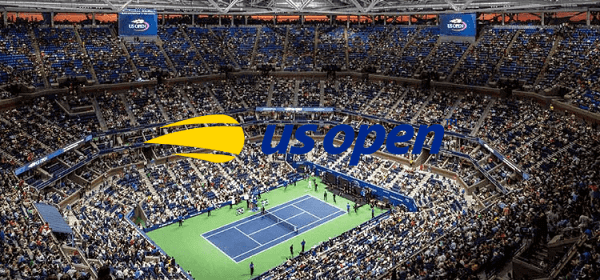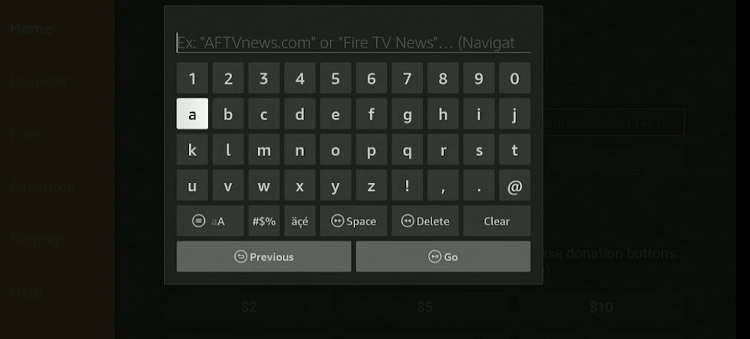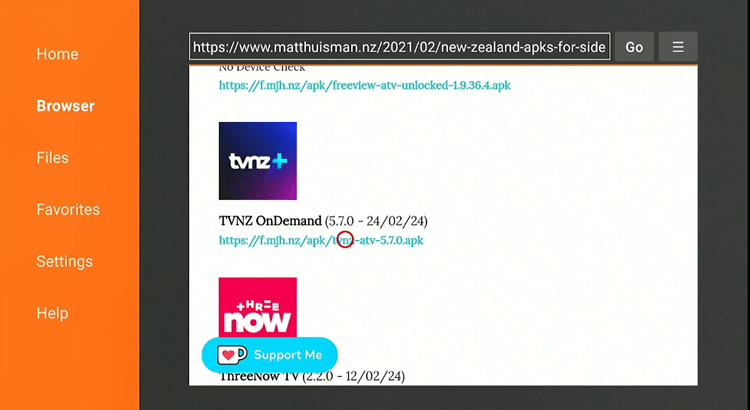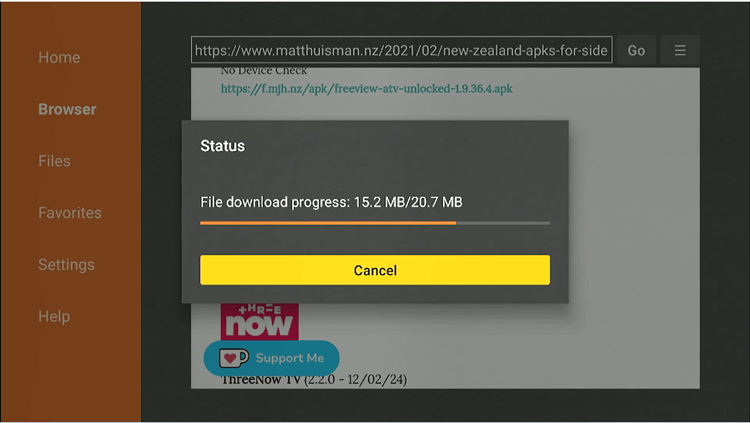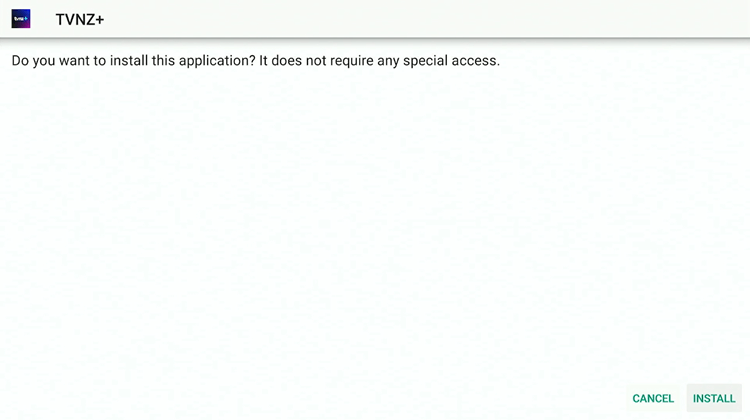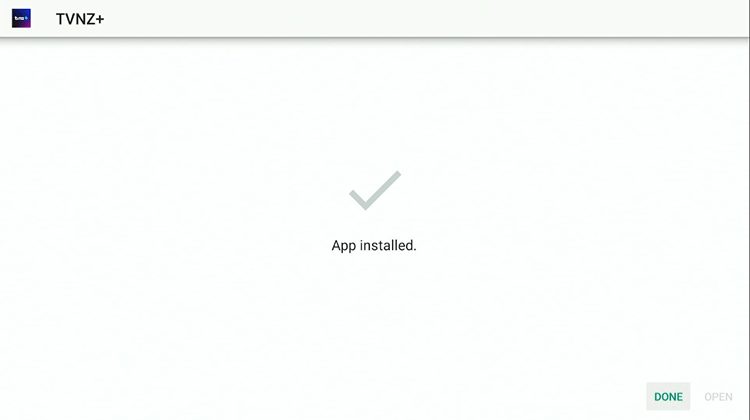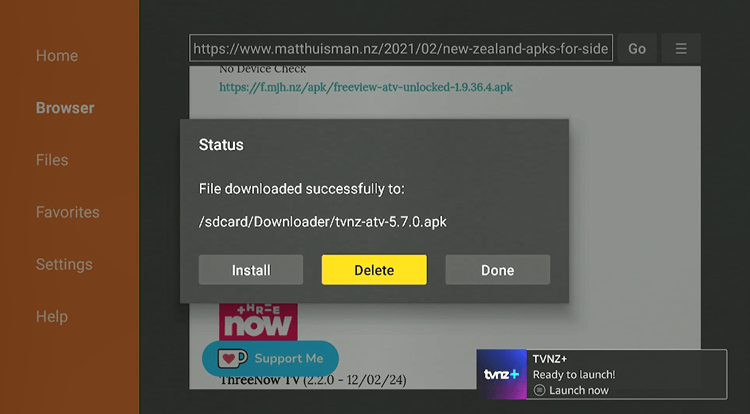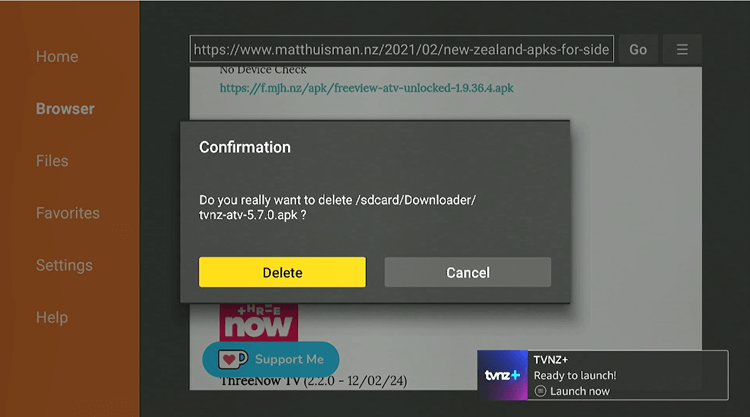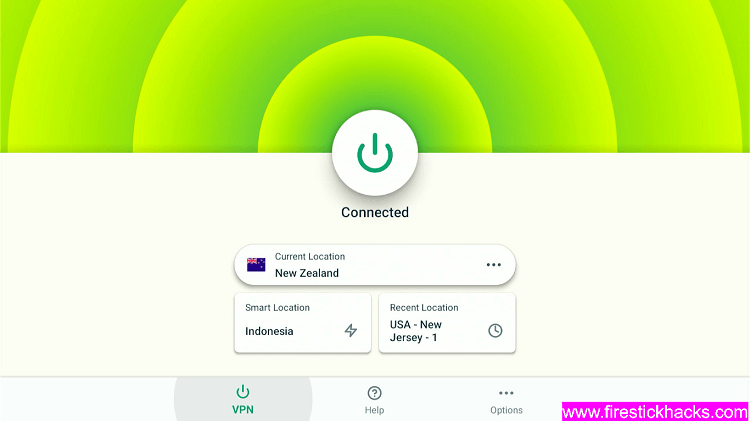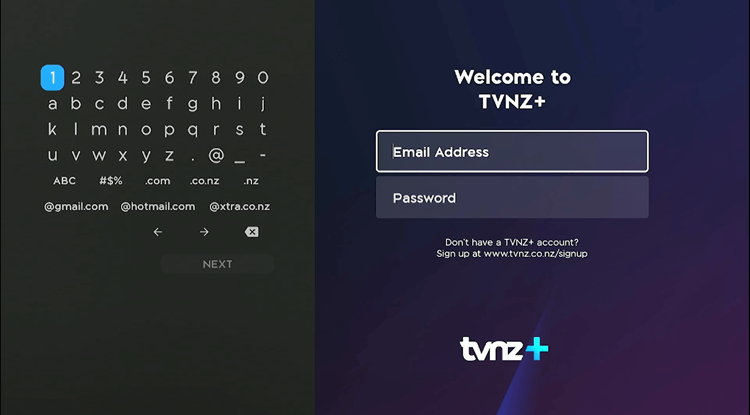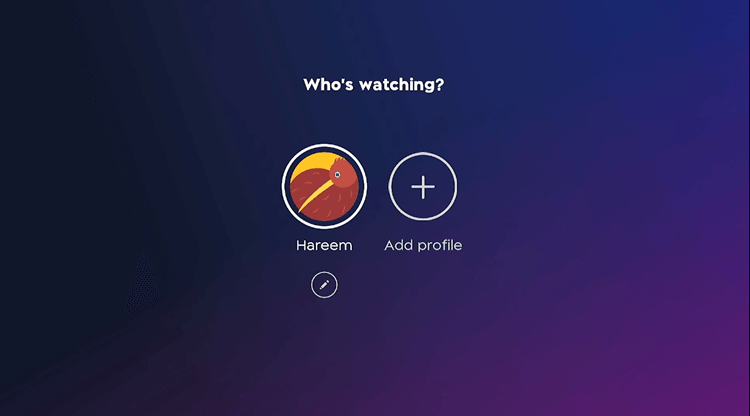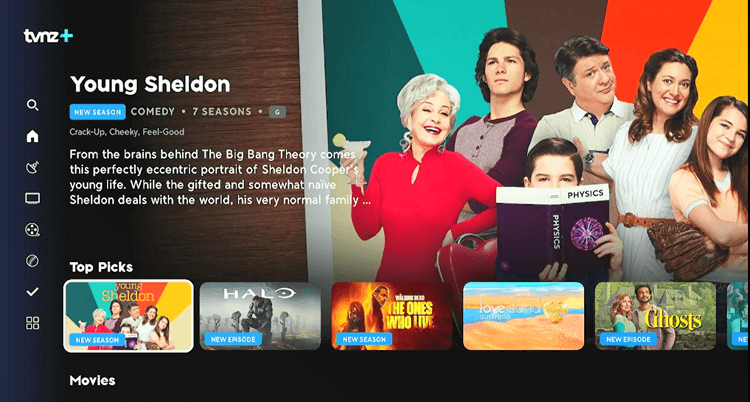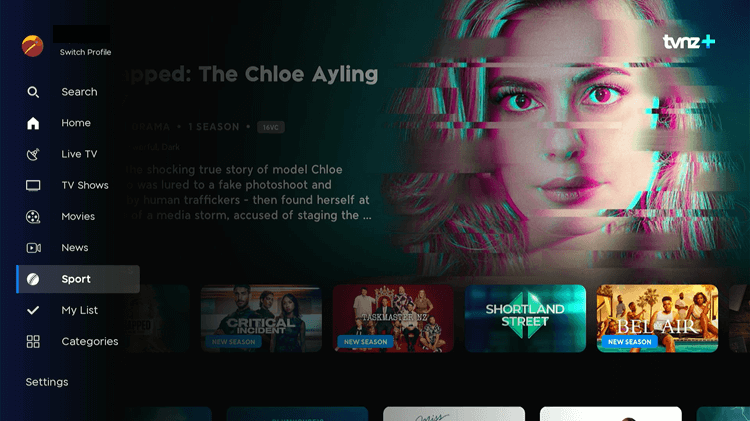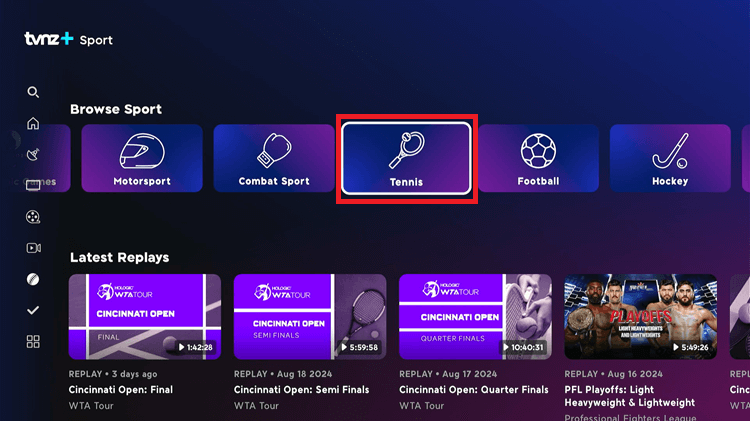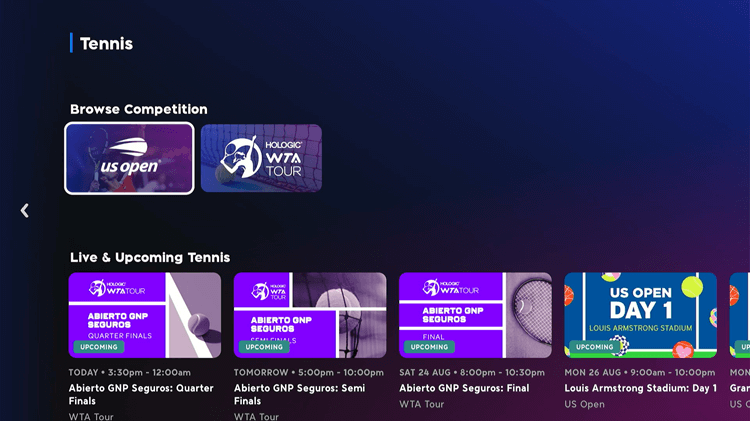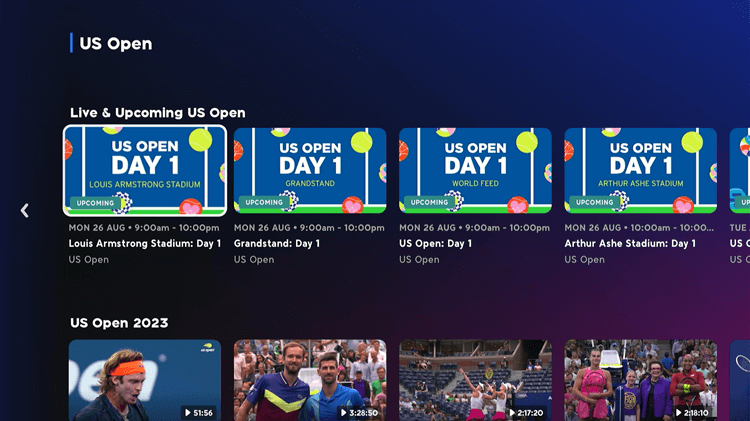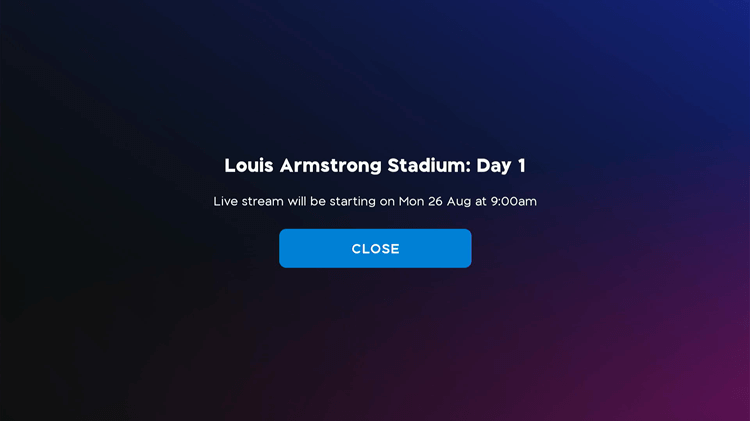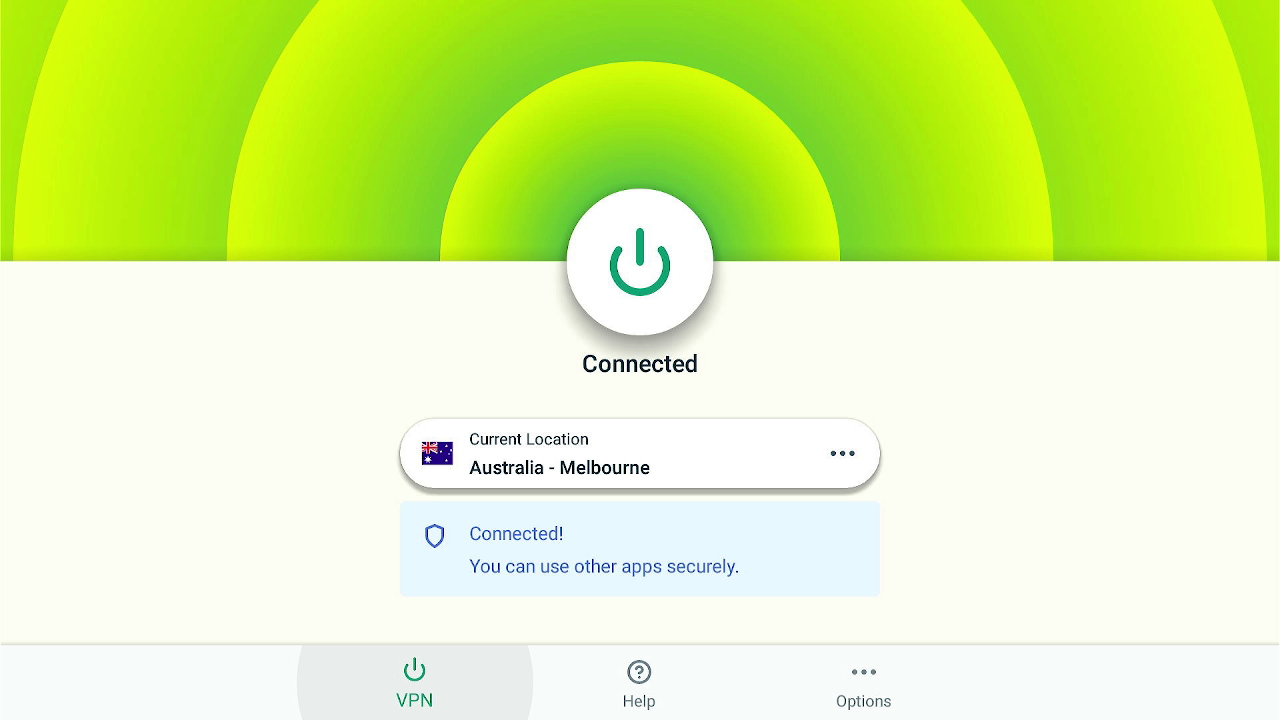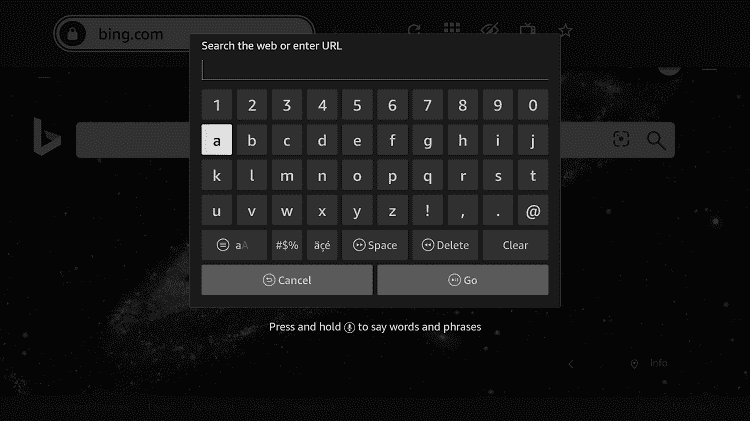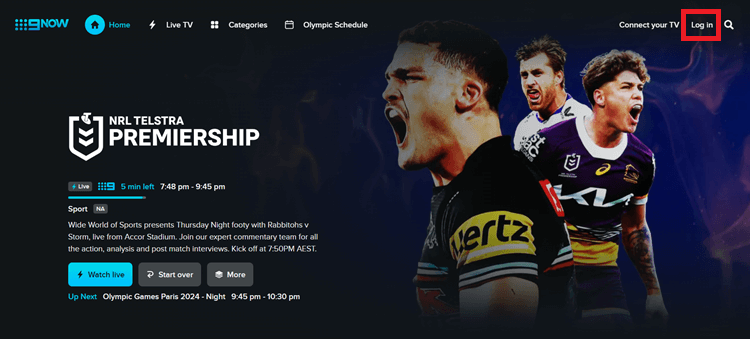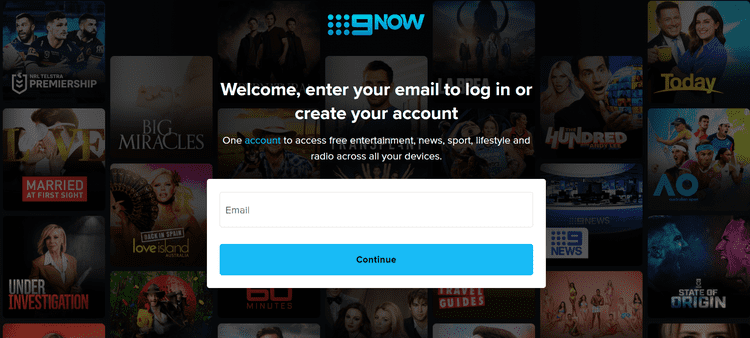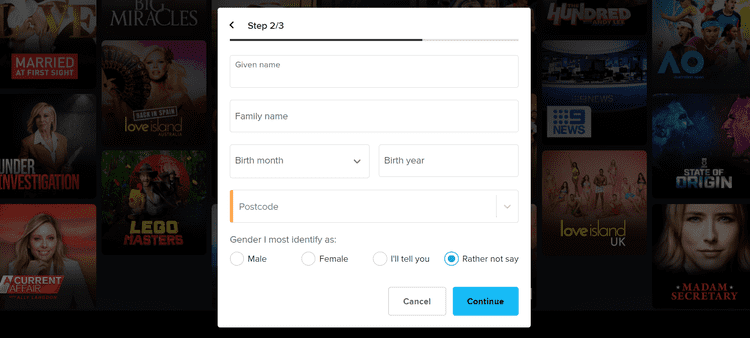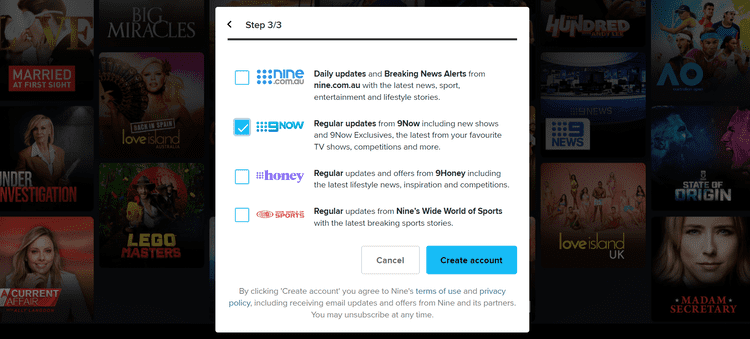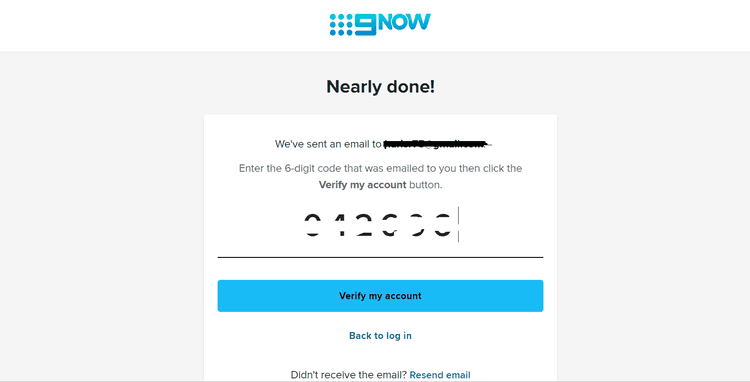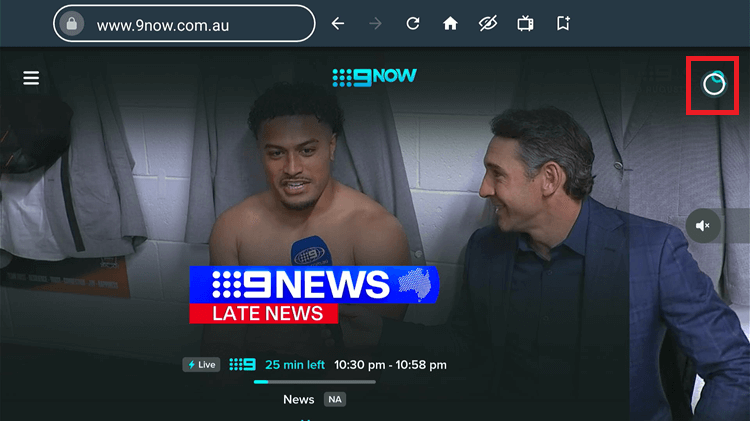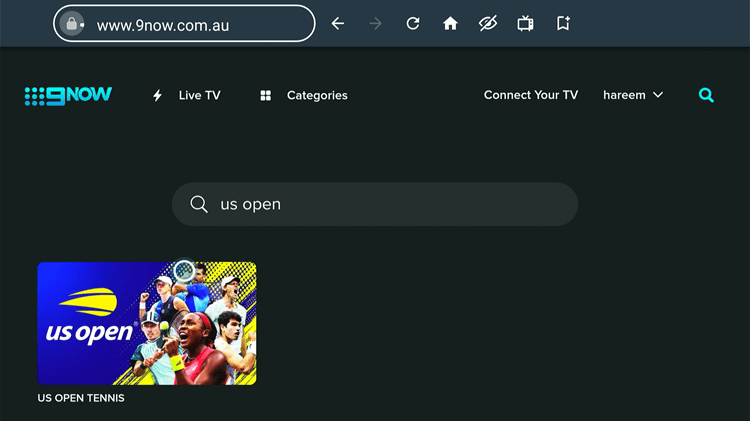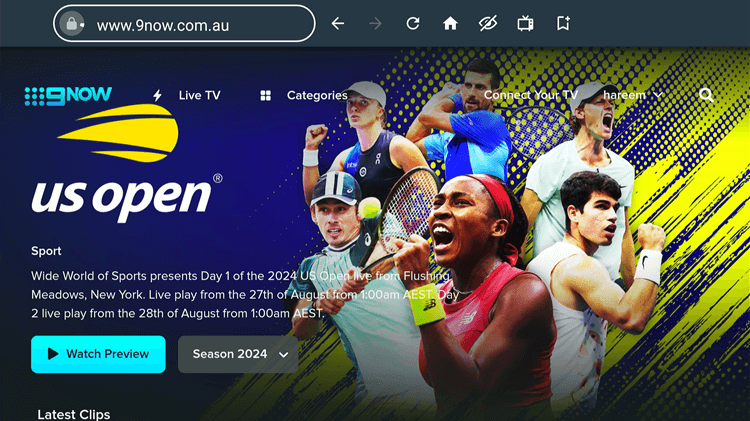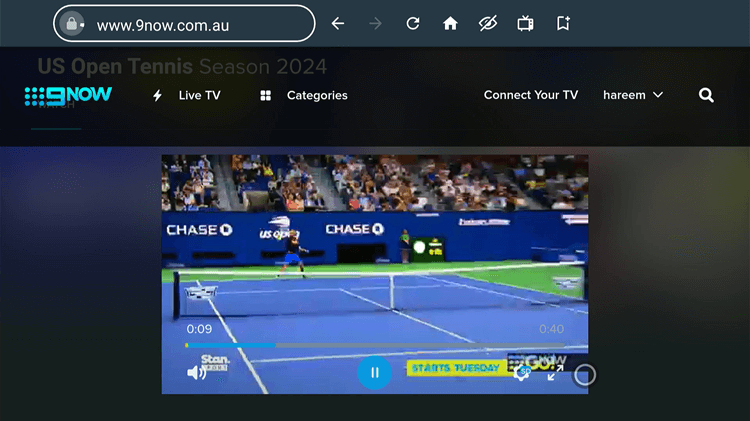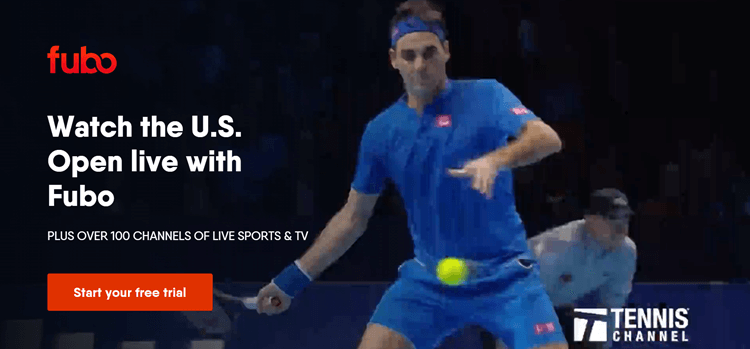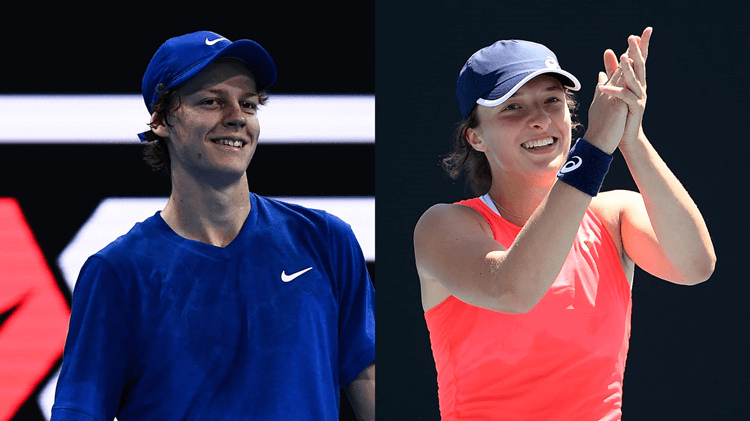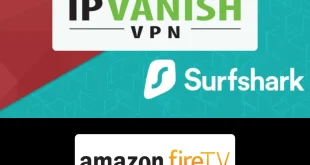Disclosure: Our experts test apps for security before recommending them. If you buy through our links, we may earn a commission. See how it works.
The final Grand Slam of the year, the US Open 2024, kicks off with the main draws on August 26 and runs until September 8, promising two weeks of top-tier tennis action at USTA Billie Jean King National Tennis Center, NYC.
Catch #1 ATP player Jannik Sinner, defending champion Novak Djokovic, and #1 WTA player Iga Swiatek in action. Sadly, No Nadal this season as the player withdrew, leaving fans disappointed.
You can watch the US Open on Firestick for free through TVNZ and 9Now using your downloader or browser. I’ve also added official platforms that broadcast the tournaments worldwide.
However, all of the official broadcasters are geo-restricted to their specific regions and you will need a VPN like ExpressVPN to access them outside their broadcasting regions.
Our Recommended VPN - ExpressVPN
ExpressVPN is our recommended choice when it comes to unblocking any geo-restricted services OR watching anything for free using unofficial apps/websites as it helps you hide your streaming activities from the ISPs and Government.
This NEW YEAR, enjoy an exclusive offer: 🎉 Get up to 61% OFF + 4 months FREE on ExpressVPN's 30-Month's plan! 🎉 that too with a 30-day money-back guarantee.
Watch the US Open on FireStick For Free on TVNZ+ using Downloader
TVNZ+ is a free streaming platform in New Zealand that will broadcast the entire US Open 2024 for free, featuring many matches, including significant games and highlights.
If you are outside New Zealand you can sideload the app easily. Make sure you Install and use ExpressVPN on Firestick and connect to a New Zealand server to unblock TVNZ+ in your region.
Follow these steps to watch the US Open on Firestick for free:
Step 1: Turn ON your FireStick device and Go to FireStick Home
Step 2: Click on the Settings icon
Step 3: Select the My Fire TV option
Step 4: To enable the Developer Option, click About.
Note: If you have already enabled the Developer Option, then proceed to Step 10
Step 5: Click on the Fire TV Stick option quickly at least 7 times
Step 6: Now you will see this message at the bottom saying "No need, you are already a developer". So stop clicking then
Step 7: Now the Developer Option will appear in the menu so click on it
Step 8: Choose Apps from Unknown Sources to turn it ON
Step 9: Simply click Turn On
Step 10: Now return to the FireStick Home menu by pressing the "Home" icon on the remote and click on Find
Step 11: Now select the Search icon
Step 12: Type Downloader and press search
Step 13: Select the Downloader App icon from the list available in the Amazon Store
Step 14: Tap Get/Download
Step 15: Wait for a while until the installation process is completed
Step 16: Now click Open
Step 17: Select Allow to give access to the downloader app
Step 18: Click OK here
Step 19: This is the Downloader App interface, Choose the Home tab and click Search Bar
Step 20: Enter the URL tinyurl.com/2kpcfpv5 OR TVNZ+ Downloader Code 627490 and click GO.
Step 21: Click on TVNZ OnDemand APK
Step 22: It will start downloading.
Step 23: Click Install
Step 24: Click Done
Step 25: Click Delete.
Step 25: Click Delete again.
Step 26: Now open the ExpressVPN app on your FireStick and connect it to the New Zealand server
Step 27: Enter your credentials to log in. If you are new, visit https://www.tvnz.co.nz/ from your Laptop/mobile phone’s browser to sign up first.
Step 28: Choose the Profile.
Step 29: This is the interface of the tvnz+ app.
Step 30: Slide the side menu bar and click on Sports.
Step 31: Scroll down and choose Tennis.
Step 32: Choose US Open.
Step 33: Choose the game you want to stream.
Step 34: Start Streaming! [Note: Game will be live when it broadcast on its time]
Watch the US Open on FireStick for Free on 9Now using the Browser
You can watch US Open Tennis live and free on FireStick by visiting the official website of 9Now or TVNZ on your browser as both services are completely free.
However, both of these services are geo-restricted outside their country of origin. Therefore, you will need to first install ExpressVPN on FireStick and then connect to the Australian (9Now) or New Zealand Server (TVNZ+).
Follow the steps:
Step 1: Connect to the Australian server to access 9Now as it is restricted to Australia only
Step 2: Go to FireStick Home
Step 3: Click on the Find tab
Step 4: Now select the Search option
Step 5: Type Internet in the search bar and select from the list
Step 6: Choose the Internet App (Silk Browser) from the given options
Step 7: Tap the Get/Download button
Step 8: Wait until the installation of the browser completes
Step 9: Click Open, once the browser is installed.
Step 10: Click on Accept Terms to access the browser
Step 11: When the browser launches, the Bing.com tab will open at first.
Step 12: Now enter this URL https://www.9now.com.au/ and click Go
Note: The referenced link is the official URL of this app/website. FIRESTICKHACKS does not own, operate, or re-sell any app, streaming site, or service and has no affiliation with its developers.
Step 13: This is the 9NOW website. Click Log In.
Step 14: Enter a valid Email.
Step 15: Now provide the details and postcode of Australia (eg. 4411)
Step 16: Checkmark or service you want and click Create Account
Step 17: Confirm your email by entering the code sent to your email address and click Verify my Account.
Step 18: You will be redirected to the home screen, now click on the Search Icon at the top right corner of the screen.
Step 19: Search US Open and click on the tab.
Step 20: Click on the game. [Note: Games will be available when it goes live].
Step 21: Start Streaming!
Other Ways to Watch US Open Tennis on FireStick
Apart from free services like 9Now and TVNZ+. Here are other ways with which you can watch US Open Tennis on FireStick in your country:
1. ESPN+
You can enjoy more than 1,000 hours of Tennis coverage including live streaming of the US Open 2024, the US Open Qualifying Tournament during the fan week, on ESPN+ for 10.99/mo.
However, ESPN+ is only available in the US and you will need to use a VPN if you are accessing it from anywhere else. ExpressVPN is our #1 choice.
Read More: Watch ESPN+ on FireStick
2. Fubo TV
You can watch US Open Tennis on an American Streaming service, Fubo TV with channels like ESPN, ESPN2, ESPN3, ABC, ESPN Deportes (for Spanish language broadcast), Tennis channel, etc.
The subscription plans start from $79.99/mo. However, you’ll have to install and use ExpressVPN on Fire TV to enjoy the US Open on FuboTV if you are outside the US.
Read More: How to Watch Fubo TV on FireStick
Here are a few other official broadcasters of the US Open 2024. You can access any of these channels just by connecting to the servers of their respective countries with the help of ExpressVPN.
| Region | Country/Area | Broadcaster |
|---|---|---|
| Asia Pacific and Oceania | Mainland China | CCTV, MIGU |
| South Korea | CJ ENM | |
| Cook Islands, Fiji, etc. | Digicel | |
| Mongolia, Brunei, etc. | Eclat | |
| Australia | Nine, Stan Sport | |
| Hong Kong | PCCW | |
| Taiwan | Sportcast | |
| India, Bangladesh, etc. | Sony Sports Network | |
| Latin America and the Caribbean | Various countries | ESPN International |
| South America | Brazil | Globo (SporTV) |
| Europe | Various countries | Eurosport |
| Austria | Puls4 | |
| Switzerland | SRF / RSI | |
| Germany, Austria, etc. | Sky DACH | |
| UK & Ireland | Sky Sports | |
| Germany, Austria, etc. | Sportdeutschland | |
| Italy, San Marino, etc. | SuperTennis | |
| Spain, Andorra | Telefonica / Movistar | |
| Sub-Saharan Africa | Various countries | SuperSport |
| North America | Canada | TSN / RDS |
| USA | ESPN | |
| Middle East & North Africa | Various countries | beIN Sports, OSN |
When & Where is the US Open 2024 Happening?
- Date: Main draw from 26 August 2024 – 8 September 2024.
- Venue: USTA Billie Jean King National Tennis Center
- Location: Flushing Meadows-Corona Park, Queens, New York City
- Where to watch: TVNZ+ (Free), 9Now (Free), ESPN+, Sky Sports, and more.
US Open 2024 Schedule
Here is a full schedule of US Open 2024 with EST Timezone and date:
| Date | Session | Time | Event |
|---|---|---|---|
| QUALIFYING MATCHES | |||
| AUG 19 | Q1 | 11:00 AM | Qualifying Matches |
| AUG 20 | Q2 | 11:00 AM | Qualifying Matches |
| AUG 21 | Q3 | 11:00 AM | Qualifying Matches |
| AUG 22 | Q4 | 11:00 AM | Qualifying Matches |
| MAIN DRAW | |||
| AUG 26 | 1 | 11:00 AM | Men’s & Women’s Singles 1st Round |
| 2 | 7:00 PM | Men’s & Women’s Singles 1st Round | |
| AUG 27 | 3 | 11:00 AM | Men’s & Women’s Singles 1st Round |
| 4 | 7:00 PM | Men’s & Women’s Singles 1st Round | |
| AUG 28 | 5 | 11:00 AM | Men’s & Women’s Singles 2nd Round, Doubles 1st Round |
| 6 | 7:00 PM | Men’s & Women’s Singles 2nd Round | |
| AUG 29 | 7 | 11:00 AM | Men’s & Women’s Singles 2nd Round, Doubles 1st Round |
| 8 | 7:00 PM | Men’s & Women’s Singles 2nd Round | |
| AUG 30 | 9 | 11:00 AM | Men’s & Women’s Singles 3rd Round, Doubles 2nd Round |
| 10 | 7:00 PM | Men’s & Women’s Singles 3rd Round | |
| AUG 31 | 11 | 11:00 AM | Men’s & Women’s Singles 3rd Round, Doubles 2nd Round |
| 12 | 7:00 PM | Men’s & Women’s Singles 3rd Round | |
| SEP 1 | 13 | 11:00 AM | Men’s & Women’s Round of 16, Doubles 3rd Round |
| 14 | 7:00 PM | Men’s & Women’s Round of 16 | |
| SEP 2 | 15 | 11:00 AM | Men’s & Women’s Round of 16, Doubles 3rd Round |
| 16 | 7:00 PM | Men’s & Women’s Round of 16 | |
| SEP 3 | 17 | 12:00 PM | Men’s & Women’s Quarterfinals, Doubles Quarterfinals, Mixed Doubles Quarterfinals |
| 18 | 7:00 PM | Men’s & Women’s Quarterfinals | |
| SEP 4 | 19 | 11:00 AM | Women’s Doubles Quarterfinals, Semifinals, Mixed Doubles Semifinals |
| 12:00 PM | Men’s & Women’s Quarterfinals | ||
| 20 | 7:00 PM | Men’s & Women’s Quarterfinals | |
| SEP 5 | 21 | 3:00 PM | Mixed Doubles Final (or Women’s Doubles Final), Men’s Doubles Semifinals |
| 7:00 PM | Women’s Semifinals | ||
| SEP 6 | 22 | 12:00 PM | Women’s Doubles Final (or Mixed Doubles Final), Men’s Semifinals |
| 3:00 PM | Men’s Semifinals | ||
| 23 | 7:00 PM | Men’s Semifinals | |
| SEP 7 | 24 | 12:00 PM | Men’s Doubles Final |
| 4:00 PM | Women’s Final | ||
| SEP 8 | 25 | 2:00 PM | Men’s Final |
ATP & WTA Top 10 Ranking 2024!
Here are the top 10 tennis players in both men’s and women’s singles rankings as of August 2024
| Men | Women |
|---|---|
| 1. Jannik Sinner | 1. Iga Swiatek |
| 2. Novak Djokovic | 2. Aryna Sabalenka |
| 3. Carlos Alcaraz | 3. Coco Gauff |
| 4. Alexander Zverev | 4. Elena Rybakina |
| 5. Daniil Medvedev | 5. Jasmine Paolini |
| 6. Andrey Rublev | 6. Jessica Pegula |
| 7. Hubert Hurkacz | 7. Qinwen Zheng |
| 8. Casper Ruud | 8. Barbora Krejcikova |
| 9. Grigor Dimitrov | 9. Maria Sakkari |
| 10. Alex de Minaur | 10. Jelena Ostapenko |
Other Live Sporting Events to Watch on FireStick
Apart from Tennis, there are other live sports that you can enjoy on your FireStick for free. Here’s a list of them:
- Watch UFC live on FireStick
- Watch NBA on FireStick
- Watch MLB on FireStick
- Watch NFL on FireStick
- Watch the English Premier League on FireStick
FAQs – US Open 2024
1. Is Nadal playing in the US Open 2024?
Rafael Nadal will not be playing in the US Open 2024. He announced withdrawal due to fitness concerns on his official X account, making it clear that he wouldn’t be able to compete at the required level.
2. Who is the #1 Tennis player?
Jannik Sinner is currently ranked #1 in men’s tennis ranking as of August 2024.
3. Can I watch the US Open 2024 on Firestick for free?
Conclusion
US Open 2024 will be the final Tennis Grand Slam of the year. The tournament starts on 26th August and will end on 8th September.
You can watch the US Open on FireStick for free on 9Now & TVNZ. You can also opt for ESPN+, Fubo TV, Sky Sports, TSN, etc.
However, most of these services are geo-restricted to their specific regions, you will need a VPN to access them outside their broadcasting regions. ExpressVPN is our #1 choice.