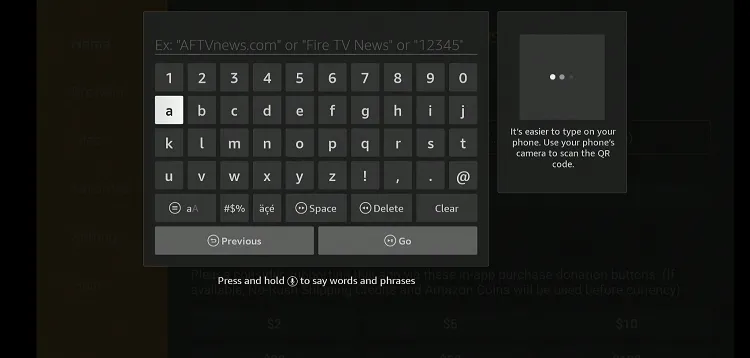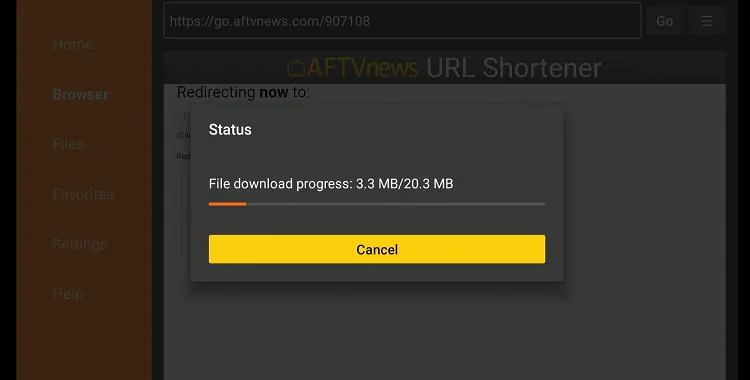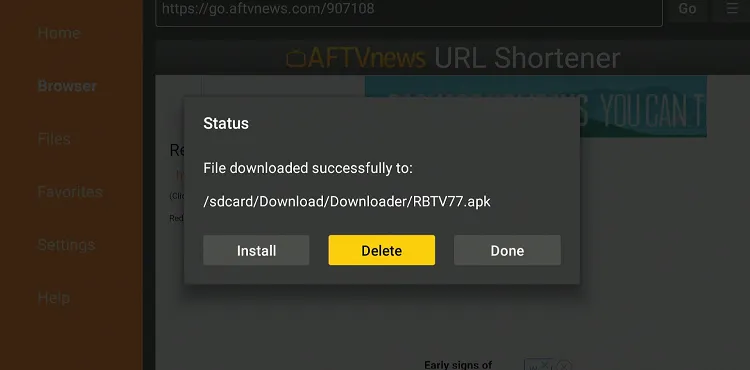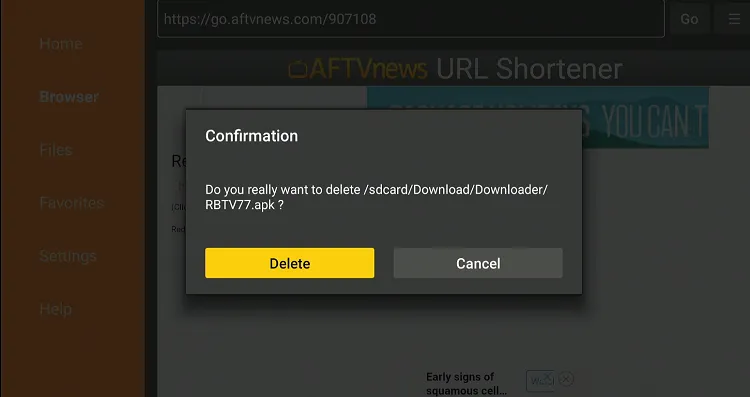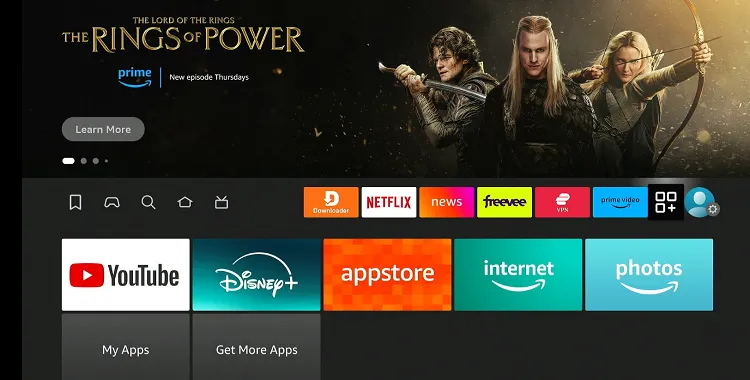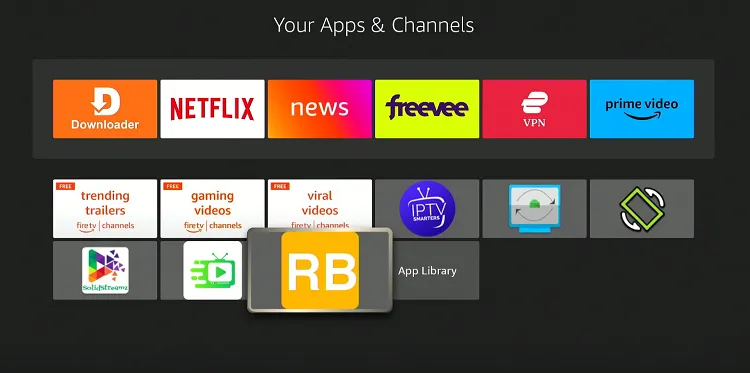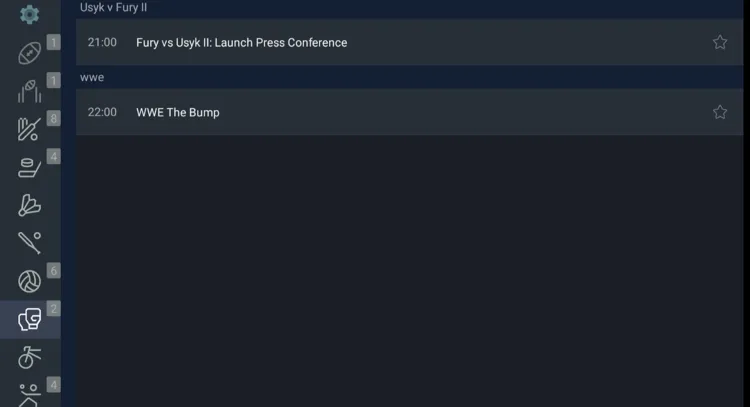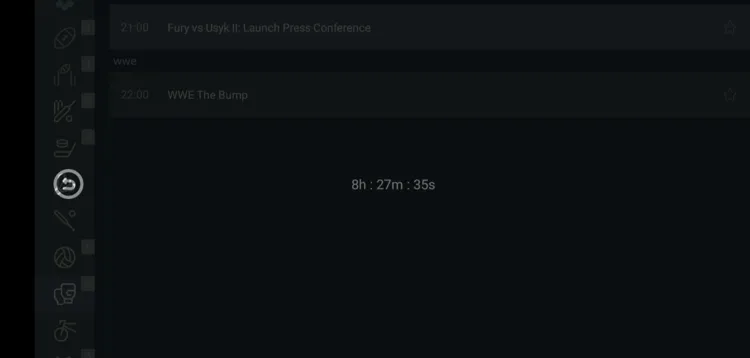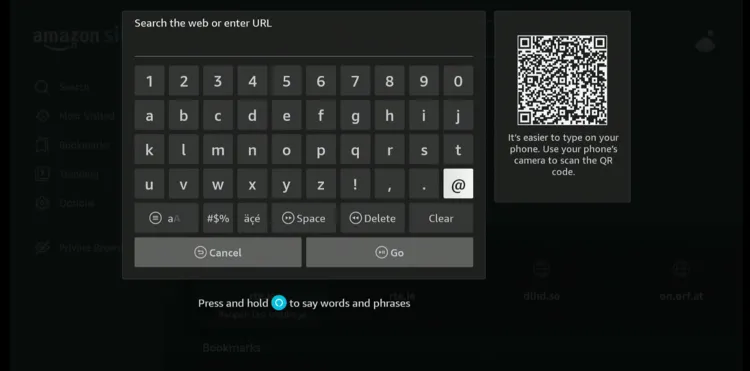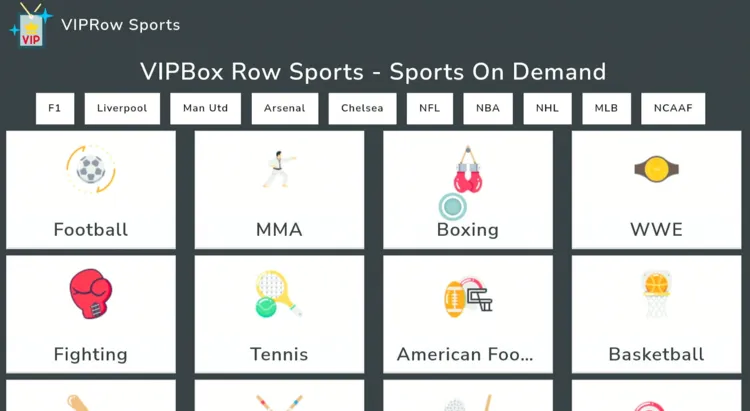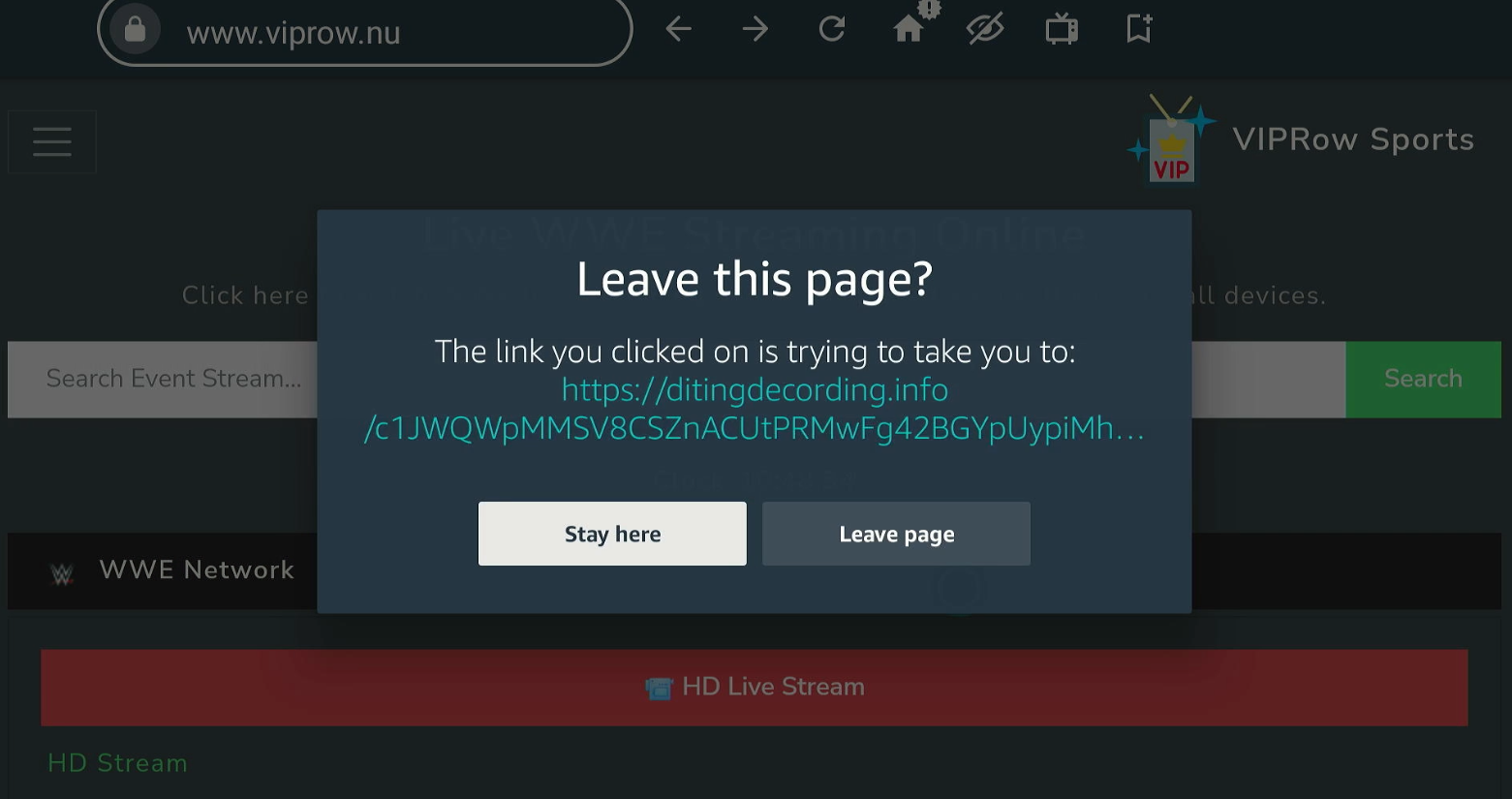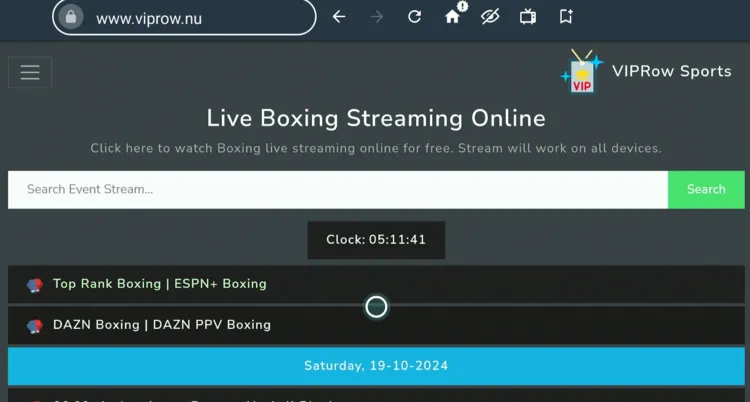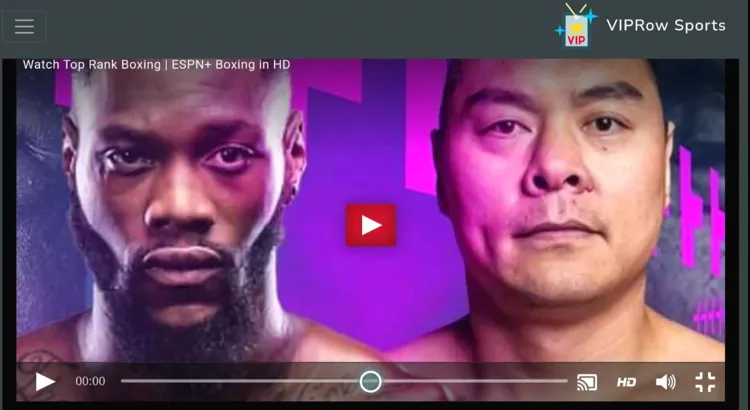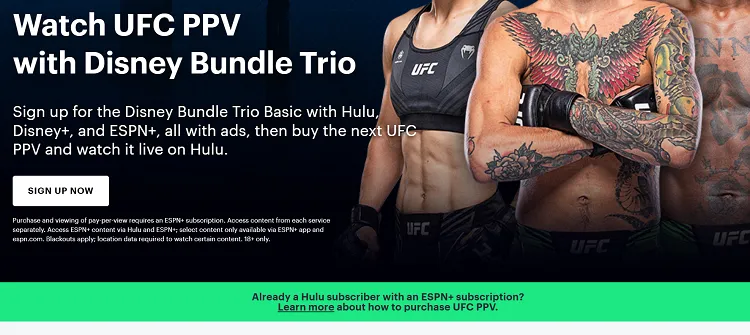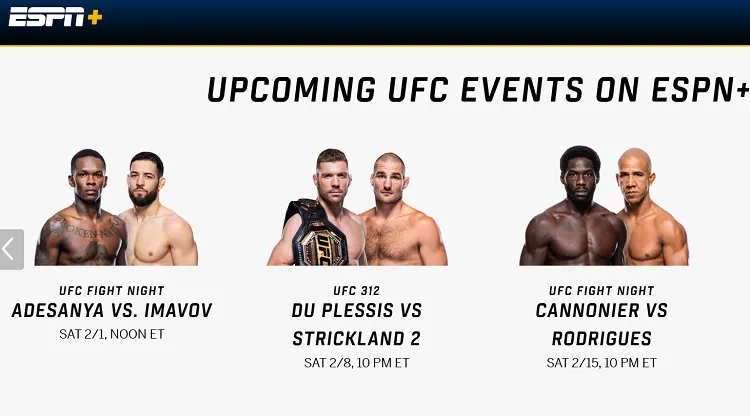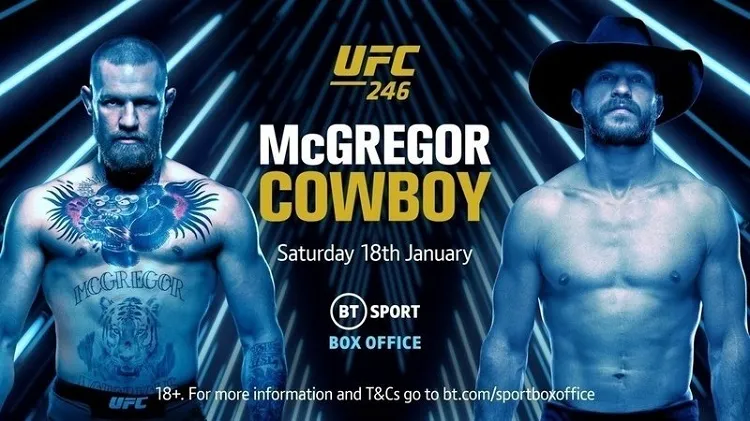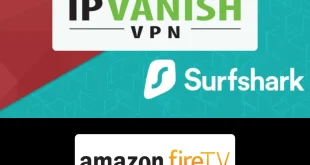Disclosure: Our experts test apps for security before recommending them. If you buy through our links, we may earn a commission. See how it works.

Pay-per-view (PPV) events are exclusive broadcasts, usually for major sporting events like boxing and MMA, where viewers pay a one-time fee to watch the live event.
However, with FireStick, you can now access PPV events for free via some of the best FireStick streaming APKs like HD Streamz, RBTV77, Rapid Streamz, SportsFire, and unofficial websites.
If you want to opt for a paid option, apps like DAZN, Triller TV, Hulu, and ESPN+ will enable you to watch PPV events on FireStick.
Don’t forget to use a VPN to hide your identity while using free methods and access the official geo-restricted services. ExpressVPN is our #1 choice.
Our Recommended VPN - ExpressVPN
ExpressVPN is our recommended choice when it comes to unblocking any geo-restricted services OR watching anything for free using unofficial apps/websites as it helps you hide your streaming activities from the ISPs and Government.
This NEW YEAR, enjoy an exclusive offer: 🎉 Get up to 61% OFF + 4 months FREE on ExpressVPN's 30-Month's plan! 🎉 that too with a 30-day money-back guarantee.
2 Ways to Watch Free PPV on FireStick (Free, Unofficial)
Regardless of your location, you can watch PPV events on FireStick for free using the following 2 methods:
How to Watch PPV on FireStick Using Downloader App
The RBTV77 is a free, unofficial streaming app that caters to sports enthusiasts. It streams live sports, including PPV events.
Please note that since the app’s streaming sources are not verified, it’s strongly recommended to install and use ExpressVPN on FireStick.
Follow the steps below:
Step 1: Turn ON your FireStick device and Go to FireStick Home
Step 2: Click on the Settings icon
Step 3: Select the My Fire TV option
Step 4: To enable the Developer Option, click About.
Note: If you have already enabled the Developer Option, then proceed to Step 10
Step 5: Click on the Fire TV Stick option quickly at least 7 times
Step 6: Now you will see this message at the bottom saying "No need, you are already a developer". So stop clicking then
Step 7: Now the Developer Option will appear in the menu so click on it
Step 8: Choose Apps from Unknown Sources to turn it ON
Step 9: Simply click Turn On
Step 10: Now return to the FireStick Home menu by pressing the "Home" icon on the remote and click on Find
Step 11: Now select the Search icon
Step 12: Type Downloader and press search
Step 13: Select the Downloader App icon from the list available in the Amazon Store
Step 14: Tap Get/Download
Step 15: Wait for a while until the installation process is completed
Step 16: Now click Open
Step 17: Select Allow to give access to the downloader app
Step 18: Click OK here
Step 19: This is the Downloader App interface, Choose the Home tab and click Search Bar
Step 20: Enter RBTV77 Downloader Code 730116 in the search box OR enter this URL bit.ly/fsh-downloads and click Go.
Note: The referenced link is the official URL of this app/website. FIRESTICKHACKS does not own, operate, or re-sell any app, streaming site, or service and has no affiliation with its developers.
Step 21: Scroll down and click “RBTV77” from the “Sports Apps” category.
P.S. You may also install Rapid Streamz, SportsFire, or 1Pix Media from the “Sports Apps” section.
Step 22: The downloading will start. Wait for it to finish.
Step 23: Once the downloading ends, click “Install”.
Step 24: Tap the “Done” icon.
Step 25: Click “Delete” to remove the RBTV77 APK file from FireStick.
Note: Deleting APK files will free up space on FireStick.
Step 26: Tap “Delete” again to complete the process.
Step 27: Open ExpressVPN and connect it to the Hong Kong server.
Step 28: Go to the FireStick home screen and select the “Apps Library” icon next to the settings from the top right corner.
Step 29: Choose “RBTV77” from the list.
Step 30: If you want to see the PPV events from UFC/MMA, choose the “Gloves” icon from the left sidebar. Now select the fight you want to watch,
Step 31: If the match is yet to begin, you will see the timer. Once the match starts, you will be able to see the live stream!
How to Watch PPV on FireStick Using Amazon Silk Browser
You can also watch PPV events on FireStick using the Amazon Silk Browser via free sports streaming websites.
However, make sure to install and use ExpressVPN on FireStick because free websites do not broadcast officially and require a VPN to hide your online activity.
P.S. Sometimes, streaming via unofficial websites means dealing with annoying pop-ups. In that case, you can install Brave Browser on FireStick to ensure an ad-free experience.
Follow the steps below:
Step 1: Download ExpressVPN app and connect to the Hong Kong Server.
Step 2: Go to FireStick Home
Step 3: Click on the Find tab
Step 4: Now select the Search option
Step 5: Type Internet in the search bar and select from the list
Step 6: Choose the Internet App (Silk Browser) from the given options
Step 7: Tap the Get/Download button
Step 8: Wait until the installation of the browser completes
Step 9: Click Open, once the browser is installed.
Step 10: Click on Accept Terms to access the browser
Step 11: When the browser launches, the Bing.com tab will open at first.
Step 12: Now go back and type Viprow.nu OR the.streameast.app in the search box and click “GO“.
Step 13: This is the interface of Viprow.nu; click the “MMA” tab to watch PPV events.
Step 14: You will now probably see this on your screen; tap “Stay Here”.
Note: You may see this window multiple times during the process; make sure to click “Stay Here” every time.
Step 15: Now choose “DAZN PPV Event“.
Step 16: Click Link 1 or Link 2 for HD streaming or Link 3 or Link 4 for relatively low-quality streaming!
Step 17: Tap the “Play” icon and enjoy streaming!
Premium/Official Services that Offer PPV on FireStick
If you want to watch PPV events with premium features like replay, DVR recording, buffer-free streaming, etc., then you might want to try out the following official streaming services.
Please note that the streaming services listed below are geo-blocked to some regions. So make sure to install ExpressVPN on FireStick and connect to the specific server to bypass geo-restrictions.
1. Hulu
Hulu allows subscribers to purchase and watch PPV events, including UFC fights. Hulu’s standard plans cost $9.99/month (ads) and $18.99/month (ad-free).
Upgrading it to the Disney Bundle Trio Basic (including Disney+, ESPN+, and Hulu) will cost you $16.99/ month (ads).
Read More: How to Install Hulu on FireStick
2. DAZN
Leaving DAZN off the list? No way! While many fights are included in its monthly subscription, some high-profile events require PPV purchases.
In the US, it’s priced at $19.99/month or $199.99/year. Depending on the event’s profile, PPV pricing on DAZN can range from $39.95 to $69.99.
Read More: How to Install DAZN on FireStick
3. ESPN Plus
ESPN+ streams a wide array of live sports, original programming, and exclusive events, including UFC PPV fights.
Subscribers can purchase PPV events at prices that vary per event, in addition to the standard subscription fee of $11.99/month or $119.99/year.
Read More: How to Install ESPN+ on FireStick
4. Triller TV
Triller TV (formerly FITE TV) is the home of AEW PPVs in the US, while also catering to Canadian and UK viewers for major fights.
Whether you’re into wrestling, MMA, or celebrity fight nights, Triller TV ensures you don’t miss a moment of the action.
Read More: How to Install Triller TV on FireStick
5. TNT Sports
TNT Sports (formerly BT Sport) offers PPV events like UFC, WWE, and boxing. Most of these events are locked behind the TNT Sports Box Office, requiring a separate purchase to watch.
However, some PPV events featured on TNT Sports are also accessible via the Discovery+ app.
Read More: How to Watch TNT Sports on FireStick
FireStick PPV Streaming Issues & How to Fix Them
Streaming issues can be frustrating, but the good news is that most of them can be fixed using the following tips:
✅ Buffering? – Close background apps, clear app cache, or use an Ethernet adapter for faster speeds.
✅ VPN Detected? – Switch to a different server.
✅ Audio Out of Sync? – Go to Settings > Display & Sounds > Audio > AV Sync Tuning to adjust the delay.
Other Sports to Watch on FireStick
Apart from PPV events, you can watch plenty of other live sports events on FireStick, including:
FAQs – PPV on FireStick
Conclusion
PPV events are the paid distribution of high-profile events in combat sports, such as fights between celebrity rivals and annual events like WWE Wrestlemania or Summer Slam.
Depending on your choice, you can opt for premium platforms like DAZN, Hulu, Showtime, or FITE TV to enjoy the latest PPV events.
However, you have the option to watch PPV events for free as well using the Amazon Silk browser. But before using this method, do not forget to use ExpressVPN to ensure safe streaming!