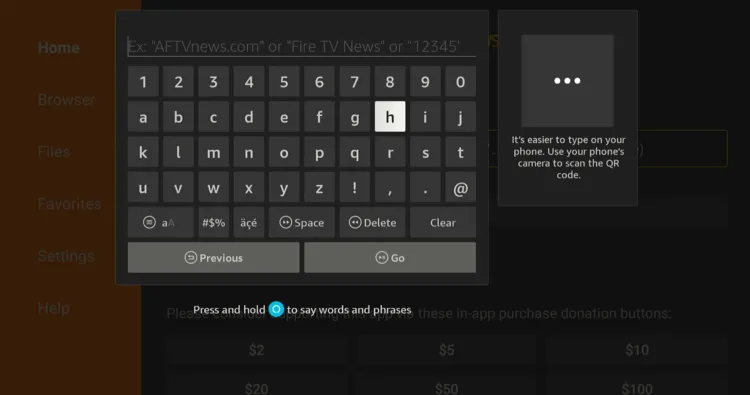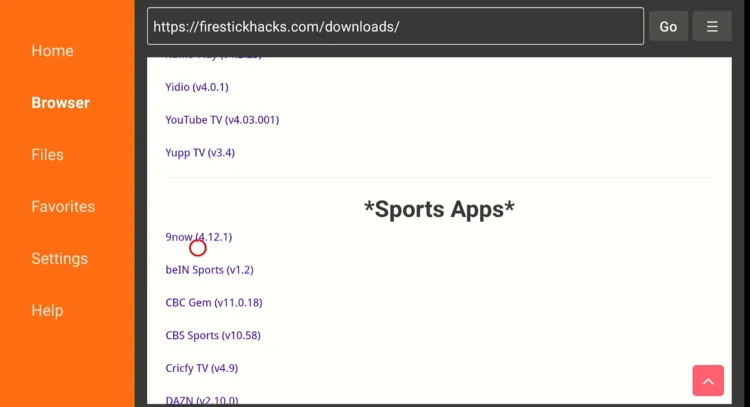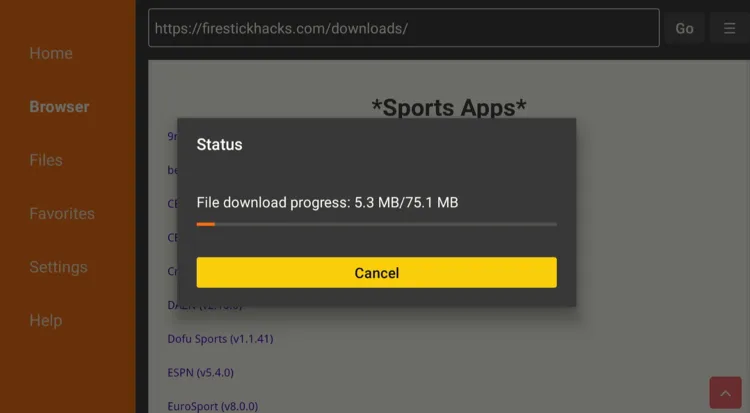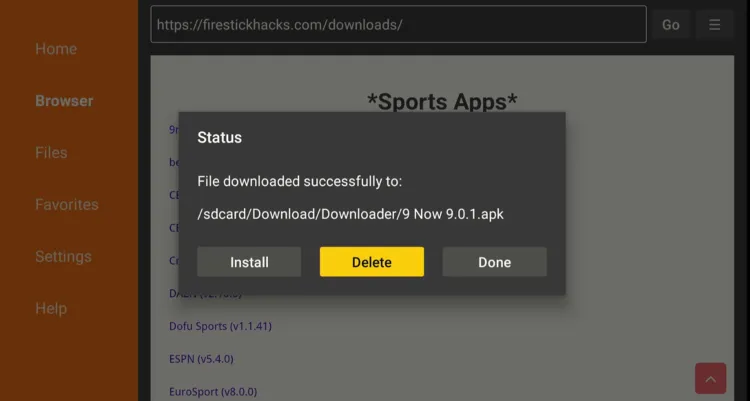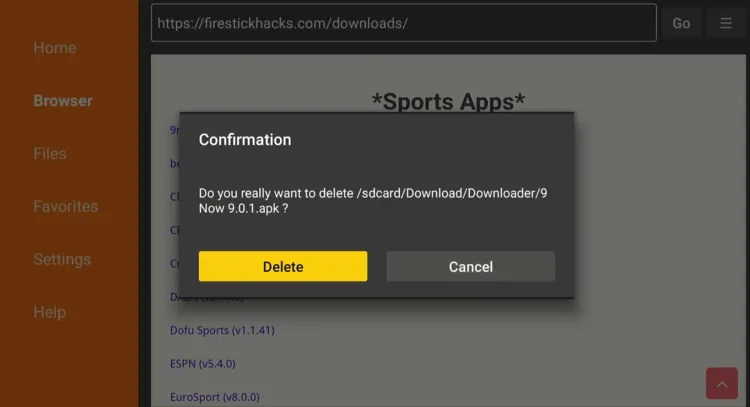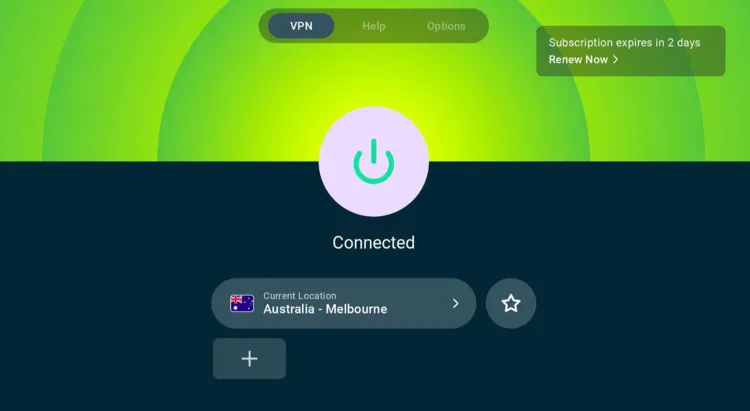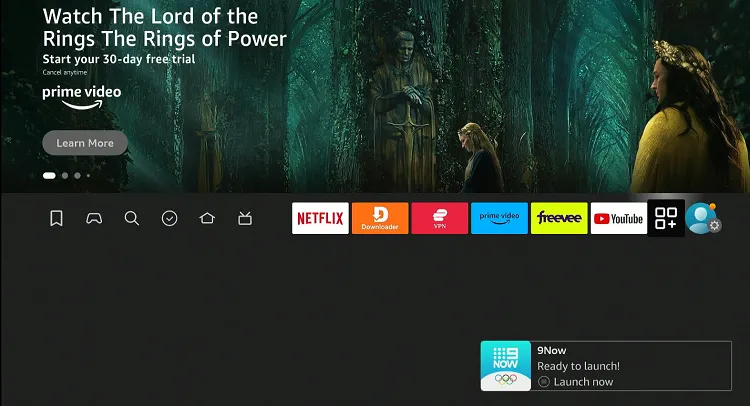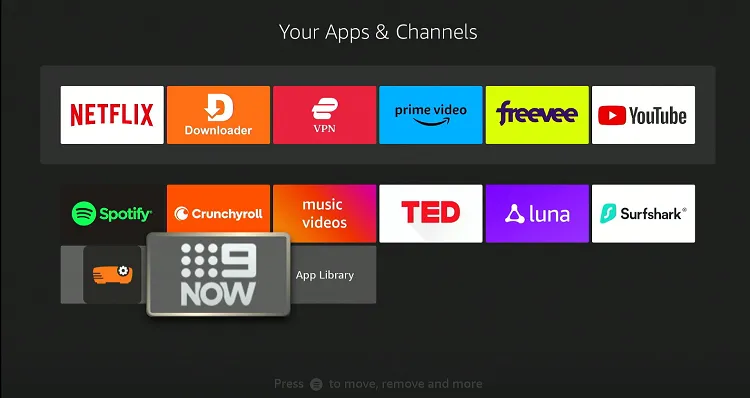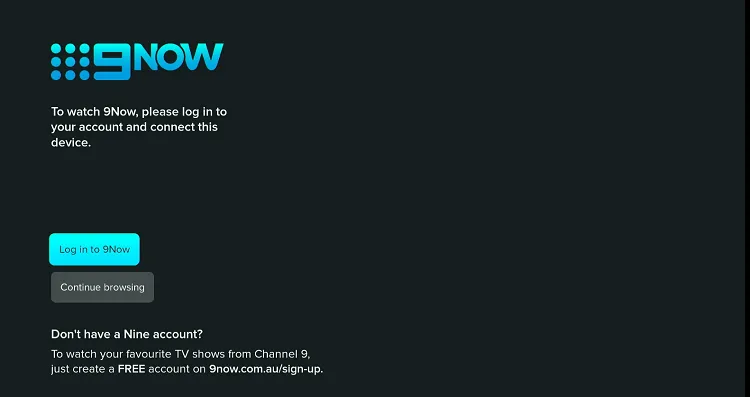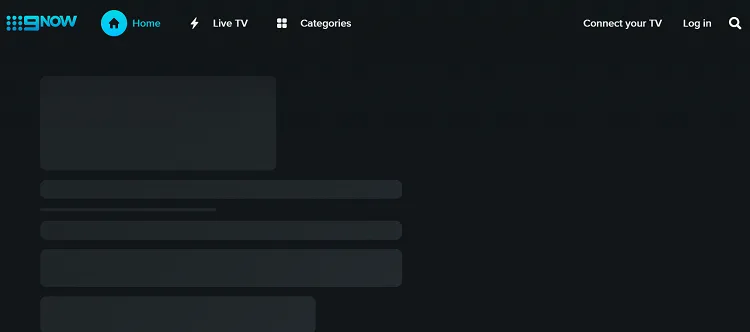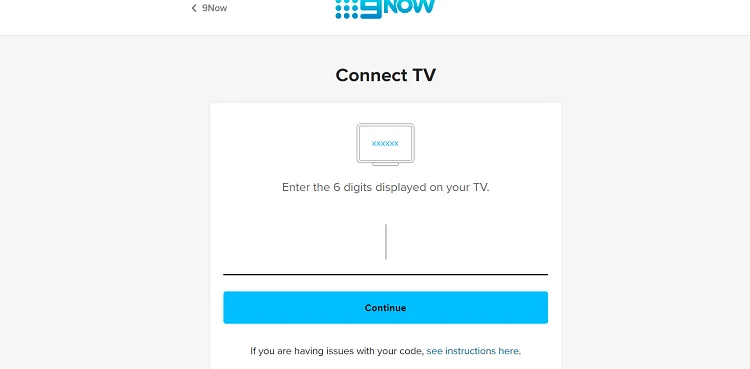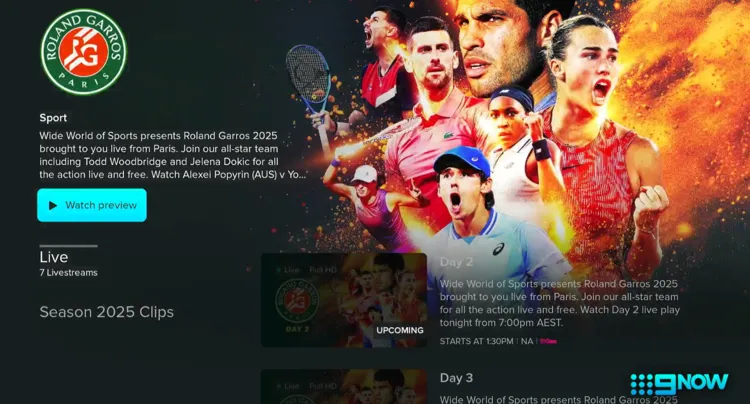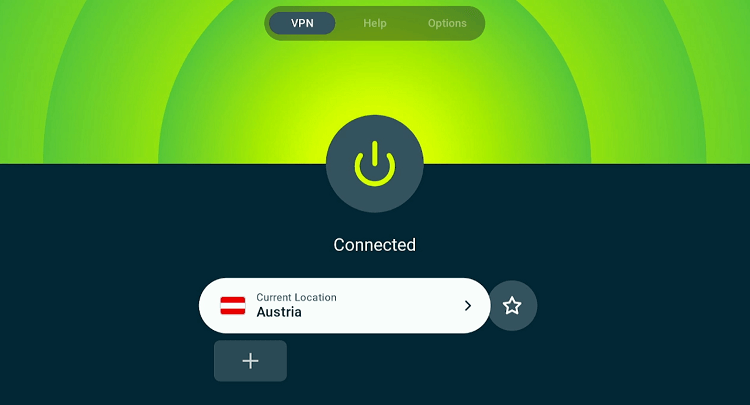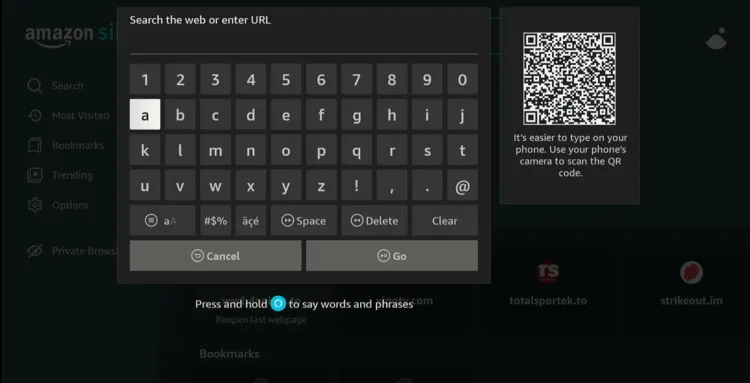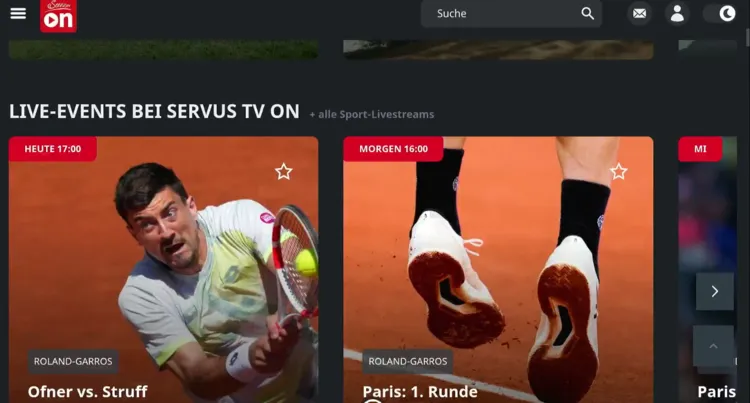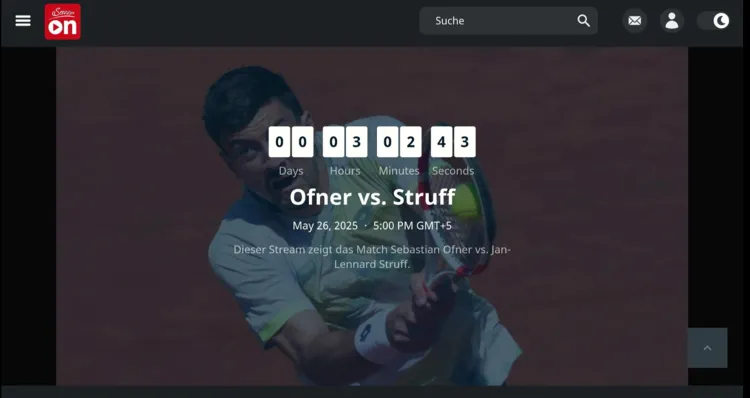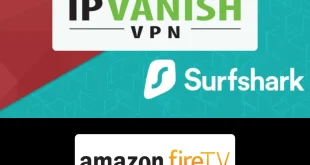Disclosure: Our experts test apps for security before recommending them. If you buy through our links, we may earn a commission. See how it works.

The 2025 French Open – also known as Roland Garros – is underway in Paris, running from May 25 to June 8.
Defending champions Carlos Alcaraz and Iga Świątek are back to defend their titles, with rising stars like Jannik Sinner and Coco Gauff adding to the excitement.
You can stream the French Open 2025 on Firestick via free official services like 9Now (Australia), ORF (Austria) & Servus TV (Austria), along with unofficial apps like CricFy TV, TVMob, & Rapid Streamz.
However, all these platforms only offer the tournament in their respective regions, and you will need a VPN like ExpressVPN to access these services from outside their broadcasting regions.
Our Recommended VPN - ExpressVPN
ExpressVPN is our recommended choice when it comes to unblocking any geo-restricted services OR watching anything for free using unofficial apps/websites as it helps you hide your streaming activities from the ISPs and Government.
This NEW YEAR, enjoy an exclusive offer: 🎉 Get up to 61% OFF + 4 months FREE on ExpressVPN's 30-Month's plan! 🎉 that too with a 30-day money-back guarantee.
2 Ways to Watch the French Open 2024 on FireStick
- Watch French Open on FireStick Using Downloader App
- Watch French Open on FireStick Amazon Silk Browser
How to Watch French Open on FireStick Using Downloader App
9Now is an Australian free-to-air streaming platform that will broadcast the French Open 2025 live for free.
If you’re unable to install 9Now on FireStick from the Amazon App Store, you will have to sideload using the Downloader app.
However, you’ll have to use ExpressVPN on Firestick and connect to an Australian server to unblock 9Now outside Australia.
Follow the steps below:
Step 1: Turn ON your FireStick device and Go to FireStick Home
Step 2: Click on the Settings icon
Step 3: Select the My Fire TV option
Step 4: To enable the Developer Option, click About.
Note: If you have already enabled the Developer Option, then proceed to Step 10
Step 5: Click on the Fire TV Stick option quickly at least 7 times
Step 6: Now you will see this message at the bottom saying "No need, you are already a developer". So stop clicking then
Step 7: Now the Developer Option will appear in the menu so click on it
Step 8: Choose Apps from Unknown Sources to turn it ON
Step 9: Simply click Turn On
Step 10: Now return to the FireStick Home menu by pressing the "Home" icon on the remote and click on Find
Step 11: Now select the Search icon
Step 12: Type Downloader and press search
Step 13: Select the Downloader App icon from the list available in the Amazon Store
Step 14: Tap Get/Download
Step 15: Wait for a while until the installation process is completed
Step 16: Now click Open
Step 17: Select Allow to give access to the downloader app
Step 18: Click OK here
Step 19: This is the Downloader App interface, Choose the Home tab and click Search Bar
Step 20: Enter the 9Now Downloader Code 730116 in the search box OR enter this URL bit.ly/fsh-downloads and click Go.
Note: The referenced link is the official URL of this app/website. FIRESTICKHACKS does not own, operate, or re-sell any app, streaming site, or service and has no affiliation with its developers.
Step 21: Scroll down and click “9Now” from the “Sports Apps” category.
Note: If the app does not start downloading, then clear the Downloader App cache using this article.
Step 22: The downloading will start. Wait for it to finish.
Step 23: Once the downloading ends, click “Install”.
Step 24: Tap the “Done” icon.
Step 25: Click “Delete” to remove the 9Now APK file from FireStick.
Note: Deleting APK files will free up space on FireStick.
Step 26: Tap “Delete” again to complete the process.
Step 27: Open ExpressVPN and connect it to the Australia server.
Step 28: Go to the FireStick home and select the “Apps Library” icon next to the settings from the top right corner.
Step 29: Choose “9Now” from the list.
Step 30: Click “Log In to 9Now”.
Step 31: You will see a code on your screen; note it down.
Step 32: Type www.9now.com.au in your mobile or PC and click “Connect to TV”.
Step 33: Enter the code you noted down earlier.
Step 34: Now your FireStick 9Now app will be connected, so go to FireStick. Tap the “Upcoming & Live Sport” tab.
Step 35: You will see the French Open 2025 live stream here. Once the tournament goes live, you can enjoy streaming for free!
How to Watch French Open on FireStick Using Amazon Silk Browser
If you don’t want to install any app on your FireStick, you can use the Servus TV official website on Amazon Silk Browser to watch the French Open 2025 for free on FireStick.
Please note that Servus TV is restricted to Austria; users outside this region will have to install ExpressVPN on FireStick and connect it to the Austrian server to bypass geo-restrictions.
Follow the steps below:
Step 1: Open ExpressVPN and connect it to the Austrian server.
Step 2: Go to FireStick Home
Step 3: Click on the Find tab
Step 4: Now select the Search option
Step 5: Type Internet in the search bar and select from the list
Step 6: Choose the Internet App (Silk Browser) from the given options
Step 7: Tap the Get/Download button
Step 8: Wait until the installation of the browser completes
Step 9: Click Open, once the browser is installed.
Step 10: Click on Accept Terms to access the browser
Step 11: When the browser launches, the Bing.com tab will open at first.
Step 12: Enter www.servustv.com in the search box and click “GO”.
Step 13: Scroll down and choose “Roland Garros” aka French Open matches.
Step 14: Once the tournament goes live, you can enjoy streaming for free!
Paid Channels/Services to Watch French Open on FireStick
Here are some of the best premium official channels/services to watch the French Open 2025 on your Fire TV Stick:
✅ Max (US)
✅ Sling TV (US)
✅ Hulu (US)
✅ Stan Sport (Australia)
✅ Eurosport (UK/EU via Discovery+)
✅ TSN+ (Canada)
French Open 2025 Schedule
Here is the 2025 French Open schedule from June 2 – June 8, presented in Eastern Time (ET):
| Date | Time (ET) | Event |
|---|---|---|
| June 2 | 5:00 AM | Round of 16 – Men’s & Women’s Singles |
| Round 3 – Women’s & Mixed Doubles | ||
| Quarterfinals – Men’s Doubles | ||
| June 3 | 5:00 AM | Quarterfinals – Men’s & Women’s Singles |
| Quarterfinals – Men’s & Women’s Doubles | ||
| Round 3 – Mixed Doubles | ||
| June 4 | 5:00 AM | Quarterfinals – Men’s & Women’s Singles |
| Quarterfinals – Women’s Doubles | ||
| Semifinals – Mixed Doubles | ||
| June 5 | 5:00 AM | Semifinals – Women’s Singles |
| Semifinals – Men’s Doubles | ||
| Final – Mixed Doubles | ||
| June 6 | 5:00 AM | Semifinals – Men’s Singles |
| Semifinals – Women’s Doubles | ||
| June 7 | 5:00 AM | Final – Women’s Singles |
| Final – Men’s Doubles | ||
| June 8 | 5:00 AM | Final – Men’s Singles |
| Final – Women’s Doubles |
Here’s a look at some of the top players (both men and women) who are expected to shine in the French Open 2025 season:
Men’s Singles
| Player | Country | Key Highlights |
|---|---|---|
| Carlos Alcaraz | Spain | Defending champion, strong clay form |
| Jannik Sinner | Italy | World No. 1, finalist in recent clay tournaments |
| Novak Djokovic | Serbia | 24-time Grand Slam winner, seeking 25th title |
| Alexander Zverev | Germany | Consistent on clay, deep Roland Garros runs |
| Casper Ruud | Norway | Two-time French Open finalist |
Women’s Singles
| Player | Country | Key Highlights |
|---|---|---|
| Iga Świątek | 🇵🇱 Poland | 4-time champion, clay-court specialist |
| Aryna Sabalenka | 🇧🇾 Belarus | World No. 1, improving on clay |
| Coco Gauff | 🇺🇸 USA | 2023 US Open champ, consistent deep runs |
| Elena Rybakina | 🇰🇿 Kazakhstan | Powerful baseline game, top-tier consistency |
| Mirra Andreeva | 🇷🇺 Russia | Rising star, strong on clay, potential dark horse |
About Roland Garros Stadium
Stade Roland Garros Stadium in Paris, covering 13.5 hectares and featuring 20 courts, including three large-capacity stadiums, has been hosting the French Open since 1928.
Roland Garros features two main courts: Court Philippe Chatrier, with a seating capacity of 15,225, hosts the final matches, while Court Suzanne Lenglen, which seats 10,068, frequently stages top-seed matches.
Apart from French Open 2025, you can also stream the following live sports on Fire TV Stick:
- Formula 1 on FireStick
- Golf on FireStick
- Live Football on FireStick
- MLS on FireStick
- NBA on FireStick
FAQs – French Open 2025
Can I watch the French Open 2025 for free on FireStick?
Yes, you can watch the French Open 2025 for free using official services like 9Now, ORF, or Servus TV.
What’s the best paid service to stream the French Open in the US?
YouTube TV, Sling TV, and Hulu are some of the best paid services to watch the French Open on FireStick.
Who are the top seeds in French Open 2025?
Carlos Alcaraz, Jannik Sinner, Iga Świątek, and Aryna Sabalenka lead the field at the French Open in 2025.
When does the French Open 2025 start and end?
The French Open 2025 begins on Sunday, May 25, and ends on Sunday, June 8, 2025 (ET).
Conclusion
Scheduled from May 25 to June 8, 2025, the French Open features competitions in singles, doubles, and mixed doubles across men’s, women’s, junior, & wheelchair categories.
With defending champions Carlos Alcaraz and Iga Świątek returning to defend their titles, the 124th French Open promises two weeks of high-stakes, world-class tennis.
Fans can watch the French Open 2025 on Firestick for free via official platforms like 9Now, ORF, Servus TV, RTBF, and France.tv.
However, accessing these streaming services outside their broadcast areas requires a VPN, such as ExpressVPN.