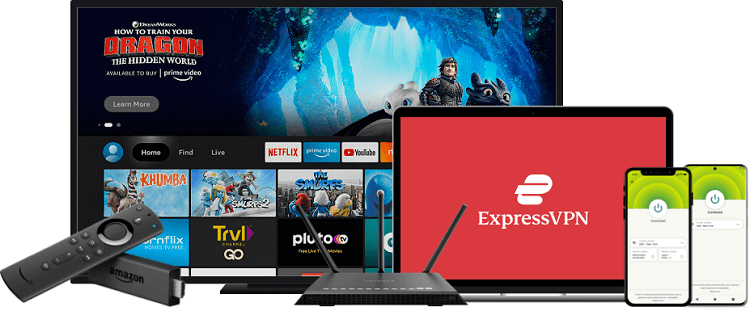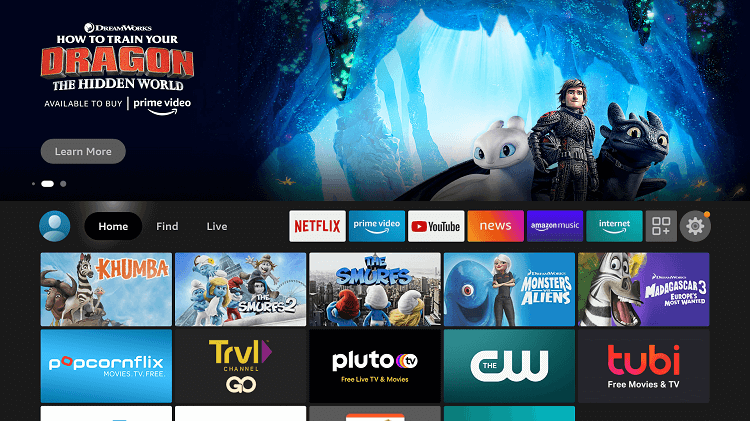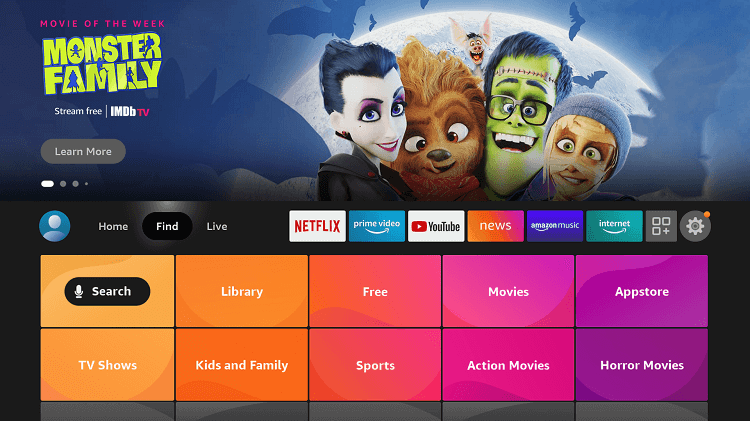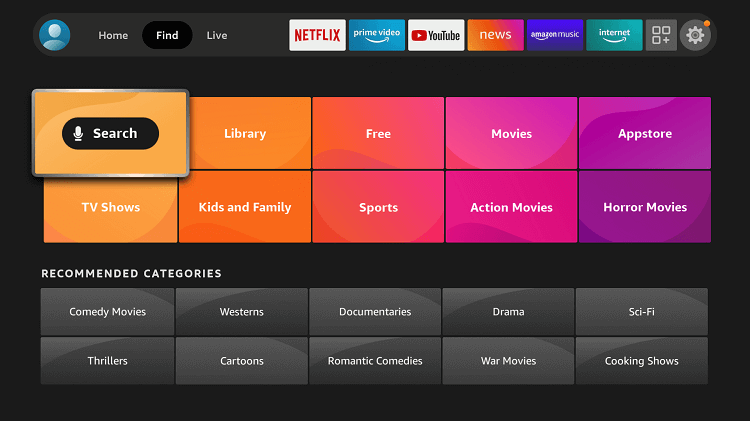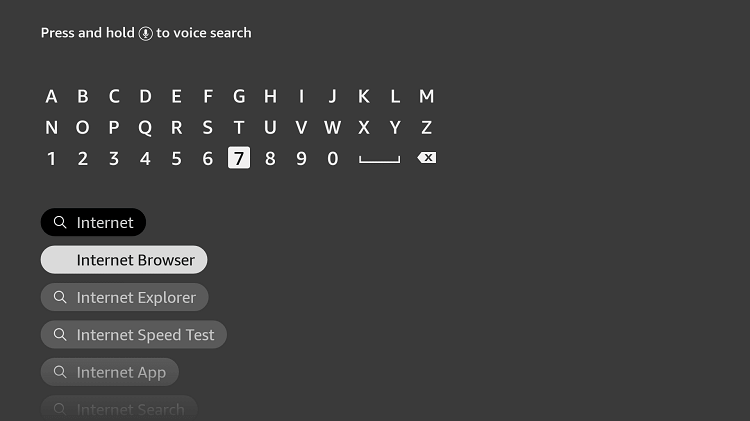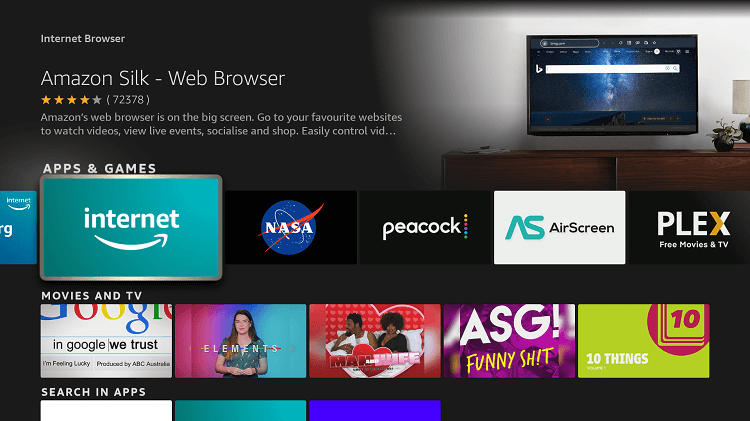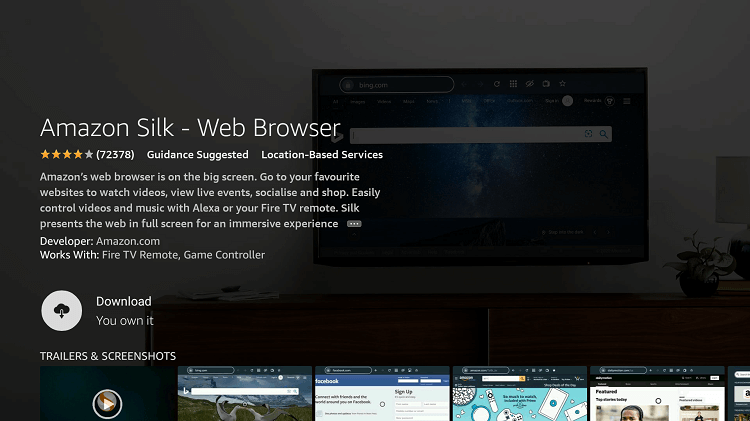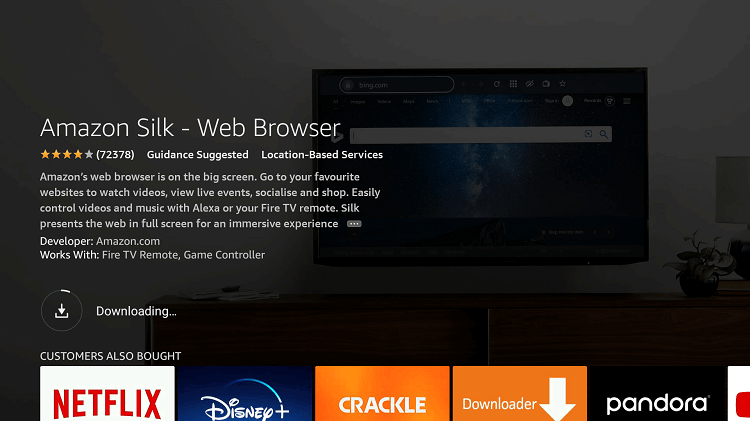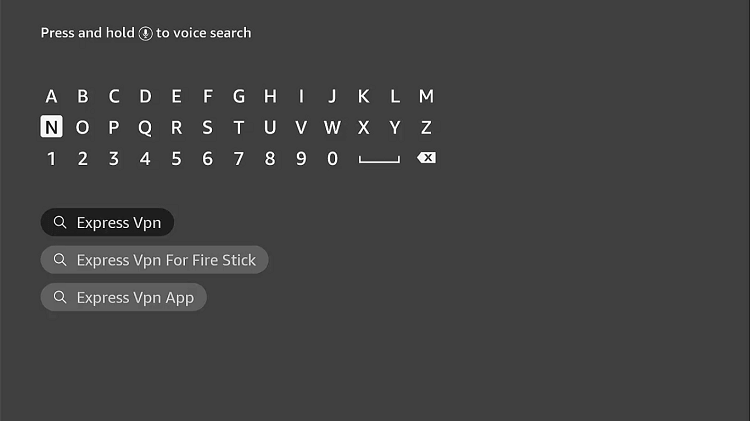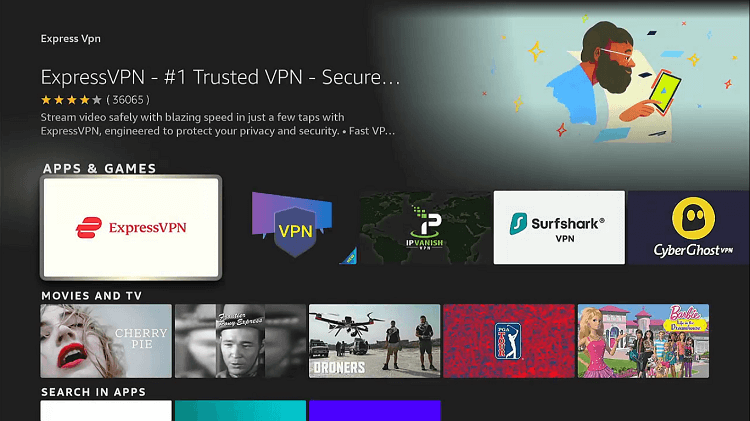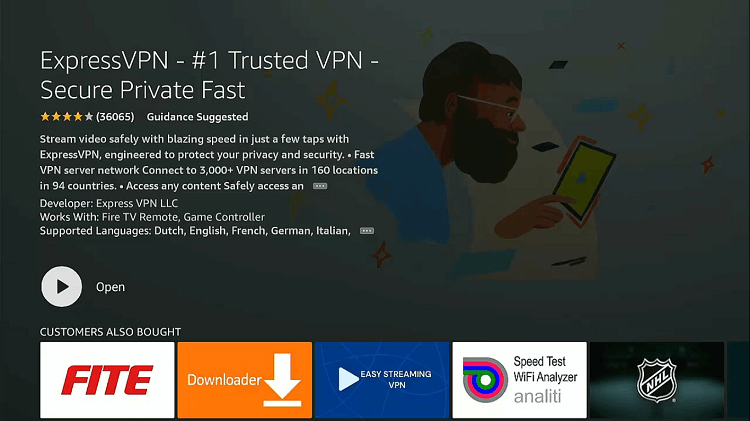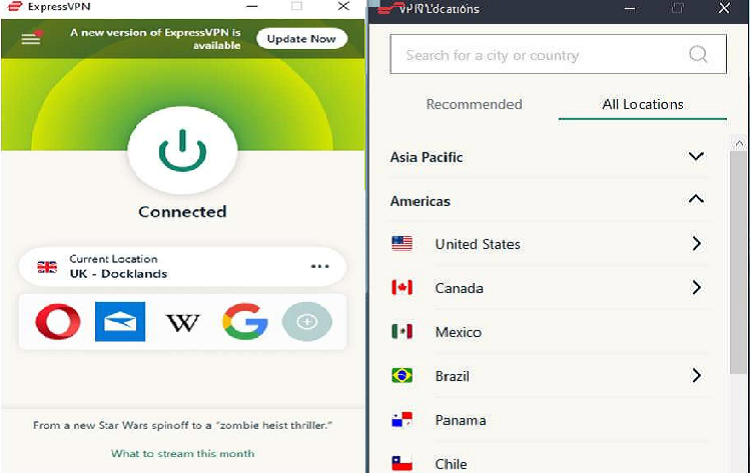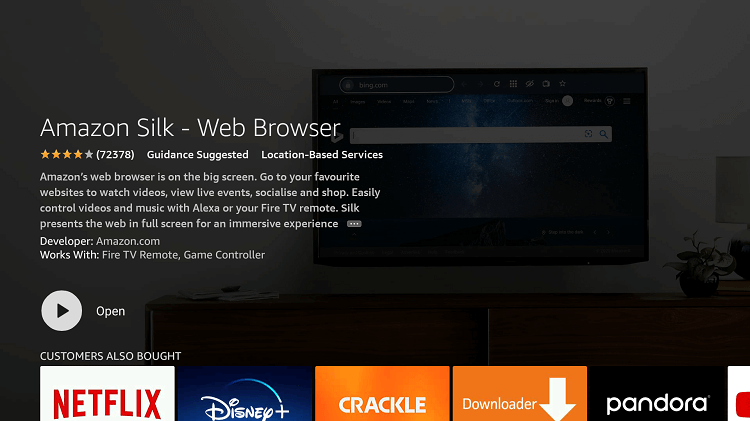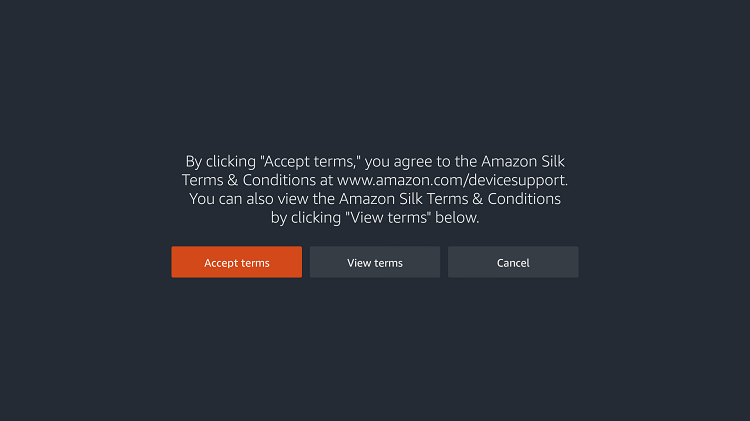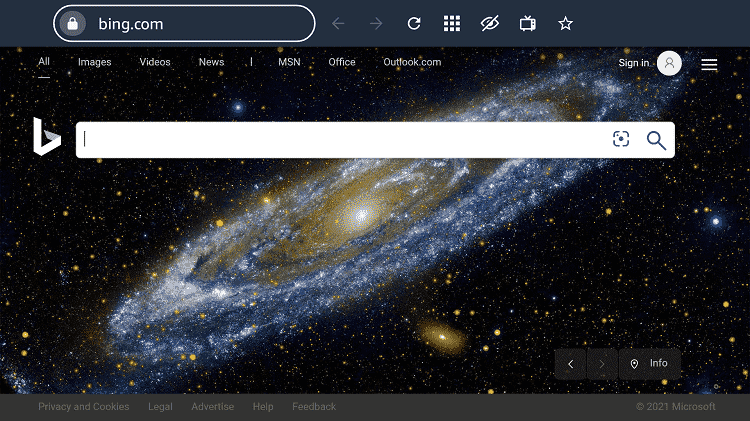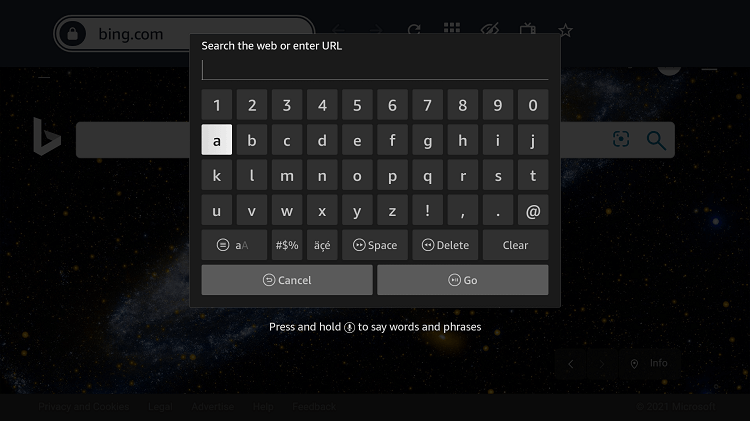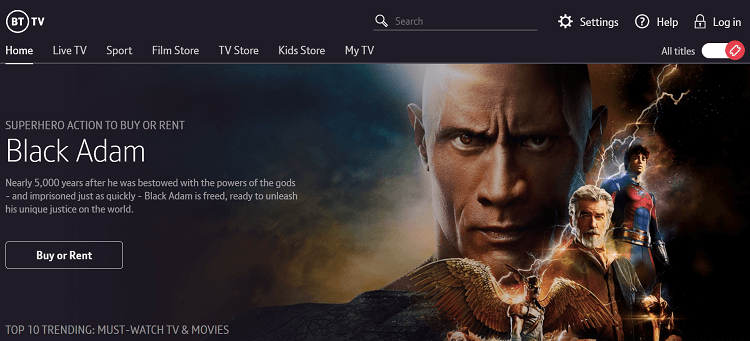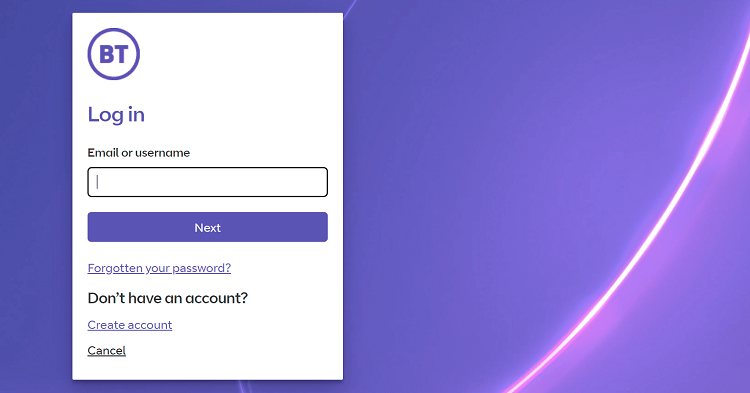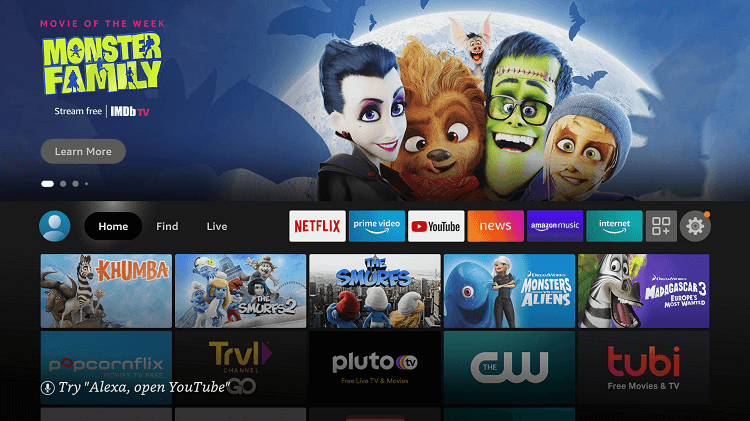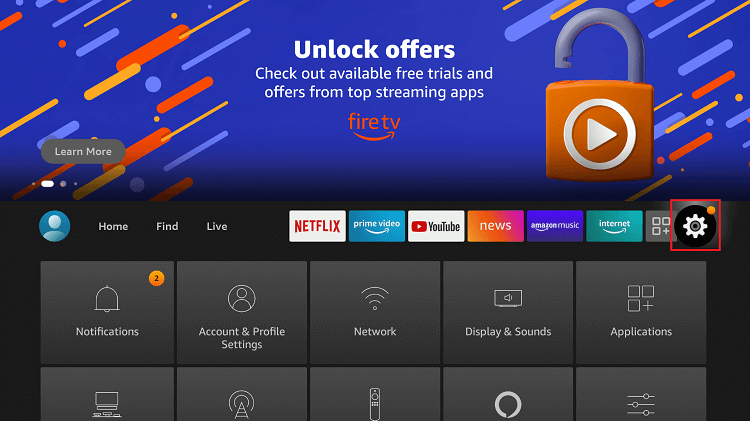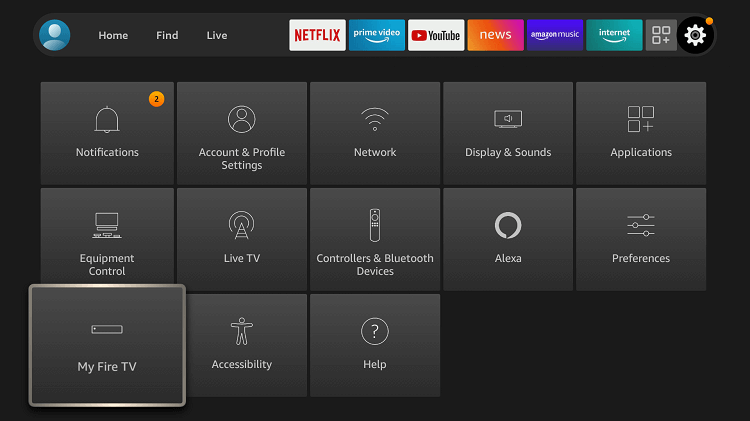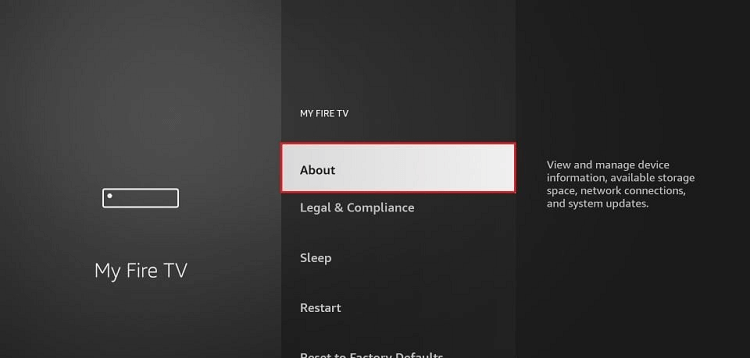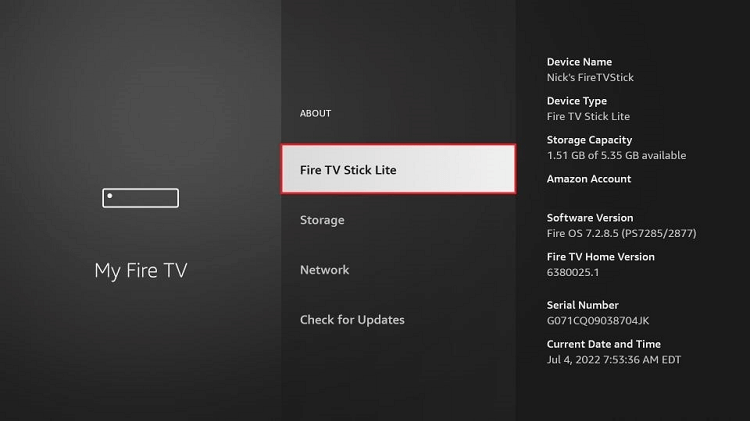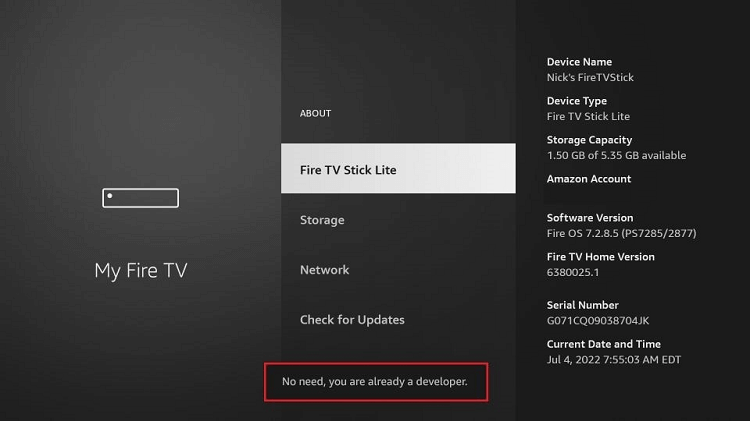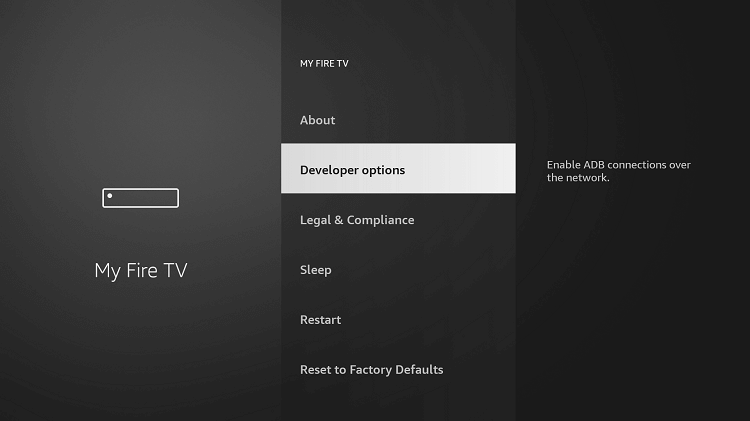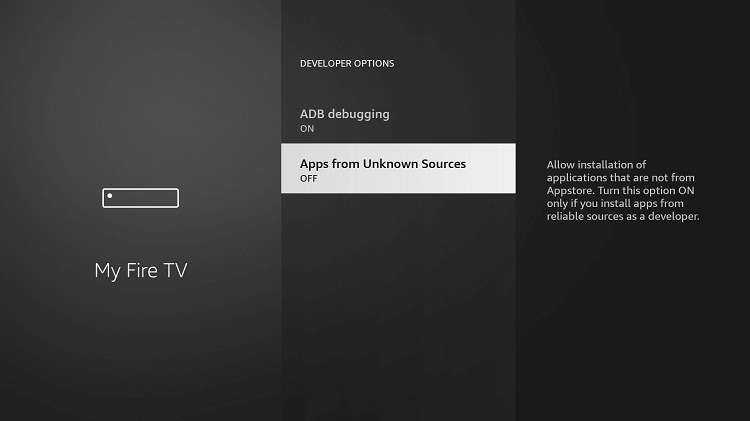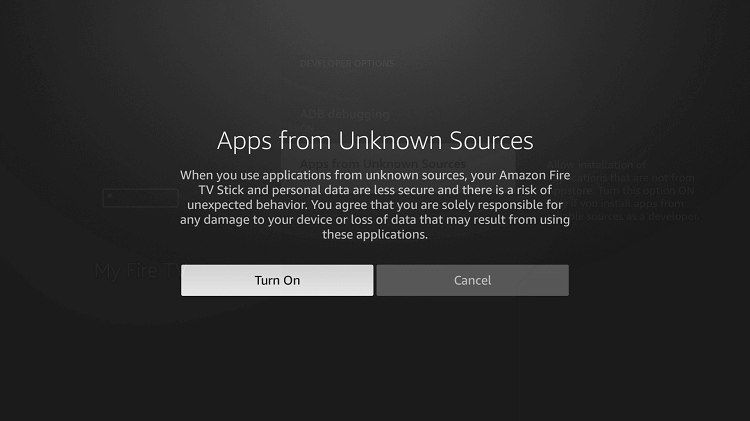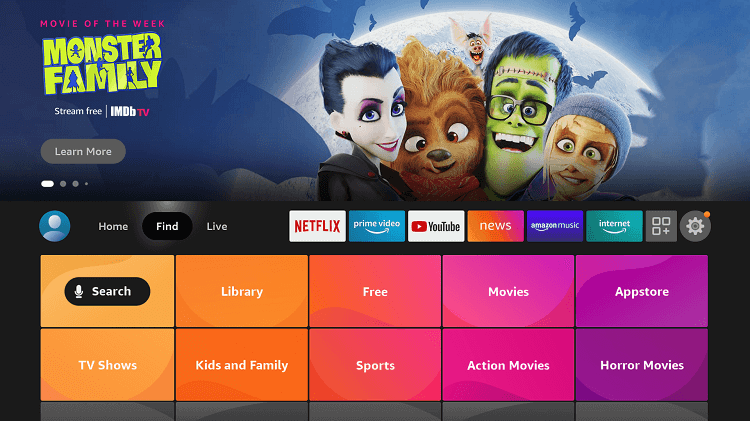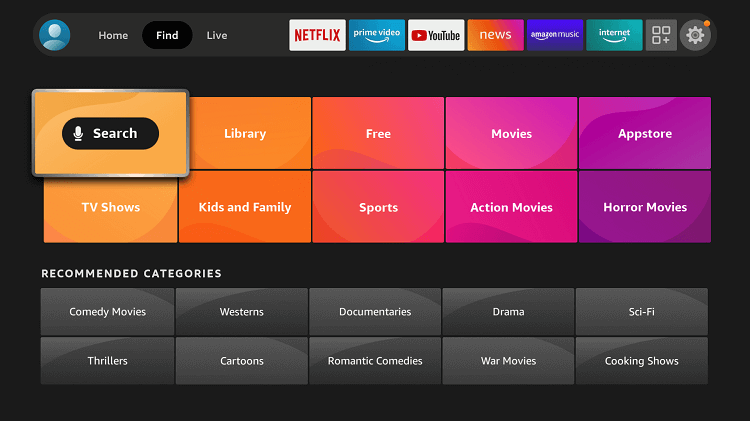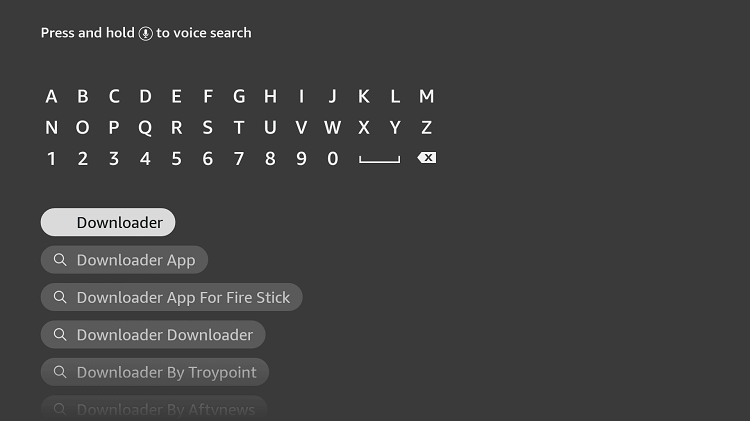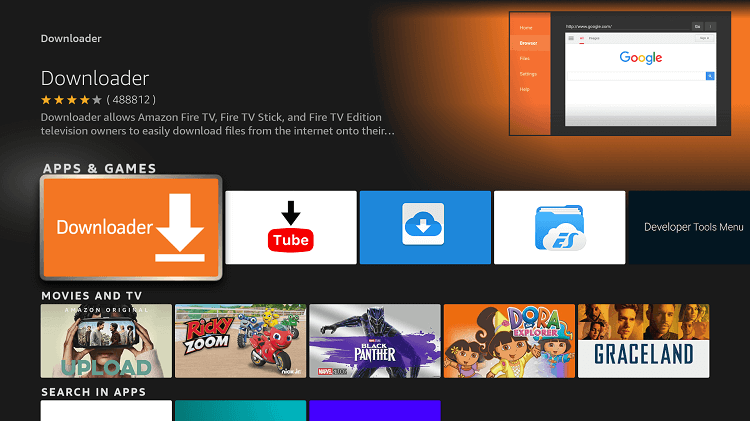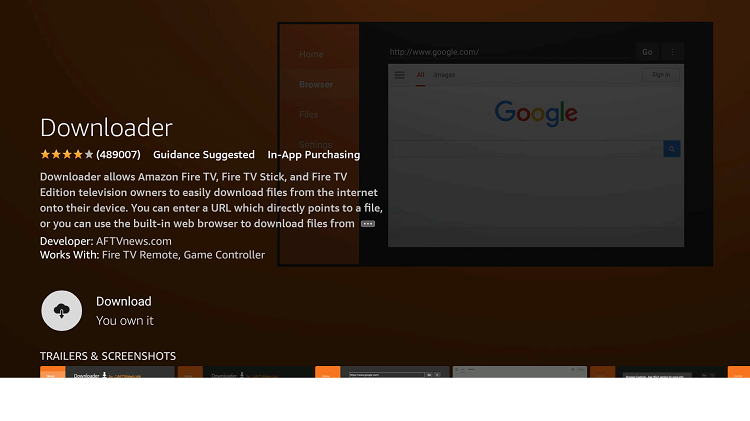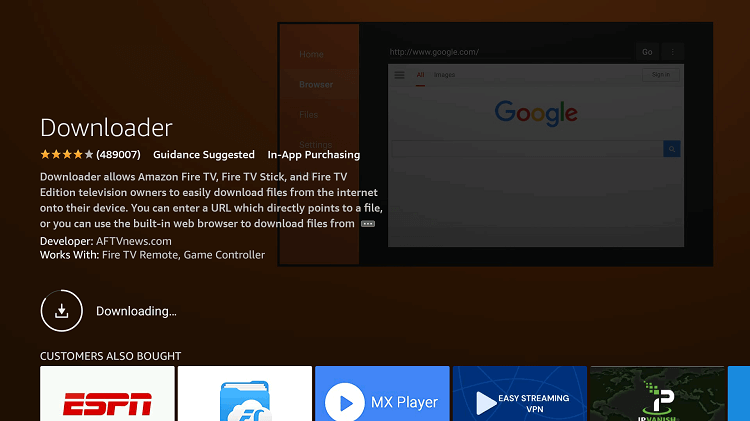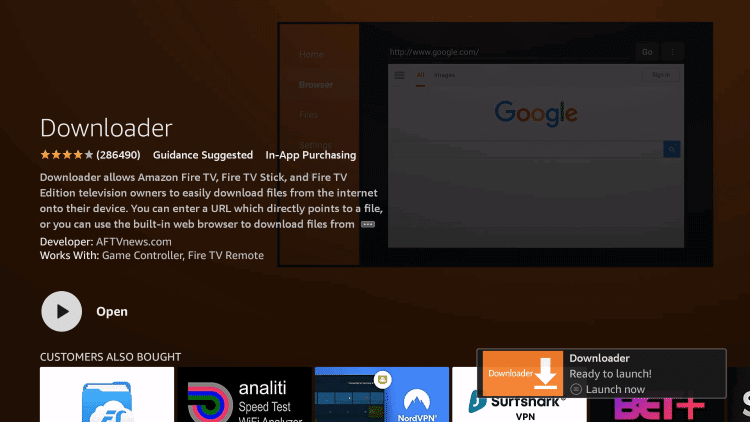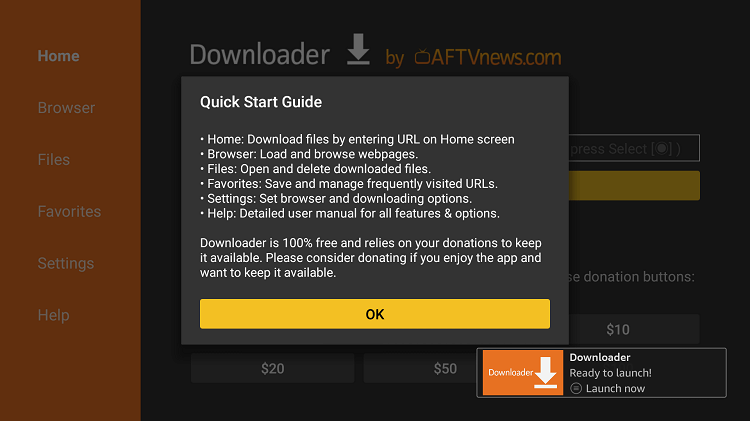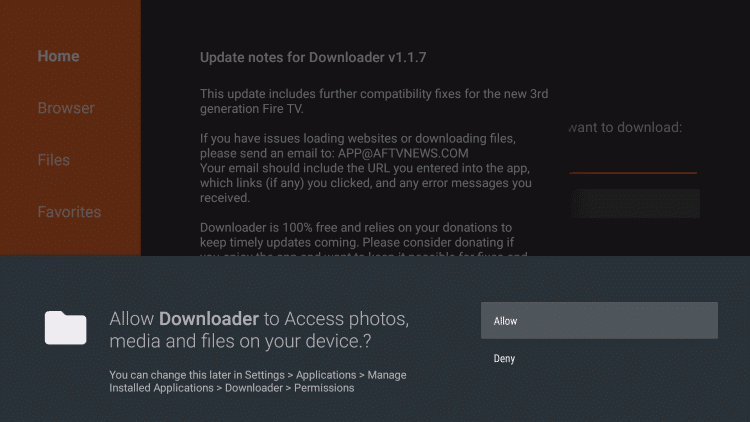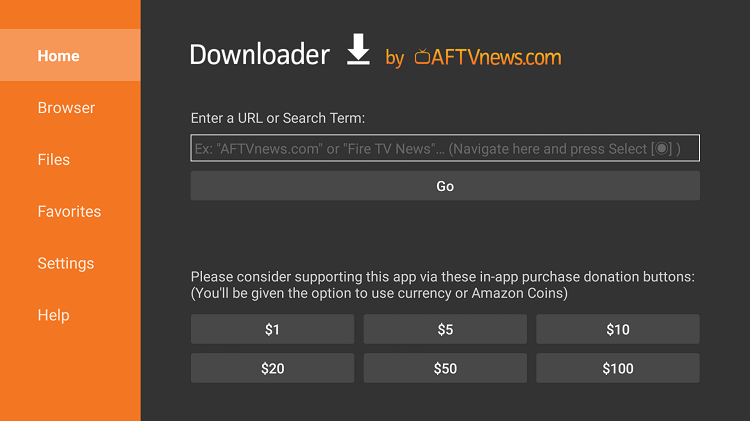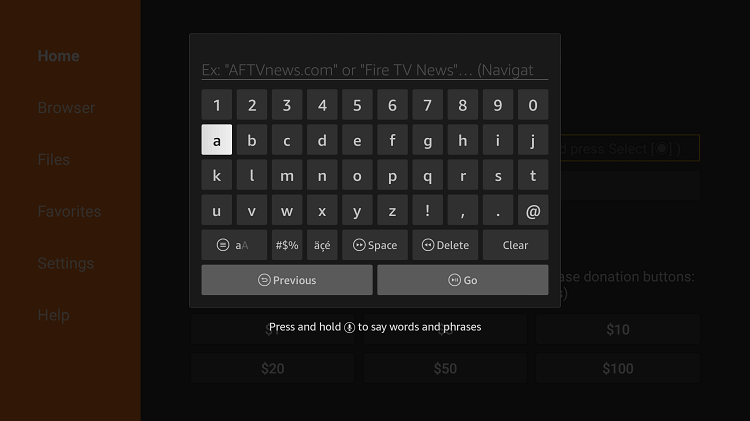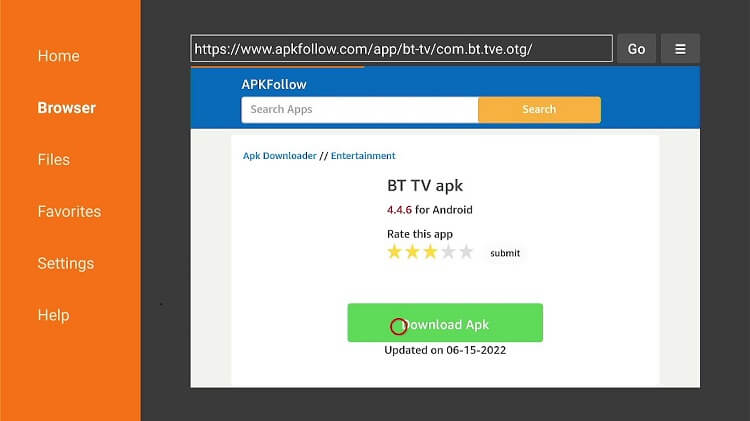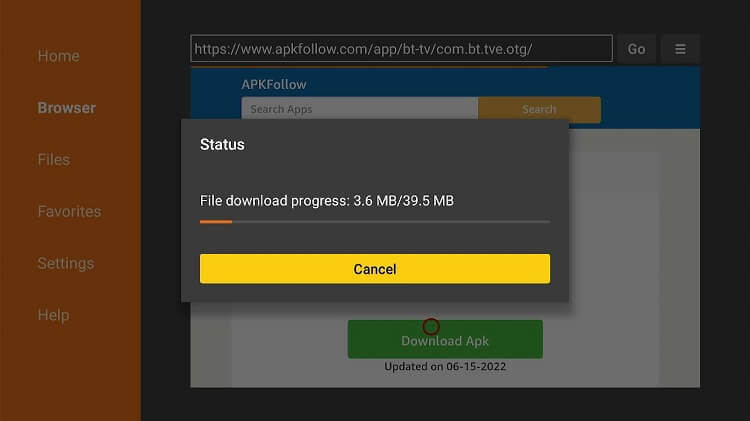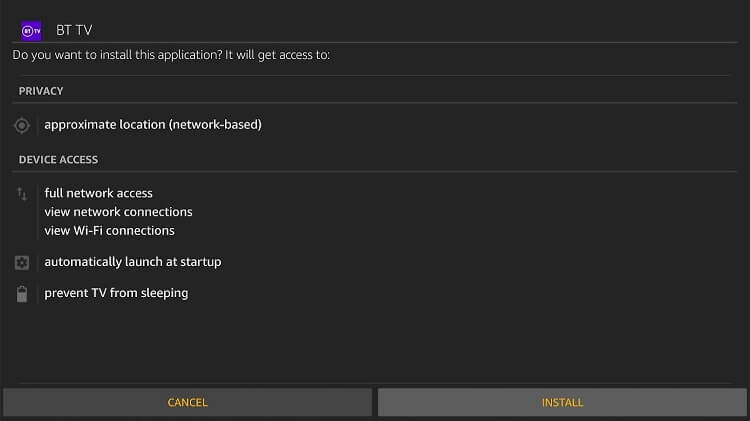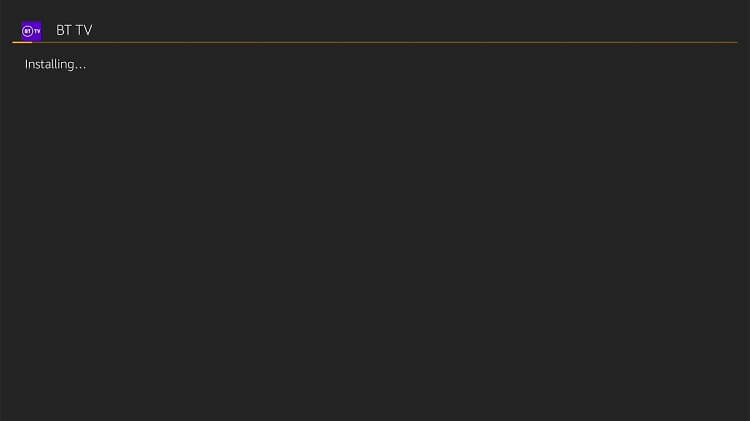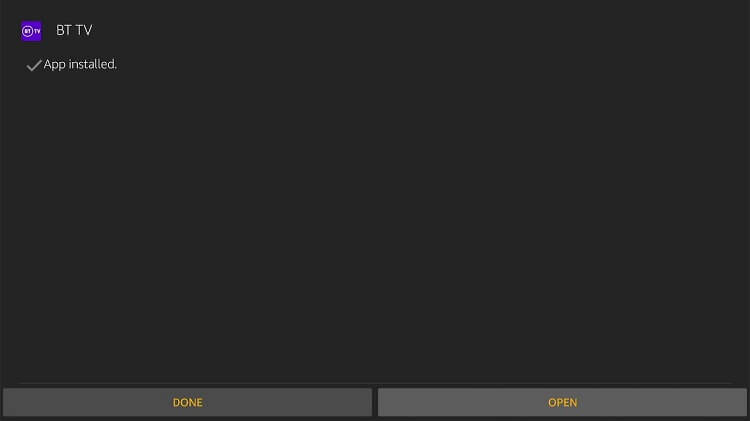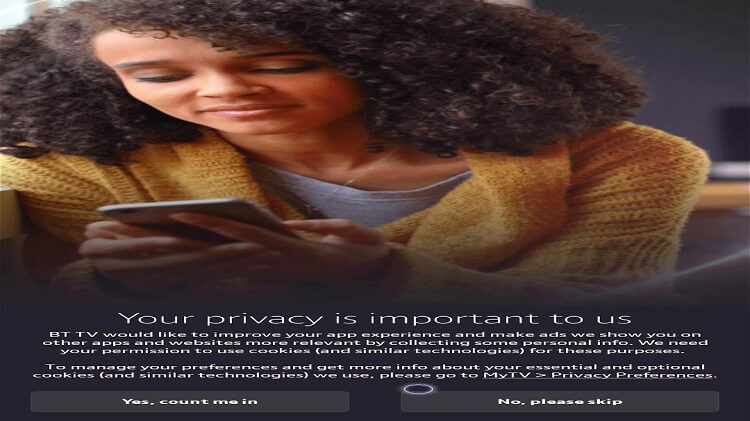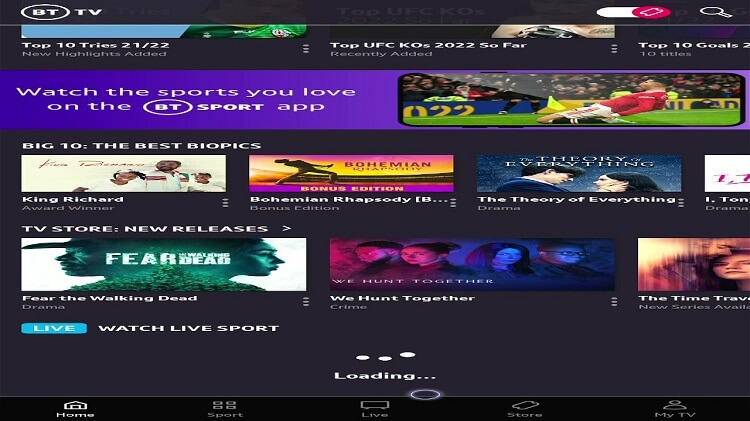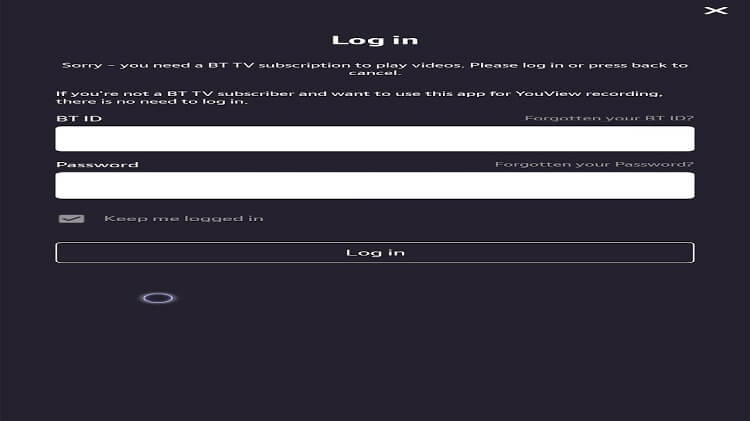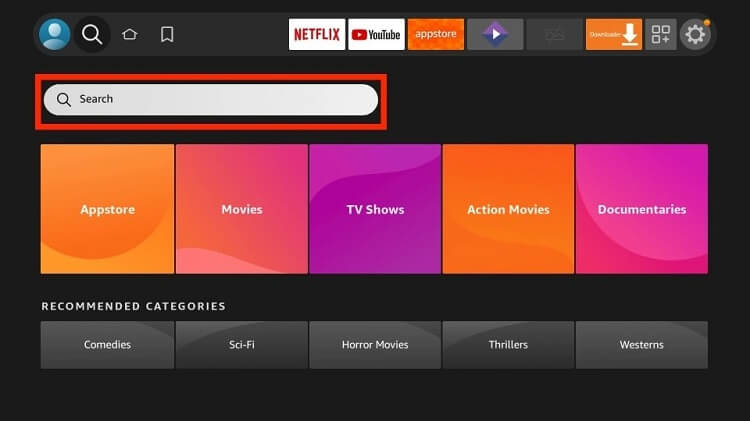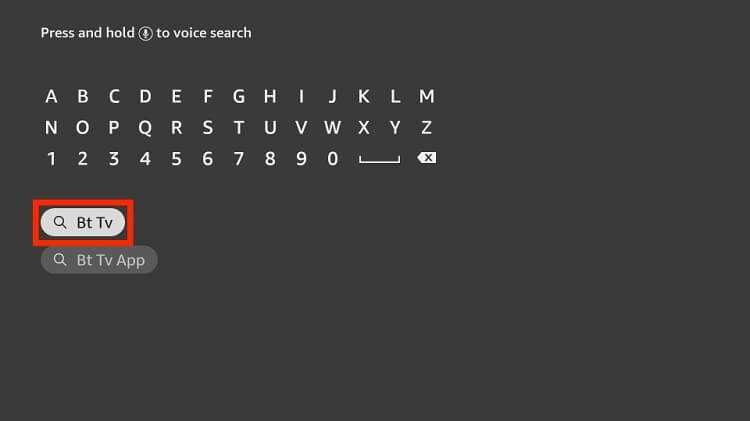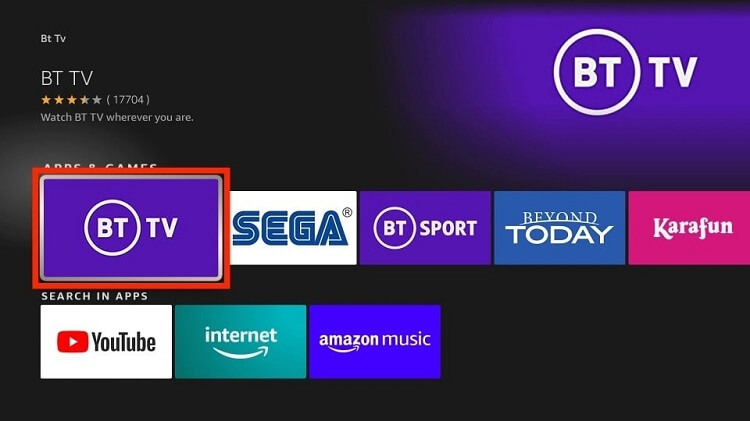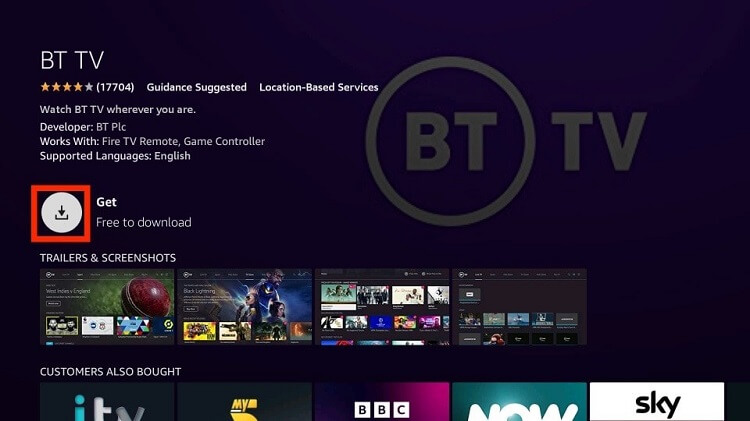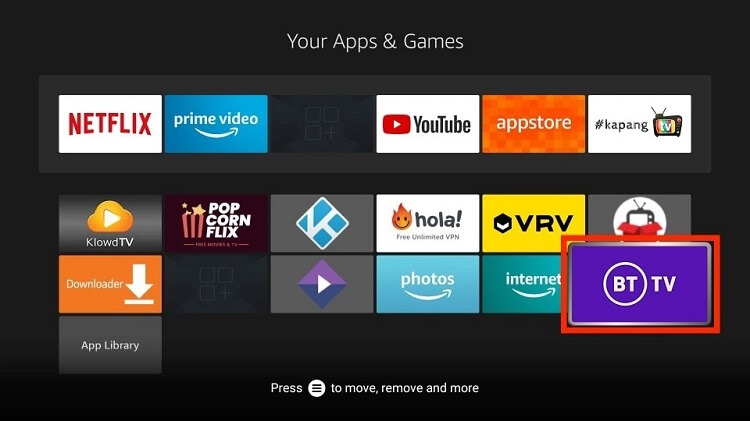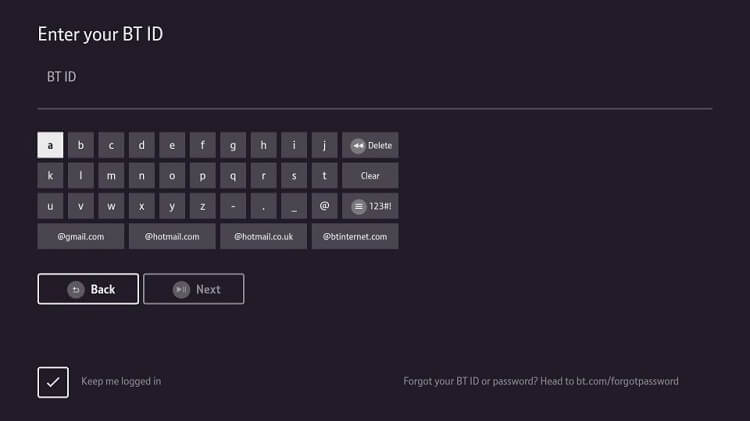This is a step-by-step guide on how to watch BT TV on FireStick, Fire TV, and Fire TV Cube.
BT TV is an IPTV service that is based on subscriptions, available in the UK that has by now more than 1.9 million customers. Through this platform, the user can access on-demand content, entertainment channels, children’s channels, and live sports channel.
- Pro Tip: If you’ve already installed the Downloader app on your Firestick, you can use this BT TV Downloader Code: 604114.
FiresStick users can now enjoy BT TV streaming. Most importantly, you must know that the subscription charges for BT TV in your FireStick cost £5 per month.
Moreover, BT is famous for the sports channels it streams, it offers live sports, tournaments, and leagues from all over the world.
3 Ways to Watch BT TV on FireStick
Here are 3 methods to watch and access BT TV on FireStick. These methods are
- Watch BT TV using Silk Browser (Outside the UK)
- Watch BT TV using the Downloader method (Outside the UK)
- Watch BT TV using the Official App (For UK citizens)
Since BT TV is limited to the UK, if you live outside the UK, you will face a geo-blocked error. Therefore, it is advised to use a VPN on your FireStick for safe and secure streaming.
Our Recommended VPN – ExpressVPN
Get ExpressVPN today and enjoy 3 extra months free. It also offers a 30-day money-back guarantee policy that allows you to access all features risk-free for 30 days.
Watch BT TV on Firestick using Silk Browser
This method involves the use of the Internet browser by which you can visit BT TV’s official website and watch the content.
Remember that BT TV is a UK-Based premium streaming service, so if you are outside the UK then you must install and use ExpressVPN to access the content from other regions.
Follow the steps below:
Step 1: Open Firestick Home
Step 2: Select the Find menu
Step 3: Click on the Search option
Step 4: Type “Internet Browser” and select it from the list
Step 5: Select the Internet icon when the below screen appears
Step 6: Click on “Download” and wait for the app to install
Step 7: Wait until the download is completed
Step 8: If you’re from outside the US, you need to install ExpressVPN and connect to the US server to bypass geo-restrictions.
Step 9: Select ExpressVPN from the suggestions bellow
Step 10: Open Express VPN once installed
Step 11: You must connect the server to the UK to access BT TV as it is restricted to the UK only
Step 12: Select Open to access the installed browser
Step 13: Once the browser opens, click on Accept Terms
Step 14: By default, Bing.com tab would be open
Step 15: Type in the URL section https://www.player.bt.com/#/home and click GO
Step 16: This is the interface of the BT TV Website
Step 17: Log In and stream whatever you want.
Watch BT TV on FireStick using the Downloader App
This method is for those who want to install BT TV outside the UK as it is geo-restricted to the UK.
The app on the amazon store is blocked to the UK region due to which the option we have is to sideload it by using the Downloader application.
Just make sure to install and use ExpressVPN on FireStick and connect to the UK Server to access the BT TV Content from anywhere.
Here are the steps to follow:
Step 1: Open your FireStick Home Screen
Step 2: Click the Settings icon
Step 3: Select the option My Fire TV
Step 4: If you don’t find the Developer Option then Click About
Step 5. Click on your Fire TV Stick quickly 7 times.
Step 6. A notification appears at the bottom saying No need, you are already a developer. That’s it, you have enabled Developer Options.
Step 7: Select the Developer Option given
Step 8: Select Apps from Unknown Sources to enable it
Step 9: Click the Turn On button
Step 10: Now navigate back to the home screen of your FireStick device and click the option Find
Step 11: Click the Search option from the menu
Step 12: Type Downloader in the search bar
Step 13: Click the Downloader icon from the Apps & Games section
Step 14: Click the Download or Get option
Step 15: Wait for the app to be installed on your device
Step 16: Click Open once the app is installed successfully
Step 17: Click OK if any such prompt appears
Step 18: Click Allow to give Downloader access to your photos, media, and files
Step 19: Click the URL bar on the home screen of the Downloader
Step 20: In the URL bar type firestickhacks.com/file/bttv make sure you type correctly since the URL is case-sensitive.
Note: The referenced link is the official URL of this app/website. FIRESTICKHACKS does not own, operate, or re-sell any app, streaming site, or service and has no affiliation with its developers.
Step 21: Click Download APK
Step 22: Wait until the file downloads
Step 23: Click the Install option given below
Step 24: Please be patient till the application installs
Step 25: Click Open once done
Step 26: The application is now accessible
Step 27: Click No. Please skip and move on
Step 28: This is the BT TV interface
Step 29: Click Log in to watch
Step 30: Fill in the required information and Log in
Watch BT TV on FireStick using the Official App Method
Since BT TV is easily available to install on Amazon App Store within the UK. Here are the steps to install and watch BT TV on FireStick:
Step 1: From the home screen of your FireStick click on the Find option
Step 2: Fron here select Search
Step 3: In the search bar type or use the voice option to search BT TV, you may select from the suggestions given
Step 4: Now click on BT TV
Step 5: To begin installation click Get or Download
Step 6: The application is now downloaded, you can find it by going back to your home screen and clicking on Apps & Games
Step 7: Launch the app, it will take some time to load
Step 8: Now click on the Login option
Step 9: The user is now required to enter BT login details to log into the account. You can now navigate and access other streaming platforms
More about BT TV
As mentioned above BT TV is a streaming service that uses the YouView TV platform. BT TV is broadcasting with many known streaming service providers giving an unlimited entertainment experience.
The platform streams demanded & famous Netflix and Amazon along with various other channels like Sky Arts, National Geographic, Discovery Channel, Comedy Central, British Eurosport, etc.
The user can watch the Live channel by clicking on ‘Watch BT Channel’. BT TV streams 50 live channels in HD and 4K quality however this depends on the subscription you take and if your FireStick version allows 4K streaming.
There is a huge list of on-demand channels to watch on BT TV a few of them are ABC, MTV, BBC, Cartoon Network, Nickelodeon, Boomerang, and SYFY.
For sports addicts, BT TV is the stop, it gives a complete sports pack. It provides you with every league and tournament streaming in the world. BT TV streams every game like wrestling, martial arts, boxing, football, motorsports, and more.
You can find all BT Sports channels including Eurosport on BT TV. However, the only channels it fails to provide are Freeview channels, Sky Sports, and Sky Cinema.
Furthermore, when you take a subscription to BT TV the user can stream on 2 more screens. For this, all you have to do is visit the official BT website and register for a BT TV plan.
Alternatives to BT TV
Along with the BT TV, there are many other streaming channels that the Firestick device offers you to watch on TV. These alternatives are:
- BBC iPlayer on Firestick
- RTE Player on Firestick
- Arte TV on Firestick
- FreeVee on Firestick
- SBS on Firestick
FAQ – BT TV
1 What is included in the BT TV package?
BT TV contains Netflix, Amazon Prime, Cinema, NOW, AMC, and many more entertainment channels. The user can watch all channels from the BT TV application.
2 What is the most basic BT TV package?
The BT TV starter pack has a basic YouView box that includes 80 channels. Another option is BT’s mid-tier which includes a YouView box plus that comes with the advantage to record shows.
3 How is BT TV installed?
BT TV can be easily installed on your FireStick Device by direct download from Amazon App Store. Since it is UK-limited you must use ExpressVPN to access BT TV from anywhere in the world.
4 Is Netflix Free with BT TV?
Yes. This is possible if you have signed up with the BT TV entertainment plan.
5 Is the BT TV Package Good?
If you wish to have access to the best quality and more options for sports and entertainment then BT TV is for you. You can subscribe to its plan at a reasonable cost and have an amazing streaming experience.
Wrapping UP
We have discussed how to watch BT TV on FireStick. The users living in the UK can directly download it from the Amazon App Store however those outside the UK have to sideload it with a third-party app. Our recommendation is the Downloader application.
Furthermore, BT TV is a subscription-based platform that is £5 per month. It includes famous platforms like Netflix and Amazon Prime making it the user’s number 1 choice.
Before beginning to stream with BT TV you must note that it is accessible in the UK only. To bypass geo-restriction and access it from different places in the world the user only needs to connect his device to a UK server with ExpressVPN.