
This is a step-by-step guide on how to install Sportz TV IPTV on FireStick, Fire TV, and FireStick 4K.
With more than 12,000 HD live channels, Sportz TV is one of the best IPTV services you can get on an Amazon FireStick device. You will have access to a stream of content, that too at a reasonable price.
- Pro Tip: If you’ve already installed the Downloader app on your Firestick, you can use this Sportz TV IPTV Downloader Code: 984032.
Some incredible features of Sportz TV such as compatibility, affordability, and the app is user-friendly are definitely worth your money. The Latest Version of Sportz TV IPTV is 2.2.2 apk.
You can watch all Sports live on FireStick, even the PPV content. It sure is the only app you need for all your streaming needs.
Since this app is not official even though it costs some money, therefore it is strictly advised that you use a VPN on your FireStick device.
Our Recommended VPN - ExpressVPN
ExpressVPN is our recommended choice when it comes to unblocking any geo-restricted services OR watching anything for free using unofficial apps/websites as it helps you hide your streaming activities from the ISPs and Government.
This NEW YEAR, enjoy an exclusive offer: 🎉 Get up to 61% OFF + 4 months FREE on ExpressVPN's 30-Month's plan! 🎉 that too with a 30-day money-back guarantee.
How to Sign Up for Sportz TV IPTV
Signing up is a must if you want to use Sportz TV on FireStick. You need an active email address to sign up for Sportz TV. But before moving towards the process of signing up, let me give you an idea of the subscription plans and their rates.
The details of monthly subscription plans for Sportz TV are mentioned below for your convenience. You can look into them and choose the best according to your needs.
- $9.95/month (2 Screens)
- $14.95/month (3 Screens)
- $19.95/month (4 Screens)
That means you can avail yourself of the top-notch services of Sportz TV at the minimum rate of $9.95 per month. If you keep on upgrading your subscription plan, you have to pay an additional $5.
Follow these steps to sign up for Sportz TV.
Step 1: Go to the official Sportz TV IPTV website
Step 2: Scroll down and choose a subscription plan that is affordable to you
Step 3: Provide the details and click Pay with Crypto
Step 4: Wait for the confirmation email from Sportz TV. After that, you will be able to use Sportz TV without any restriction
How to Install Sportz TV on FireStick
Now when you have signed up for Sportz TV, you can certainly install and use the Sportz TV app on your FireStick device. Make sure to install and use ExpressVPN on FireStick before streaming!
Note: The login details you will receive from Sportz TV will be in two separate emails. One is for the website and the other is for the app.
Both credentials are different from each other and you can’t use them alternatively. So use the website credentials to use Sportz TV on the website and the app credentials to stream on the app.
Now follow these steps to install Sportz TV app on your FireStick device.
Step 1: Turn ON your FireStick device and Go to FireStick Home
Step 2: Click on the Settings icon
Step 3: Select the My Fire TV option
Step 4: To enable the Developer Option, click About.
Note: If you have already enabled the Developer Option, then proceed to Step 10
Step 5: Click on the Fire TV Stick option quickly at least 7 times
Step 6: Now you will see this message at the bottom saying "No need, you are already a developer". So stop clicking then
Step 7: Now the Developer Option will appear in the menu so click on it
Step 8: Choose Apps from Unknown Sources to turn it ON
Step 9: Simply click Turn On
Step 10: Now return to the FireStick Home menu by pressing the "Home" icon on the remote and click on Find
Step 11: Now select the Search icon
Step 12: Type Downloader and press search
Step 13: Select the Downloader App icon from the list available in the Amazon Store
Step 14: Tap Get/Download
Step 15: Wait for a while until the installation process is completed
Step 16: Now click Open
Step 17: Select Allow to give access to the downloader app
Step 18: Click OK here
Step 19: This is the Downloader App interface, Choose the Home tab and click Search Bar
Step 20: Enter the URL bit.ly/sportz-firetv in the URL bar and click Go
Note: The referenced link is the official URL of this app/website. FIRESTICKHACKS do not own, operate, or re-sell any app, streaming site, or service and has no affiliation with their developers.
Step 21: The APK file of Sportz TV will be downloaded in a while
Step 22: Now click the Install button
Step 23: The app will be installed in a few minutes
Step 24: Click Done once the app is installed
That’s it! Sportz TV app is now successfully installed on your FireStick device. Move towards the next section to know about how to use the app.
How to Use Sportz TV on FireStick
Now when you have installed the Sportz TV app on your FireStick, the next step is to use it. The app is easy to use and user-friendly. So you won’t face any issues while using it.
Follow these steps to use the Sportz TV app.
Step 1: From the main menu of your FireStick, open Your Apps & Channels. Click the See All option if the app is not there
Step 2: Click the icon of Sportz TV from all the other apps
Step 3: Select Move from the Options if you want to bring the Sportz TV app to your main screen
Step 4: Now launch the app and enter your user name and password of your Sportz TV account. Then click Add User
Step 5: Click the user name you added and long-press it for more options. Then click Login
Step 6: If you are using the app for the first time, wait for a while so that the app can set up everything
Step 7: The interface of the app will look like this. Select anything of your choice and start streaming right away
How to Use Multi Screen Feature of Sportz TV
The multi-screen or split-screen is an amazing feature of Sportz TV that enables you to watch 4 live streams on a single screen.
Step 1: Click the Multi-Screen option from the main menu of your Sportz TV home screen
Step 2: This is what the multi-screen will look like. Click + icon to add any channel or live stream to watch on the app
Sportz TV Features
One of the best things about Sportz TV is the huge amount of content you can stream on it. The app gives you access to 12,000+ TV channels across the globe on the go.
Another interesting feature is the multi-screen. As I discussed above, the app allows you to stream 4 channels or live streams on a single screen. This is a bonus feature you will get in these subscription charges.
Now coming to the pricing, the Sportz TV app has 3 different plans and you can choose a plan according to your budget. The more screens you want to stream, the more the price you have to pay.
Sportz TV app is highly compatible with any device including FireStick. The app makes sure to give you a high HD quality display so you can enjoy your favorite show or movie to the fullest.
The interface of the app is user-friendly with easy navigation. This clutter-free interface makes it quite easy to use even if you are using it for the first time.
Is Sportz TV Safe to Use?
Sportz TV IPTV is actually the IPTV Service that provides more than 12,000 Live TV Channels and focuses on sports channels like ESPN, Fox Sports, NBC Sports, etc.
It is not a free service you have to pay for its subscription which makes it liable to use and safe.
There is only one issue that might cause risk which is accessing these sports TV channels of other regions, for that using ExpressVPN, will hide your online activity and let you bypass the restriction.
Sportz TV Not Working Problem
If you are facing any problem regarding the Sportz TV operating then the following may be the reason that I have discussed their solutions.
1. Parsing the Package Error
Sportz TV IPTV is a third-party app that is downloaded from a source that is unknown to the Firestick device. For this reason, Firestick developers have been given the option to fix such problems in installing the apks.
Follow the guide: How to Fix Parsing the Package error on Firestick
2. Clear the Cache
When the app is installed now you may face the issues like lagging and buffering or after launching the app it takes a lot of time to open.
First of all, check if your internet connection is stable and the signals are good. If everything is good there now your device cache is overloaded, go clear your Firestick Cache from the settings option.
3. Upgrade to the latest version
If you have tried the above methods still facing the problem then there may be an issue with the installed app. Your already installed app needs to be upgraded.
- Open the App and click the menu icon
- In the menu, you will see an update icon or New Update available.
- Click and install it to update Sportz TV IPTV
Sportz TV IPTV Alternatives
If this app accidentally stops working for any reason, here’s a look at some of the alternative FireStick apps to install without a problem:
FAQs – Sportz TV IPTV
What is Sportz TV?
Sportz TV is one of the best IPTV services you can get. It gives you access to loads of content from almost every category and a huge variety of on-demand content. The app is user-friendly and easy to install.
Is Sportz TV free?
Sportz TV is not a free service. Hence it is a paid IPTV service with three different monthly pricing plans. The subscription plans are cost-effective and easily affordable.
Conclusion
So that was all about Sportz TV. This is an incredible IPTV service for FireStick and other similar devices. You have to sign up for the service and buy a subscription plan as it is a paid service.
The plans are budget-friendly and you can avail of them without straining your pocket. It is really easy to install and use the Sportz TV app on the FireStick device. Furthermore, the app has some amazing features including multi-screen
However, it is recommended to always use a reliable VPN connection like ExpressVPN to protect your privacy and identity. VPN will also give you access to geo-restricted content and channels across the globe without any hassle.
Disclosure: When you purchase through links on our website, we may earn affiliate commission. See more



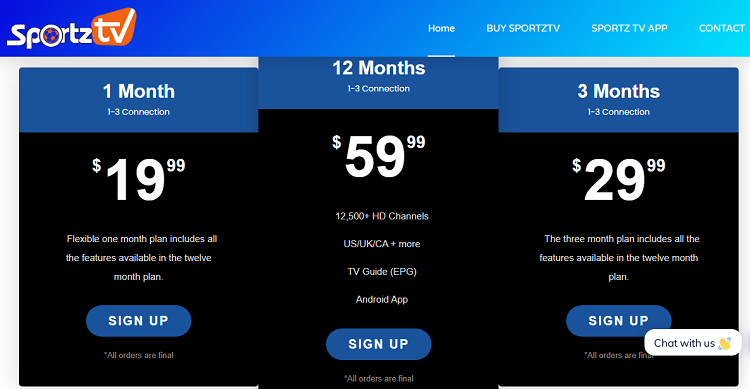
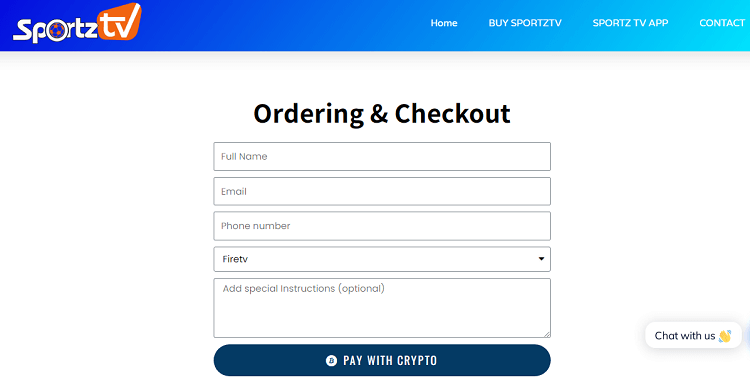



















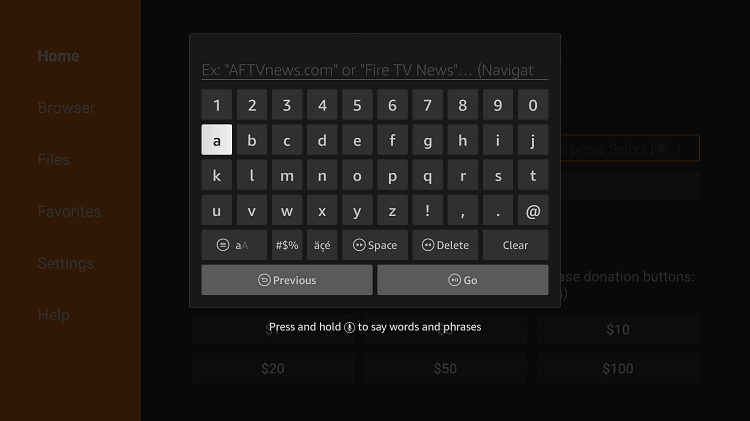
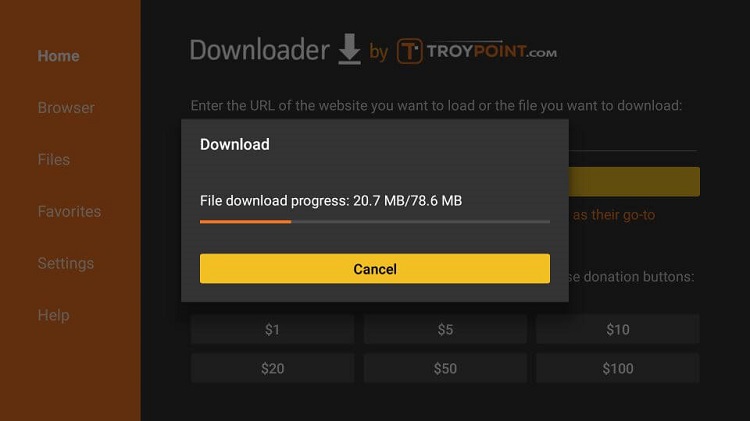
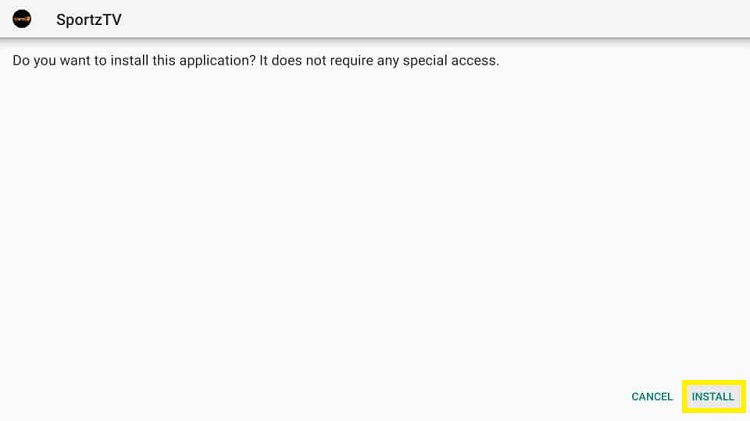
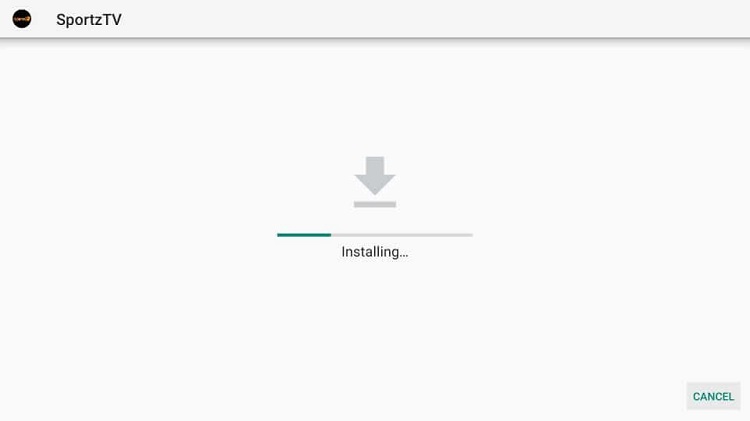
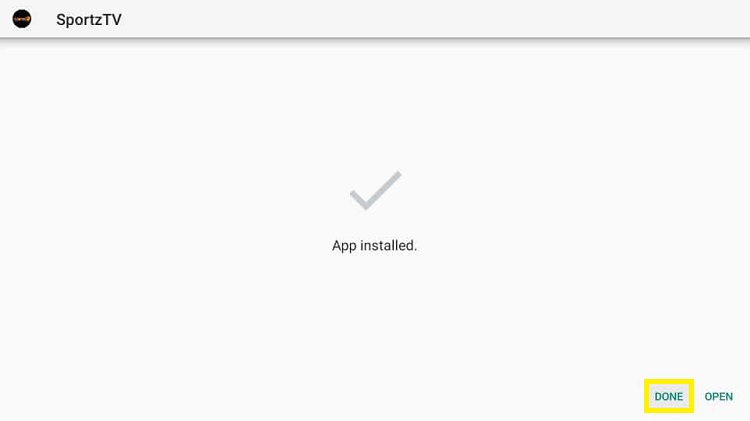
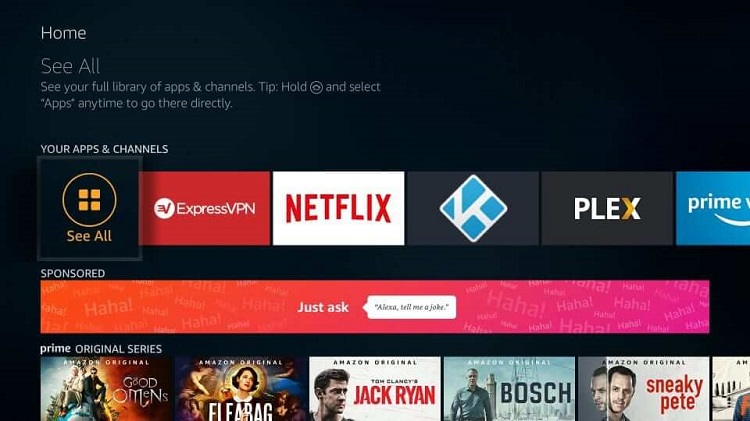
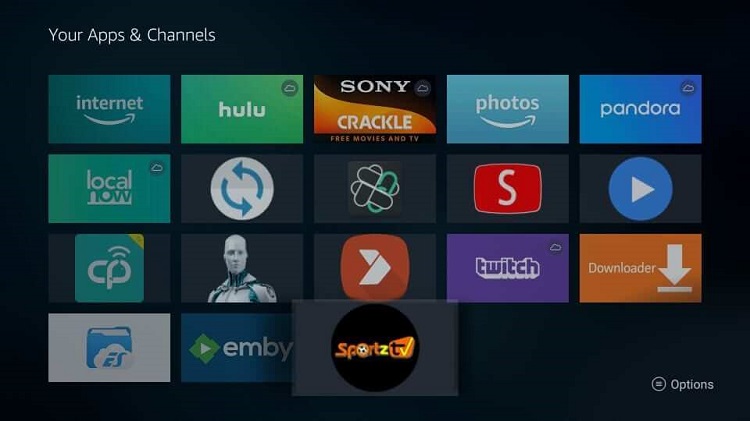












Website is not working…says address not found.
Yes, its currently not working so we’re finding a workaround for it.
Awesome…thank you
Keeps saying website not found and when I go to pay it comes back saying dangerous site.
Well these are iptv services and these are not legal. i suggest you to connect with VPN and then try to signup on your PC using tor browser
I’m installing this app however your website is not working for my personal info for billing..Thanks
We don’t own sportz iptv website.
Your sportztv doesn’t work it won’t let me log in
Hello, please talk to their support this we don’t own this app this is just installation guide blog