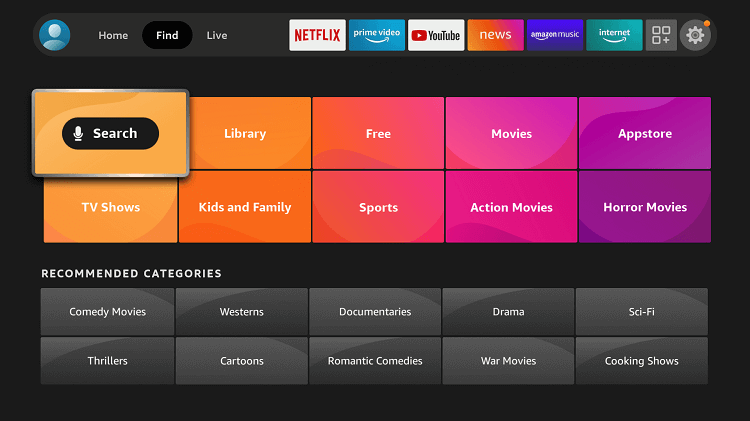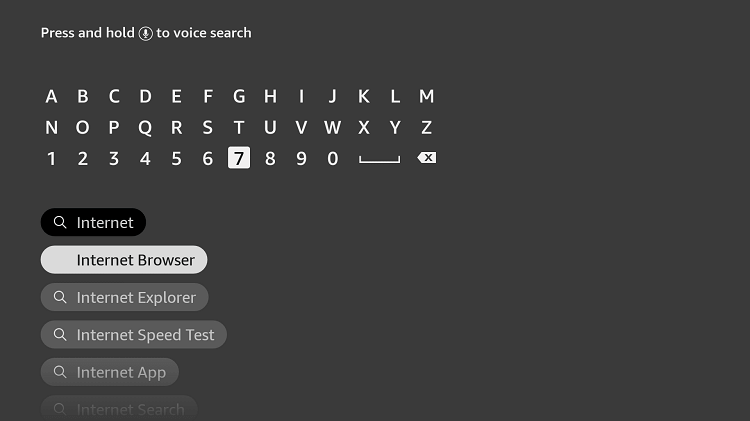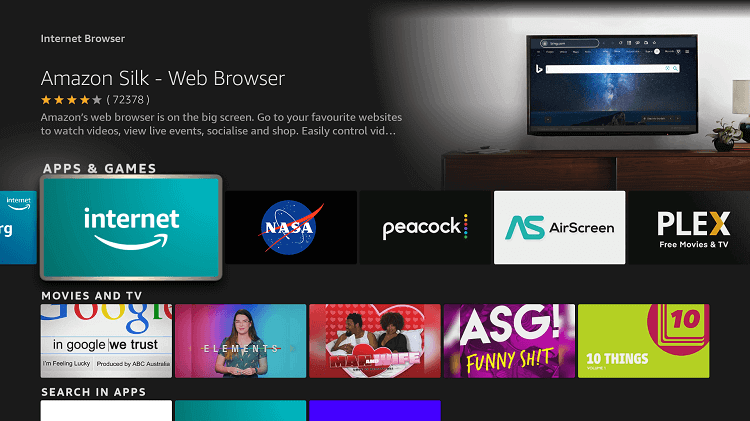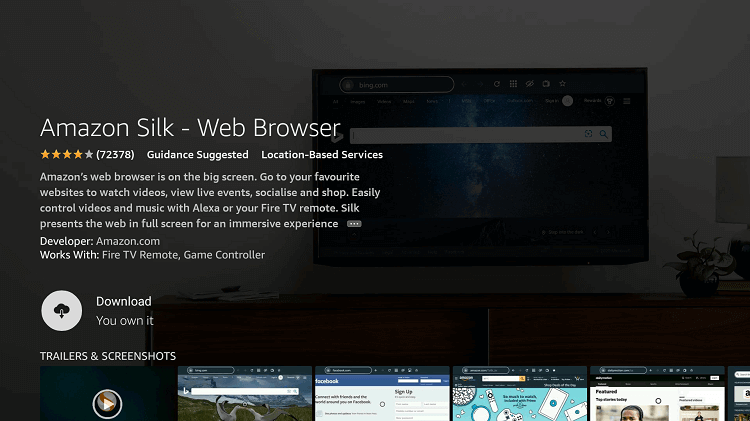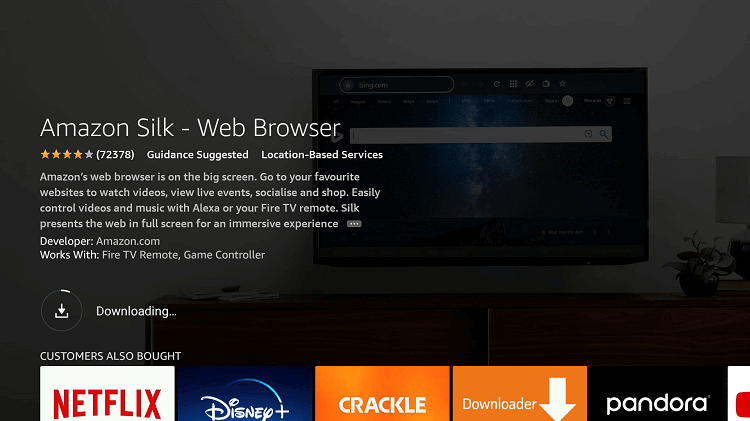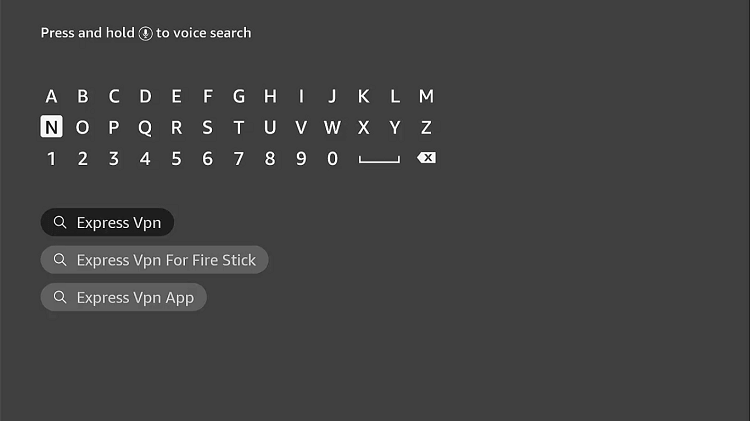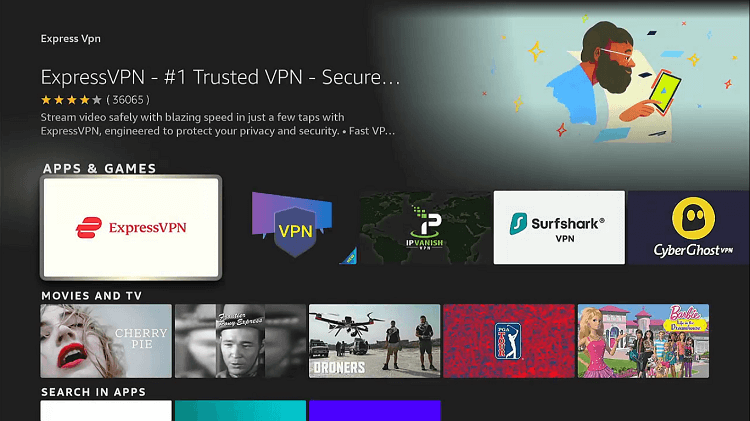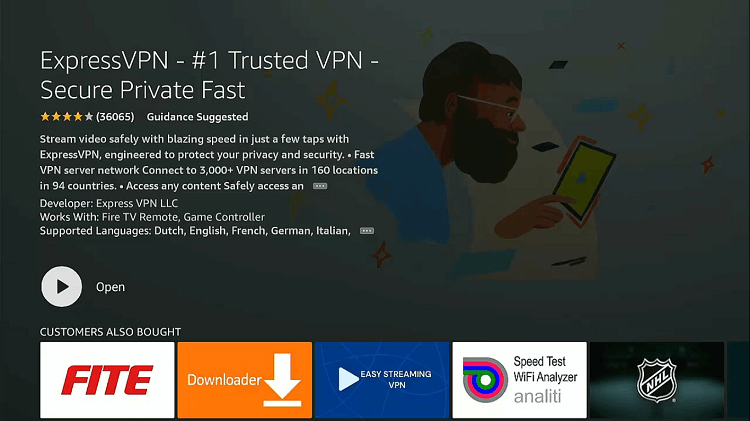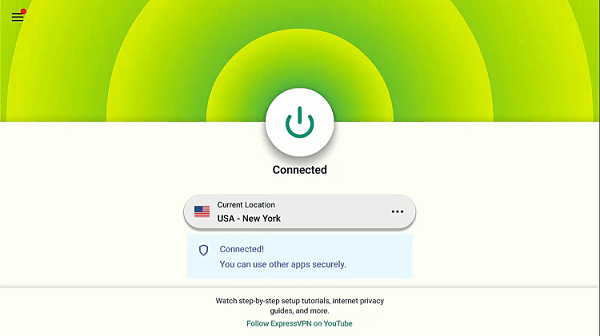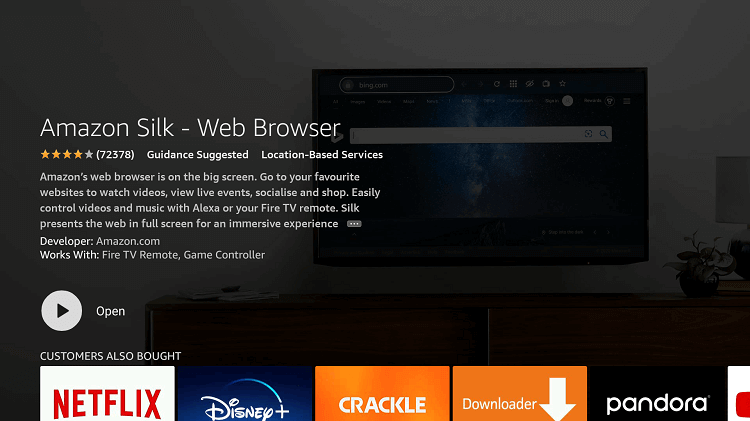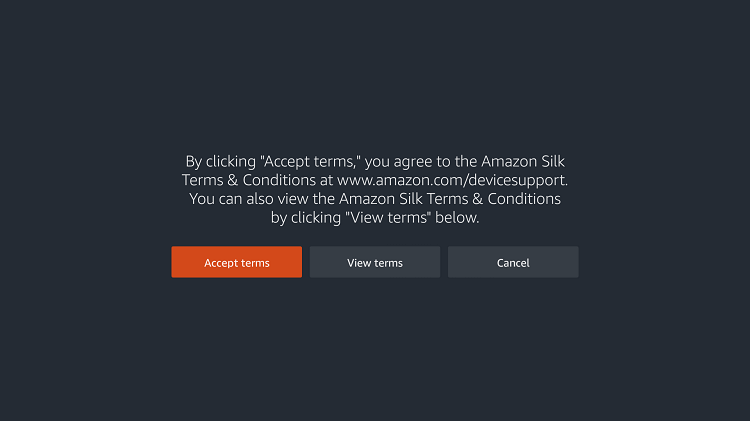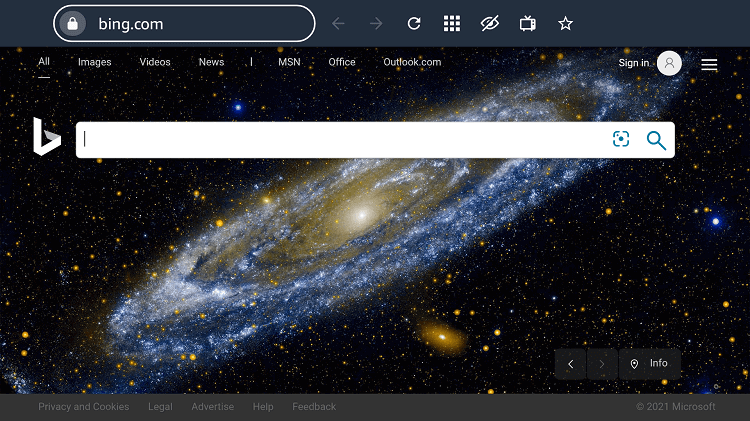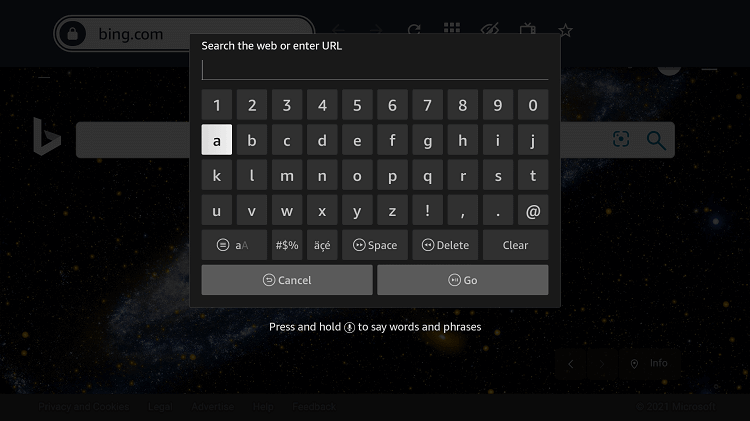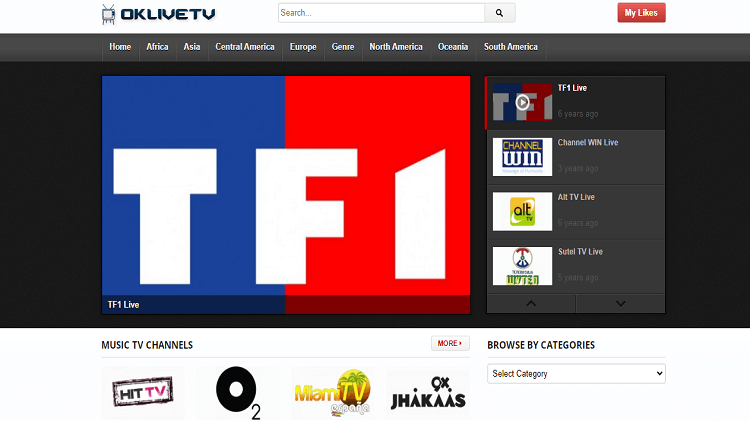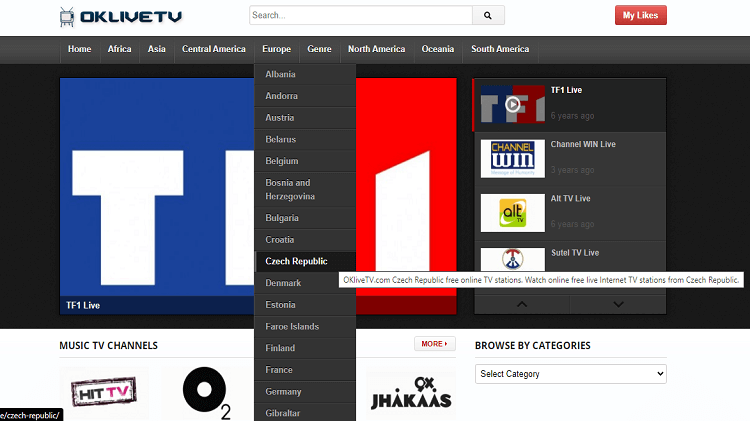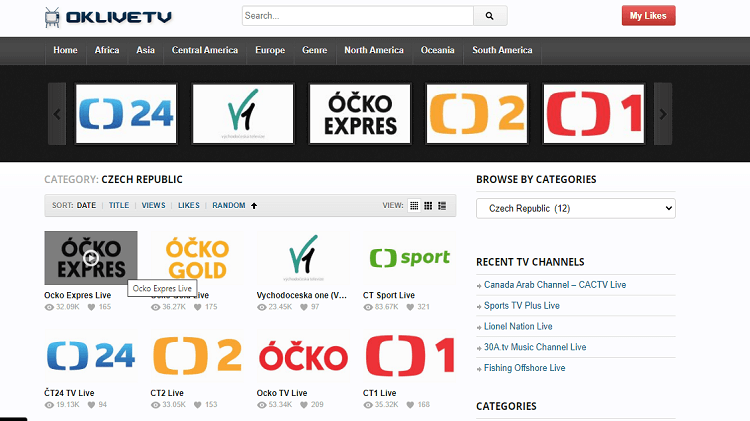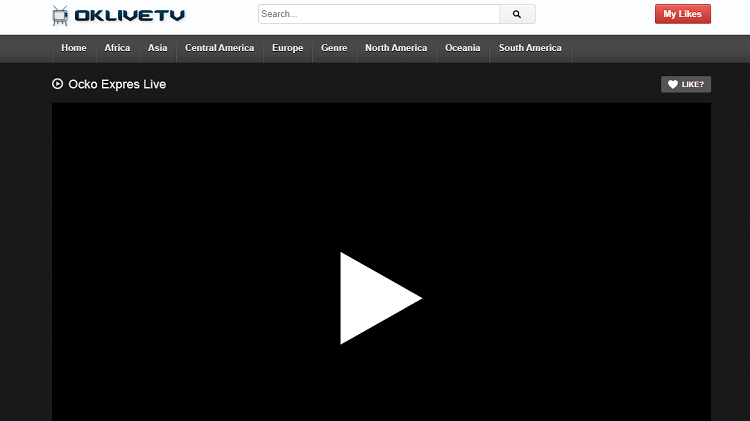Disclosure: Our experts test apps for security before recommending them. If you buy through our links, we may earn a commission. See how it works.
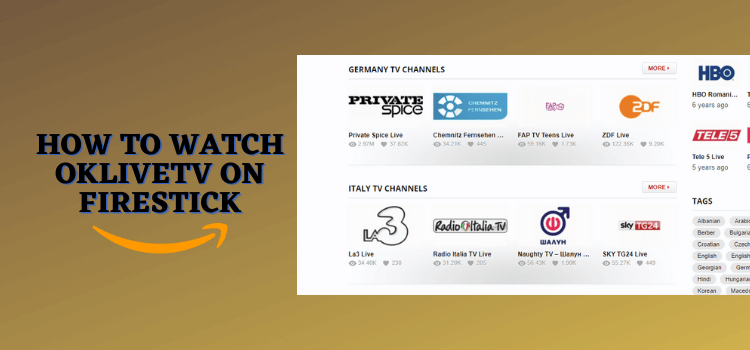
This is a step-by-step guide on how to watch OKLiveTV on FireStick, Fire TV, FireStick 4K, and Fire TV Cube.
OKLiveTV is a free website and a platform where you can watch tons of Live TV Channels for free. You can international and local US channels from anywhere.
You can find channels based on Continents and are further categorized into countries. That is why you will be able to watch Live TV Channels from any country in the world.
Before streaming your favorite channels you must understand that it is a free platform and it is strictly advised to use a VPN on your FireStick.
Our Recommended VPN - ExpressVPN
ExpressVPN is our recommended choice when it comes to unblocking any geo-restricted services OR watching anything for free using unofficial apps/websites as it helps you hide your streaming activities from the ISPs and Government.
This NEW YEAR, enjoy an exclusive offer: 🎉 Get up to 61% OFF + 4 months FREE on ExpressVPN's 30-Month's plan! 🎉 that too with a 30-day money-back guarantee.
How to Watch OKLiveTV on FireStick
OKLiveTV is a free streaming website and can be watched on any browser. But since the website is only accessible to the people of the US and is totally free, make sure to install and use ExpressVPN on FireStick.
We’ll be using Amazon Silk Browser to watch OKLiveTV on FireStick. Follow these steps:
Step 1: Open your FireStick Device
Step 2: Click on the Find tab
Step 3: Select the Search icon
Step 4: Type Internet Browser and select it from the list
Step 5: Choose the Amazon Silk Browser
Step 6: Hit the Download
Step 7: Wait a while to complete the download
Step 8: If you’re from outside the US, you need to install ExpressVPN and connect to the US server to bypass geo-restrictions.
Step 9: Select ExpressVPN from the suggestions bellow
Step 10: Open Express VPN once installed
Step 11: You must connect the server to USA-New York to access OKLive TV Channels as they are restricted to the USA only
Step 12: Select Open to access the installed browser
Step 13: Click on Accept Terms
Step 14: Open the browser and click the URL Search Bar
Step 15: Type this URL oklivetv.com and click Go
Step 16: Here is your OK Live TV website’s Homepage, choose one from the following tabs
Step 17: Suppose we go to the Europe Tab and choose the Czech Republic
Step 18: Now Choose any channel to watch (for example Ocko Expres)
Step 19: Click the Play icon
Step 20: Here is your live channel streaming… Enjoy…!
You will find hundreds of live channels available in various categories.
OKLiveTV Features
OKLiveTV is a free TV website that allows you to watch a variety of channels all over the world. Its other features are as under:
- It does not require any registration/login
- One-Touch Play
- HD Quality videos
- Picture in Picture option
- Multiple Source Link to watch each channel
- Other Entertainment Genre like Movies, Sports, Documentary, etc
List of Top Channels
Here are the top channels listed below that you can watch all over the world most of them are premium and cannot be streamed without a subscription prize, but not on OkliveTV. It is extremely free here:
Movies
- Paramount Network
- AXN White
- AXN Spin
- AXN Black
- Rai Movies
- AMC
- HBO
Entertainment
- CANAL Plus
- Canal 10
- 7Star TV
- VH1
- WWE Network
- The Weather Channel
- HGTV
- Comedy Central
- 4Seven live
- CGTN
- RTV 1/2
News
- CNN
- Geo News
- CNBC
- SKY News
- Fox News
- ABC7
- RT News
- RTE News One
- Abu Dhabi Al Oula Live
- CBN News
Kids
- Disney Channel
- RTE Junior
- Cartoon Network
- Nickelodeon
- PBS Kids
- EBS Kids
- TRT Cocuk Live
Sports
- ERT Sports
- Olympics Channel
- Stadium
- Racing.Com
- ESPN
- DubaiRacing
- beIN Sports 1/2/3
- Euro Sports
- Rai Sports 1/2
- DIGI Sports 1/2/3
Alternatives to OKLiveTV
Although OK Live TV can be browsed on any web browser, unfortunately, if you can not access the website or cause any other issues you would need an alternative. Here are some alternatives that we suggest you use instead:
Conclusion
OKLiveTV is a free Live TV channel website that happens to stream tons of channels for free. The content is categorized into continents and countries so you can sort out which country channel you want to watch.
This website is only accessible in the US, so if you want to watch it from outside the US, make sure to use a VPN at all times. ExpressVPN is our recommended choice.