Disclosure: Our experts test apps for security before recommending them. If you buy through our links, we may earn a commission. See how it works.
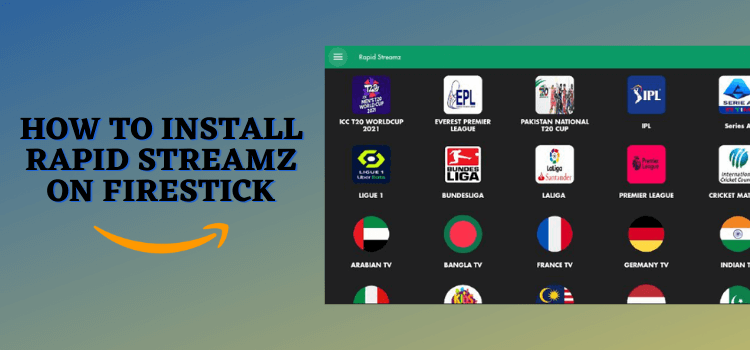
Rapid Streamz is a free third-party app with live TV channels. The app has been around for years, which makes it one of the best free streaming APKs for FireStick.
While Rapid Streamz features around 800 live TV channels from countries like the USA, Canada, Spain, and India, it is best known for streaming live sports.
The latest Rapid Streamz APK (v3.8) has an in-built player. However, it supports external players such as VLC player, MX player & XYZ player. You can even customize the home screen and lock the app settings.
Please note that Rapid Streamz policy clearly states that it doesn’t host the content 👇:
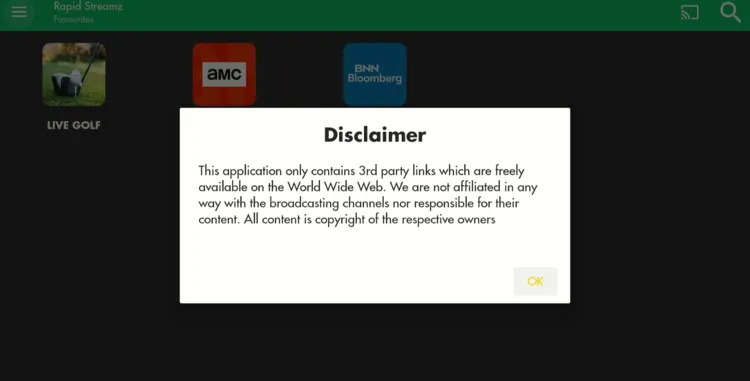
Therefore, you should use a VPN to prioritize your security and enjoy secure streaming. ExpressVPN is our #1 choice.
Our Recommended VPN - ExpressVPN
ExpressVPN is our recommended choice when it comes to unblocking any geo-restricted services OR watching anything for free using unofficial apps/websites as it helps you hide your streaming activities from the ISPs and Government.
This NEW YEAR, enjoy an exclusive offer: 🎉 Get up to 61% OFF + 4 months FREE on ExpressVPN's 30-Month's plan! 🎉 that too with a 30-day money-back guarantee.
How to Install Rapid Streamz on FireStick Using Downloader App
Rapid Streamz is an unofficial free streaming app, which is why it is not listed on the Amazon App Store. The only way to install this app on a Fire TV Stick is to sideload it using the Downloader app.
But before that, be sure you install and use ExpressVPN on FireStick for an additional layer of your online security.
Follow these steps to install Rapid Streamz latest APK on FireStick:
Step 1: Turn ON your FireStick device and Go to FireStick Home
Step 2: Click on the Settings icon
Step 3: Select the My Fire TV option
Step 4: To enable the Developer Option, click About.
Note: If you have already enabled the Developer Option, then proceed to Step 10
Step 5: Click on the Fire TV Stick option quickly at least 7 times
Step 6: Now you will see this message at the bottom saying "No need, you are already a developer". So stop clicking then
Step 7: Now the Developer Option will appear in the menu so click on it
Step 8: Choose Apps from Unknown Sources to turn it ON
Step 9: Simply click Turn On
Step 10: Now return to the FireStick Home menu by pressing the "Home" icon on the remote and click on Find
Step 11: Now select the Search icon
Step 12: Type Downloader and press search
Step 13: Select the Downloader App icon from the list available in the Amazon Store
Step 14: Tap Get/Download
Step 15: Wait for a while until the installation process is completed
Step 16: Now click Open
Step 17: Select Allow to give access to the downloader app
Step 18: Click OK here
Step 19: This is the Downloader App interface, Choose the Home tab and click Search Bar
Step 20: Now enter the Rapid Streamz Downloader Code 730116 in the search box OR enter this URL bit.ly/fsh-downloads and click Go
Note: The referenced link is the official URL of this app/website. FIRESTICKHACKS does not own, operate, or re-sell any app, streaming site, or service and has no affiliation with its developers.
Step 21: Scroll down and tap “Rapid Streamz” from the “Live TV Apps” category.
Step 22: The installation will start. Please wait until it is done.
Step 23: Click “Install”.
Step 24: Once the installation completes, click “Done”.
Step 25: Select “Delete”.
Note: Deleting the Rapid Streamz APK will free up space on the FireStick.
Step 26: Select “Delete” again for confirmation.
How to Use Rapid Streamz on FireStick
Once you are done installing Rapid Streamz APK on FireStick, you can explore it right away to enjoy ad-free streaming of your favorite channels.
Knowing that Rapid Streamz fetches content from unverified/unknown sources, be sure to install and use ExpressVPN on FireStick to hide your IP address and enjoy secure streaming.
Follow these steps to use Rapid Streamz on Firestick:
Step 1: Open ExpressVPN and connect it to the Hong Kong server.
Step 2: Long press the “Home” button on the Fire TV Stick remote and navigate to “Apps”.
Step 3: Select “Rapid Streamz” from the list.
Step 4: Tap the “Continue” icon.
Step 5: Select “Allow”.
Step 6: Click “Accept (ad-free)” on the bottom right of your screen for an ad-free experience.
Step 7: Select “Get Started”.
Step 8: Now you will see the interface of Rapid Streamz. Choose any category.
Step 9: Click the match you want to see.
Step 10: Select a link in SD or HD streaming quality.
Important: In some cases, not all the links may work, so you will have to try a few links before eventually stumbling upon the one that streams.
Step 11: Select “Android Player” to enjoy streaming with the built-in media player.
Step 12: There you go; the live streaming will start!
Step 13: If you want to see the schedule for live sports events, click “Live Events” from the left sidebar menu.
Step 14: Now you will see the schedule of your favorite sports for the next three days!
How to Add an External Player to Rapid Streamz
With Rapid Streamz’s new APK, you can now add external players such as MX player, XYZ player, and VLC Player for a customized viewing experience.
Once you have installed the desired external player, follow the steps below:
Step 1: Now open the Rapid Streamz app and select “Settings” from the left side menu bar.
Step 2: Navigate to “Video Player”.
Step 3: Now choose whichever external player you have installed.
How to Customize Rapid Streamz Home Screen
Rapid Streamz displays several categories on the home screen by default, which might give the app a cluttered look. Guess what? you can remove unnecessary tabs.
Here is how you can customize the Rapid Streamz home screen:
Step 1: Open the Rapid Streamz app and select “Settings”.
Step 2: Click “Hide Catagories”.
Step 3: Now check mark the categories you do not want to see on the app’s home screen and click “OK”.
Step 4: There you go-; you have successfully customized the app’s home screen!
How to Create a Favorites List on Rapid Streamz
Since there are hundreds of channels on Rapid Streamz; you can save yourself time & effort by creating a “Favorites” list of the channels you like or frequently use.
Follow the steps below:
Step 1: Select a channel and press the “Select” button on the FireStick remote for 5-10 seconds.
Step 2: Choose “Yes”.
Step 3: You will see the “Heart” icon on the selected channel.
Step 4: To access the favorites lists, choose “Favorites” from the menu bar.
Step 6: You will see all the channels added to your favorites list.
How to Lock Settings on Rapid Streamz
Rapid Streamz enables you to lock settings. That way, no one would be able to meddle with the customized preferences (external player, favorites list, etc.) you have set within the app.
Follow the steps below:
Step 1: Select “Settings”.
Step 2: Tap “Lock Settings”.
Step 3: Type the password (default password: 1234) and click “OK”.
Step 4: As you can see, the lock is successfully activated on settings. To change the password, go to “Settings Password” and follow the instructions.
Is Rapid Streamz Safe/Legal to Use?
The Rapid Streamz latest APK (v3.8) is completely safe to use. We scanned its APK file using our malware detection tool and found no malware or viruses.
However, Rapid Streamz might not comply with legal standards in your country as it accesses links from unverified sources, so we recommend you install and use ExpressVPN on FireStick for secure streaming.
Troubleshooting Rapid Streamz Issues
Rapid Streamz users complain that the app sometimes crashes or doesn’t load at all. In that case, you should consider clearing the app cache or installing an updated APK version.
When streaming live TV channels on the app, you see the popup “Unable To Play This Link“👇
To fix this, try playing the same channel with different external players (MX Player, VLC Player, & XYZ Player). If that doesn’t work, try different servers (Costa Rica, US, etc.) on ExpressVPN.
Everything You Need to Know About Rapid Streamz
Here is a quick sneak peek into Rapid Streamz:
| Content-Type | Live TV Channels |
| Price | Free |
| File Size | 20 MB |
| Version | 3.8 |
| Is It Safe to Use? | Yes, but you will have to use a VPN |
| Developers | Rapid Streamz |
Top Rapid Streamz Features
Here are some of the tell-tale features of Rapid Streamz:
- Free
- 800+ live TV channels (USA, Canada, Spain, India, etc.)
- No ads
- No sign up required
- Multiple streaming links in SD and HD quality.
- Allows home screen customization
- Supports multiple external players (MX player, VLC player, and XYZ player)
- Add channels in the “Favorite” section
- Lock Settings
Rapid Streamz Alternatives
When Rapid Streamz faces temporary glitches, you can try out its following alternatives:
- Streamfire on FireStick
- Blink Streamz on FireStick
- TVMob on FireStick
- Rokker on FireStick
- HD Streamz on FireStick
FAQs – Rapid Streamz
Is Rapid Streamz Free to Use on FireStick?
Yes, Rapid Streamz is a free application with live TV channels from countries including Canada, the USA, Spain, and India.
Can I install Rapid Streamz from Amazon App Store?
No, Rapid Streamz isn’t listed on the Amazon Appstore; you will have to sideload it using the Downloader app.
Does Rapid Streamz Require Creating an Account?
No, you can start using Rapid Streamz without signing up or creating an account.
Can I watch live sports on Rapid Streamz?
Yes, Rapid Streamz covers several live sports including cricket, tennis, and football.
Does Rapid Streamz Support Read-Debrid?
Unfortunately, Rapid Streamz does not have the Real-Debrid feature as of now.
Summing Up
Rapid Streamz has easily one of the biggest collections of free live TV channels (i.e. over 800) among all FireStick apps.
Moreover, you also get additional features like personalizing the app’s home screen, adding different external players, and compiling a list of specific channels for an exceptional user experience.
Please note that Rapid Streamz scrapes links from unknown sources, so do not forget to use ExpressVPN before using the app. The VPN will ensure you stay on top of your online security.






















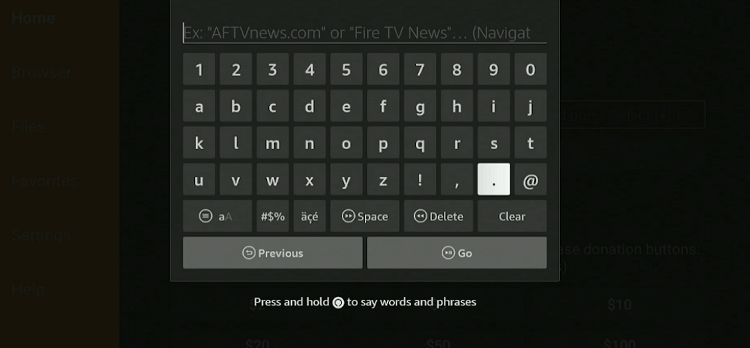
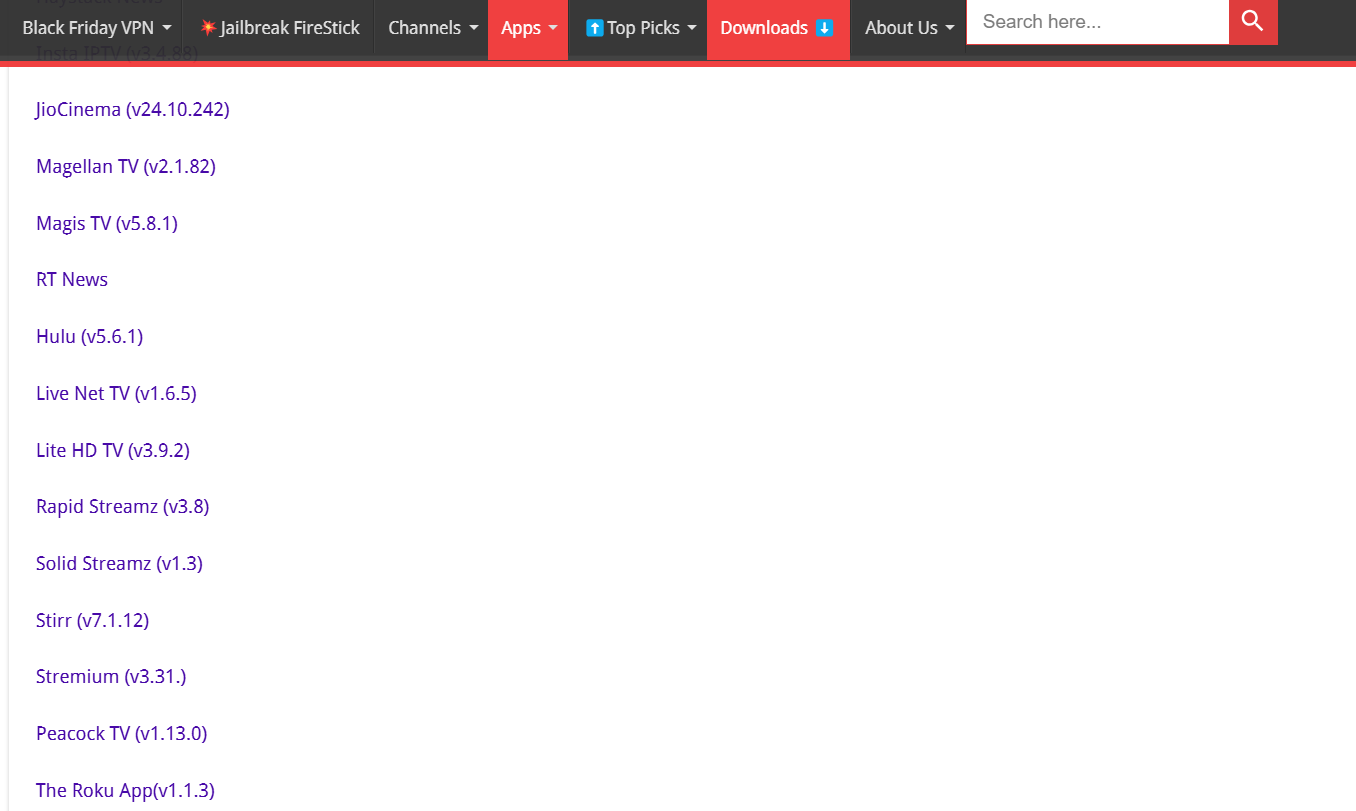
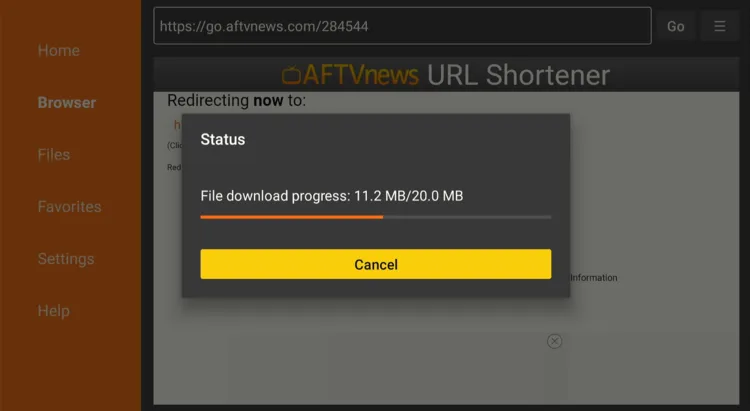
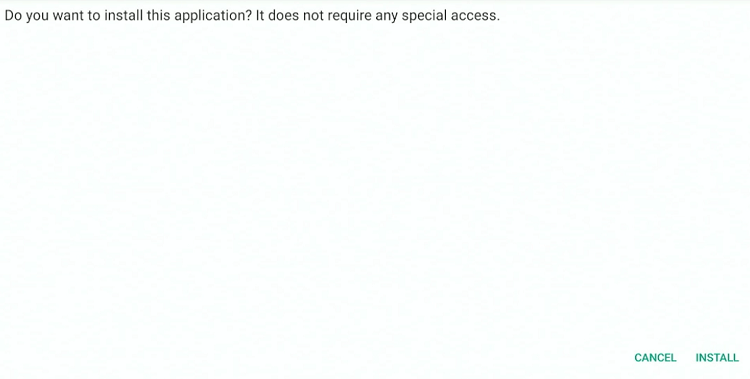
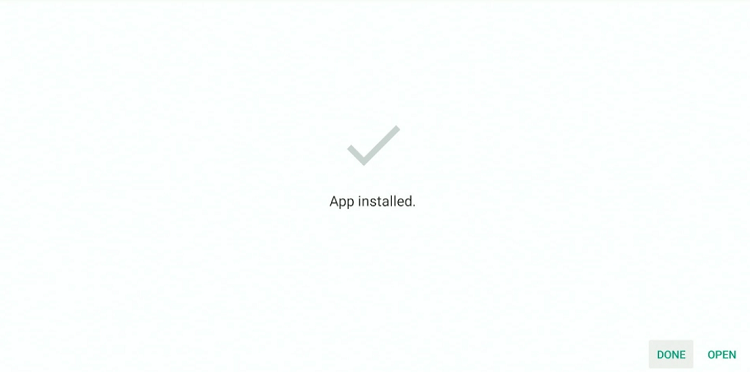
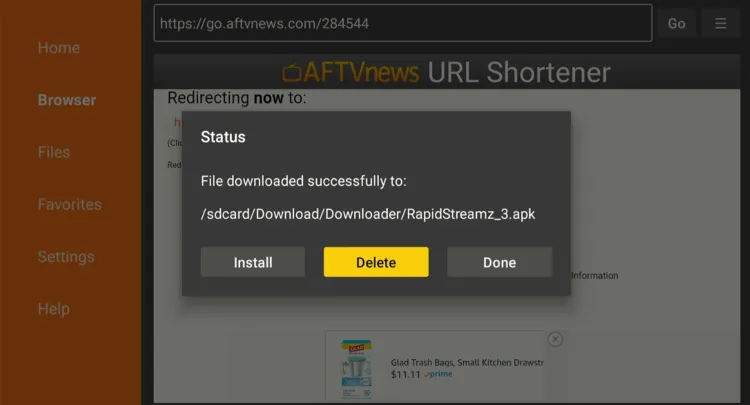
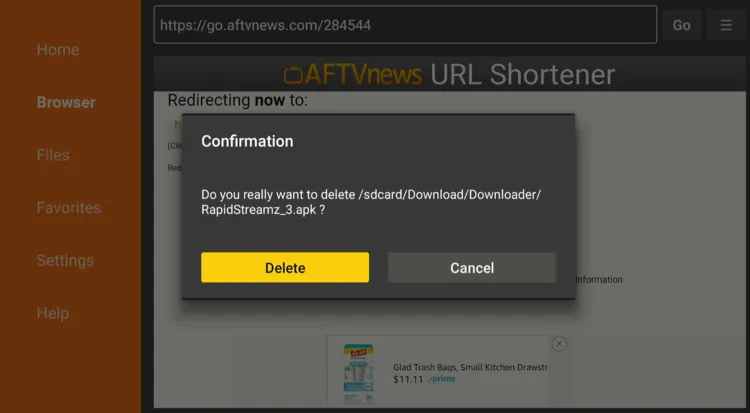
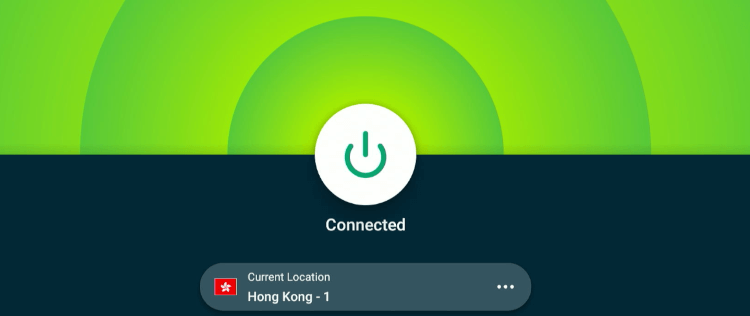
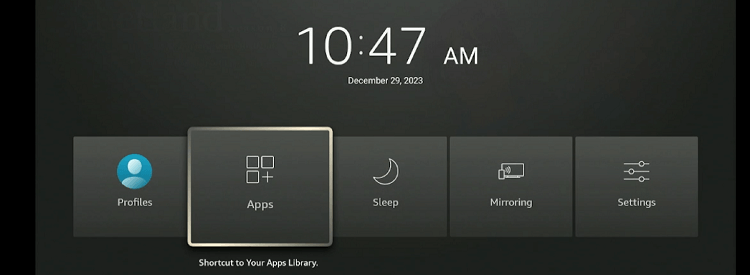
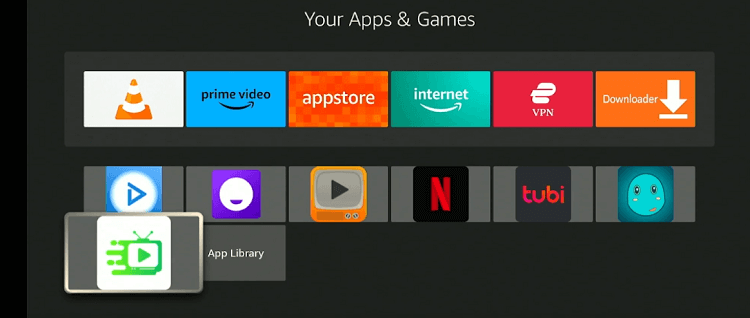
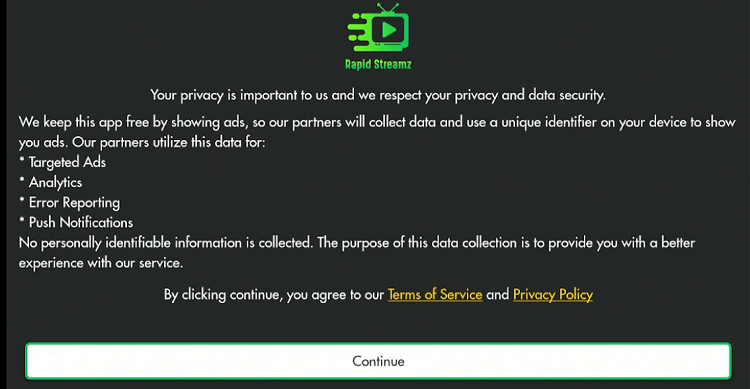
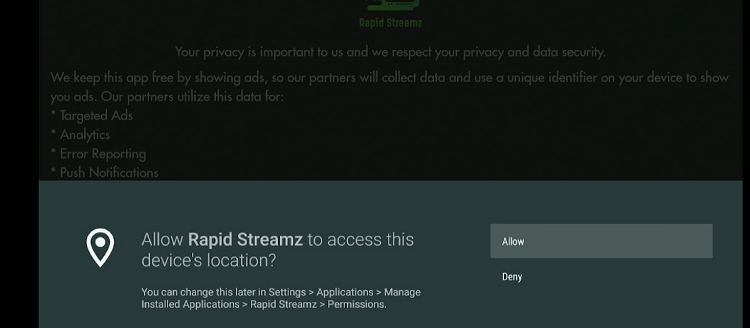
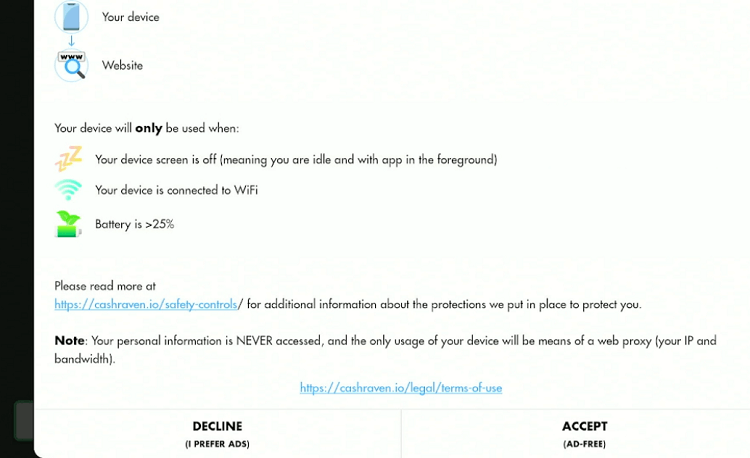
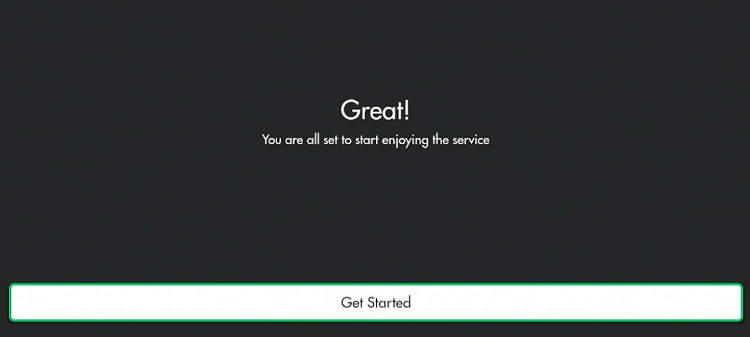
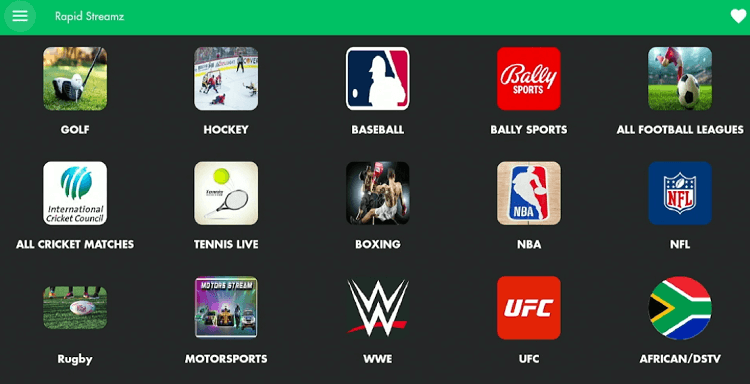
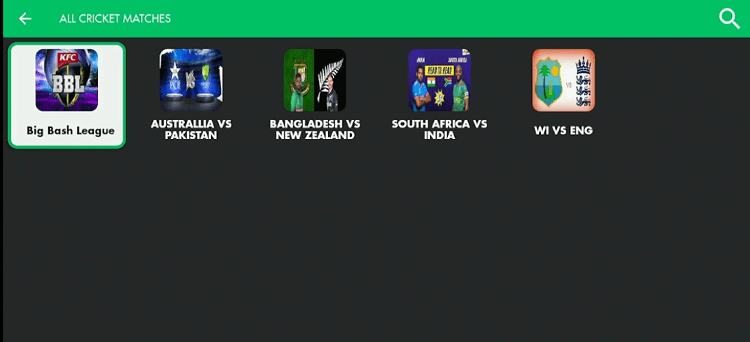
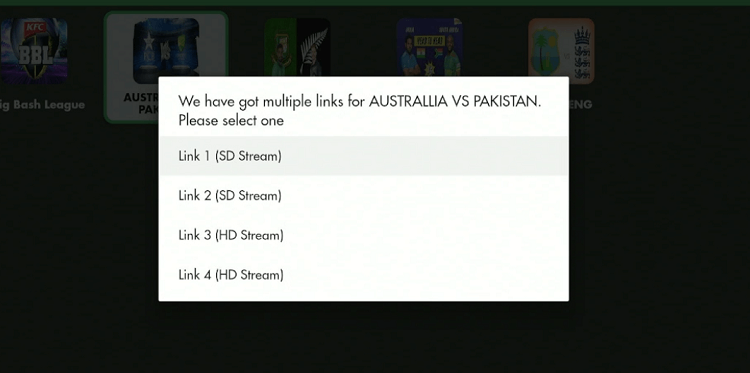
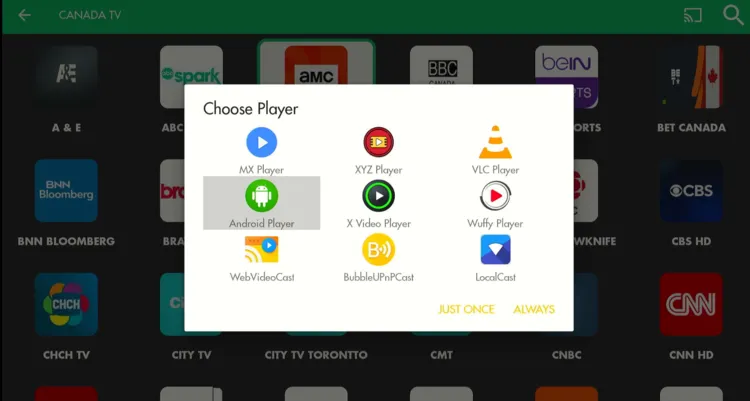

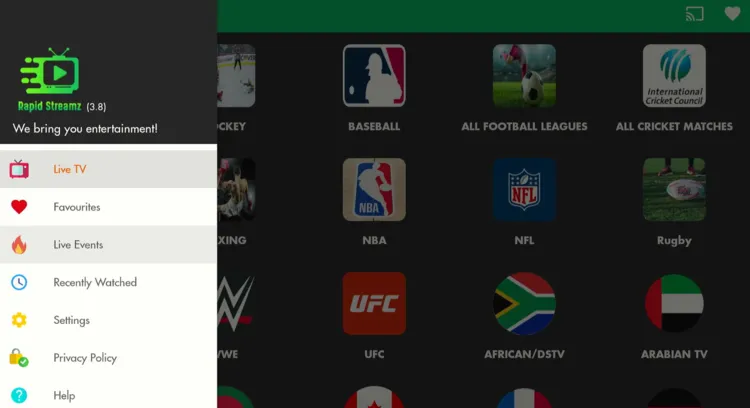
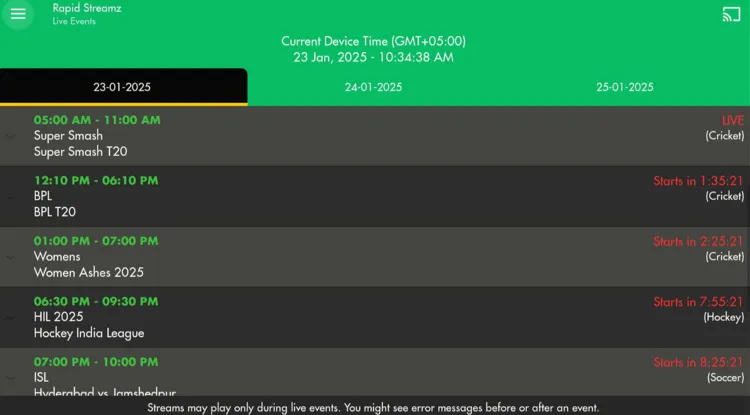
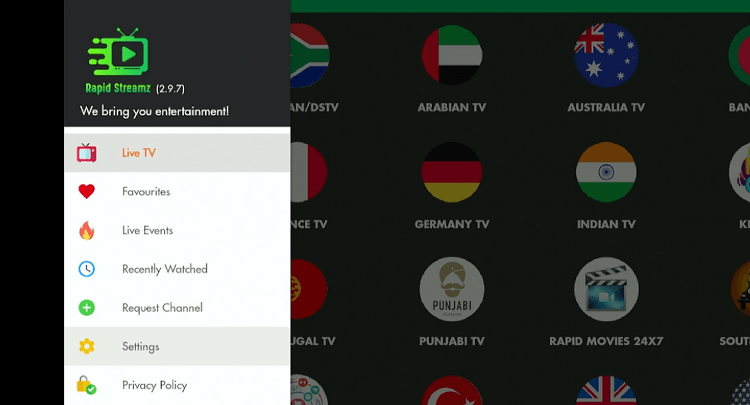
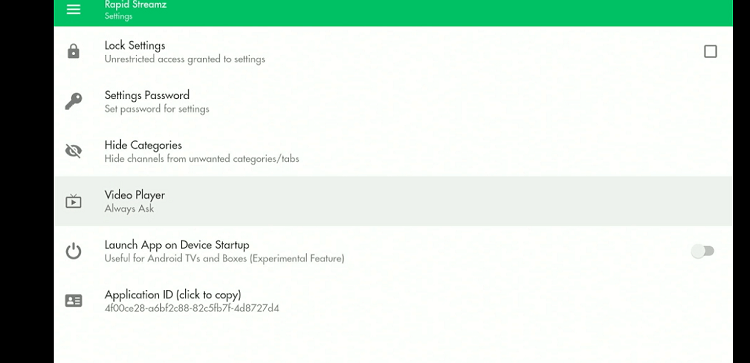
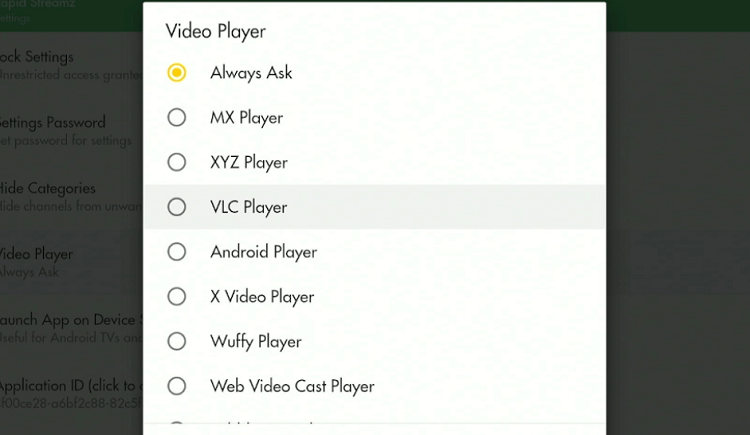
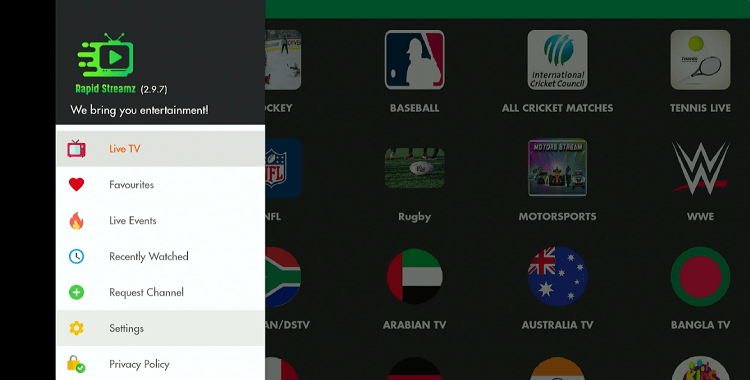
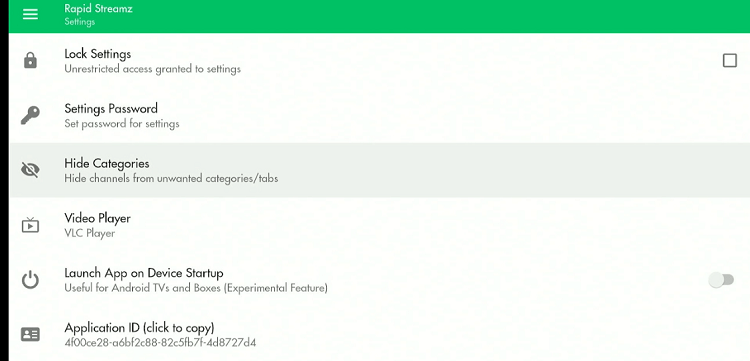
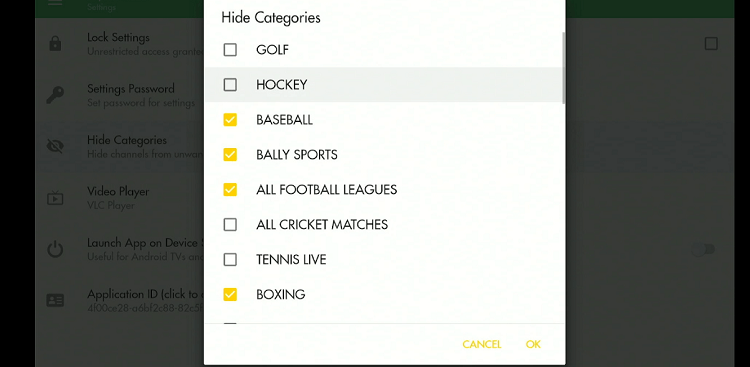
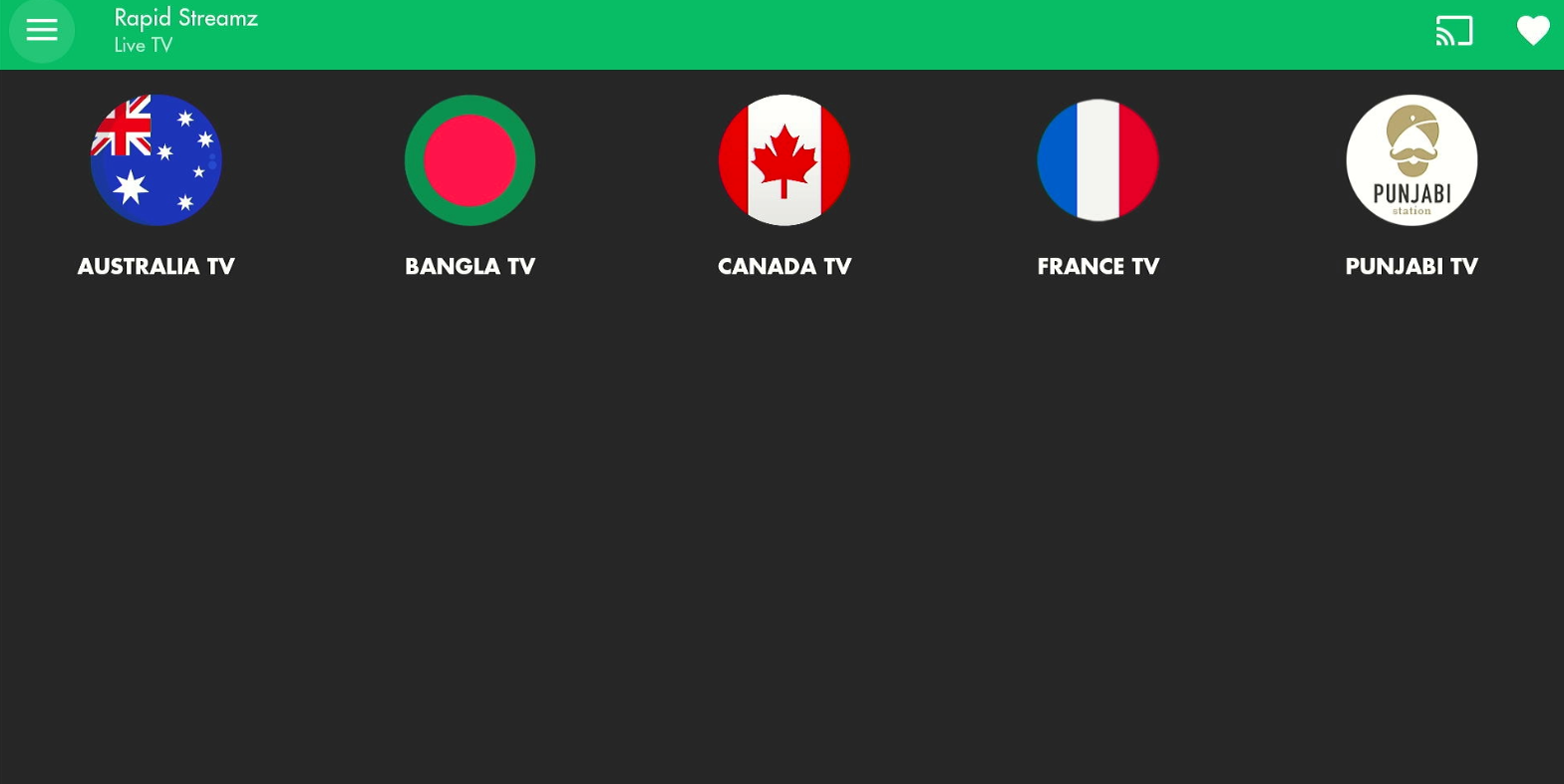
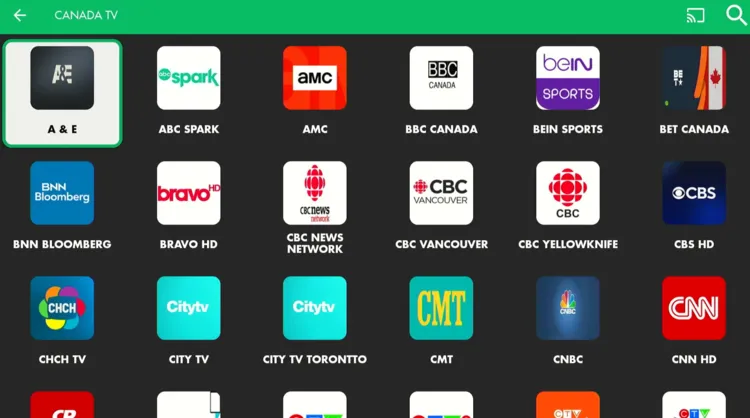
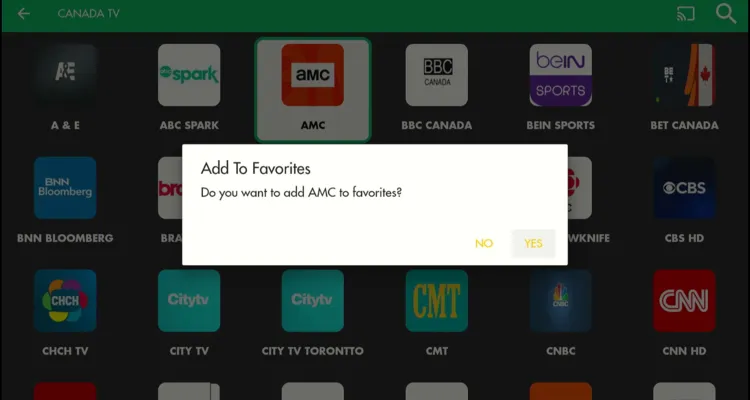
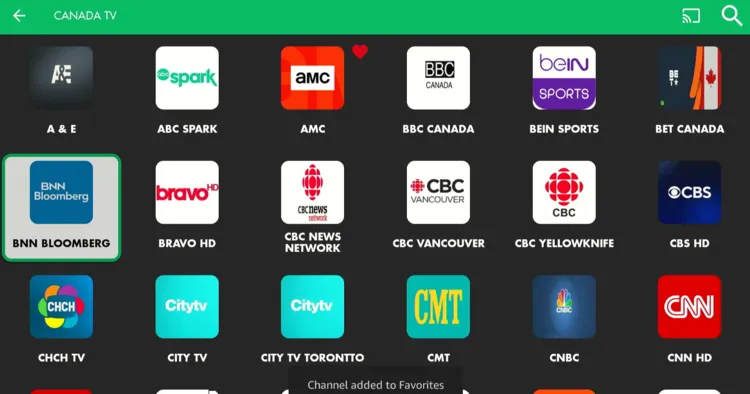
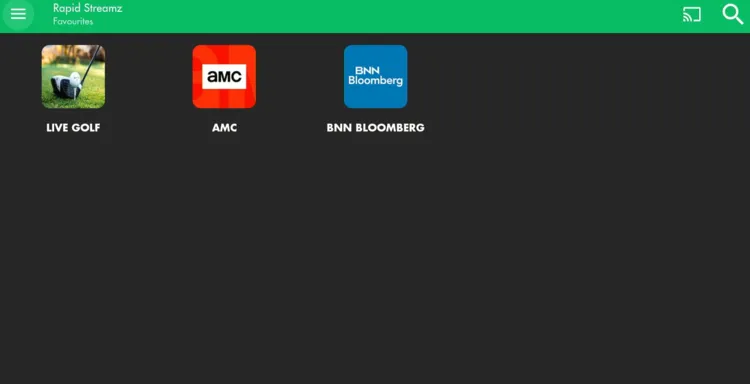
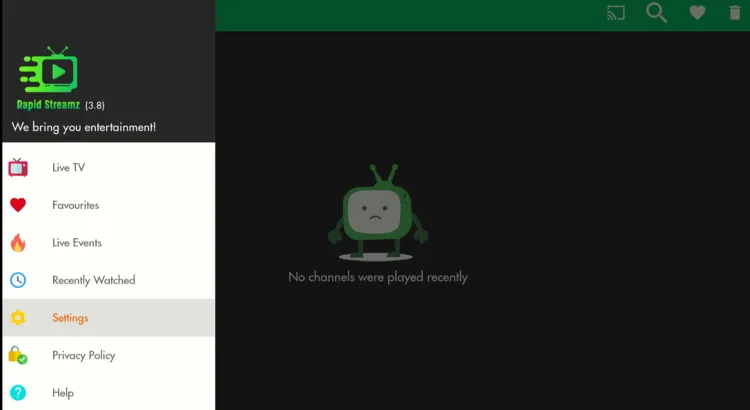
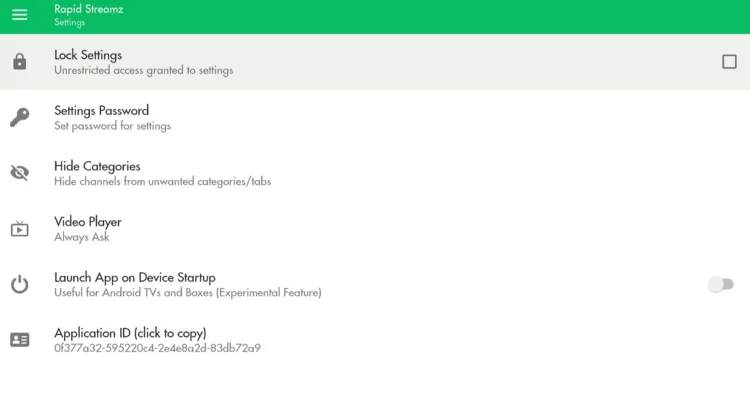
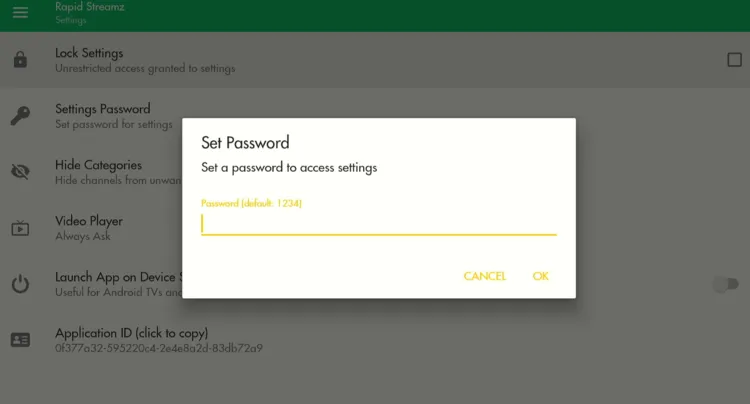
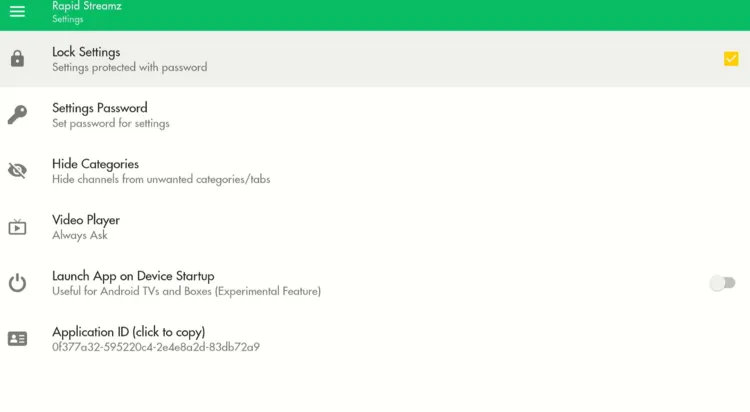
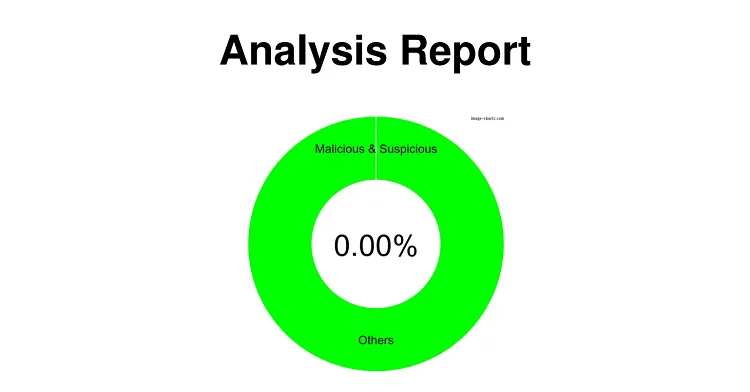
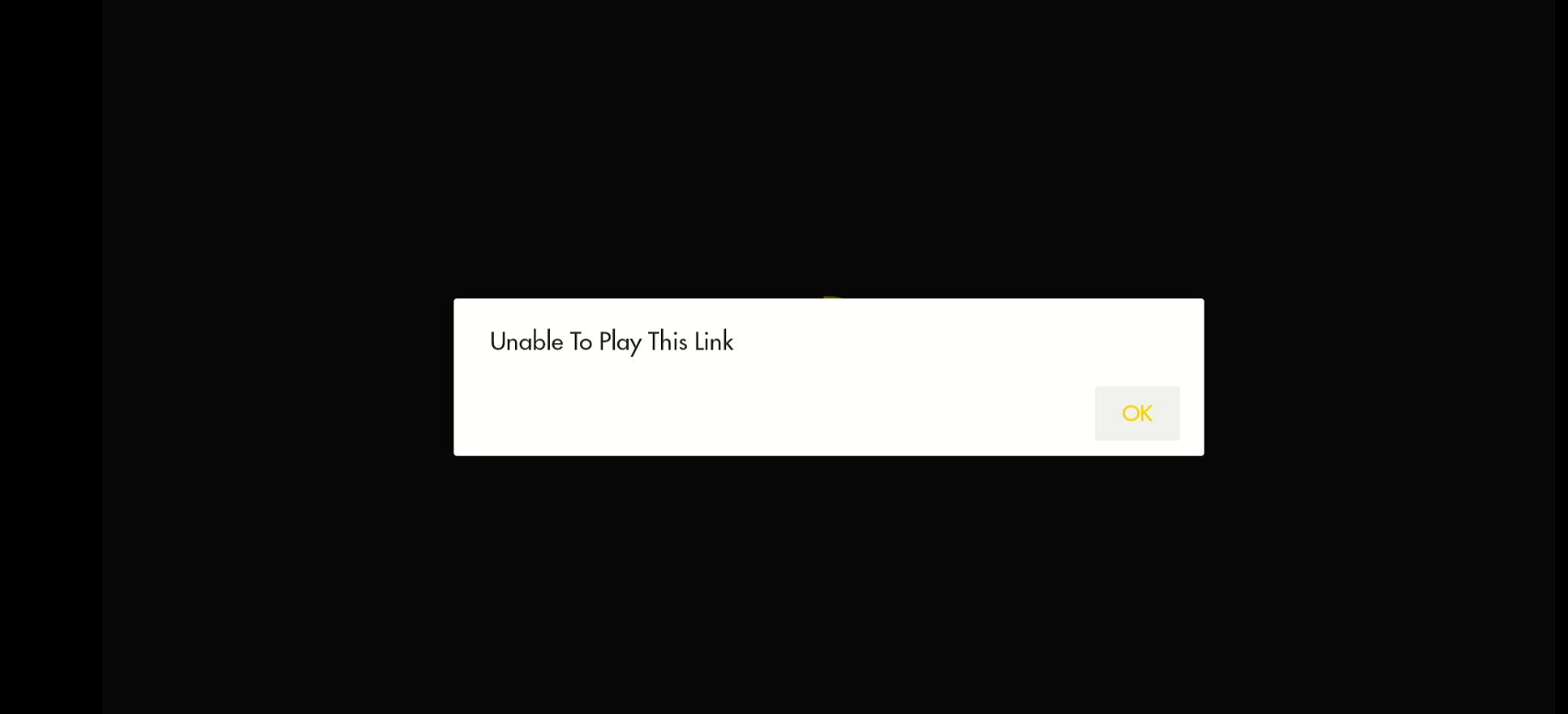
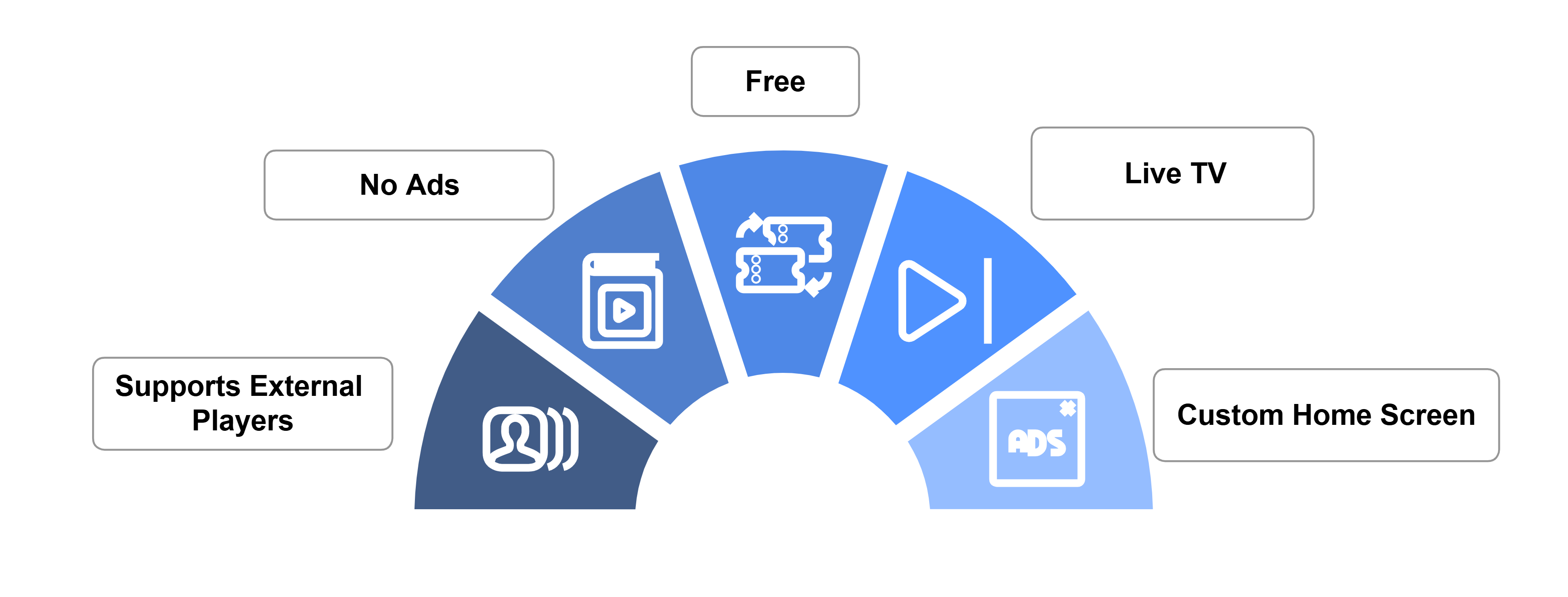






Hi, I have downloaded both Rapid Streamz and MX Player and every time I click a channel and select through MX Player I get the following error “Can’t play this link.” Any suggestions on how to resolve this?
Hello Jess! Rapid Streamz is a free app so it might be possible that due to the load on the server because of so many people trying to watch the same channel at the same time, it causes an error. I would suggest you to install Rapid Streamz alternative apps as well so you could just switch to those apps when Rapid Streamz is not working. These apps are TVMob and Live Net TV.