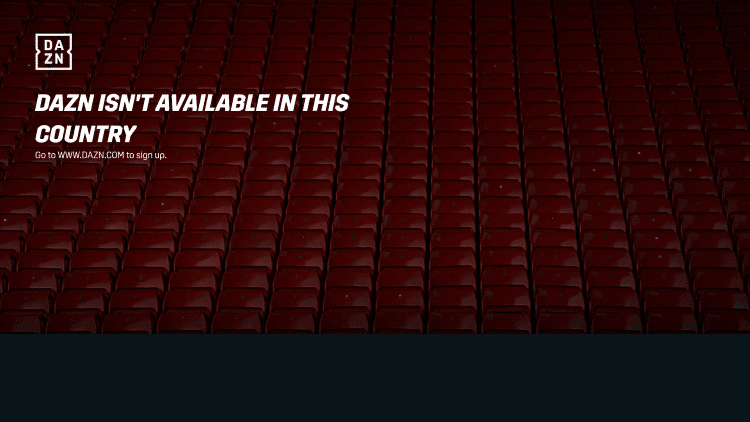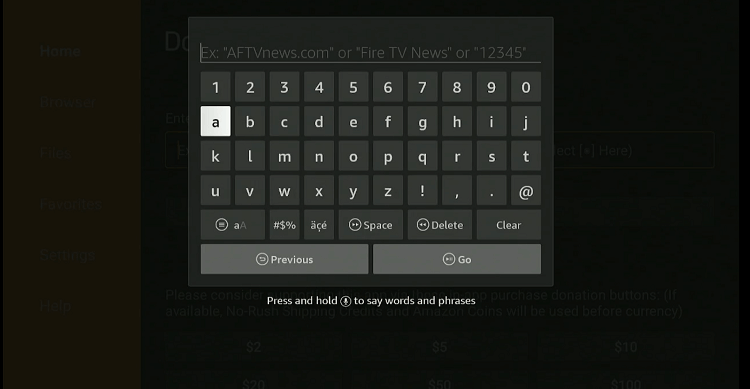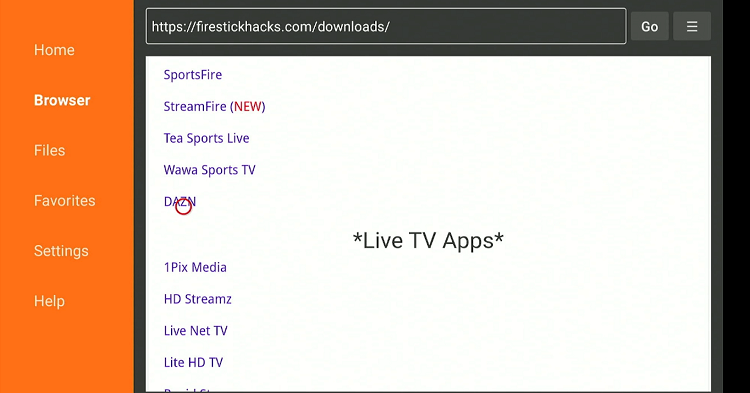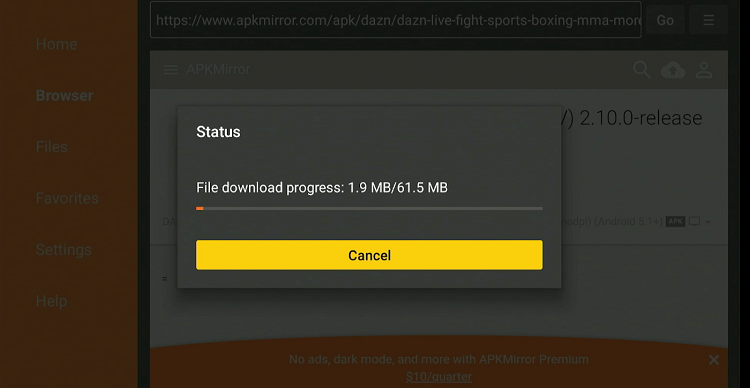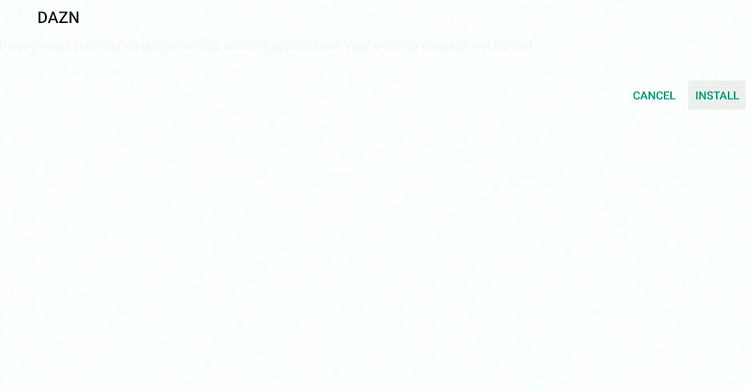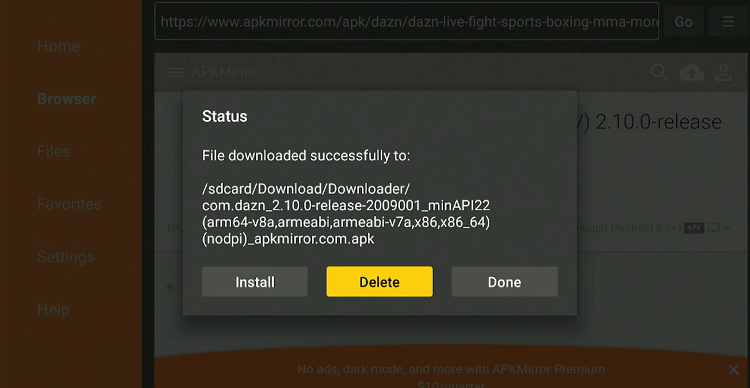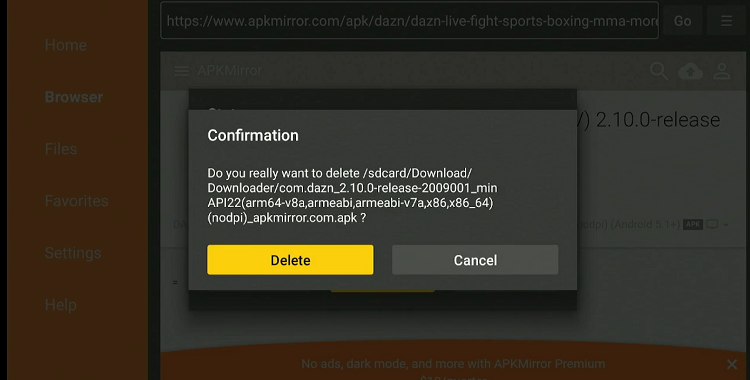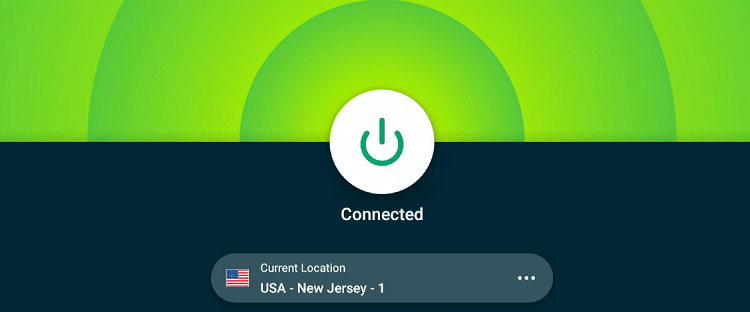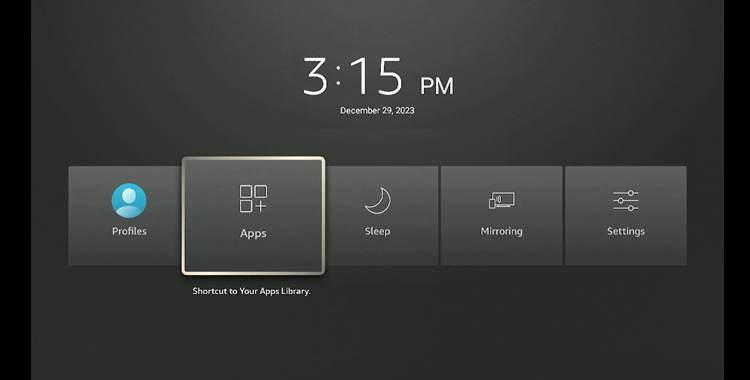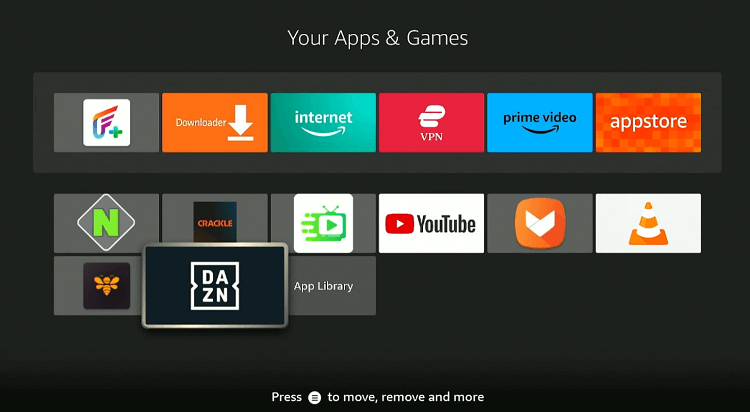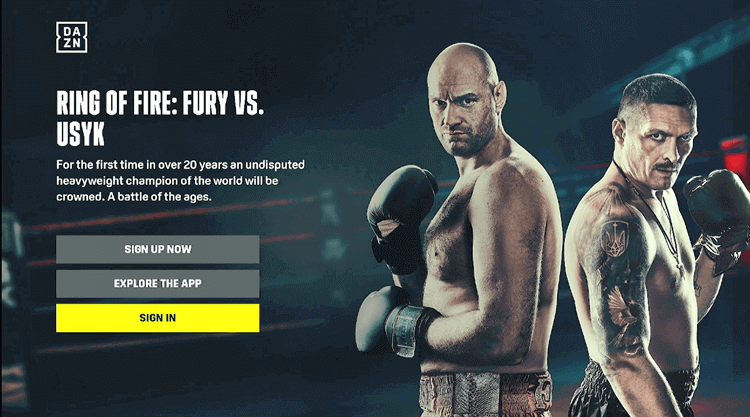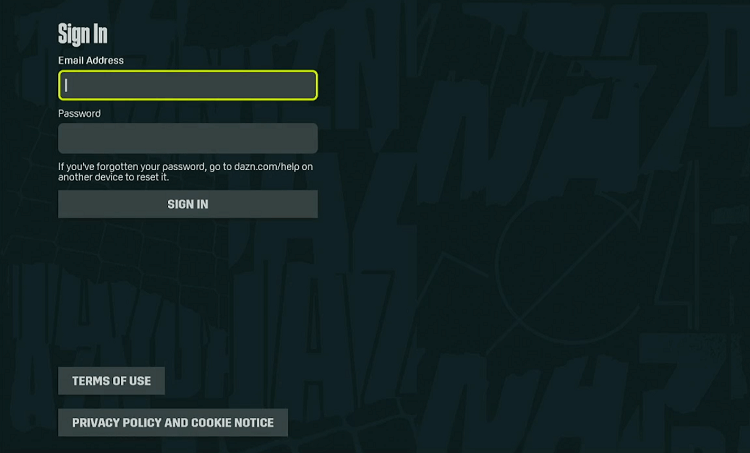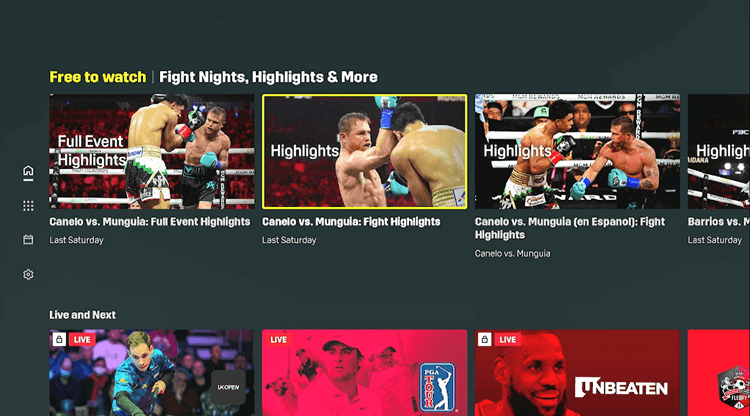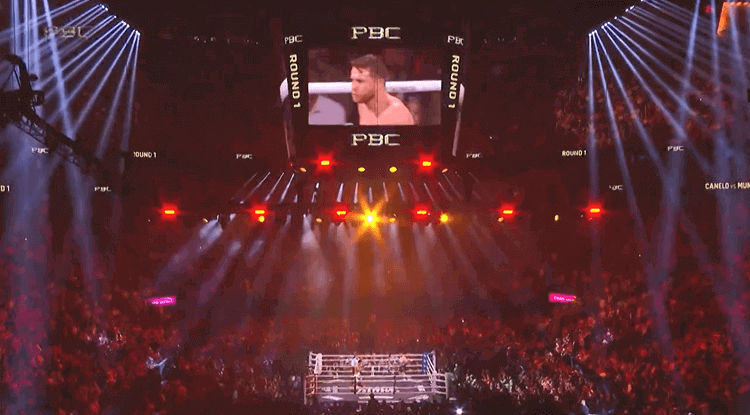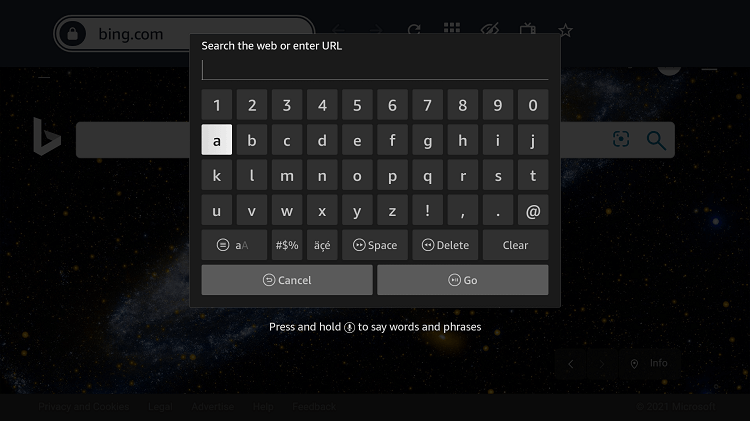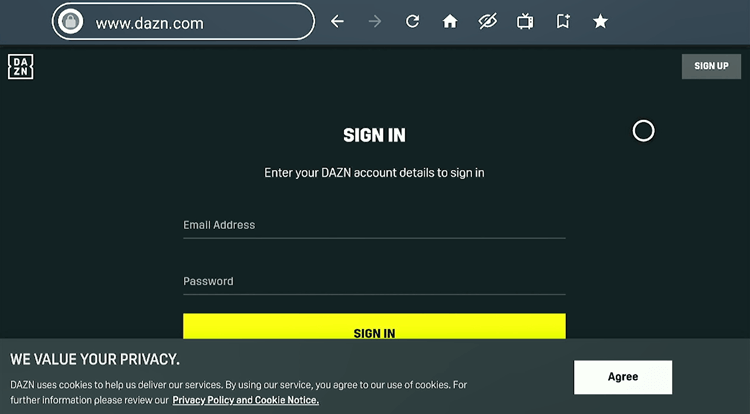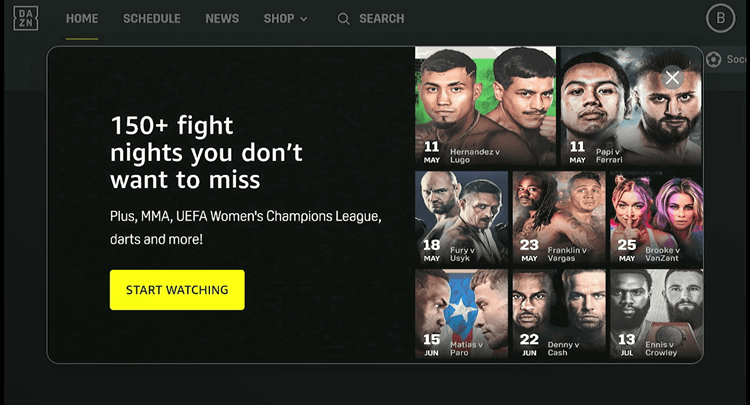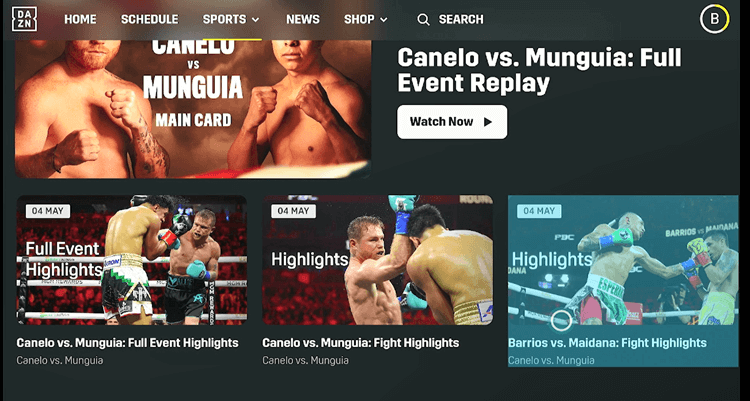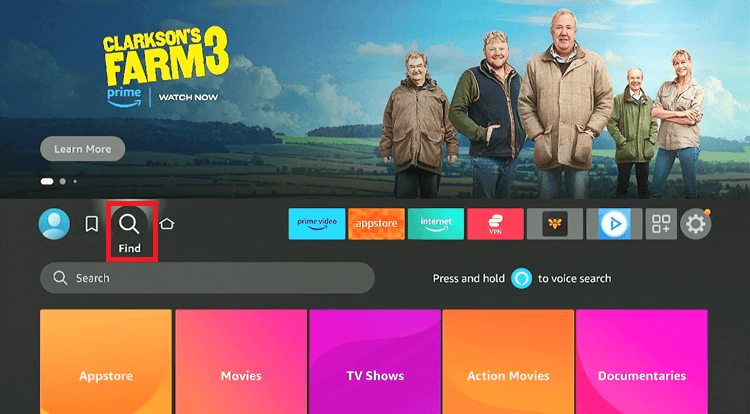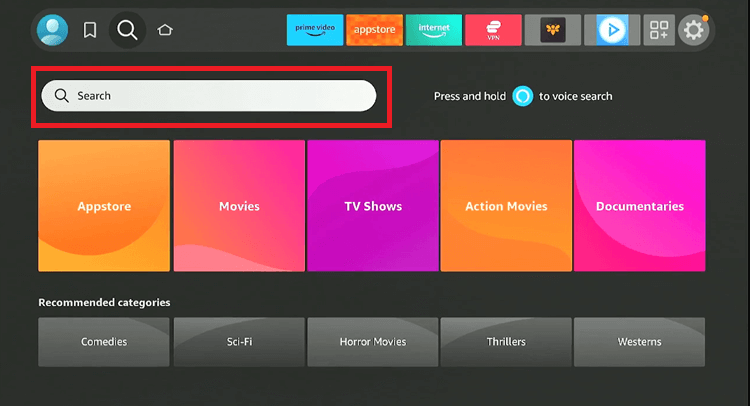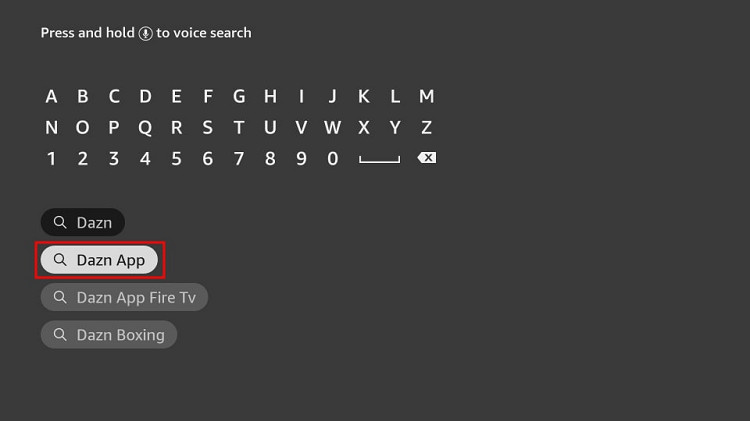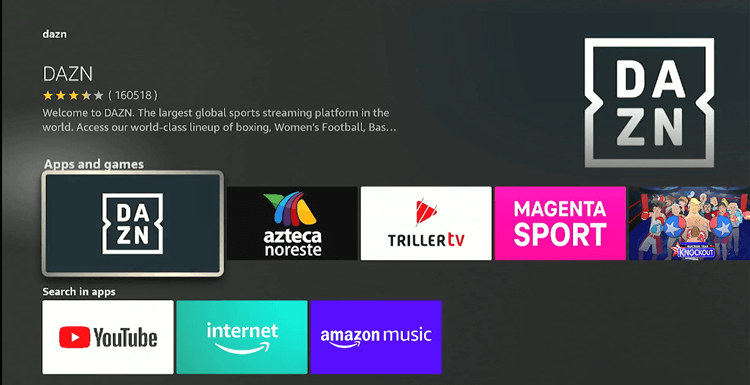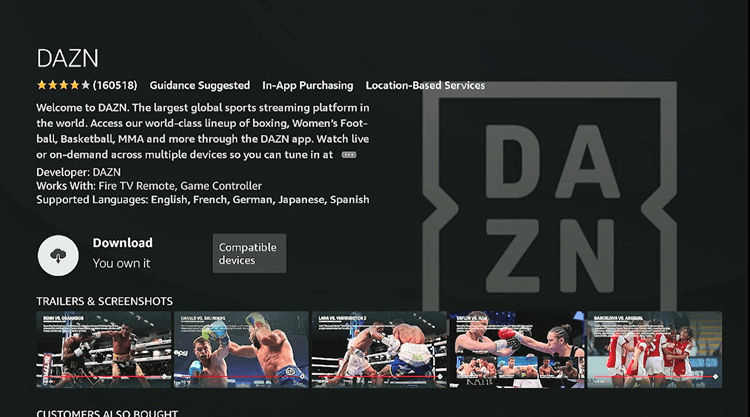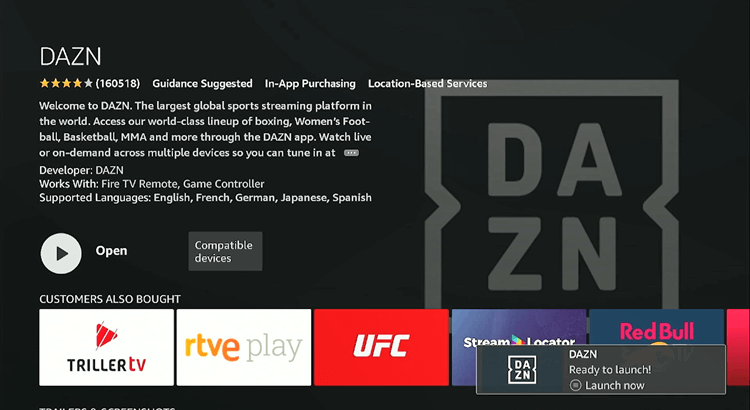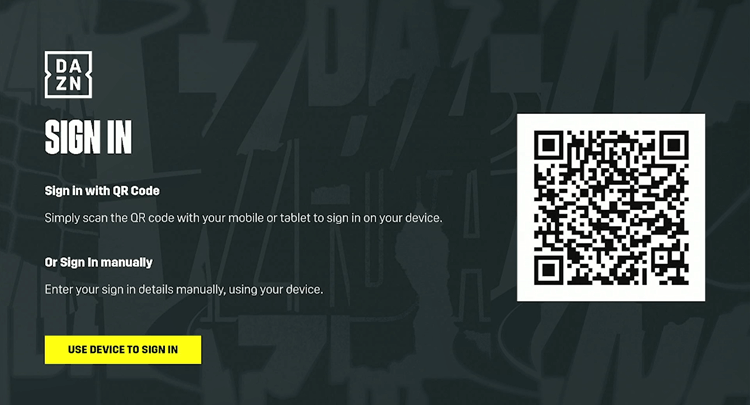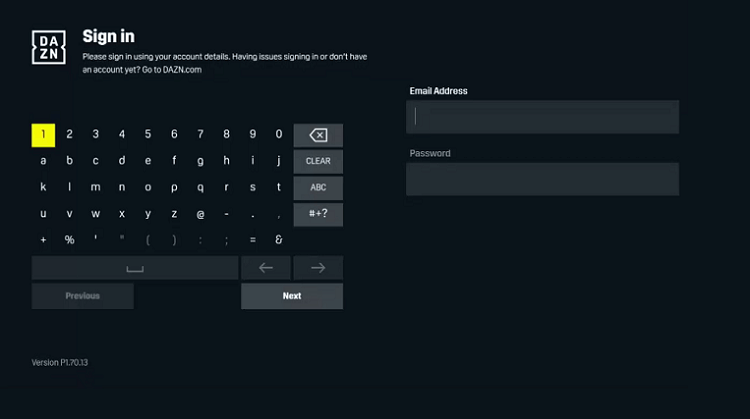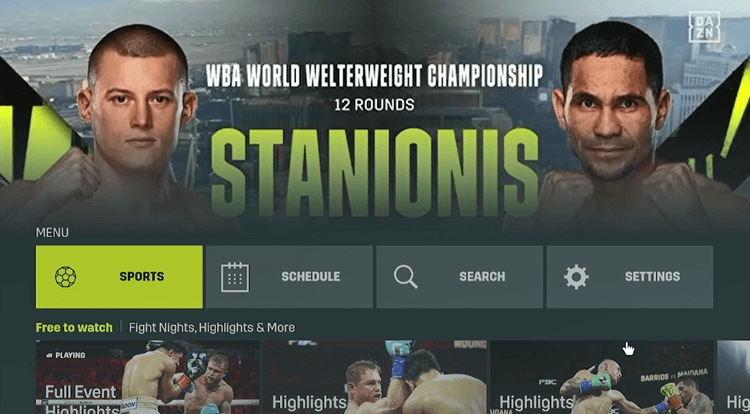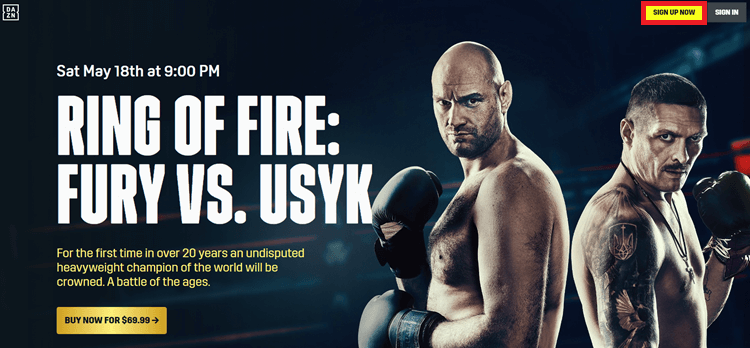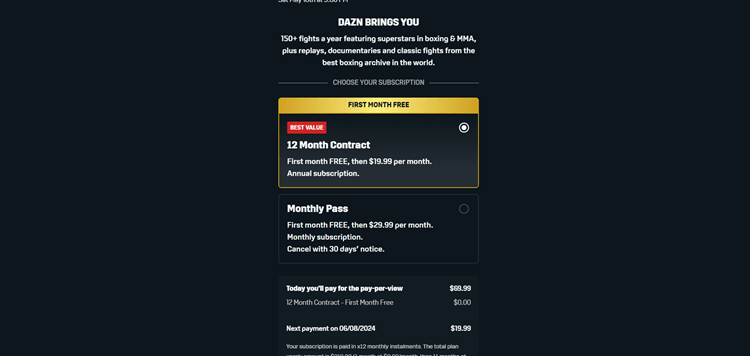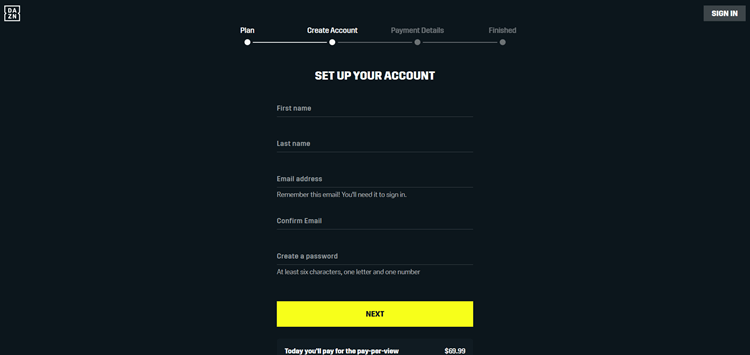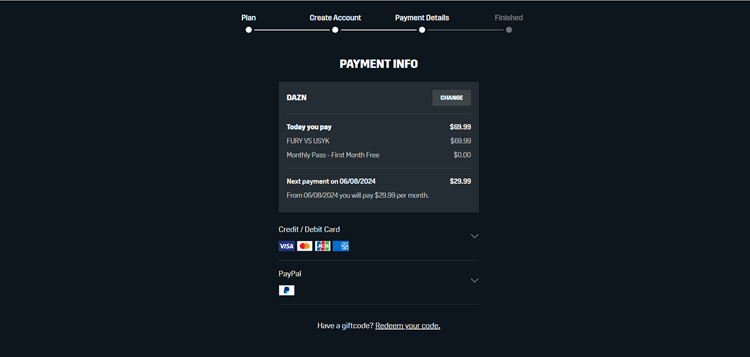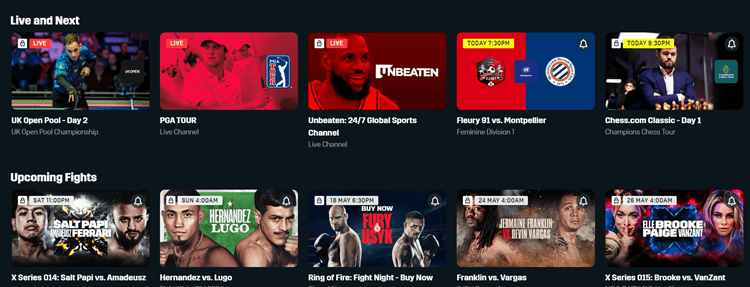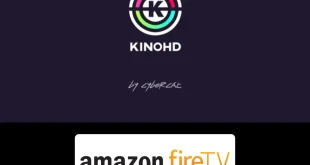Disclosure: Our experts test apps for security before recommending them. If you buy through our links, we may earn a commission. See how it works.

This is the step-by-step guide on how to install & watch DAZN on Firestick, Fire TV, Fire TV Cube, & Fire TV 4K Max.
DAZN is a global sports streaming service available in 200+ countries that features live and on-demand events, from Football and Basketball to combat sports like Wrestling & Boxing.
Annually, DAZN broadcasts over 7,000 events including major leagues like the Premier League, NBA, MLB, and NFL, etc alongside exclusive documentaries and interviews with sports celebrities.
It is a subscription-based service costing $19.99/mo. for annual plan or $29.99/mo. , with pay-per-view events at $69.99. It also offers region-specific local sports events.
You can download the DAZN app directly from the Amazon App Store. If it’s not available in your region, use the downloader method detailed in our blog or stream directly from the DAZN website using your browser.
Although the service is available in 200 countries, you might face this geo-restriction error in your region.
“DAZN ISN’T AVAILABLE IN THIS COUNTRY”
You can instantly overcome the geo-restrictions and access the DAZN library of any country just with a VPN like ExpressVPN.
Our Recommended VPN - ExpressVPN
ExpressVPN is our recommended choice when it comes to unblocking any geo-restricted services OR watching anything for free using unofficial apps/websites as it helps you hide your streaming activities from the ISPs and Government.
This NEW YEAR, enjoy an exclusive offer: 🎉 Get up to 61% OFF + 4 months FREE on ExpressVPN's 30-Month's plan! 🎉 that too with a 30-day money-back guarantee.
Ways to Install & Watch DAZN on Firestick
You can now easily install & watch DAZN on Firestick by using any of these methods as per your preference. All the methods are described in detail with screenshots attached:
- Install & Watch DAZN on Firestick using Downloader
- Install the DAZN App on Firestick from the Official Amazon App Store
- Watch DAZN on Firestick using Browser
- Sign Up & Subscribe to DAZN
How to Install & Watch DAZN on FireStick Using Downloader
DAZN is available on the Amazon App Store in 200+ regions. However if for any reason you don’t find it, you can easily sideload it using your downloader.
If you are unable to access DAZN or you want to access the Dazn library of another region, to access, you can install ExpressVPN on FireStick and connect to the US or your favorite region’s server to bypass geo-restrictions.
Follow the steps below:
Step 1: Turn ON your FireStick device and Go to FireStick Home
Step 2: Click on the Settings icon
Step 3: Select the My Fire TV option
Step 4: To enable the Developer Option, click About.
Note: If you have already enabled the Developer Option, then proceed to Step 10
Step 5: Click on the Fire TV Stick option quickly at least 7 times
Step 6: Now you will see this message at the bottom saying "No need, you are already a developer". So stop clicking then
Step 7: Now the Developer Option will appear in the menu so click on it
Step 8: Choose Apps from Unknown Sources to turn it ON
Step 9: Simply click Turn On
Step 10: Now return to the FireStick Home menu by pressing the "Home" icon on the remote and click on Find
Step 11: Now select the Search icon
Step 12: Type Downloader and press search
Step 13: Select the Downloader App icon from the list available in the Amazon Store
Step 14: Tap Get/Download
Step 15: Wait for a while until the installation process is completed
Step 16: Now click Open
Step 17: Select Allow to give access to the downloader app
Step 18: Click OK here
Step 19: This is the Downloader App interface, Choose the Home tab and click Search Bar
Step 20: Enter the DAZN Downloader Code 730116 in the search box OR enter this URL bit.ly/fsh-downloads and click Go.
Note: The referenced link is the official URL of this app/website. FIRESTICKHACKS does not own, operate, or re-sell any app, streaming site, or service and has no affiliation with its developers.
Step 21: Scroll down and click “DAZN” from the “Sports Apps” category.
Note: If the app does not start downloading, then clear the Downloader App cache using this article.
Step 22: The downloading will start. Wait for it to finish.
Step 23: Once the downloading ends, click “Install”.
Step 24: Tap the “Done” icon.
Step 25: Click “Delete” to remove the DAZN APK file from FireStick.
Note: Deleting APK files will free up space on FireStick.
Step 26: Select “Delete” again for confirmation.
Step 27: After buying the subscription, connect ExpressVPN and connect it to the US server on your FireStick.
Step 28: Long-press the Home Button on your FireStick remote and click on Apps
Step 29: Choose “DAZN” from the list.
Step 30: Click “Sign In“.
Step 31: Enter your credentials and enjoy streaming your favorite pay-per-view event.
Step 32: Choose what you want to stream. [Note: To watch the content with Locked Icon, you will have to buy the subscription]
Step 33: Enjoy Streaming!
Watch DAZN on Firestick using the Amazon Silk Browser
Another method to stream DAZN is to use your Firestick browser, visit its official website, and stream Live and on-demand sports events.
If you can not access DAZN in your region then install and use ExpressVPN on Firestick and connect to the US server to access the content.
Follow the steps below:
Step 1: Open ExpressVPN app and connect the server to the US Server [Only if it is not available in your region]
Step 2: Go to FireStick Home
Step 3: Click on the Find tab
Step 4: Now select the Search option
Step 5: Type Internet in the search bar and select from the list
Step 6: Choose the Internet App (Silk Browser) from the given options
Step 7: Tap the Get/Download button
Step 8: Wait until the installation of the browser completes
Step 9: Click Open, once the browser is installed.
Step 10: Click on Accept Terms to access the browser
Step 11: When the browser launches, the Bing.com tab will open at first.
Step 12: Type the URL Dazn.com and click Go
Step 13: This is the interface of the DAZN Official Website. Click on Sign In or Sign Up if you are new.
Step 14: Enter your credentials.
Step 15: Click Start Watching.
Step 16: Choose what you want to stream.
Step 17: Enjoy Watching DAZN
Install the DAZN App on Firestick from the Amazon App Store
DAZN app is available on the official Amazon App Store in 200+ countries worldwide. Follow the steps below to install the DAZN app on your Firestick:
Step 1: Open Firestick Home
Step 2: Select the Find menu
Step 3: Type ‘DAZN’ and click on the first relevant result that appears
Step 4: Click on the DAZN app
Step 5: Press ‘Get’ OR ‘Download’
Step 6: Click Open
Step 7: The App is Launched. Click on Use Device to Sign In.
Step 8: Enter the ID and Password with which you have signed up.
Step 9: Here is your DAZN App ready to stream any sports event you want.
How to Sign Up & Subscribe to DAZN
As we already know DAZN is a subscription-based sports streaming service, so to access its exclusive content you have to purchase its subscription plan.
If you are unable to access DAZN in your region, you can use install and use ExpressVPN on FireStick and connect to the US server to access its official website.
Follow the steps to sign up & subscribe to the DAZN App.
Step 1. Open a browser on your Laptop/computer/mobile/Firestick, enter the URL dazn.com, and Click on the SIGN UP NOW button.
Step 2. Choose a subscription plan.
Step 3. Create an account by providing the credentials and then click Continue.
Step 4. Now choose a payment method and enter details. [Note: Use this link to find out what payment methods are available in your country]
Step 5. Now you will receive the confirmation email from the DAZN support center which shows you have a subscription to DAZN.
What Can I Watch on DAZN in 2024?
In 2024, DAZN will stream a variety of sports events that differ region-wise. You can visit the DAZN website to find out what it’s broadcasting in your region.
Here’s a brief overview of some of the key events streaming on the platform in 2024:
Boxing
DAZN offers exclusive Boxing Fights on PPV. To check the full boxing schedule on Dazn click here.
- Salt Papi vs. Amadeusz Ferrari: May 11
- Tyson Fury vs. Oleksandr Usyk: May 18
- Jermaine Franklin vs. Devin Vargas: May 23
- Elle Brooke vs. Paige VanZant: May 25
- Matchroom Boxing vs. Queensberry Promotions: June 1
- Subriel Matias vs. Liam Paro: June 15
- Tyler Denny vs. Felix Cash: June 12
- Jaron Ennis vs. Cody Crowley: June 13
Mixed Martial Arts
- PFL Europe
Soccer
- Riyadh Season Cup
- Liga F
- UEFA Champions League
- UEFA Europa League
American Football
- NFL 2024
Pool
- UK Open Pool Championship:
Chess
- Chess.com Classic
Darts
- Baltic Sea Darts Open
- Premier League Dart
Features of DAZN
Here are some amazing features of DAZN:
- Over 7,000+ live and on-demand events annually.
- Free viewing options
- Full HD 1080p resolution.
- Event reminders.
- Exclusive content, including highlights and behind-the-scenes.
- DVR functionality for pausing and rewinding.
- Simultaneous connection for two devices.
- 30-day free trial.
Alternative to DAZN
There are many other sports apps that Firestick allows you to stream. Some of them are free and some are premium. Take a look at some alternatives to DAZN:
- Fox Sports on Firestick
- NBC Sports on Firestick
- Fite TV on Firestick
- ESPN+ on Firestick
- VIPRow Sports on Firestick
DAZN – FAQs
1. What is DAZN?
DAZN is a Sports streaming platform that offers Live and On-demand Sports for fans across the globe, especially combat sports like Wrestling, boxing, MMA, UFC, and others.
2. Is DAZN legal?
Yes. DAZN is a premium sports streaming service officially available worldwide and is 100% legal to use.
3. Is DAZN free?
No, DAZN is not completely free, it requires a subscription to access Live & exclusive events: $19.99/mo. for annual plan or $29.99/mo. for a monthly plan, with pay-per-view events at $69.99.
4. Is DAZN available worldwide?
Yes, DAZN is available worldwide in 200+ countries. You can access the library of any region with ExpressVPN.
5. How Much Does DAZN Cost?
DAZN prices differ region-wise. you can visit the DAZN website to find out the prices in your region.
Conclusion
DAZN stands out as a premier sports streaming service available worldwide, offering an extensive range of live and on-demand sports content.
It offers over 7,000 events yearly, including major sports leagues and exclusive content, with plans at $19.99/mo. annually or $29.99 mo., plus PPV for $69.99.
You can install & watch DAZN on Firestick using our downloader code or directly from the Amazon App Store. You can also stream directly from the DAZN website using your browser.
If you want to explore other region content or if you can not find the service in your region, you can use ExpressVPN and connect to the US server or any specific server to access the content.