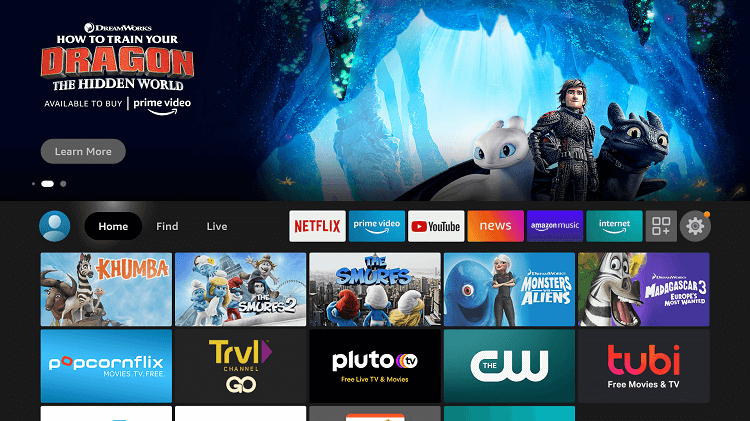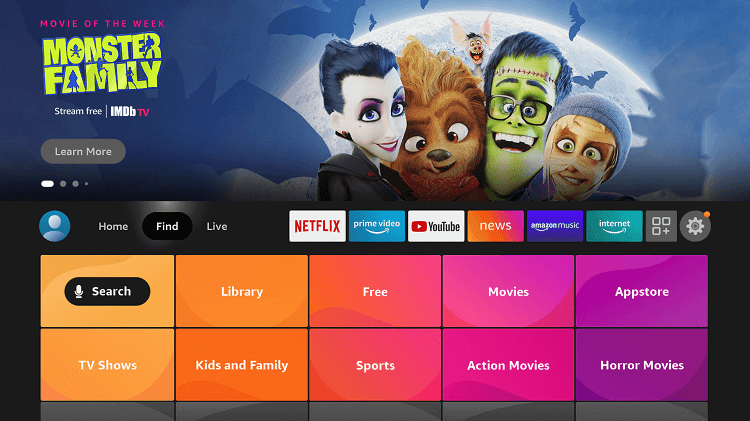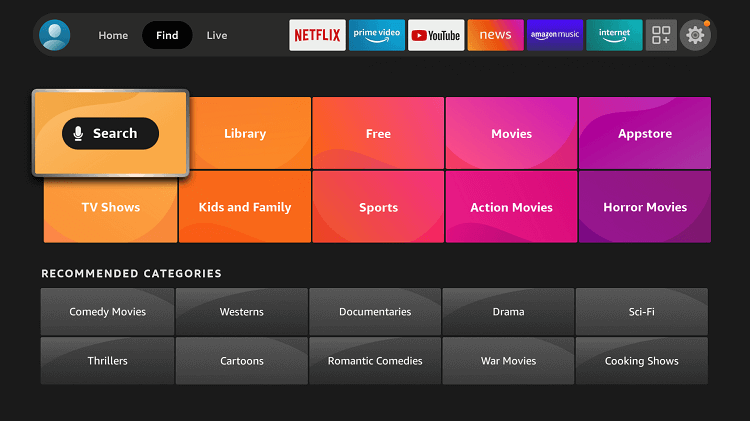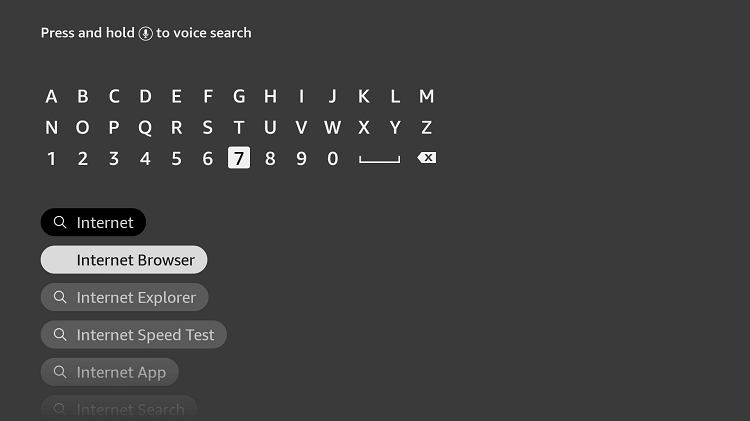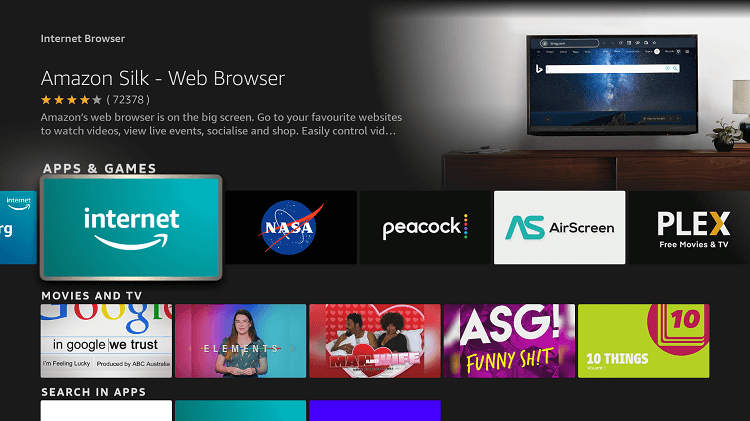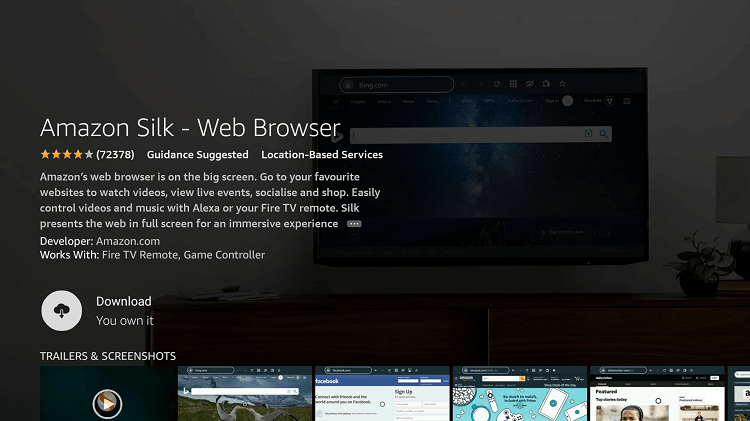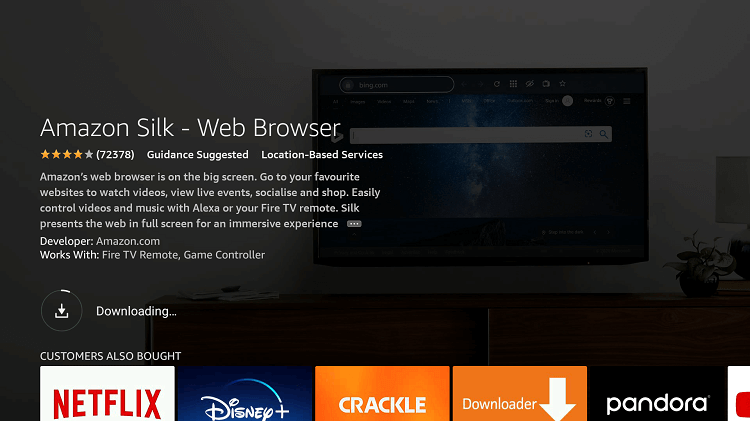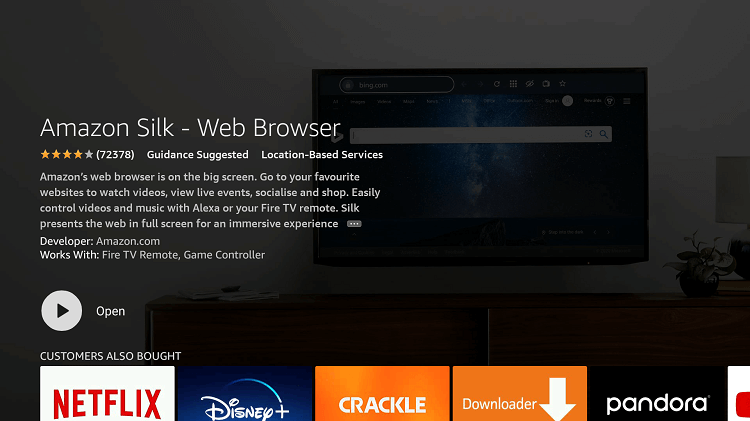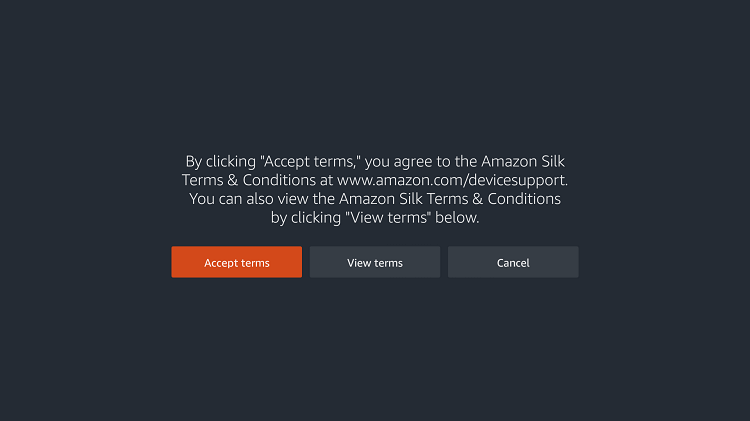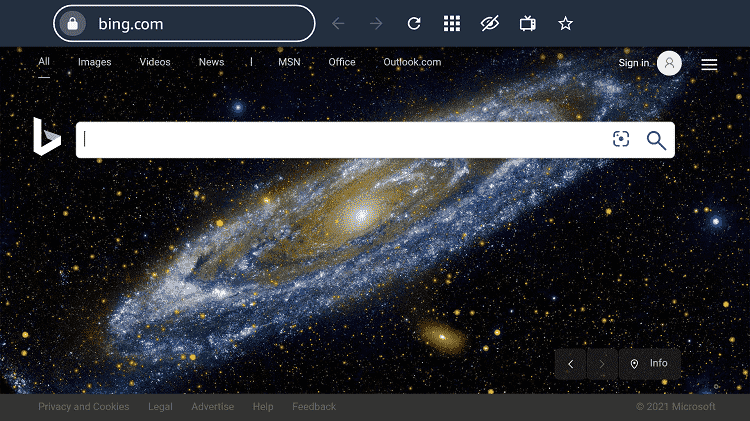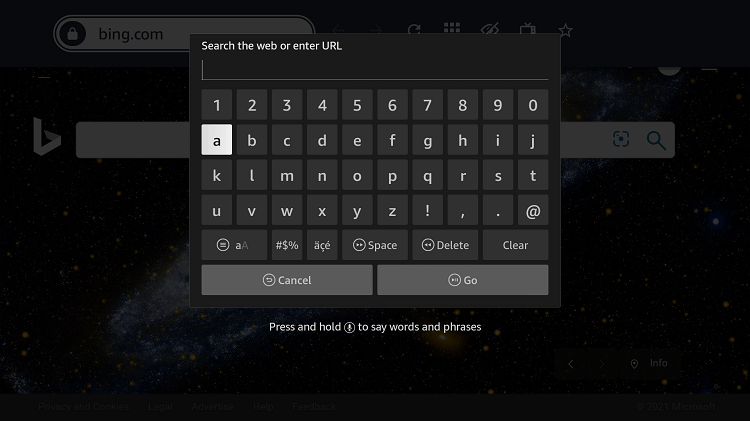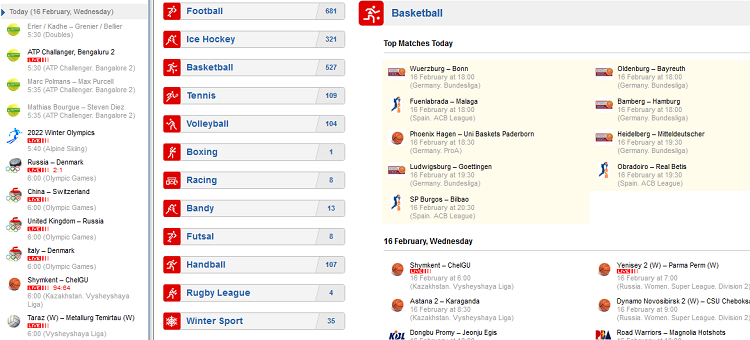This is the step-by-step guide on How to watch Beijing Winter Olympics Games on FireStick, Fire TV, FireTV Box, and FireStick 4K.
The Winter Olympics Games are always fun to watch and the audience is eager to watch the snowy icy sports events in the cold weather.
This year the 24th Winter Olympics Games 2022 will be hosted by China. Its starting ceremony is scheduled for 4th February 2022 in Beijing and the closing ceremony will be on 20th February 2022. The Venue for the Beijing Winter Olympics Games 2022 will be near neighboring towns of Yanqing and Zhangjiakou.
You can easily watch Olympics Games on FireStick due to the variety of streaming services that provide the sports Streaming channels such as NBC Sports, Fox Sports, etc.
2 Ways to Watch Beijing Winter Olympics Games 2022
I have discussed 2 methods to watch Winter Olympics Games 2022 on FireStick. These methods are:
If you are trying to watch Beijing Winter Olympics Games 2022 for free then, it is strictly recommended to use a VPN on your FireStick.
Our Recommended VPN - ExpressVPN
ExpressVPN is our recommended choice when it comes to unblocking any geo-restricted services OR watching anything for free using unofficial apps/websites as it helps you hide your streaming activities from the ISPs and Government.
Get ExpressVPN today to enjoy 3 extra months free. It also offers a 30-day money-back guarantee policy that allows you to access all features risk-free for 30 days.
Watch Winter Olympics Games on FireStick with Browser
Live.TV is a Free US Streaming website that allows streaming many live channels for free. You have to use the Internet browser to stream the live channel.
Before starting streaming, you should keep in mind that streaming free on the internet may expose your identity to ISP that may cause you some serious legal trouble, so you must install and use expressvpn on firestick to avoid such legal issues.
Now just follow the steps below :
Step 1: Open Firestick Home
Step 2: Select the Find menu
Step 3: Click on the Search option
Step 4: Type “Internet Browser” and select it from the list
Step 5: Select the Internet icon when the below screen appears
Step 6: Click on “Download” and wait for the app to install
Step 7: Wait until the download is completed
Step 8: Select Open to access the installed browser
Step 9: Once the browser opens, click on Accept Terms
Step 10: By default, Bing.com tab would be open
Step 11: Now enter URLs livetv.sx/enx OR 720pstream.tv and click Go
Note: The referenced link is the official URL of this app/website. FIRESTICKHACKS do not own, operate, or re-sell any app, streaming site, or service and has no affiliation with their developers.
Step 12: This is the interface of the Live TV website so scroll down and click Olympics live matches on the left side.
Step 14: Choose Olympic Games, click Play and start streaming!
Watch Beijing Winter Olympics Games (Premium Method)
There are several premium streaming apps that allow you to watch Live Olympics games as well as other entertainment channels. I have listed some of the best in-demand services for you that will provide you maximum entertainment at a minimum cost.
Some of these apps might be geo-restricted, so it is essential to use ExpressVPN to bypass the blocked content and enjoy it all.
HULU
Hulu is a premium streaming app that allows streaming the Movies, TV Shows, Sports Events, and live channels as well. Most of all it provides the live streaming of different sports events like Olympics, NFL, Golf, etc. Hulu has a partnership with Disney+ and ESPN+ for just $12.99/mo. Now you can watch Hulu Live TV Shows and Movies, Disney Plus Originals, and Live Sports on ESPN+ all for a single price.
Read more: How to Install HULU on FireStick
Fubo TV
Fubo Tv is a great streaming app to watch sports live channels. Fubo TV has a collection of 220+ streaming channels that includes ESPN, ABC, Fox, Disney, NBC, CNBC, and others, that cover almost every major league and sports event like Olympics, NFL, MLB, UFC, Golf, etc. Its services are only available in Canada, US, and Spain. If you are out of these regions then you will need a VPN to connect the same server to stream with Fubo TV. Fubo TV subscription plan starts from $64.99/month.
Read more: How to Install Fubo TV on FireStick
Sling TV
Sling TV is also one of the best streaming services with cost-effective solutions because it offers starts from $30/month with 50 to 130+ live channels of different genres like Movies, Sports, Kids, and more. When it comes to watching sports events it also plays a vital role by providing international sports channels like NBC, Fox, CNBC, ESPN, and so on. Unfortunately, this service is bounded to the US, so if you are streaming outside the US then you need ExpressVPN to connect US Server to stream with Sling TV.
Read more: How to Install Sling TV on FireStick.
Alternative to Watch Beijing Winter Olympics
As I have mentioned earlier FireStick provides way more than enough options to watch live and on-demand sports events. I have listed down some more alternatives to watch Beijing Winter Olympics 2022:
- NBC Sports on FireStick
- VIPROW Sports on FireStick
- Lepto Sports on FireStick
- CBS Sports on FireStick
- ESPN Plus on FireStick
Final Words
Winter Olympics games 2022 will take place in Beijing city of China. you can easily watch the Olympics games on your FireStick device with any of the services mentioned above.
Beijing Winter Olympics 2022 will be scheduled for 4th to 2oth Feb of 2022 and also some matches a day ago as well.
It is strictly advised that if you are going for the free method to watch the Olympics or using such streaming service that is not working in your region. Then for both reasons, you must use ExpressVPN to access your desired content.
 Fire Stick Hacks Every thing you need to know about Fire Stick Hacks, Tips and Tricks
Fire Stick Hacks Every thing you need to know about Fire Stick Hacks, Tips and Tricks