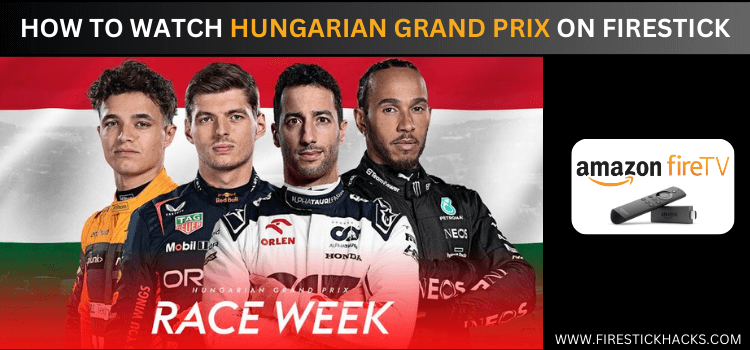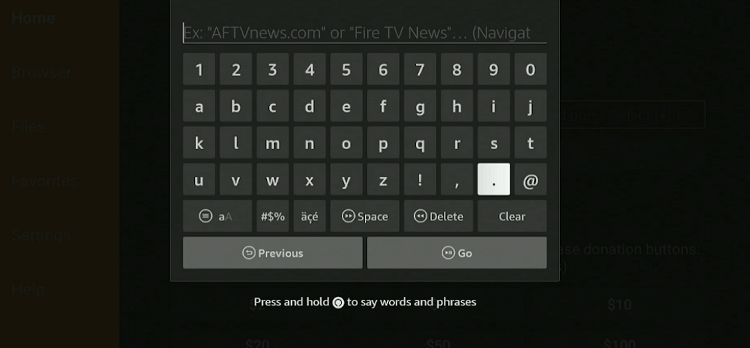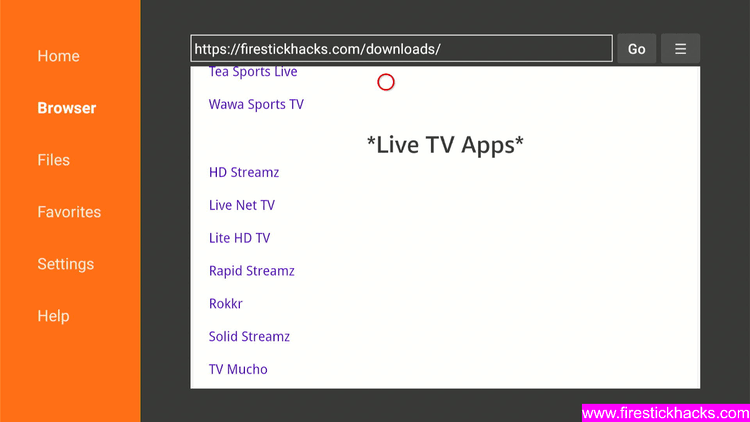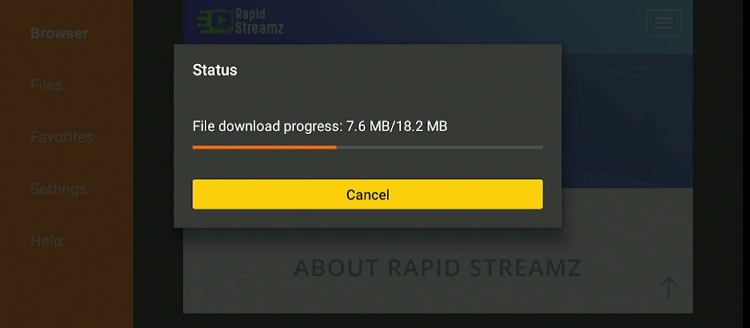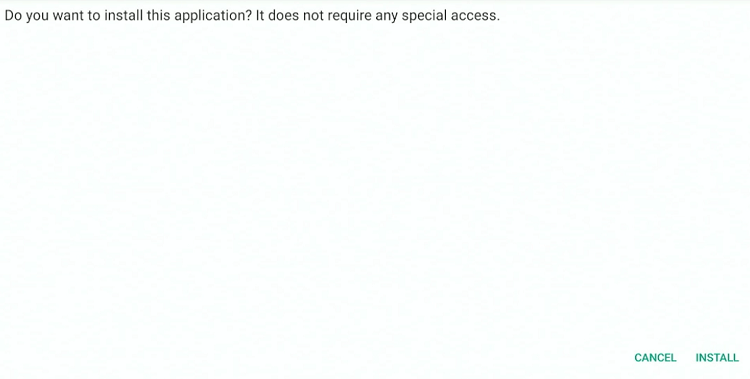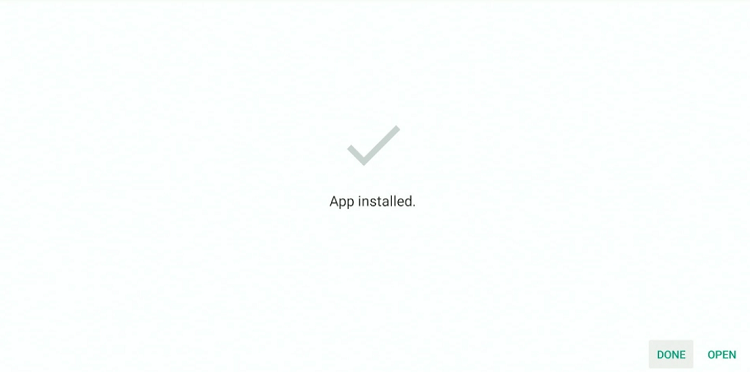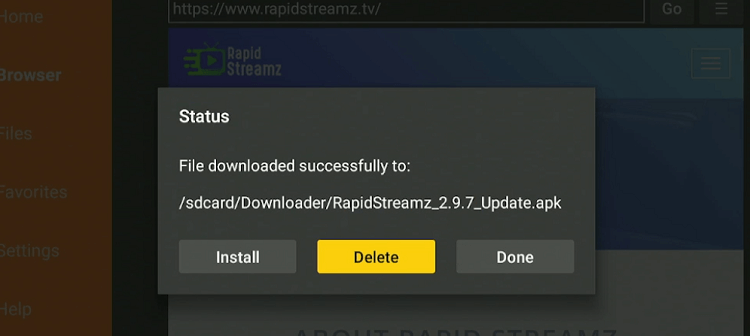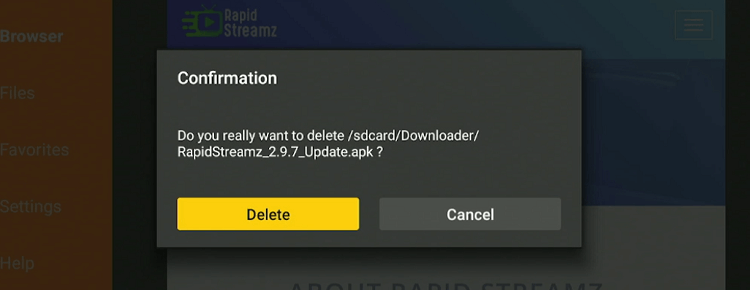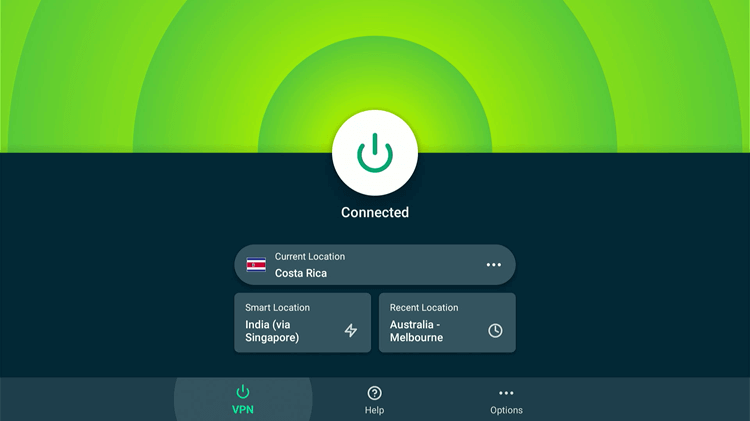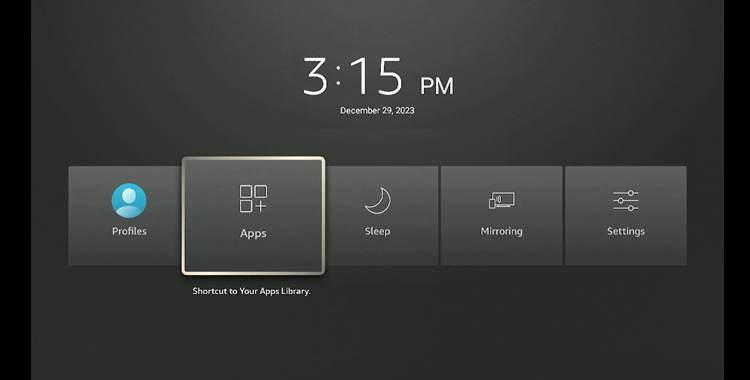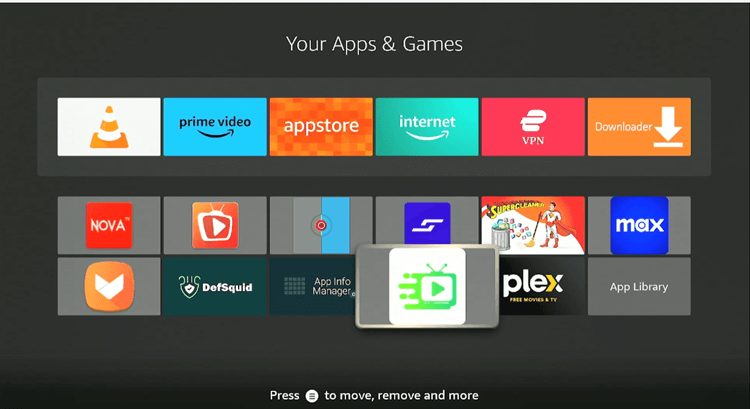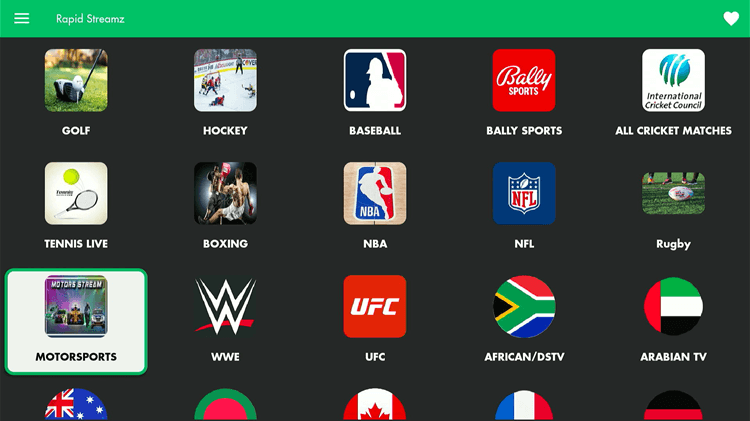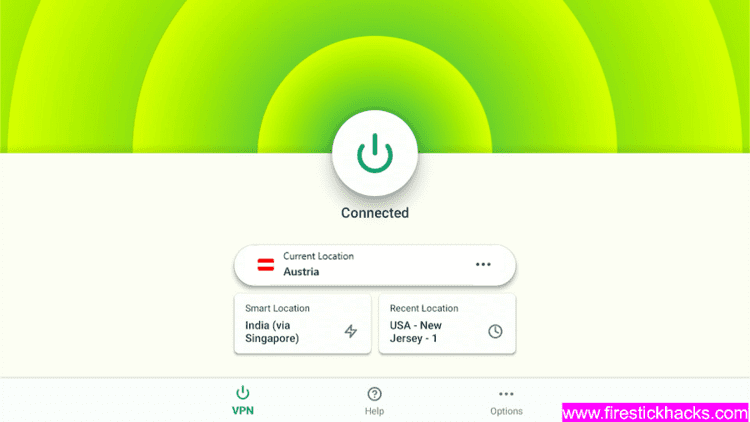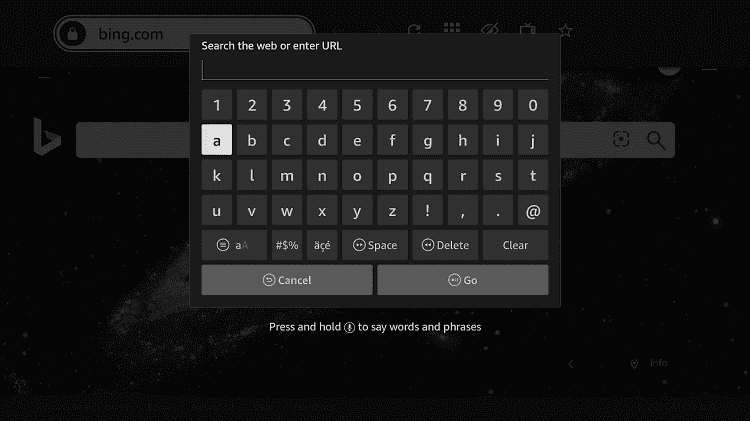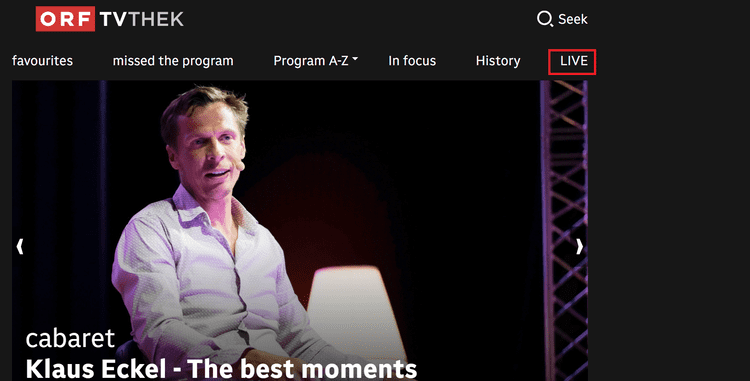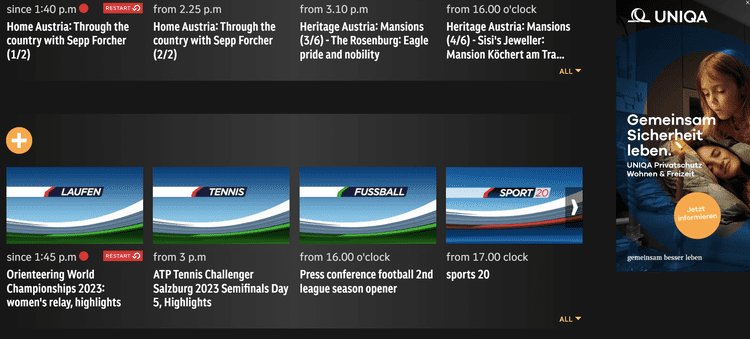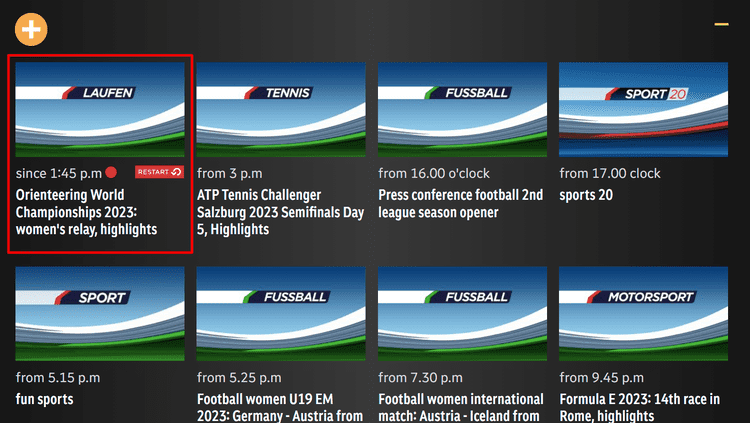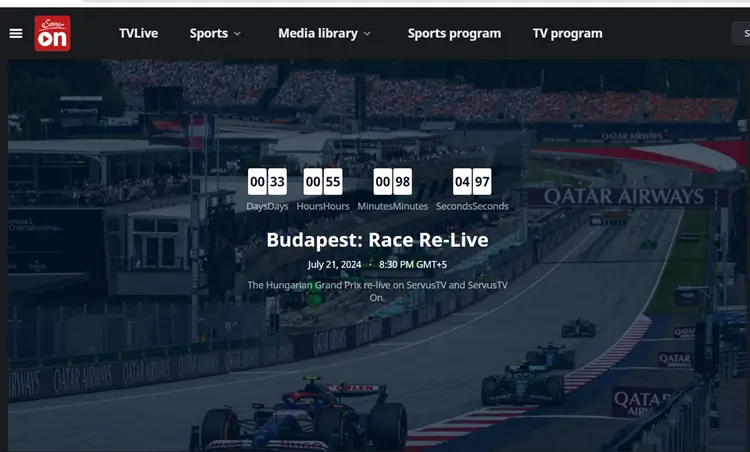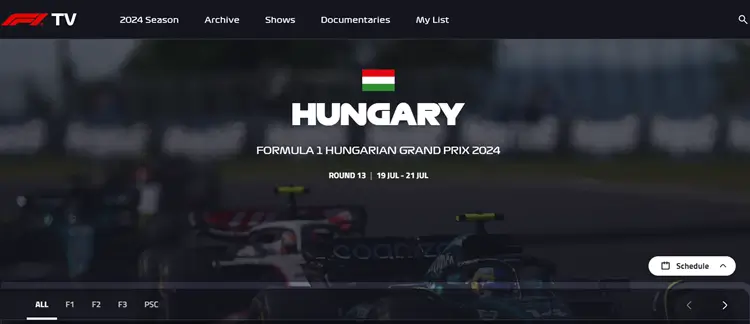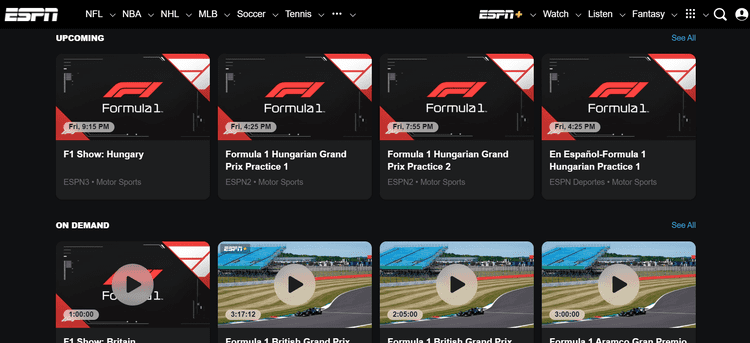Disclosure: Our experts test apps for security before recommending them. If you buy through our links, we may earn a commission. See how it works.
The Hungarian Grand Prix is the next Formula 1 race that is taking place on July 21, 2024, at Hungaroring in Budapest. The race consists of 70 laps of Track (distance of 4.381 kilometers).
Max Verstappen leads the drivers’ standings, setting the stage for fierce battles between top teams like Red Bull, Ferrari, Mercedes, and more!
You can watch the Hungarian Grand Prix on FireStick with streaming services like Servus TV (free), ORF (free), ESPN+, and F1 TV. I have also added a free method to stream the race live.
However, you will need a VPN like ExpressVPN for accessing geo-restricted services and streaming live games via the free methods.
Our Recommended VPN - ExpressVPN
ExpressVPN is our recommended choice when it comes to unblocking any geo-restricted services OR watching anything for free using unofficial apps/websites as it helps you hide your streaming activities from the ISPs and Government.
This NEW YEAR, enjoy an exclusive offer: 🎉 Get up to 61% OFF + 4 months FREE on ExpressVPN's 30-Month's plan! 🎉 that too with a 30-day money-back guarantee.
3 Ways to Watch Hungarian Grand Prix on FireStick
We have given 3 ways that you can follow to watch the Hungarian Grand Prix on FireStick. These methods are given below:
- Watch the Hungarian Grand Prix on Firestick using Rapid Streamz (Free)
- Watch the Hungarian Grand Prix on Firestick using Silk Browser (Free)
- Other Ways to Watch Hungarian Grand Prix on Firestick (Free & Premium)
How to Watch The Hungarian Grand Prix on Firestick for Free Using Downloader
You can watch the Hungarian Grand Prix for free on Firestick by using a Live TV streaming app named Rapid Streamz.
It offers over 800 Live channels and Live sports events including F1, NBA, NFL, Golf, Tennis, and more. Make sure to install & use ExpressVPN and connect to the Costa Rica server to hide your activity from the ISPs.
Follow these steps to watch the Hungarian Grand Prix on FireStick using the downloader:
Step 1: Turn ON your FireStick device and Go to FireStick Home
Step 2: Click on the Settings icon
Step 3: Select the My Fire TV option
Step 4: To enable the Developer Option, click About.
Note: If you have already enabled the Developer Option, then proceed to Step 10
Step 5: Click on the Fire TV Stick option quickly at least 7 times
Step 6: Now you will see this message at the bottom saying "No need, you are already a developer". So stop clicking then
Step 7: Now the Developer Option will appear in the menu so click on it
Step 8: Choose Apps from Unknown Sources to turn it ON
Step 9: Simply click Turn On
Step 10: Now return to the FireStick Home menu by pressing the "Home" icon on the remote and click on Find
Step 11: Now select the Search icon
Step 12: Type Downloader and press search
Step 13: Select the Downloader App icon from the list available in the Amazon Store
Step 14: Tap Get/Download
Step 15: Wait for a while until the installation process is completed
Step 16: Now click Open
Step 17: Select Allow to give access to the downloader app
Step 18: Click OK here
Step 19: This is the Downloader App interface, Choose the Home tab and click Search Bar
Step 20: Now enter the Rapid Streamz Downloader Code 730116 in the search box OR enter this URL bit.ly/fsh-downloads and click Go
Note: The referenced link is the official URL of this app/website. FIRESTICKHACKS does not own, operate, or re-sell any app, streaming site, or service and has no affiliation with its developers.
Step 21: Scroll down on the page and click ‘Rapid Streamz’ from the ‘Live TV Apps’ category.
Note: If the app doesn’t starts download, then clear Downloader App cache using this article.
Step 22: The installation will start. Please wait until it is done.
Step 23: Click “Install”.
Step 24: Once the installation completes, click “Done”.
Step 25: Select “Delete”.
Note: Deleting the Rapid Streamz APK will free up space on the FireStick.
Step 26: Select “Delete” again for confirmation.
Step 27: Now, open the ExpressVPN app and connect to the Costa Rica Server to stream safely via the Rapid Streamz app.
Step 28: Long-press the Home Button on your FireStick remote and click on Apps
Step 29: Choose the Rapid Streamz app.
Step 30: Choose Motor Sports.
Step 31: Select Motor Sports again.
Step 32: Stream Live Race! [The Race will stream when it goes live]
How to Watch Hungarian Grand Prix on Firestick using Silk Browser
You can watch the Hungarian Grand Prix on FireStick for free with the help of ORF and Servus TV on your browser.
Since ORF is an Austrian free streaming service, so make sure that you install and use ExpressVPN on FireStick and connect to the Austrian Server to access the service from anywhere.
Follow the steps below:
Step 1: Download ExpressVPN app and connect to the Austria Server.
Step 2: Go to FireStick Home
Step 3: Click on the Find tab
Step 4: Now select the Search option
Step 5: Type Internet in the search bar and select from the list
Step 6: Choose the Internet App (Silk Browser) from the given options
Step 7: Tap the Get/Download button
Step 8: Wait until the installation of the browser completes
Step 9: Click Open, once the browser is installed.
Step 10: Click on Accept Terms to access the browser
Step 11: When the browser launches, the Bing.com tab will open at first.
Step 12: In the search bar type, https://tvthek.orf.at/ and click Go. Make sure the URL is correct since it is case-sensitive
Step 13: This is the ORF website interface
Step 14: Click on the Live Tab and scroll down to ORF Sports+ Channel
Step 15: Click on All to see the full Live schedule of that channel. Choose the first live one.
Step 16: Enjoy streaming…!
Note: You can watch the Hungarian Grand Prix on the day it will be broadcast live on the same channel.
Other Ways to Watch Hungarian Grand Prix 2024 on FireStick
Here are three official broadcasters of the Hungarian Grand Prix that we have discussed below. Take a look:
1. Servus TV (Free)
Servus TV is an Austrian TV channel and streaming service, and the official broadcaster of the Hungarian Grand Prix in Austria. It offers 30 sports categories, including cricket, golf, Football, and Tennis,
If you’re in Austria, you can use this service directly. If not, access it by connecting to an Austrian server with ExpressVPN.
Read More: How to Watch Servus TV on Firestick
2. F1 TV
F1 TV or Formula 1 TV is an official streaming service of Formula 1 Network that provides 360-degree coverage of the great event including Stats, News, updates, reports, Car specs, and more.
Subscribe to “F1 TV Access” for live race schedules at $2.99/mo, or “F1 TV Pro” for live and on-demand content at $7.99/mo.
3. ESPN+
ESPN+ is another premium streaming service and official broadcaster of the Hungarian Grand Prix 2024 in the US for $10.99/mo
It covers almost every major sport including Tennis, Football, and more. You can access ESPN+ on Firestick with by connecting to the US Server with the help of a VPN like ExpressVPN.
Read more: How to Watch ESPN+ on Firestick
Hungarian Grand Prix Schedule 2024
This is the schedule for the Hungarian Grand Prix 2024 with EST Timezone. The Final Race will take place on July 21, 2024
| Date | Event | Time (EST) |
|---|---|---|
| Friday, July 19, 2024 | Practice 1 | 5:30 AM – 6:30 AM |
| Friday, July 19, 2024 | Practice 2 | 9:00 AM – 10:00 AM |
| Saturday, July 20, 2024 | Practice 3 | 6:30 AM – 7:30 AM |
| Saturday, July 20, 2024 | Qualifying | 9:00 AM – 10:00 AM |
| Sunday, July 21, 2024 | Final Race | 9:00 AM |
F1 Driver’s Standing!
12 races into the 2024 F1 season, Max Verstappen leads the championship with 255 points. Here are the current Driver’s Championship standings following the Britain Grand Prix.:
| Position | Driver | Car | Points |
|---|---|---|---|
| 1 | Max Verstappen | Red Bull | 255 |
| 2 | Lando Norris | McLaren | 171 |
| 3 | Charles Leclerc | Ferrari | 150 |
| 4 | Carlos Sainz Jnr. | Ferrari | 146 |
| 5 | Oscar Piastri | McLaren | 124 |
| 6 | Sergio Perez | Red Bull | 118 |
| 7 | George Russell | Mercedes | 111 |
| 8 | Lewis Hamilton | Mercedes | 110 |
| 9 | Fernando Alonso | Aston Martin | 45 |
| 10 | Lance Stroll | Aston Martin | 23 |
| 11 | Nico Hulkenberg | Haas | 22 |
| 12 | Yuki Tsunoda | Red Bull | 20 |
| 13 | Daniel Ricciardo | Red Bull | 11 |
| 14= | Oliver Bearman | Ferrari | 6 |
| 14= | Pierre Gasly | Alpine | 6 |
| 16 | Kevin Magnussen | Haas | 5 |
| 17 | Alexander Albon | Williams | 4 |
| 18 | Esteban Ocon | Alpine | 3 |
| 19= | Zhou Guanyu | Alfa Romeo | 0 |
| 19= | Valtteri Bottas | Alfa Romeo | 0 |
| 19= | Logan Sargeant | Williams | 0 |
Other Sports Events to watch on Firestick
You can watch many sports events on Firestick. Have a look at the top sports leagues and tournaments happening around the world:
- Belgian Grand Prix on Firestick
- Open Championship on Firestick
- WNBA on Firestick
- MLB on Firestick
- NASCAR on Firestick
- Formula 1 Live on FireStick
FAQs- Hungarian Grand Prix 2024
Where will the Hungarian Grand Prix 2024 be held?
Hungarian Grand Prix 2024 will be held at Hungaroring in Budapest on 21st July 2024 and the race will be over 70 laps of the 4.381-KMs.
Where can I Watch the Hungarian Grand Prix 2024 live?
You can watch the F1 Hungarian Grand Prix 2024 Live on various platforms in different regions including ESPN+ in the US, Kayo Sports in Australia, and Servus TV in Austria.
Conclusion
Buckle Up! as the next Formula 1 race which is the Hungarian Grand Prix 2024 is taking place on July 21, 2024, at Hungaroring in Budapest. Expect fierce competition among top teams like Red Bull, Ferrari, and Mercedes.
You can watch the Hungarian GP on FireStick via streaming services like Servus TV (free), ORF (free), ESPN+, F1 TV, or the free method.
However, you will need a VPN like ExpressVPN for accessing geo-restricted services and streaming live games via the free methods.