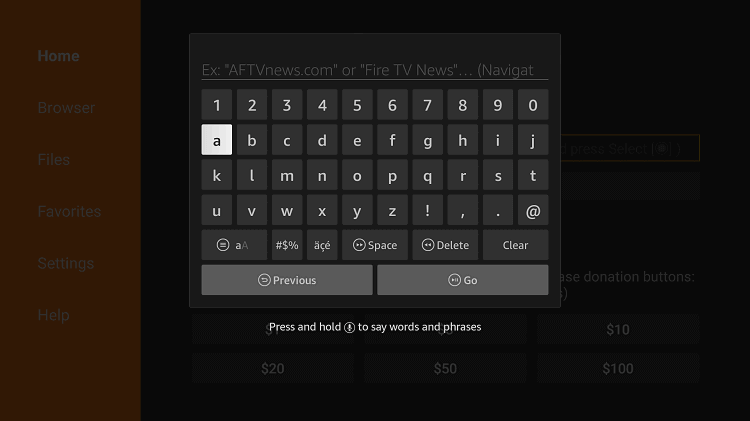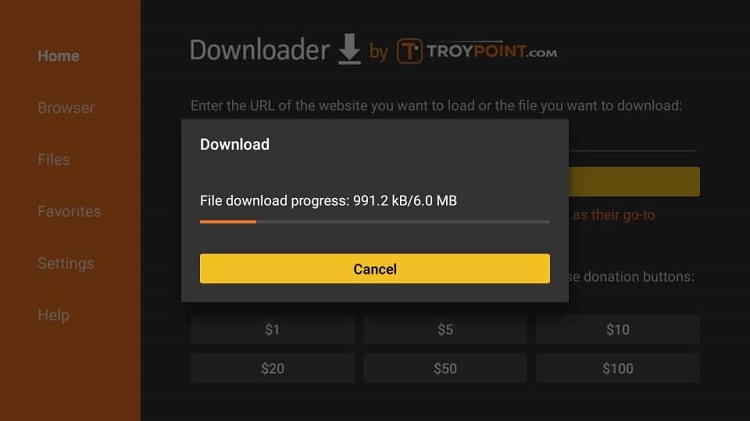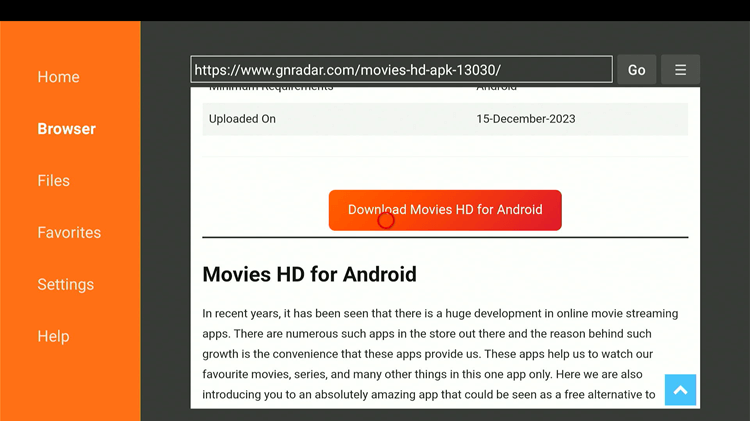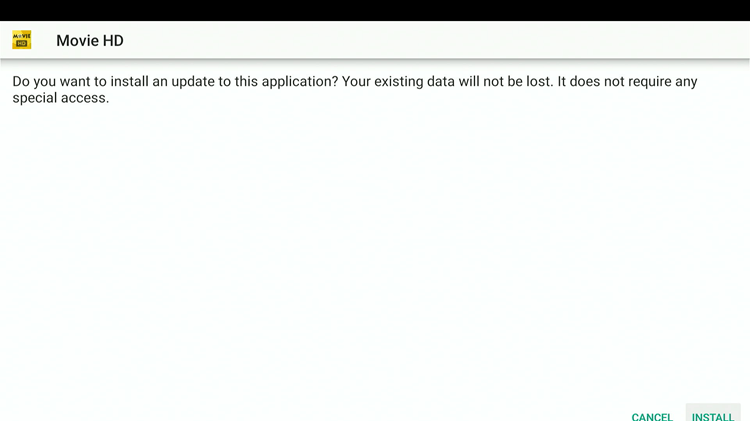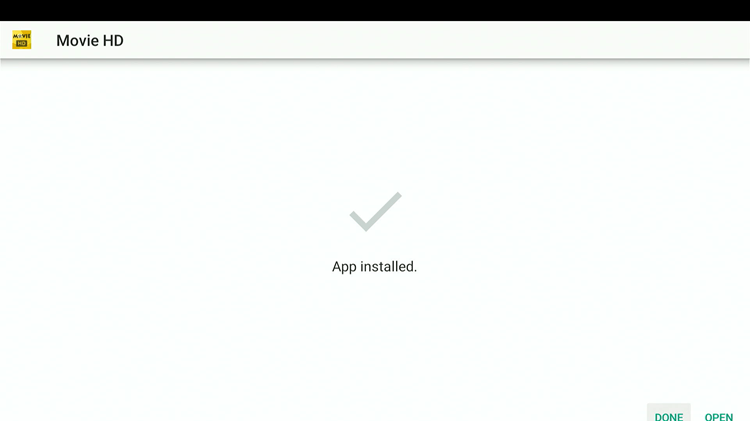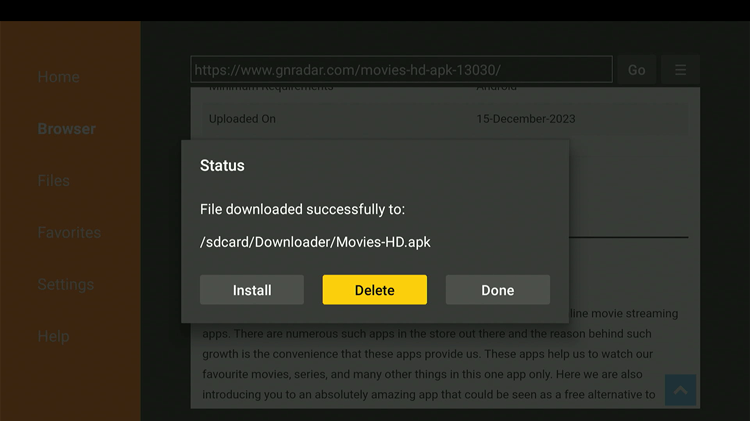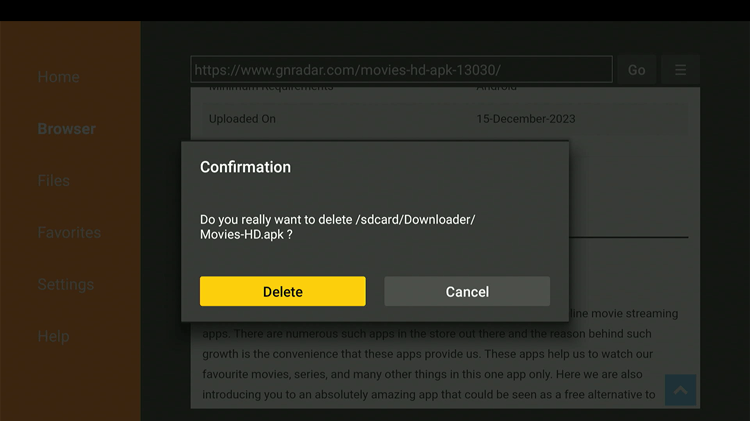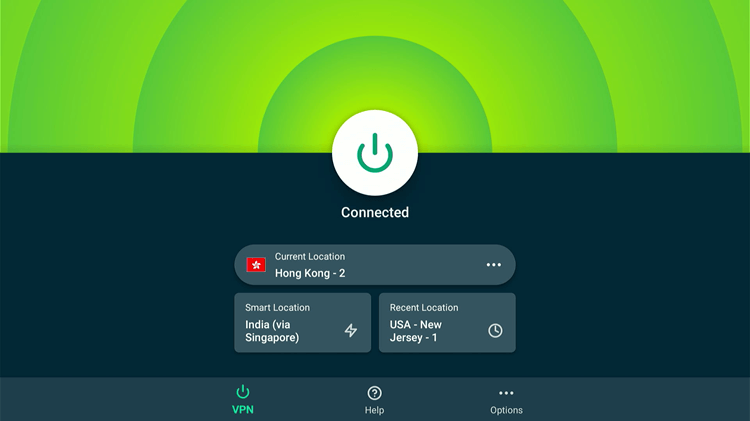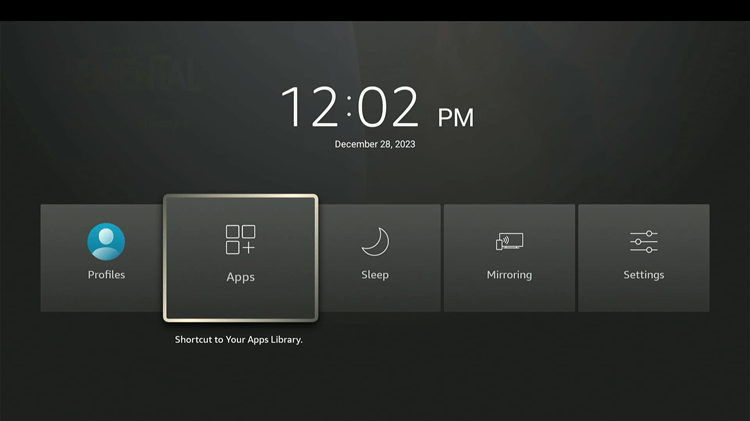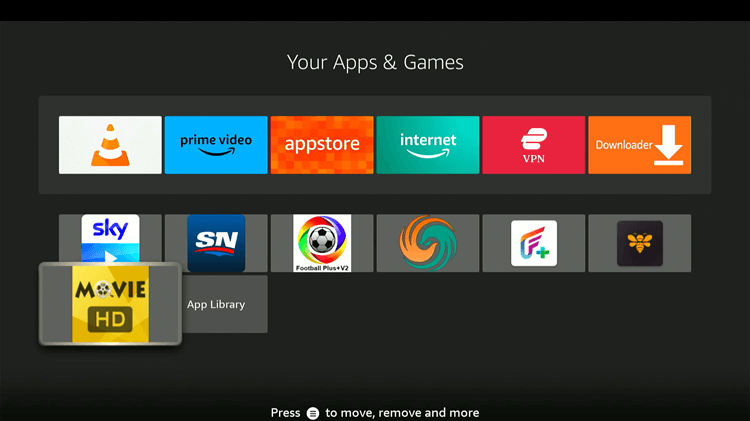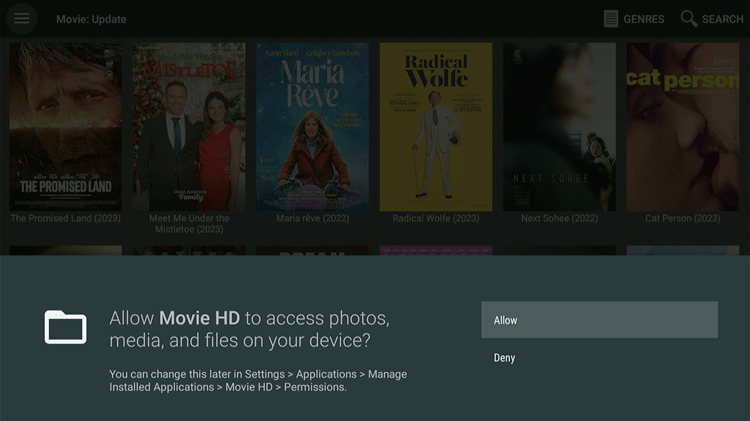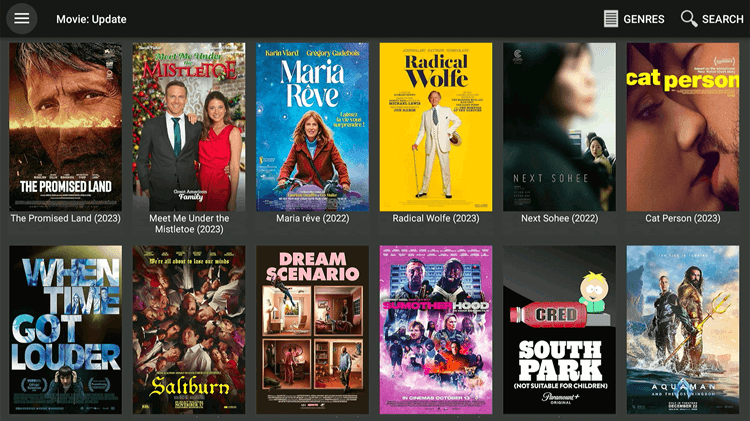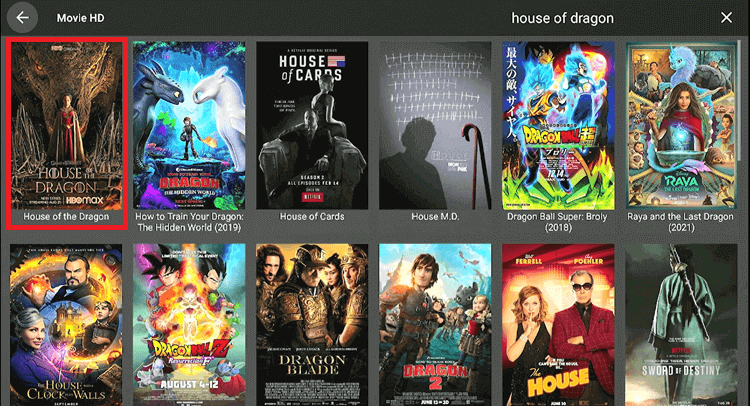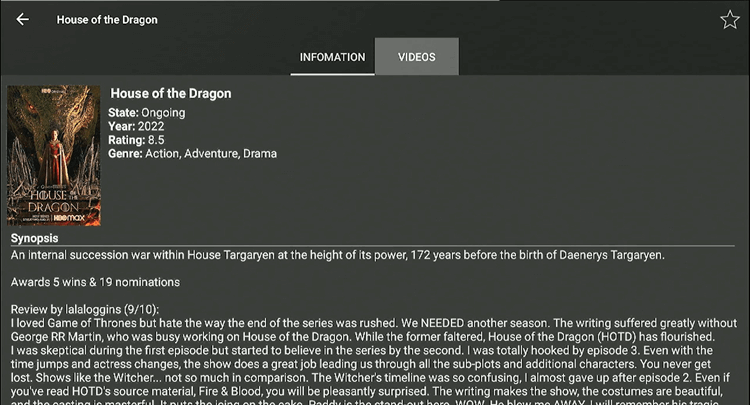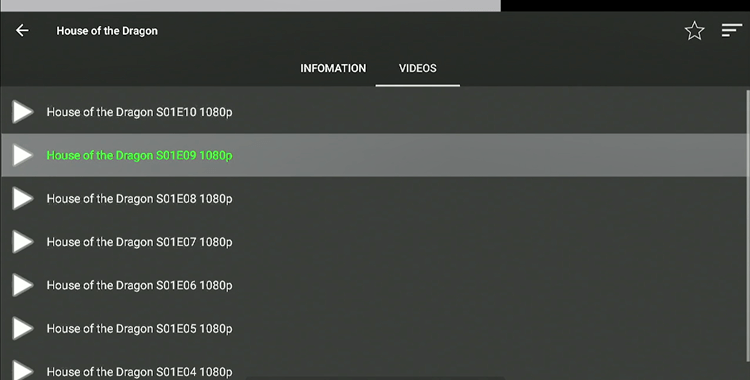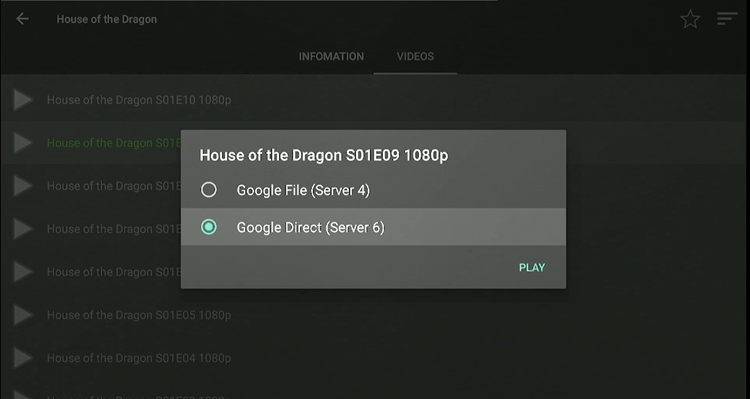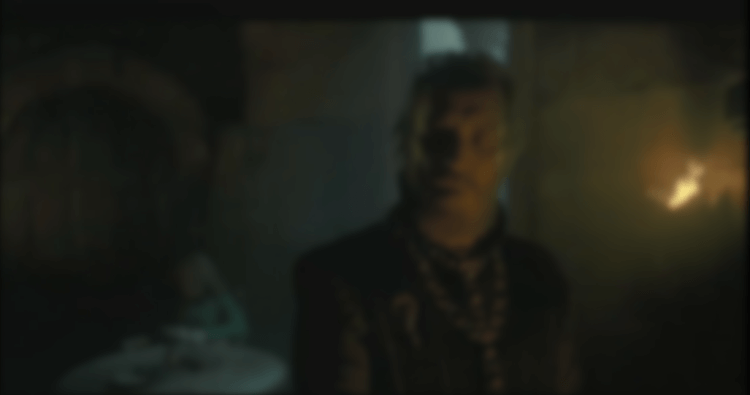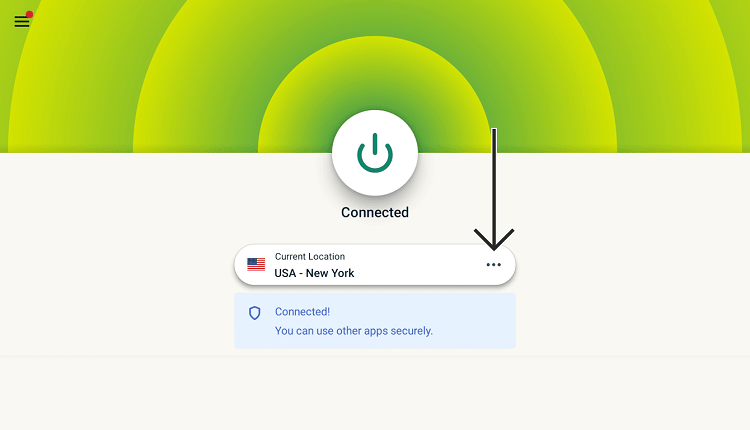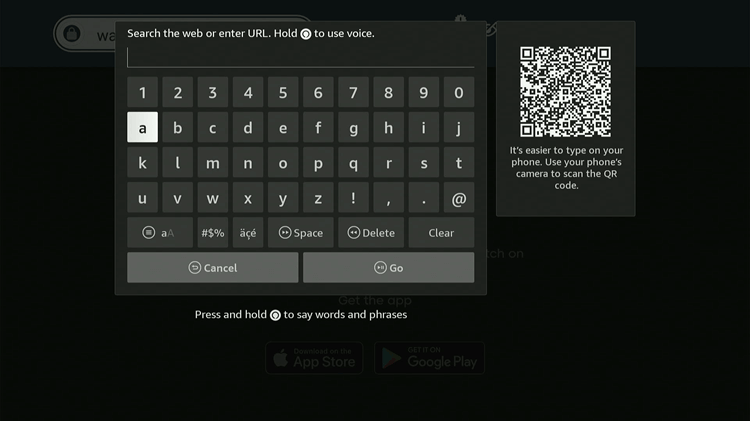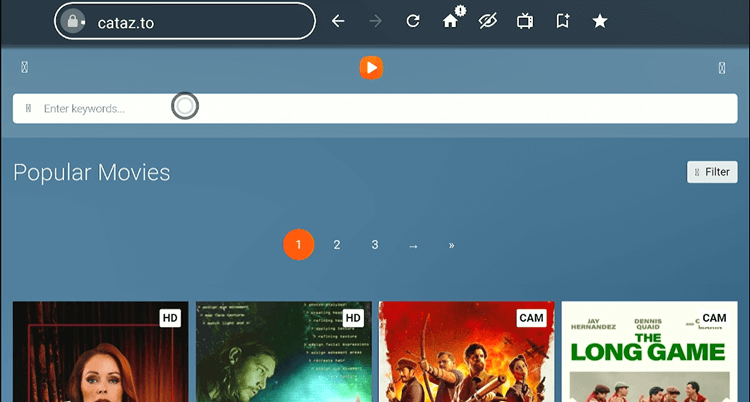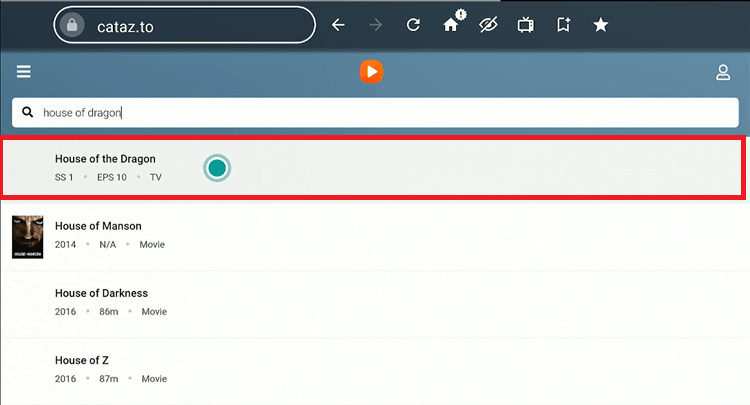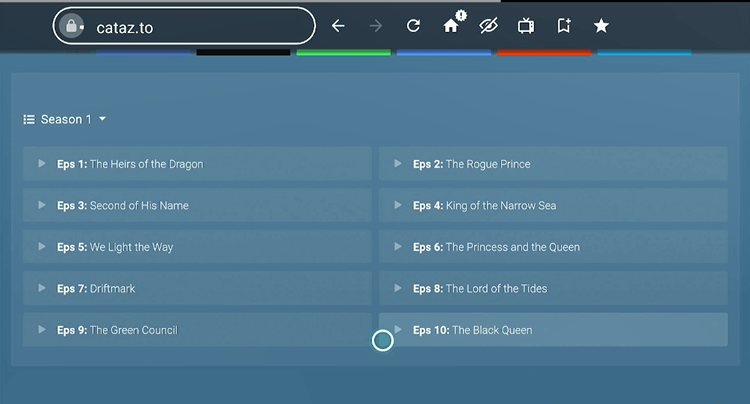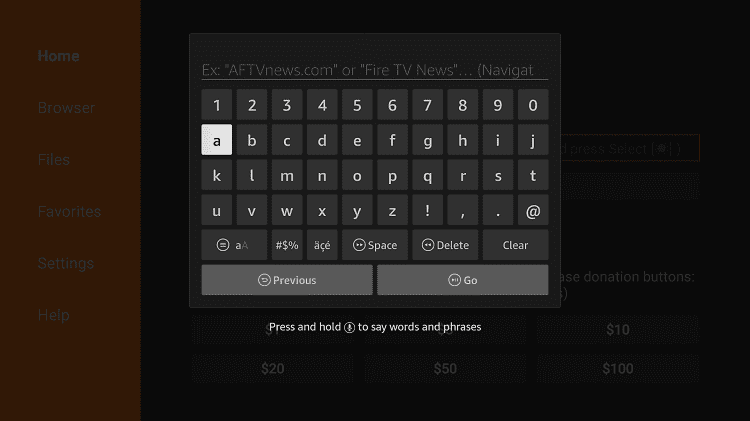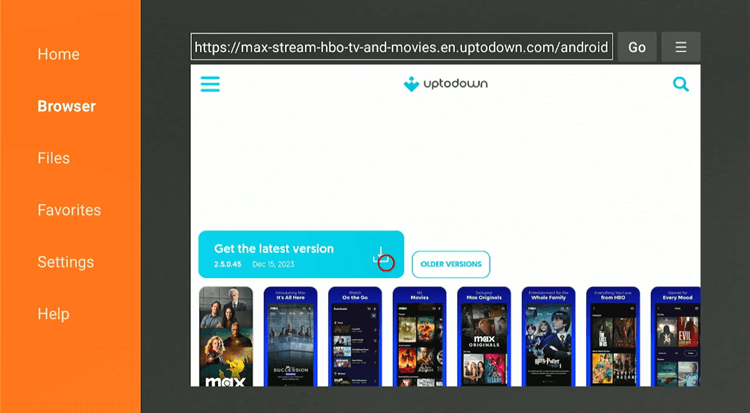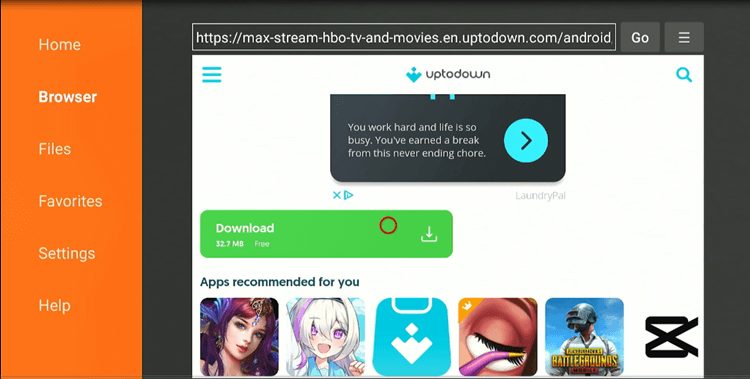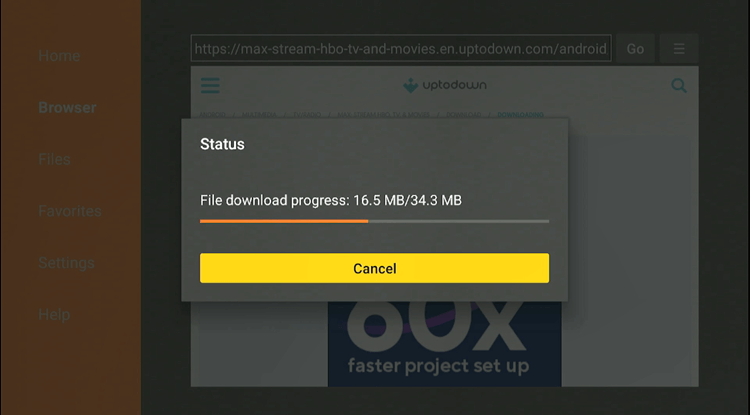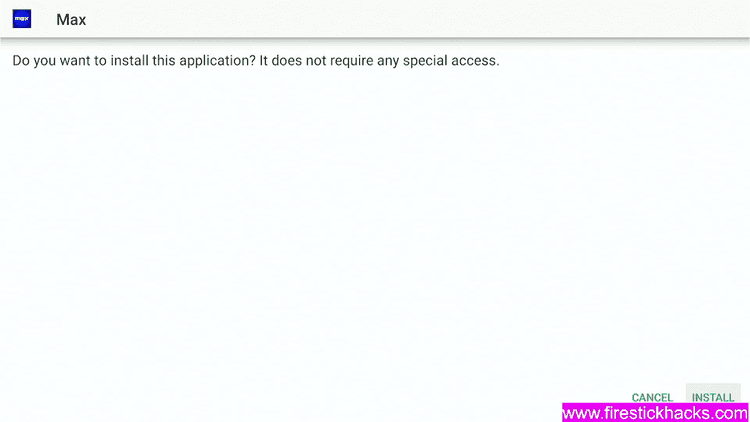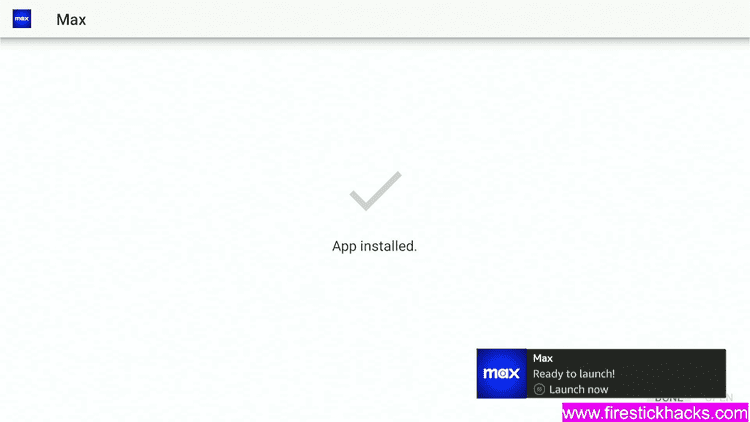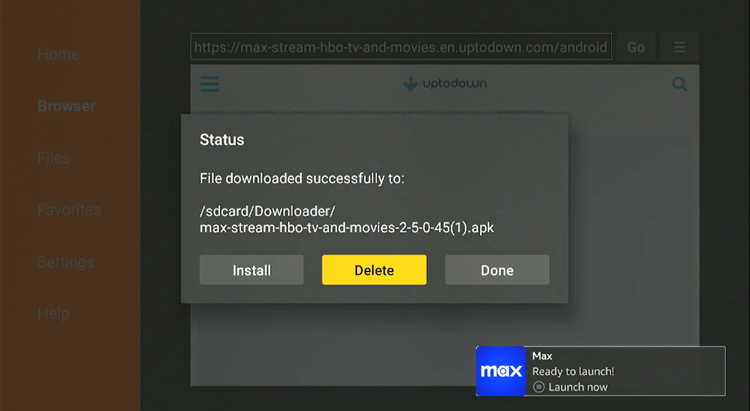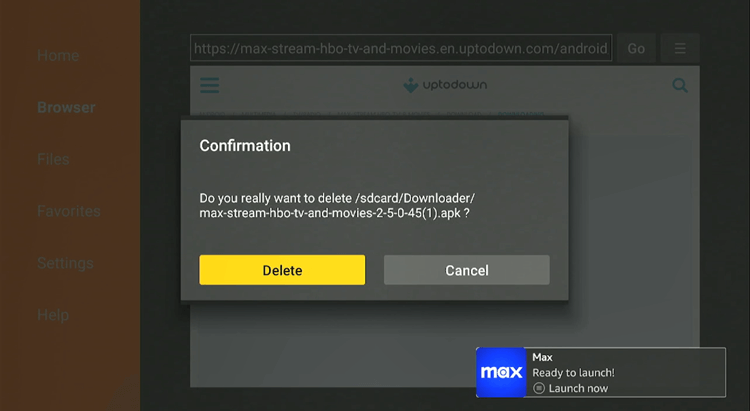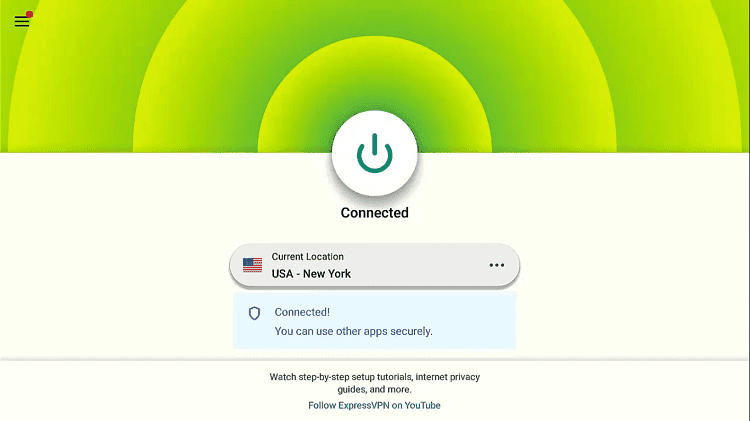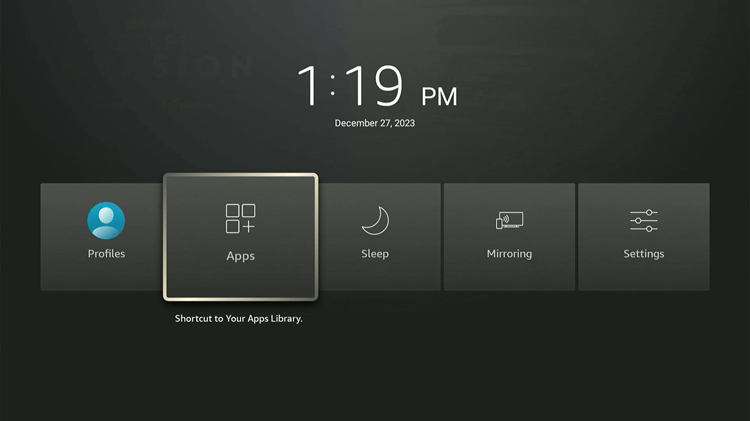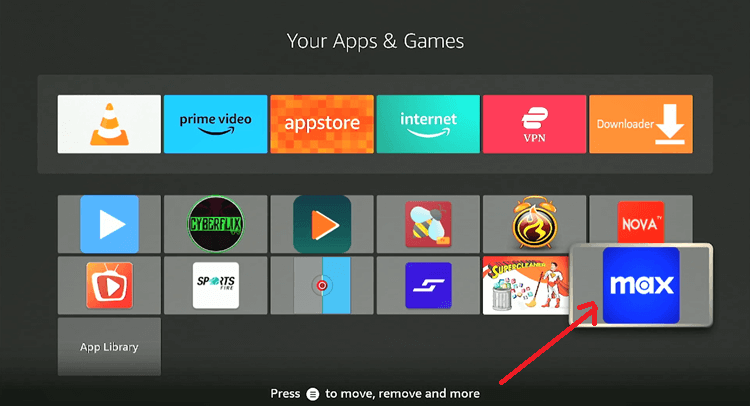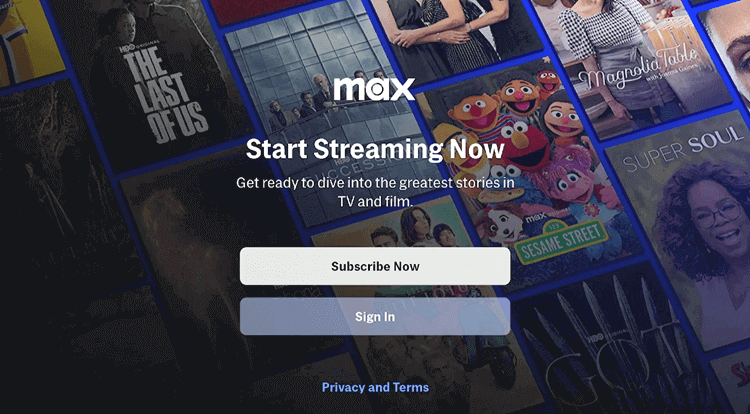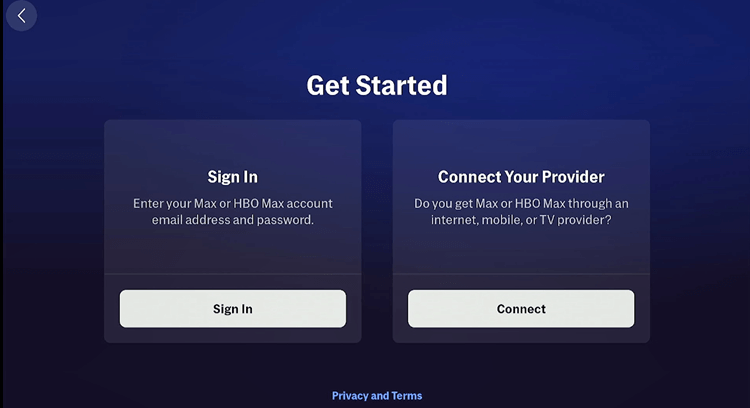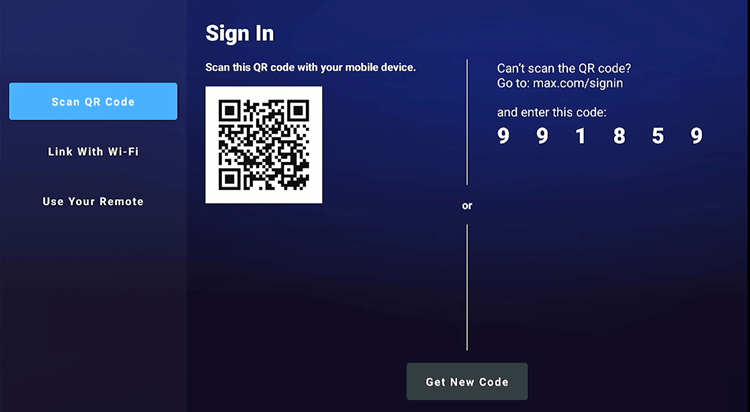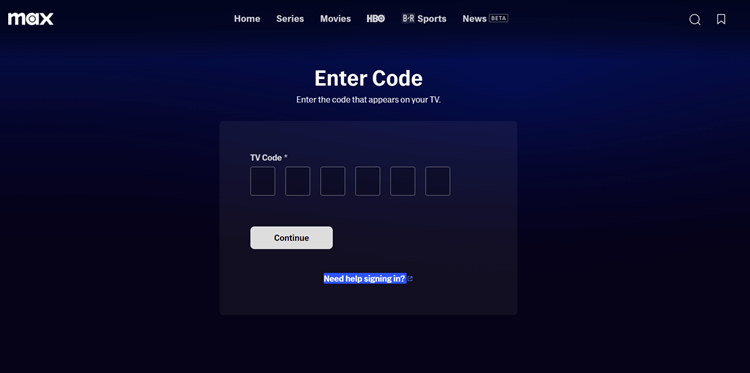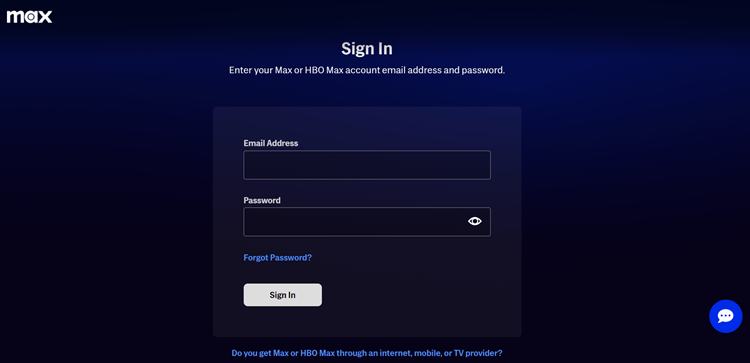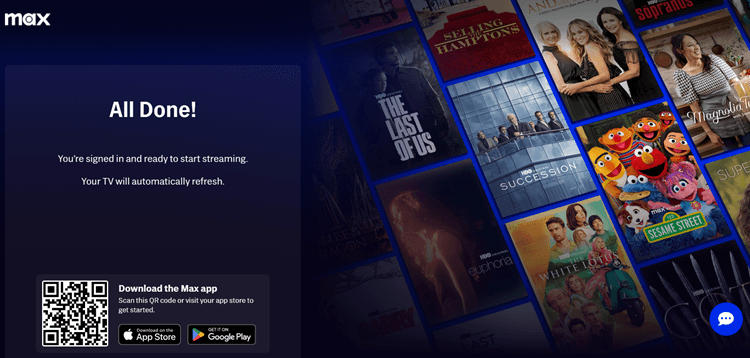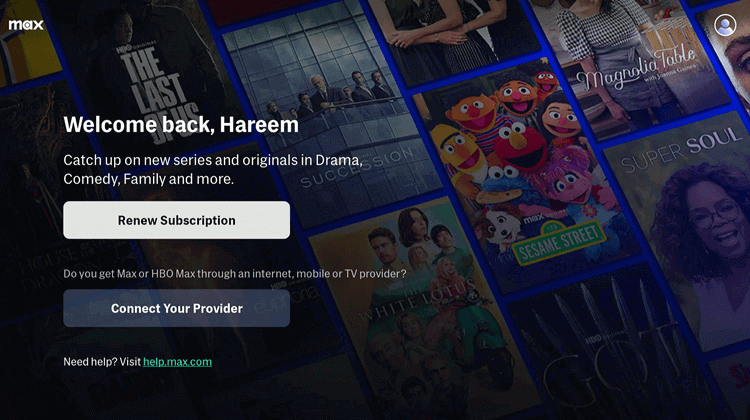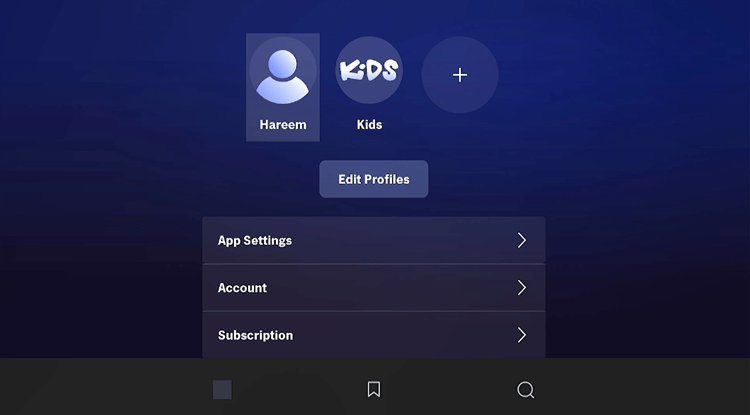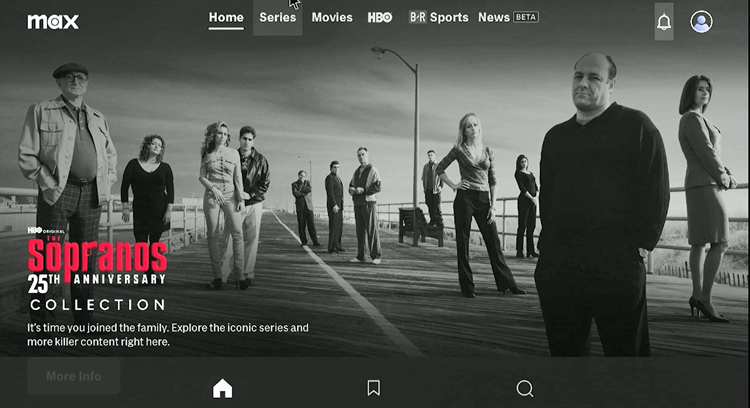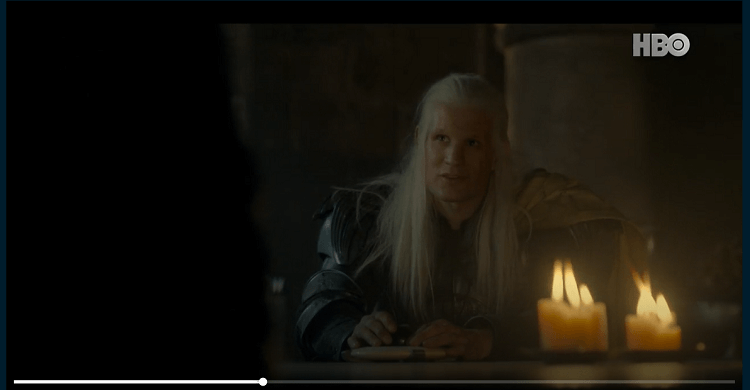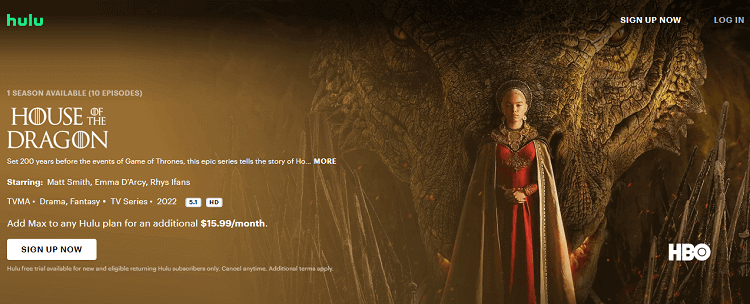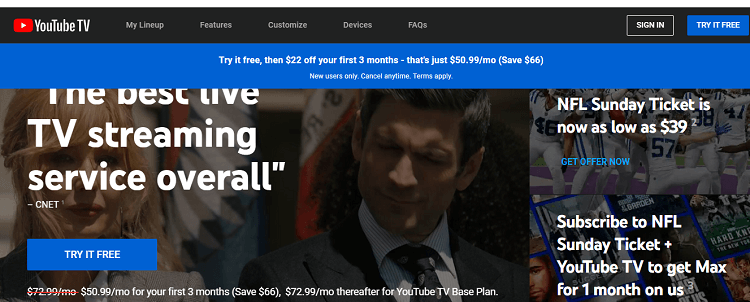Disclosure: Our experts test apps for security before recommending them. If you buy through our links, we may earn a commission. See how it works.
This is a step-by-step guide on how to watch House of the Dragon on FireStick, Fire TV, FireStick 4K, and Fire TV Cube.
HBO’s hit series, the House of the Dragon is returning with Season 2 which will premiere on June 16, 2024. HBO released the first official House of the Dragon trailer in March, heightening fan anticipation.
House of the Dragon is a prequel to Game of Thrones, based on George R.R. Martin’s “Fire & Blood.” The series unveils the beginnings of the Targaryen civil war called the Dance of Dragons.
You can watch House of Dragons on Firestick using the via Max, YouTube TV, and Hulu. I have also mentioned free streaming options like Movie HD APK and free websites to enjoy the show for free.
However, If you’re using a free method to watch House of the Dragon on FireStick then It is strictly advised that you use a VPN on your FireStick device.
Our Recommended VPN - ExpressVPN
ExpressVPN is our recommended choice when it comes to unblocking any geo-restricted services OR watching anything for free using unofficial apps/websites as it helps you hide your streaming activities from the ISPs and Government.
This NEW YEAR, enjoy an exclusive offer: 🎉 Get up to 61% OFF + 4 months FREE on ExpressVPN's 30-Month's plan! 🎉 that too with a 30-day money-back guarantee.
4 Ways to Watch House of The Dragon on FireStick
I have discussed 4 different methods to watch House of the Dragon on FireStick, Have a look at them:
- Watch House of the Dragon on Firestick using Downloader (Free method)
- Watch House of the Dragon on Firestick using Browser (Free method)
- Watch House of the Dragon on Firestick via Max (Premium method)
- Other Services to watch House of Dragon on Firestick (Premium method)
Watch House of the Dragon on Firestick for Free using Downloader
You can stream House of Dragon season 1, as well as the upcoming season 2 for free on famous movie streaming APK Movie HD, sideloaded using your downloader.
It provides the latest and most famous Movies and TV Shows including all the seasons of House of Dragon. However, install and use ExpressVPN to hide your streaming activity from ISPs.
Follow the steps below to watch House of Dragon on Firestick for free using Downloader:
Step 1: Turn ON your FireStick device and Go to FireStick Home
Step 2: Click on the Settings icon
Step 3: Select the My Fire TV option
Step 4: To enable the Developer Option, click About.
Note: If you have already enabled the Developer Option, then proceed to Step 10
Step 5: Click on the Fire TV Stick option quickly at least 7 times
Step 6: Now you will see this message at the bottom saying "No need, you are already a developer". So stop clicking then
Step 7: Now the Developer Option will appear in the menu so click on it
Step 8: Choose Apps from Unknown Sources to turn it ON
Step 9: Simply click Turn On
Step 10: Now return to the FireStick Home menu by pressing the "Home" icon on the remote and click on Find
Step 11: Now select the Search icon
Step 12: Type Downloader and press search
Step 13: Select the Downloader App icon from the list available in the Amazon Store
Step 14: Tap Get/Download
Step 15: Wait for a while until the installation process is completed
Step 16: Now click Open
Step 17: Select Allow to give access to the downloader app
Step 18: Click OK here
Step 19: This is the Downloader App interface, Choose the Home tab and click Search Bar
Step 21: Enter the URL bit.ly/3337820 OR tinyurl.com/375bpxbh OR Movie HD Downloader CODE 760630 and click GO.
Note: The referenced link is the official URL of this app/website. FIRESTICKHACKS does not own, operate, or re-sell any app, streaming site, or service and has no affiliation with its developers.
Step 22: The downloading will start. Wait for it to complete.
Step 23: Click “Download Movies HD for Android”
Step 24: Tap the “Install” icon.
Step 25: Once the installation ends, click “Done”.
Step 26: Click “Delete” to remove the APK file from FireStick.
Note: Deleting APK files will free up space on FireStick.
Step 27: Select “Delete” again for confirmation.
Step 28: Open ExpressVPN app on your FireStick and connect it to the Hong Kong -2 server.
Step 29: Long press the “Home” button on the FireStick remote and navigate to apps.
Step 30: Choose “Movie HD” from the list.
Step 31: Click “Allow”.
Step 32: This is the interface of the Movie HD app. Use the Search Icon to search House of Dragon.
Step 33: Choose House of Dragon.
Step 34: Click on Videos.
Step 35: Choose the Episode.
Step 36: Choose Server and click Play.
Step 37: Enjoy Free Streaming!
Watch House of the Dragon on Firestick for Free using Browser
You can stream House of the Dragon season 2 for free via free websites using your browser. This does not require any subscription, Sign up, or payment.
I am using Amazon Silk Browser, you can use any. However, make sure you Install and Use ExpressVPN on Firestick before you stream the show via these free websites.
Follow these steps below to watch House of Dragon on Firestick for free using Browser:
Step 1: Go to the Firestick HomePage, open the ExpressVPN app, and connect to the US server as this website works perfectly with this server
Step 2: Go to FireStick Home
Step 3: Click on the Find tab
Step 4: Now select the Search option
Step 5: Type Internet in the search bar and select from the list
Step 6: Choose the Internet App (Silk Browser) from the given options
Step 7: Tap the Get/Download button
Step 8: Wait until the installation of the browser completes
Step 9: Click Open, once the browser is installed.
Step 10: Click on Accept Terms to access the browser
Step 11: When the browser launches, the Bing.com tab will open at first.
Step 12: Enter the URL cataz.to OR gomovies.sx in the URL bar and click Go.
Note: The referenced link is the official URL of this app/website. FIRESTICKHACKS does not own, operate, or re-sell any app, streaming site, or service and has no affiliation with its developers.
Step 13: This is the interface of the cataz.to. Now search for House of the Dragon
Step 14: Select House of the Dragon from the list
Step 15: Scroll down to select the Season/Episode
Step 16: Click Play and start streaming!
Watch House of the Dragon on Firestick with Max (Premium Method)
Max has the official right to stream House of the Dragon Season 2. You can subscribe to Max for $9.99/mo. or $99.99/yr (with ads) OR $15.99/mo. or $149.99/yr (ad-free).
However, Max is currently only accessible in the US, therefore it is necessary to install and use ExpressVPN to bypass geo-restriction and stream House of The Dragon on Max outside the US.
[Note: Users in the US can directly download the Max app from the Amazon App Store]Follow the steps below to watch House of Dragons on Firestick with Max:
Step 1: Turn ON your FireStick device and Go to FireStick Home
Step 2: Click on the Settings icon
Step 3: Select the My Fire TV option
Step 4: To enable the Developer Option, click About.
Note: If you have already enabled the Developer Option, then proceed to Step 10
Step 5: Click on the Fire TV Stick option quickly at least 7 times
Step 6: Now you will see this message at the bottom saying "No need, you are already a developer". So stop clicking then
Step 7: Now the Developer Option will appear in the menu so click on it
Step 8: Choose Apps from Unknown Sources to turn it ON
Step 9: Simply click Turn On
Step 10: Now return to the FireStick Home menu by pressing the "Home" icon on the remote and click on Find
Step 11: Now select the Search icon
Step 12: Type Downloader and press search
Step 13: Select the Downloader App icon from the list available in the Amazon Store
Step 14: Tap Get/Download
Step 15: Wait for a while until the installation process is completed
Step 16: Now click Open
Step 17: Select Allow to give access to the downloader app
Step 18: Click OK here
Step 19: This is the Downloader App interface, Choose the Home tab and click Search Bar
Step 20: Enter this URL bit.ly/3TSJCnp OR tinyurl.com/wtx6pdan OR Max Downloader Code 801315 and click “Go”.
Note: The referenced link is the official URL of this app/website. FIRESTICKHACKS does not own, operate, or re-sell any app, streaming site, or service and has no affiliation with its developers.
Step 21: You will be redirected to a new page. Click on Get the Latest Version.
Step 22: Click Download.
Step 23: Wait until the MAX FireStick APK downloads.
Step 24: Click Install
Step 25: Click Done
Step 26: Click Delete.
Step 27: Click Delete again.
Step 28: First, open the ExpressVPN App and connect to the US Server. (Only for users outside the US)
Step 29: Long-press the Home Button on your FireStick remote and click on Apps
Step 30: Search and choose the Max App.
Step 31: The Max app will launch.
Step 32: Choose to Sign In with your Max account Email ID & Password OR you can connect via your TV Provider. (I choose Sign In)
Step 33: You will receive a Code. Note it down. (You will receive a different code).
Step 34: Now go use your Mobile, Laptop, or Firestick browser and enter the URL Max.com/signin, then Enter the Code.
Step 35: Sign In with your Max Email ID and password. (Note: If you don’t have a Max account, Follow the Sign-Up steps given in the blog to make your Max account)
Step 36: You will be done linking your account with your Firestick.
Step 37: Open the Max app on your FireStick and click on the Profile Icon at the top left corner of the screen.
Step 38: Choose your Profile.
Step 39: Choose the Search Icon at the bottom to search for House of Dragon.
Step 40: Enjoy Streaming!
Other Ways to Watch House of Dragon
Other than the Max there are other premium services to watch House of Dragon on Firesitck.
1. Hulu
Hulu is a premium streaming service in the US offering Season 1 of House of the Dragon, with future seasons set to be added after their premieres.
Viewers can stream the show on Hulu’s catch-up service, starting at $7.99/mo. However, you will need a VPN like ExpressVPN to access Hulu outside the US.
Read More: Watch Hulu on Firestick
2. Youtube TV
YouTube TV, a US-based subscription streaming service, has season 1 of House of the Dragon with Season 2 available on YouTube TV following their initial release on Max.
It’s subscription costs $72.99/mo. However, you will need a VPN like ExpressVPN to access YouTube TV outside the US.
Read More: Install YouTube TV on Firestick
What is the House of Dragon All About?
Genre: Action, Adventure, Drama
Season: 1 (Season 2 will premiere on June 16, 2024)
The House of Dragon drama series, created by Rayan J. Condal and George R.R. Martin is a prequel to the famous series, Game of Thrones.
Being related to the Game of Thrones, the House of the Dragon series is also a fantasy-based genre. And was originally based on the novel, Fire and Blood by George R.R. Martin.
House of the Dragon delves into the Targaryen reign in Westeros, focusing on King Viserys I’s decision to name his daughter, Rhaenyra, as his heir, defying the male-centric succession tradition.
The series escalates with the Dance of the Dragons, where Rhaenyra and her half-brother Aegon II fiercely battle for the throne, turning familial bonds into bitter rivalries.
Key figures like Daemon Targaryen and Queen Alicent shape the throne’s fate, weaving a complex web of intrigue and betrayal against a backdrop of dragon warfare and political drama.
The Cast of House of the Dragon
Following is the list of the main cast of the series:
- Matt Smith as Prince Daemon Targaryen
- Olivia Cooke & Emily Carey as Dowager Queen Alicent Hightower
- Emma D’Arcy & Milly Alcock as Queen Rhaenyra I Targaryen
- Paddy Considine as King Viserys I Targaryen
- Rhys Ifans as Ser Otto Hightower
- Steve Toussaint as Lord Corlys Velaryon
- Eve Best as Princess Rhaenys Targaryen
- Fabien Frankel as Ser Criston Cole
-
Graham McTavish as Ser Harrold Westerling
To see the complete list of the cast, click here.
Other Apps to Watch Movies/Shows
I have mentioned some applications from which you can stream more movies and shows. Make sure to use ExpressVPN for unrestricted and secure streaming before you begin:
- Watch Shudder TV on FireStick
- Watch Crackle on FireStick
- Watch Pluto TV on FireStick
- Watch Peacock TV on FireStick
- Watch Hulu on FireStick
- Watch Xumo TV on FireStick
FAQs – House of the Dragon
Can I watch House of the Dragon on Firestick?
Yes, you can stream all seasons of the House of the Dragon series on your FireStick via Max. Alternatively, you can use your Movie HD app or Free streaming websites to stream the show for free.
Is House of the Dragon a sequel or a prequel?
House of the Dragon is a prequel to HBO’s fantasy TV series Game of Thrones. The series takes place 200 years before Game of Thrones.
Is House of the Dragon available on Netflix?
At the moment the House of Dragon is not available on the Netflix platform. The official series is available on Max, Hulu, and Youtube TV
How many dragons are featured in the series House of Dragons?
In “House of the Dragon,” there are 17 dragons depicted, each playing a critical role in the narrative and the power struggles of the Targaryen family during the notorious “Dance of the Dragons.”
Conclusion
House of the Dragon Season 2 approaches and fans are gearing up for its premiere on June 16, 2024. This prequel to “Game of Thrones” explores the rich, turbulent history of the Targaryen dynasty, delving deep into the civil war.
You can watch House of the Dragon on Firestick via Max, YouTube TV, and Hulu. You can also use your downloader or browser to watch the show for free.
However, using a VPN such as ExpressVPN is recommended for viewers accessing the series through free methods or geo-restricted services.