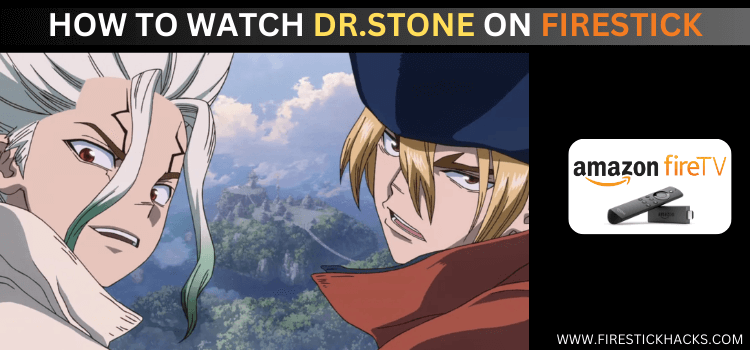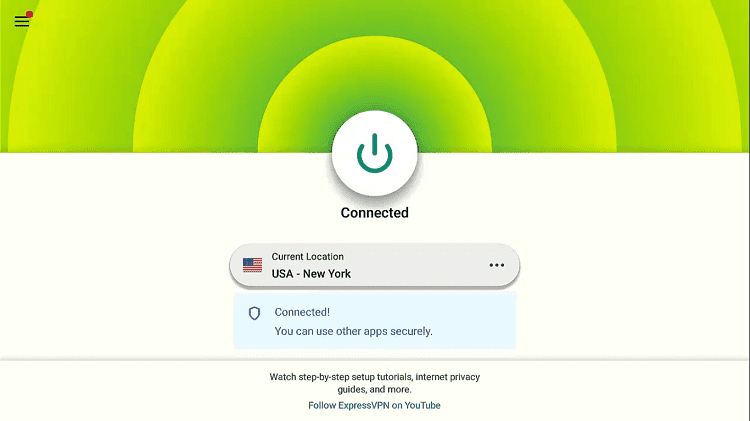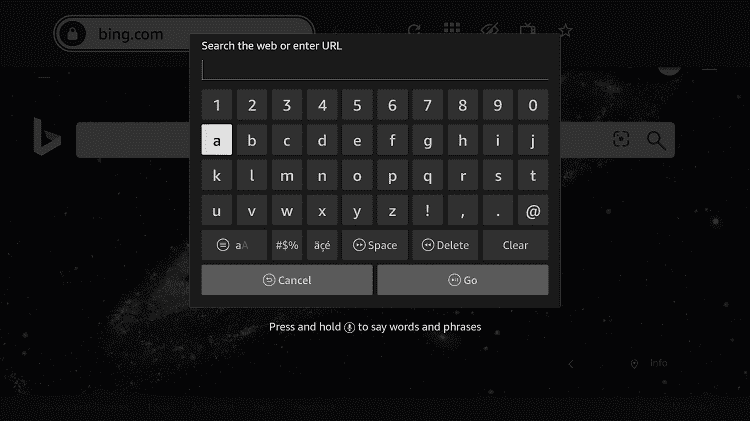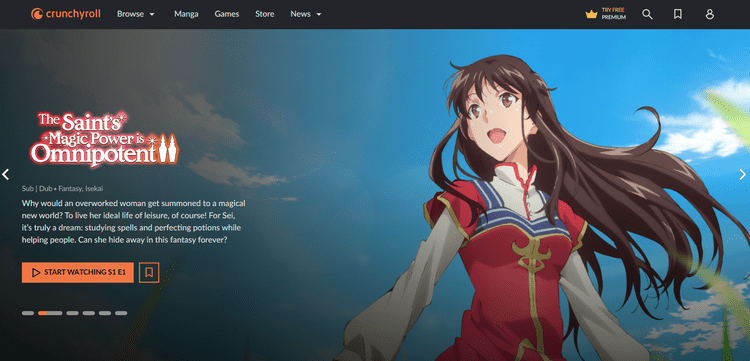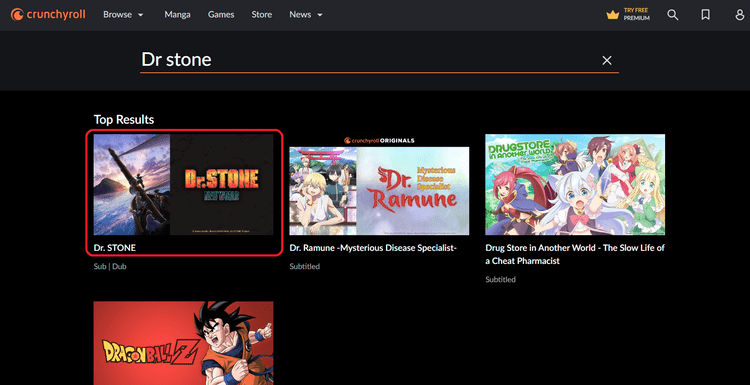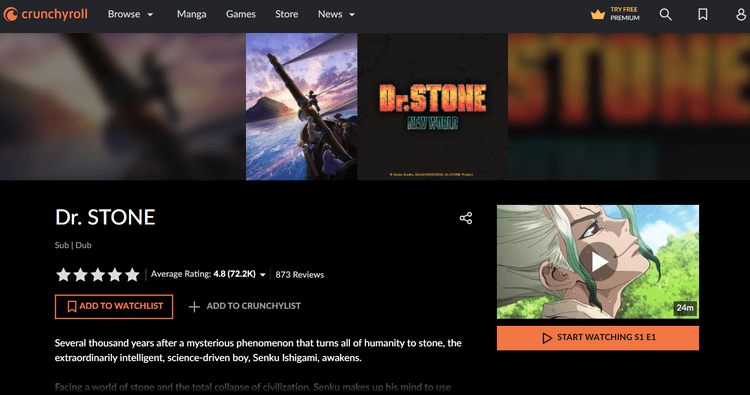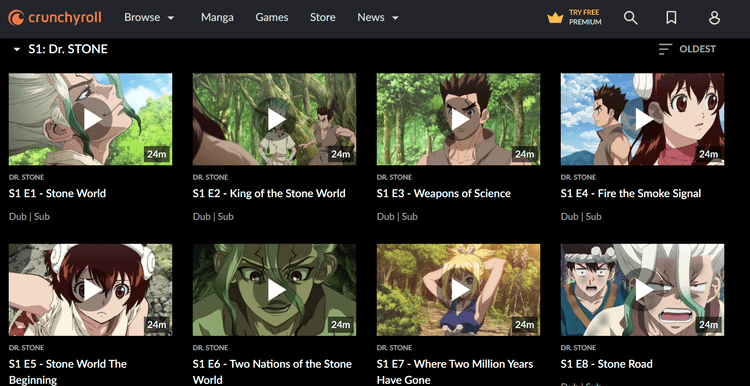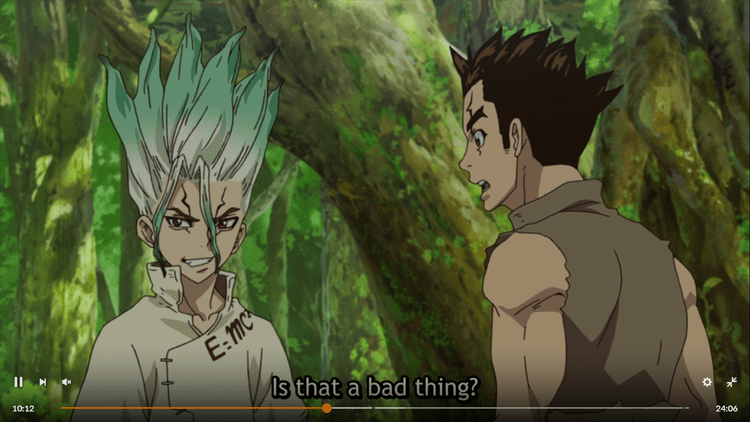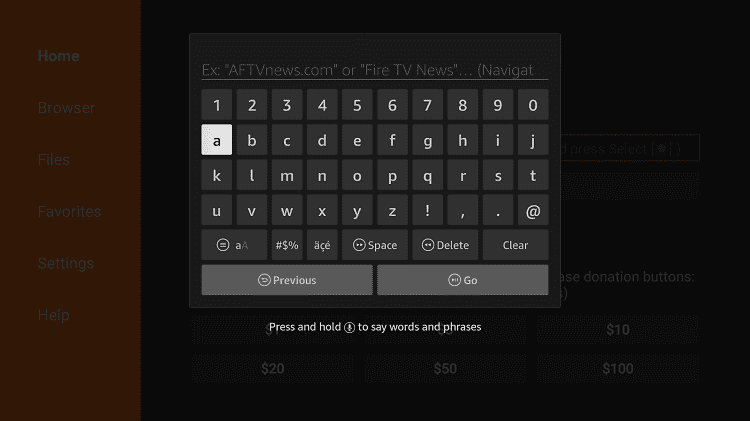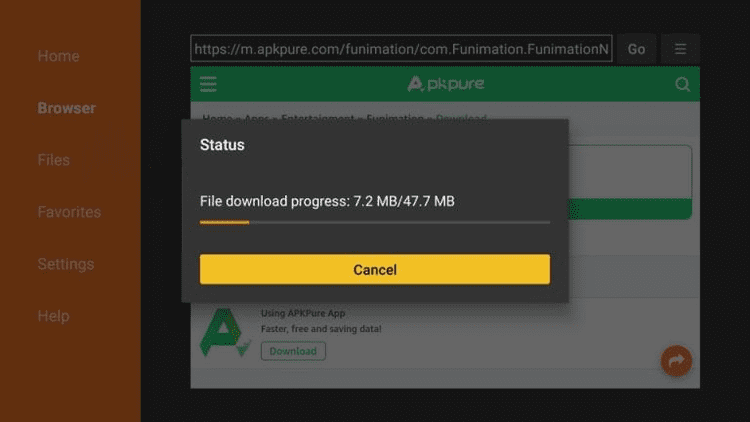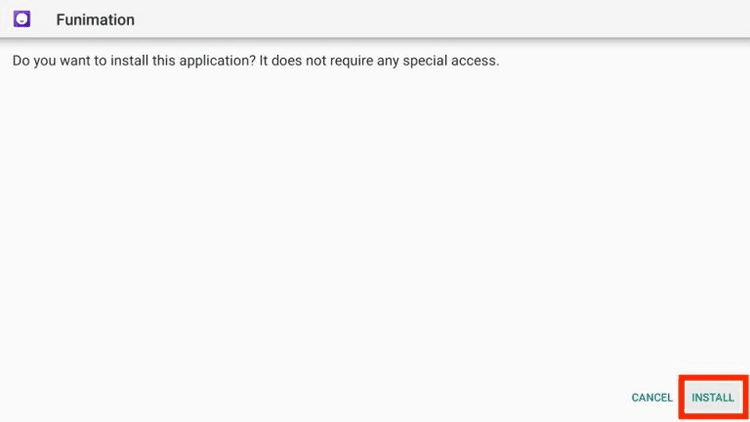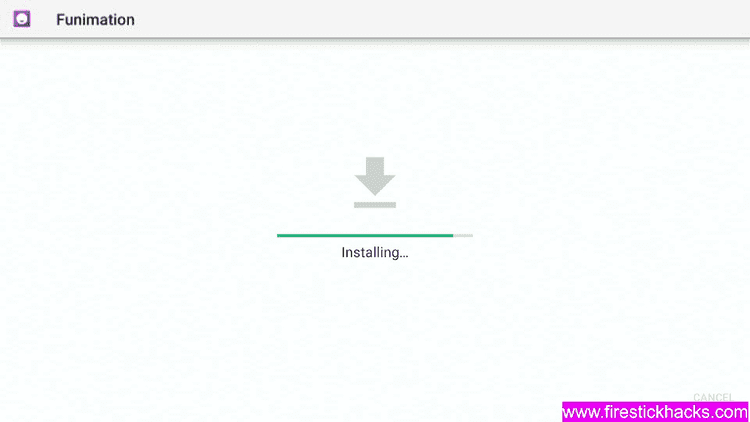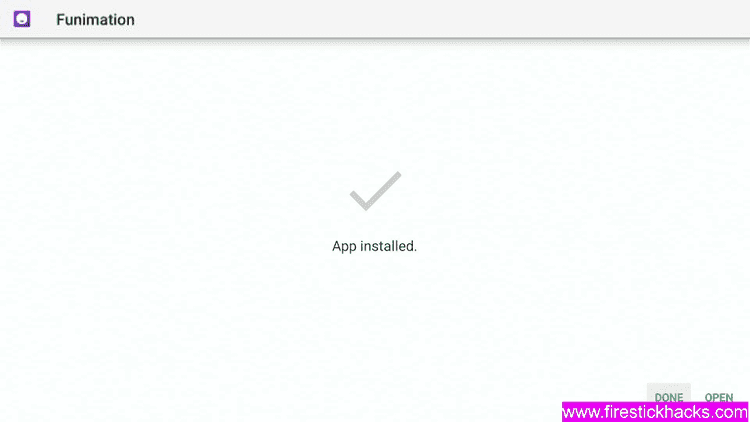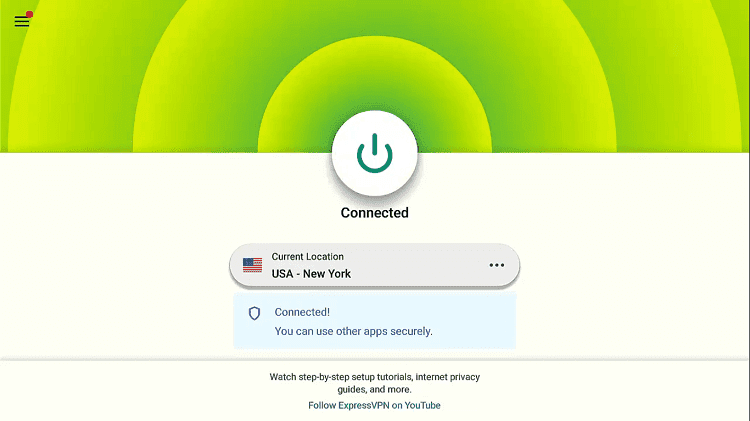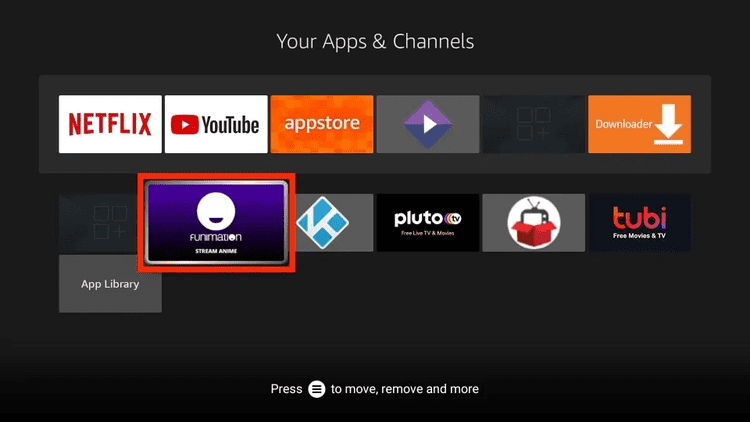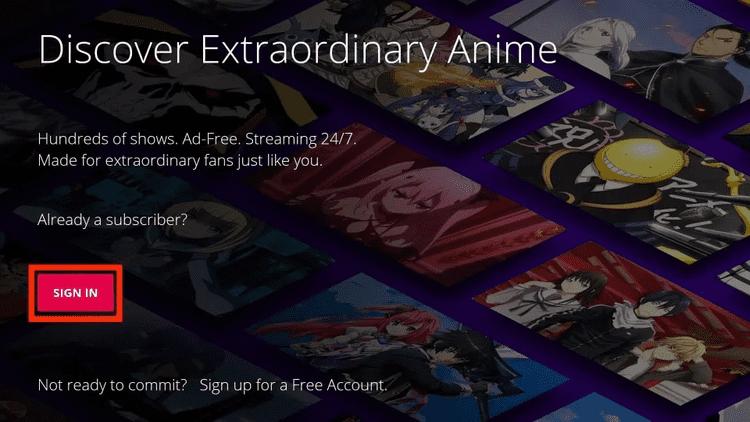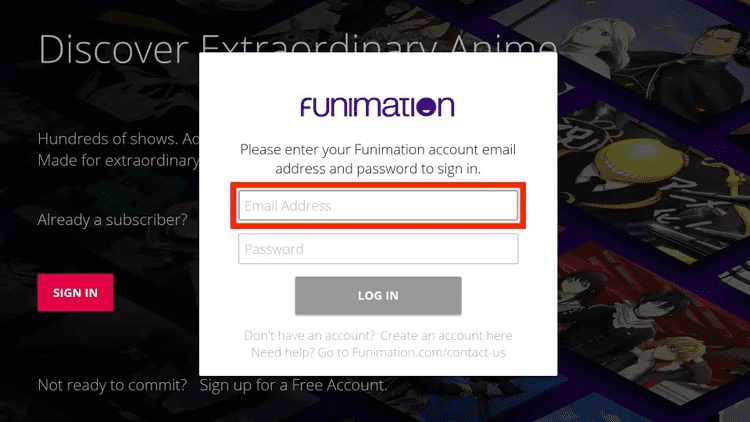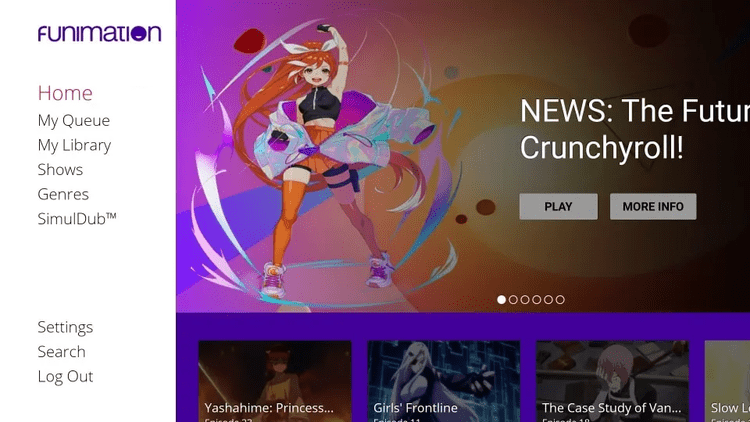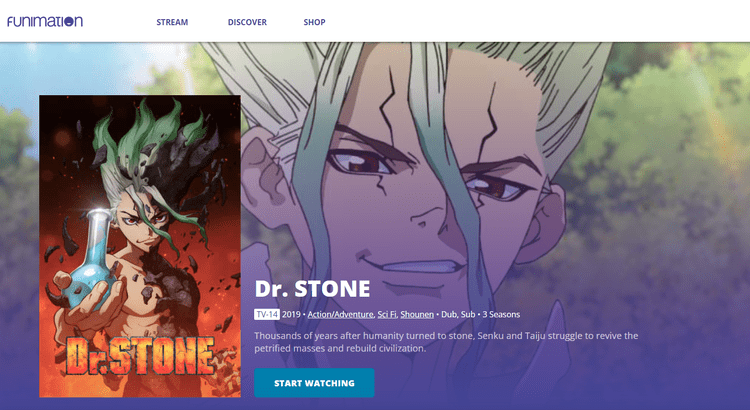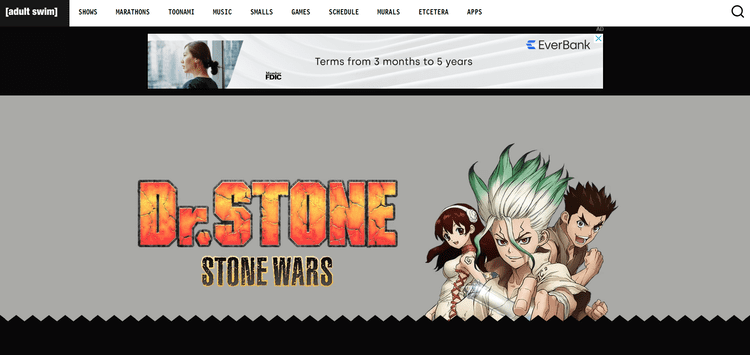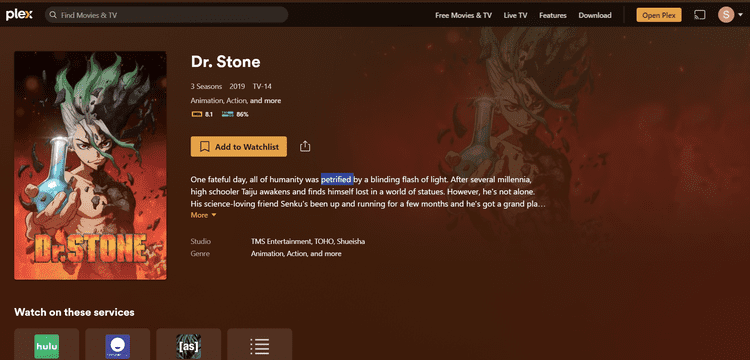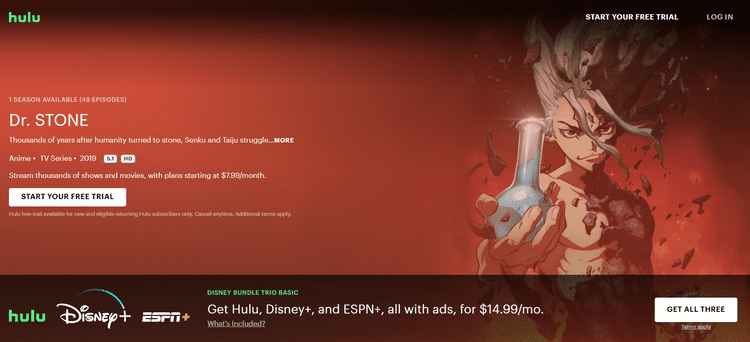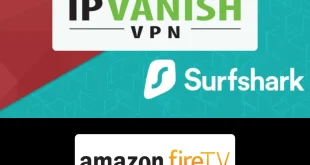Disclosure: Our experts test apps for security before recommending them. If you buy through our links, we may earn a commission. See how it works.
Dr. Stone is an Animated Japanese Manga Series produced by TMS Entertainment. Its new season i.e. season 3 named “New World” will air in 2 portions (i.e. first half from 06 April to 15 June 2023; second half from 12 October 2023).
Exclusive: Get the best Anime Apps on FireStick
You can Watch Dr. Stone on Firestick with animation streaming services Crunchyroll, Adult Swim, Funimation, Plex TV, Hulu, Disney+, and other services.
Since most of these services are only accessible in the US, therefore you will need a VPN to bypass geo-restrictions if you are outside the US. ExpressVPN is our #1 choice
3 Ways to Watch Dr. Stone on Firestick
Check out the three different methods to watch Dr. Stone (All Seasons) on Firestick. These methods are:
- Watch Dr. Stone (All Seasons) on Firestick using Crunchyroll (Free)
- Watch Dr. Stone (All Seasons) on Firestick using the Funimation (Premium)
- Other Ways to Watch Dr. Stone (All Seasons) on Firestick (Premium)
Our Recommended VPN - ExpressVPN
ExpressVPN is our recommended choice when it comes to unblocking any geo-restricted services OR watching anything for free using unofficial apps/websites as it helps you hide your streaming activities from the ISPs and Government.
This NEW YEAR, enjoy an exclusive offer: 🎉 Get up to 61% OFF + 4 months FREE on ExpressVPN's 30-Month's plan! 🎉 that too with a 30-day money-back guarantee.
How to Watch Dr. Stone on Firestick using Crunchyroll
This is the free method to watch Dr. Stone on Firestick which involves the Internet browser to visit the official streaming anime website “Crunchyroll”.
Crunchyroll is a free and premium anime streaming service that just not only limited to anime series but also provides Manga series and East Asian TV Dramas.
Most of its content is free but ad-supported including Dr. Stone. However, its premium subscription extended the impressive anime library without any ads at the cost starting from $7.99/mo (14-day free trial).
Moreover, this service is available around the world except in Asia. Make sure to install and use ExpressVPN and connect to the US Server or other servers that suit the service best.
For more: How to Install and Watch Crunchyroll on Firestick
Now follow these steps:
Step 1: First you need to open the ExpressVPN App and connect to the US server or any other server outside Asia as Crunchyroll works worldwide outside Asia.
Step 2: Go to FireStick Home
Step 3: Click on the Find tab
Step 4: Now select the Search option
Step 5: Type Internet in the search bar and select from the list
Step 6: Choose the Internet App (Silk Browser) from the given options
Step 7: Tap the Get/Download button
Step 8: Wait until the installation of the browser completes
Step 9: Click Open, once the browser is installed.
Step 10: Click on Accept Terms to access the browser
Step 11: When the browser launches, the Bing.com tab will open at first.
Step 12: Click the search bar and enter the URL www.crunchyroll.com/ in the URL bar and click Go
Note: The referenced link is the official URL of this app/website. FIRESTICKHACKS does not own, operate, or re-sell any app, streaming site, or service and has no affiliation with its developers.
Step 13: This is the Interface of the Crunchyroll website.
Step 14: Click the Search Icon, type “Dr. Stone” and select the title
Step 15: You can start with Season 1 Episode 1, you just need to click “Start watching”
Step 16: For other episodes scroll down and choose any episode
Step 17: Enjoy streaming the Dr. Stone manga series for free…
How to Watch Dr. Stone on Firestick using Funimation APK
This is the premium method that requires sideloading the Funimation APK with the Downloader app. However, this app is available on the Amazon App Store but to limited regions like the US, UK, Canada, and some others.
Funimation is a Premium Anime streaming service that offers countless English dubbed Anime content including Dr. Stone and many Subtitle anime videos in various languages with subscription plans at the cost of $7.99/mo and $9.99/mo.
Make sure to install and use ExpressVPN on Firestick before using this service and connect to the said servers to access the content of the Funimation service.
For More: How to install and Watch Funimation on Firestick
Step 1: Turn ON your FireStick device and Go to FireStick Home
Step 2: Click on the Settings icon
Step 3: Select the My Fire TV option
Step 4: To enable the Developer Option, click About.
Note: If you have already enabled the Developer Option, then proceed to Step 10
Step 5: Click on the Fire TV Stick option quickly at least 7 times
Step 6: Now you will see this message at the bottom saying "No need, you are already a developer". So stop clicking then
Step 7: Now the Developer Option will appear in the menu so click on it
Step 8: Choose Apps from Unknown Sources to turn it ON
Step 9: Simply click Turn On
Step 10: Now return to the FireStick Home menu by pressing the "Home" icon on the remote and click on Find
Step 11: Now select the Search icon
Step 12: Type Downloader and press search
Step 13: Select the Downloader App icon from the list available in the Amazon Store
Step 14: Tap Get/Download
Step 15: Wait for a while until the installation process is completed
Step 16: Now click Open
Step 17: Select Allow to give access to the downloader app
Step 18: Click OK here
Step 19: This is the Downloader App interface, Choose the Home tab and click Search Bar
Step 20: Type this URL tinyurl.com/funimtn-firetv OR enter this Funimation downloader Code 104455 and click GO. Make sure the URL is correct since it is case-sensitive and click Go
Note: The referenced link is the official URL of this app/website. FIRESTICKHACKS does not own, operate, or re-sell any app, streaming site, or service and has no affiliation with its developers.
Step 21: The apk file of the Funimation app will start downloading
Step 22: Now click Install
Step 23: Wait for a while…
Step 24: When the installation completes click Done
Step 25: Now Open the ExpressVPN App and connect to the US server to access the content of the Animation streaming service.
Step 26: After that Launch the Funimation App from Apps and channels
Step 27: Click Sign IN
Step 28: Provide the Login Credentials
Step 29: This is the interface of the Funimation App, go to Search and look for Dr. Stone.
Step 30: Click Start Watching
Step 31: Enjoy Streaming Dr. Stone (All Seasons)
Other Ways to Watch Dr. Stone on Firestick
You can watch Dr. Stone on Firestick with various other Anime streaming services which we have mentioned below:
1. Adult Swim
Adult Swim is an American Anime Streaming service that provides cartoon and anime series for both Kids and Adults. Some of its famous series are Rick & Monty, Dr. Stone, American Dad, etc.
This Anime streaming service does not have any subscription plan but you need to activate it with Live TV Provider connections like DirecTV, Sling TV, Spectrum TV, etc
For More: How to Install and Watch Adult Swim on Firestick
2. Plex TV
Plex TV is a Free and Premium streaming service that hosts many content and live channels including the Anime Manga series Dr. Stone and others.
You need to purchase a Plex subscription to watch the Dr. Stone series and others at the cost of $4.99/mo. You also need to connect to the US Server with ExpressVPN to access Plex content from anywhere.
For More: How to Install and Watch Plex TV on Firestick
3. Hulu
Hulu is a Premium Live TV and Video streaming service that offers amazing content including Hulu Originals, other media services content, Anime series, and much more.
You can watch Dr. Stone on Firestick with Hulu streaming service with its basic subscription starting at the cost of $7.99/mo. Make sure to connect to the US Server to access Hulu from anywhere.
For More: How to Install and Watch Hulu on Firestick
Other Anime shows to watch on Firestick
With such streaming services you can watch plenty of Anime series on Firestick. Some of them are mentioned below:
- Watch Dragon Ball Z on Firestick
- Watch Family Guy on Firestick
- Watch South Park on Firestick
- Watch Toy Story on Firestick
- Watch Nickelodeon on Firestick
You can check out some of the best Anime apps on Firestick that are currently working.
FAQs – Dr. Stone
What is the story of the Dr. Stone Manga Series?
The Story shows that Thousands of Years have passed since the collapse of civilization happened and all humanity turned into Stone. A science-genius Boy and his Childhood friend suddenly revived and decided to kickstart the whole civilization with the power of Science.
When will Dr. Stone Season 3 premiere?
Dr. Stone Season 3 “New World” will premiere in two parts, 1st part has premiered from 06 April 2023 to 15 June 2023 with 11 Episodes and Part 2 has started from 12 October 2023 and premiered one episode a week.
Where can I Watch Dr. Stone for free?
You can Watch Dr. Stone on Firestick for free on the Crunchyroll Anime streaming service which is available in around the world except the Asian region.
Conclusion
Dr. Stone is a Japanese Anime Manga Series produced by TMS Entertainment it has just premiered its New Season 3 Part 1 and Part 2 started on October 12, 2023.
You can watch Dr. Stone on Firestick on Anime streaming series and other streaming services like Crunchyroll, Funimation, Adult Swim, Disney+, Hulu, and others.
Most of these services are available in the US region and its surroundings. Therefore, you will need a VPN to unblock these services from anywhere. ExpressVPN is our recommended choice.