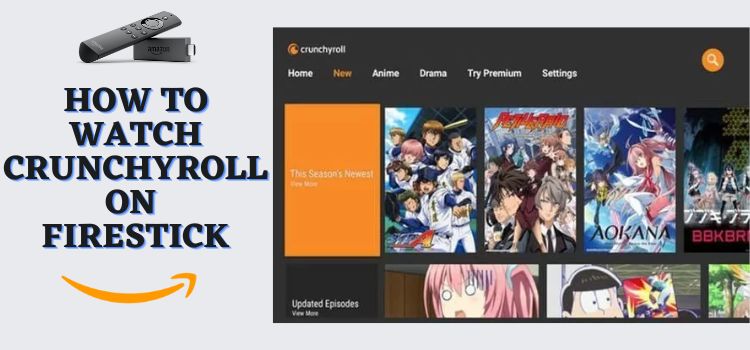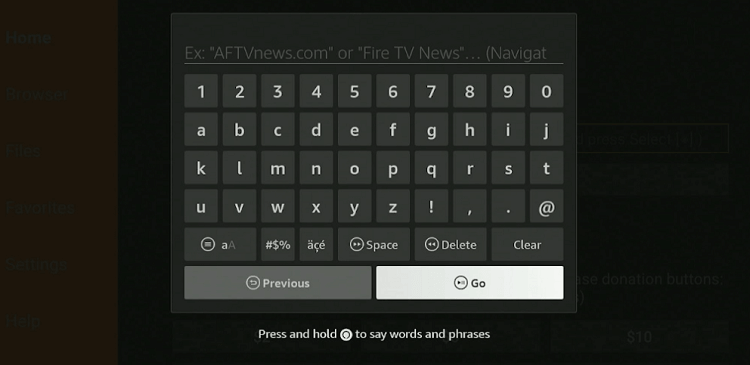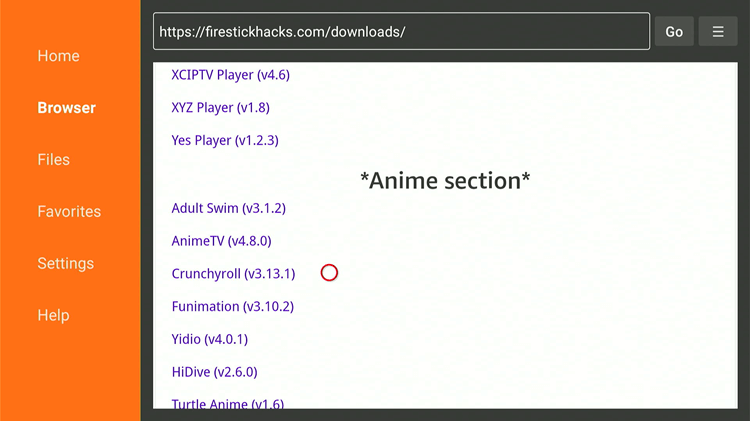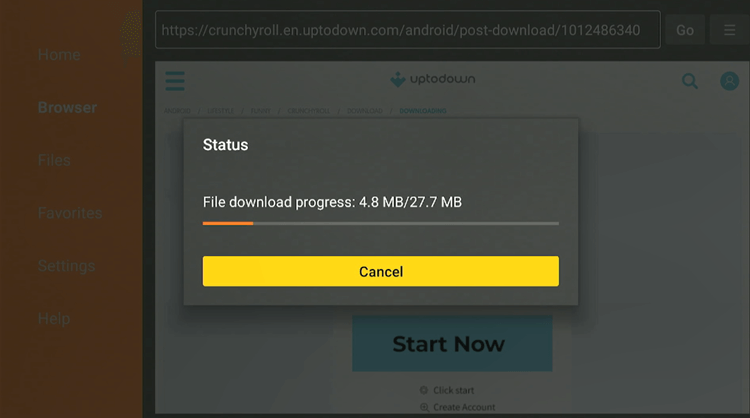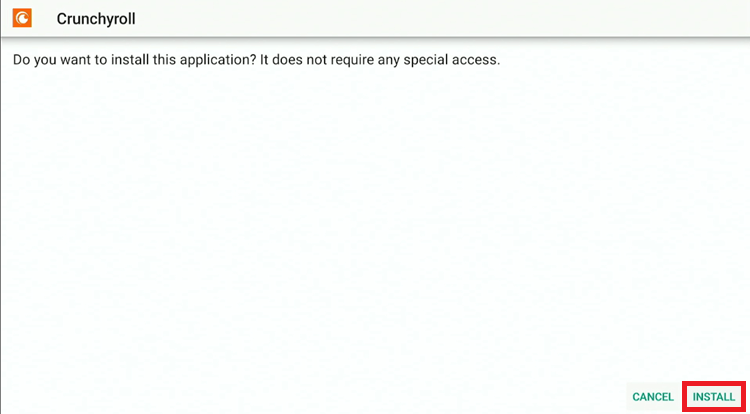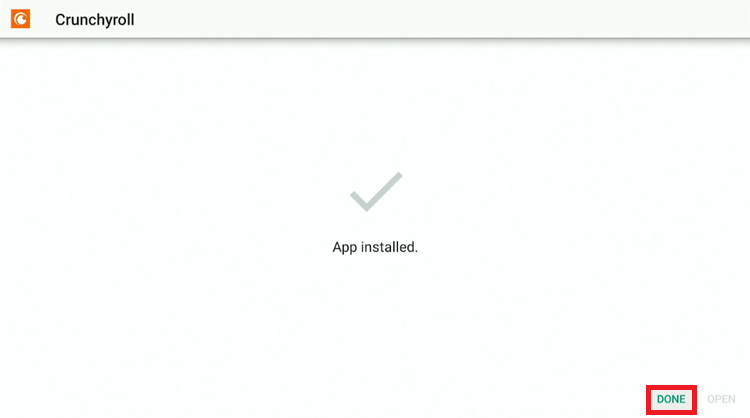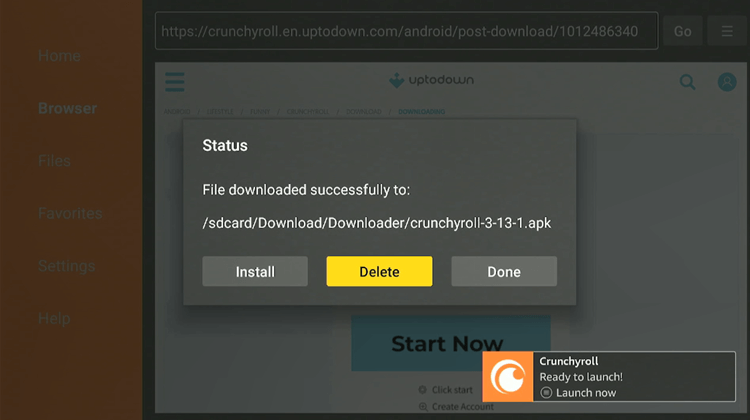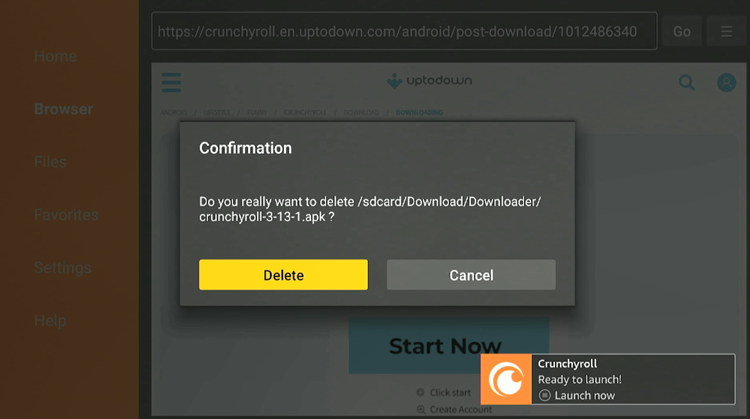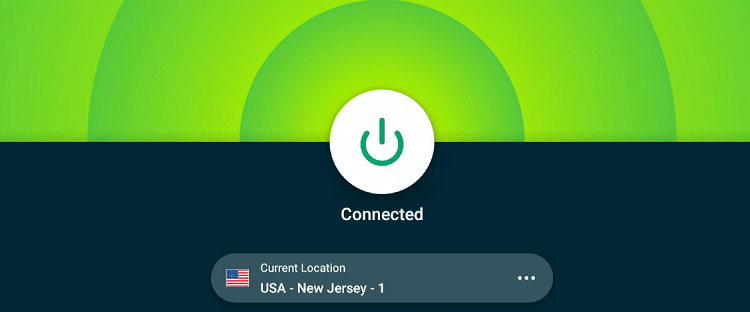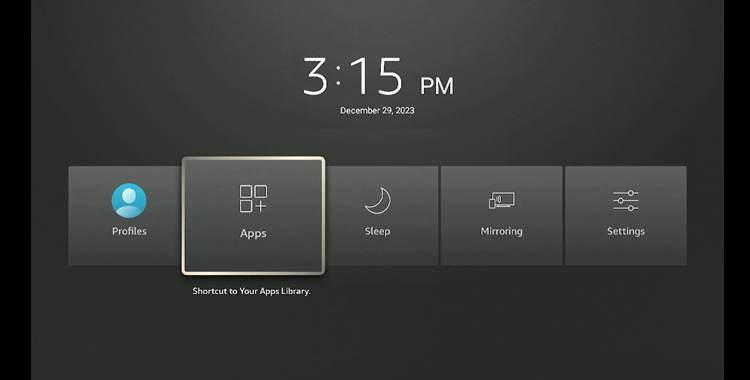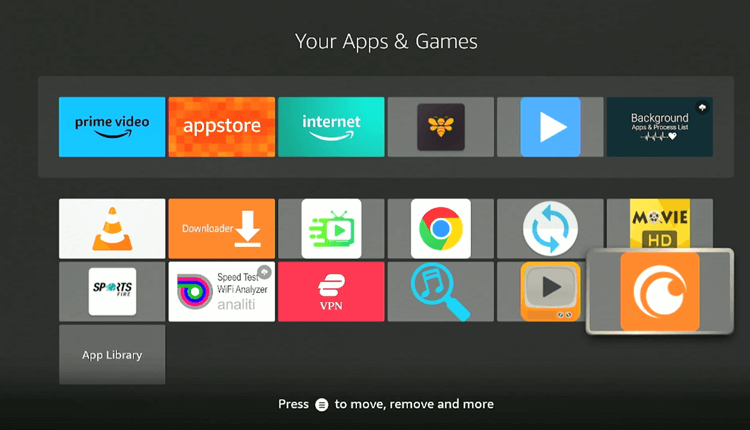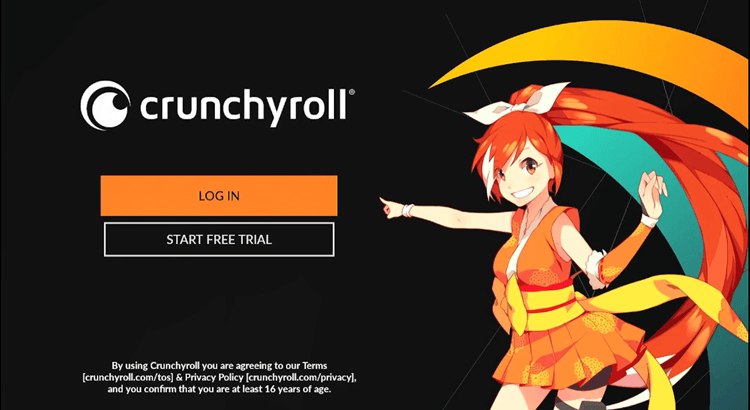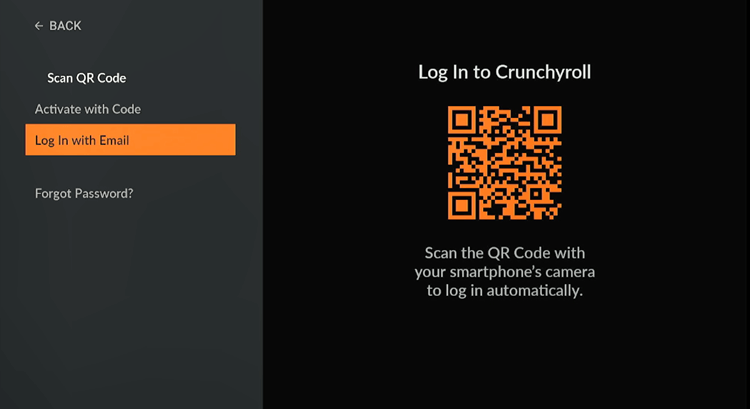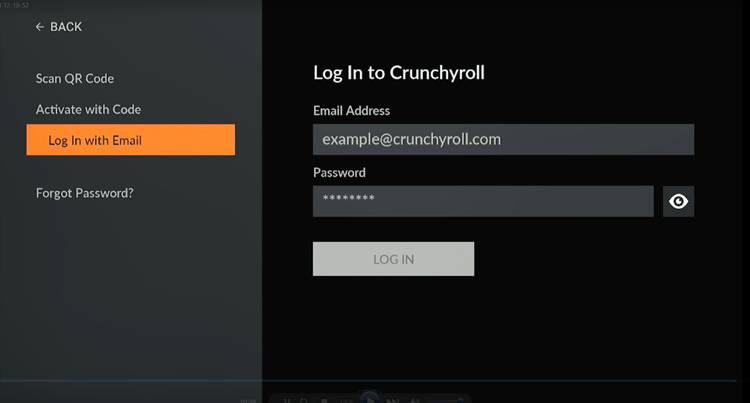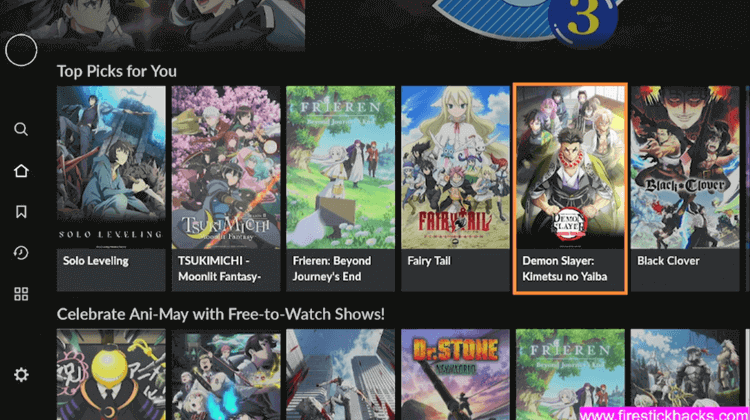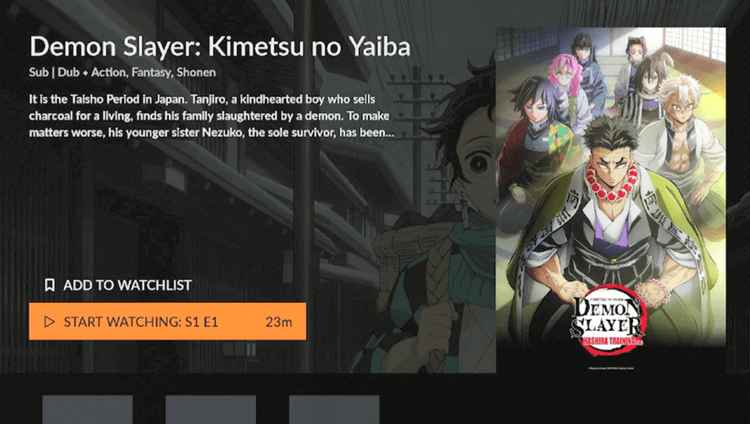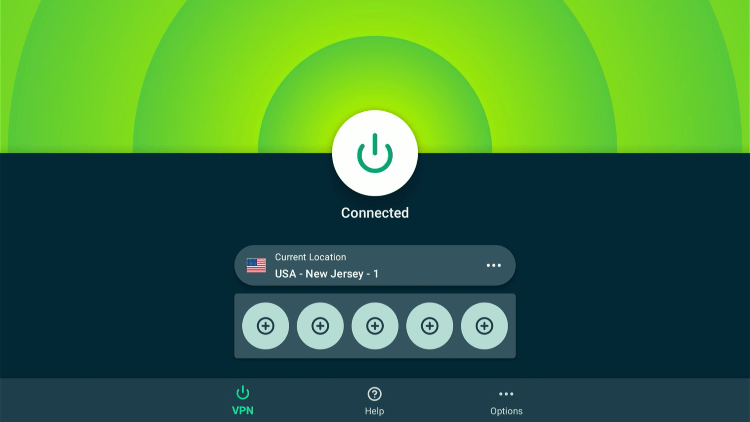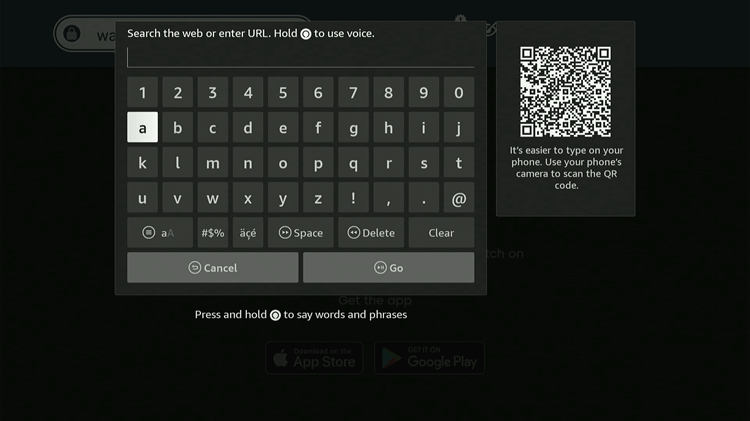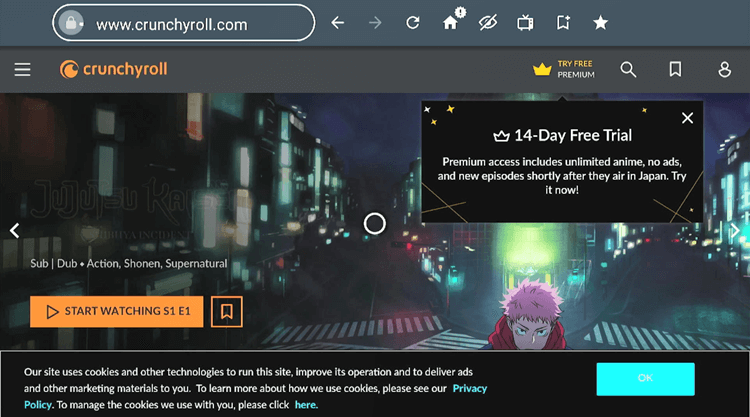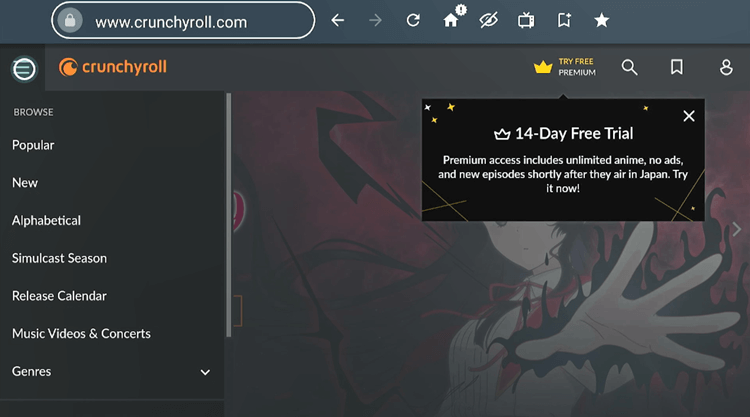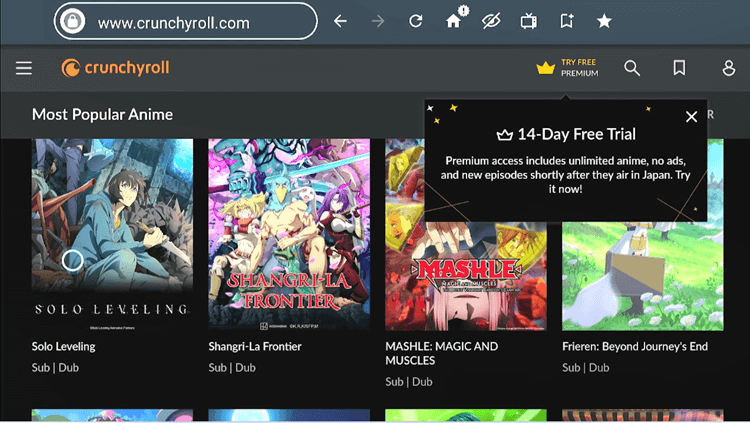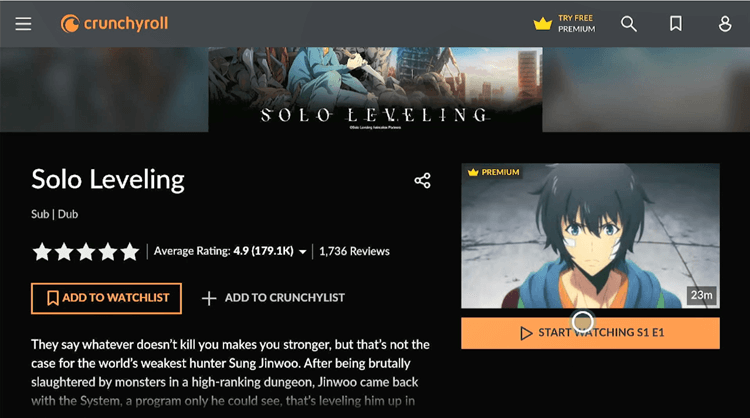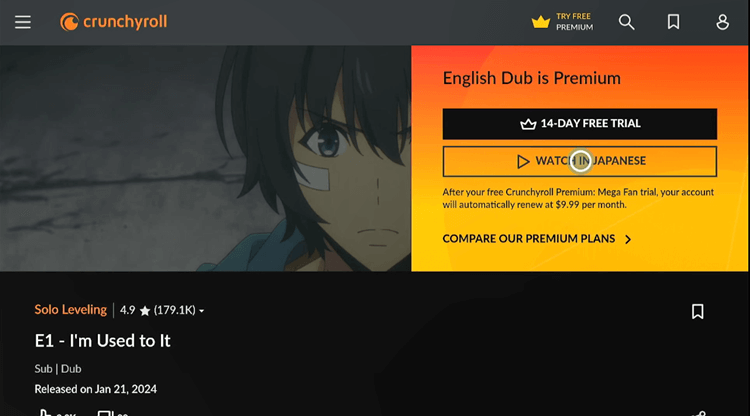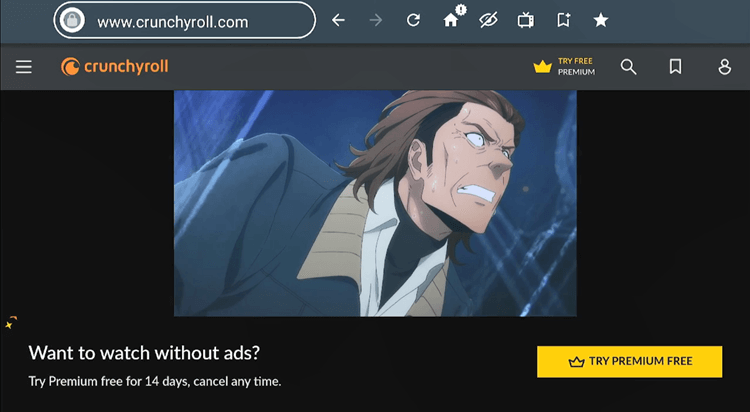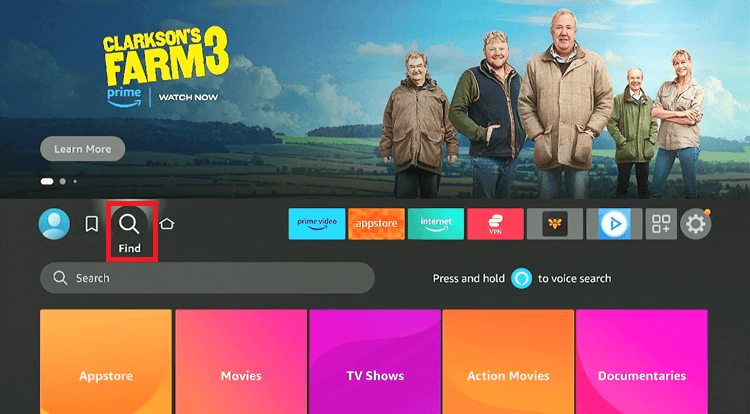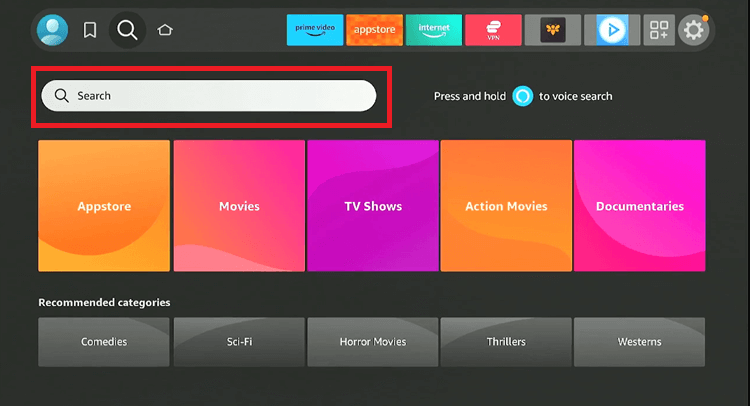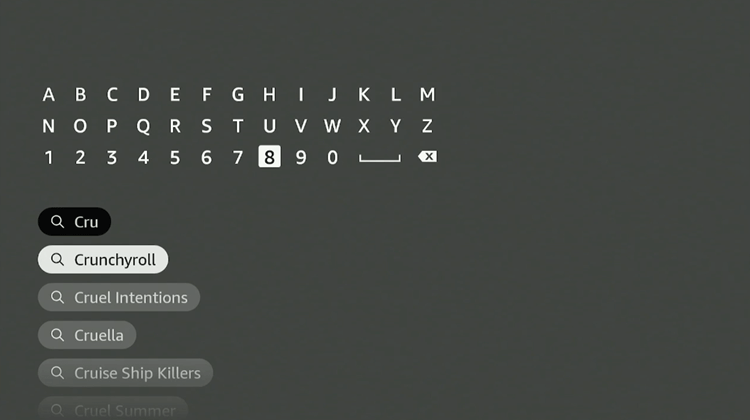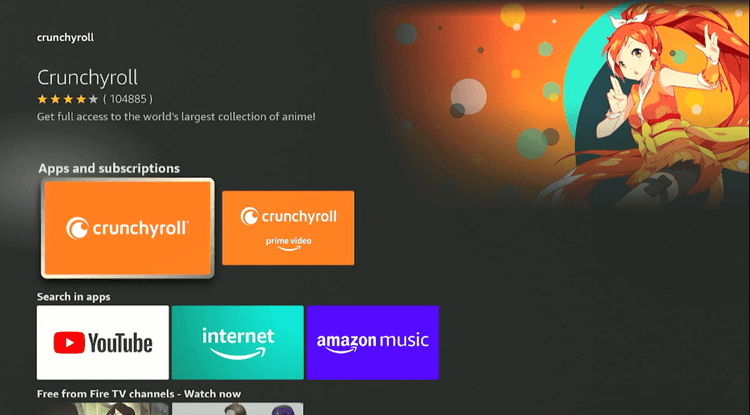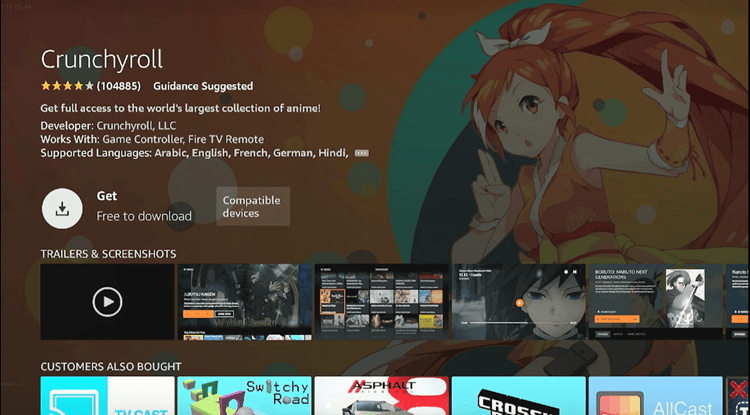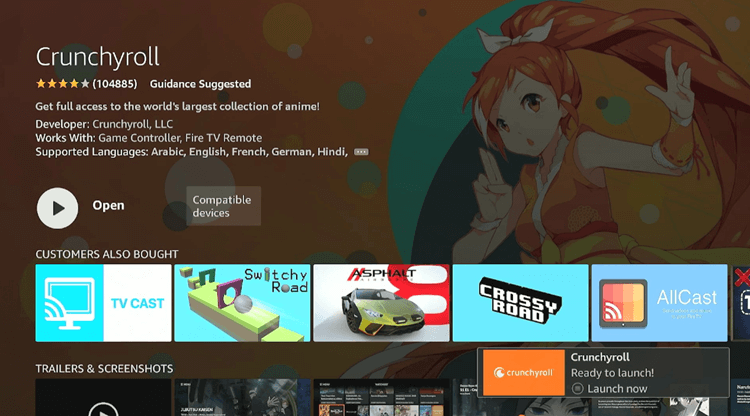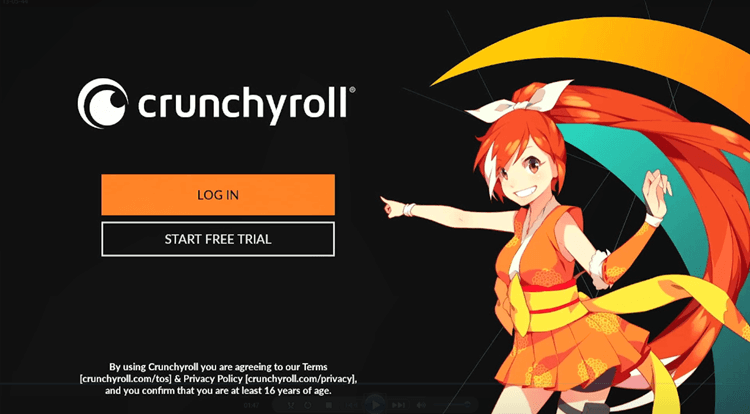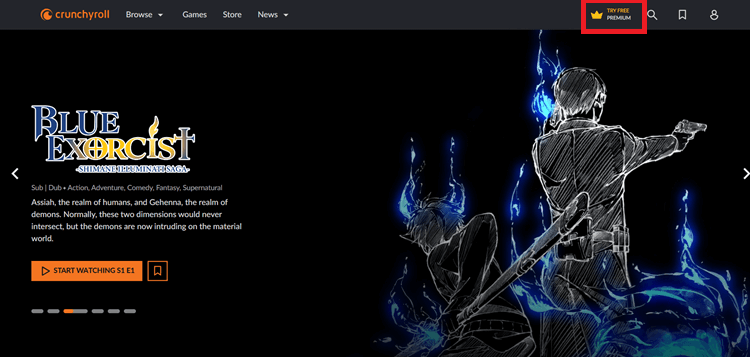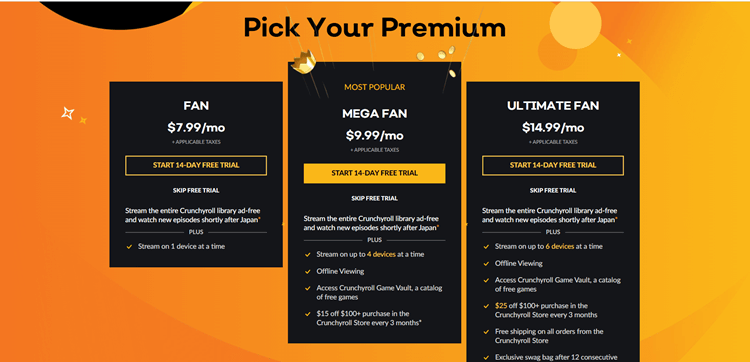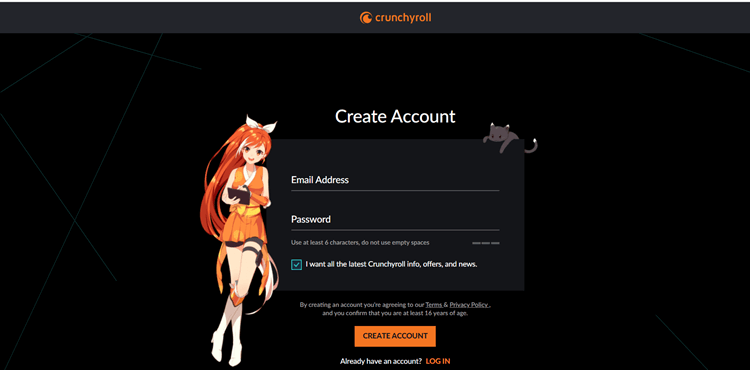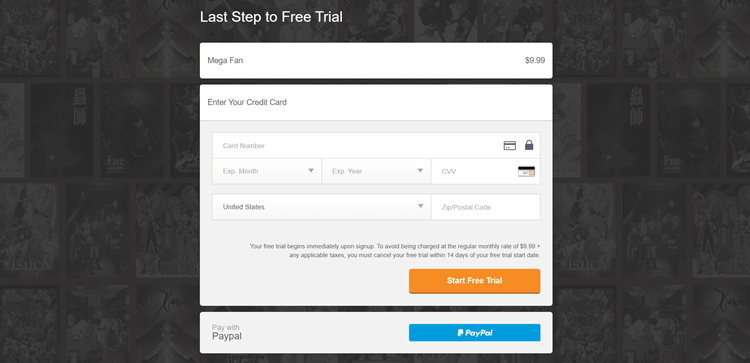Disclosure: Our experts test apps for security before recommending them. If you buy through our links, we may earn a commission. See how it works.
This is a step-by-step guide on how to watch Crunchyroll on FireStick, Fire TV, Fire TV Cube, and FireStick 4K.
Crunchyroll, a leading anime streaming platform, boasts a vast library of anime series and manga, making it a favorite among global anime enthusiasts.
Crunchyroll subscribers enjoy access to over 30,000 anime episodes across various genres, a vast manga collection, and East Asian TV Dramas.
It offers a lot of free content. However, for an ad-free experience, English Dubs and to access the full library you will have to purchase a Premium plan starting from $7.99/mo.
It also stands out for offering same-day releases as Japan, ensuring fans outside Japan can stream the latest anime episodes.
You can stream your Favorite anime on Crunchyroll using your Firestick browser. or you can download the app directly from the Amazon App Store or Sideload using your downloader.
While Crunchyroll is accessible worldwide, its most comprehensive collection is available in the US. Global users seeking access to this larger library can use a VPN service like ExpressVPN to access it.
Our Recommended VPN - ExpressVPN
ExpressVPN is our recommended choice when it comes to unblocking any geo-restricted services OR watching anything for free using unofficial apps/websites as it helps you hide your streaming activities from the ISPs and Government.
This NEW YEAR, enjoy an exclusive offer: 🎉 Get up to 61% OFF + 4 months FREE on ExpressVPN's 30-Month's plan! 🎉 that too with a 30-day money-back guarantee.
How to Install & Use Crunchyroll on FireStick using Downloader for Free
Crunchyroll is available on the Amazon App Store in many countries. However if for any reason you don’t find it, you can easily sideload it using your downloader.
Also, suppose you want to access the Crunchyroll library of another region. In that case, you can install & use ExpressVPN on FireStick and connect to the US or your favorite region’s server to bypass geo-restrictions.
Follow these steps to install the Crunchyroll app using the downloader:
Step 1: Turn ON your FireStick device and Go to FireStick Home
Step 2: Click on the Settings icon
Step 3: Select the My Fire TV option
Step 4: To enable the Developer Option, click About.
Note: If you have already enabled the Developer Option, then proceed to Step 10
Step 5: Click on the Fire TV Stick option quickly at least 7 times
Step 6: Now you will see this message at the bottom saying "No need, you are already a developer". So stop clicking then
Step 7: Now the Developer Option will appear in the menu so click on it
Step 8: Choose Apps from Unknown Sources to turn it ON
Step 9: Simply click Turn On
Step 10: Now return to the FireStick Home menu by pressing the "Home" icon on the remote and click on Find
Step 11: Now select the Search icon
Step 12: Type Downloader and press search
Step 13: Select the Downloader App icon from the list available in the Amazon Store
Step 14: Tap Get/Download
Step 15: Wait for a while until the installation process is completed
Step 16: Now click Open
Step 17: Select Allow to give access to the downloader app
Step 18: Click OK here
Step 19: This is the Downloader App interface, Choose the Home tab and click Search Bar
Step 20: Enter the Crunchyroll Downloader Code 730116 in the search box OR enter this URL bit.ly/fsh-downloads and click Go
Note: The referenced link is the official URL of this app/website. FIRESTICKHACKS does not own, operate, or re-sell any app, streaming site, or service and has no affiliation with its developers.
Step 21: Scroll down and click “Crunchyroll” from the “Anime Apps” category.
Note: If the app doesn’t start to download, then clear the Downloader App cache using this article.
Step 22: The App will start downloading.
Step 23: Click Install
Step 24: Click Done
Step 25: Click Delete
Step 26: Click Delete again.
Step 27: After buying the subscription, connect ExpressVPN and connect it to the US server on your FireStick.
Step 28: Long-press the Home Button on your FireStick remote and click on Apps
Step 29: Choose “Crunchyroll” from the list.
Step 30: Click LOG IN.
Step 31: Log in with Email.
Step 32: Enter your Email & Passward with which you have signed up and click LOG IN.
Step 33: The Crunchyroll app will be launched. Choose the Show you want to watch.
Step 34: Click Start Watching and Enjoy!
How to Watch Crunchyroll on FireStick on Browser For Free
Crunchyroll provides a free, ad-supported website for users. For those seeking an ad-free experience and access to an extensive library, Crunchyroll offers a premium subscription option.
I am using Amazon Silk Browser to access Crunchyroll in this guide. You can use any other browser by following the same process.
But before you stream, make sure to install and use ExpressVPN on FireStick and connect to the US server to access the biggest library (i.e US library)
Now follow these steps to watch Crunchy Roll on Firestick using the Browser:
Step 1: Open ExpressVPN and connect it to the USA – New Jersey server.
Step 2: Go to FireStick Home
Step 3: Click on the Find tab
Step 4: Now select the Search option
Step 5: Type Internet in the search bar and select from the list
Step 6: Choose the Internet App (Silk Browser) from the given options
Step 7: Tap the Get/Download button
Step 8: Wait until the installation of the browser completes
Step 9: Click Open, once the browser is installed.
Step 10: Click on Accept Terms to access the browser
Step 11: When the browser launches, the Bing.com tab will open at first.
Step 12: Enter the URL https://www.crunchyroll.com/en-gb in the URL bar and click Go
Note: The referenced link is the official URL of this app/website. FIRESTICKHACKS does not own, operate, or re-sell any app, streaming site, or service and has no affiliation with its developers.
Step 13: This is the interface of the website. You can click on the use Search Icon to search for what you want to see or Click on the Menu Icon at the top left corner of the screen.
Step 14: Choose any category,
Step 15: Choose a show.
Step 16: Click on Start Watching.
Step 17: Click Watch in Japanese. (English Dub requires premium subscription)
Step 18: Enjoy watching your favorite anime show for free!
Install the Crunchyroll App on Firestick from the Amazon App Store
Crunchyroll app is available on the official Amazon App Store worldwide. Follow the steps below to install the app on your Firestick:
Step 1: Open Firestick Home
Step 2: Select the Find menu
Step 3: Type ‘Crunchyroll’ and click on the first relevant result that appears.
Step 4: Click on the Crunchyroll app
Step 5: Press ‘Get’ OR ‘Download’
Step 6: Click Open
Step 7: The App is Launched. Click LOG IN and Enjoy
Crunchyroll Subscription Plans
How to Subscribe to Crunchyroll
Crunchyroll provides a premium experience free of ads, along with unlimited access to its extensive library and English Dubs through its premium plans. Here’s your guide to subscribing to Crunchyroll.
Step 1: Go to the Crunchyroll website and click on Try Free Premium.
Step 2: Choose your Plan.
Step 3: Enter your Email ID and Passward to Create an Account.
Step 4: Select the Payment option, enter payment details, and start the Free Trial of the premium subscription.
Crunchyroll Features
Here are some amazing features of Crunchyroll:
- Extensive Library: Thousands of anime, manga, and originals.
- Game Vault: Premium access to free games in anime worlds.
- Anime News: Updates on new releases and Anime industry news.
- Ad-Free: Premium subscribers enjoy content without ads.
- High-Quality Streaming: HD and Full HD content.
- Subtitles: Multiple language support like Italiano, English, Dutch, etc.
- User-Friendly: Easy navigation and content discovery.
- Updated Interface: Revamped home, browse, and watch pages.
- Customization: Unique usernames and themed avatars/headers.
- Anime Awards: Crunchyroll celebrates the best in anime with annual awards for various categories, highlighting fan and industry favorites.
- Crunchyroll Store: Offers over 30,000 items for anime and manga fans, including exclusive merchandise and savings on manga and videos, all with premium packaging.
Top Rated Shows of 2024
Here are the most popular shows on Crunchyroll along with their ratings.
- Solo Leveling (4.9)
- TSUKIMICHI -Moonlit Fantasy- (4.9)
- JUJUTSU KAISEN (4.9)
- MASHLE: MAGIC AND MUSCLES (4.8)
- Frieren: Beyond Journey’s End (4.9)
- One Piece (4.9)
- Shangri-La Frontier (4.9)
- The Wrong Way to Use Healing Magic (4.9)
- The Apothecary Diaries (4.9)
- The Unwanted Undead Adventurer (4.9)
- Classroom of the Elite (4.8)
- Villainess Level 99: I May Be the Hidden Boss But I’m Not the Demon Lord (4.8)
- Hokkaido Gals Are Super Adorable! (4.8)
- 7th Time Loop: The Villainess Enjoys a Carefree Life Married to Her Worst Enemy! (4.9)
- A Sign of Affection (4.9)
- The Strongest Tank’s Labyrinth Raids -A Tank with a Rare 9999 Resistance Skill Got Kicked from the Hero’s Party- (4.2)
- Fluffy Paradise (4.8)
Crunchyroll Alternatives
Just in case Crunchyroll stops working or you want to explore more anime options, you can install the following apps that also have an Anime section.
However, before you access free apps and geo-restricted apps use a VPN like ExpressVPN to bypass geo-restrictions and hide your identity
- Funimation on FireStick
- Ocean Streamz
- AdultSwim on Firestick
- Crackle on Firestick
- Yidio on FireStick
- BeeTV on FireStick
- Boomerang on Firestick
- Tubi TV on FireStick
- Hulu on Firestick
FAQs – Crunchyroll
Is Crunchyroll Free?
Yes. Crunchyroll is free but it is supported with ads. If you want to have an ad-free streaming experience and access to the entire library you can subscribe to any of the premium plans by Crunchyroll.
Is Crunchyroll legal?
Crunchyroll is 100% legal and streams top-notch anime content. Since libraries differ from country to country, we recommend the use of ExpressVPN to access and watch your favorite shows.
How much does Crunchyroll cost?
Crunchyroll subscription plans start from $7.99 a month. It also gives a 14-day free trial that will remove ads and give access to the entire library.
Does Hulu have Crunchyroll?
Yes, you can take a Hulu subscription to access some titles of Crunchyroll for $7.99 a month.
Is Crunchyroll better than Netflix?
Crunchyroll is one of the known streaming platforms however Netflix is more expensive than Crunchyroll. In this case, Crunchyroll is a better option also if you are just interested in anime then Crunchyroll is for you.
Conclusion
Crunchyroll emerges as a premier destination for anime fans, offering 30000+ anime, manga, and East Asian TV Dramas, appealing to a global audience.
It offers a lot of free content (ad-supported), however, premium plans are also available for an ad-free experience and full library access.
You can install & watch Crunchyroll directly from the Amazon App Store or Sideload using your downloader. You can also stream your Favorite anime on Crunchyroll using your Firestick browser.
Fans outside the US can use a VPN like ExpressVPN and connect to the US Server to unlock Crunchyroll’s biggest library, ensuring fans worldwide have access to its full range of content.