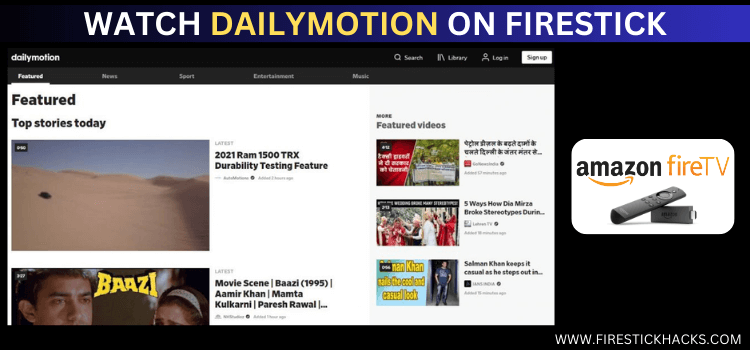
Dailymotion is a French video streaming platform used for video sharing and streaming content from all around the world just like YouTube.
It is known as one of the early HD video-supported platforms which is available in 183 Languages and 43 localized versions based on their local social and cultural content.
- Pro Tip: If you’ve already installed the Downloader app on your Firestick, you can use this Dailymotion Downloader CODE: 443954.
It has collaborated with some global Networks like CBS Sports, BBC News, UFC, and others to provide a massive range of content.
You can install Dailymotion on FireStick using the Downloader app since it isn’t available on the Amazon App Store.
Since its content varies according to the region and some of the videos are geo-restricted, you will need a VPN to enjoy most of its content. ExpressVPN is our #1 choice.
2 Ways to Watch Dailymotion on Firestick
Here are two simple methods to watch Dailymotion on Firestick. Take a look
- Install Dailymotion on Firestick using the Downloader method
- Watch Dailymotion on Firestick using Silk Browser
Our Recommended VPN - ExpressVPN
ExpressVPN is our recommended choice when it comes to unblocking any geo-restricted services OR watching anything for free using unofficial apps/websites as it helps you hide your streaming activities from the ISPs and Government.
Get ExpressVPN today to enjoy 3 extra months free. It also offers a 30-day money-back guarantee policy that allows you to access all features risk-free for 30 days.
How to Install Dailymotion App on Firestick Using Downloader App
You can install Dailymotion on FireStick using the Downloader app. If you’re going to watch geo-blocked videos on Dailymotion, then make sure to install and use ExpressVPN on your Firestick.
Follow the steps below:
Step 1: Turn ON your FireStick device and Go to FireStick Home
Step 2: Click on the Settings icon
Step 3: Select the My Fire TV option
Step 4: To enable the Developer Option, click About.
Note: If you have already enabled the Developer Option, then proceed to Step 10
Step 5: Click on the Fire TV Stick option quickly at least 7 times
Step 6: Now you will see this message at the bottom saying "No need, you are already a developer". So stop clicking then
Step 7: Now the Developer Option will appear in the menu so click on it
Step 8: Choose Apps from Unknown Sources to turn it ON
Step 9: Simply click Turn On
Step 10: Now return to the FireStick Home menu by pressing the "Home" icon on the remote and click on Find
Step 11: Now select the Search icon
Step 12: Type Downloader and press search
Step 13: Select the Downloader App icon from the list available in the Amazon Store
Step 14: Tap Get/Download
Step 15: Wait for a while until the installation process is completed
Step 16: Now click Open
Step 17: Select Allow to give access to the downloader app
Step 18: Click OK here
Step 19: This is the Downloader App interface, Choose the Home tab and click Search Bar
Step 20: Type this URL “bit.ly/47UT7pG“ OR enter the Dailymotion Downloader CODE “443954“ and click GO
Step 21: Scroll down and click the Download APK button
Step 22: A new window page will load, click again on the Download button
Step 23: Here the file will start downloading, Wait for it to download
Step 24: Once the downloading completes new screen will appear Click Install
Step 25: Now it will install the apk on your Firestick device, wait for a while.
Step 26: After that click Done
Step 27: Before launching the app, Open the ExpressVPN app and connect to explore different regional content by connecting different servers.
Step 28: Launch the App
Step 29: It will ask you to sign in with your email or Google account.
Step 30: Provide the Email and Password and click continue.
Step 31: A prompt message appears, Click Verify Email.
Step 32: It will ask you to verify your Email by providing the code that is sent to your email address.
Step 33: Enter the code and click Continue
Step 34: Now you can see the home page of the Dailymotion app.
Step 35: You can go to the search Tab and choose any category or content
Step 36: Choose any video of your choice
Step 37: Enjoy Streaming…!
How to Watch Dailymotion on Firestick using Silk Browser
You can also watch Dailymotion on Firestick with the use of the use of a browser. We’ll be using Silk Browser as an example.
Keep in mind that the Dailymotion content varies according to region, so don’t forget to use ExpressVPN to access different region content.
Follow the steps below:
Step 1: First go for the Firestick Home page
Step 2: Choose the Find option from the menu
Step 3: Here you Click on the Search option
Step 4: Type the Internet Browser to Search it
Step 5: Click the Internet icon
Step 6: Hit the Download button
Step 7: Wait for Installation to Complete
Step 8: Before starting streaming, Open the ExpressVPN app and connect to the US server to enjoy different regions’ content
Step 9: Once the browser is successfully installed, click Open
Step 10: Click Accept Terms
Step 11: Firstly, the Bing.com tab will be open
Step 12: Click the search bar and type, www.dailymotion.com Make sure the URL is correct since it is case-sensitive
Step 13: This is the interface of the Dailymotion website
Step 14: Choose any video Select any category Tab or search for any specific video
Step 15: Click on any video and Enjoy free streaming
Features of the Dailymotion App
Here are some Features of the Dailymotion App which are listed Below:
- Dailymotion allows you to the Monetization of your Account
- It has collaborated with the world’s leading channels like BBC News, UFC, Bein Sports, and many others.
- It provides a simple and user-friendly interface.
- The platform is completely free but it does support ads.
- It also offers Player analytics for a better streaming experience.
Dailymotion Launch Partners
As you already know Dailymotion has collaborated with many global networks to extend the variety of content. These partners are:
- USA Gymnastics
- Billboard
- The Hollywood Reporter
- BBC News
- VICE
- Cheddar
- Mic
- Fans 1st Media
- Glory Kickboxing
- FOX Deportes
- Genius
- Condè Nast Entertainment
- Hearst Magazines Digital Media
- Bloomberg Media
- Refinery29
- Group Nine Media
Alternatives of Dailymotion
I have listed some other social and free video streaming platforms that you can use on Firestick. Check them out:
- Watch YouTube on Firestick
- Install TikTok on Firestick
- Install Twitch on Firestick
- Watch Spotify on Firestick
- Install Zoom on Firestick
- Watch Rumble on Firestick
FAQs – Dailymotion
How many countries does Dailymotion is available?
Dailymotion is available in 149 countries with 183 different languages and 43 Local regional interfaces and content.
Is Dailymotoin app legal to use?
Yes, Dailymotion is a 100% legal free streaming app and all the content it hosts is also legit and has a copyright agreement with many TV Networks
Does the Dailymotion app contain ads?
Yes, it contains an advertisement as it is a free video streaming platform, so it generates its revenue with advertisement.
Conclusion
Dailymotion is a free video streaming platform that offers content in 183 Languages and along with that it has 43 local cultures and regional interfaces available.
You can easily watch Dailymotion on Firestick by using Downloader App or Browser methods and enjoy its countless content all around the globe.
Keep in mind that it has a variety of content that varies according to the culture, audience, and region’s niche. So it is recommended to use a VPN (like ExpressVPN) to unblock geo-blocked videos.





















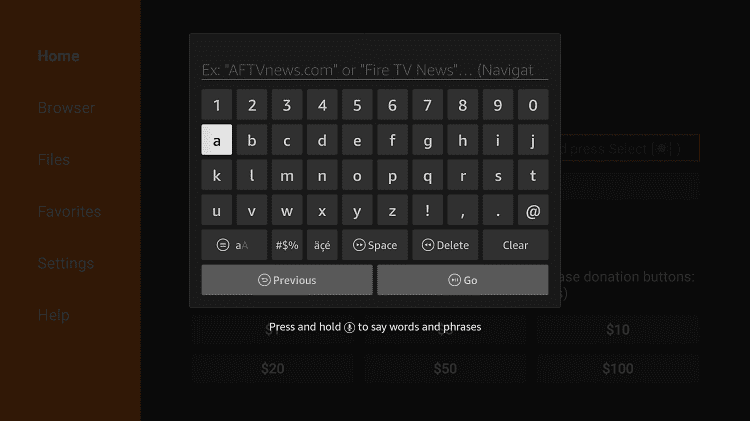
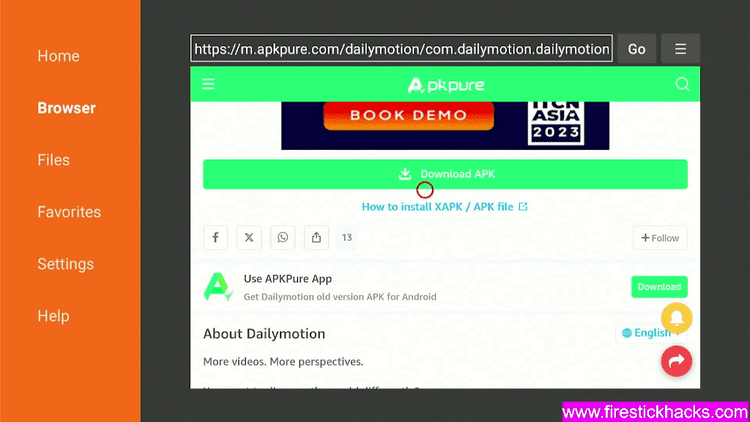
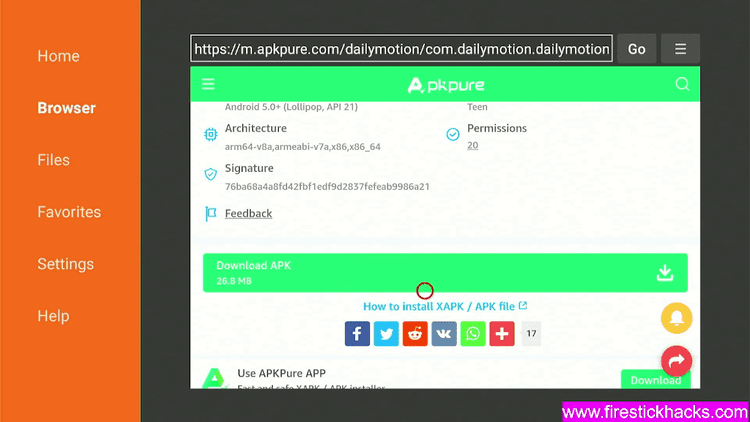
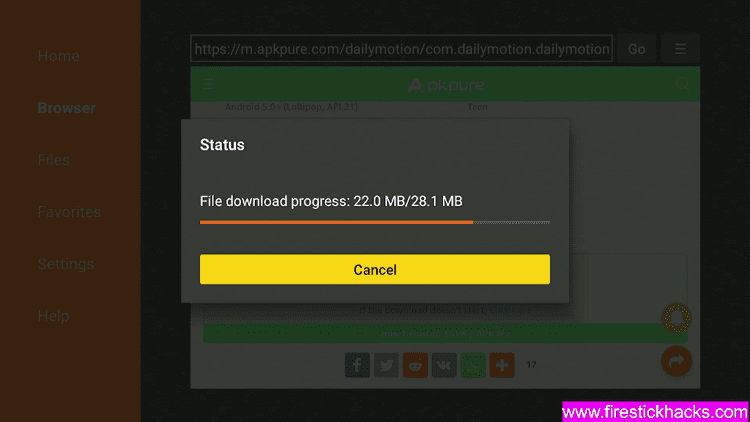
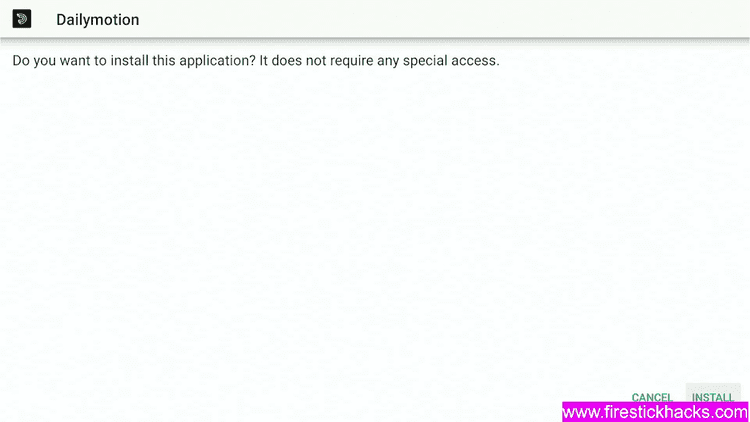
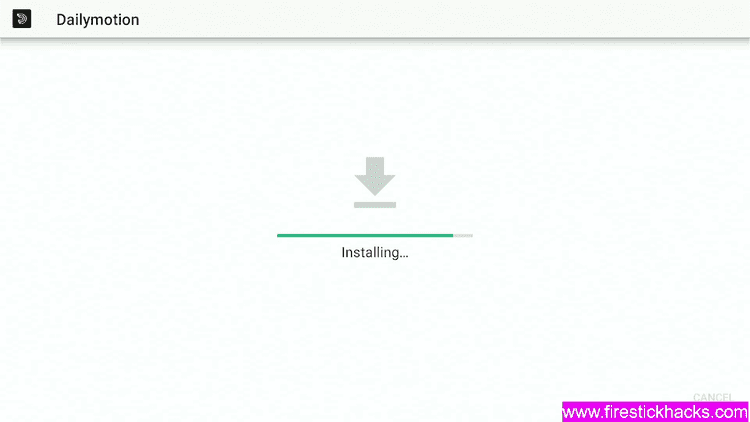
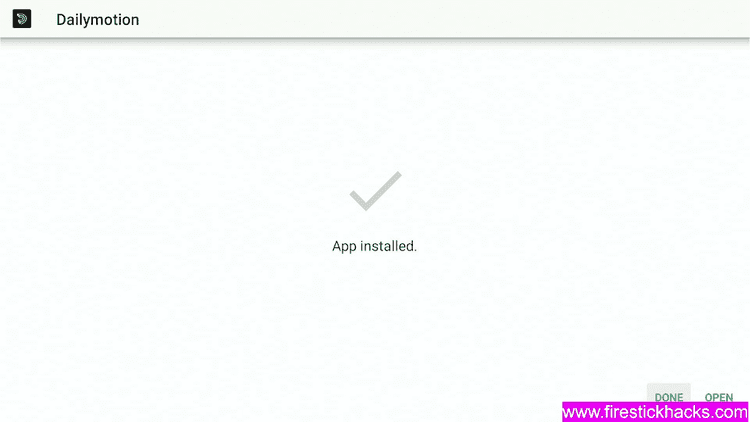

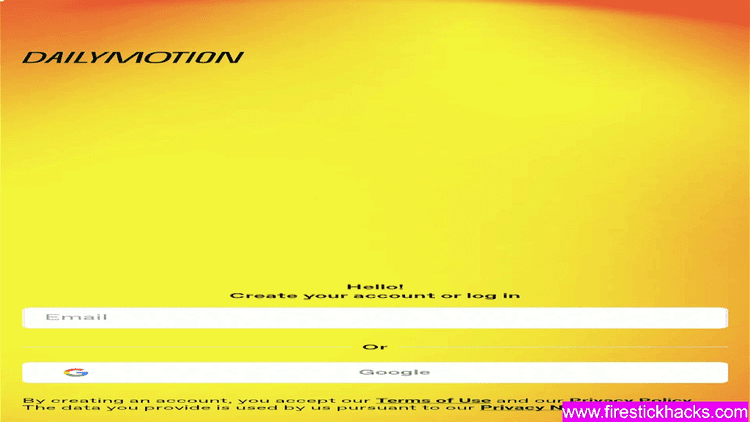
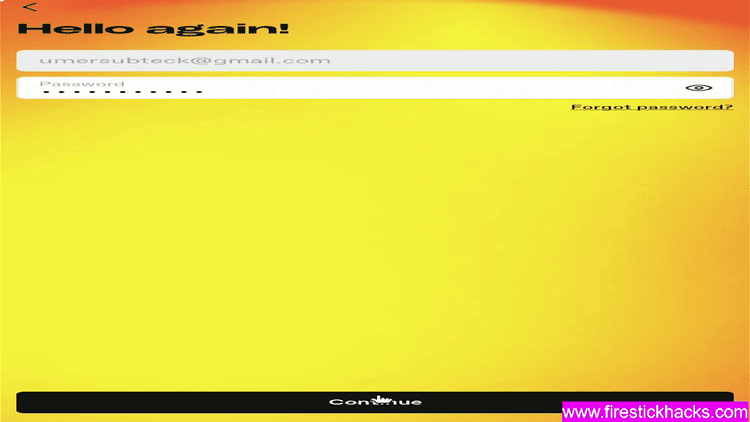
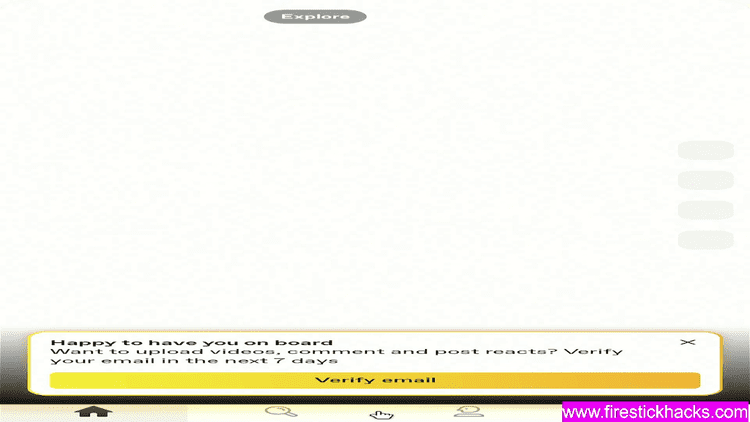
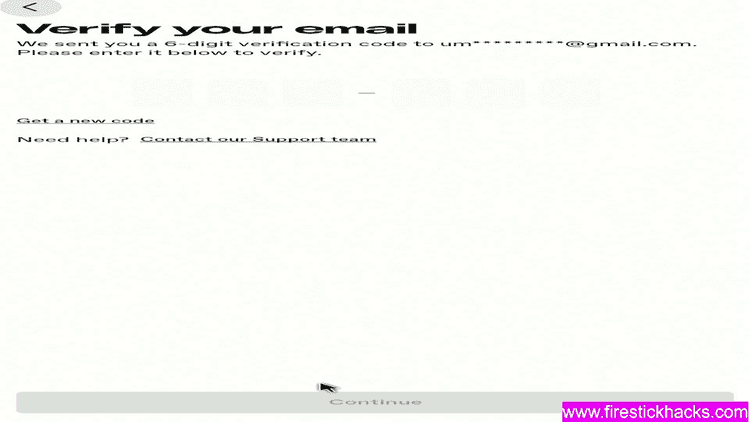
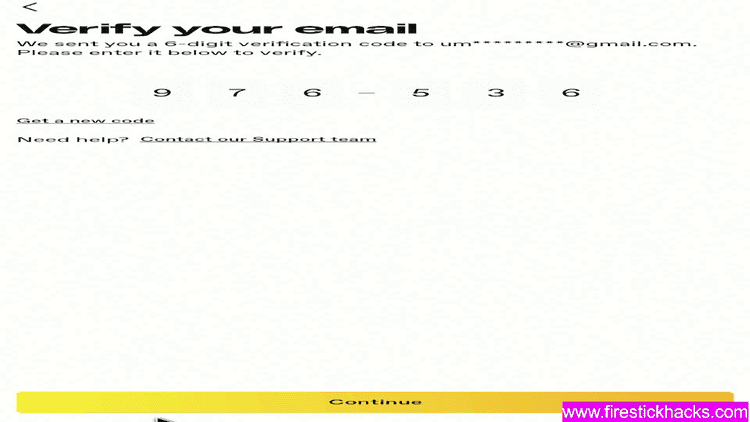

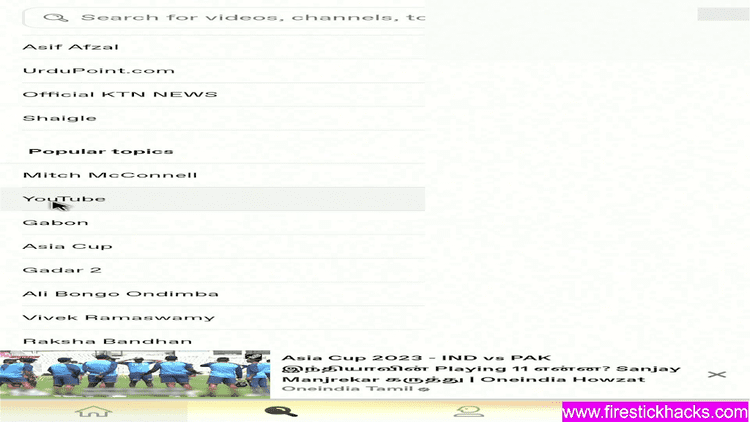

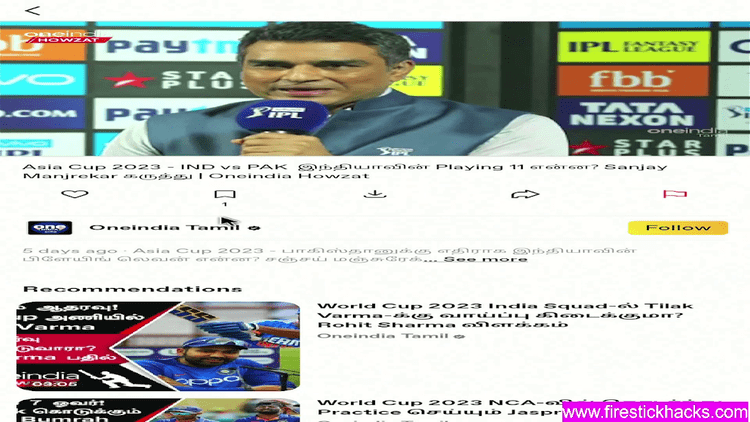
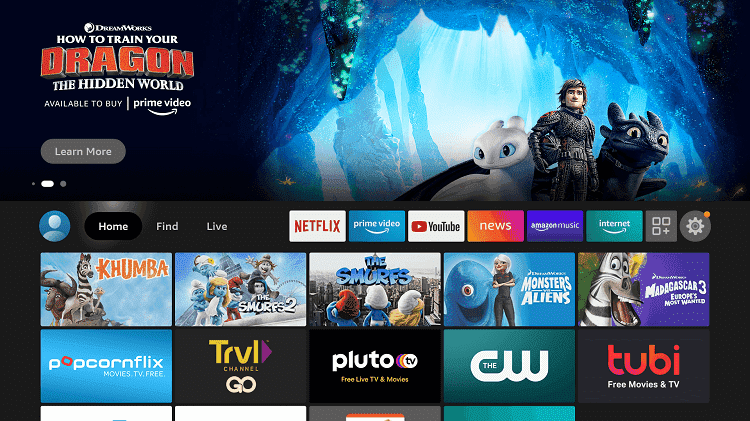
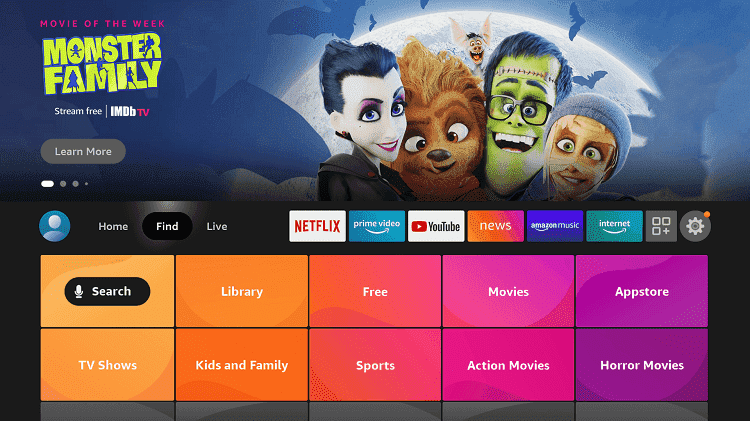
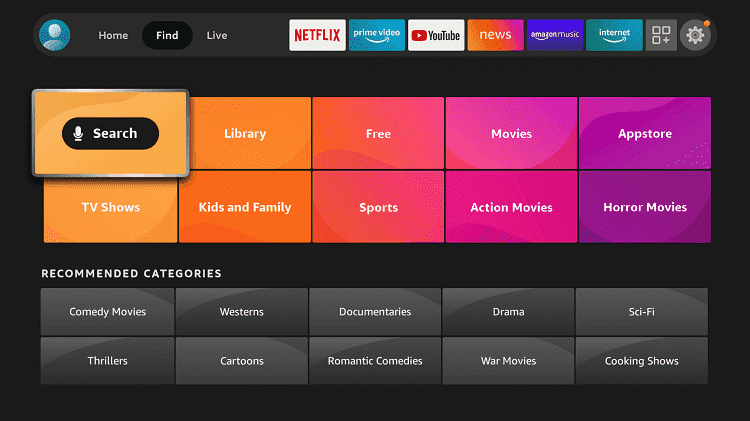
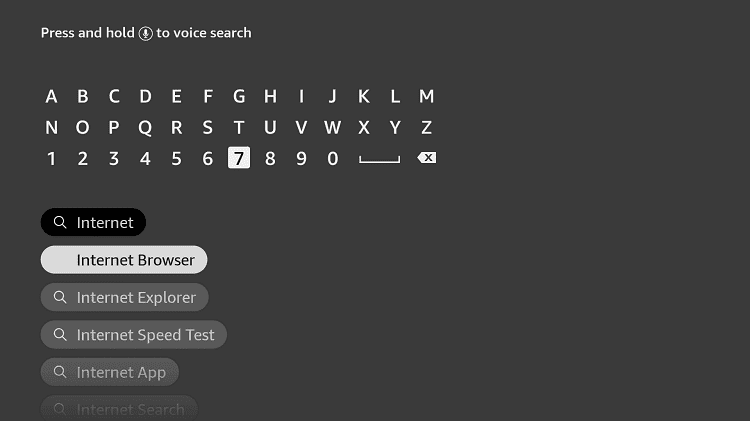
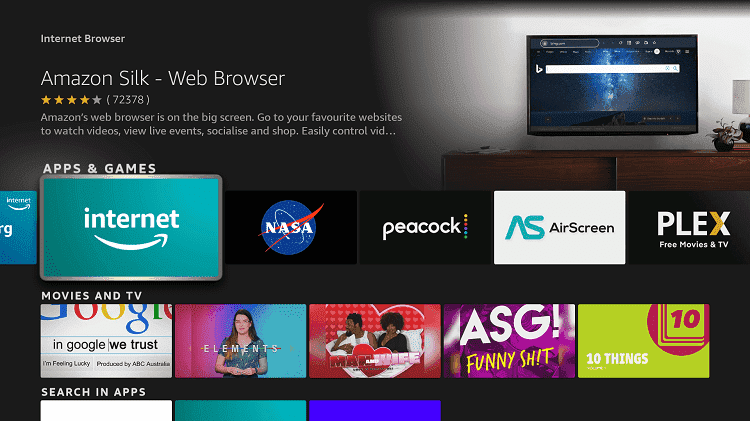
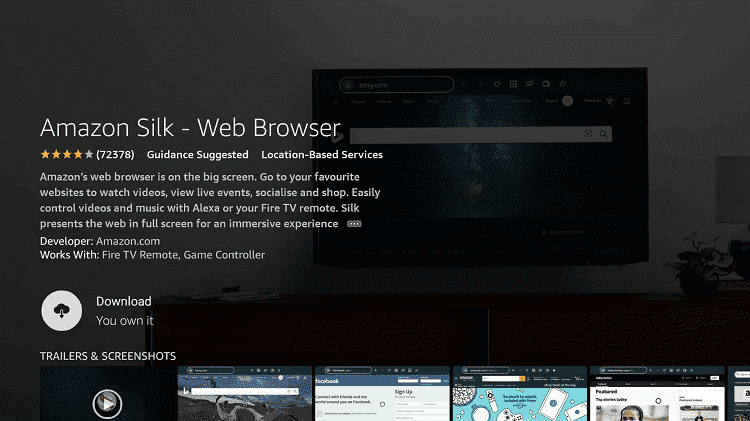
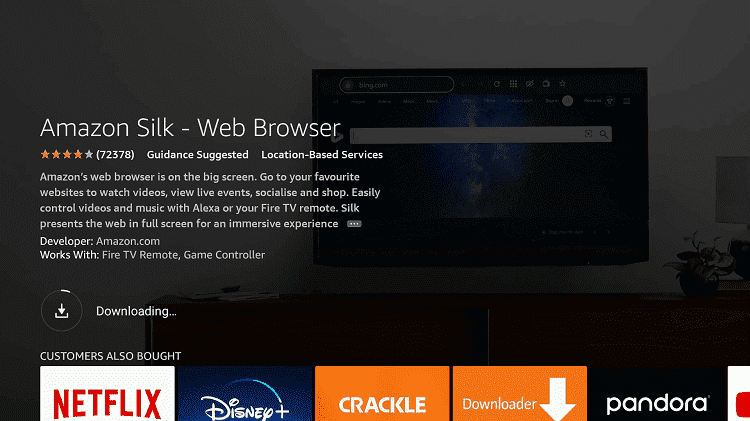
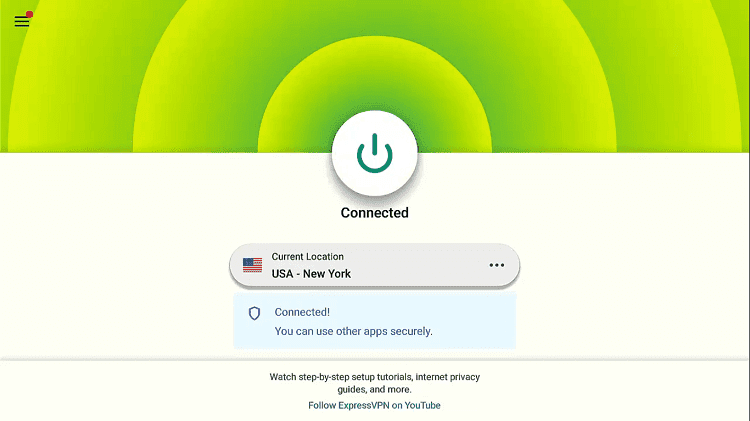
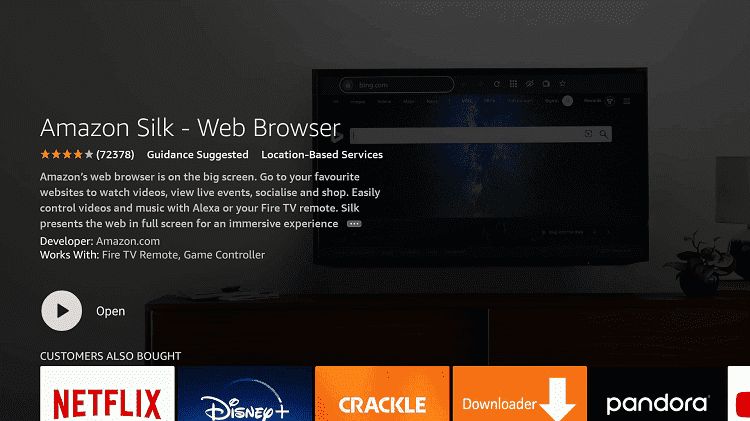
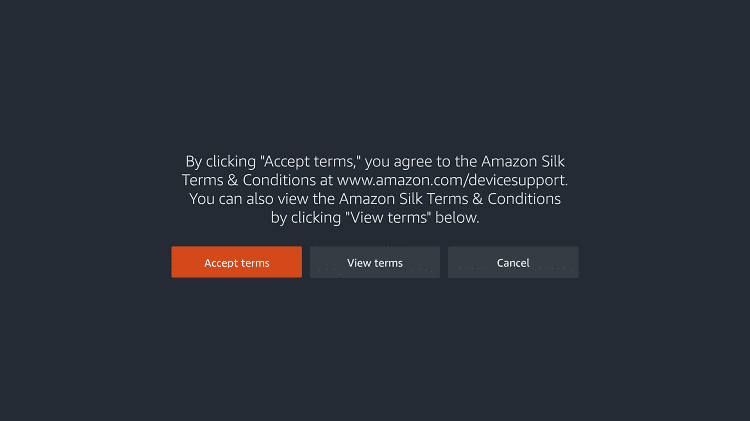
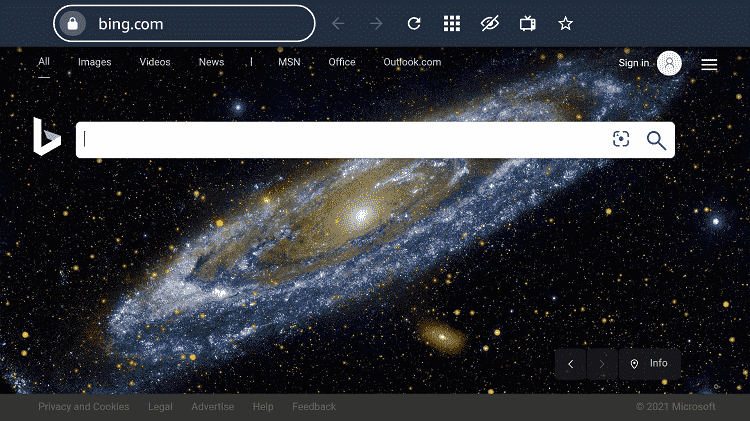
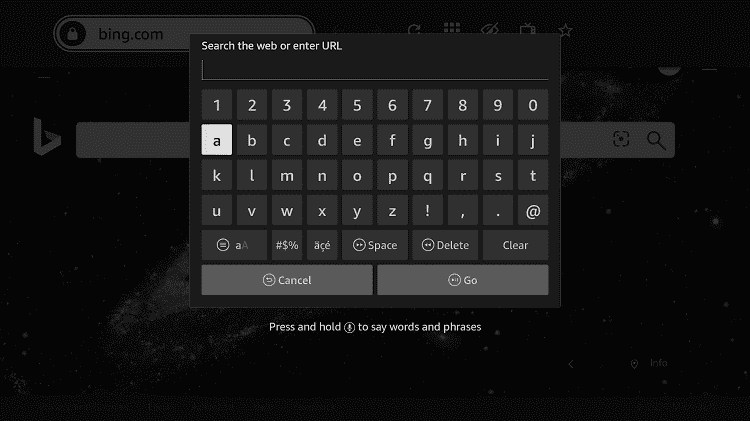
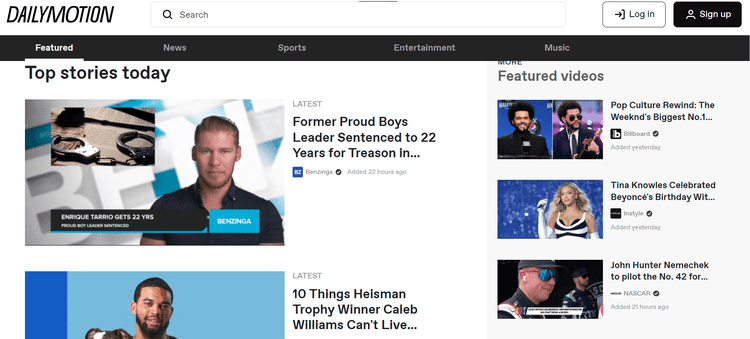
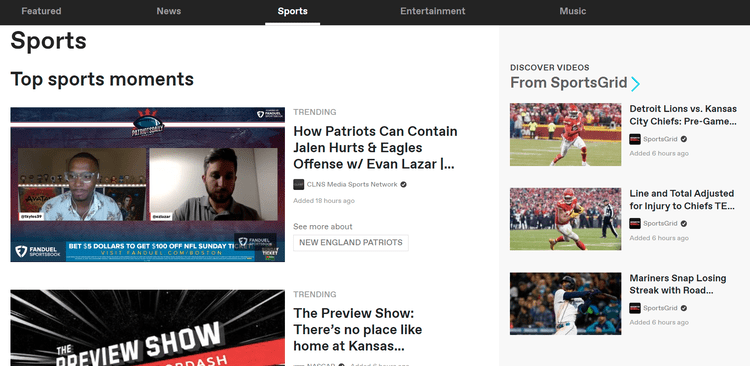







Both the link and code don’t work to get dailymotion app from downloader. Thought you should know with this being a recent post from you.
just updated the link and downloader code and its working. Thanks for letting us know