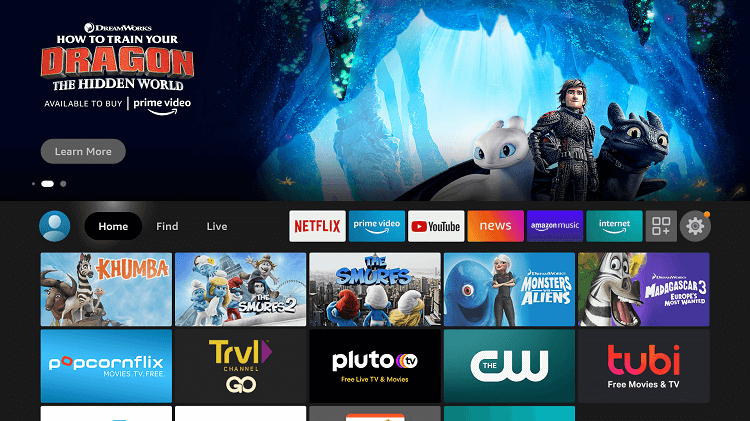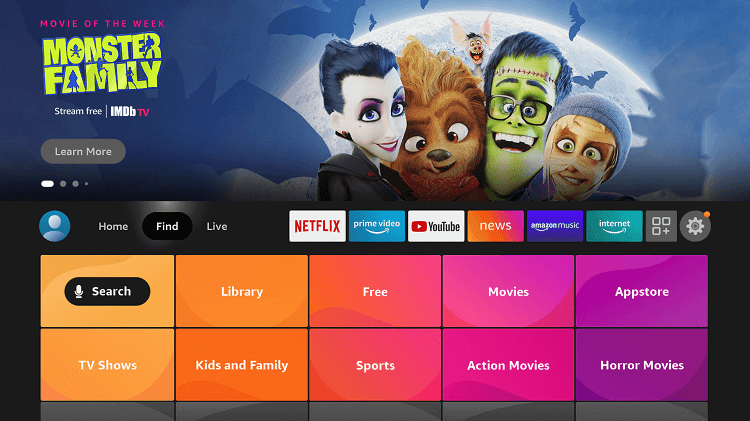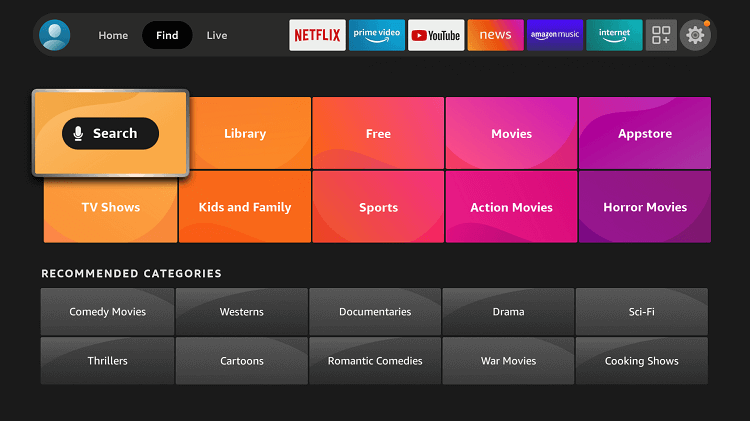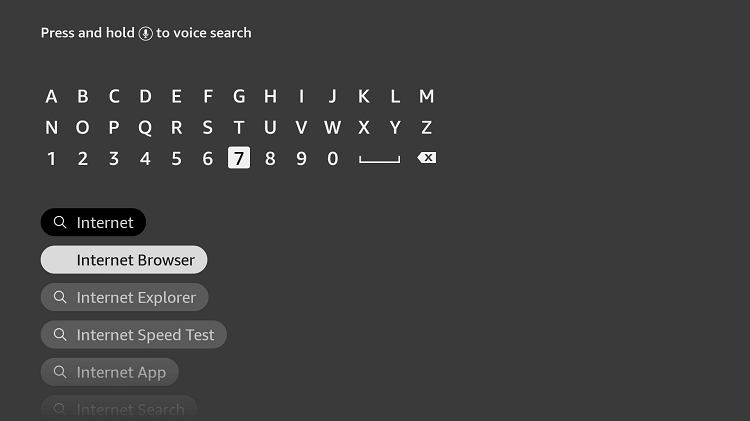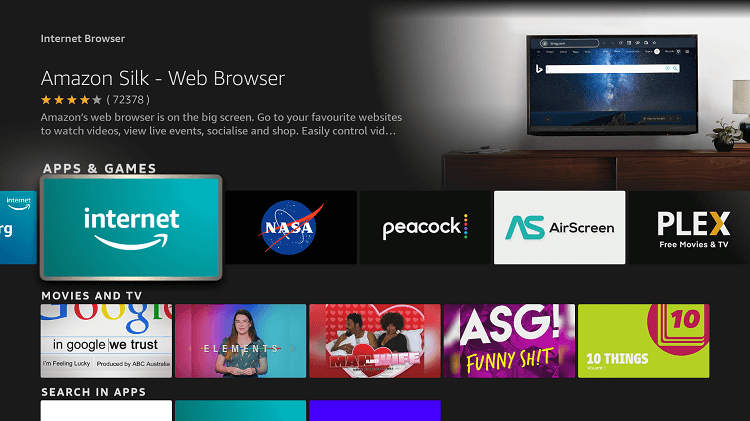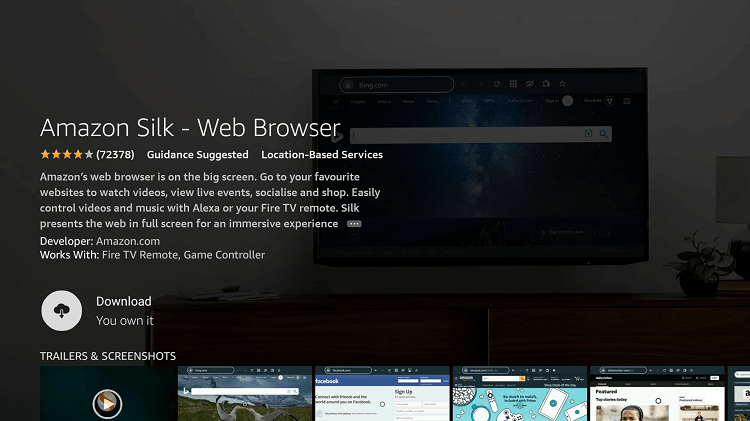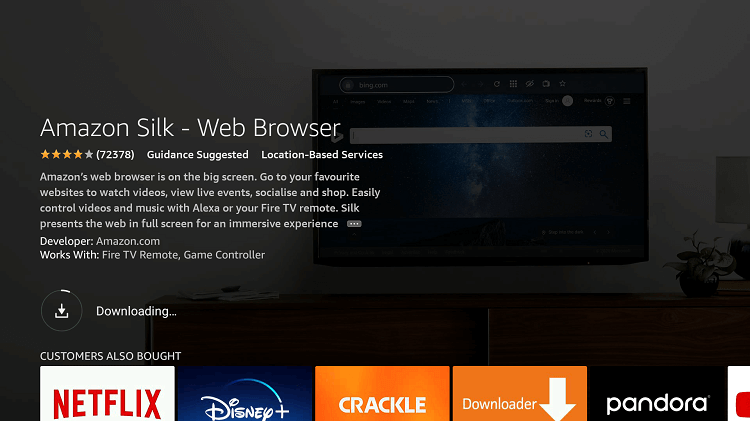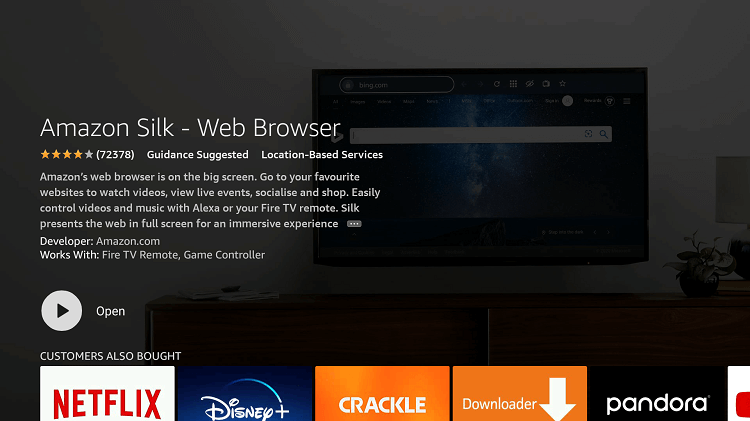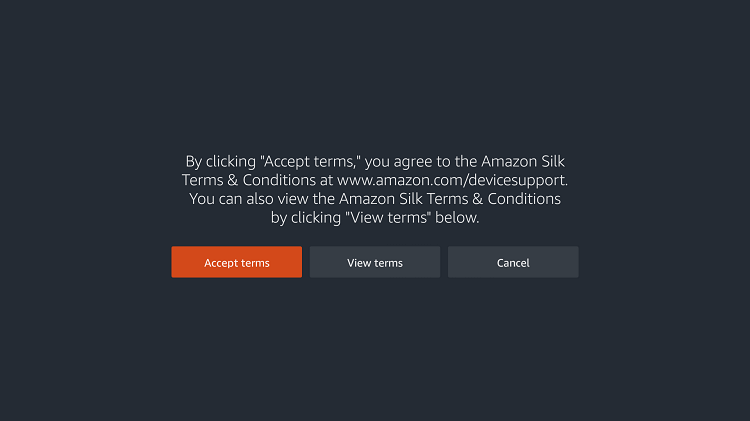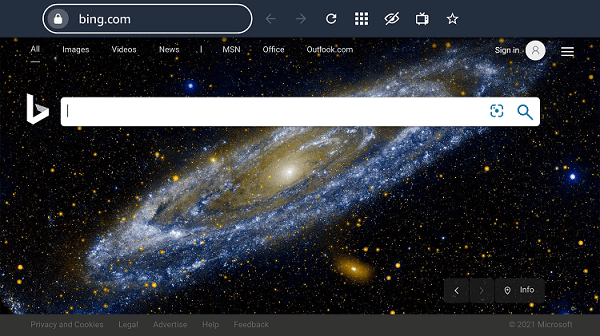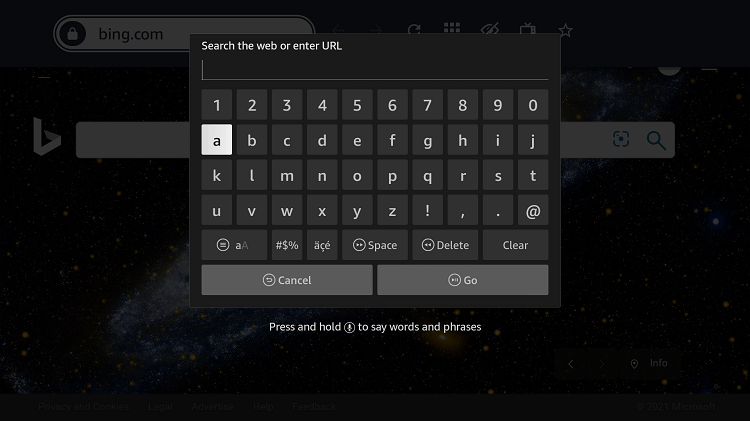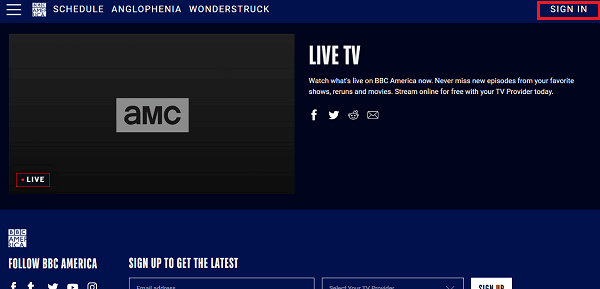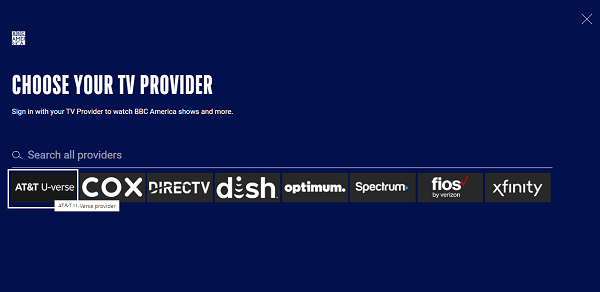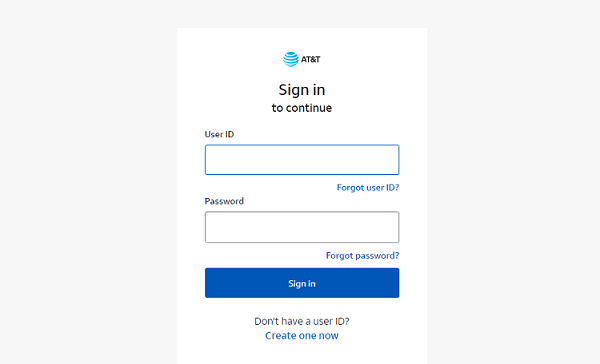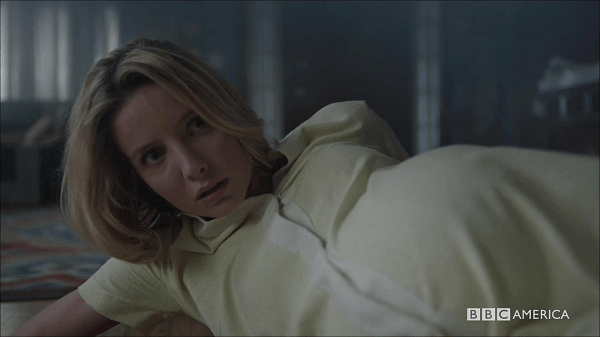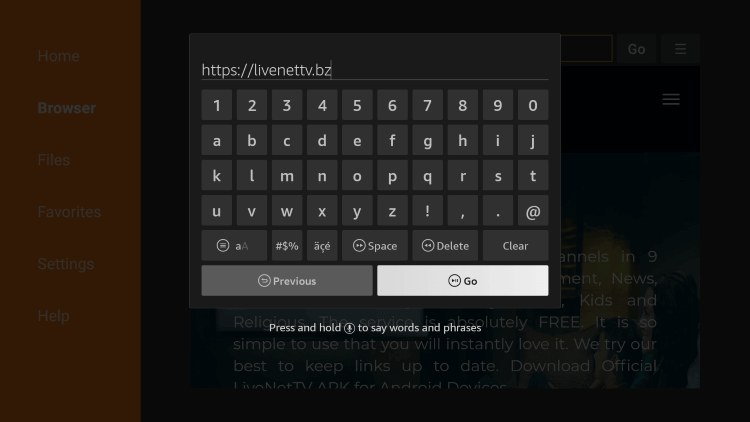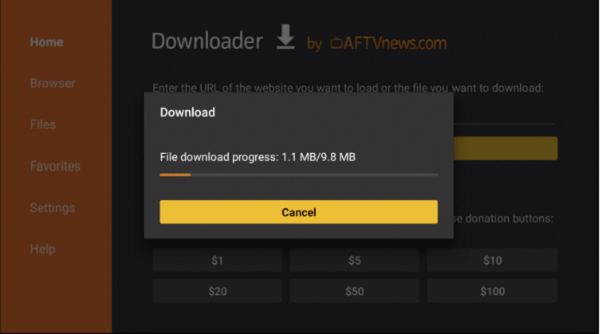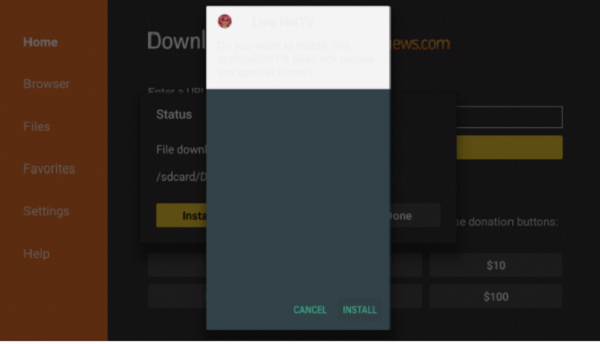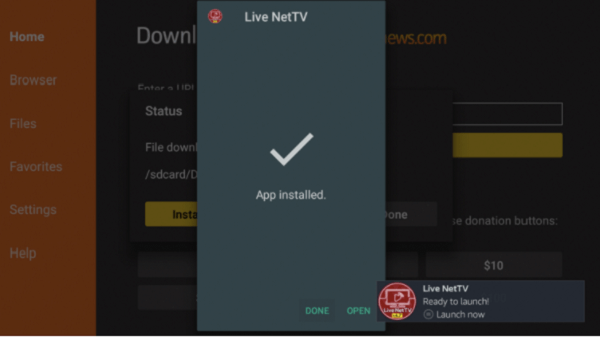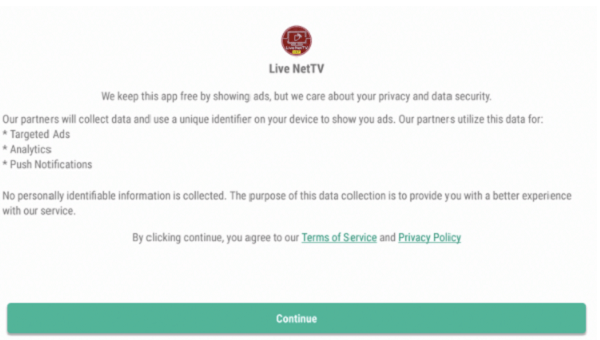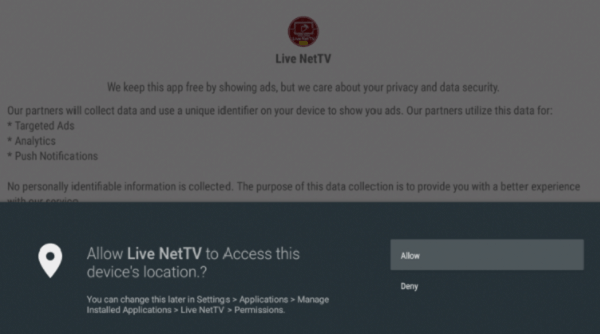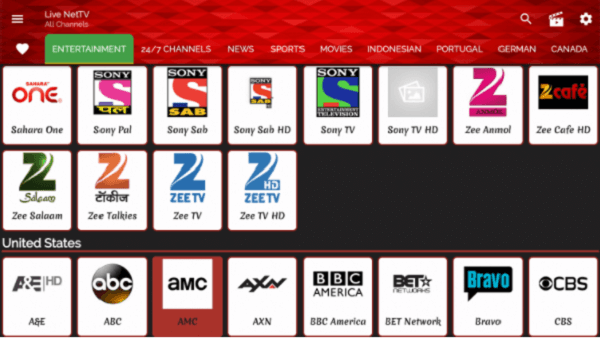This is the step-by-step guide on how to Watch BBC America Live on Firestick, Fire TV, FireTV Cube, & Fire TV 4K Max.
BBC (British Broadcasting Corporation) is the National Television service of the United Kingdom and the world’s oldest national broadcaster. The BBC Network operates many Television channels like BBC 1,2,3,4, BBC News, BBC Sports, BBC Music, BBC Lifestyle, BBC Food, and many others.
It has expanded its services to many other countries like BBC Canada, BBC Scotland, BBC America, and others.
BBC America is an America Basic Cable Network that is owned by BBC Studio and AMC Network introduced in March 1998. All it requires is to Sign-In with a cable TV provider’s credentials of the US
It is a most famous entertainment TV network offering a mixture of comedy, drama, and lifestyle programs from BBC Television and also includes other British Broadcasters like ITV and Channel 4.
Moreover, it also covers the News, Sports, Interviews, Movies, TV Shows, reality shows, and all other entertainment programs in America and the UK as well.
3 Ways to Watch BBC America Live on Firestick
Here I have discussed three different ways to watch BBC America Live on Firestick. These methods are:
- Watch BBC America Live using Silk Browser
- Watch BBC America Live using the Live Net TV App
- Watch BBC America Live using Official App Store
Since the service is only available in America. Therefore, it is recommended that you use a VPN on your FireStick device.
Our Recommended VPN - ExpressVPN
ExpressVPN is our recommended choice when it comes to unblocking any geo-restricted services OR watching anything for free using unofficial apps/websites as it helps you hide your streaming activities from the ISPs and Government.
Get ExpressVPN today to enjoy 3 extra months free. It also offers a 30-day money-back guarantee policy that allows you to access all features risk-free for 30 days.
Watch BBC America Live on Firestick using Silk Browser
This method involves the use of an Internet browser to visit the official website of BBC America. I will be using the Amazon Silk Browser you can use any else.
It is obvious that the service is only available in the US, so If you are outside the US, you have to install and use ExpressVPN and connect US Server to access the BBC Americal Live on Firestick.
Follow the steps below:
Step 1: Open Firestick Home
Step 2: Select the Find menu
Step 3: Click on the Search option
Step 4: Type “Internet Browser” and select it from the list
Step 5: Select the Internet icon when the below screen appears
Step 6: Click on “Download” and wait for the app to install
Step 7: Wait until the download is completed
Step 8: Select Open to access the installed browser
Step 9: Once the browser opens, click on Accept Terms
Step 10: By default, the Bing.com tab would be open
Step 11: Now enter https://www.bbcamerica.com/live and click Go
Note: The referenced link is the official URL of this app/website. FIRESTICKHACKS does not own, operate, or re-sell any app, streaming site, or service and has no affiliation with its developers.
Step 12: This is the interface of BBC America, click Sign-In
Step 13: Choose your Cable Provider service
Step 14: Provide your Cable service ID and Password
Step 15: Stream BBC America Live on Firestick
Watch BBC America Live on Firestick using Live Net TV Apk
Live Net TV is a third-party Apk that is widely famous for streaming live TV channels all around the world. It offers more than 700 Live TV Channels from countries like the US, UK, Spain, Germany, France, Portuguese, India, Pakistan, and many others.
You can easily watch BBC America Live on Firestick through this app, Just make sure to use ExpressVPN and connect US server to access the content.
Follow the steps below:
Step 1: Turn ON your FireStick device and Go to FireStick Home
Step 2: Click on the Settings icon
Step 3: Select the My Fire TV option
Step 4: To enable the Developer Option, click About.
Note: If you have already enabled the Developer Option, then proceed to Step 10
Step 5: Click on the Fire TV Stick option quickly at least 7 times
Step 6: Now you will see this message at the bottom saying "No need, you are already a developer". So stop clicking then
Step 7: Now the Developer Option will appear in the menu so click on it
Step 8: Choose Apps from Unknown Sources to turn it ON
Step 9: Simply click Turn On
Step 10: Now return to the FireStick Home menu by pressing the "Home" icon on the remote and click on Find
Step 11: Now select the Search icon
Step 12: Type Downloader and press search
Step 13: Select the Downloader App icon from the list available in the Amazon Store
Step 14: Tap Get/Download
Step 15: Wait for a while until the installation process is completed
Step 16: Now click Open
Step 17: Select Allow to give access to the downloader app
Step 18: Click OK here
Step 19: This is the Downloader App interface, Choose the Home tab and click Search Bar
Step 20: Enter this URL livenettv.bz and click Go
Note: The referenced link is the official URL of this app/website. FIRESTICKHACKS do not own, operate, or re-sell any app, streaming site, or service and has no affiliation with their developers.
Step 21: Now scroll down to click on Download for Android and then wait for the download to begin
Step 22: Click on ‘Install’
Step 23: Click ‘Done’ and that’s it! You have finally installed Live Net TV
Step 24: Launch the app
Step 25: Click on the ‘Continue’
Step 26: Click on the ‘Allow’ button.
Step 27: Choose BBC America and start streaming!
Watch BBC America Live on Firestick using Official App Store
BBC America has its official app available on Amazon App Store that can be easily installed on Firestick. Just make sure to Connect US Server on ExpressVPN as the service is American-based.
Below are the steps to follow:
Follow the steps below:
Step 1. From the FireStick home, go to the Find menu
Step 2. Select the Search icon
Step 3. Type in BBC America and select it from the list
Step 4. Click on the BBC America icon
Step 5. Click the Get or Download button
Step 6. Wait for the app to be installed
Step 7. Click the Open button to launch
Step 8: After launch sign in with Cable TV ID and enjoy streaming.
Shows to Watch on BBC America
TV Shows
- Dirk Gently’s Holistic Detective Agency
- The Graham Norton Show
- Monty Pyth
- on’s Flying Circus
- Star Trek: The Next Generation
- Star Trek: Deep Space Nine
- Top Gear
- Dynasties II
- Ten Percent
- The Spilt
- and many others
Movies
- Doctor Who
- Mood
- Percy Jackson series
- The Queen
- London Spy
- The Secret of Crickley Hall
- Jonathan Strange & Mr. Norrel
- Thirteen
- and many others
Alternative to BBC America
I have listed some other TV Channels that you can watch on Firestick along with/ instead of BBC America. These alternatives are:
- Channel 5 on Firestick
- Arte TV on Firestick
- RTE Player on Firestick
- BBC iPlayer on Firestick
- History Channel on Firestick
FAQs – BBC America
Is BBC America on Firestick?
Yes, BBC America is available on Firestick, we have mentioned the two most effective methods to watch BBC America Live on Firestick.
What Streaming Service has BBC America?
There are a few premium streaming services that offer BBC America in their plans like Sling TV, HULU, DirecTV Stream, Fubo TV, YouTube TV, etc
Is BBC America Legal to Stream?
Yes, It is a 100% legal and verified service of the BBC Network. It is jointly owned by BBC Studio and AMC Networks.
Summing Up
BBC America is a Cable TV Channel that is owned by the BBC network in the UK. It is a popular TV Channel for movies, shows, documentaries, reality shows, sports, news, kids, and so on.
It only requires the Cable TV provider subscription to access the content. Its content consists of American content as well as BBC network and other UK TV programs.
As you already know that this is a service for US citizens, so if you’re outside the US then you must use ExpressVPN to access and watch BBC America Live on Firestick