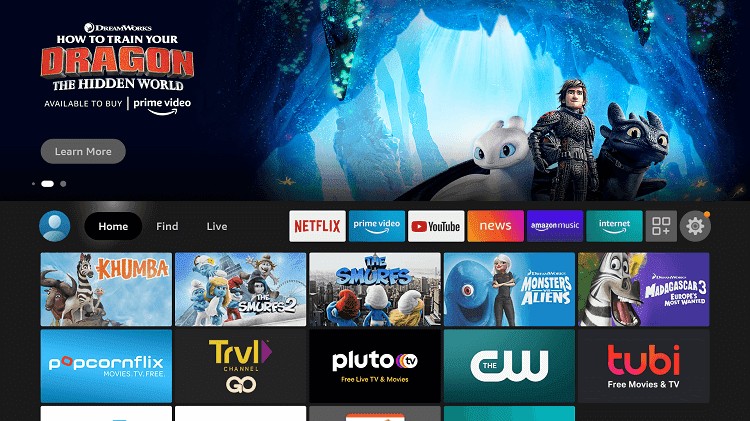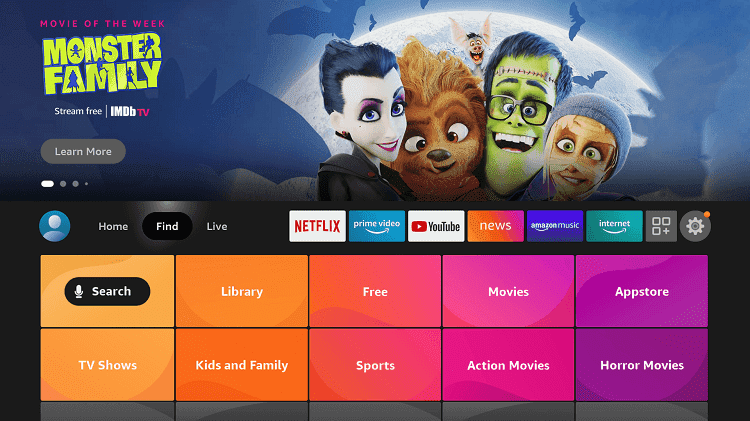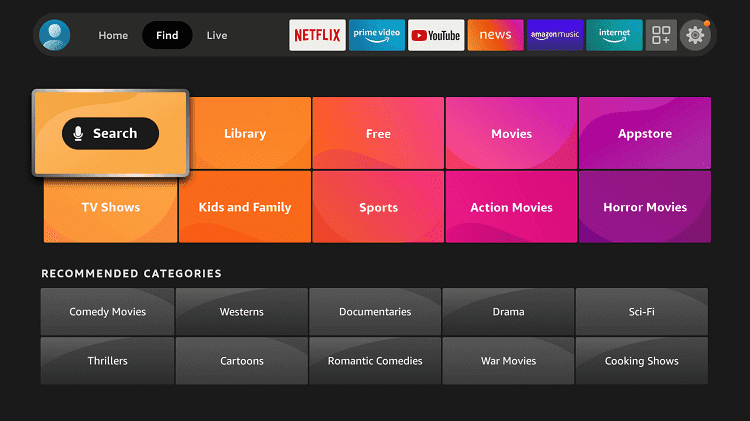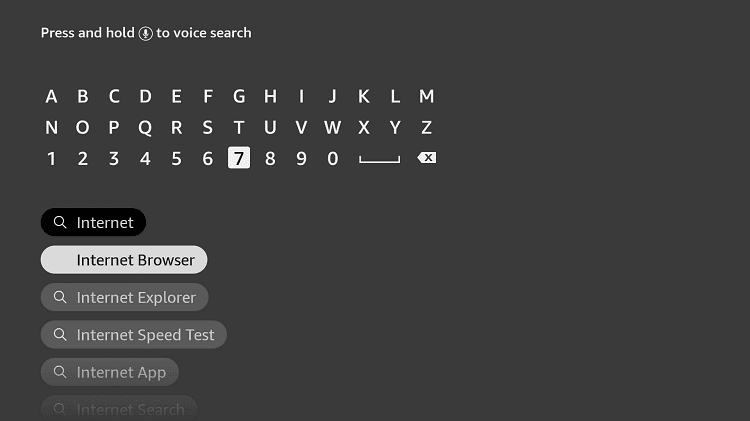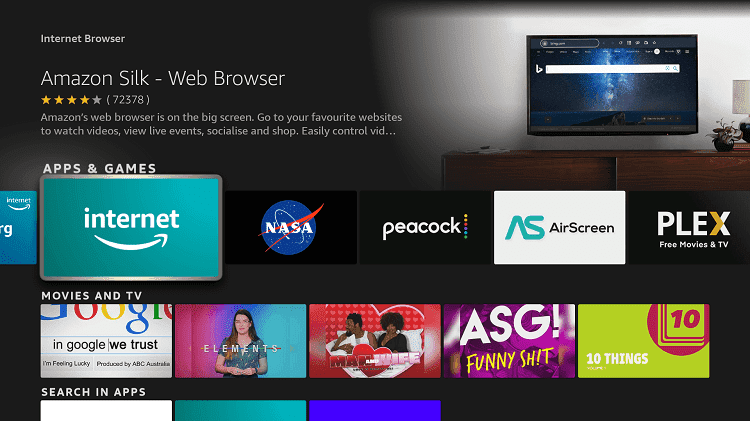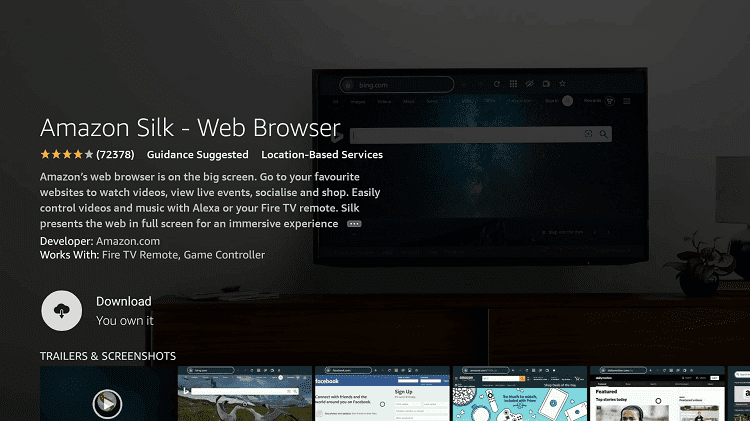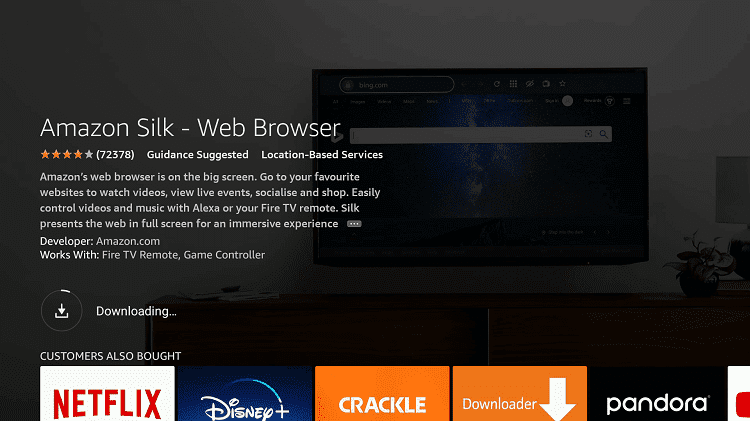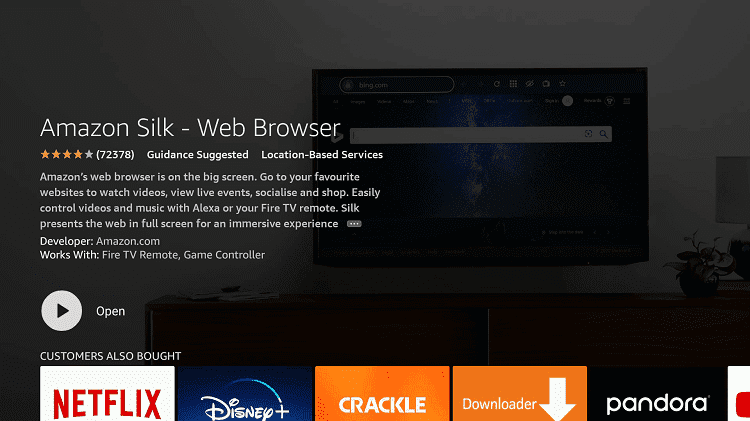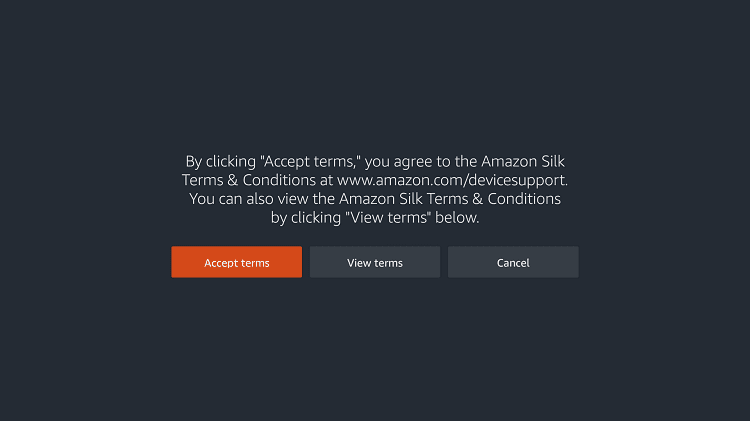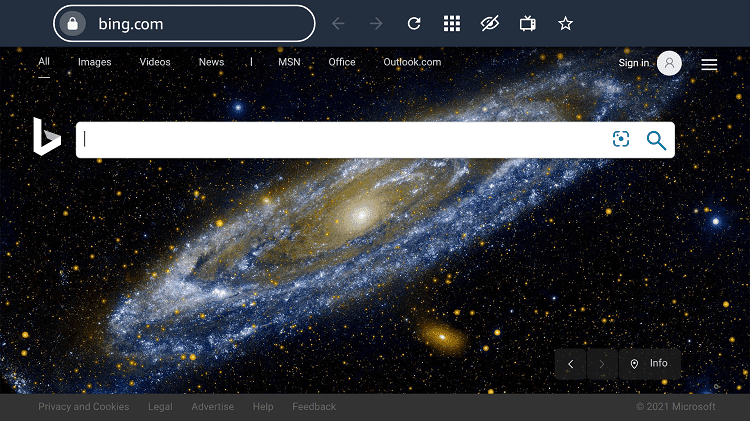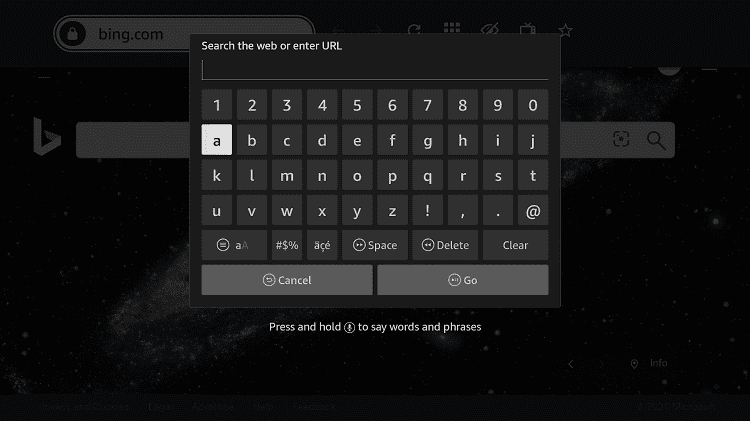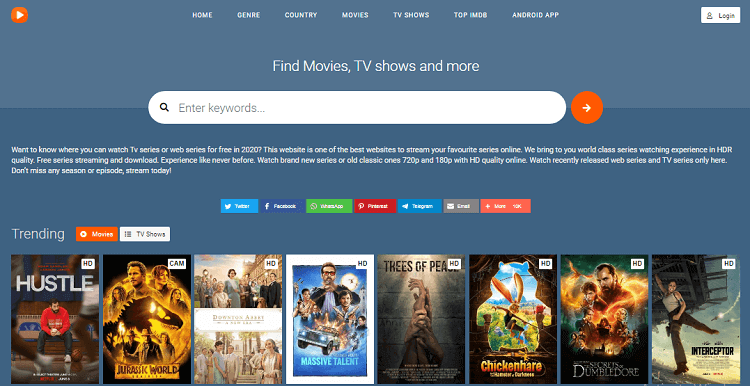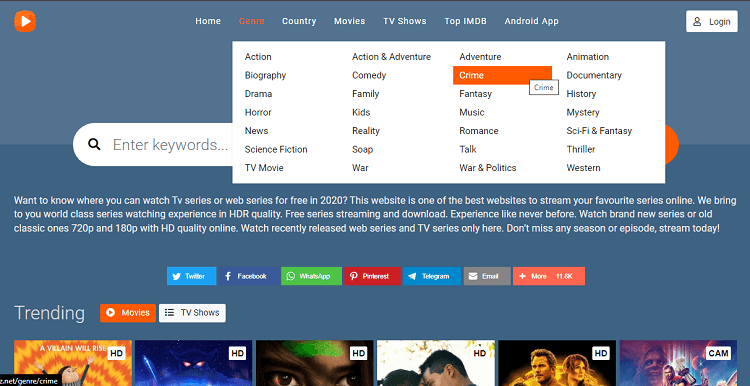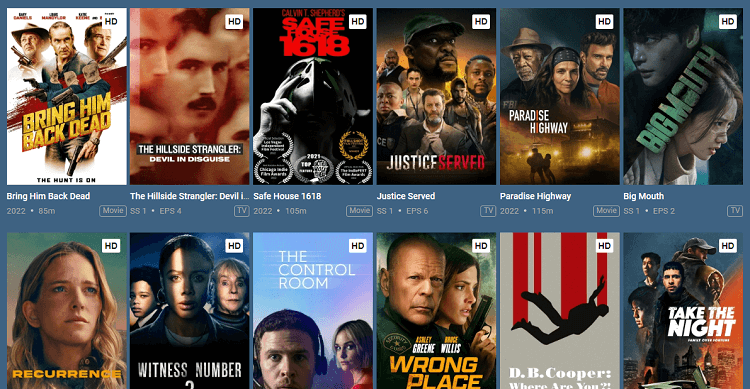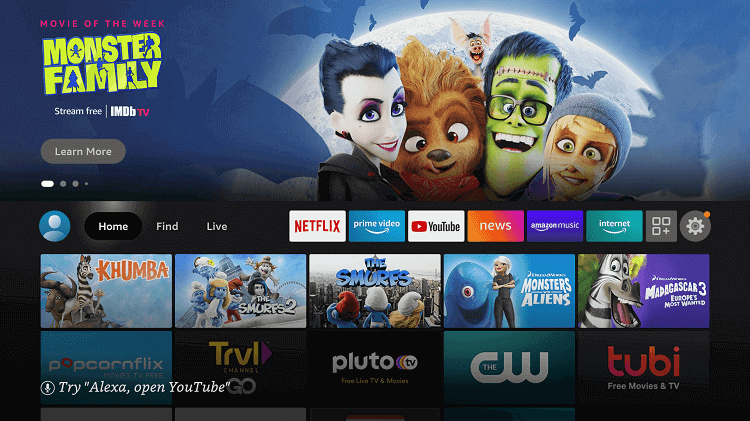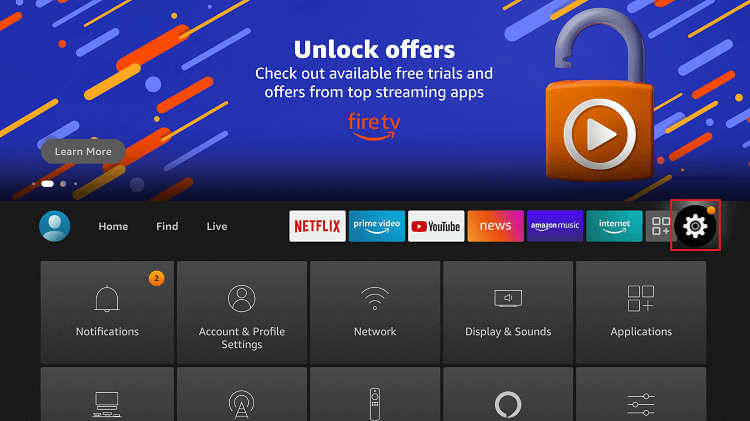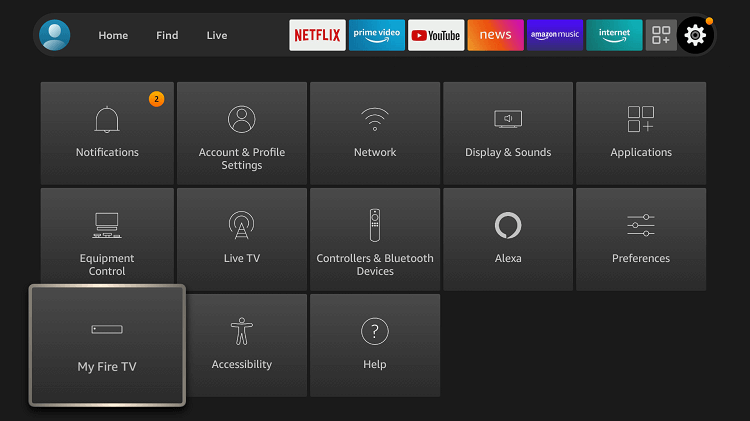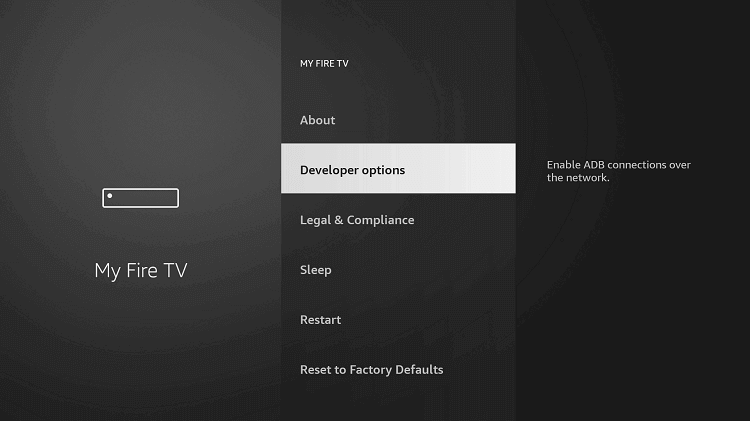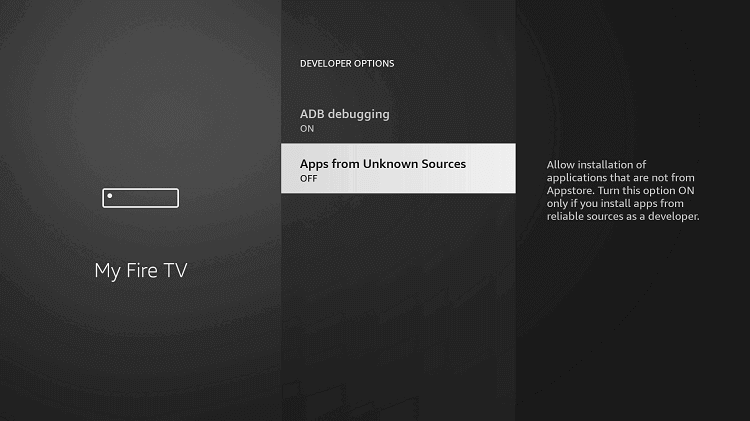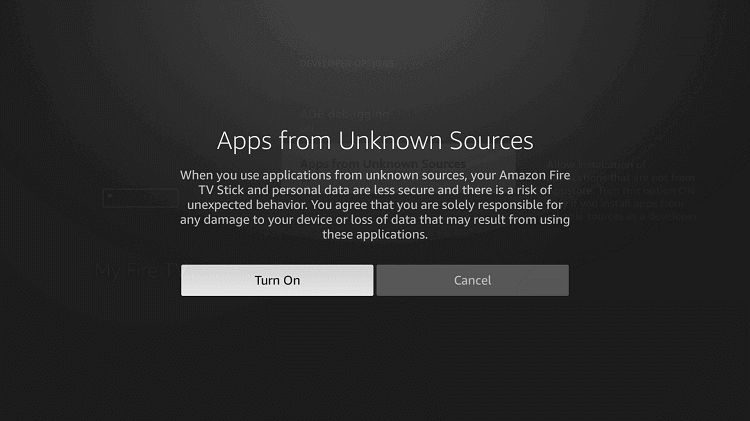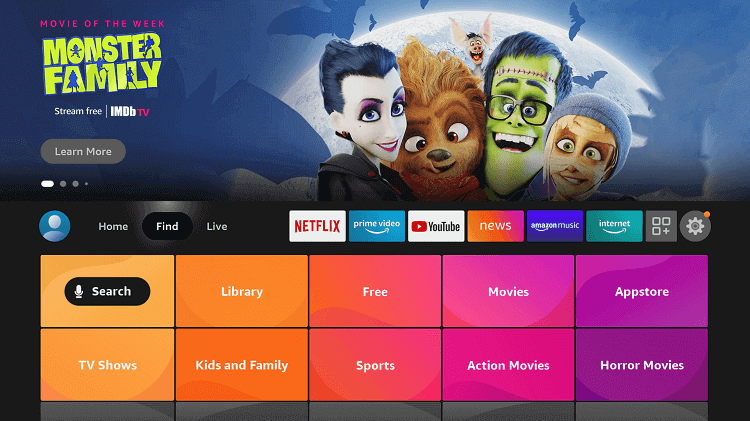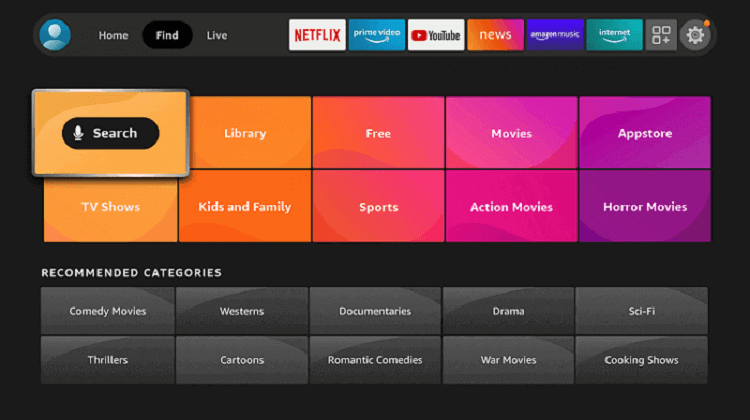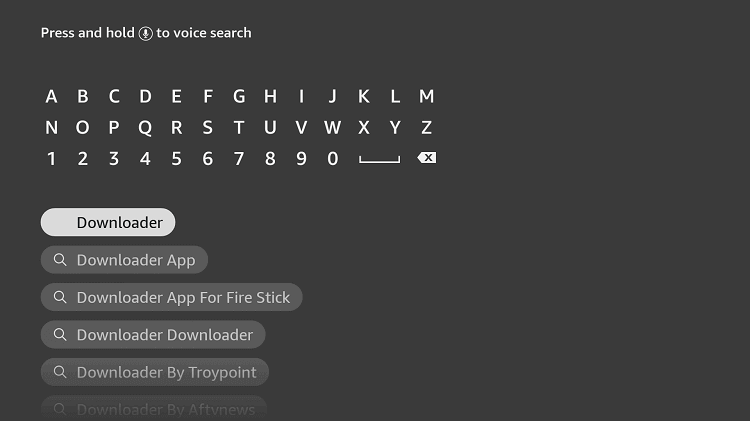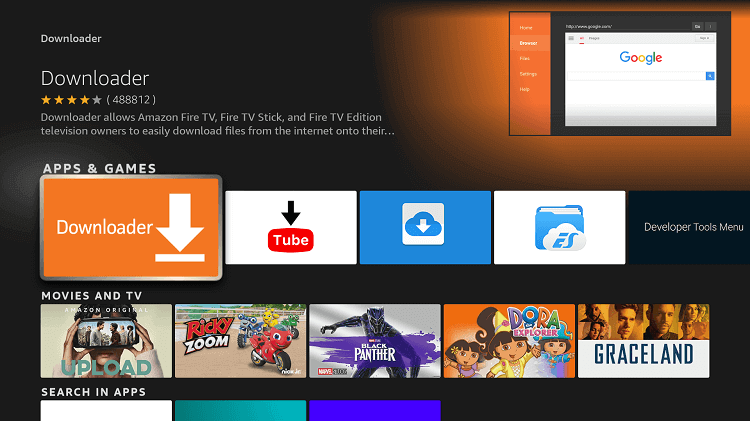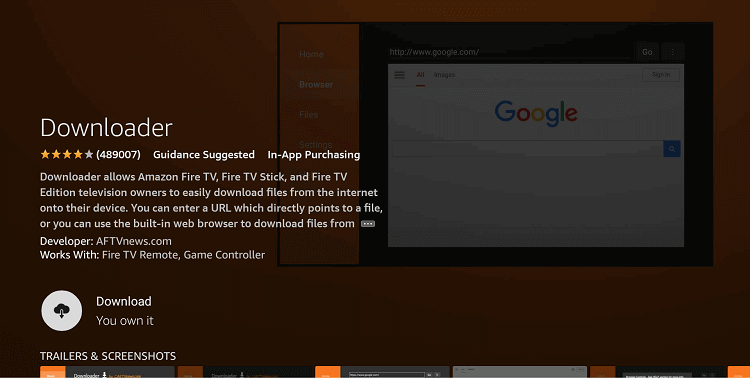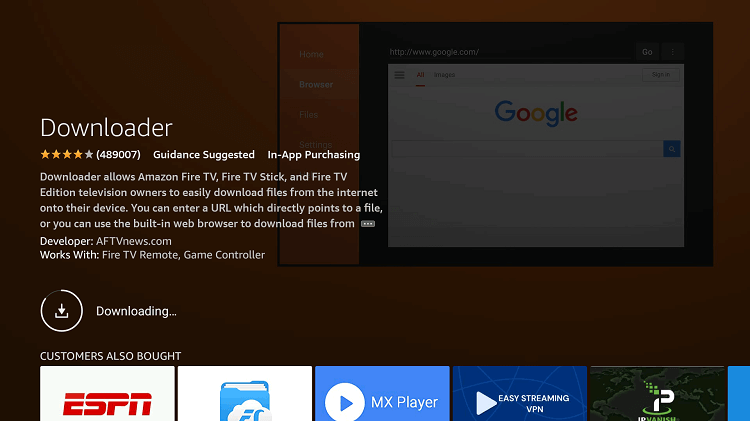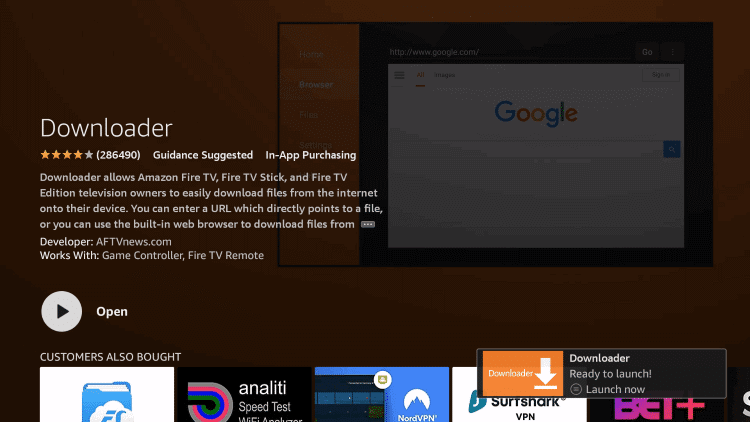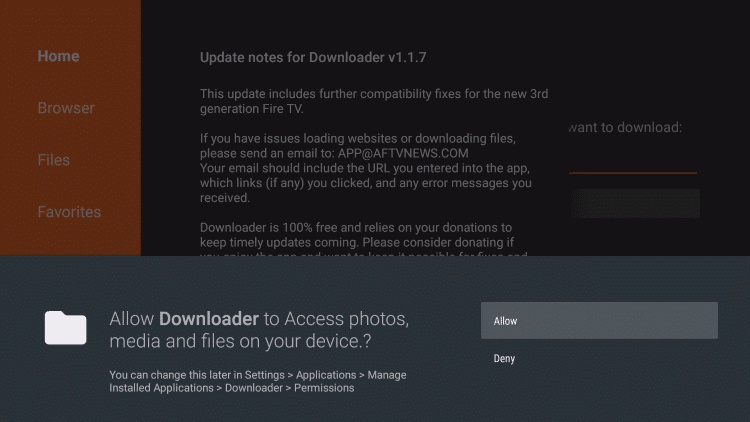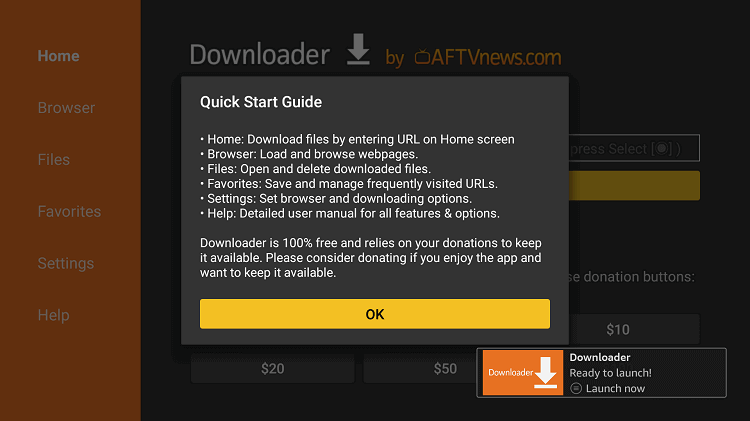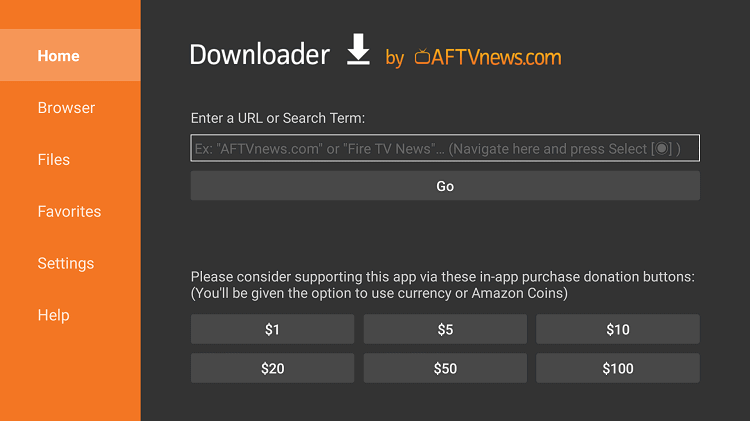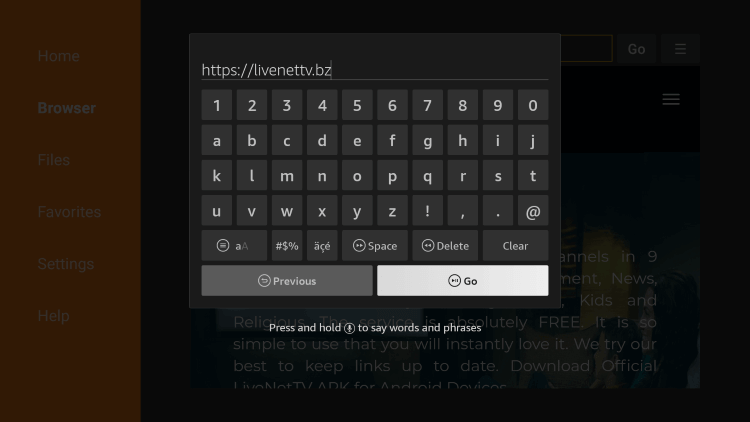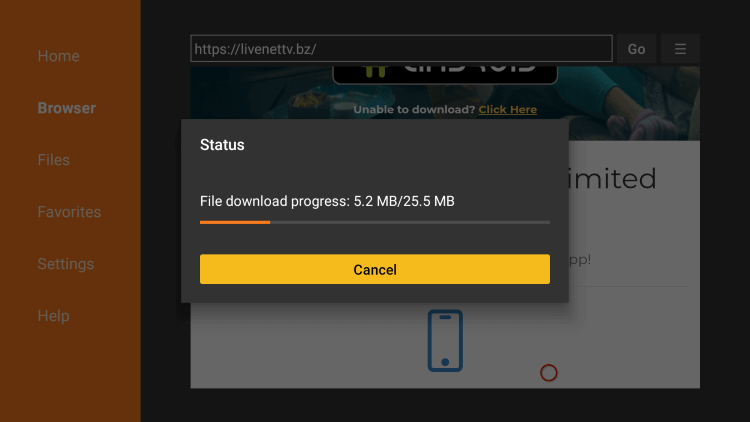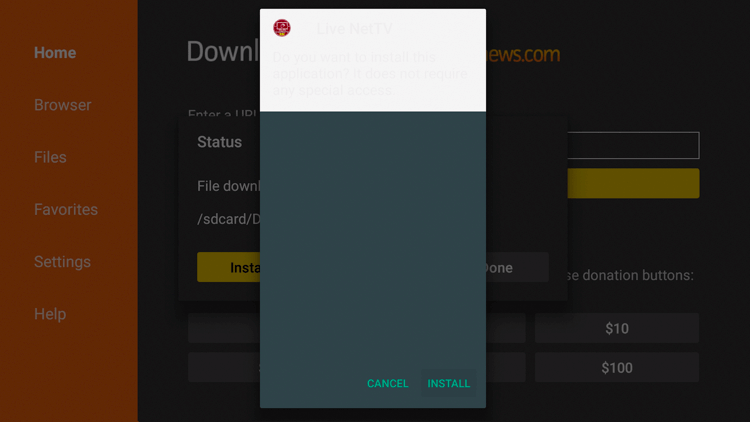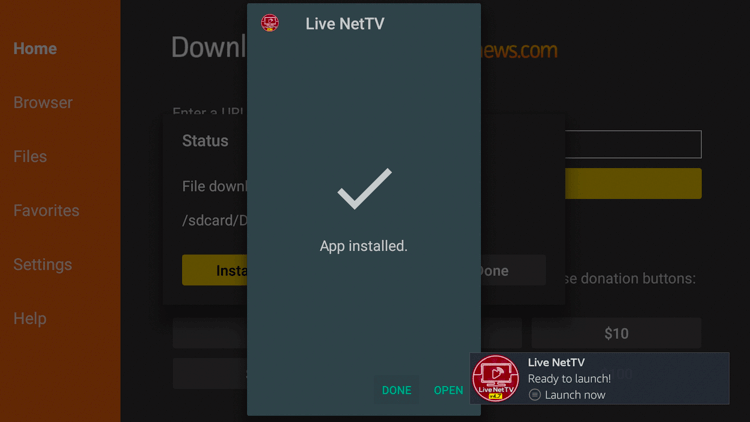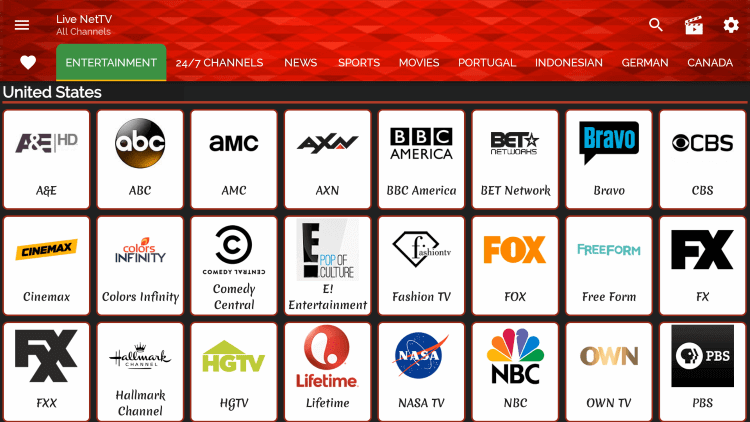Disclosure: Our experts test apps for security before recommending them. If you buy through our links, we may earn a commission. See how it works.
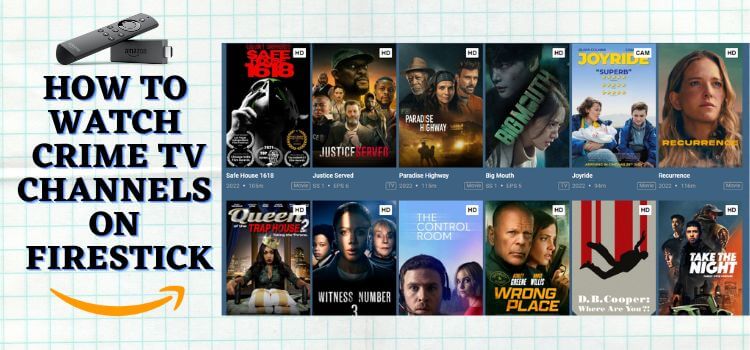
This is the step-by-step guide on how to Watch Crime TV Channels on Firestick, Fire TV, Fire TV Cube, & Fire TV 4K Max.
Audiences around the world are very interested in watching Crime shows and Channels on which they can observe the social issues and crimes that people admit and various conditions of the human psyche.
Show Biz industries have created a huge number of video content in this genre. It is because people love to watch it always to educate the young ones and to be prepared.
Firestick has many streaming services on which you can watch Crime TV Channels and shows for free and premium as well.
3 Ways to Watch Crime TV Channels on Firestick
I have discussed 3 methods by which you can watch Crime TV Channels on Firestick. These methods are:
- Watch Crime TV Channels using Silk Browser
- Watch Crime TV Channels using Live Net TV
- Watch Crime TV Channels using Premium service
Since two of the methods are free to stream Crime TV Channels. Therefore, it is strictly advised that you use a VPN on your FireStick device.
Our Recommended VPN – ExpressVPN
Get ExpressVPN today to enjoy 3 extra months free. It also offers a 30-day money-back guarantee policy that allows you to access all features risk-free for 30 days
Legal Copyright Disclaimer: FIRESTICKHACKS does not verify if apps, websites, or services hold a legal/official licensing of the media content that they stream. We DO NOT own, operate, or re-sell streaming sites, apps, or services NOR it is administered or hosted by FIRESTICKHACKS.
Watch Crime TV Channels on Firestick with Silk Browser
You can watch Crime TV Channels with the help of the Amazon Silk Browser and any other browser that you prefer. You have to visit free video streaming websites like Cataz.to.
Make sure to install and use expressvpn before streaming free video content because we are not sure about the license agreement of this free video streaming website.
Follow the steps below:
Step 1: Open Firestick Home
Step 2: Select the Find menu
Step 3: Click on the Search option
Step 4: Type “Internet Browser” and select it from the list
Step 5: Select the Internet icon
Step 6: Click on “Download”
Step 7: Wait until the download is completed
Step 8: Click Open
Step 9: Once the browser opens, click on Accept Terms
Step 10: Bing.com tab would be open, click the address bar
Step 11: Type this URL cataz.to OR gomovies.sx and click Go
Step 12: This is the interface of the Cataz Official Website
Step 13: From the genre tab, choose Crime
Step 14: Choose your favorite movie or show
Step 15: This is your chosen movie streaming live
Watch Crime TV Channels on Firestick with Live Net TV Apk
In this Free App method, you can also watch Crime TV Channels by installing the Live Net TV Apk on your Firestick.
It is a free Live TV Channel streaming application that offers a massive collection of Live TV Channels from different countries in genres like Crime, Action, Romance, and a lot more.
As the service is not verified yet, it is better to use ExpressVPN to avoid legal issues and secure streaming.
Follow the steps below:
Step 1: Open Firestick Home
Step 2: Click on the Settings icon
Step 3: Select My Fire TV
Step 4: Choose Developer Options
Step 5: Click on Apps from Unknown Sources
Step 6: Click on Turn On
Step 7: Navigate back to the home page and select the Find menu
Step 8: Click on the Search option
Step 9: Type “Downloader” and select it from the list
Step 10: Select the Downloader icon
Step 11: Click on “Download” and wait for the app to install
Step 12: Wait until the download is completed
Step 13: Click on Open to run the Downloader app
Step 14: Once the downloader opens, click on Allow
Step 15: A prompt will be displayed, click OK
Step 16: By default Home tab would be open with a text box displayed on the right side
Step 17: Enter this URL livenettv.bz and click Go
Note: The referenced link is the official URL of this app/website. FIRESTICKHACKS does not own, operate, or re-sell any app, streaming site, or service and has no affiliation with its developers.
Step 18: Now scroll down to click on Download for Amazon Fire TV
Step 19: Wait for apk file to download
Step 20: Click ‘Install’
Step 21: Click Open
Step 22: Choose your favorite Crime TV Channels and start streaming…
Note: Make sure to connect to the server of that specific country from which you are streaming the TV Channel.
Watch Crime TV Channels on Firestick Premium Apps
There are many premium services that offer plenty of movies and shows and also provide some of the original series presented by the service. These are some popular streaming services to watch Crime TV Channels
1. Hulu
Hulu is a premium streaming service that offers a huge collection of movies, TV Shows, Live Channels, series, and Hulu originals to stream including a large variety of Crime TV Channels/ shows at the cost of $69,99/month.
2. Youtube TV
Youtube TV is very popular and well-known all around the world with a vast collection of video content including Crime movies and shows.
It also offers more than 85 Live TV channels in which Crime TV Channels are included. Unfortunately, it is only available in the US so you have to use ExpressVPN and connect US server to access the Youtube TV content. It costs only $64.99/month.
3. Sling TV
Sling TV is also a video streaming service but it differs in cost from the other streaming service. However, its subscription cost depends upon the number of live channels included in it.
It also offers many Crime TV Channels, Movies, and shows. Its cost price starts from $35/month up to $50/month
List of Best Crime TV Channels/ Movies/ Shows
I have listed some of the Best Crime TV Channels, Movies, and Shows available that you can watch on Firestick. Take a look at the list.
Crime TV Channels
- Law & Crime
- BuzzFeed Unsolved Network
- True Crime Daily
- Kendall Rae
- JCS – Criminal Psychology.
- Criminally Listed.
- The FBI Files
- Dark Curiosities
- ReignBot
- FilmRise Mysteries
- True Crime Network
- FilmRise Paranormal
- XStream Grindhouse
- Police Pursuit – Cop Chases
- Mystery Movies & TV by Fawesome.
- and others to explore
Crime Movies
- Azor
- Riders of Justice.
- Boiling Point.
- No Sudden Move.
- The Novice.
- Titane.
- The Beta Test
- Nobody.
- Blow the Man Down
- Nighthawk
- Blood on Her Name
- The Nest.
- Hunter Hunter
- Alone.
- The Wild Goose Lake
- Run
- and others
Crime Shows
- Better Call Saul
- The Boys
- Black Bird
- Only Murders in the Building
- Breaking Bad
- Peaky Blinders
- Under the Banner of Heaven
- and many more
Alternative to Crime TV Channels
Other than Crime TV Channels/ shows Firestick has a wide range of video content that you can enjoy streaming for free. Take a look at these alternative video content.
- Christmas Movies on Firestick
- Halloween Movies on Firestick
- Sci-Fi Movies on Firestick
- Local News Channels on Firestick
- Law & Crime on Firestick
FAQs – Crime TV Channels
Is it legal to Stream Crime TV Channels?
Yes, it is 100% legal to watch Crime TV Channels as long as you are using the authorized service or you have purchased the subscription plan of a registered streaming service like Hulu, Sling, etc.
What are the best Crime TV shows on Netflix?
Netflix is a great platform that offers numerous services in which it offers a large amount of crime series like Sacred Games, Mindhunter, Bodyguard, Manhunt: Unabomber, The Keepers, Bloodline, Making a Murderer, The Innocent Man, and many others.
Can I Watch Crime TV Channels for Free?
There are both methods discussed in this guide however free methods might be risky due to legal licensing agreements. So you must hide your online activity by using ExpressVPN.
Final Words
Crime TV Channels / Shows are as popular as sports channels cause audiences are very interested in watching such channels and shows to be aware of the current crime situations.
You can watch Crime TV Channels on Firestick by using various methods some of them are free and some are Paid.
Just make sure to use ExpressVPN if you are using free methods. It will keep your online identity safe and secure and prevent you from legal troubles.