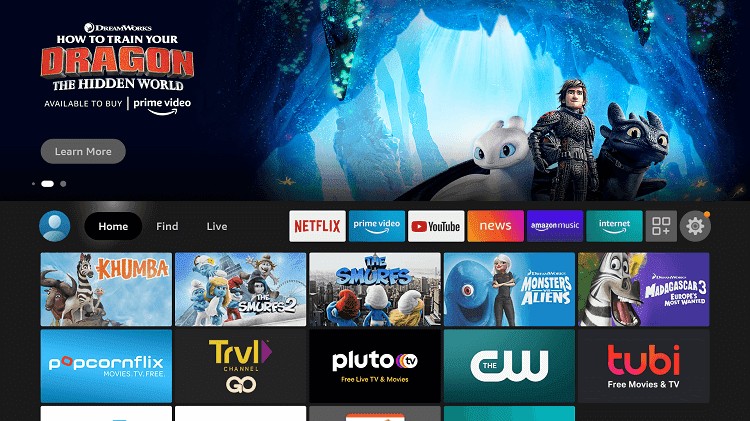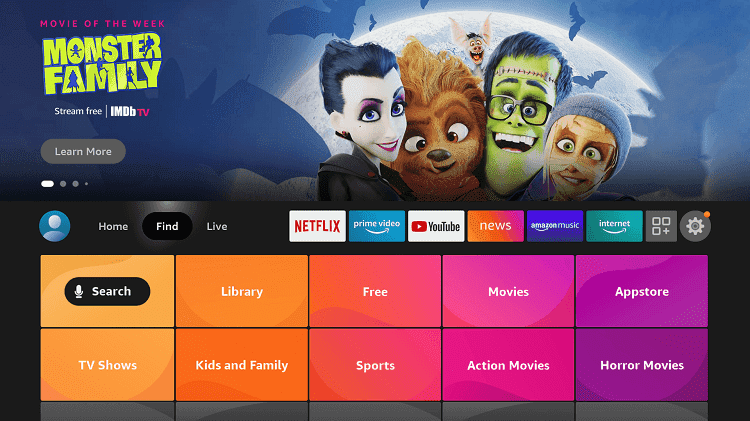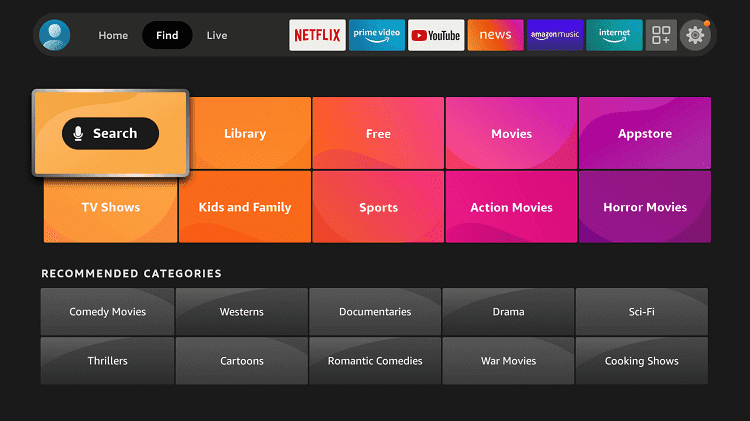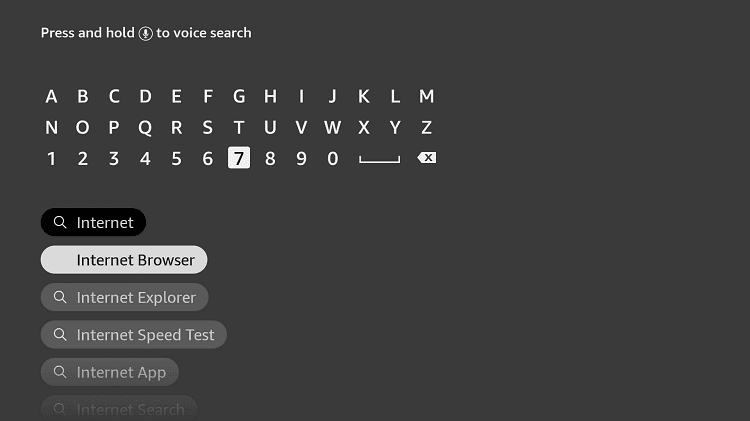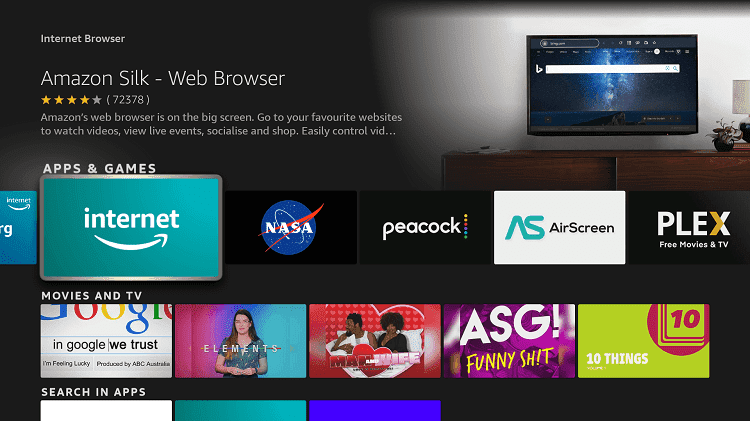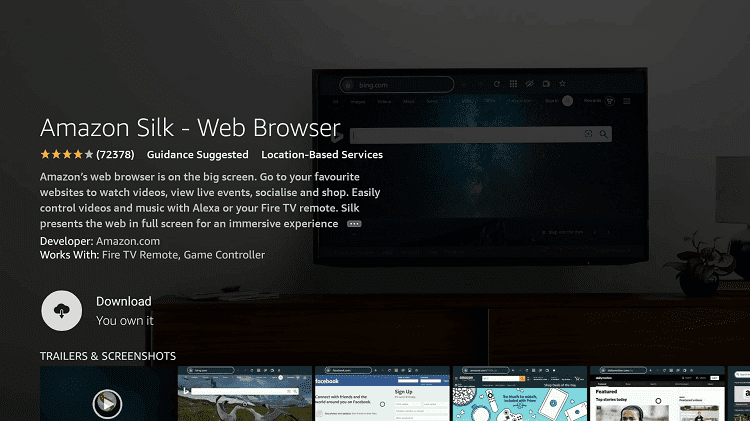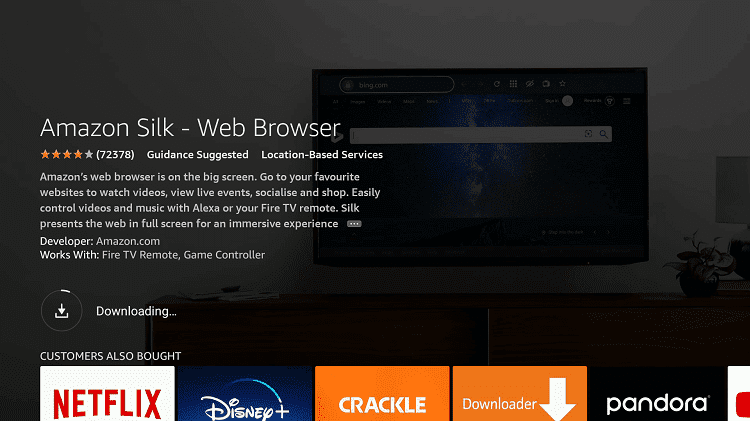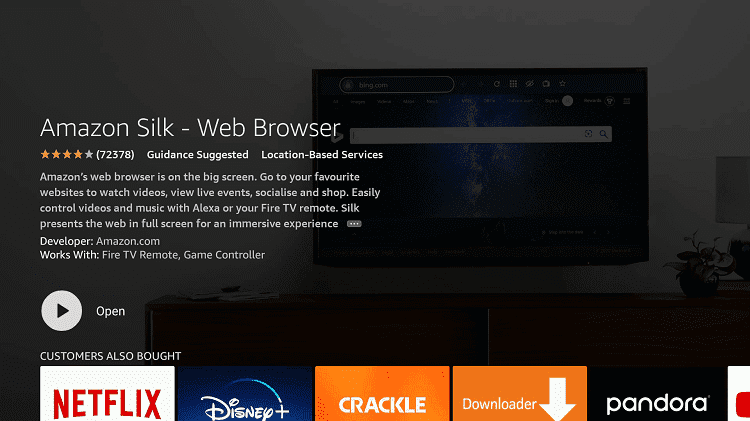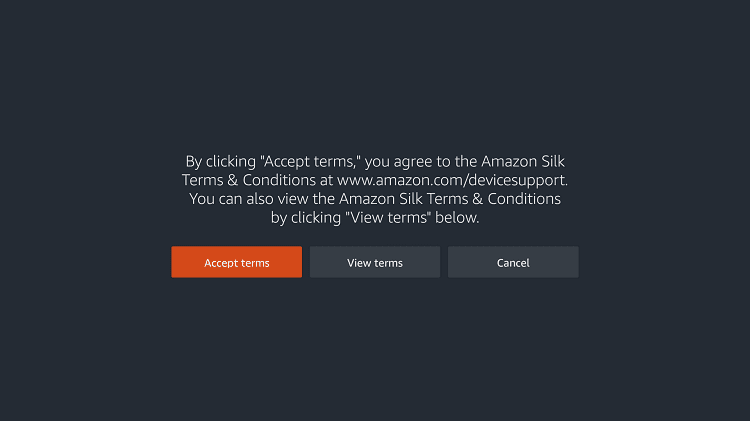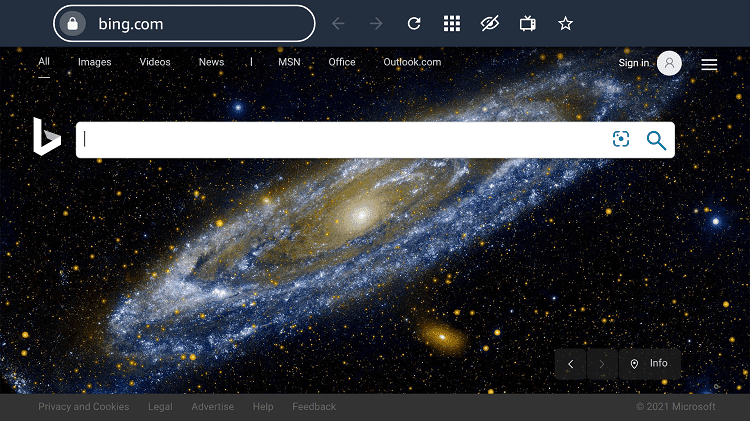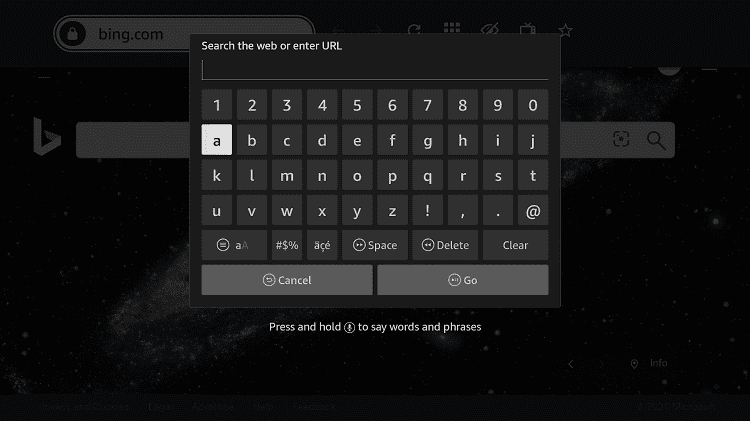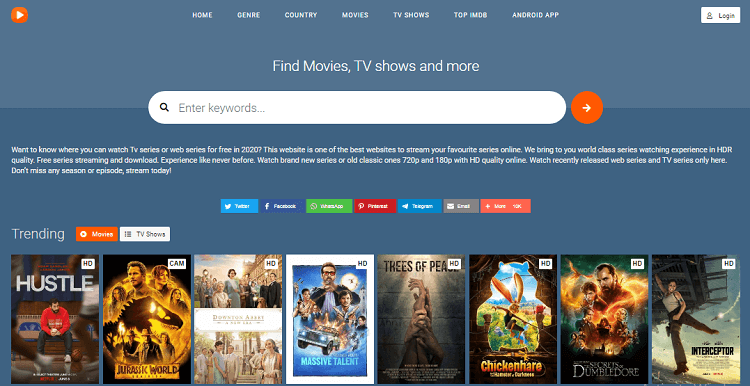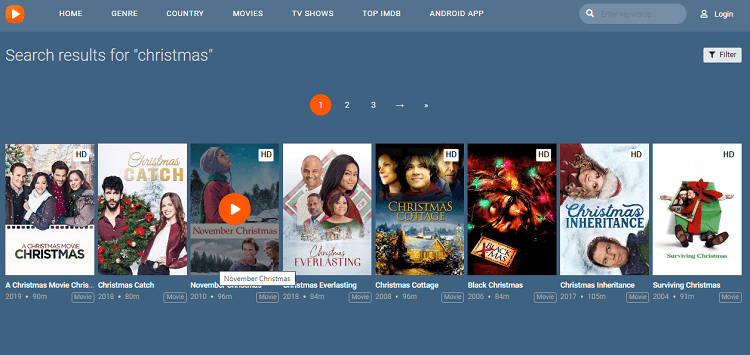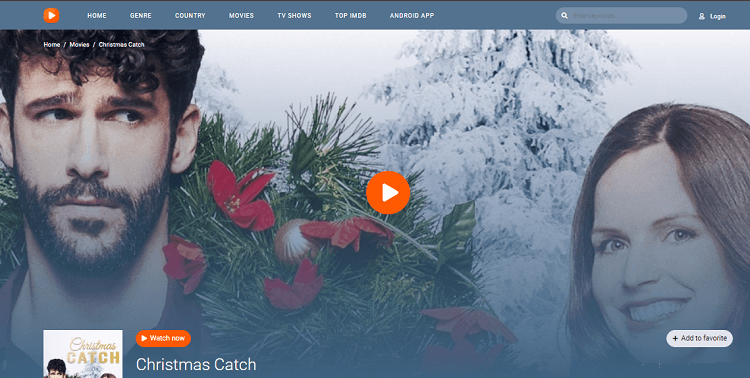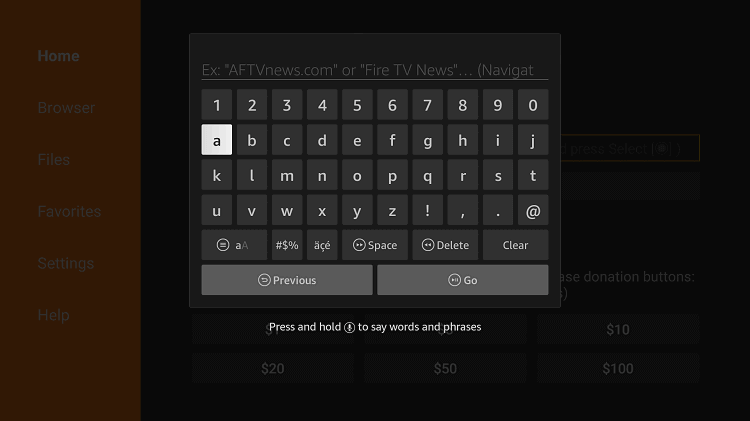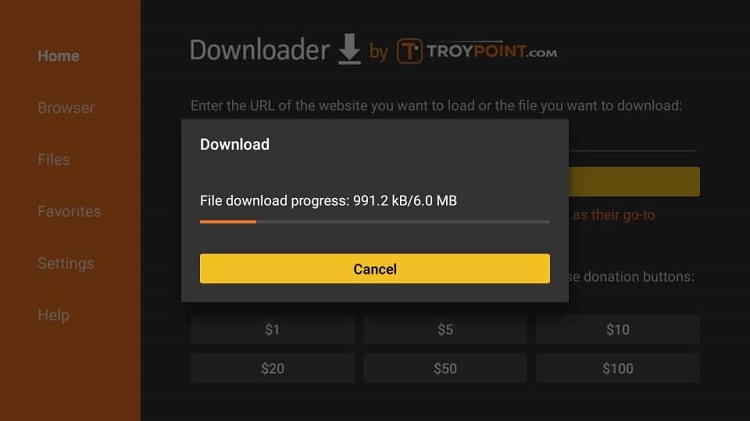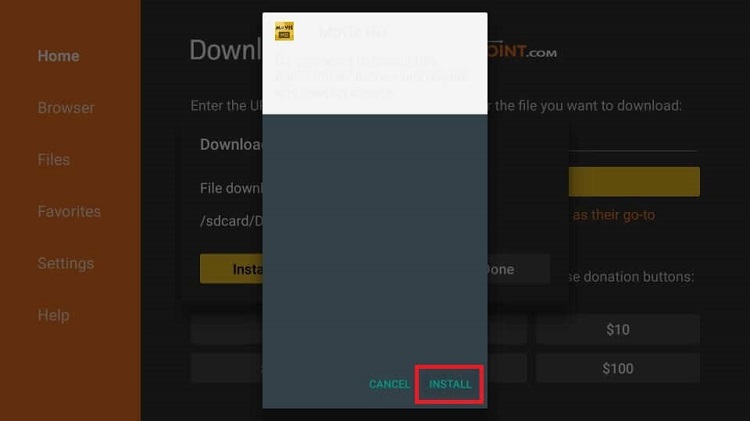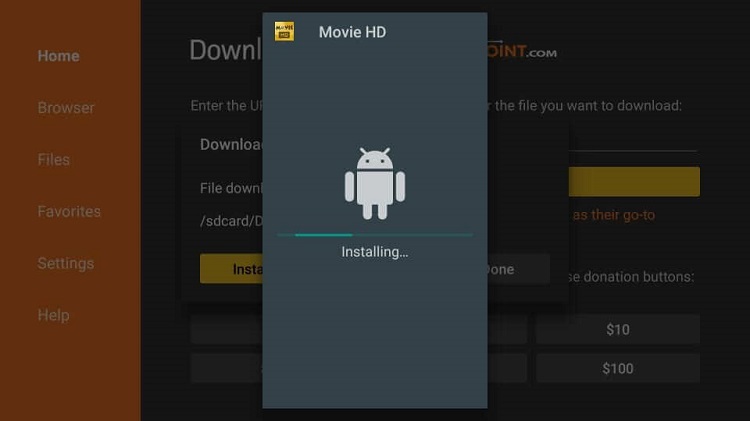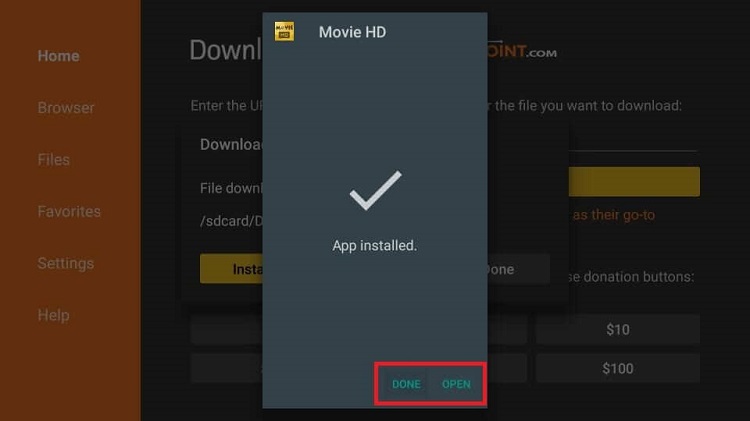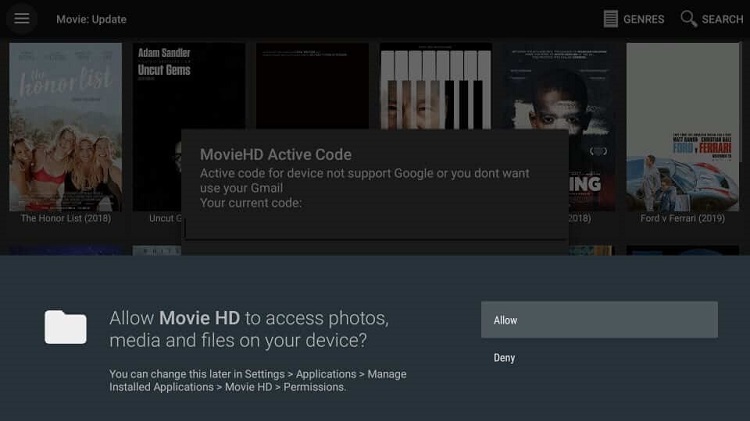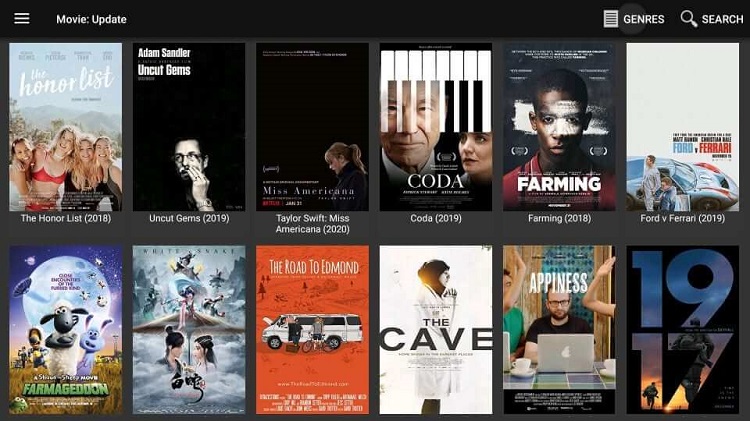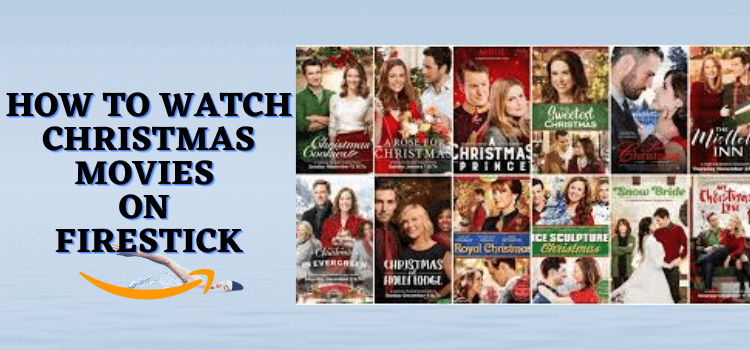
This is the step-by-step guide on how to watch Christmas Movies on Firestick, Fire TV, & Fire TV Cube.
Christmas means Happiness, enjoyment, celebration, family time, and religious activity in the cozy snowy winters. Christmas is on the 25th Dec as we all know and it is the coldest season of the year. people do parties in their homes decorate their houses invite their friends and families to enjoy themselves together.
When it comes to friends and family gatherings, watching a movie is the must on the list. For such occasions, there are tons of movies in various genres for both kids and adults like Home Alone series (one of the all time favorite) that you can watch and spend some quality time with your loved ones.
3 Ways to Watch Christmas Movies on Firestick
I have discussed three methods to watch Christmas Movies on Firestick. These methods are:
- Watch Christmas Movies on FireStick with Browser
- Watch Christmas Movies on FireStick with Free App
- Watch Christmas Movies on FireStick with Premium Methods
Since two of the methods are free to stream Christmas Movies. Therefore, it is strictly advised that you use a VPN on your FireStick device.
Our Recommended VPN - ExpressVPN
ExpressVPN is our recommended choice when it comes to unblocking any geo-restricted services OR watching anything for free using unofficial apps/websites as it helps you hide your streaming activities from the ISPs and Government.
Get ExpressVPN today to enjoy 3 extra months free. It also offers a 30-day money-back guarantee policy that allows you to access all features risk-free for 30 days.
Watch Christmas Movies on Firestick with Browser
You can watch the Christmas Movies with the help of the Amazon Silk Browser and any other browser that you prefer. You have to visit the free movies stream website like Cataz.to.
Make sure to install and use ExpressVPN before streaming free movies because we are not sure about the license agreement of this free movies streaming website.
Follow the steps below:
Step 1: Open Firestick Home
Step 2: Select the Find menu
Step 3: Click on the Search option
Step 4: Type “Internet Browser” and select it from the list
Step 5: Select the Internet icon
Step 6: Click on “Download”
Step 7: Wait until the download is completed
Step 8: Click Open
Step 9: Once the browser opens, click on Accept Terms
Step 10: Bing.com tab would be open, click the address bar
Step 11: Type this URL cataz.to OR gomovies.sx and click Go
Step 12: This is the interface of the Cataz Official Website
Step 13: Search for the Christmas Movie and select one
Step 14: Click Play
Step 15: This is your chosen movie streaming live
Watch Christmas Movies on Firestick with Free App
In this Free App method, you can also watch Christmas Movies by installing the Movie HD Apk on your Firestick. This is a free movie streaming application that offers a variety of movies including Christmas Movies.
As the service is not verified yet, so it is better to use ExpressVPN to avoid legal issues and secure streaming.
Follow the steps below:
Step 1: Turn ON your FireStick device and Go to FireStick Home
Step 2: Click on the Settings icon
Step 3: Select the My Fire TV option
Step 4: To enable the Developer Option, click About.
Note: If you have already enabled the Developer Option, then proceed to Step 10
Step 5: Click on the Fire TV Stick option quickly at least 7 times
Step 6: Now you will see this message at the bottom saying "No need, you are already a developer". So stop clicking then
Step 7: Now the Developer Option will appear in the menu so click on it
Step 8: Choose Apps from Unknown Sources to turn it ON
Step 9: Simply click Turn On
Step 10: Now return to the FireStick Home menu by pressing the "Home" icon on the remote and click on Find
Step 11: Now select the Search icon
Step 12: Type Downloader and press search
Step 13: Select the Downloader App icon from the list available in the Amazon Store
Step 14: Tap Get/Download
Step 15: Wait for a while until the installation process is completed
Step 16: Now click Open
Step 17: Select Allow to give access to the downloader app
Step 18: Click OK here
Step 19: This is the Downloader App interface, Choose the Home tab and click Search Bar
Step 20: Click the URL and type the URL “bit.ly/3337820” OR ENTER Movies HD Downloader CODE “760630” and click GO. This link is the latest Movies HD version V5.1.3 APK
Note: The referenced link is the official URL of this app/website. FIRESTICKHACKS do not own, operate, or re-sell any app, streaming site, or service and has no affiliation with their developers.
Step 21: Wait for a while. The APK file of Movie HD will be downloaded in a few seconds
Step 22: Click Install to install the app
Step 23: The Movie HD app will take a while to install
Step 24: The app is installed. Click Open for now
Step 25: Click Allow to move further
Step 26: This is the main screen of Movie HD
Watch Christmas Movies on Firestick Premium Apps
There are many premium services that offer plenty of movies and shows and also provide some of the original series presented by the service. These are some popular streaming services to watch Christmas Movies.
1. Hulu
Hulu is a premium streaming service that offers a huge collection of movies, TV Shows, series, and Hulu originals to stream including a large variety of Christmas Movies at the cost of $69,99/month.
2. Youtube TV
Youtube TV is very popular and well-known all around the world with a vast collection of video content including Christmas movies. Unfortunately, it is only available in the US so you have to use ExpressVPN and connect US server to access the Youtube TV content. It costs only $64.99/month.
3. Sling TV
Sling TV is also a video streaming service but it differs in cost from the other streaming service. However, its subscription cost depends upon the No of live channels included in it. It also offers many Movies and shows including Christmas Movies. Its cost price starts from $35/month up to $50/month.
List of Best Christmas Movies
I have listed some of the Best Christmas Movies available that you can watch on this white cold Christmas. Take a look at the list.
- The Man Who Invented Christmas
- Just Friends (2005)
- Krampus (2015)
- The Night Before (2015)
- Happiest Season (2020)
- Jingle All the Way (1996)
- A Christmas Carol (2009)
- Christmas Evil (1980)
- Almost Christmas (2016)
- Home Alone 2 (1992)
- Christmas in Connecticut (1945)
- Ernest Saves Christmas (1988)
- Carol (2015)
- White Christmas (1954)
- The Preacher’s Wife (1996)
- Love Actually (2003)
- A Very Harold and Kumar 3D Christmas (2011)
- Rare Exports: A Christmas Tale (2010)
- Black Christmas (1974)
- Home Alone.
- It’s A Wonderful Life.
- The Snowman.
- Love Hard.
- National Lampoon’s Christmas Vacation.
Popular Christmas Movies
- White Christmas (1954)
- The Nightmare Before Christmas (1993)
- Trading Places (1983)
- Home Alone (1990)
- Rudolph the Red-Nosed Reindeer (1964)
- A Royal Christmas (2014)
- The Year Without Santa Claus (1974)
- The Muppet Christmas Carol (1992)
- Bad Santa (2003)
- A Christmas Story
FAQs-Christmas Movies
What Christmas movies are available on Netflix?
You can find plenty of movies that you can watch on Netflix some of the popular Christmas movies on Netflix are: Klaus, A Castle for Christmas, Let it Snow, A Boy called Christmas, Love Hard, A Christmas Prince, A Very Murray Christmas, and many more to explore.
Where can you find free Christmas movies on Firestick?
You can watch free Christmas movies on firestick with various streaming apps like Cinema HD, Bee TV, Peacock TV, and many others that allow you to watch many Christmas movies and other shows all around the world for free.
Conclusion
Christmas is the best time of the year it is a Holiday time with a very white snowy winter season where everyone is enjoying and parting with their beloved ones.
There are many ways to watch Christmas movies on firestick with both paid and free methods.
Just make sure to use ExpressVPN for both free and paid service as it provides a safe and secure connection as well as helps you to by-pass geo-restriction if it is applicable