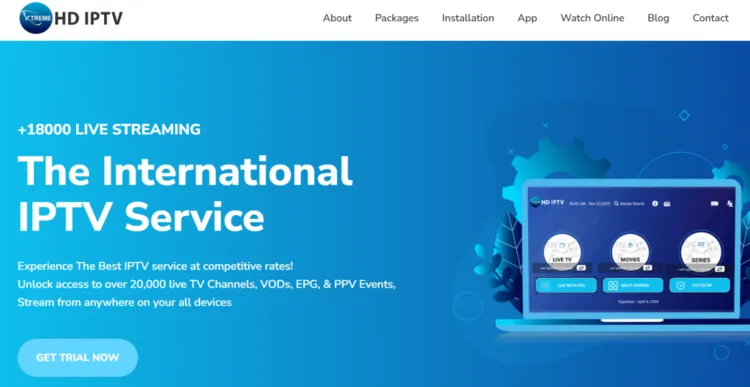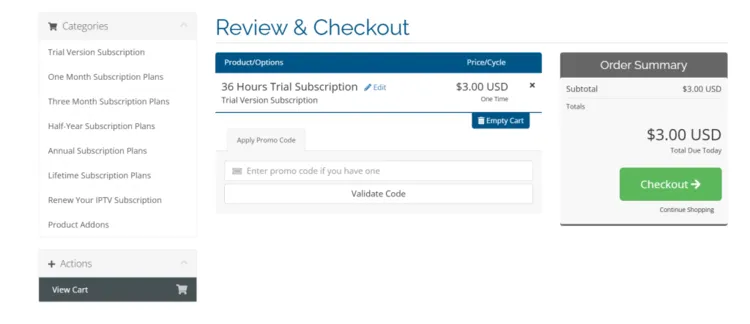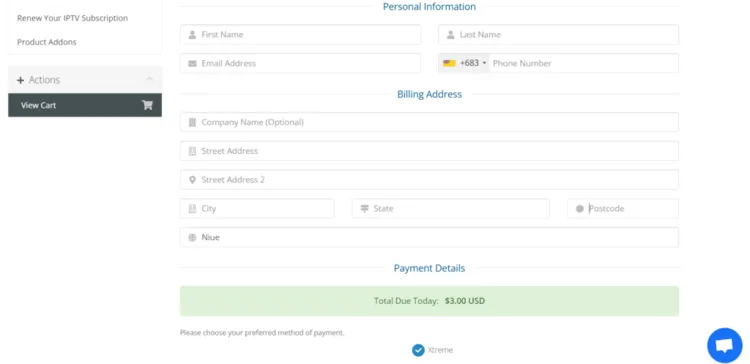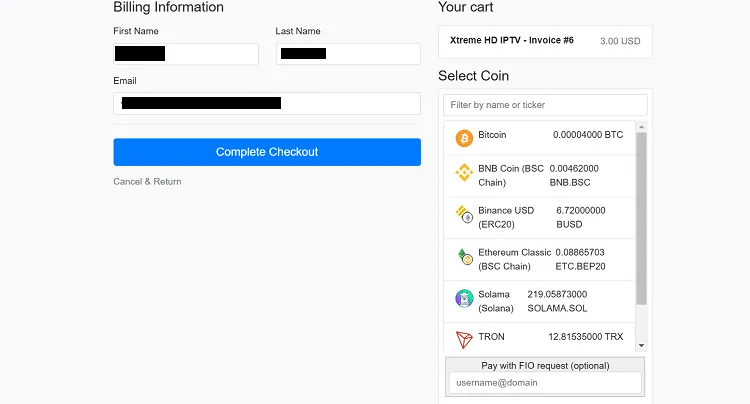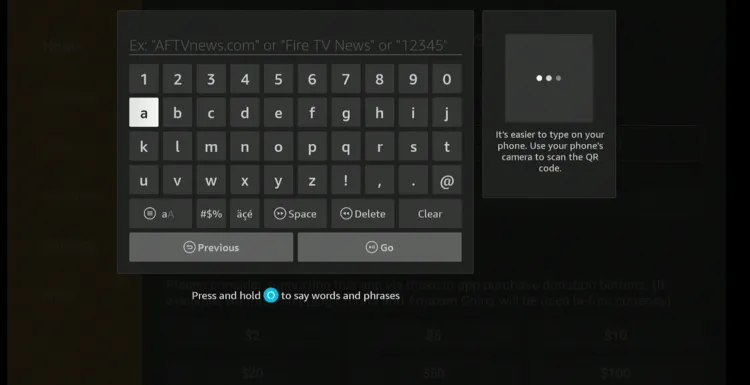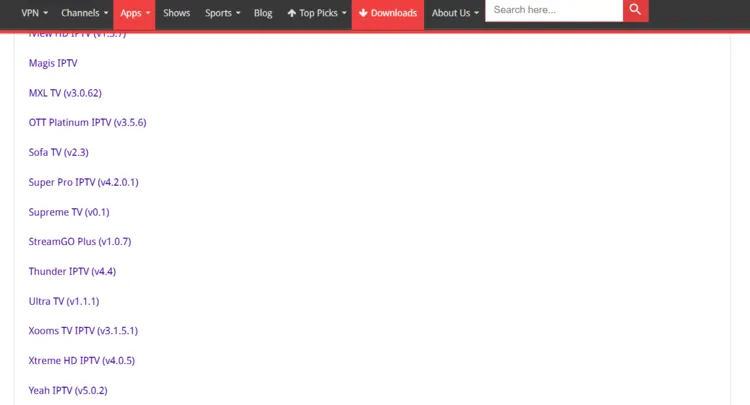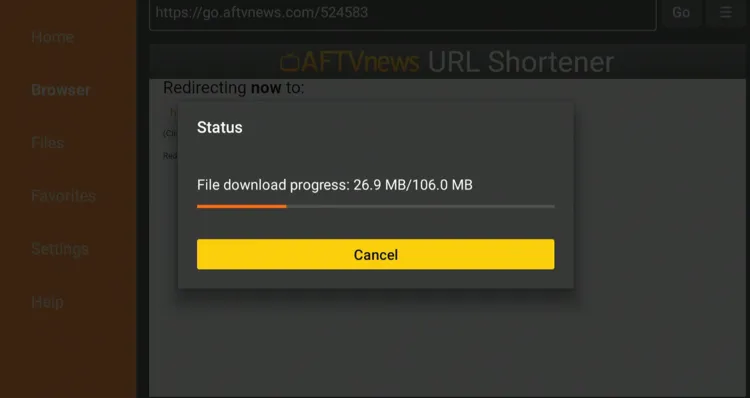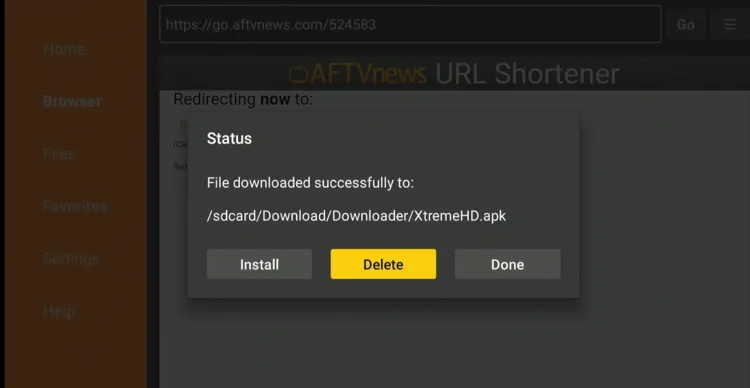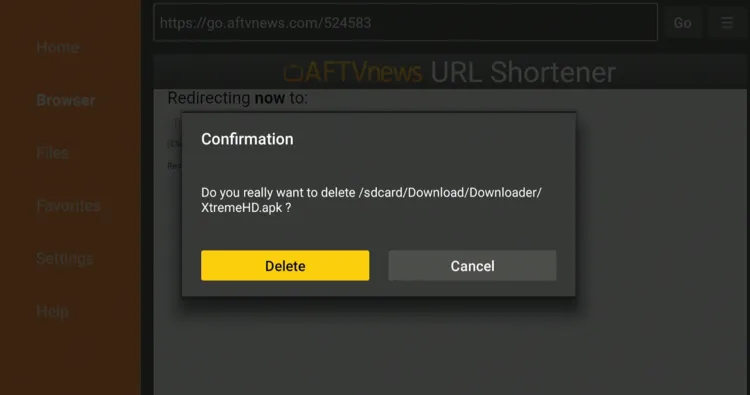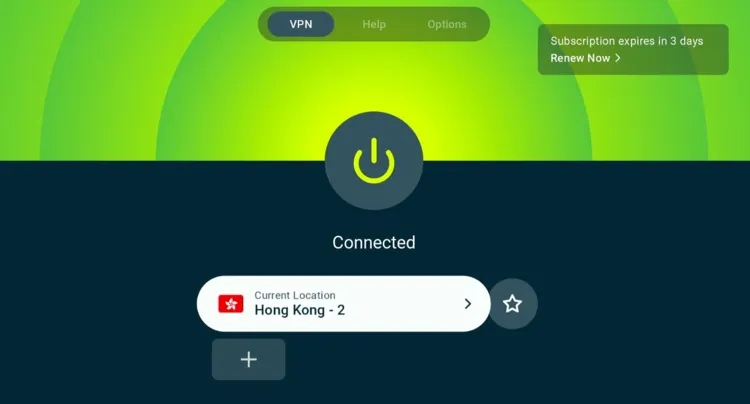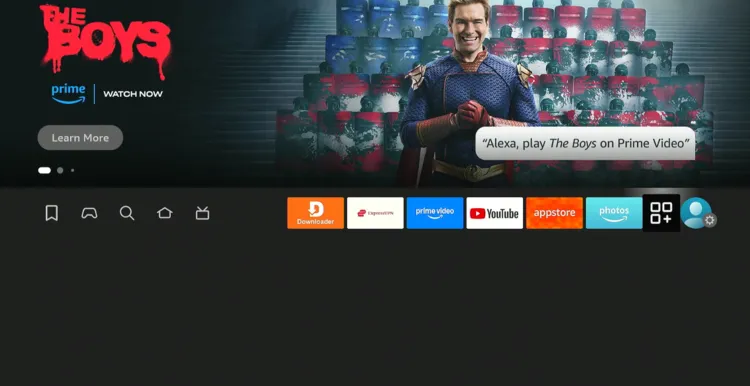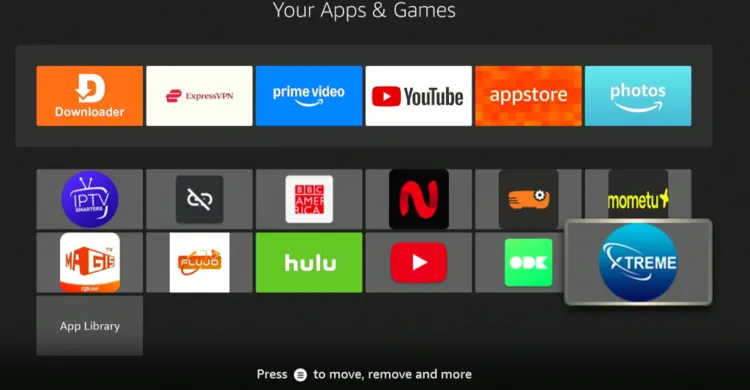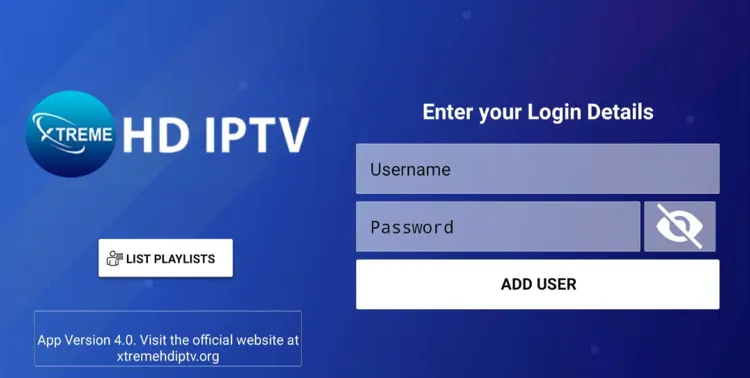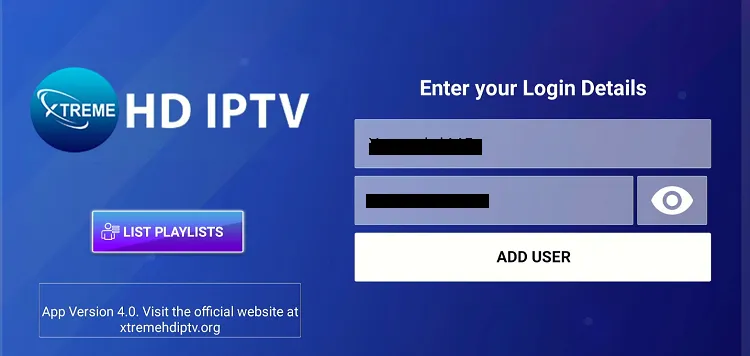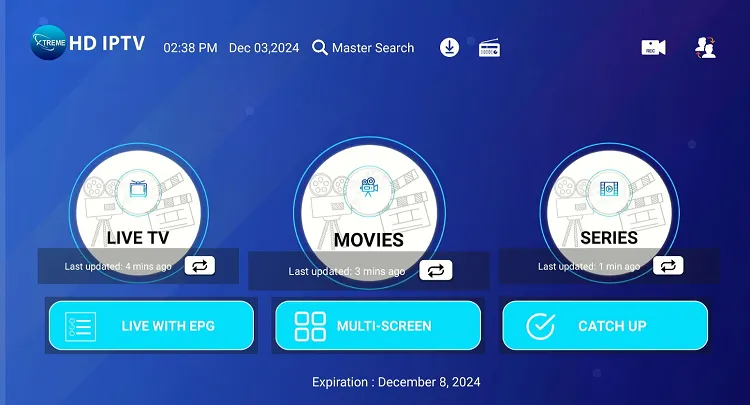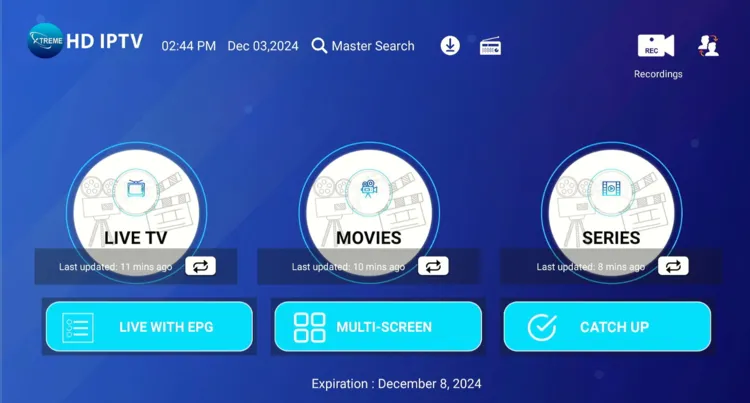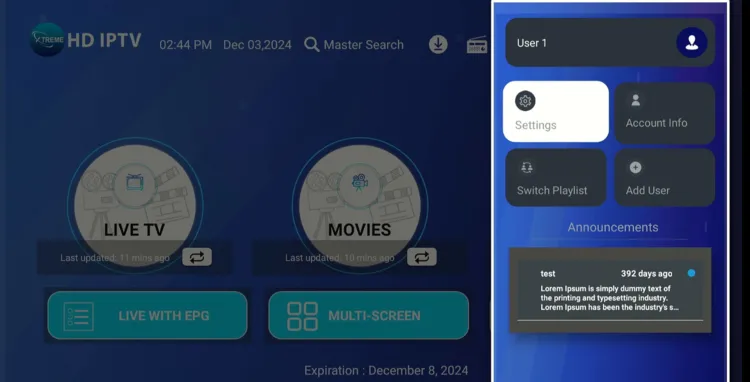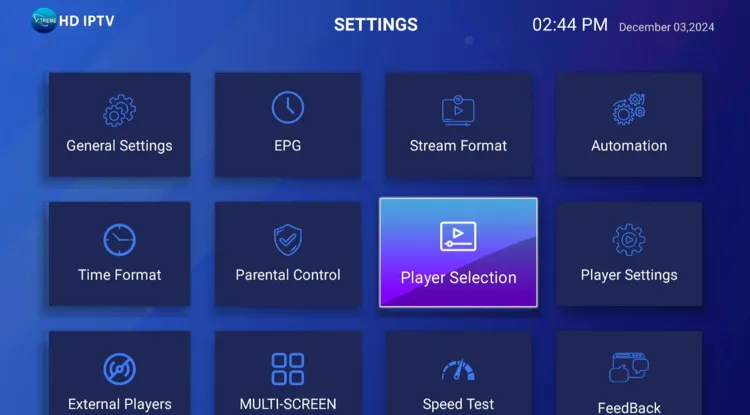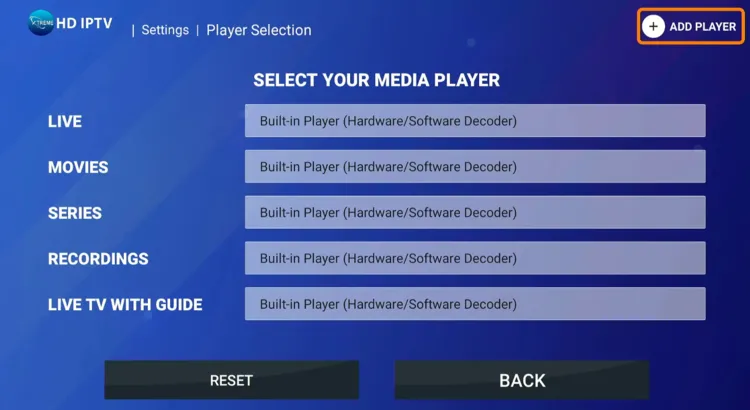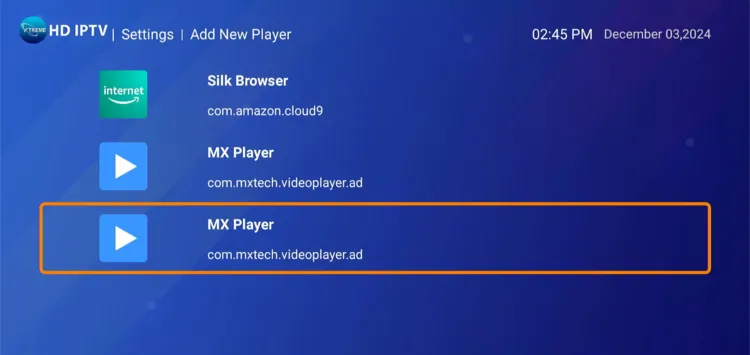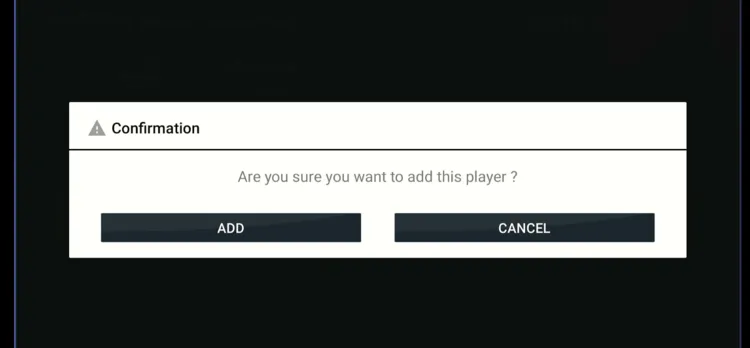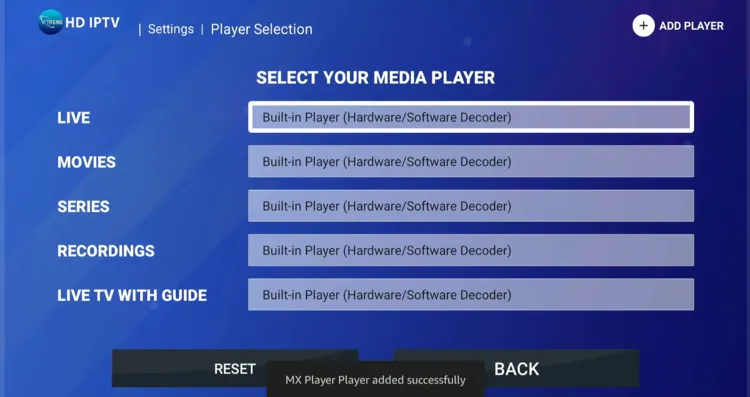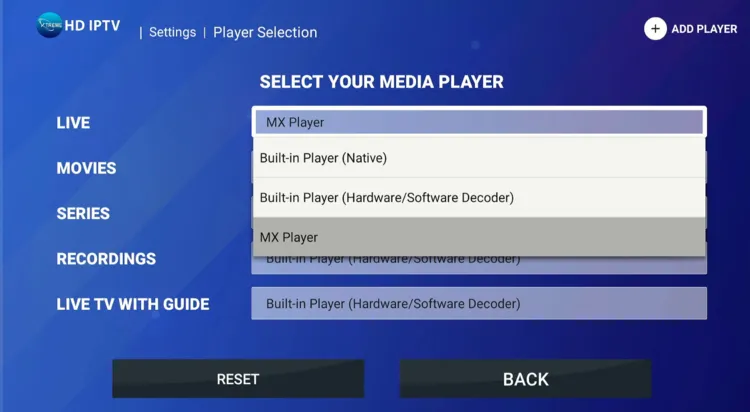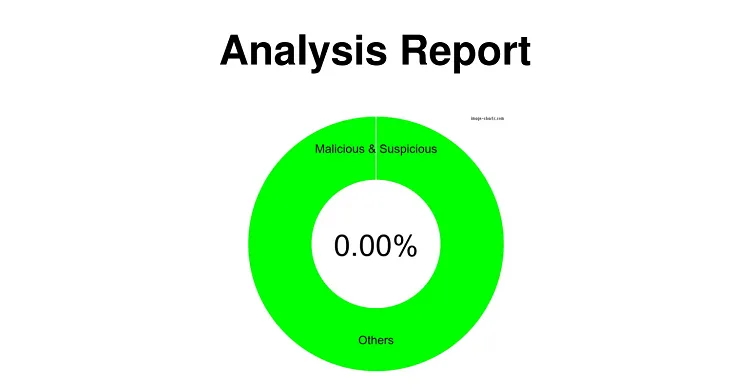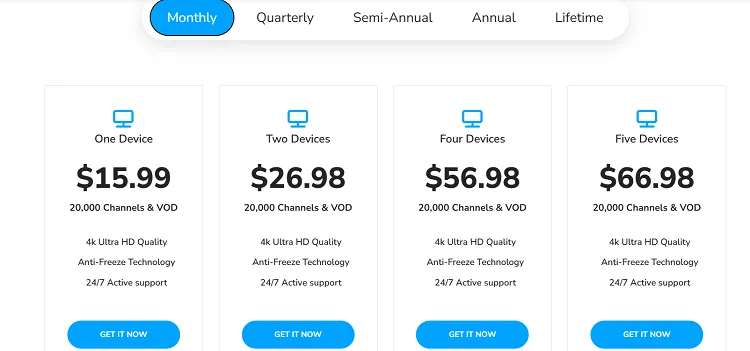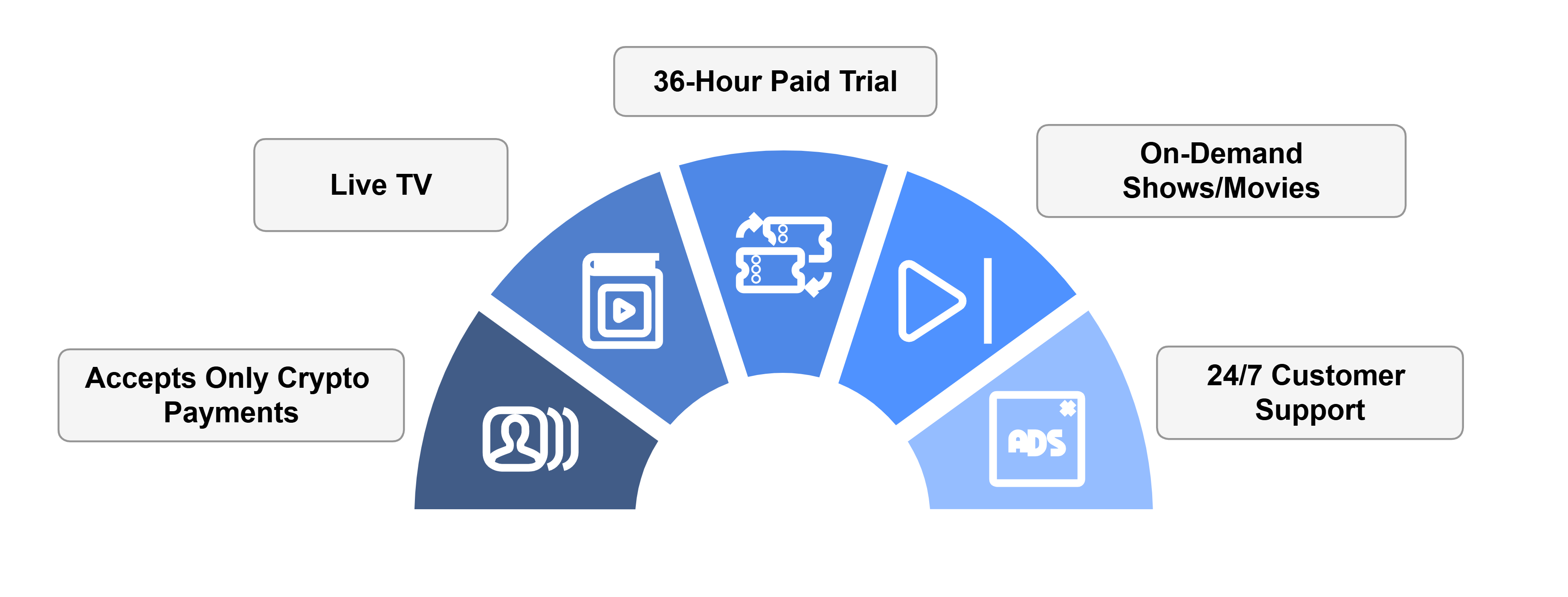Disclosure: Our experts test apps for security before recommending them. If you buy through our links, we may earn a commission. See how it works.
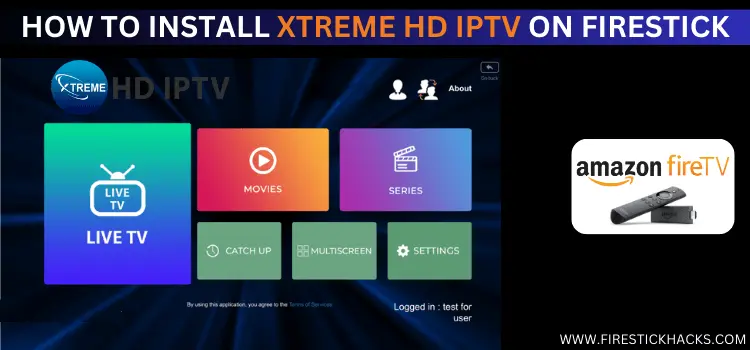
Xtreme HD IPTV offers over 20,000 live TV channels from many countries, including the US, UK, India, Australia, and Germany along with an extensive on-demand content library.
Xtreme HD IPTV comes with flexible pricing plans starting from as low as $15.99/month. If you are satisfied with the service, you may also opt for their lifetime subscription for $500.
If you want to try it before committing to a subscription, the service offers a 36-hour trial subscription for just $3. However, Xtreme HD IPTV only accepts payments via cryptocurrency.
Please note that we can’t verify whether or not Xtreme HD IPTV streams content from verified sources, so be sure to use a VPN to hide your streaming activities. ExpressVPN is our #1 choice.
Our Recommended VPN - ExpressVPN
ExpressVPN is our recommended choice when it comes to unblocking any geo-restricted services OR watching anything for free using unofficial apps/websites as it helps you hide your streaming activities from the ISPs and Government.
This NEW YEAR, enjoy an exclusive offer: 🎉 Get up to 61% OFF + 4 months FREE on ExpressVPN's 30-Month's plan! 🎉 that too with a 30-day money-back guarantee.
How to Subscribe to Xtreme HD IPTV on FireStick
Subscribing to Xtreme HD IPTV is very easy. However, please note that the service currently accepts payments through Cryptocurrency.
Follow the steps below:
Step 1: Visit This site on your Laptop/Mobile/PC and click “Get a Trial”.
Step 2: Select “Checkout”.
Step 3: Provide your personal information.
Step 4: Select the preferred coin and then press checkout. Once done, just keep following the instructions to complete the process.
How to Install Xtreme HD IPTV on FireStick Using Downloader App
While Xtreme HD IPTV has its own app, it is not listed on the Amazon Appstore. This means you will have to sideload it from a third-party source using the Downloader app.
Don’t forget to install and use ExpressVPN on FireStick to ensure your online security while sideloading and using Xtreme HD IPTV.
Follow the steps below:
Step 1: Turn ON your FireStick device and Go to FireStick Home
Step 2: Click on the Settings icon
Step 3: Select the My Fire TV option
Step 4: To enable the Developer Option, click About.
Note: If you have already enabled the Developer Option, then proceed to Step 10
Step 5: Click on the Fire TV Stick option quickly at least 7 times
Step 6: Now you will see this message at the bottom saying "No need, you are already a developer". So stop clicking then
Step 7: Now the Developer Option will appear in the menu so click on it
Step 8: Choose Apps from Unknown Sources to turn it ON
Step 9: Simply click Turn On
Step 10: Now return to the FireStick Home menu by pressing the "Home" icon on the remote and click on Find
Step 11: Now select the Search icon
Step 12: Type Downloader and press search
Step 13: Select the Downloader App icon from the list available in the Amazon Store
Step 14: Tap Get/Download
Step 15: Wait for a while until the installation process is completed
Step 16: Now click Open
Step 17: Select Allow to give access to the downloader app
Step 18: Click OK here
Step 19: This is the Downloader App interface, Choose the Home tab and click Search Bar
Step 20: Now enter the Xtreme HD IPTV Downloader Code 730116 in the search box OR enter this URL bit.ly/fsh-downloads and click Go.
Note: The referenced link is the official URL of this app/website. FIRESTICKHACKS does not own, operate, or re-sell any app, streaming site, or service and has no affiliation with its developers.
Step 21: Scroll down and click “Xtreme HD IPTV” from the “IPTV Apps” category.
Note: If the app does not start downloading, then clear the Downloader App cache using this article.
Step 22: The downloading will start. Wait for it to complete.
Step 23: Once the installation finishes, click “Install”.
Step 24: Click “Done”.
Step 25: Click “Delete” to remove the Xtreme HD IPTV APK file from FireStick.
Note: Deleting APK files will free up space on FireStick.
Step 26: Select “Delete” again for confirmation.
How to Use Xtreme HD IPTV on FireStick
With the Xtreme HD IPTV app installed on your FireStick, let us walk you through the steps to enjoy live TV channels and on-demand movies/shows/documentaries.
However, don’t forget that even some of the best IPTV services are unverified. Therefore, you should install and use ExpressVPN on FireStick to enjoy secure streaming.
Follow the steps below:
Step 1: Open ExpressVPN and connect it to the Hong Kong server.
Step 2: Go to the FireStick home screen and select the “Apps Library” icon.
Step 3: Choose “Xtreme HD IPTV” from the list.
Step 4: Select “TV” and then tap “Save”.
Step 5: Enter credentials and click “Add User“. If you haven’t subscribed, you can subscribe from HERE.
Step 6: Now, live TV channels, movies, and series will load. Choose the desired category.
Step 7: Choose a channel/movie/show.
Step 8: Enjoy streaming!
How to Add External Players on Xtreme HD IPTV on FireStick
Despite having an in-built player, Xtreme HD IPTV offers you the luxury of integrating an external player such as a VLC player, AMPlayer, XYZ Player, or MX player.
Here is how you can do it:
Step 1: Click the “Profile” icon from the top right corner.
Step 2: Tap “Settings”.
Step 3: Navigate to “Player Selection“.
Step 4: Click “Add Player” from the top right corner.
Step 5: You will see the list of external players installed on your device; choose any one from the list.
Step 6: Select “Add”.
Step 7: Choose any category for which you want to add an external player.
Step 8: Choose the external player, and you are good to go!
Is Xtreme HD IPTV APK Safe/Legal to Use on FireStick?
Xtreme HD IPTV APK (v4.0) is 100% safe to use. We scanned its APK file on our malware detection tool and did not find any security red flag (see the picture above).
However, since Xtreme HD IPTV might be streaming content via unknown/unverified sources, using ExpressVPN is important to hide your streaming activities.
All You Need to Know About Xtreme HD IPTV APK
If you want a quick overview of the Xtreme HD IPTV, refer to the following table:
| App Type | IPTV Service |
| File Size | 106.0 MB |
| Is It Safe To Use? | Yes, but with a VPN. |
| License | Paid |
| App Version | v4.0 |
Xtreme HD IPTV Pricing
Xtreme HD IPTV offers a variety of subscription plans to cater to different viewing needs:
1 Month Plan
- 1 Device: $15.99
- 2 Devices: $26.98
- 4 Devices: $56.98
- 5 Devices: $66.98
3 Month Plan
- 1 Device: $45.99
- 2 Devices: $66.98
- 4 Devices: $86.98
- 5 Devices: $96.98
6 Month Plan
- 1 Device: $74.99
- 2 Devices: $95.98
- 4 Devices: $115.98
- 5 Devices: $125.98
12 Month Plan
- 1 Device: $140.99
- 2 Devices: $181.98
- 4 Devices: $221.98
- 5 Devices: $241.98
Lifetime Plan
- 1 Device: $500
- 2 Devices: $600
- 4 Devices: $800
- 5 Devices: $900
Xtreme HD IPTV Features
Check out some of the top Xtreme HD IPTV features:
✅ Over 20,000 live TV channels
✅ Extensive video-on-demand library
✅ 4K streaming
✅ Electronic Program Guide
✅ Catch-up TV option
✅ Multi-device compatibility
✅ 24/7 customer support
✅ Flexible subscription plans
✅ 36-hour trial for $3
✅ Accepts cryptocurrency payments
Xtreme HD IPTV Alternatives
If you like Xtreme HD IPTV, you would want to try out some of its following alternatives:
- iview HD IPTV on FireStick
- Apollo TV on FireStick
- Delux IPTV on FireStick
- XoomsTV IPTV on FireStick
- XCodes IPTV on FireStick
FAQs – Xtreme HD IPTV
Can I install Xtreme HD IPTV from Amazon App Store?
No, Xtreme HD IPTV is not available on the Amazon App Store; you need to sideload it using the Downloader app.
Is Xtreme HD IPTV free to use on FireStick?
No, it’s a subscription-based service, but it offers a 36-hour trial for $3.
Can I use Xtreme HD IPTV with external players?
Yes, Xtreme HD IPTV supports integration with external media players such as VLC Player, AMPlayer, Wuffy Player, & MX Player.
Does Xtreme HD IPTV trial include all features?
Yes, the 36-hour trial provides full access to features and content.
Final Words
Xtreme HD IPTV allows you to access thousands of live TV channels and on-demand content like movies, shows, and documentaries.
Whether you’re exploring its 36-hour trial or committing to a long-term plan, the service provides a seamless and reliable viewing experience. So, take the plunge and explore what Xtreme HD IPTV has to offer.
Please note that since we can’t attest to the legal standing of Xtreme HD IPTV service, make sure to use ExpressVPN to hide your streaming activities.