Disclosure: Our experts test apps for security before recommending them. If you buy through our links, we may earn a commission. See how it works.

Max, formerly HBO Max, is more than just your go-to for HBO’s exclusive hits like Succession and Game of Thrones.
Max also offers live sports like the NBA, NFL, UEFA Champions League, and more. Plus, with content from HGTV, Food Network, and TLC, there’s truly something for everyone.
Max offers three plans: Basic with Ads at $9.99/mo., Standard (Ad-Free) is $16.99/mo, and Premium is $20.99/mo. A Disney+, Hulu, and Max Bundle is available for $16.99/mo.
P.S. Max offers a student discount (50% off) through UNiDAYS, giving you the Basic with Ads plan for $4.99/mo.
Please note that Max is only officially available in the United States and select countries across Europe, Latin America, & the Caribbean. To bypass geo-restrictions, make sure to use a VPN. ExpressVPN is our #1 choice.
Our Recommended VPN - ExpressVPN
ExpressVPN is our recommended choice when it comes to unblocking any geo-restricted services OR watching anything for free using unofficial apps/websites as it helps you hide your streaming activities from the ISPs and Government.
This NEW YEAR, enjoy an exclusive offer: 🎉 Get up to 61% OFF + 4 months FREE on ExpressVPN's 30-Month's plan! 🎉 that too with a 30-day money-back guarantee.
3 Ways to Install Max on FireStick
The following 3 tried-and-tested methods will give you access to Max on FireStick from anywhere in the world:
- Install Max on FireStick Using Downloader App
- Watch Max on FireStick Using the Firefox Browser
- Install Max on FireStick by Changing Amazon Store Region
How to Install Max on FireStick Using Downloader App
If you don’t live in the US, the easiest way to get Max on FireStick is by sideloading its latest APK (v4.12.0.66) using the Downloader app.
Before starting the sideloading process, be sure to install ExpressVPN on FireStick and connect to the US server to bypass geo-restrictions.
Follow the steps below:
Step 1: Turn ON your FireStick device and Go to FireStick Home
Step 2: Click on the Settings icon
Step 3: Select the My Fire TV option
Step 4: To enable the Developer Option, click About.
Note: If you have already enabled the Developer Option, then proceed to Step 10
Step 5: Click on the Fire TV Stick option quickly at least 7 times
Step 6: Now you will see this message at the bottom saying "No need, you are already a developer". So stop clicking then
Step 7: Now the Developer Option will appear in the menu so click on it
Step 8: Choose Apps from Unknown Sources to turn it ON
Step 9: Simply click Turn On
Step 10: Now return to the FireStick Home menu by pressing the "Home" icon on the remote and click on Find
Step 11: Now select the Search icon
Step 12: Type Downloader and press search
Step 13: Select the Downloader App icon from the list available in the Amazon Store
Step 14: Tap Get/Download
Step 15: Wait for a while until the installation process is completed
Step 16: Now click Open
Step 17: Select Allow to give access to the downloader app
Step 18: Click OK here
Step 19: This is the Downloader App interface, Choose the Home tab and click Search Bar
Step 20: Enter the Max Downloader code 730116 in the search box OR enter this URL bit.ly/fsh-downloads and click Go.
Note: The referenced link is the official URL of this app/website. FIRESTICKHACKS does not own, operate, or re-sell any app, streaming site, or service and has no affiliation with its developers.
Step 21: Scroll down and click “Max” from the “Movies/TV Shows Apps” category.
Note: If the app does not start downloading, then clear the Downloader App cache using this article.
Step 22: The downloading process will start. Wait for it to finish.
Step 23: Click “Install”.
Step 24: Once the app is installed, press “Done”.
Step 25: Click “Delete” to remove the Max APK file from FireStick.
Note: Deleting APK files will free up space on FireStick.
Step 26: Tap “Delete” again for confirmation.
Step 27: Now open the ExpressVPN app on your FireStick and connect it to the US server.
Step 28: Choose the “Apps Library” icon from the FireStick home screen.
Step 29: Select “Max”.
Note: While the app logo still shows “HBO Max”, it’s the latest rebranded Max app.
Step 30: Now you can choose to sign in/sign up/connect your provider to access Max app on FireStick.
How to Watch Max on FireStick Using Mozilla Firefox Browser
If you don’t want to install the Max app, you can access it via a browser on FireStick. However, since Amazon Silk Browser isn’t compatible with the Max website, you will have to install Mozilla Firefox browser.
Please note that the Mozilla Firefox browser isn’t listed on the Amazon Appstore, so you will have to sideload it using the Downloader app.
When accessing Max outside the US, don’t forget to install ExpressVPN on FireStick and connect it to the US server.
Follow the steps below:
Step 1: Turn ON your FireStick device and Go to FireStick Home
Step 2: Click on the Settings icon
Step 3: Select the My Fire TV option
Step 4: To enable the Developer Option, click About.
Note: If you have already enabled the Developer Option, then proceed to Step 10
Step 5: Click on the Fire TV Stick option quickly at least 7 times
Step 6: Now you will see this message at the bottom saying "No need, you are already a developer". So stop clicking then
Step 7: Now the Developer Option will appear in the menu so click on it
Step 8: Choose Apps from Unknown Sources to turn it ON
Step 9: Simply click Turn On
Step 10: Now return to the FireStick Home menu by pressing the "Home" icon on the remote and click on Find
Step 11: Now select the Search icon
Step 12: Type Downloader and press search
Step 13: Select the Downloader App icon from the list available in the Amazon Store
Step 14: Tap Get/Download
Step 15: Wait for a while until the installation process is completed
Step 16: Now click Open
Step 17: Select Allow to give access to the downloader app
Step 18: Click OK here
Step 19: This is the Downloader App interface, Choose the Home tab and click Search Bar
Step 20: Enter the Mozilla Firefox Browser Downloader Code 730116 in the search box OR enter this URL bit.ly/fsh-downloads and click Go.
Note: The referenced link is the official URL of this app/website. FIRESTICKHACKS does not own, operate, or re-sell any app, streaming site, or service and has no affiliation with its developers.
Step 21: Scroll down and click “Firefox Browser” from the “Utility Apps” category.
Note: If the app does not start downloading, then clear the Downloader App cache using this article.
Step 22: The downloading will start. Wait for it to finish.
Step 23: Once the downloading ends, click “Install”.
Step 24: Tap the “Done” icon.
Step 25: Click “Delete” to remove the Firefox Browser APK file from FireStick.
Note: Deleting APK files will free up space on FireStick.
Step 26: Tap “Delete” again to complete the process.
Step 27: Launch Firefox browser and click “Search or Enter the Address“.
Step 28: Enter www.max.com in the search box and click “GO”.
Step 29: Tap “Sign In”.
Step 30: Enter credentials and enjoy streaming!
How to Install Max on FireStick By Changing Amazon Store Region
You can also install Max on FireStick from the Amazon Appstore, but it will require you to change your Amazon account to a USA address.
Before changing the Amazon account address, the app showed the “Unavailable” icon; but after I added an Australian address, the “Download/Get” icon appeared 👇
P.S. Once you have changed the address, restart the Fire TV Stick. If you still see the Max app “unavailable“ or “Purchasing Failure” error, wait for a few minutes and then try again.
Is Max APK Safe/Legal to Use on FireStick?
Our malware detection tool has verified that the Max APK (v4.12.0.66) file is free of any security threats (see the attached image for more details).
However, the service is restricted to the audience in the US. So if you want to access it from other parts of the world, you must install ExpressVPN on FireStick and connect it to the US server.
Everything You Need to Know About Max APK
Here is a quick sneak peek at Max APK:
| Content-Type | VOD/Live TV & Sports |
| Price | Paid |
| File Size | 50.1 MB |
| Version | 4.12.0.66 |
| VPN? | Yes (outside the US) |
| Developers | Max |
Top Max Features
The following are some of the Max features that make it a stand-out platform:
✅ HBO Originals (e.g., Succession, Game of Thrones)
✅ Live Sports
✅ Discovery Networks Content (HGTV, Food Network, TLC)
✅ Multiple Pricing Plans – Basic, Standard, Premium
✅ Student Discount (50% off via UNiDAYS)
✅ Ad-Free Options
✅ Bundle with Disney+ and Hulu
Top Movies & TV Shows to Watch on Max in 2025
Check out some of the most popular shows and movies to watch on Max in 2025:
Shows
- The Pitt
- The Last of Us
- Euphoria
- The White Lotus
- Succession
- The Last of US
- Game of Thrones
- The Flight Attendant
- House of the Dragons
- Charm City Kings
- True Detective
- South Park
Movies
- Sing Sing
- Heretic
- Beau Is Afraid
- Carrie
- We Live in Time
- Blue Velvet
- Sons of Ecstasy
- The Florida Project
- Love Lies Bleeding
- F9
- Mortal Combat
- Batman vs Superman
Live Sports to Watch on Max
Here’s a list of major sports tournaments and leagues available on Max:
Max Pricing Plans
Max Subscription Plans & Pricing
Max offers different pricing plans. Check out the list below:
| Plan | Monthly Price | Yearly Price | Features |
|---|---|---|---|
| Basic with Ads | $9.99 | $99.99 | Stream on 2 devices, Full HD 1080p resolution, Ad-supported |
| Standard (Ad-Free) | $16.99 | $169.99 | Stream on 2 devices, Full HD 1080p resolution, 30 downloads, Ad-free |
| Premium (Ultimate Ad-Free) | $20.99 | $209.99 | Stream on 4 devices, 4K UHD with Dolby Atmos, 100 downloads, Ad-free |
| Disney+, Hulu, and Max (With Ads) | $16.99 | _ | Max Basic with Ads, Disney+ Basic, Hulu (With Ads) |
| Disney+, Hulu, and Max (No Ads) | $29.99 | _ | Max Standard, Disney+ Premium, Hulu (No A |
Max Alternatives on FireStick
If you like Max, you would want to try out the following alternatives:
- Hulu on FireStick
- Disney Plus on FireStick
- Sling TV on FireStick
- Paramount Plus on FireStick
- FuboTV on FireStick
FAQs – Max
Is Max geo-restricted?
Yes, Max is available in the United States and select countries. You’ll need a VPN to access it outside the U.S.
Can I get a student discount on Max?
Yes, Max offers a 50% student discount through UNiDAYS, giving you the Basic with Ads plan for $4.99/month.
Can I watch live sports events on Max?
Max streams sports events like the NBA, NHL, MLB, UFC, and more.
Is Max free to use?
No, Max is a paid service with multiple monthly & annual subscription plans.
Conclusion
Max is more than just a rebrand of HBO Max. With access to exclusive HBO Originals, popular movies, and live sports, Max caters to diverse viewership.
On top of that, you get flexible subscription plans, with the added bonus of a student discount for even more savings.
It is important to mention that Max is geo-restricted to the US. Hence, people outside the US must use ExpressVPN and connect it to a US server to access it.






















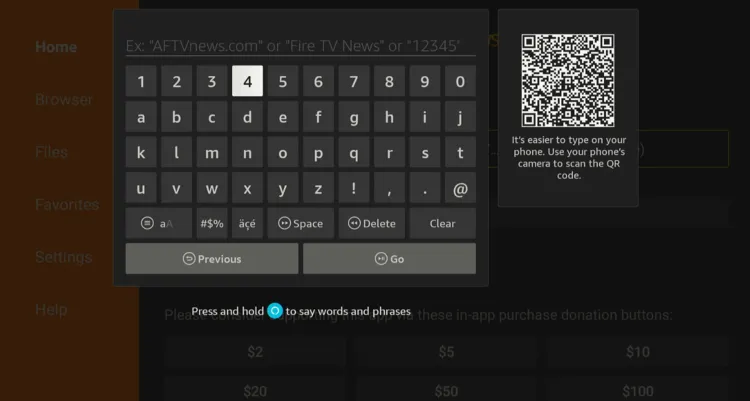
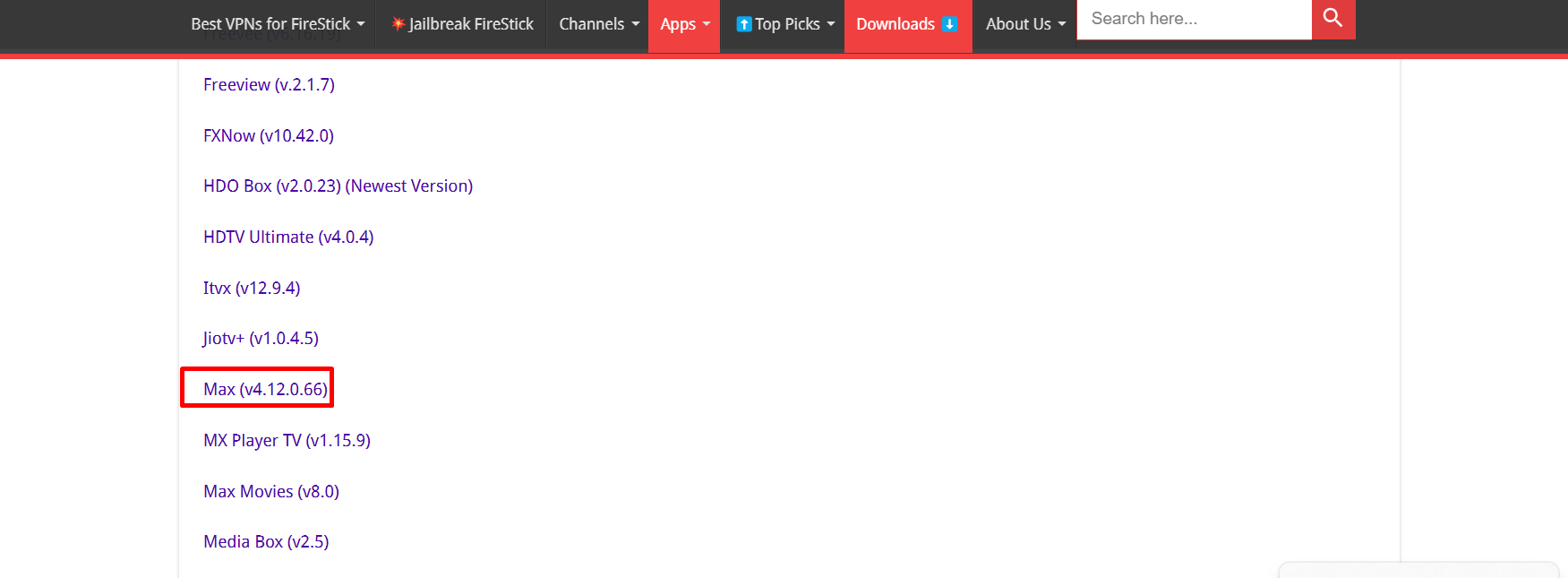
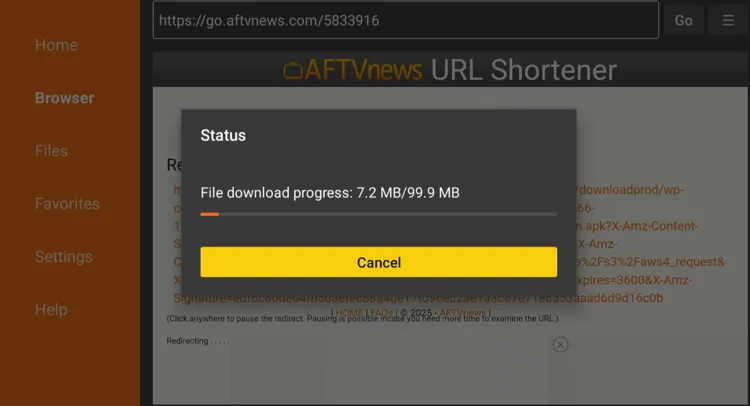


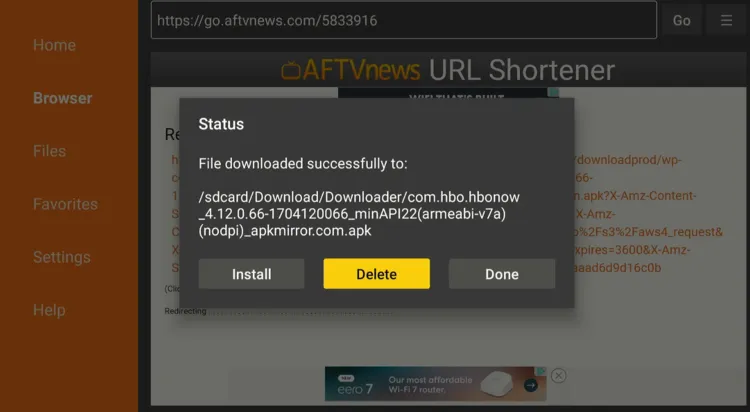
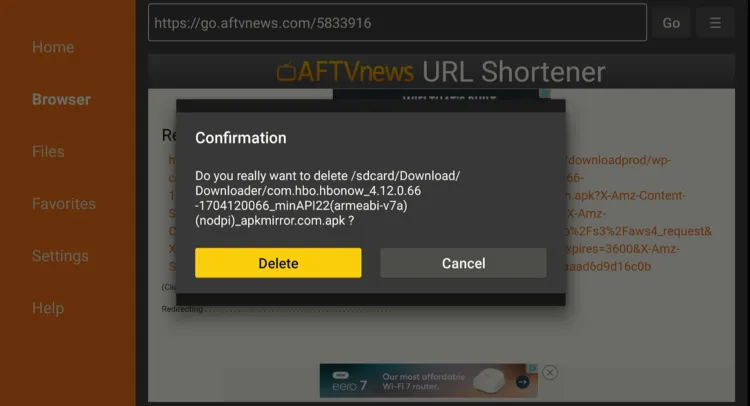

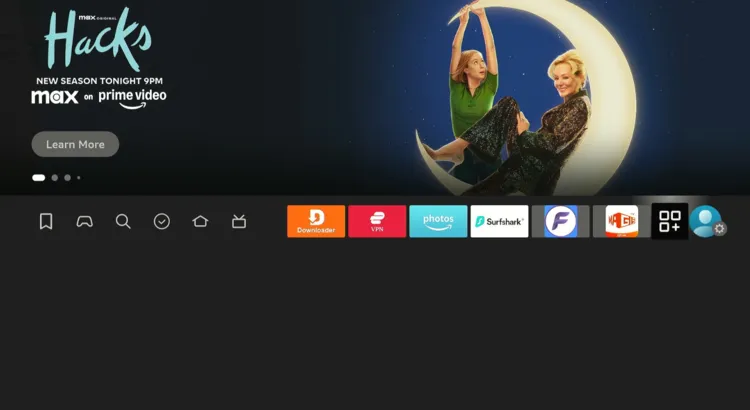
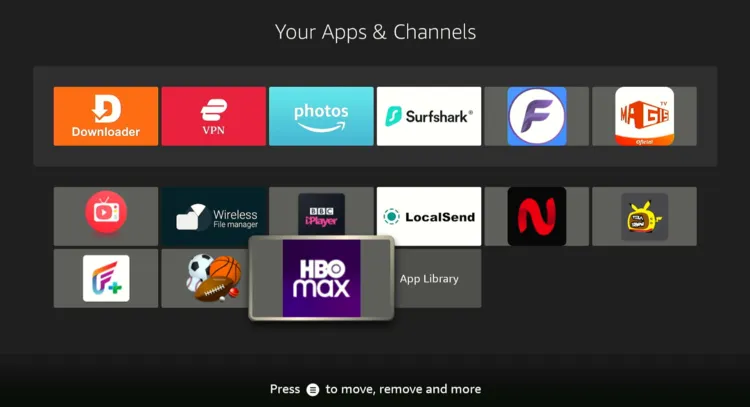
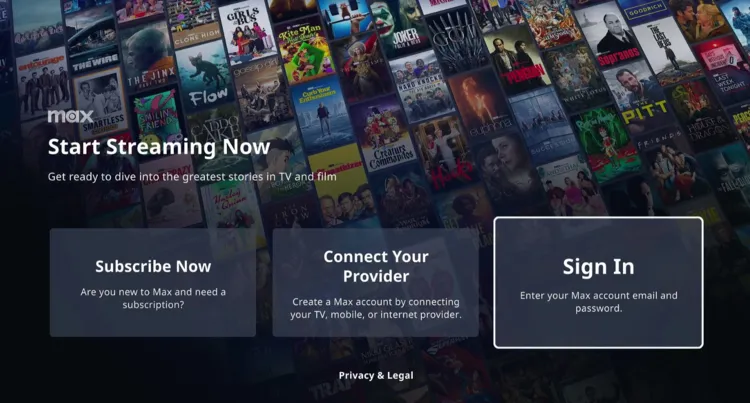
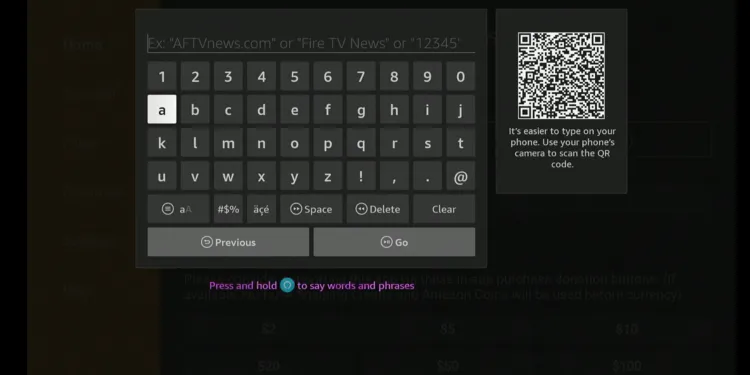
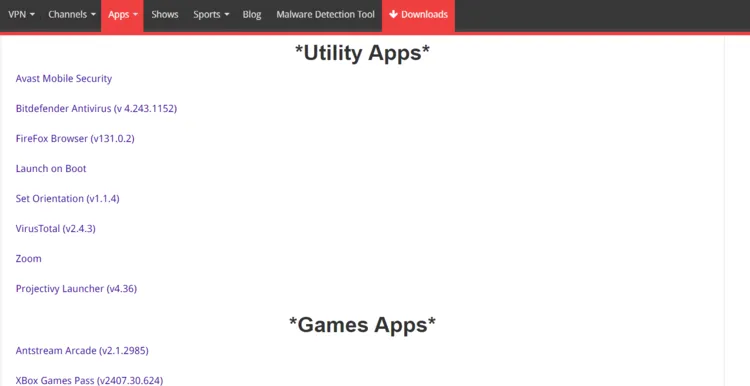
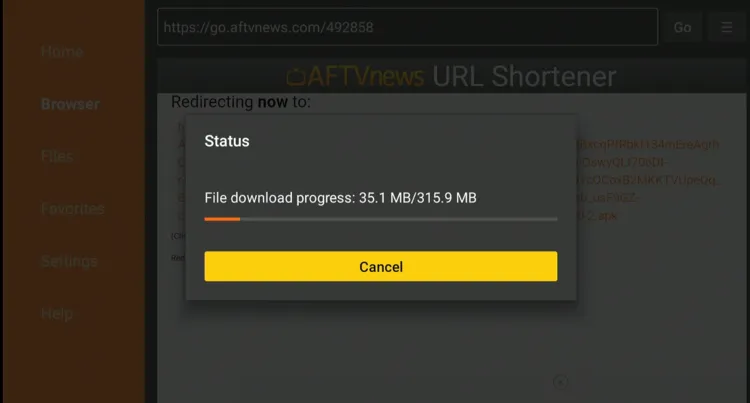



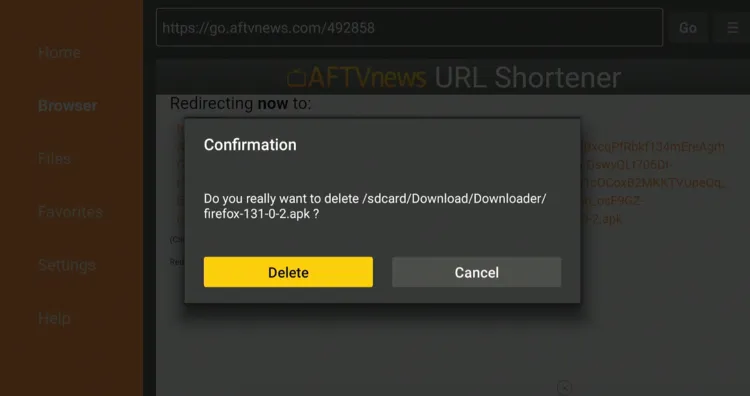
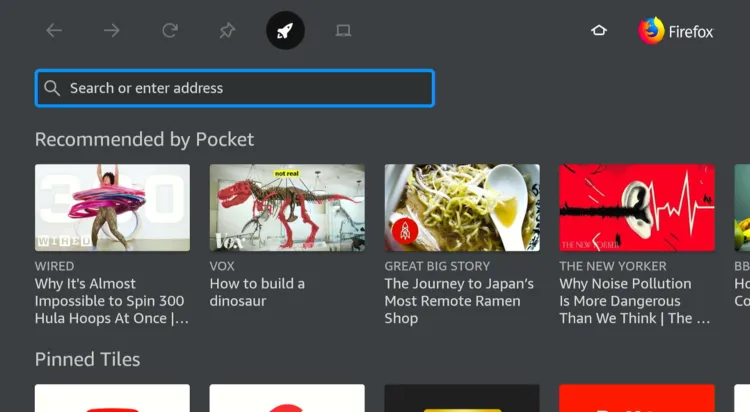
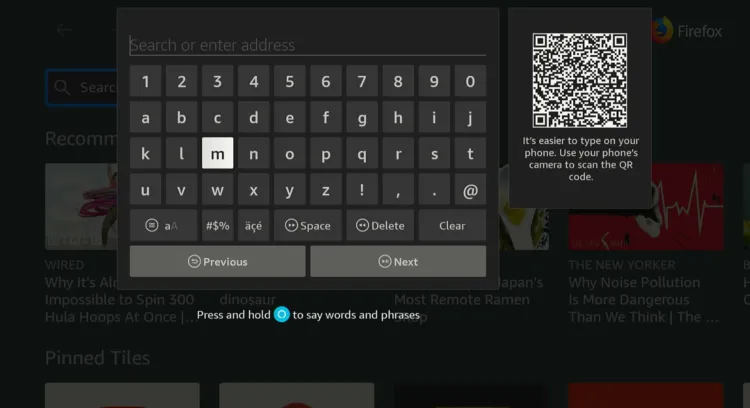
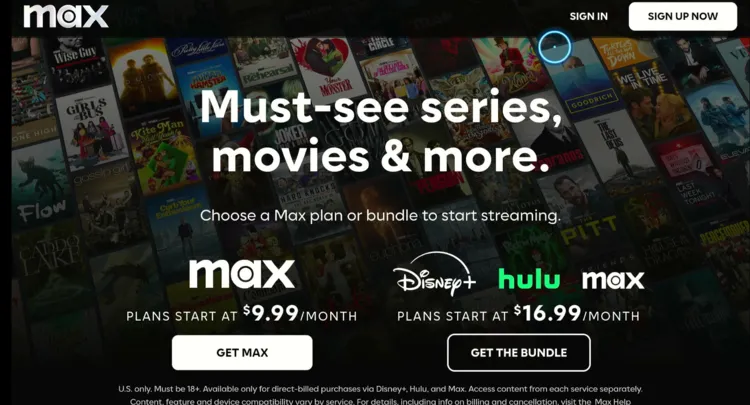
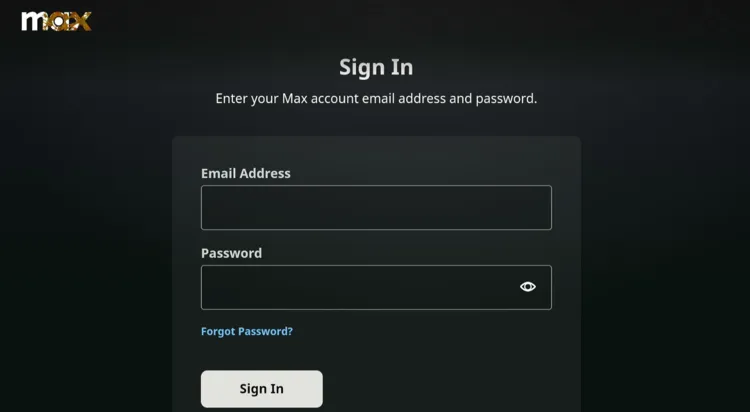
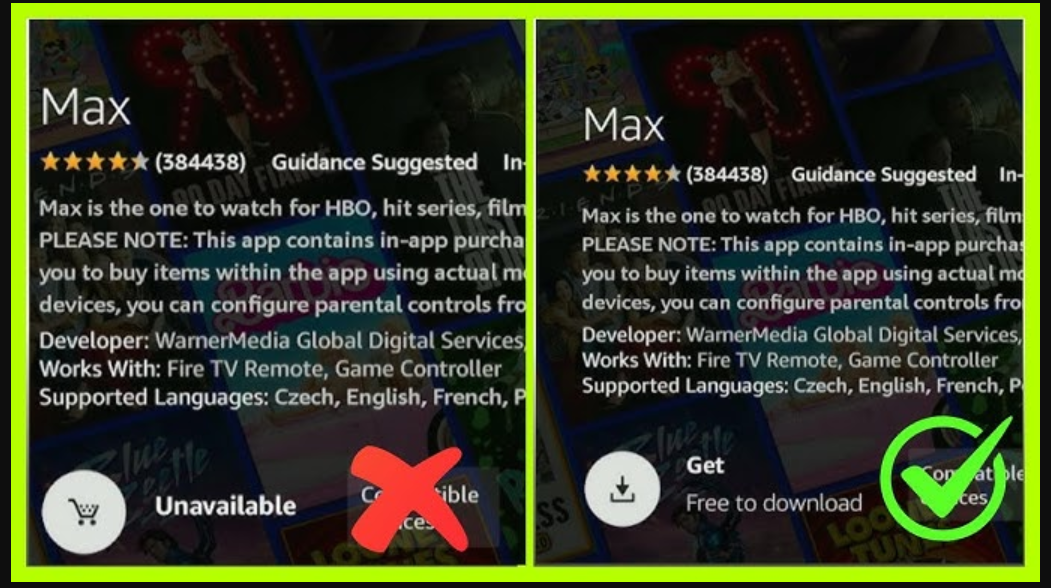
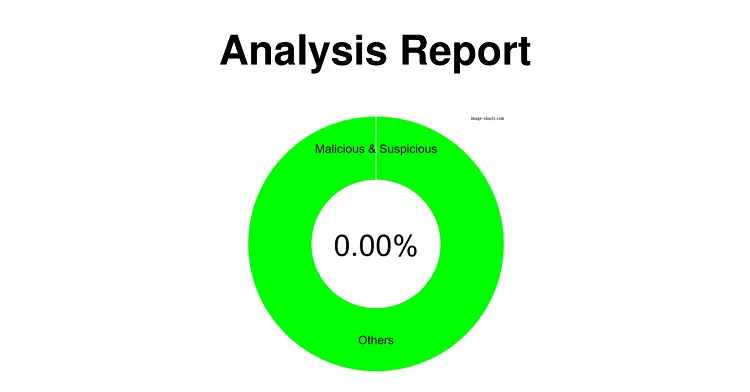
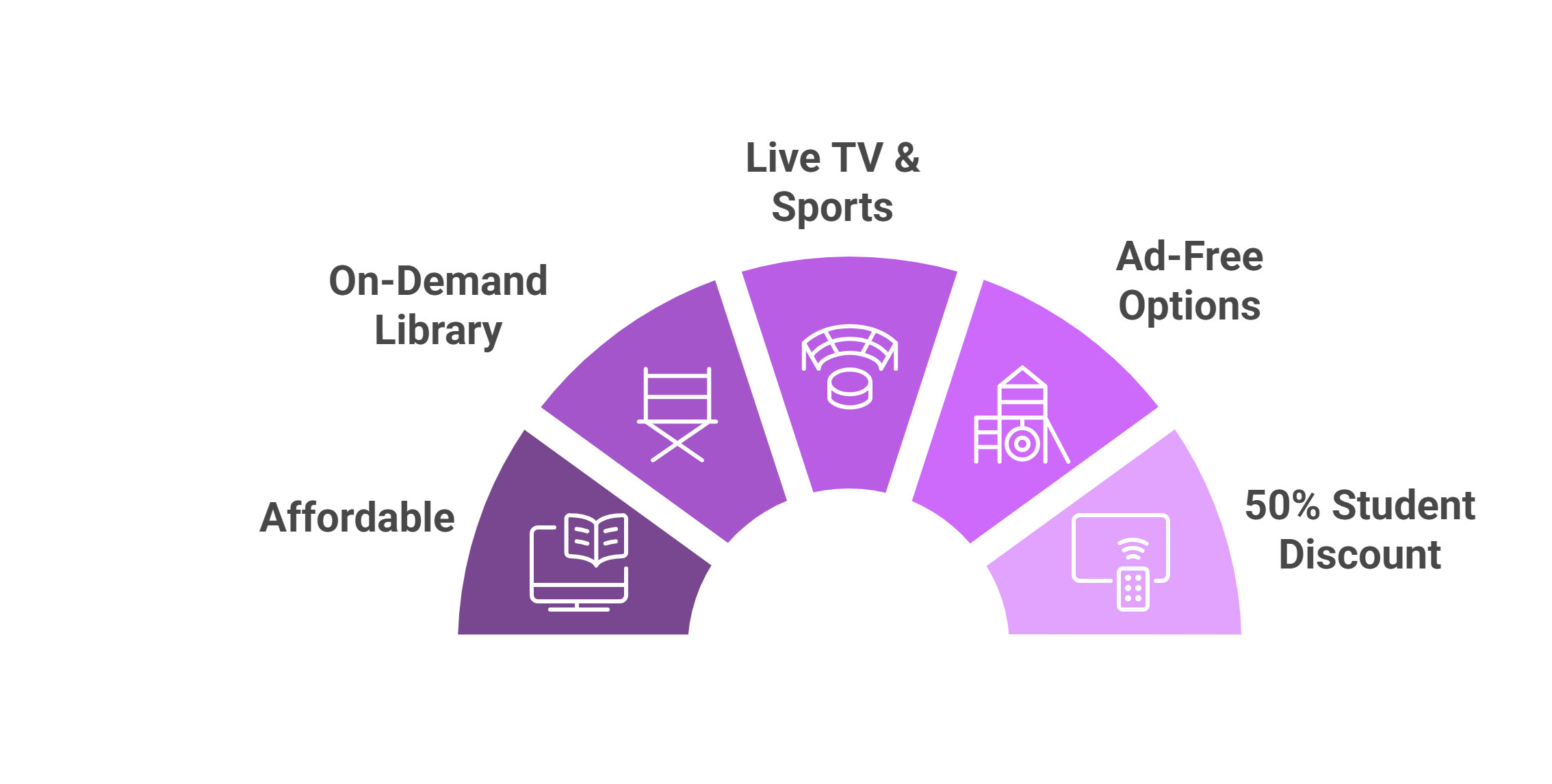
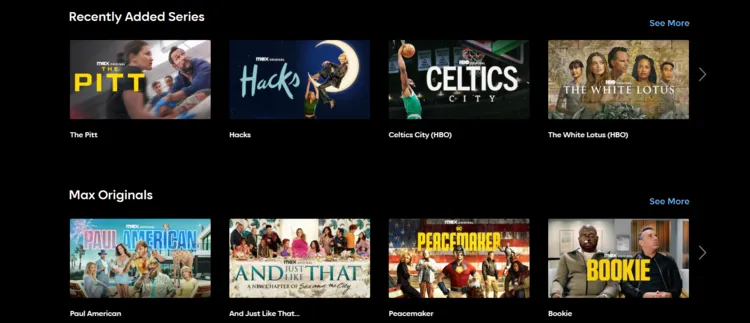
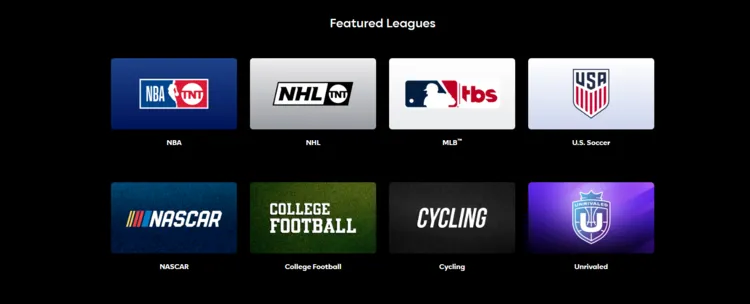
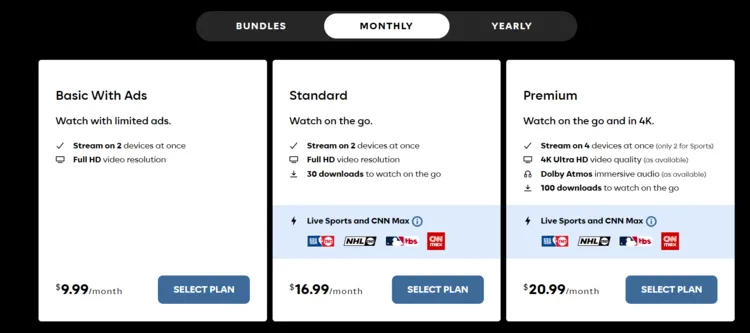






I previously downloaded HBO MAX on my Fire TV and now that it’s offered directly by Amazon it’s not working. Thanks for your instructions, tried them but I get an error message “unsupported version “ and it keeps looping me back to open it and the same error message. Any tips? Thanks again
Hey Linda, I have mentioned the APK method as well now so it is the supported version. Do let us know if it works for you. Cheers 🙂
Hi,
I managed to install the app, but it does not display correctly on my fire stick. It looks as though the app is too large for the screen, and its off centre slightly.
Any advice would be greatly appreciated!
Jack
Hey Jack, when you install the app make sure you Click Done and then delete the APK and then open the app from the Home menu. You do not have to click Open when it asks you ‘Done’ or ‘Open’. It disturbs the app interface. Hope you’re getting my point.
In appstore hbomax is present but it says Unavailable and I can not download it:(
Help pls.
Yes you can sideload it by following the apk method instruction given in this blog
After I click on install and then done and delete when i exit to apps screen it’s never there I’m in NY
If you live in New York then why dont you try the official method from the Amazon Store? You can also access HBO max from Settings, Applications, Manage Installed Applications, and then HBO Max from the list.
I downloaded as suggested I have express VPN but when I open the HBO Max app it loads up but I can’t move around on it. It’s like I see the Home Screen but nothing works.
You can try using the Mouse toggle app. Did you used the official method or the APK method?
I’m in the UK, I use Surfshark, however the lates APK 50.7.2.206 doesn’t work, it opens shows the main screen but it’s too large and neither does the controller work on the app. I downloaded the previous version which immediately tells you to upgrade to a later version. I followed your install guide to the letter and it doesn’t work Shame as there are some good movies on.
If the FireStick remote doesn’t work then you probably need to install Mouse Toggle which will help you navigate the content of the app.
I followed all your instructions and downloaded the mouse toggle app but I still can’t navigate the hbomax menu at all. It’s just static.
You would need the Mouse Toggle app for navigation. It works as the mouse for this app.
Hi, I’ve downloaded the app fine but it comes up with an error message saying email not verified. Any ideas ?
Are you getting an email verification message on you email?
I followed all your instructions but instead of directly downloading the app it loads the website and stops telling me that its forbidden to download It. Please give me some feedback!! Thank you in advance!!!
Yes please allow the website to download the apk because it is safe to use.
why HBO Max it’s not more available for Firestick? I have account with HBO and now it shows message about update but it says its not available for Firestick Help!
HBO Max is only available for US residents on the Amazon store and not for the people living outside the US. So we have provided the APK Method in this guide.
app downloads, but unable to navigate using firestick remote, any advice would be appreciated
thank you
You need to use the Mouse Toggle app to navigate.
Hi, I downloaded HBO MAX and the mouse toggle app. While I can use the mouse (with a lot of difficultyy) I cant scroll with it. Which means I cant go down and see what movies are available etc. Any suggestions would be great :). Thank you for sharing this
Hey did you try the Fire TV Remote app on your Android and connect it with FireStick? that will work too.
Hello, I am from Mexico, I installed the APK on my FireStick but the remote control did not respond until I installed the mouse toggle app. It works great for me. I’m really grateful to you. Excellent tutorial, very detailed and perfectly explained! Again thank you very much.
Thanks Ricardo!
Followed the instructions, why can I not view the movies for free, I have to set up an account and then its only good for 7 days before they charge me?
Hey Brett, this is the official HBO Max app installation method. For free movies, you can look at our other blog here.
In the USA, downloaded HBO Max to Fire Stick. Entered Code as instructed received Success Message! It keeps going back to Code screen giving a new Code to enter every time??? Reinstalled HBO Max, rebooted and it stil keep getting a new Code to enter…
Hey Debbie, you can follow the sideload HBO Max method.
Hi, HBO Max is available now in Europe, but not in the Amazon Store
The VPN solution is not applicable for the European version. Any alternatives?
If HBO Max app doesn’t appear on the Amazon store then you need to use the Sideload method which we have discussed in this guide. Sideload the HBO Max APK.
Guide clear, everything was like you describe, an app works just by remote without additional installations.
Hey Cedoes! Thank you so much! Glad, it worked for you.
Thank you!!!
Solved my problem outside of the US.
Do you know if theres an URL where I can download StarzPlay app? I have found many but none of them works properly on FireStick and I already have a subscription and I don’t want to pay the Amazon channel.
Thank you again.
Sure we are working on the starz play solution please check search the starzPlay in search section
After installing the HBO Max app and the Mouse Toggle App, you’ll notice navigating the app still sucks.
However, use the MENU button to SCROLL UP and the FFW button to SCROLL DOWN!
Now, it’s way more usable.
Glad it works for you 🙂
This method does not work for thos outside the us. After installing the APK and opening HBO max, indicated the the version is out of date and must be updated, after trying up update it says that the app is not found.
we have updated the link but if you’re still facing issues then you can access it through amazon silk browser
The url doesn’t work anymore
Just checked its working bit.ly/hbomax-apk (date 4/13/2023) let me know whats the exactly issue you are facing?
same here, url doesn’t work. Error is “Error: Forbidden. Try using https if you used http”. Tried https, still the same, tried the full url but the result is the same
Hello . Go to the downloader and enter this code “14497” this is downloader code for HBO MAX hope it works 🙂
hey, having same issue – its just bringing up an error message and mentioning something about https:
Hope you can help
Type this on downloader ” bit.ly/hbomax-apk” please restart your firestick or clear the cacehe of downloader app aswell
Hi, i Life in the Netherlands. My old HBO app what was working is not working anymore have to update.
Now i see in your list that it should be available in The netherlands, but you cannot find it when you try to search.
I have it now running with a APK (last one from 5 may 2023), but you can almost not work with it due to mouse function of the remote. I installed the mouse Toggle. It works but it is not really easy to get to the wright screens.
Hello, i suggest you to attach physical wireless bluetooth mouse for firestick in this blog you can find mouse online and also the instruction how can you connect blue tooth mouse