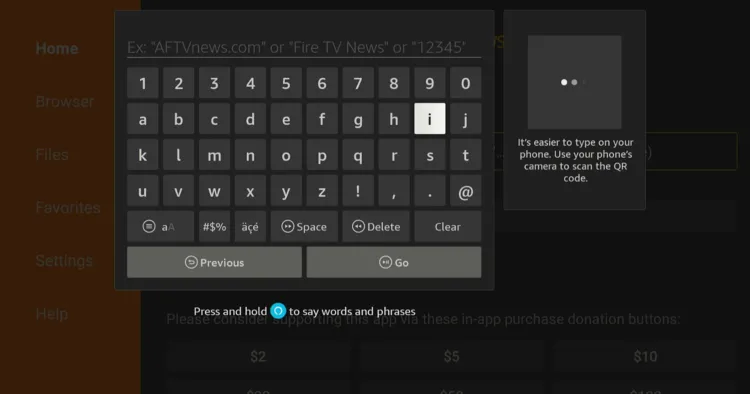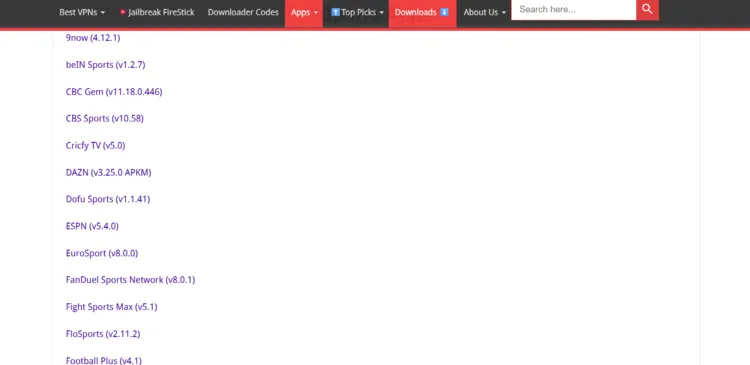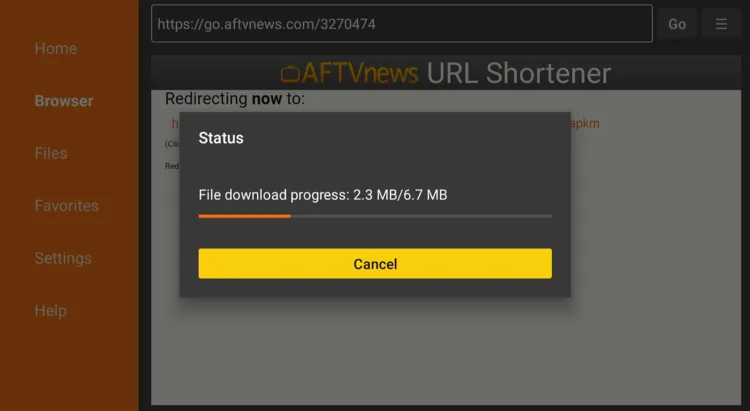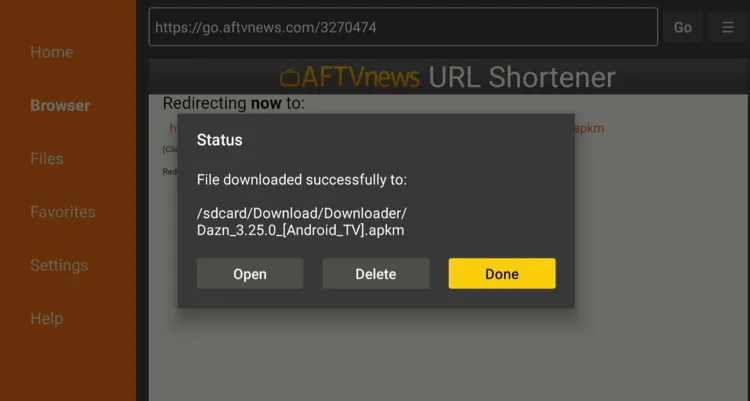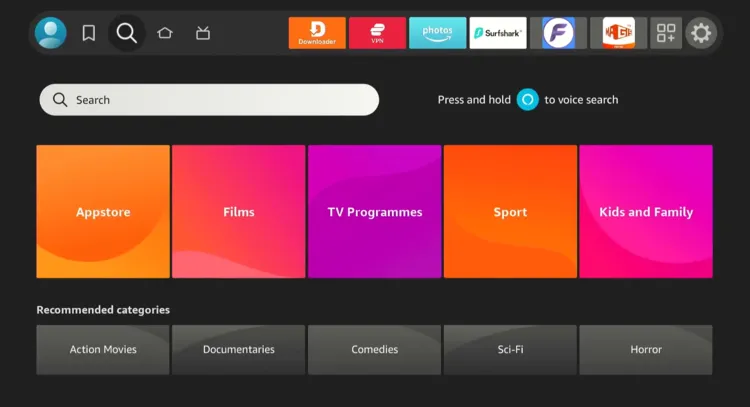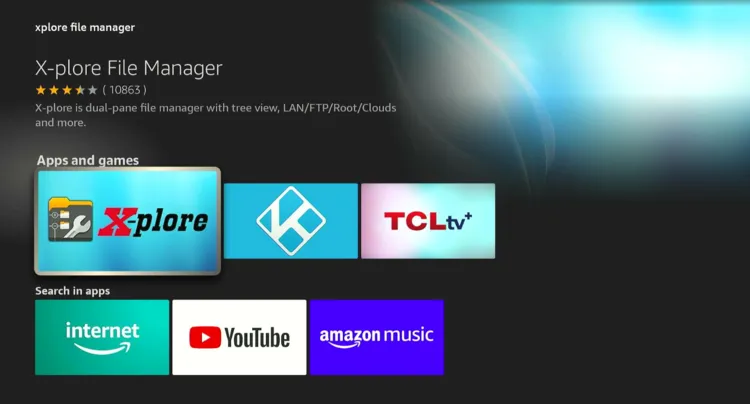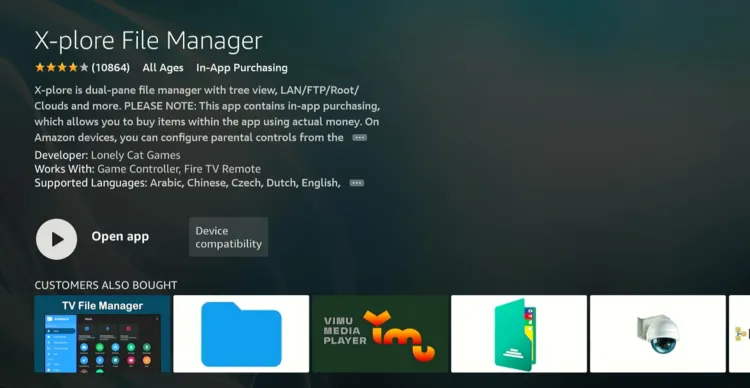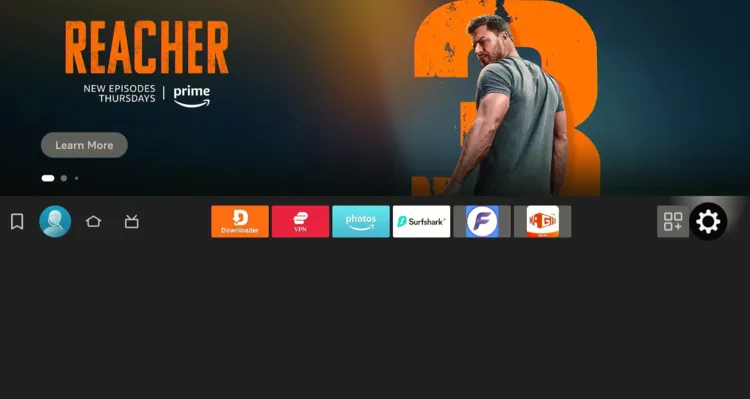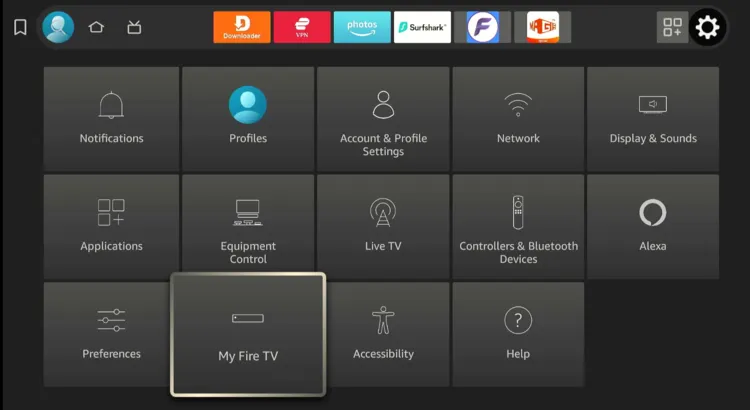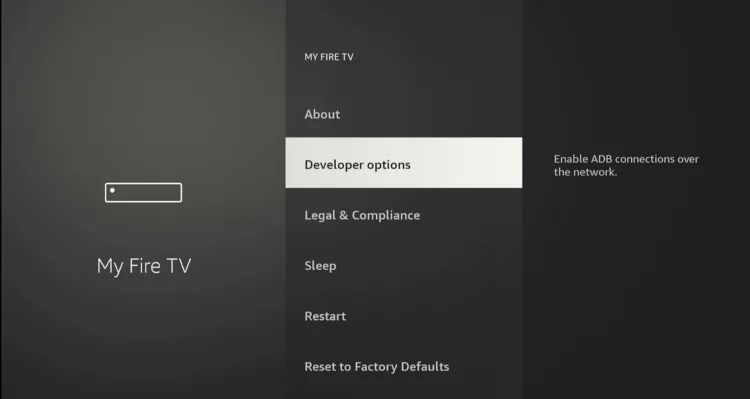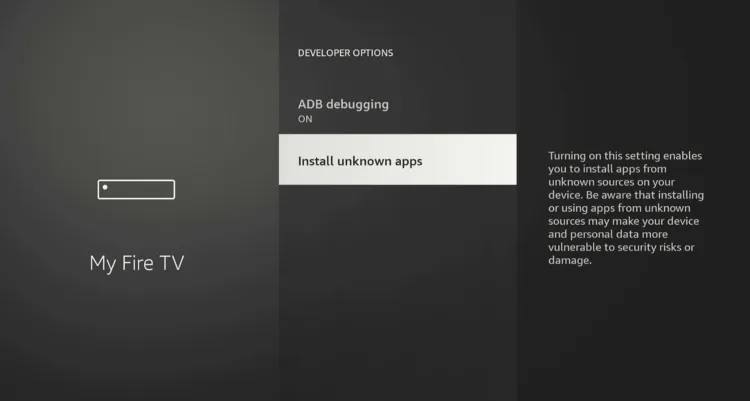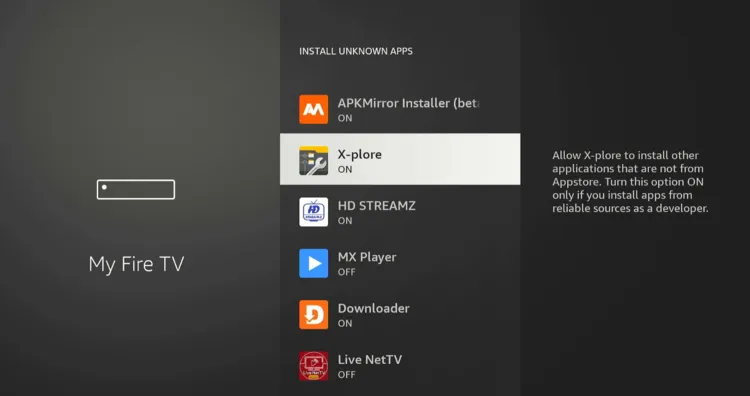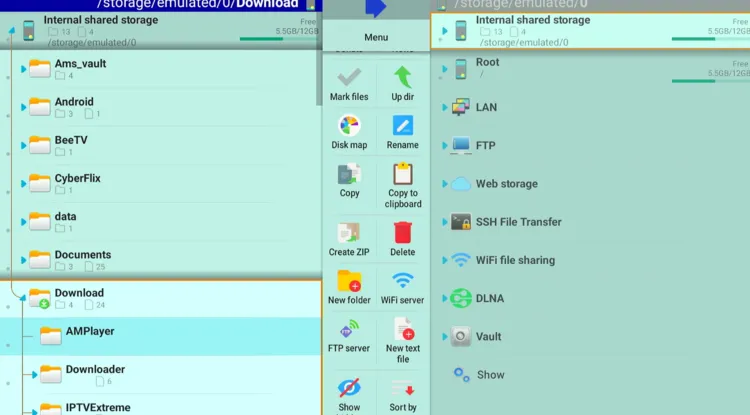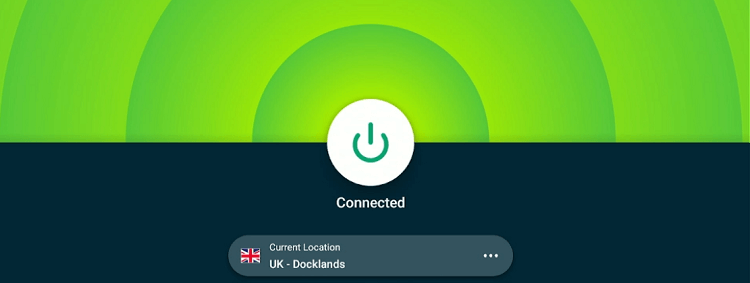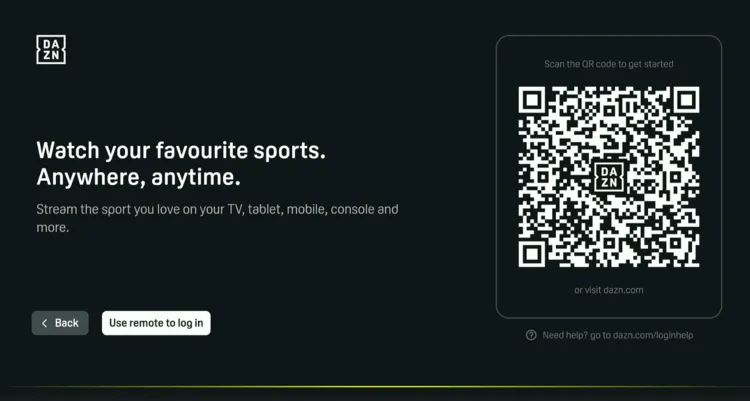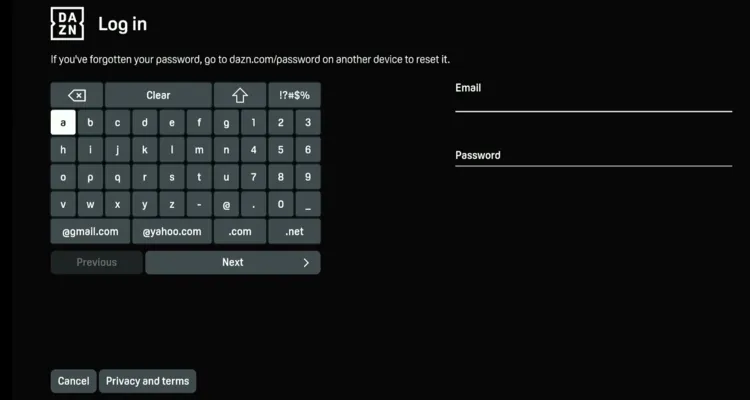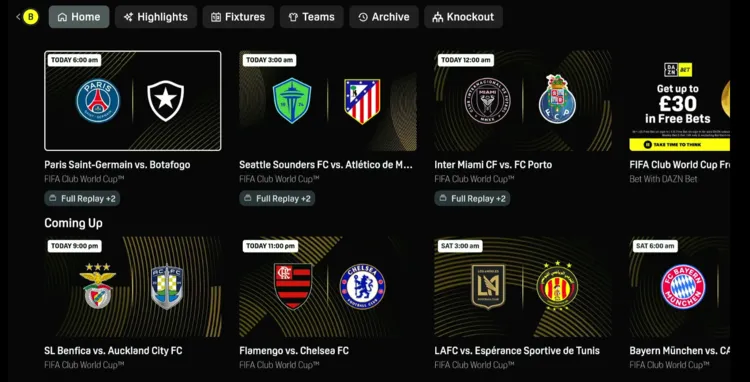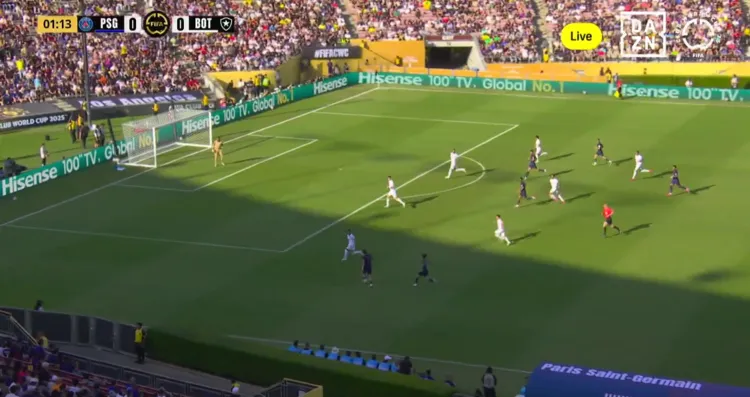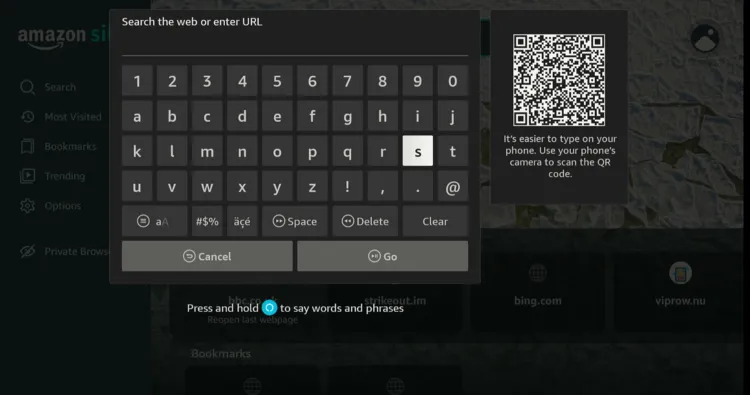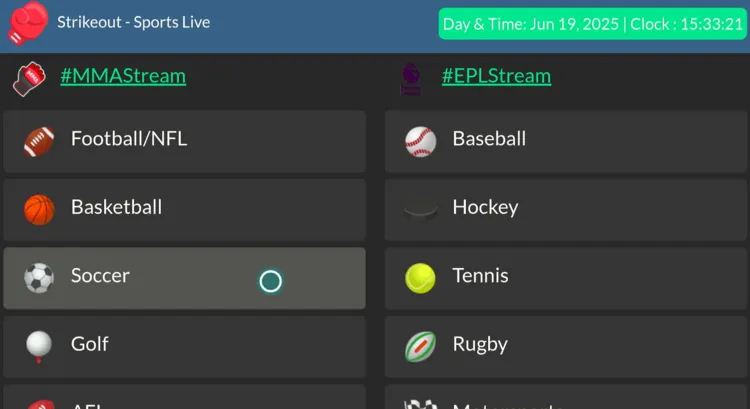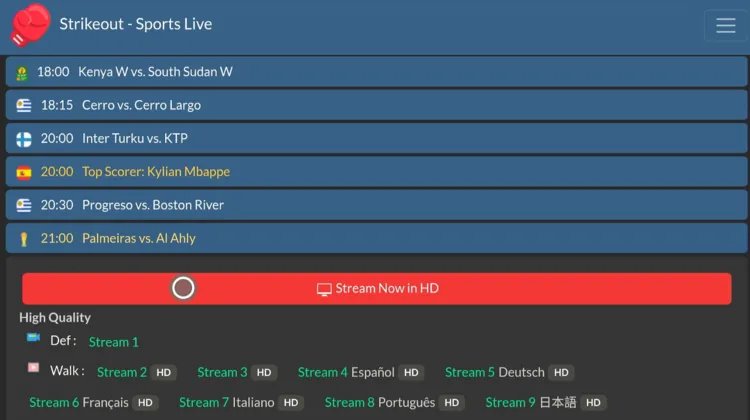Disclosure: Our experts test apps for security before recommending them. If you buy through our links, we may earn a commission. See how it works.

The FIFA Club World Cup 2025 kicked off on June 14 and will run through July 13. It will feature 32 top-tier teams and a total of 63 matches (Next up is group stage – Matchday 2 of 3).
Hosted in the United States, this year’s tournament includes football giants like Real Madrid, Manchester City, and Flamengo. If you’re using a FireStick, you can watch the entire event for free on DAZN.
Those who already have subscriptions for premium services like Sling TV, Kayo Sports, or FuboTV will have access to many of the matches, as broadcasters have acquired rights in countries like the US, UK, and Australia.
Please note that all these services are restricted to specific regions. So if you want to access them worldwide, be sure to use a VPN to bypass geo-restrictions. ExpressVPN is our #1 choice.
Our Recommended VPN - ExpressVPN
ExpressVPN is our recommended choice when it comes to unblocking any geo-restricted services OR watching anything for free using unofficial apps/websites as it helps you hide your streaming activities from the ISPs and Government.
This NEW YEAR, enjoy an exclusive offer: 🎉 Get up to 61% OFF + 4 months FREE on ExpressVPN's 30-Month's plan! 🎉 that too with a 30-day money-back guarantee.
2 Ways to Watch the FIFA Club World Cup 2025 [FREE]
Regardless of your location, you can watch the FIFA Club World Cup on FireStick for free using the following 2 tried-and-tested methods:
- Watch FIFA Club World Cup on FireStick Using Downloader App
- Watch FIFA Club World Cup on FireStick Using Amazon Silk Browser
Watch FIFA Club World Cup on FireStick Using Downloader App
Currently, there’s no compatible DAZN APK file for FireStick. Therefore, you need to manually split its APK from the APKM file (v3.25.0) using the Downloader app and X-Plore file manager.
Please note that the DAZN app streams the FIFA Club World Cup 2025 in countries like the UK, the US, and Canada. So, if you are accessing this app outside of these regions, you must install and use ExpressVPN on FireStick.
Follow the steps below:
Step 1: Turn ON your FireStick device and Go to FireStick Home
Step 2: Click on the Settings icon
Step 3: Select the My Fire TV option
Step 4: To enable the Developer Option, click About.
Note: If you have already enabled the Developer Option, then proceed to Step 10
Step 5: Click on the Fire TV Stick option quickly at least 7 times
Step 6: Now you will see this message at the bottom saying "No need, you are already a developer". So stop clicking then
Step 7: Now the Developer Option will appear in the menu so click on it
Step 8: Choose Apps from Unknown Sources to turn it ON
Step 9: Simply click Turn On
Step 10: Now return to the FireStick Home menu by pressing the "Home" icon on the remote and click on Find
Step 11: Now select the Search icon
Step 12: Type Downloader and press search
Step 13: Select the Downloader App icon from the list available in the Amazon Store
Step 14: Tap Get/Download
Step 15: Wait for a while until the installation process is completed
Step 16: Now click Open
Step 17: Select Allow to give access to the downloader app
Step 18: Click OK here
Step 19: This is the Downloader App interface, Choose the Home tab and click Search Bar
Step 20: Enter DAZN Downloader Code 730116 in the search box OR enter this URL bit.ly/fsh-downloads and click Go.
Note: The referenced link is the official URL of this app/website. FIRESTICKHACKS does not own, operate, or re-sell any app, streaming site, or service and has no affiliation with its developers.
Step 21: Scroll down and click “DAZN” from the “Sports Apps” category.
Note: If the app doesn’t start downloading, then clear the Downloader App cache using this article.
Step 22: The downloading process will start. Wait until it ends.
Step 23: Now tap “Done”.
Step 24: Now go to the FireStick home screen and click the “Find” icon and then tap “Search”.
Step 25: Type “Xplore File Manager” and select it from the results.
Step 26: Choose the “X-Plore File Manager” App.
Step 27: Click “Download”.
Step 28: Once the downloading ends, go back to the FireStick home screen.
Step 29: Click “Settings”.
Step 30: Tap “My Fire TV”.
Step 31: Choose “Developer Options”.
Step 32: Select “Install Unknown Apps”.
Step 33: Navigate to “X-Plore” and turn “ON” installation from unknown sources.
Step 34: Now launch X-Plore File Manager and navigate to “Download” and then select “Downloader”
Step 35: Choose “DAZN”. It will expand to show multiple files, select “base.apk”.
Note: If the app doesn’t stream or shows any error, delete it and then reinstall it by clicking “Install Split APK 26x”.
Step 36: Tap “Install”.
Step 37: Once the downloading ends, click “Done”.
Step 38: Open ExpressVPN and connect it to the UK/US/Canada server.
Step 39: Now launch the DAZN app and click “Get Started”.
Step 40: Select “Use Remote to Log In”.
Step 41: Enter credentials to sign in.
P.S. If you haven’t signed up for DAZN, create an account first by visiting its official website.
Step 42: Scroll down and choose the FIFA Club World Cup match you want to stream.
Step 43: Enjoy streaming!
Watch FIFA Club World Cup on FireStick Using Amazon Silk Browser
You can also watch all matches of the FIFA Club World Cup 2025 on FireStick using the Amazon Silk Browser via free sports streaming websites.
However, make sure to install and use ExpressVPN on FireStick because free websites do not broadcast officially and require a VPN to hide your online activity.
P.S. Sometimes, streaming via unofficial websites means dealing with annoying pop-ups. In that case, you can install Brave Browser on FireStick to ensure an ad-free experience.
Follow the steps below:
Step 1: Download ExpressVPN app and connect to the Hong Kong Server.
Step 2: Go to FireStick Home
Step 3: Click on the Find tab
Step 4: Now select the Search option
Step 5: Type Internet in the search bar and select from the list
Step 6: Choose the Internet App (Silk Browser) from the given options
Step 7: Tap the Get/Download button
Step 8: Wait until the installation of the browser completes
Step 9: Click Open, once the browser is installed.
Step 10: Click on Accept Terms to access the browser
Step 11: When the browser launches, the Bing.com tab will open at first.
Step 12: Now go back and type strikeout.im OR the.streameast.app in the search box and click “GO“.
Step 13: This is the homepage of the Strikeout website; click the “Soccer” tab.
Step 14: Choose the FIFA Club World Cup match and then select the streaming link.
Step 15: Enjoy streaming.
Paid Channels/Services to Watch the FIFA Club World Cup
Here are some of the best premium official channels/services to watch the FIFA Club World Cup 2025 on your FireStick device:
- FuboTV (USA)
- Channel 5 (UK)
- Kayo Sports (Australia)
- Canal+ (France)
Schedule of FIFA Club World Cup 2025 (Group stage – Matchday 2 of 3)
Here’s the schedule of the FIFA Club World Cup 2025 for June 20–26 (next 7 days) in Eastern Time (ET):
| 📅 Date | 🕒 Time (ET) | ⚽ Matchup | 📍 Venue |
|---|---|---|---|
| Fri, Jun 20 | 12:00 PM | Benfica vs Auckland City | Charlotte |
| 2:00 PM | Flamengo vs Chelsea | Philadelphia | |
| 6:00 PM | LAFC vs Esperance de Tunis | Nashville | |
| 9:00 PM | Bayern Munich vs Boca Juniors | Philadelphia | |
| Sat, Jun 21 | 12:00 PM | Mamelodi Sundowns vs Borussia Dortmund | Cincinnati |
| 3:00 PM | Inter Milan vs Urawa Red Diamonds | Seattle | |
| 6:00 PM | Fluminense vs Ulsan | East Rutherford | |
| 9:00 PM | River Plate vs Monterrey | Pasadena | |
| Sun, Jun 22 | 12:00 PM | Juventus vs Wydad AC | Philadelphia |
| 3:00 PM | Real Madrid vs Pachuca | Charlotte | |
| 6:00 PM | RB Salzburg vs Al Hilal | Washington D.C. | |
| 9:00 PM | Manchester City vs Al Ain | Atlanta | |
| Mon, Jun 23 | 3:00 PM | Atlético Madrid vs Botafogo | Pasadena |
| 3:00 PM | Seattle Sounders vs PSG | Seattle | |
| 9:00 PM | Inter Miami vs Palmeiras | Miami Gardens | |
| 9:00 PM | Porto vs Al Ahly | East Rutherford | |
| Tue, Jun 24 | 3:00 PM | Auckland City vs Boca Juniors | Nashville |
| 3:00 PM | Benfica vs Bayern Munich | Charlotte | |
| 9:00 PM | Esperance de Tunis vs Chelsea | Philadelphia | |
| 9:00 PM | LAFC vs Flamengo | Orlando | |
| Wed, Jun 25 | 3:00 PM | Borussia Dortmund vs Ulsan | Cincinnati |
| 3:00 PM | Mamelodi Sundowns vs Fluminense | Miami | |
| 9:00 PM | Inter Milan vs River Plate | Seattle | |
| 9:00 PM | Urawa Red Diamonds vs Monterrey | Pasadena | |
| Thu, Jun 26 | 3:00 PM | Juventus vs Manchester City | Orlando |
| 3:00 PM | Wydad AC vs Al Ain | Washington D.C. | |
| 9:00 PM | Al Hilal vs Pachuca | Nashville | |
| 9:00 PM | RB Salzburg vs Real Madrid | Philadelphia |
FIFA Club World Cup 2025: Format Breakdown
Here’s a quick look at how the FIFA Club World Cup is structured in 2025:
| 📌 Aspect | 📋 Details |
|---|---|
| Tournament Dates | June 14 – July 13, 2025 |
| Total Teams | 32 |
| Host Country | United States |
| Group Stage Format | 8 groups of 4 teams each |
| Group Matches Per Team | 3 matches |
| Advancing Teams | Top 2 teams from each group (16 teams total) |
| Knockout Rounds | Round of 16 → Quarterfinals → Semifinals → Final |
| Third-Place Match | ❌ Not included |
| Tiebreakers in Group Stage | Based on goal difference, goals scored, head-to-head |
| Extra Time | ✅ Only in knockout rounds (if tied after 90 minutes) |
| Total Matches | 63 |
| Confederations Represented | All 6 (UEFA, CONMEBOL, CONCACAF, CAF, AFC, OFC) |
| Purpose of Format | Warm-up for FIFA World Cup 2026 |
Fix FIFA Club World Cup Streaming Errors on FireStick
If you’re facing buffering or app crashes while trying to stream the FIFA Club World Cup on FireStick, here’re a few quick fixes to get things running smoothly again:
- Clear app cache
- Close background apps
- Connect FireStick via Ethernet
- Adjust video resolution
- Restart FireStick
Other Sports You Can Watch on FireStick
Apart from the FIFA Club World Cup, FireStick lets you watch many other popular sports events such as:
- NFL on FireStick
- Premier League on FireStick
- Serie A on FireStick
- France Ligue 1 on FireStick
- Bundesliga on FireStick